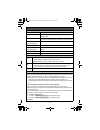Panasonic KX-TG7621 series Quick Manual
PNQW2594ZA
TT1210MG0
Setting up
KX-TG7641 series: The design of the base unit is different from KX-TG7621 series.
Refer to the operating instructions for connections and battery charge.
Base unit
DSL/ADSL filter*
CHARGE FOR
ABOUT 7 HOURS
Handset
Charger
L Use only the supplied Panasonic AC adaptor PNLV226.
(120 V AC, 60 Hz)
To single-line
telephone jack
(RJ11C)
L Use only the supplied
Panasonic AC adaptor
PNLV226.
L USE ONLY Ni-MH batteries AAA (R03) size.
L Do NOT use Alkaline/Manganese/Ni-Cd batteries.
L Confirm correct polarities (S, T).
L Model shown is KX-TG7622.
(120 V AC, 60 Hz)
Confirm
“Charging” is
displayed.
Rechargeable Ni-MH ONLY
Press plug
firmly.
“Click”
“Click”
Hooks
Hook
Correct
Wrong
L Model shown is
KX-TG7622.
*DSL/ADSL filter (not supplied) is required if you have DSL/ADSL service.
Model No.
KX-TG7622/KX-TG7623
KX-TG7624/KX-TG7642
KX-TG7643/KX-TG7644
KX-TG7645
Quick Guide
TG76xx_(e)_QG.fm Page 1 Tuesday, December 14, 2010 8:38 PM