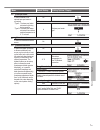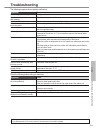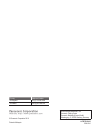- DL manuals
- Panasonic
- Heat Pump
- WH-UD03HE5-1
- Operating Instructions Manual
Panasonic WH-UD03HE5-1 Operating Instructions Manual
English
Operating Instructions
Air-to-Water Hydromodule + Tank
Thank you for purchasing Panasonic
product.
Before operating the system, please read these
operating instructions thoroughly and keep them
for future reference.
Installation Instructions attached.
Serial number and production year please refer to
name plate.
ACXF55-03410
Operating Instructions
Air-to-Water Hydromodule + Tank
Model No.
Indoor Unit
WH-ADC0309H3E5UK
Outdoor Unit
WH-UD03HE5-1
WH-UD05HE5-1
WH-UD07HE5-1
WH-UD09HE5-1
Manufactured by:
Panasonic Appliances Air-Conditioning Malaysia Sdn. Bhd.
Lot 2, Persiaran Tengku Ampuan, Section 21,
Shah Alam Industrial Site, 40300 Shah Alam,
Selangor Darul Ehsan, Malaysia.
Summary of WH-UD03HE5-1
Page 1
English operating instructions air-to-water hydromodule + tank thank you for purchasing panasonic product. Before operating the system, please read these operating instructions thoroughly and keep them for future reference. Installation instructions attached. Serial number and production year please...
Page 2: Table of Contents
2 table of contents safety precautions .........................................................4-6 remote controller buttons and display .........................7-9 initialization .......................................................................9 quick menu .....................................
Page 3
Operating conditions heating (tank) heating (circuit) cooling (circuit) water outlet temperature (°c) (min. / max.) - / 65* 20 / 55 5 / 20 outdoor ambient temperature (°c) (min. / max.) -20 / 35 16 / 43 * above 55 °c, only possible with backup heater operation. When the outdoor temperature is out of...
Page 4: Safety Precautions
4 safety precautions to prevent personal injury, injury to others or property damage, please comply with the following: incorrect operation due to failure to follow instructions below may cause harm or damage, the seriousness of which is classifi ed as below: warning this sign warns of death or seri...
Page 5: Power Supply
5 english do not install the unit in a potentially explosive or fl ammable atmosphere. Failure to do so could result in fi re. Do not insert your fi ngers or other objects into the indoor or outdoor unit; the rotating parts may cause injury. Do not touch the outdoor unit during lightning, it may cau...
Page 6: Safety Precautions
6 safety precautions this equipment must be earthed to prevent electrical shock or fi re. Prevent electric shock by disconnecting the power supply - before cleaning or servicing. - when extended non-use. This appliance is for multiple uses. To avoid electric shock, burn and/or fatal injury, make sur...
Page 7
7 english remote controller buttons and display buttons / indicator 1 quick menu button (for more details, refer to the separate quick menu guide.) 2 back button returns to the previous screen 3 lcd display 4 main menu button for function setup 5 on/off button starts/stops operation 6 operation indi...
Page 8
8 remote controller buttons and display display 1 mode selection auto • depending on the preset outdoor temperature, the system selects heat or * 1 cool operation mode. Auto heat auto cool * 1, * 2 cool • the fan coil unit is either turned on or off. • the outdoor unit provides cooling to the system...
Page 9: Initialization
9 english initialization before starting to install the various menu settings, please initiate the remote controller by selecting the language of operation and installing the date and time correctly. It is recommended that the installer conducts the following initialization of the remote controller....
Page 10: Menus
10 menus for user select menus and determine settings according to the system available in the household. All initial settings must be done by an authorised dealer or a specialist. It is recommended that all alterations of the initial settings are also done by an authorised dealer or a specialist. •...
Page 11: Menus
11 english menu default setting setting options / display 1.2 holiday timer to save energy, a holiday period may be set to either turn off the system or lower the temperature during the period. Off on holiday start and end. Date and time off or lowered temperature • weekly timer setting may be tempo...
Page 12: Menus
12 menus for user menu default setting setting options / display 2 system check 2.1 energy monitor present or historical chart of energy consumption, generation or cop. Present select and retrieve historical chart select and retrieve • cop= coeffi cient of performance. • for historical chart, the pe...
Page 13
13 english menu default setting setting options / display 3.3 backlight sets the duration of screen backlight. 1 min 3.4 backlight intensity sets screen backlight brightness. 4 3.5 clock format sets the type of clock display. 24h 3.6 date & time sets the present date and time. Year / month / day / h...
Page 14: Menus
14 menus for installer menu default setting setting options / display 5 installer setup system setup 5.1 optional pcb connectivity to connect to the external pcb required for servicing. No • if the external pcb is connected (optional), the system will have following additional functions: 1 buffer ta...
Page 15
15 english menus menu default setting setting options / display 5.6 base pan heater to select whether or not optional base pan heater is connected. * type a - the base pan heater activates only during deice operation. * type b -the base pan heater activates when outdoor ambient temperature is 5 °c o...
Page 16: Menus
16 menus for installer menu default setting setting options / display control pattern advanced parallel heat yes • buffer tank is activated only after selecting “yes”. -8 °c set the temperature threshold to start the bivalent heat source. 0:30 delay timer to start the bivalent heat source (in hour a...
Page 17
17 english menus menu default setting setting options / display 5.10 solar connection • the optional pcb connectivity must be selected yes to enable the function. • if the optional pcb connectivity is not selected, the function will not appear on the display. No yes buffer tank selection of the tank...
Page 18: Menus
18 menus for installer menu default setting setting options / display 5.13 sg ready no yes 120 % capacity (1) & (2) of buffer tank and dhw tank (in %) 5.14 external compressor sw no 5.15 circulation liquid to select whether to circulate water or glycol in the system. Water 5.16 heat-cool sw no 6 ins...
Page 19
19 english menus menu default setting setting options / display water temp. For heating on compensation curve x axis: -5 °c, 15 °c y axis: 55 °c, 35 °c input the 4 temperature points (2 on horizontal x axis, 2 on vertical y axis). • temperature range: x axis: -15 °c ~ 15 °c, y axis: see below • temp...
Page 20: Menus
20 menus for installer menu default setting setting options / display 6.2 * 1, * 2 cool to set various water & ambient temperatures for cooling. Water temperatures for cooling on and t for cooling on. Water temp. For cooling on compensation curve cooling on temperatures in compensation curve or dire...
Page 21
21 english menus menu default setting setting options / display 6.3 auto automatic switch from heat to cool or cool to heat. Outdoor temperatures for switching from heat to cool or cool to heat. Outdoor temp. For (heat to cool) / outdoor temp. For (cool to heat) outdoor temp. For (heat to cool) 15 °...
Page 22: Menus
22 menus for installer menu default setting setting options / display sterilization monday sterilization may be set for 1 or more days of the week. Sun / mon / tue / wed / thu / fri / sat sterilization: time 12:00 time of the selected day(s) of the week to sterilize the tank 0:00 ~ 23:59 sterilizati...
Page 23
23 english menus menu default setting setting options / display 7.3 dry concrete to dry the concrete (fl oor, walls, etc.) during construction. Do not use this menu for any other purposes and in period other than during construction edit to set the temperature of dry concrete. On / edit edit stages:...
Page 24: Cleaning Instructions
24 indoor unit • do not splash water directly. Wipe the unit gently with a soft dry cloth. Cleaning instructions to ensure optimal performance of the system, cleaning has to be carried out at regular intervals. Consult an authorised dealer. • disconnect the power supply before cleaning. • do not use...
Page 25: Troubleshooting
25 english cleaning instructions / troubleshooting the following symptoms do not indicate malfunction. Symptom cause water fl owing sound during operation. • refrigerant fl ow inside the unit. Operation is delayed a few minutes after restarting. • the delay is a protection for the compressor. Outdoo...
Page 26: Troubleshooting
26 troubleshooting error no. Error explanation h12 capacity mismatch h15 compressor sensor error h20 pump error h23 refrigerant sensor error h27 service valve error h28 solar sensor error h31 pool sensor error h36 buffer tank sensor error h38 brand mismatch error h42 low pressure protection h43 zone...
Page 27: Information
27 english troubleshooting / information information information for users on collection and disposal of old equipment these symbols on the products, packaging, and/or accompanying documents mean that used electrical and electronic products should not be mixed with general household waste. For prope...
Page 28
Acxf55-03410 ss0416-0 panasonic corporation web site: http://www.Panasonic.Com © panasonic corporation 2016 authorised representative in eu panasonic testing centre panasonic marketing europe gmbh winsbergring 15, 22525 hamburg, germany printed in malaysia country telephone number uk/england +44 (0)...