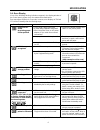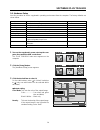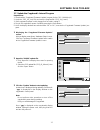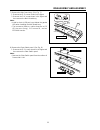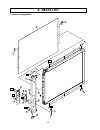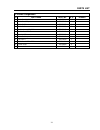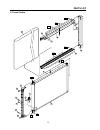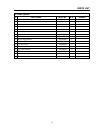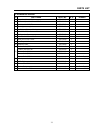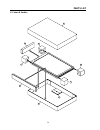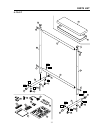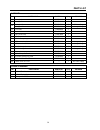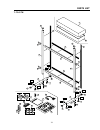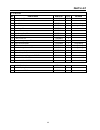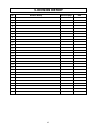- DL manuals
- Plus
- Whiteboard
- CR-5
- Service Manual
Plus CR-5 Service Manual
Summary of CR-5
Page 1
Copy board cr-5 service manual.
Page 2: Contents
Contents 1. Compliance of safe repair ............................... 1 1-1. Cautions during product movement .......................... 1 1-2. Cautions during disassemblying and assembling ...... 1 2. Specifications ........................................................ 2 2-1. Product specificati...
Page 3: 1. Compliance of Safe Repair
1 1. Compliance of safe repair be sure to read this service manual before providing services. In the plus copyboard, full consideration is taken to ensure the safety for a fire, electric shock, injury, harmful radiation, and substance. Therefore, observe the notice described in this service manual s...
Page 4: 2. Specifications
2 2. Specifications 2-1. Product specifications board type (model name) installation method form external dimensions main unit weight panel size effective reading size number of pages paging drive method board reading method reading illumination light source reading resolution reading time type memo...
Page 5
3 specification 2-2. Names of the parts front adapter holder dc input connector (on the bottom of the copyboard.) connect this with the dc plug end of the ac power adapter. (only connect the supplied ac power adapter; nothing else.) usb port for personal computer (pc) connection (type b) (on the bot...
Page 6
4 specification rear rail groove when mounting the copyboard on a wall, insert the edge of the wall mount fitting here and fasten the copyboard. Rail groove when mounting the copyboard on a wall, insert the edge of the fixing bracket here and fasten the copyboard. Effective reading size the area tha...
Page 7
5 specification 2-3. Control panel when pressing a button, please press the center area (i.E., the round and protruding portion). The button may not work if it is pressed on a corner. Save button (usb memory storage) moves a one-screen portion of sheet and reads it, then stores the data on a usb mem...
Page 8
6 specification 2-4. Error display if any of the following flashing indications appear in the display window of the control panel, please check the matters described below. Error messages will flash for 5 seconds; however, error displays of “e4”and “e5” will be lit steadily after the flashing stops....
Page 9: 3. Software Plus Toolbox
7 3. Software plus toolbox 3-1. What is copyboard soft plus toolbox? The “plus toolbox” software is an application for connecting the copyboard directly to a computer by usb port to allow transfer of the scanned data to the computer using a twain driver so that the data can be stored on the computer...
Page 10
8 software plus toolbox 3-2. Connection to the computer the copyboard must be connected with a computer in order to use this software. Note: do not connect this machine to the personal computer before installing the software. Usb to the pc dedicated usb port (type b) to the personal computer usb por...
Page 11
9 software plus toolbox 3-3. Installation of the software when “install software” on the included cd-rom’s menu is clicked, the “plus toolbox”, twain driver and usb driver are installed. Check prior to installation 1. Check whether your personal computer satisfies the operating environment. 2. Check...
Page 12
10 software plus toolbox note: * the windows security dialog box will be displayed with windows vista. Select “install this driver software (i)”. * when using windows vista, each time the installer is started, the user account control dialog box is dis- played. Select “continue” and continue with th...
Page 13
11 software plus toolbox 2 click “finish”. This software can now be used. Uninstallation of the plus toolbox 1 selecting [start] → → → → → [control panel] will display the control panel screen. Check that your personal computer and the copyboard are not currently connected by usb. 2 double click “ad...
Page 14
12 software plus toolbox 3-4. Menu screen names and functions when a computer on which the “plus toolbox” dedi- cated software is installed is connected to the copyboard, the “plus toolbox” main menu appears. 1 start scan button click this to scan the words or diagrams drawn on the copyboard onto th...
Page 15
13 software plus toolbox 3-5. Operating the copyboard from the computer this function allows you to store the words or diagrams drawn on the copyboard’s sheet surface directly onto the computer. The image data you have stored (in jpeg or png format) can be distributed to the meeting’s participants b...
Page 16
14 software plus toolbox 3-6. Hardware setup use this procedure to set the copyboard’s operating environment from the computer. The factory defaults are shown below. Setting item color mode density time day time day stamp day stamp format binding margin paper size aspect ratio file format position d...
Page 17
15 ● time day this sets the current date and time. Loading the current time when “load the current time” button is clicked, the display switches to the computer’s current time. This eliminates the need to set the current time on the copyboard. Setting the date 1. Click [ ▼ ] at the time day section ...
Page 18
16 software plus toolbox aspect ratio setting select the vertical/horizontal aspect ratio for printing. When “original image” is selected, the image is printed with the same aspect ratio as on the copyboard’s sheet surface. When “match paper size” is selected, the image is com- pressed in the horizo...
Page 19
17 software plus toolbox 3-7. Update the copyboard’s internal program preparations: 1. Download the “copyboard firmware update” program for the cr-5 (“xxxxx.Zip”) 2. Unzip the “cr5_xx_x.Zip” file and save the program file (“cr5_xx_x.Mot”). 3. If the copyboard’s power cord is plugged into an outlet, ...
Page 20: 4. Trouble Shooting
18 4. Trouble shooting by checking operations, it is possible to carry out judgments on malfunction to a certain extent. Carry out the following checks before disassembling the equipment. 1. Press the standby(on) button and turn on the power. Is the power turned on? No • the ac adapter is disconnect...
Page 21
19 5. Disassembly and assembly 5-1. Tools required • phillips screwdriver (+) no. 2 • phillips screwdriver (–) 5-2.Cautions • see “1. Compliance of safety repair and safety inspection” before disassembling and assembling. • put on gloves so that you do not cut your hand at the sharp edge of a frame ...
Page 22
20 disassembly and assembly 5-4. Disassembly and assembly this section describes one example of disassembly and assembly procedures. For the actual operation, disas- semble and assemble the required parts with reference to “5-3. Disassembly and assembly procedures”. * remove the main set from the st...
Page 23
21 disassembly and assembly 4) remove the cis unit. (see fig. 4.) 1. Remove the motor harness from the cable clamp 2. Remove the”s-1" screws shown in the figure. (both sides.) 3. Hold the aluminum portion of the cis unit shown in the figure and remove it. * during assembling, fix it using a cable cl...
Page 24
22 disassembly and assembly fig. 7 fig. 8 7) remove the main board assy. (see fig. 7.) 1. Remove the”s-3" screws shown in the figure. 2. Remove the”s-4" screw shown in the figure and then remove the main board assy. Note: • install so that a usb port is put below the gasket usb when installing the m...
Page 25: 6. Adjustment
23 6. Adjustment 6-1. Calibration calibration is required in the following cases. • when a main board is replaced • when a cis unit is replaced • when an endless sheet is replaced for the replacement of a cis unit in the market, usually, use a unit that has been adjusted at a factory. * when any fai...
Page 26
24 adjustment 6-2. Updating the internal program of cr-5 main set (using usb memory) there are the way to update an internal program using software plus toolbox and the way to update a program using usb memory. (see 3-7. Updating the program incorporated into this set on page 17.) rewrite a program ...
Page 27
25 6-3. [test mode] 1. Program version display • insert the plug of an ac adaptor into the main set to apply the electric current. • press the “save” button three times while pressing and holding the power “on/standby” button. Test/adjustment mode segment display: press the “feed/stop” button, selec...
Page 28
26 adjustment 6-5. Timing belt adjustment • fix the sheet motor unit tentatively and measure the tension of the timing belt using a spring gage. Fix the timing belt in the state where it reaches proper load. • the proper load is 0.03 kgf with the timing belt bent by about 1 mm. (reference value) * n...
Page 29
27 7. Cable and cable connection cn10 cis led1 cis led2 cn6 cn7 cn8 cn3 cn13 cn11 usb motor ac cord ac adaptor usb r om bo ard cis unit cable list ・ cis harness a ・ cis harness b ・ cis led harness ・ eeprom harness ・ motor harness connector : 8pin - 8pin : 8pin - 8pin : 4pin + 4pin - 9pin (4pin short...
Page 30: 8. Parts List
28 8. Parts list 1. Overall configuration s-7 s-2 s-3 2 s-7 s-5 s-5 s-4 2 1 3 4 5 3 4 11 9 8 6 7 8 10 12 11 11 11.
Page 31
29 parts list 1. Overall configuration no parts name parts no. Q’ ty remark 1 back panel unit cr-5 300501 1 2 back panel clip 722135100 6 3 rail cap r 722120600 2 4 rail cap l 722120700 2 5 switch sheet (os) cr-5 722150100 1 6 switch panel cr-5 722120300 1 7 gasket usb 722550200 1 8 plate switch pan...
Page 32
30 parts list 2. Frame section s-6 s-5 s-7 s-7 s-6 s-5 s-1 s-1 s-8 21 18 14 26 27 15 13 23 25 22 24 24 19 20 17 a b a b japan only.
Page 33
31 parts list 2. Frame section no parts name parts no. Q’ ty remark 13 frame side r unit 300509 1 14 frame upper 300510 1 15 frame lower 300511 1 16 – – - - frame cover unit cr-5 300502 1 17 sheet frame unit cr-5 300504 1 18 endless sheet cr-5 300503 1 19 sheet motor unit cr-5 722502000 1 20 motor r...
Page 34
32 parts list 3. Accessories section 28 29 30 31 32 33 34 35 36 37 38 39 40 41 42 43 44 pl us pl us pl us pl us.
Page 35
33 parts list 3. Accessories section no parts name parts no. Q’ ty remark 28 operation manual cr-5 722461300 1 29 software operation manual cr-5 722461400 1 30 quick guide cr-5 (e) 722462200 1 31 quick guide hang 715354600 1 32 wall mount plate positioning 722461500 1 33 cd-rom cr-5 722461100 1 34 m...
Page 36
34 parts list 4. Carton & section 45 49 47 47 48 48 50 51 46.
Page 37
35 parts list 4. Carton & section no parts name parts no. Q’ ty remark - carton unit for cr-5 (o/s) 300507 1 45 upper carton os — 1 no parts supply 46 lower carton — 1 no parts supply 47 corner packing (r) — 2 no parts supply 48 corner packing (l) — 2 no parts supply 49 accessory box — 1 no parts su...
Page 38
36 parts list 5. Screws & washers no parts name parts no. Q’ ty remark s-1 m4-6 cross recessed binding head 961240610 6 s-2 m3-4 p-tight cross recessed binding head 963230410 4 s-3 m3-6 p-tight cross recessed binding head 963230610 4 s-4 m4-5 p-tight cross recessed binding head 963240530 1 s-5 m3-8 ...
Page 39
37 parts list 6. Cr-5-t s-11 s-11 s-11 s-10 s-10 s-10 s-11 s-10 s-9 s-9 68 57 57 52 52 58 58 58 58 65 59 55 67 53 s-9 56 56 56 56 s-9 60 64 67 66 61 63 62 53 55 67 67 67 67 67 54 54 68.
Page 40
38 parts list 6. Cr-5-t no parts name parts no. Q’ ty remark 52 foot pipe a 722300100 2 53 foot pipe b 722330800 2 54 foot pipe c 722300200 2 wide setting foot pipe cv 722300300 2 long setting 55 foot plate 718206900 2 56 front caster 714660400 4 57 pipe freme cap 714112600 2 58 pipe cap 714160600 4...
Page 41
39 parts list 7. Cr-5-tn 69 69 70 70 71 71 73 73 72 72 73 74 74 75 75 75 75 76 76 76 76 s-9 s-9 s-9 s-9 s-10 s-10 73 s-10 s-11 s-11 s-11 s-11 84 84 84 84 84 84 78 81 77 82 83 79 80 85 85 84.
Page 42
40 parts list 7. Cr-5-tn no parts name parts no. Q’ ty remark 69 foot pipe a cr 300513 2 70 foot pipe b cr 300514 2 71 pipe cr h 722331400 2 wide setting - pipe cr v 722331500 2 long setting 72 foot plate cr 722331300 2 73 caster 52 722370200 4 74 pipe freme cap cr 722320100 2 75 pipe cap cr 7223203...
Page 43
41 parts list 8. Printer table 8. Printer table no parts name parts no. Q’ ty remark 86 printer table 722730100 1 87 printer table clamp a 722730200 1 88 printer table clamp b 722730300 1 89 fastener layer set 50 ✕ 100 722090012 1 90 2tap plug socket 722780100 1 japan only 91 screw unit for printer ...
Page 44: 9. Revision History
42 9. Revision history no revision history revision page date 1 2 3 4 5 6 7 8 9 10 11 12 13 14 15 16 17 18 19 20
Page 45
50