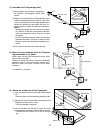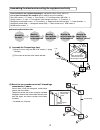Plus M-5-T Assembly Manual
1
Assembling the stand and mounting the copyboard horizontally
Parts included in the copyboard package: Marker tray (1 pc), side covers (2 pcs), M4 x 8 marker tray installation
screws (3 pcs, screws removed when unpacking), 8 copyboard mount screws (M4 x 12)
List of parts included in the stand kit (parts used for horizontal installation)
Feet (with casters) : 2, Frames : 2, Foot washers : 2, Foot fixing screws (M8 x 50) : 4, Spring washers : 4,
Extension frames : 2, Caps : 6, Fixing knobs (with hexagon cap nuts) : 2, Crossbars : 2,
Hexagonal socket head screws : 4, Flat washers : 4, Upper brackets (left and right) : 2, Lower brackets : 2,
Hexagonal wrench (M8) : 1, Hexagonal wrench (M5) : 1
쎲Assembly and installation flow
Mounting the
copyboard
onto the stand
Assembling
the stand
Mounting
the marker tray
on the copyboard
Mounting
the brackets
on the copyboard
WARNINGS
• Be sure to install and assemble the copyboard as instructed in this manual. Improper installation or assembly
could lead to injury.
• At least two people should hold the copyboard when installing and removing it.
(Model M-5-T)
Stand Assembly Manual
This dedicated stand for the M-5 Copyboard allows the Copyboard to be set up in the horizontal or vertical orientation.
Please assemble the stand in the orientation that suits the purpose.
Note that the parts supplied with the Copyboard will also be used in the assembly.
[horizontal orientation]
[vertical orientation]