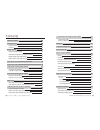Summary of NL200H
Page 2
Contents safety precautions 05 getting started 08 product overview 08 buttons 38 02 ©2017 t.I.Teng co., ltd. All rights reserved 03 pointman laminator nl200 user manual button control & menu 38 in the box 09 names of parts 10 nl200 (dual-sided printing) 10 12 nl200h (dual-sided printing, card input ...
Page 3
04 ©2017 t.I.Teng co., ltd. All rights reserved 05 laminator specifications 64 features 64 standard feature 64 64 64 64 64 65 65 65 ① laminating type ② laminating function ③ laminating speed ④ laminating temperature ⑤ supported card size optional specifications 65 laminator specifications 65 65 65 6...
Page 4
Do not use a damaged plug or loose outlet. Power do not pull the cable to unplug or touch the plug with wet hands. Do not bend the cable by force or place any heavy objects on it. Keep unplugged if not in use for an extended period of time or in case of lightening or thunder. Check whether the power...
Page 5
Thank you for purchasing pointman laminator. This laminator is designed to laminate pvc cards of your specifications by applying special films on single and dual sides using halogen heat to prevent duplication. This model can be used for membership cards, employee cards and access cards which need t...
Page 6
©2017 t.I.Teng co., ltd. All rights reserved pointman laminator nl200 user manual 10 11 names of parts -nl200 (dual-sided printing) option front cover button opens the front cover. Front cover opens the cover to replace the film and cleaning roller. Front cover lock the front cover can be locked to ...
Page 7
©2017 t.I.Teng co., ltd. All rights reserved pointman laminator nl200 user manual 12 13 -nl200h (dual-sided printing, card input hopper) rj11 port used for connecting to a nuvia card printer. (communication port) option front cover button opens the front cover. Front cover opens the cover to replace...
Page 8
©2017 t.I.Teng co., ltd. All rights reserved pointman laminator nl200 user manual 14 15 option front cover button opens the front cover. Front cover opens the cover to replace the film and cleaning roller. Front cover lock the front cover can be locked to protect the film and other parts inside. Pow...
Page 9
©2017 t.I.Teng co., ltd. All rights reserved pointman laminator nl200 user manual 16 17 option front cover button opens the front cover. Front cover opens the cover to replace the film and cleaning roller. Front cover lock the front cover can be locked to protect the film and other parts inside. Pow...
Page 10
©2017 t.I.Teng co., ltd. All rights reserved pointman laminator nl200 user manual 18 19 open front cover 1. Press the front cover button. 2. Once the cover opens slightly, pull the cover by the handle to open it completely. Close front cover - do not force the front cover in when the cartridge is no...
Page 11
©2017 t.I.Teng co., ltd. All rights reserved pointman laminator nl200 user manual 20 21 load upper cleaning roller & films 1. Pull the cartridge out while pressing the cartridge load/eject button to remove it from the laminator. - load upper cleaning roller 2. Align the cleaning roller with its hole...
Page 12
©2017 t.I.Teng co., ltd. All rights reserved pointman laminator nl200 user manual 22 23 1. Load the films in the correct position as shown in the image below. - load films to upper cartridge - place the white film core on the core guide. - the white film core does not fit the black film core guide. ...