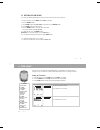Summary of CS200
Page 1
Polar cs200 ™ user manual.
Page 2
37 eng cs200 / cs200cad quick guide exercise mode: monitor and record your exercise information, such as your heart rate, speed and distance. Press 2 x left button date / time of the latest file right date / time of the previous files (scroll them by pressing the right button) right delete files cyc...
Page 3
38 buttons note: pressing a button briefl y has a different effect than pressing and holding the button for a longer period of time: • normal press: press and release the button. • long press: press and hold the button (for at least one second). Use long presses for shortcuts (described in the main ...
Page 4
39 eng english – 5 contents the information relevant to using the product with the cadence sensor is in blue text. 1. Introduction to the polar cycling computer ........................................................................................................7 1.1 product elements ...............
Page 5
40 english – 7 1. Introduction to the polar cycling computer 1.1 product elements the polar cycling computer package consists of the following parts: polar wearlink™ coded transmitter the connector transmits your heart rate signal to the cycling computer. The electrode areas of the strap detect your...
Page 6
41 eng english – 9 the display reads: press the right button to set the fl ashing value press the middle button to accept the value • hours • minutes 4. Date set** • day / month • month / day • year right • set the hours.* right • set the minutes.* right • set the day (in 24h format) or the month (i...
Page 7
42 english – 11 the display reads: press the right button to set the fl ashing value press the middle button to accept the value 9. Sex male / female right • set male or female. Middle • settings done is displayed. • to change your settings, press the left button until you return to the desired sett...
Page 8
43 eng english – 13 1.3.2 speed sensor to install the speed sensor and spoke magnet, you need cutters and a small screwdriver. 1. Attach the speed sensor to the opposite side of the front fork from the mounted cycling computer. The speed sensor and the cycling computer should be no more than 30-40 c...
Page 9
44 english – 15 1.3.3 cadence sensor to install the cadence sensor and crank magnet, you need cutters. 1. Max 80 cm / 2’6’’ 3. 2 a. 2 b. 1. Check the down tube to fi nd a suitable place for the cadence sensor. The sensor should be attached at a maximum of 80 cm/ 2’6” from the mounted cycling compute...
Page 10
45 eng english – 17 1.4 wearing your transmitter coded heart rate transmission reduces interference from other heart rate monitors that are close by. To make sure that the code search is successful and to ensure trouble-free heart rate monitoring, keep the cycling computer within 1 meter/ 3 feet of ...
Page 11
46 english – 19 • if your heart rate is not displayed and 00 appears on the display, the heart rate detection has stopped. Bring the cycling computer near the polar logo on the transmitter to restart the heart rate detection. No button press is needed. • if ownzone® is selected, the ownzone determin...
Page 12
47 eng english – 21 average speed rise or drop indicator. Cadence heart rate the kilocalories you have burned so far. The cumulation of kilocalories starts as your heart rate is displayed. If there is no heart rate reading or you have not set your user information, the speed is displayed instead of ...
Page 13
48 english – 23 target zone alarm: with the target zone alarm you can make sure you exercise at the right intensity. When the target zone heart rate limits are activated, the cycling computer sounds an alarm if you are above or below your heart rate limits. You can set the limits for your target zon...
Page 14
49 eng english – 25 2.3 stopping the exercise and viewing summary file 1. Press the left button to pause the exercise recording. Paused is displayed. 2. Press the left button. Summary file is displayed and following information starts automatically scrolling: recorded exercise file information durat...
Page 15
50 english – 27 3. Viewing recorded information - file the exercise file allows you to review cycling and exercise information collected while recording an exercise session. The cycling computer starts recording information in a file as soon as you start recording by pressing the middle button or us...
Page 16
51 eng english – 29 recorded exercise file information time used for cycling. Number of laps while exercising. Note: lap information is displayed if you have stored at least one lap during your exercise. 6. To view the best lap, press the middle button. The best lap information is displayed: the fas...
Page 17
52 english – 31 3.2 deleting files one by one you can release memory by deleting fi les. Once you have deleted a fi le, you cannot retrieve it. 1. In the time mode, press the right button. Files is displayed. 2. Press the middle button. 3. Use the right button until delete files is displayed. Press ...
Page 18
53 eng english – 33 total values the date when cumulation started. Odometer alternates with the date when cumulation started and the cumulation for both bike 1 and bike 2. Note: the odometer measures the cumulative ridden distance and it can only be reset by using the uplink. For further information...
Page 19
54 english – 35 total values the date when updated. Maximum cadence of season. The date when cumulation started. Total cumulative ridden duration. • to return to the time mode, press and hold the left button. 36 – english resetting total values or returning the previous maximum speed or cadence valu...
Page 20
55 eng english – 37 5. Settings press middle • cycling set press right • timer set press right • limits set press right • bike set press right • watch set press right • user set press right • general set you can view or change the settings in the settings menu. Tip: settings can also be configured u...
Page 21
56 english – 39 5.2 timer settings (timer set) your cycling computer is equipped with two alternating timers. The timers work during your exercise recording. Tip: use the timers for example as a reminder to drink at certain intervals or as a training tool in interval training, so that you know when ...
Page 22
57 eng english – 41 4. Continue by pressing the middle button and follow the steps below: the display reads: press the right button to set the fl ashing value press the middle button to accept the value 5. Type manual / ownzone / off 6. Hr / hr% set 7. Highlimit 8. Lowlimit right • select manual or ...
Page 23
58 english – 43 determining your ownzone heart rate limits before you start to determine your ownzone, make sure of the following: • you have entered your user settings correctly. Cycling computer will ask for missing information (for example date of birth) before accepting limit settings. • you hav...
Page 24
59 eng english – 45 5.4 bicycle settings (bike set) you can set two bike preferences for the cycling computer. Prepare the settings for both bikes; when you start exercise recording, just select bike 1 or 2. For both bikes you can prepare the following settings: • autostart on/off the autostart func...
Page 25
60 english – 47 you have the following alternatives for finding out the wheel size of your bike:* method 1. Look at the wheel of your bike and find the wheel diameter printed on it. On the chart below, find your wheel diameter in inches or in etrto reading and match it to the wheel size in millimete...
Page 26
61 eng english – 49 the display reads: press the right button to set the fl ashing value press the middle button to accept the value 5. Time • time mode 24h/12h • am / pm (if you use 12h format) right • set 24h or 12h time mode. Right • set am or pm. Right • set the hours. Right • set the minutes. M...
Page 27
62 english – 51 5.6 personal information settings (user set) entering your personal information ensures that your calorie counter operates with the highest possible degree of accuracy. 1. In the time mode, press the right button until settings is displayed. 2. Press the middle button. Cycling set is...
Page 28
63 eng english – 53 maximum heart rate value (hr max ) hr max is used to estimate energy expenditure. Hr max is the highest number of heartbeats per minute during maximum physical exertion. Hr max is also useful when determining exercise intensity. The most accurate method for determining your indiv...
Page 29
64 english – 55 6.1 edit settings with a computer the polar cycling computer offers you the option of editing your cycling computer settings with the polar uplink tool and your computer. You can also personalize the display of your cycling computer by downloading logos. For this you need the polar u...
Page 30
65 eng english – 57 7. Care and maintenance like any electronic device, your polar cycling computer should be treated with care. The suggestions below will help you to fulfill guarantee obligations and enjoy this product for many years to come. Taking care of your cycling computer • the cycling comp...
Page 31
66 english – 59 wearlink strap • the strap can be washed in a washing machine at 40 °c / 104 °f. We recommend that you use a washing pouch. • we recommend that you wash the strap after each use in pool water with a high chlorine content. • do not spin-dry the strap or put the strap in a drier! • do ...
Page 32
67 eng english – 61 note that in addition to exercise intensity, medications for heart, blood pressure, psychological conditions, asthma, breathing, etc., as well as some energy drinks, alcohol, and nicotine may also affect your heart rate. It is important to be sensitive to your body’s responses du...
Page 33
68 english – 63 ...The cycling computer does not measure the calories? In order to measure the calories you burn, you need to wear the transmitter during recording. ...The heart rate, speed or distance reading becomes erratic or extremely high? Strong electromagnetic signals can cause erratic readin...
Page 34
69 eng english – 65 marking on the case back water resistant water resistant 50m water resistant 100m wash splashes, sweat, raindrops etc. X x x bathing and swimming x x skin diving with snorkel (no air tanks) x scuba diving (with air tanks) water resistant characteristics splashes, raindrops etc. M...
Page 35
70 english – 67 12. Polar disclaimer • the material in this manual is for informational purposes only. The products it describes are subject to change without prior notice, due to the manufacturer’s continuous development program. • polar electro inc./polar electro oy makes no representations or war...
Page 36
Manufactured by polar electro oy professorintie 5 fin-90440 kempele tel +358 8 5202 100 fax +358 8 5202 300 www.Polar.Fi.