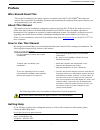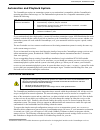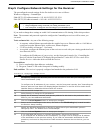- DL manuals
- PRSS
- Radio
- contentdepot IDC SFX4104
- Installation Manual
PRSS contentdepot IDC SFX4104 Installation Manual
Summary of contentdepot IDC SFX4104
Page 1
Prss ® contentdepot ® station installation manual published by npr distribution© 2011 npr ® , inc., washington, dc. All rights reserved..
Page 2: Preface
Contentdepot installation guide i preface who should read this this manual is intended for the station engineers, operations staff, and it staff at prss ® interconnected stations: those responsible for installing, operating, and maintaining the equipment that acquires and plays out the programming a...
Page 3
Contentdepot installation guide ii quick start the following procedure provides an overview of the installation and enough instruction to complete a basic installation. If you need more detailed instructions or guidance planning your installation, please read the rest of this guide. Procedure 1. Qui...
Page 4: Contents
Contentdepot installation guide iii contents preface i who should read this i about this manual i how to use this manual i getting help i quick start ii 1. Introduction 1 the public radio satellite system® 1 equipment summary 2 satellite receivers 3 how a satellite carrier delivers content in the co...
Page 5: 1. Introduction
Contentdepot installation guide 1 1. Introduction this section introduces the prss ® contentdepot ® , provides an overview of how it works, and briefly describes the components that comprise the system. The public radio satellite system ® the contentdepot is a streamlined, computer-based system for ...
Page 6
Contentdepot installation guide 2 equipment summary the contentdepot is an integrated set of commercially-available products that form a computer-based management and control system for prss operations. This section introduces the equipment that you will install at your station. What equipment will ...
Page 7
Contentdepot installation guide 3 satellite receivers the sfx4104 pro audio satellite receiver appliance from international datacasting corporation (idc) is a multi-functional device that tunes to the appropriate shared satellite carrier, handles multiple digital video broadcast (dvb) channels, rout...
Page 8
Contentdepot installation guide 4 concept of operations to provide a better understanding of the equipment that you will install and configure, this section describes the underlying principles of the contentdepot. How a satellite carrier delivers content in the contentdepot the downstream satellite ...
Page 9
Contentdepot installation guide 5 about metadata in the contentdepot, metadata describes various aspects of the audio content. The contentdepot relies heavily on metadata to manage and share programming, including the following: the contentdepot uses metadata to… usage description index and catalog ...
Page 10
Contentdepot installation guide 6 files on the storage receiver in the contentdepot, files are stored as broadcast wave format files (wav files). When the storage receiver receives a file, it stores it on its internal hard disk. Filenames can be up to 19 characters long (including separator characte...
Page 11
Contentdepot installation guide 7 2. Planning and engineering this section contains information you need to design and prepare for the installation of the contentdepot equipment. Spend time now planning the most effective and efficient installation of the system. Without proper planning, you risk ha...
Page 12
Contentdepot installation guide 8 capacity the contentdepot receivers are capable of receiving up to a full transponder's worth of data—in any combination of streams or files—leaving room for growth. The stream decoder has a total of four stereo outputs. The receiver’s hard disk will handle over 5,0...
Page 13
Contentdepot installation guide 9 automation and playback system the contentdepot requires an automation system at your station that is compatible with the contentdepot's operating procedures and message set. The fundamental requirements for a compatible automation system include the following. What...
Page 14
Contentdepot installation guide 10 worksheet 2. Host addresses device/ interface connects to (device/port) description address/netmask (or dhcp) windows workgroup primary pro audio receiver / net 1 production network. Enables file transfer to automation system 192.168.29.52/255.255.255.0 (default) c...
Page 15
Contentdepot installation guide 11 specs for file sharing feature description default setting directory for parse cut stores files for automation systems that must use shorter filenames. /data/xdcache/cdcutid shared as “cdcutid” refer to your automation system’s documentation to determine which prog...
Page 16
Contentdepot installation guide 12 3. Installation and configuration installation of the contentdepot station platform focuses on these major topics: • connecting the l-band satellite feed to the satellite receivers • installing the equipment into racks • installing and configuring the local area ne...
Page 17
Contentdepot installation guide 13 step 2 prepare rack space and power dependencies: complete this procedure before installing the satellite receivers. Tools and supplies: blank rack panels; rack screws; ups; screwdrivers; electrical tools. Preconditions: you've completed the rack space and rack pow...
Page 18
Contentdepot installation guide 14 step 4 install receiver the following figure identifies the connectors on the rear panel of the pro audio receiver, which you use to interface to the satellite feed, local broadcast plant, and local network. Notes: a standard contentdepot installation requires only...
Page 19
Contentdepot installation guide 15 step 5 configure network settings for the receiver the preconfigured network settings for the pro audio receiver are as follows: windows workgroup = contentdepot eth0 (net 1) ip address/netmask = 192.168.29.52/255.255.255.0 eth1 (net 2) ip address/netmask = 192.168...
Page 20
Contentdepot installation guide 16 step 6 connect the production local area network dependencies: you must complete this procedure before attempting to verify that the receivers can receive programming from the contentdepot. Tools and supplies: supplied cross-over ethernet cable, if not using a swit...
Page 21
Contentdepot installation guide 17 step 7 configure file sharing preconditions: the storage receiver and the automation system are on the same network and in the same windows workgroup/domain. End condition: the automation system can copy files from the storage receiver. Procedure 8. Configuring fil...
Page 22
Contentdepot installation guide 18 4. System checkout and next steps system checkout and testing you must test your new installation to make sure the contentdepot equipment works properly before beginning full-scale operations. There is no reason to develop an elaborate test plan, but you need to be...