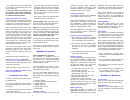PS Audio MultiWave P1200 Installation Instructions
Other manuals for MultiWave P1200:
Owner's Manual
Manual is about: Power Plant Series
of
5
Table of Contents
1....What’s in the Box
2....Warning
2....Safety Instructions
2....Overview
3....Installing the Upgrade
6....Testing the Power Plant
6....MultiWave II+ Operation
7....MultiWave II+ Waveforms
8....Warranty and Service Issues
8....Contact Information
What’s in the Box
• One display microchip
• One MWII card microchip
• One chip puller
• One plastic dentist mirror
• One anti-static wrist strap
• One instruction booklet
• One MultiWave II+ silver sticker
1
MultiWave II
+
Installation
Instructions
P300, P600, P1200
You MUST have MWII
installed prior to adding the
Plus software