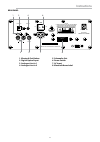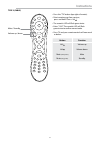Summary of Q M4
Page 1
En user manual and product speci fi cations.
Page 2: Contents
Contents 06 safety information 07 package contents 07 introduction 07 package contents 08 features 08 feature summary 08 product description 09 instructions 09 wall mount & feet fixing 10 features 14 remote control 15 operation 20 speci fi cation 21 warranty ec declaration of conformity q acoustics ...
Page 3: Safety Information
Safety information important information - please read carefully read and keep these instructions. Heed all warnings and follow all instructions. Do not use this apparatus near water. Clean only with a dry soft cloth. Do not block any ventilation openings. Install in accordance with the manufacturer...
Page 4: Introduction
7 package contents thank you for purchasing q acoustics. This manual is intended to take you through the setup and installation of the unit and will help provide a trouble free setup and optimum performance from the product. Please read the instructions, important safety information and warnings car...
Page 5: Feature Summary
Features • 100w (2 x 25w + 50w) 2.1 ampli fi cation • built-in twin coil 100mm x 150mm subwoofer • wide dispersion 65mm x 65mm bmr drivers • aptx® bluetooth input – up to 8 paired devices • digital optical audio input • rca stereo line level audio input • 3.5mm stereo headphone level audio input • r...
Page 6: Wall Mount
Instructions 9 wall mount feet fixing 1. 2. 3. 5. 4. 2x 4 x 3mm countersunk screws and wall fixing not included use pre-drilled holes 6 x 3 x.
Page 7: Features
Instructions top panel 1. Standby / source select long press / short press 2. Volume down single press / press and hold 3. Volume up single press / press and hold 4. Status led see led indications below 5. Nfc pairing position features 10 2 1 4 3 5 front view 1. Ir sensor the ir sensor is hidden beh...
Page 8
Designed in the united kingdom. Made in p.R.C q acoustics media 4 hi-fi soundbar www.Qacoustics.Co.Uk on off power pair risk of fire replace fuse as marked t1.6al 250v 100 - 240v~, 50/60hz 100 watts caution: to reduce the risk of electric shock, do not remove cover (or back). No user-servicable part...
Page 9
Designed in the united kingdom. Made in p.R.C q acoustics media 4 hi-fi soundbar www.Qacoustics.Co.Uk on off power pair risk of fire replace fuse as marked t1.6al 250v 100 - 240v~, 50/60hz 100 watts caution: to reduce the risk of electric shock, do not remove cover (or back). No user-servicable part...
Page 10
Designed in the united kingdom. Made in p.R.C q acoustics media 4 hi-fi soundbar www.Qacoustics.Co.Uk on off power pair risk of fire replace fuse as marked t1.6al 250v 100 - 240v~, 50/60hz 100 watts caution: to reduce the risk of electric shock, do not remove cover (or back). No user-servicable part...
Page 11: Remote Control
1. Power press this button to turn the unit standby on/off. (power switch on the rear panel must be switched to on) 2. Source select press this button to manually select the audio input source. The status led will change colour accordingly. 3. Volume up / down press vol + to increase the volume. Pre...
Page 12: Operating Q M4
15 instructions power and standby power on the unit at the ac switch once all rear panel audio connections are made. The speakers will enter standby, with a red status led. Exit standby by pressing the standby button on either the top panel or the ir remote. The led will initially turn green but may...
Page 13
Pairing a bluetooth device the unit is designed to automatically go into pairing mode if there is no bluetooth device connected. To pair your bluetooth source: 1. Turn the unit and the bluetooth device on. 2. Make sure bluetooth is enabled on the device to be paired. The bluetooth controls are typic...
Page 14
Going out of range when a connected device goes out of range, the unit will remain on the bluetooth channel. When the device returns in range it will automatically re-connect to the unit. In many cases play must be pressed on the device to resume audio playback. Whilst out of range, source can still...
Page 15
• press the “tv” button (top left of remote). • point remote away from receiver, press and hold “select + 0”. • the remote’s led will fl ash red twice. • enter “1217”. The remote’s led will fl ash red twice to con fi rm correct code. • press and hold “select + 1”. • the remote’s led will fl ash red ...
Page 16
Tv 1 2 3 6 5 4 7 8 9 0 vol clear mute instructions 19 type 2 (cable) volume up / down mute / standby • press the “tv” button (top right of remote). • point remote away from receiver, press and hold “clear + vol ”. • the remote’s led will fl ash green twice. • enter “1247”. The remote’s led will fl a...
Page 17: Speci
Speci fi cation 20 audio performance power output: 100w (2 x 25w + 50w) total ampli fi cation thd (at rated power): frequency response: ±0.5db 20hz to 20khz s/n ratio (a-wtd): -85db line in 1 (rca phono) input sensitivity: 2.0vrms line in 1 (rca phono) input overload: 2.2vrms line in 2 (3.5mm jack) ...
Page 18: Q Acoustics Warranty
Warranty 21 q acoustics products are warranted free of defects in materials and workmanship for a period of 2 years from the date of purchase. During the warranty period q acoustics will, at its option, repair or replace any product found to be faulty after inspection by the company or its appointed...
Page 19
Www.Qacoustics.Co.Uk q14690-is _ r2.