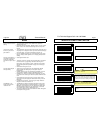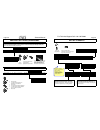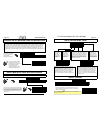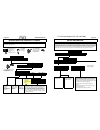QRS Music Technologies Chili Manual
Phone: 941-597-5888
Fax: 941-597-3936
Email: qrssupport@qrsinc.com
QRS Music Technologies, Inc.
2011 Seward Ave
Naples, FL 34109
www.qrsmusic.com
For Technical Support Call 1-941-597-5888
Features
•
Quick Practice, Record, Playback and
Performance
•
Eight sources from which to play
•
Built in General MIDI Sound Set
•
"Whole house" audio outputs
•
Piano only outputs
•
Practice the way you want
•
Plays Standard MIDI File formats type 1 & 0
and many other player system’s software
Revision :# 7.0
Manual Catalog #: 77020
QRS Music Introduces
Chili is a Dual Drive MIDI File Player unit that
includes a built -in CD Rom Drive & Floppy Disk
Drive .
Chili Manual
- Advanced Guide
The next generation of advanced MIDI file
players and player piano controllers.
Summary of Chili
Page 1
Phone: 941-597-5888 fax: 941-597-3936 email: qrssupport@qrsinc.Com qrs music technologies, inc. 2011 seward ave naples, fl 34109 www.Qrsmusic.Com for technical support call 1-941-597-5888 features • quick practice, record, playback and performance • eight sources from which to play • built in genera...
Page 2
Page 2 owners manual this device complies with part 15 class b of fcc rules. Operation is subject to the following two conditions. (1) this device may not cause harmful interference, and (2) this device must not accept any interference received, including that may cause undesired operation. For tech...
Page 3
Page 66 owners manual n otes for technical support call 1-941-597-5888 page 3 t able o f c ontents fcc -----------------------------------------------------------------------2 parts included ------------------------------------------------------5 installing chili on your piano ----------------------...
Page 4
Page 4 owners manual t able o f c ontents mark a section of music for use while practicing -------------------------------------------------47 practicing, performing or recording with the speakers on or off ----------------------------- 49-50 taking advantage of the metronome ------------------48 en...
Page 5
Page 64 owners manual a ccessory o ptions wireless systems 50288 wireless v 169.445 (piano) 50289 wireless w 171.845 (audio) record strip 70484 midi record strip (lite switch) 70495 midi record strip (opti-scan) stop rails 70470 grand stop rail 70475 upright stop rail 70250 installer's kit 71212 nic...
Page 6
Page 6 owners manual if you are upgrading from a previous version of pianomation midi you will need to update the eprom to version 1.51 or 1.61 . The version 1.51 eprom requires a 256 processor, similar to the one shown below, and their associated cables. Below are the qrs part numbers required. The...
Page 7
Page 62 owners manual piano jumps to its loudest setting. • the pianomation processor on the bottom of the piano has dipswitch 3 set to off. • check the piano curves; setup - defaults - audio - curves - piano if these are set to 127 across the board high volume is all you will receive. I cant turn t...
Page 8
Page 8 owners manual q uick s tart to familiarize yourself with the basic functions of chili, follow the six steps below. These steps will walk you through the basic playback features that are commonly used for playback of a cd, floppy or internal demo. Chili utilizes the same buttons for other feat...
Page 9
Page 60 owners manual setting up the volume curves • select a virtuoso violin song. • push play. • press setup - defaults - audio - curves - violin. • the violin, piano and speaker will go down to its lowest volume. • adjust the violin's volume so that it sounds good with the lowest volume played by...
Page 10
Page 10 owners manual s creen v iew b asics the status is always indicated by the status code (first four digits of the first line of the lcd’s home page). To return to the home page, at any time, press the clear button once. C - internal "qrs cd” is the source f - internal “floppy” is the source d ...
Page 11
Page 58 owners manual the chili unit is typically mounted in the pedestal of the virtuoso violin. The piano does not require any control boxes, because it is controlled by the chili unit at the violin pedestal. On the pianomation midi processor dip switch 9 and 3 are turned on. The speaker is also l...
Page 12
Page 12 owners manual k nob & b utton b asics round buttons: these are directly linked to the submenu associated with that button. For example: the first button changes the audio output settings. By pressing audio, a menu of the different audio settings that can be changed are displayed. The midi bu...
Page 13
Page 56 owners manual r ecording a l eft a nd r ight h and f ile • push record - the metronome will start to tick and channel one track one is ready for recording. • record with your left hand • push stop • push play if you want the unit to play back what was played in. • you will hear the left hand...
Page 14
Page 14 owners manual f ront p anel f eatures data dial/ enter this dial is the main navigator and set point adjustor for the system. The default function is to control global volume (piano & audio) of the system. When the unit is stopped or a button is pushed it acts as a mouse. When you arrive at ...
Page 15
Page 54 owners manual q uickly r ecord , p layback & s ave one touch record allows for quick and easy recording a new track and channel. If the scratch pad memory is empty pressing the record button will immediately start the metronome ticking and the unit will be waiting for input (or the first not...
Page 16
Page 16 owners manual unmixed out mixed out aux in cd in ami out pmm reset ir port mic in to pianomation midi through midi out delayed midi out midi in power b ack p anel f eatures analog midi out (ami out) allows you to record a midi signal into an analog format, ie. Video tape. It is also used for...
Page 17
Page 52 owners manual note: pressing enter twice disables the instrument channel c hanging v oices voice will assign the sound you hear or the sounds assigned to recorded music. The sound you hear out of your headphones or the mixed outputs, when midi is selected as the source and there is a record ...
Page 18
Page 18 owners manual b asic p iano h ookup basic setup record • mounted on the piano • speaker under the piano • midi record sensor strip unmixed out mixed out aux in cd in ami out pmm reset ir port mic in to pianomation midi through midi out delayed midi out midi in power ...................... .....
Page 19
Page 50 owners manual c lear holding the clear button down for 6 seconds will reset the system. This is the same as turning the unit off & on. C l e a r holding the clear button down for 2 seconds will clear the scratch pad memory and wait for you to continue. C l e a r pressing and releasing clear ...
Page 20
Page 20 owners manual a dding a h ard w ired c omputer c onnection d irectly unmixed out mixed out aux in cd in ami out pmm reset ir port mic in to pianomation midi through midi out delayed midi out midi in power • sound card to midi interface • or laptop to midi interface • midi cable a dding a w i...
Page 21
Page 48 owners manual m etronome this section describes how to take advantage of the metronome features of chili for recording, practicing and playing along. To simply turn the metronome on push the metronome button. The metronome will start to tick at the settings listed below. After you have selec...
Page 22
Page 22 owners manual m i d i m e r g e a m i o u t m i c r o p h o n e v e r s i o n c 1 d 1 s e t u p # p r e s e t s d e f a u l " t r e c o r d s t r i p l a y e r i n g • • • • • • • • • • • • • • • • s etting u p t he s ystem –t he s etup m enu setup is typically performed by the technician wh...
Page 23
Page 46 owners manual f 1 d 1 p r a c t i c e # e n a b l e l - r • s p l i t p o i n t m a r – k h e a d p h o n e s s p e a k e r s • • • • • • • • • • • • • • • • p ractice : s plit p oint , h eadphones p r a c t i c e s p l i t s p l i t p o i n t c 4 • • • • • • • • • • • • • • • • to change th...
Page 24
Page 24 owners manual s e t u p e q u a l i z e r # p i a n o v i o l i n m – i d i c d • • • • • • • • • • • • • • • • s e t u p d e f a u l t s # c a l i b r a t e m i d i ¢ p l a b • • • • • • • • • • • • • • • • c 1 d 1 s e t u p p r e s e t s # d e f a u l t r e c o r d – s t r i p • • • • • • ...
Page 25
Page 44 owners manual f 1 d 1 p r a c t i c e # e n a b l e l - r s p l – t p o i n t m a r k h e a d p h o n e s s p e a k e r s • • • • • • • • • • • • • • • • p ractice : c hanging p ractice s ettings enable will turn off the mixed and unmixed speakers, leaving the headphones on. When a record st...
Page 26
Page 26 owners manual h ow e qualizer a nd c urves w ork s e t u p m i x e d 4 0 7 5 1 2 0 • • • • • • • • • • • • • • • • the equalizer does two jobs: • first it sets the relative balance you hear between piano and the background music sent to the audio processors. With the audio processors set to ...
Page 27
Page 42 owners manual • press midi, the t in tempo will be underlined. • turn the data dial until the t in transpose is underlined. • press enter to go to key screen. • turn the data dial to the key you desire and press enter. • change key using the remote. Press transpose on the remote. • this will...
Page 28
Page 28 owners manual v olume o ffsets - t weaking t he s ettings o n t he f ly the unmixed audio outputs output only the background that goes to the speakers dedicated to the piano. The piano itself creates the piano sound. Every situation is a little different, you may have a 9 f t piano with an a...
Page 29
Page 40 owners manual a u d i o p i a n o v o l o f f s e t x x x • • • • • • • • • • • • • • • • a udio : c hanging a udio s ettings c 1 a 1 a u d i o # g l o b a l • p i a n o b a c k r o u n – d m i x e d u n m i x e d h e a d p h o n e s • • • • • • • • • • • • • • • • a u d i o u n m i x e d v ...
Page 30
Page 30 owners manual s etting u p c hili t o u se w ith a m icrophone enter press setup to enter the menu below. Turn the data dial until the m in microphone is underlined in the second cell and press enter. M i c r o p h o n e o f f o n • • • • • • • • • • • • • • • • chili can create a mixed outp...
Page 31
Page 38 owners manual s etup : midi m erge c 1 d 1 s e t u p Å d e f a u l t r e c o r d s t r i p l a y e r i n g ¡ m i d i m e r g e a m i o – u t • • • • • • • • • • • • • • • • m i d i m e r g e o f f o n • • • • • • • • • • • • • • • • when midi merge is “on” midi data that is streaming into th...
Page 32
Page 32 owners manual c hanging d elays b etween p iano and b ackgrounds chili can be used with older generation player systems (for example pianocorder) that have a different solenoid delay and midi adaptor. It can also be used with other systems where there is a midi input on the rail and a differ...
Page 33
Page 36 owners manual when start is selected • the record alignment test file is loaded and played. • the system records what it sees from your record strip. • a comparison is made between what was sent out and what was received back from the record strip. • a formula is applied to draw a curve for ...
Page 34
Page 34 owners manual s etting h ow y our f iles w ill p layback setting default playback options can eliminate redundant steps. Following are some examples of what can be done in this area: automatic turn-on and play, continuous repeat of selected music, and random play of tracks each time the unit...