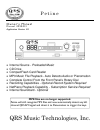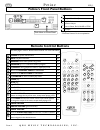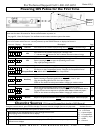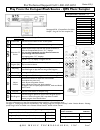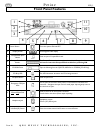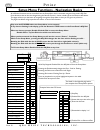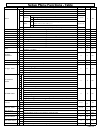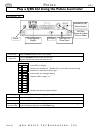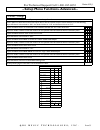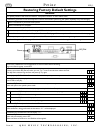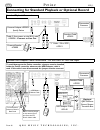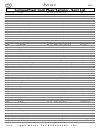- DL manuals
- QRS Music Technologies
- MP3 Player
- Petine
- Owner's Manual
QRS Music Technologies Petine Owner's Manual
P e t i n e
• Internal Source - Preloaded Music
• CD Drive
• CompactFlash Card Reader
• MP3 Music File Playback - Auto Detects Audio or Pianomation
• Complete Control From the Front Panel’s Rotary Dial
• Recording Capabilities - Optional Record System Required
• NetPiano Playback Capability - Subscription Service Required
• Internal Soundcard - Optional
O w n e r ’s M a n u a l
M a n u a l # 9 9 0 0 2 1
Application Version 69
QRS Music Technologies, Inc.
MPE files are no longer supported.
Petine will still recognize MP3 files and now automatically detect any left
channel QRS AMI signal and direct it to Pianomation to trigger the keys.
Summary of Petine
Page 1
P e t i n e • internal source - preloaded music • cd drive • compactflash card reader • mp3 music file playback - auto detects audio or pianomation • complete control from the front panel’s rotary dial • recording capabilities - optional record system required • netpiano playback capability - subscr...
Page 2: Warnings
Warnings fcc information 1. Important notice: do not modify this unit! This product, when installed as indicated in the installation manual, meets fcc requirements. Modifications not expressly approved by qrs music technologies, inc. May void your authority, granted by the fcc, to use this product. ...
Page 3: Table of Contents
Table of contents petine’s front panel buttons 4 remote control buttons powering on petine for the first time 5 changing sources [cd-internal-compactflash-auxiliary-midi-record] play the internal source’s pre-installed music 6 internal source song list play modes play from the compactflash source - ...
Page 4: Remote Control Buttons
P e t i n e v69_1 p age 4 q r s m u s i c t e c h n o l o g i e s , i n c . Remote control buttons 3 8 10 4 11 9 12 6 14 19 20 15 16 17 18 13 1 2 5 7 2 7 5 1 3 4 6 8 9 10 11 12 13 19 20 14 15 16 17 18 petine’s front panel buttons push here to close door! 1 2 3 4 power the system on and off. 10 mute ...
Page 5: Changing Sources
For technical support call 1-800-247-6557 petine v69_1 q r s m u s i c t e c h n o l o g i e s , i n c . P age 5 powering on petine for the first time using the remote control, press stop to halt play. The source cannot be changed if the unit is in play mode. Available sources you can choose any one...
Page 6
P e t i n e v69_1 p age 6 q r s m u s i c t e c h n o l o g i e s , i n c . If petine has powered on and the display reads “024” you are ready to play solo piano music from the internal source. Just press the play button. Otherwise... Press stop press the stop button to halt play. Select the interna...
Page 7
For technical support call 1-800-247-6557 petine v69_1 q r s m u s i c t e c h n o l o g i e s , i n c . P age 7 program (p) list p # children's music p01 country & western p02 classical p03 christmas & holiday p04 dinner music p05 international p06 jazz p07 musicals p08 new age p09 nostalgic p10 po...
Page 8
P e t i n e v69_1 p age 8 q r s m u s i c t e c h n o l o g i e s , i n c . Play a qrs cd using the remote control 1 4 3b 3a 2 6a 6b 5a 5b 5c 1 6b 4 3b 3a 2 6b 5a 5c 5b select a qrs concert or syncalong series cd. Follow steps 1 through 3b above. The piano volume range is from “p-9” to “p 9”. Tap th...
Page 9
For technical support call 1-800-247-6557 petine v69_1 q r s m u s i c t e c h n o l o g i e s , i n c . P age 9 s a l s a l play a qrs syncalong series cd y t s p o l j i h 0 f e d c b a 9 8 7 6 5 4 3 2 1 0 y t s p o l j i h 0 f e d c b a 9 8 7 6 5 4 3 2 1 0 y t s p o l j i h 0 f e d c b a 9 8 7 6 ...
Page 10: Remote Control Features...
P e t i n e v69_1 p age 10 q r s m u s i c t e c h n o l o g i e s , i n c . 20 source press stop to halt play. The source cannot be changed if the unit is in play mode. 1 repeatedly tap the source button to cycle through the source list. Stop tapping when the desired source displays. 2 tap the sour...
Page 11
For technical support call 1-800-247-6557 petine v69_1 q r s m u s i c t e c h n o l o g i e s , i n c . P age 11 ...Remote control features... 14 k 0 5 transpose within two seconds after pressing the transpose button, press the master volume buttons to adjust the playback “key”. Range = up 12 to do...
Page 12: ...Remote Control Features
P e t i n e v69_1 p age 12 q r s m u s i c t e c h n o l o g i e s , i n c . 19 v 0 5 _ 0 0 v 0 9 stereo balance press the stereo balance button to display the current left/right audio balance setting. Range = left 20 to right 20 display setting shown indicates equal balance between left and right s...
Page 13
For technical support call 1-800-247-6557 petine v69_1 q r s m u s i c t e c h n o l o g i e s , i n c . P age 13 play midi & mp3 files from cdrom or compactflash cd “cd” or compactflash “cf” source petine can read midi & mp3 files that are burned to a cd-r disc or copied to a compactflash memory ca...
Page 14
P e t i n e v69_1 p age 14 q r s m u s i c t e c h n o l o g i e s , i n c . Record using the remote control - requires optional pnoscan • recordings are stored in 9 internal memory locations with a total record time of over 400 minutes. • saved recordings can be recorded over or erased. • individua...
Page 15
For technical support call 1-800-247-6557 petine v69_1 q r s m u s i c t e c h n o l o g i e s , i n c . P age 15 play a general midi sound using the piano keyboard requires optional pnoscan & soundcard press stop to halt play. Press the remote control’s source button and then the number 5 button. “...
Page 16: Front Panel Features
P e t i n e v69_1 p age 16 q r s m u s i c t e c h n o l o g i e s , i n c . 1 power button turns the system on and off. 2 display screen three segment led display. 3 compactflash eject button press to eject a compactflash card. 4 compactflash card reader the compactflash card reader replaces the tr...
Page 17: Back Panel Features
For technical support call 1-800-247-6557 petine v69_1 q r s m u s i c t e c h n o l o g i e s , i n c . P age 17 back panel features 1 2 3 4 5 7 6 9 8 1 power input input from the ac to 5 volt dc power adapter. 2 microphone input / line out 2 inputs for: microphone or barcus berry pickup or piano m...
Page 18
P e t i n e v69_1 p age 18 q r s m u s i c t e c h n o l o g i e s , i n c . Setup menu functions - navigation basics play must be stopped before the setup menu can be entered. If any dots are flashing in the display, press the remote’s stop button or the front panel’s adj dial. When no dots are pre...
Page 19
P age 19 setup menu functions - table function display options & ranges pages default remote source s cd compact disc drive 5,9,10,13,26 in yes in internal 5,6,10,26 cf compactflash 5,7,10,13,26 av auxiliary settings below are not seen when in the setup menu. 5,10,23,26 ani analog midi (default) ste...
Page 20
P e t i n e v69_1 p age 20 q r s m u s i c t e c h n o l o g i e s , i n c . Play a qrs cd using the petine controller power on press the power button to turn on the system. Insert cd press the cd eject button to open the cd tray. Snap the cd onto the spindle and close the tray. Display s i n 0 2 4 ...
Page 21
For technical support call 1-800-247-6557 petine v69_1 q r s m u s i c t e c h n o l o g i e s , i n c . P age 21 record using the petine controller - requires optional pnoscan the optional midi adapter cable must be used and a jumper installed inside petine. See page 46, “connecting for standard pl...
Page 22
P e t i n e v69_1 p age 22 q r s m u s i c t e c h n o l o g i e s , i n c . Play petine from a midi file player or computer to access the midi in/out features connect the optional midi adapter cable and add a jumper as shown on page 46. “optional midi adapter cable connections for record midi file ...
Page 23: Play Qrs Cds (
For technical support call 1-800-247-6557 petine v69_1 q r s m u s i c t e c h n o l o g i e s , i n c . P age 23 play qrs cds ( non-syncalong) from your own cd player press stop to halt play. Press the remote control’s source button and then the number 4 button. “4av” displays. After a few seconds ...
Page 24: Audio Configuration Options
P e t i n e v69_1 p age 24 q r s m u s i c t e c h n o l o g i e s , i n c . Using a microphone - karaoke (sing along) audio configuration options practice in silence - silent piano connect a microphone to the back panel’s “mic input/line out 2” jack. See item 2 on page 17 set the audio configuratio...
Page 25: Audio Configuration Options
For technical support call 1-800-247-6557 petine v69_1 q r s m u s i c t e c h n o l o g i e s , i n c . P age 25 send acoustic piano to home stereo - barcus berry send soundcard piano to home stereo - mixed output audio configuration options your piano with pianomation is connected to your home ste...
Page 26
P e t i n e v69_1 p age 26 q r s m u s i c t e c h n o l o g i e s , i n c . Setup menu functions - advanced... Selecting a source display s i n 0 2 4 s i n s i n s c d s i n s c f s a v s n i s r c cd internal compactflash auxiliary midi record c 12 1] press stop to halt play. 2] double-click the a...
Page 27
For technical support call 1-800-247-6557 petine v69_1 q r s m u s i c t e c h n o l o g i e s , i n c . P age 27 ...Setup menu functions - advanced... Piano volume level increases and decreases the piano volume without affecting the master volume or the audio volume levels. This function is easily ...
Page 28
P age 28 q r s m u s i c t e c h n o l o g i e s , i n c . P e t i n e v69_1 ...Setup menu functions - advanced... Stereo balance increases one of the audio channels as it decreases the other. This is useful only if the player system is connected to two speakers and a two-channel audio (syncalong) m...
Page 29
For technical support call 1-800-247-6557 petine v69_1 q r s m u s i c t e c h n o l o g i e s , i n c . P age 29 ...Setup menu functions - advanced... Metronome volume - record “click-track” adjusts the audible click-track, at the selected time signature below, heard through the speakers during rec...
Page 30
P e t i n e v69_1 p age 30 q r s m u s i c t e c h n o l o g i e s , i n c . ...Setup menu functions - advanced... Test 2 this function is not yet available. Pianomation configuration the pianomation configuration settings determine how petine and the piano will respond to midi data. 1 all pianos ge...
Page 31
For technical support call 1-800-247-6557 petine v69_1 q r s m u s i c t e c h n o l o g i e s , i n c . P age 31 ...Setup menu functions - advanced... Audio configuration configuration option front panel headphone rear panel input mic input / line out 2 rear panel line out usually connected to the ...
Page 32
P e t i n e v69_1 p age 32 q r s m u s i c t e c h n o l o g i e s , i n c . ...Setup menu functions - advanced... Compactflash utilities demo update updates the internal source and the syncalong series index. System update restores petine’s application image file. Application update updates or rest...
Page 33
For technical support call 1-800-247-6557 petine v69_1 q r s m u s i c t e c h n o l o g i e s , i n c . P age 33 ...Setup menu functions - advanced... Cd drive utilities demo update updates the internal source and the syncalong series index. System update restores petine’s application image file. A...
Page 34
P e t i n e v69_1 p age 34 q r s m u s i c t e c h n o l o g i e s , i n c . ...Setup menu functions- advanced... F-curves - activate the f-curve settings determine how the audio and piano volume levels change as the master volume level changes. The default setting is off and the f-curve settings ca...
Page 35
For technical support call 1-800-247-6557 petine v69_1 q r s m u s i c t e c h n o l o g i e s , i n c . P age 35 ...Setup menu functions- advanced... F-curves - change f-curves: default settings audio master piano source - 1st tap 40 99 01 source - 2nd tap 95 99 50 source - 3rd tap 99 99 99 source ...
Page 36
P e t i n e v69_1 p age 36 q r s m u s i c t e c h n o l o g i e s , i n c . ...Setup menu functions- advanced... Midi input select optional midi adapter cable and jumper are required. This setting changes how the midi source responds to midi data received into the midi input cable. When midi input ...
Page 37
For technical support call 1-800-247-6557 petine v69_1 q r s m u s i c t e c h n o l o g i e s , i n c . P age 37 this function setting adjusts the volume level of the synthesized piano instrument that is sent to a powered speakers along with the audio background. Optional soundcard is required. Mix...
Page 38
P e t i n e v69_1 p age 38 q r s m u s i c t e c h n o l o g i e s , i n c . Exit setup menu exit the setup menu to save settings and return to petine’s playback mode. Main out mono [ n o ] or stereo [s t] set to stereo when playing sync along music with two speakers connected to pianomation. ...Set...
Page 39: Power On Sequence
For technical support call 1-800-247-6557 petine v69_1 q r s m u s i c t e c h n o l o g i e s , i n c . P age 39 power on sequence the petine controllers will power on to the last played source. If the last played source was the cd drive, compactflash reader or the internal source the total number ...
Page 40
P e t i n e v69_1 p age 40 q r s m u s i c t e c h n o l o g i e s , i n c . To update the images on petine units with application versions before v0.38 use the instructions in the “update petine’s application image” section of this manual. To see what version is currently installed, go to the “peti...
Page 41
For technical support call 1-800-247-6557 petine v69_1 q r s m u s i c t e c h n o l o g i e s , i n c . P age 41 update petine’s application image the current application image, or operating system, version displays each time petine is turned on. See the “when petine is first turned on” section of ...
Page 42
P e t i n e v69_1 p age 42 q r s m u s i c t e c h n o l o g i e s , i n c . Update syncalong music index [demo image file] the demo image file contains the pre-programmed music located in the internal source of petine. It also contains a hidden index file used to synchronize the syncalong series mu...
Page 43
For technical support call 1-800-247-6557 petine v69_1 q r s m u s i c t e c h n o l o g i e s , i n c . P age 43 update syncalong compactflash music from cdrom you may have received an updated cdrom from qrs along with your syncalong cd order. You can also download the current update files from [ht...
Page 44
P e t i n e v69_1 p age 44 q r s m u s i c t e c h n o l o g i e s , i n c . Restoring factory default settings remove the cdrom disc and compactflash card from petine before continuing. Begin with petine’s power turned off. Press and hold the adj dial then press and release the power button. Contin...
Page 45
For technical support call 1-800-247-6557 petine v69_1 q r s m u s i c t e c h n o l o g i e s , i n c . P age 45 the application image file (appl.Ima) holds the program code, or operating system, for the petine controller’s user function set. It allows the user to operate the pianomation player pia...
Page 46
P e t i n e v69_1 p age 46 q r s m u s i c t e c h n o l o g i e s , i n c . Connecting for standard playback or optional record standard playback connections powered adapter #990522 specify petine powered speaker #70040 cable: 3.5mm stereo to dual rca male #990026 - connect to line out pianomation ...
Page 47: Petine Parts
For technical support call 1-800-247-6557 petine v69_1 q r s m u s i c t e c h n o l o g i e s , i n c . P age 47 99100a petine cd controller 1 990522 power adapter - specify petine - [input: ac 100-240v] [output: dc 5v - center positive] 1 71398 remote control 1 70388 batteries aaa 4 990026 audio c...
Page 48: Troubleshooting
P e t i n e v69_1 p age 48 q r s m u s i c t e c h n o l o g i e s , i n c . Troubleshooting symptom possible solutions page plays one song and stops. Doesn’t play songs in the order that i expect. Petine is in “random - play one song and stop” mode. See “play modes” 6 see “repeat” & “random” - remo...
Page 49
For technical support call 1-800-247-6557 petine v69_1 q r s m u s i c t e c h n o l o g i e s , i n c . P age 49 program (p) name song title p # track cd no. Qrs cd title artist children's music the wizard of oz p01 001 401004 children's music bill blodgett children's music muppet show theme p01 00...
Page 50
P e t i n e v69_1 p age 50 q r s m u s i c t e c h n o l o g i e s , i n c . Program (p) name song title p # track cd no. Qrs cd title artist classical allegro con brio, from sonata in c, op 3 no 3 (beethoven) p03 041 801227 piano classics barnabas fekete classical adagio, from sonata in c, op 3 no ...
Page 51
For technical support call 1-800-247-6557 petine v69_1 q r s m u s i c t e c h n o l o g i e s , i n c . P age 51 program (p) name song title p # track cd no. Qrs cd title artist dinner music dancing in the dark p05 014 801258 late night songs larry kass dinner music don’t take your love from me p05...
Page 52
P e t i n e v69_1 p age 52 q r s m u s i c t e c h n o l o g i e s , i n c . Program (p) name song title p # track cd no. Qrs cd title artist jazz the birth of the blues p07 030 801223 way blue joe augustine jazz georgia on my mind p07 031 801223 way blue joe augustine jazz some other time p07 032 8...
Page 53
For technical support call 1-800-247-6557 petine v69_1 q r s m u s i c t e c h n o l o g i e s , i n c . P age 53 program (p) name song title p # track cd no. Qrs cd title artist nostalgic i don’t want to walk without you p10 026 400703 forties ii frank milne nostalgic the hut sut song p10 027 40090...
Page 54
P e t i n e v69_1 p age 54 q r s m u s i c t e c h n o l o g i e s , i n c . Program (p) name song title p # track cd no. Qrs cd title artist sacred morning has broken p13 004 801260 chapter and verse joe augustine sacred battle hymn/how great thou art p13 005 801246 divine devotions i bob geresti s...
Page 55: General Midi Sound List
For technical support call 1-800-247-6557 petine v69_1 q r s m u s i c t e c h n o l o g i e s , i n c . P age 55 patch nam e patch nam e patch nam e patch nam e 1 acoustic grand piano 33 acoustic bass 65 soprano sax 97 fx 1 (rain) 2 bright acoustic piano 34 electric bass (finger) 66 alto sax 98 fx ...
Page 56
Pianomation® electronics/electromechanical system limited warranty pianomation electronics limited warranty qrs music technologies, inc. (“qrs”) warrants to you for the warranty period that there are no defects in the materials of this product (as identified at the end of this warranty certificate)....
Page 57
Exclusions there is no express warranty on the product and this warranty is void if: 1) you did not purchase this product from an authorized pianomation reseller 2) this product has been serviced, modified or tampered with by anyone other than an qrs authorized service representative 3) the name, tr...
Page 58: Pianomation Accessories
P e t i n e v69_1 p age 58 q r s m u s i c t e c h n o l o g i e s , i n c . 1ft 70150 $17.50 3ft 70151 $17.50 5ft 70371 $17.50 10ft 70152 $23.40 20ft 70153 $28.80 100ft 70155 $72.00 description catalog # price orchestrated cable pack use: this pack is used for home hookups. It allows the customer t...
Page 59: Notes
For technical support call 1-800-247-6557 petine v69_1 q r s m u s i c t e c h n o l o g i e s , i n c . P age 59 notes setup menu functions defaults note your settings source s i n ------ audio volume a 0 piano volume p 0 tempo - 0 0 transpose v 0 0 microphone \ 0 stereo balance _ 0 0 bass volume b...
Page 60
For technical support call 1-800-247-6557 qrs music technologies, inc..