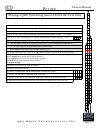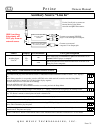Qrs music technologies, inc. P e t i n e o w n e r ’ s m a n u a l u p d a t e use these pages to replace those in your current version 041 owners manual. Updates to application version 045 press the f1/source button to display the current source. Press the stop button to halt play. Tap the f1/sourc...
P e t i n e owners manual q r s m u s i c t e c h n o l o g i e s , i n c . Connecting petine to the pianomation engine power adapter output: 5v dc 5a center positive power adaptor #990522 input: ac 100-240v 800ma 50hz/60hz standard playback powered adapter #990522 powered speaker #70040 cable: 3.5m...
P e t i n e owners manual q r s m u s i c t e c h n o l o g i e s , i n c . Quick start - play a cd using the petine controller power on press the power button to turn on the system. Petine will power on and display the last played source. Insert cd press the cd eject button to open the cd tray. Sna...
P e t i n e owners manual q r s m u s i c t e c h n o l o g i e s , i n c . Quick start - play a cd using the remote power on press the power button to turn on the system. Petine will power on to the last played source. Press stop press the stop button to stop any flashing dots. Select the cd source...
P e t i n e owners manual q r s m u s i c t e c h n o l o g i e s , i n c . The qrs syncalong series music plays the piano and the audio using two of petine’s sources. The audio of the original artist’s cd sounds through powered speakers via the cd drive and the piano keys play from midi files locat...
P e t i n e owners manual q r s m u s i c t e c h n o l o g i e s , i n c . Playing a qrs syncalong series cd for the first time qrs remote y t s p o l j i h 0 f e d c b a 9 8 7 6 5 4 3 2 1 0 y t s p o l j i h 0 f e d c b a 9 8 7 6 5 4 3 2 1 0 y t s p o l j i h 0 f e d c b a 9 8 7 6 5 4 3 2 1 0 see ...
P e t i n e owners manual q r s m u s i c t e c h n o l o g i e s , i n c . P age 12 remote control features 2 3 7 8 10 4 11 5 9 12 6 14 19 20 15 16 17 18 13 1 power 1 press the power button to turn the petine controller and pianomation on and off. F1/source 20 press the f1/source button to display ...
P e t i n e owners manual q r s m u s i c t e c h n o l o g i e s , i n c . P age 16 maximum number of songs & programs source range cdrom root 000 - 999 cdrom program 000 - 999 cflash root 000 - 509 cflash program 000 - 509 internal music demo disk max=1.44mb programs on cflash or cdrom p01 - p99 s...
P e t i n e owners manual q r s m u s i c t e c h n o l o g i e s , i n c . Compactflash cards known to work in the petine controller. Sandisk cf sandisk ultra ii samsung extreme memory kingston ibm microdrive kodak compactflash source position the compactflash card, as shown on the right, and inser...
P e t i n e owners manual q r s m u s i c t e c h n o l o g i e s , i n c . P age 18 record source recording to the petine’s internal memory location requires an optional midi adapter cable and jumper. When upgrading from standard playback to record, a certified pianomation technician must install a...
P e t i n e owners manual q r s m u s i c t e c h n o l o g i e s , i n c . P age 19 record source record using the petine controller adj dial rotate to adjust press to select the optional midi adapter cable must be used and a jumper installed inside petine. See page 6 for cable connections. To reco...
P e t i n e owners manual q r s m u s i c t e c h n o l o g i e s , i n c . Internal source - pre-installed music source display file extension file types recognized internal sin 2in mid general midi mp3 mp3 audio only mpe qrs pianomation with audio # name type # name type # name type 001 georgia on...
P e t i n e owners manual q r s m u s i c t e c h n o l o g i e s , i n c . Auxiliary source “line in” source display file extension file types recognized auxiliary input “line in” cda stereo audio cds (no pianomation), qrs cds and dvds via an external cd/dvd player or computer. Wma qrs pianomation ...
P e t i n e owners manual q r s m u s i c t e c h n o l o g i e s , i n c . Source display file extension external midi input/output mid midi in and midi out capability when the optional midi adapter cable is connected to petine. Sni 5ni midi input source record / midi in midi out processor cable mi...
Setup menu - table these functions can only be changed from the petine controller. Function display option source s c d compact disk drive i n internal c f compactflash a v auxiliary settings below are not seen when in the setup menu. Ani analog midi ste stereo n i midi in 001 general midi sound num...