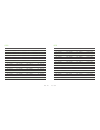- DL manuals
- QS
- Two-Way Radio
- k10at
- User Manual
QS k10at User Manual
Summary of k10at
Page 1
Thank you for purchasing this radio. We believe this easy-to-use radio will provide stable and reliable communication for you. Qs radio incorporates the latest advanced technology. As a result, we know that you will be pleased with the quality and features of this product..
Page 2
Precautions before using please read the user's manual before using. It gives you important information about how to operate the portable radio. Please put the radio and accessories where the children can not reach. Maintenance can only be performed by professional technicians. Please use the standa...
Page 3
Contents 01 02-03 04 05 05 06 07 08 08 09-10 11-12 13-20 21 21-24 25 supplied accessories standard supplied accessories standard supplied accessories carefully unpack the portable radio. We suggest that you check the following items before you throw away the packing materials. Antenna polymer li-ion...
Page 4
Charging notes (1) charging notes(1) 2 charging the li-ion battery pack: battery packs are not charged when they are shipped. Charge them before using. Initially charging the battery pack after purchase or extended storage (longer than 2 months) will not bring the battery pack to its greatest capaci...
Page 5
● ● releasing battery pack attaching battery pack slide the battery pack into the back of the radio in the direction of the arrow(①), then lock it with the battery releasing button. Slide the battery pack until the battery releasing button makes a “clicking”sound. Attaching/releasing the battery pac...
Page 6
Installing external speaker / microphone 6 7 diagram installing external speaker/microphone ● insert the speaker/microphone plugs into the speaker/microphone jacks. The radio is not fully rain-resistant while using the external speaker/microphone. Antenna receive/transmit indicator led lcd power/vol...
Page 7
Lcd display 8 9 function instruction function instruction to make a call, press and hold the “ptt” key, then speak to the microphone in normal tone. Pls keep the microphone 3-4cm away from your lips, to make good communications. Release "ptt" to receive. Long hold to turn on the squelch, release to ...
Page 8
Function instruction 10 11 fast menu operation flow “f+d” key scan downwardly. Full frequency pattern, scan frequency. Channel pattern or frequency pattern, scan channel. Save key. # key+c key receiving save. # key+d key transmitting save. For switch of high/low power. Press “f+0”, lcd display “l” m...
Page 9
13 function instruction fast menu operation flow 12 p17 p18 p18 p19 p20 p20 p20 p18 fast menu operation flow keypad lock setting f+ press“f+ ” to choose unlock or lock megabytes step upwardly setting f+a full frequency operation press “f+a” , frequency goes upwardly in mhz megabytes step downwardly ...
Page 10
15 function instruction function instruction 14 using this function can set your privacy and prevent disturbance from others or matching with the code of other radios. Operation steps are as follows : 1. Under full frequency mode, press "f+3" key cycularly to choose ctcss or dcs. Press "f+3" key cyc...
Page 11
17 function instruction function instruction 16 function instruction using this function, you can set the deviation between receiving and transmitting frequency. In general, it is used for repeater. The frequency deviation of this radio is : 0-70mhz. Operation steps are as follows : 1. In frequency ...
Page 12
Function instruction 18 19 function instruction it can scan other frequency. Steps as follows: 1. Press“f+c”key, it can scan frequency upwardly. Press exit to exit out. It can scan other frequency. Steps as follows: 1. Press“f+d”key, it can scan frequency downwardly. Press exit to exit out. Function...
Page 13
Function instruction 20 function instruction 5. Press “f+7”, input number 05000. 6. Press exit. 7. Press “#”, then press a or b to choose channel 02 or input number 02, press c to save the receiving channel. 8. Press “#”, then press a or b to choose channel 02 or input number 02, press d to save the...
Page 14
Dcs 22 dcs 01 02 03 04 05 06 07 08 09 10 11 12 13 14 15 16 17 18 d023n d025n d026n d031n d032n d036n d043n d047n d051n d053n d054n d065n d071n d072n d073n d074n d114n d115n 19 20 21 22 23 24 25 26 27 28 29 30 31 32 33 34 35 36 d116n d122n d125n d131n d132n d134n d143n d145n d152n d155n d156n d162n d...
Page 15
Dcs 145 146 147 148 149 150 151 152 153 154 155 156 157 158 159 160 161 162 d245i d246i d251i d252i d255i d261i d263i d265i d266i d271i d274i d306i d311i d315i d325i d331i d332i d343i 163 164 165 166 167 168 169 170 171 172 173 174 175 176 177 178 179 180 d346i d351i d356i d364i d365i d371i d411i d4...