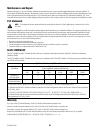- DL manuals
- QSC
- Music Mixer
- TouchMix-16
- User Manual
QSC TouchMix-16 User Manual
Summary of TouchMix-16
Page 1
Touchmix™ user guide firmware version 2.0 touchmix-8 touchmix-16 td-000472-00-b *td-000472-00*.
Page 2: Explanation of Symbols
Ii td-000472-00-b explanation of symbols the term “warning!” indicates instructions regarding personal safety. If the instructions are not followed the result may be bodily injury or death. The term “caution!” indicates instructions regarding possible damage to physical equipment. If these instructi...
Page 3: Maintenance and Repair
Iii td-000472-00-b maintenance and repair advance technology, e.G., the use of modern materials and powerful electronics, requires specially adapted maintenance and repair methods. To avoid a danger of subsequent damage to the apparatus, injuries to persons and/or the creation of additional safety h...
Page 4: Table of Contents
Iv td-000472-00-b table of contents maintenance and repair . . . . . . . . . . . . . . . . . . . . . . . . . . . . . . . . . . . . . . . . . . . . . . . . . . . . . . .Iii fcc statement . . . . . . . . . . . . . . . . . . . . . . . . . . . . . . . . . . . . . . . . . . . . . . . . . . . . . . . . . ...
Page 5
V td-000472-00-b sound check . . . . . . . . . . . . . . . . . . . . . . . . . . . . . . . . . . . . . . . . . . . . . . . . . . . . . . . . . . . . . . . . 12 level-match your qsc speakers . . . . . . . . . . . . . . . . . . . . . . . . . . . . . . . . . . . . . . . . . . . . . . . . . . . . . . . ...
Page 6
Vi td-000472-00-b touchmix™ reference . . . . . . . . . . . . . . . . . . . . . . . . . . . . . . . . . . . . . . . . . . 24 netting to know your touchmix . . . . . . . . . . . . . . . . . . . . . . . . . . . . . . . . . . . . . . . . . . . . . . . . 24 left side of the touchmix-16 mixing surface . ...
Page 7
Vii td-000472-00-b fx masters . . . . . . . . . . . . . . . . . . . . . . . . . . . . . . . . . . . . . . . . . . . . . . . . . . . . . . . . . . . . . . . . . . 46 fx masters – effect . . . . . . . . . . . . . . . . . . . . . . . . . . . . . . . . . . . . . . . . . . . . . . . . . . . . . . . . . ....
Page 8
Viii td-000472-00-b record / playback . . . . . . . . . . . . . . . . . . . . . . . . . . . . . . . . . . . . . . . . . . . . . . . . . . . . . . . . . . . . 64 main screen . . . . . . . . . . . . . . . . . . . . . . . . . . . . . . . . . . . . . . . . . . . . . . . . . . . . . . . . . . . . . . . ....
Page 9: Touchmix™
1 td-000472-00-b touchmix™ how to important!: this user guide applies to mixers with firmware version 2.0 installed. Earlier firmware releases do not support all of the functions described and some operations may differ. Register and update we know you want to get right to using your touchmix, but b...
Page 10: Build A Mix Using Presets
2 td-000472-00-b to recall a factory scene: you’ll see a list of factory programmed scenes. Select one and touch recall. Once you’ve recalled a scene you can make modifications to suit the show you’re mixing. The factory scenes list includes a scene named default. This scene will “zero” the mixer by...
Page 11: Name Your Auxiliary Outputs
3 td-000472-00-b name your auxiliary outputs what is an auxiliary? In addition to the main l/r (left/right) output mix, touchmix-16 is also capable of controlling eight additional output mixes (six mono and two stereo). Touchmix-8 has four mono aux outputs). These additional mixes are known as auxil...
Page 12
4 td-000472-00-b • other instruments either don’t need any effects or have their own effects (guitar pedals, internal effects on keyboards). Input instrument fx send effect processor fx preset name 1 kick 2 snare 3 dense reverb d live plate med 3 hi hat 4 rack tom 3 dense reverb d live plate med 5 f...
Page 13
5 td-000472-00-b using the fx izard the fx wizard is the easiest and fastest way to set up your effects. Only effects that work for the source and type of input you have selected will be shown. So any effect you select using the wizard will be a valid one although it may or may not work in the conte...
Page 14
6 td-000472-00-b using the input channel fx tab you can also operate your effects from the input channel area of your mixer. To run effects from the input channel: welcome to the channel fx screen. From here you can… select a different processor: select a preset: send to the effect: adjust global fx...
Page 15
7 td-000472-00-b using the fx channel effect tab go to the fx channel effect tab (from the input channel fx tab): the fx master effect tab offers control over advanced effects functionality. To access the fx master effect tab: this is where you can select which processor is associated with the selec...
Page 16: Mute Nroups
8 td-000472-00-b using the fx overview if you would prefer to see the send and return levels for all your effects at once, the fx overview is where you want to go. To use the fx overview: 1. The columns are the input channels. Use the nav strip to change the group of input channels. Each input chann...
Page 17: Dca Nroups
9 td-000472-00-b dca nroups tip!: see "tips & tricks" on page 20 for more on dca’s. A dca groups faders together so the overall level of all the channels in the group can be controlled by a single dca fader. A dca fader does not change the position of any of the faders in the group. Important!: here...
Page 18: Connecting Remote Devices
10 td-000472-00-b connecting remote devices there are several ways to connect your wireless devices to touchmix using the included wi-fi dongle or an external wi-fi router. See "remote control settings" for more detail on allowing or restricting access by remote devices. Create own (touchmix) networ...
Page 19
11 td-000472-00-b ired connection to an existing network using static ip addresses install a usb-to-ethernet adapter into one of the mixer’s usb ports. Using an rj45 cable, connect the adapter to a port on the router. The touchmix firmware is optimized for adapters using the asix ax88772 chip-set. V...
Page 20: Homework Completed
12 td-000472-00-b homework completed that’s it. You’ve done your homework. Of course you’ll need to adjust the input gain and get your mix levels at the gig but you’re way more than half- way to a great, professional-sounding mix. Sound check before connecting anything, plug in your touchmix and mak...
Page 21
13 td-000472-00-b qsc nxd amplifier settings if you are using a qsc gxd amplifier, you can optimize the gain and sensitivity for use with your touchmix. Refer to "output channel – qsc gxd amplifier settings" on page 45 phantom power (+48v) most condenser microphones and some direct boxes require pha...
Page 22
14 td-000472-00-b auxiliary (stage monitor) mixes there are two general approaches to setting up stage monitor mixes: input by input with all the performers on stage, ask each performer in turn to play or sing just one thing (kick, snare, guitar, sax, etc). Ask each performer how much of that instru...
Page 23
15 td-000472-00-b eq tab for the main and mono aux outputs, the eq tab displays the 1/3 octave graphic equalizer. To better fit the screen, the equalizer has been divided into four sections – low, low-mid, high-mid and high. The four windows will display the setting of all faders. Touch any of the w...
Page 24
16 td-000472-00-b setup tab name the aux output: touch to enter a new name for the output. (not available on main output) to name the output. Linking: available only on auxes 1-8 (touchmix-16), and 1-4 (touchmix-8). This links odd-to-even pairs of auxiliary mixes to create a stereo mix. Delay: delay...
Page 25
17 td-000472-00-b recording touchmix makes it easier than ever to capture a live performance in a stereo or a multi-track recording. All you need is a usb hard-drive. Note!: hard-drive requirements – a list of hard-drives that qsc has qualified may be found at qsc.Com. There are far too many hard-dr...
Page 26
18 td-000472-00-b recording directory structure when you create a new session, touchmix creates a new folder on the usb drive named for the session. Within the folder there is a folder for each channel. When you begin recording, the .Wav files are written from the channels to their folders. If you s...
Page 27: Security
19 td-000472-00-b security the touchmix security system allows limiting access to various mixer functions based on a password. To access security setup press: there are four levels of access provided. • administrator – allows access to all mixer functions including the setting of passwords and prefe...
Page 28: Tips & Tricks
20 td-000472-00-b tips & tricks low-cut filters (aka high pass filters) most small mixers lack this really useful feature. But once you learn how to use it, you’ll never want to mix a show without it. There really are only a few instruments on stage like kick drum, larger toms, bass and keyboards th...
Page 29
21 td-000472-00-b about effects routing we have effects on a mixer because we want to apply them to one or more inputs in order to enhance the sound. This means that somehow the mixer has to be able to take the sound from selected input channels and "send" the sound to the effects processor. Back in...
Page 30
22 td-000472-00-b — figure 9 is a diagram of a single channel and one effects send and return. Lets walk through the diagram. 1. — figure 9 — -40 -20 -10 -5 5 10 u l c r input channels eq dynamics channel fader channel pan fx sends audio input fx master main l/r fx main left main right (1) (2) (3) (...
Page 31: About Dca Nroups
23 td-000472-00-b about dca nroups what is a dca? Dca stands for digitally controlled amplifier. What this function does is allow a single fader to control the level of a group of channels. Let’s say that you have your drum mix set up and it’s perfect but the drums are just a bit hot relative to the...
Page 32: Touchmix™
24 td-000472-00-b touchmix™ reference the information provided in this section gives you a detailed description of the screens and controls for the touchmix and the touchmix ipad app. The screen shots provided are taken from the touchmix ipad app, and because of a different screen size, may appear s...
Page 33
25 td-000472-00-b right side of the touchmix-16 mixing surface refer to — figure 13 1. ¼” trs inputs (17/18 and 19/20) – line level, stereo. 2. ¼” trs outputs aux (7/8 & 9/10) – for line-level / in-ear monitors. 3. ¼” trs output cue – for stereo cue headphones. 4. Phantom +48v – displays input chann...
Page 34
26 td-000472-00-b right side of the touchmix-8 mixing surface refer to — figure 14 1. ¼” trs inputs (9/10 and 11/12) – line level, stereo. 2. Phantom +48v – displays input channel phantom power buttons. 3. Auxes – a shortcut to the aux mix screen. 4. Izard – links to wizards that assist with various...
Page 35
27 td-000472-00-b touchmix-16 back panel refer to — figure 15 — figure 15 — aux 2 aux 1 talkback main right aux 6 aux 5 main left aux 4 aux 3 power usb ® 1 2 3 4 5 6 1. Usb 3 .0, type a – for attaching usb storage devices 1 and wi-fi adapter. 2. K & lock® security slot – compatible with the microsav...
Page 36
28 td-000472-00-b home there’s no place like it. The home screen displays the large faders and the navigation strip. The home button takes you to the home screen but also acts as a back button in some instances. Depending on where you are in the mixer, it may be necessary to push home twice to get t...
Page 37
29 td-000472-00-b here and hat things are on the home screen channels refer to — figure 18 1. Select button – displays the channel name. Touch to access master channel controls. 2. Pan indicator – adjust in master channel. 3. Channel cue – routes the channel signal to the phones and monitor outputs....
Page 38: Input Channel
30 td-000472-00-b input channel input channel – trim the trim (gain) control sets the level of the analog input signal just before conversion to digital. The trim controls are not available on the ipad app. Refer to — figure 19 important!: proper gain trim adjustment prevents clipping, improves sign...
Page 39
31 td-000472-00-b input channel – eq controls and displays the settings for input channel equalization. Refer to — figure 20 – 1. Eq tab – selects the eq screen. 2. Parametric eq nraph – a graphic representation of the equalization curve based on the eq settings. When the eq is engaged, the trace ch...
Page 40
32 td-000472-00-b input channel – compressor the compressor controls the dynamic range of a signal above a set threshold. Refer to — figure 21 – 1. Comp tab – selects the compressor screen. 2. In – rms input level 3. Out – output level after any applied compression 4. Nr – gain reduction – (red) ind...
Page 41
33 td-000472-00-b input channel – nate the gate passes audio above a set threshold, and attenuates or silences audio below the threshold. Refer to — figure 22 – 1. Nate tab – selects the gate screen. 2. In – rms input level 3. Out – output level 4. Nr – gain reduction – indicates how much the signal...
Page 42
34 td-000472-00-b input channel – fx sends controls how much of the input channel’s audio is sent to the fx devices. In addition, you can adjust the fx sends at menu > fx overview. Refer to — figure 23 – 1. Fx tab – selects the fx sends screen. 2. Fx send sliders – sets the level of audio “sent” fro...
Page 43
35 td-000472-00-b input channel – pitch correct pitch correct (available on input channels 1 through 16) shifts the frequency of an input signal to match the nearest “correct” musical pitch. The mixer has only one pitch corrector which can be assigned to only one channel at a time. Important!: you c...
Page 44
36 td-000472-00-b input channel – aux sends auxiliary outputs are used to create a mix for stage monitors, in ear monitors, remote speakers or video / broadcast. For the touchmix-16, there are six (1-6) mono and two (7/8 – 9/10) stereo aux mixes. For the touchmix-8 there are four (1–4) mono aux mixe...
Page 45
37 td-000472-00-b input channel – presets select, recall and store channel settings. Refer to — figure 28 and — figure 29 1. Presets tab – selects presets screen. 2. Current preset – the current preset. 3. Preset info button (factory only) – after selecting the instrument, type, and preset, press th...
Page 46
38 td-000472-00-b 18. Save button – after pressing save/save as, the save preset as screen displays. The save button saves the currently active preset to the location selected, and with the name displayed on this screen. 19. Enter name field – you can do one of the following: important!: presets and...
Page 47: Output Channel
39 td-000472-00-b output channel output channel – eq the main lr and aux 1 – 6 (aux 1 – 4 touchmix-8) outputs have a 1/3 octave graphic eq. Stereo auxes 7/8 and 9/10 use a parametric eq identical to the input channel’s eq. Refer to — figure 32 and — figure 33 (ipad screens) 1. Eq tab – selects the e...
Page 48
40 td-000472-00-b output channel – limiter the limiter keeps the audio level from going above the set threshold. Home select the aux bank touch a select button select limiter tab limiter aux outputs aux 1 main or refer to — figure 34 1. Limiter tab – selects the limiter screen 2. In – rms input leve...
Page 49
41 td-000472-00-b output channel – filters available on the main l/r and aux 1 – 6 (touchmix-16,) and 1 – 4 (touchmix-8) outputs. These narrow, cut-only, filters are useful for dealing with feedback. Home select the aux bank touch a select button select filters tab filter aux outputs aux 1 main or r...
Page 50
42 td-000472-00-b output channel – presets store, recall and copy the settings associated with an output channel. Home select the aux bank touch a select button select presets tab presets aux outputs aux 1 main or refer to — figure 36 1. Presets tab – selects the presets screen 2. Current preset lab...
Page 51
43 td-000472-00-b output channel – setup / delay output channel setup provides control of various functions that apply specifically to a single output channel. Home select the aux bank touch a select button select setup tab setup aux outputs aux 1 main or refer to — figure 37 1. Setup tab – selects ...
Page 52
44 td-000472-00-b output channel – speaker settings provides help in properly adjusting qsc k, kw and kla powered loudspeakers when used with the touchmix. Home select the aux bank touch a select button select setup tab setup aux outputs aux 1 main or speaker settings touch speaker settings refer to...
Page 53
45 td-000472-00-b output channel – qsc nxd amplifier settings provides information for properly adjusting qsc gxd amplifiers when used with the touchmix. Home select the aux bank touch a select button select setup tab setup aux outputs aux 1 main or gxd amp settings touch gxd amp settings refer to —...
Page 54: Fx Masters
46 td-000472-00-b fx masters fx masters – effect fx controls common to all effects processors. Refer to the individual fx processor topics for details. Home select the fx masters bank touch a select button select effect tab effect fx masters fx 1 refer to — figure 41 1. Effect tab – selects the fx m...
Page 55
47 td-000472-00-b fx masters – preset recall presets for the selected fx channel based on the current fx device. All presets are available for all fx channels. Home select the fx masters bank touch a select button select presets tab presets fx masters fx 1 refer to — figure 36 1. Presets tab – selec...
Page 56
48 td-000472-00-b fx masters – setup setup allows you to rename the fx master channel, and assign the channel to mute and dca groups home select the fx masters bank touch a select button select setup tab setup fx masters fx 1 refer to — figure 44 1. Setup tab – selects the setup screen. 2. Channel l...
Page 57: Fx Processors
49 td-000472-00-b fx processors fx processors – basic chorus the chorus fx varies the pitch of a signal at a steady rate to “thicken” a sound. Refer to — figure 46 1. Lfo type switch – selects how the pitch will be varied. Sine will vary the pitch smoothly. Saw will cause the pitch to change abruptl...
Page 58
50 td-000472-00-b fx processors – dense reverb the dense reverb (presets with a “d” suffix) is a model of a dsp reverb with more dense reflections that some may find more representative of actual acoustic spaces. Home fx masters select fx channel fx dense reverb effect fx masters fx 1 select dense r...
Page 59
51 td-000472-00-b fx processors – mono and stereo delay these effects delay the audio signal to create echo and similar effects. Controls for the stereo delay may be linked or operated independently. Home fx masters select fx channel fx stereo delay effect fx masters fx 1 select stereo delay select ...
Page 60: Menu
52 td-000472-00-b menu the menu provides links to some of the mixer’s functionality and global settings. In addition the menu provides quick access to clear clip, mute, cue, and global screen mode. Press menu menu 1. Dca nroups – refer to dca groups on page 55 . 2. Security – refer to security on pa...
Page 61
53 td-000472-00-b scenes scenes provide the ability to store and recall all mix parameters. Press menu menu scenes touch scenes refer to — figure 53 1. Current scene label – displays the name of the most recently recalled scene. 2. Save / save as button – displays a page with options for naming a sc...
Page 62
54 td-000472-00-b security provides four levels of password-enabled security to touchmix functionality. Refer to — figure 54 1. Passwords important!: setting the password for administrator enables the security feature. Leave this field empty to operate the mixer without security restrictions. • admi...
Page 63
55 td-000472-00-b dca nroups dca groups allow you to mute and control the signal level of channels assigned to it. The dca does not move the faders or change the mute state of channels assigned to it. Press home dca 2 dca groups touch the dca bank refer to — figure 55 note!: you can also access the ...
Page 64
56 td-000472-00-b remote control settings controls the availability of mixer functionality to logged-in devices on a device by device basis. When a new device connects to the mixer’s network and the touchmix control app is launched, the mixer displays a message indicating that a new device is connec...
Page 65
57 td-000472-00-b user buttons provides a means to assign the four user buttons to various functions giving one-touch access to the assigned function. Press menu menu user buttons touch user buttons refer to — figure 56 by default the user buttons are assigned to: • navigate left (u1) • clear clip (...
Page 66
58 td-000472-00-b mixer setup press menu menu mixer setup touch mixer setup — figure 58 refers to the touchmix, — figure 59 refers to the ipad app. 1. Display brightness knob 1 – controls the brightness of the lcd screen and the illuminated buttons on the touchmix. 2. Cue mode switch – changes the c...
Page 67
59 td-000472-00-b talkback / noise this screen controls the routing and level of talkback and noise. Note!: talkback is available only on the touchmix-16, noise is available on both models. Refer to — figure 60 (touchmix-8 does not have the talkback feature.) 1. Assignments – these buttons select th...
Page 68
60 td-000472-00-b network setup network setup is done on the touchmix only. Ireless network setup manages the mixer’s wireless network. Connect iphones and ipads running apple ios6 or later. Make sure the supplied wireless usb adapter is installed in one of the mixer’s usb ports. Use only the adapte...
Page 69
61 td-000472-00-b ired network setup manage the mixer’s wired network. Connect iphones and ipads running apple ios6 or later. Install a usb/ethernet adapter into one of the mixer’s usb ports. Any adapter based on the asix ax88772 chipset should work. Adapters based on other chipsets including newer ...
Page 70: Mute Nroups
62 td-000472-00-b mute nroups mute groups allow you to mute a group of assigned channels, at the same time, by pressing the mute group mute button. Press mute groups mute groups about mute nroups when a channel is in one or more mute groups, all mute groups containing the same channel and the channe...
Page 71: Phones and Monitor
63 td-000472-00-b phones and monitor controls the output level for the phones cue and monitor cue press phones or phones monitor press monitor note!: refer to — figure 66 note!: the monitor level control is available only on the touchmix-16. Phones (1) and monitor (2) level – controls the level of t...
Page 72: Record / Playback
64 td-000472-00-b record / playback main screen provides the controls to record and playback multiple channels. Important!: all usb memory devices must be formatted as fat32 to work with touchmix. Drive performance is critical for recording. For more information and to see a list of qualified drives...
Page 73
65 td-000472-00-b recording setup recall, initiate, and manage recording sessions. Press record / play record/ play session naming here new / recall session: touch new / recall refer to — figure 68 1. New session button – displays a keyboard used to enter a name and initiate a new session. 2. Curren...
Page 74
66 td-000472-00-b 2-channel − playback and record the main l/r, aux 7/8, or 9/10 can be recorded then played back over the main l/r outputs. Press home stereo in/2-trk 2-trk pb or 2-trk rec select the 2-trk bank touch the select button 2-track recording setup refer to — figure 69 1. Source select bu...
Page 75: Izard
67 td-000472-00-b izard fx izard the fx wizard aids in adding fx to channels and routing those fx to monitors so your mixes have depth and sound fantastic! Press wizard fx wizard wizard touch fx wizard refer to — figure 71 1. Fx1, 2, 3, 4 buttons – selects which of the four fx mixes you want to work...
Page 76: Aux Mix-On-Faders
68 td-000472-00-b nain izard the gain wizard aids in adjusting analog input gains to avoid clipping and distortion so your mixes sound great! Press wizard gain wizard wizard touch gain wizard refer to — figure 72 note!: the gain wizard is designed to assist after setting the input trim knobs, and du...
Page 77: Dimensions
69 td-000472-00-b dimensions touchmix-8 ® home aux 3/4 cue / monitor right left 4 3 2 1 power phones phantom standby 2 3 4 5 6 7 8 1 2 3 4 5 6 7 8 main left aux 1 aux 2 aux 3 aux 4 main right phones stereo in 9/10 stereo in 11/12 trim trim trim trim trim trim trim trim touchmix-8 instrument 1 + 48v ...
Page 78
70 td-000472-00-b touchmix-16 phantom standby press for f ine user user stereo in 17/18 aux out 7/8 stereo in 19/20 aux out 9/10 cue monitor user user trim trim trim trim trim trim trim trim 1 2 3 4 5 6 7 8 9 10 11 12 13 14 15 16 main left aux 1 aux 2 aux 3 aux 4 aux 5 aux 6 main right talkback talk...
Page 79: Specifications
71 td-000472-00-b specifications touchmix-8 touchmix-16 display (both models) 6.1” x 3.5” (156mm x 90mm) color tft, touch sensing. Inputs (mic/line) 12 total: 4, xlr/trs combo 4, xlr 2 stereo, 1/4” trs 20 total: 4, xlr/trs combo 12, xlr 2 stereo, 1/4” trs input (talkback) n/a 1, xlr outputs 2 main, ...
Page 80
Low cut high cut low cut high cut low cut high cut low cut high cut talkback user user home user user phones main aux fx mute mute groups menu record/ play talk wizard info u1 u4 u3 0 u2 4-band peq meter low cut 24db/oct high cut 12db/oct 1 per mixer assignable d/a d/a d/a a/d gate pitch corrector c...
Page 81
Mailing address: qsc audio products, llc 1675 macarthur boulevard costa mesa, ca 92626-1468 usa telephone numbers: main number: (714) 754-6175 sales & marketing: (714) 957-7100 or toll free (usa only) (800) 854-4079 customer service: (714) 957-7150 or toll free (usa only) (800) 772-2834 facsimile nu...