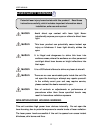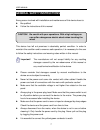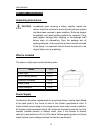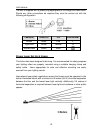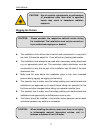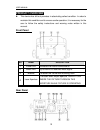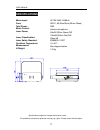- DL manuals
- QTX Light
- Flood Light
- LS-Elements Effects Laser
- User Manual
QTX Light LS-Elements Effects Laser User Manual
Summary of LS-Elements Effects Laser
Page 1
Version: 2.0 this manual contains important laser system safety and operation information. Read and understand all instructions prior to powering on laser unit the first time, to avoid laser eye injury and to avoid breaking the law. Keep this manual in a safe place for future reference..
Page 2: Warning Data
User manual 1 warning data lasers can be hazardous and have unique safety considerations. Permanent eye injury and blindness is possible if lasers are used incorrectly. Pay close attention to each safety remark and warning statement in the user manual. Read all instructions carefully before operatin...
Page 3: Laser Safety Warnings
User manual 2 laser safety warnings caution avoid direct eye contact with laser light. Never intentionally expose your eyes or others to direct laser light. Caution this laser product can potentially cause instant eye injury or blindness if laser light directly strikes the eyes. Caution it is illega...
Page 4
User manual 3 laser safety and operating instructions stop and read all laser safety data laser light is different from any other light source with which you may be familiar. The light from this product can potentially cause eye injury if not set up and used properly. Laser light is thousands of tim...
Page 5
User manual 4 z do not point lasers at people or animals z never look into the laser aperture or laser beams z do not point lasers in areas in which people can potentially get exposed, such as uncontrolled balconies, etc. Z do not point lasers at highly reflective surfaces such as windows, mirrors a...
Page 6
User manual 5 laser safety label reproductions caution – class 3b laser radiation, when open, avoid exposure to beam laser radioation avoid exposure to beam class 3b laser product. The label indicates the laser beam output aperture. Laser exposure warning laser light avoid direct eye exposure furthe...
Page 7
User manual 6 laser emission data * as measured under iec measurement conditions for classification. Laser compliance statement this laser product complies with en/iec 60825-1 ed 2, 2007-03, and us fda/cdrh flpps via the terms of laser notice no. 50 dated june 24, 2007. Laser classification class 3b...
Page 8
User manual 7 general safety instructions every person involved with installation and maintenance of this device have to: z be qualified z follow the instructions of this manual this device has left out premises in absolutely perfect condition. In order to maintain this condition and to ensure a saf...
Page 9
User manual 8 z the electric connection, repairs and servicing must be carried out by a qualified employee. Z do not switch the fixture on and off in short intervals as this would reduce the laser diode life. Z for replacement, please use fuses of same type and rating only. Z if the device has been ...
Page 10: Before Operation
User manual 9 before operation unpacking instructions caution! Immediately upon receiving a fixture, carefully unpack the carton, check the contents to ensure that all parts are present, and have been received in good condition. Notify the shipper immediately and retain packing material for inspecti...
Page 11
User manual 10 the unit is supplied with a power plug appropriate to its voltage and destination. Should any other connections be required they must be carried out with the following configuration. Proper laser set up & usage this fixture has been designed to be hung. It is recommended for safety pu...
Page 12
User manual 11 rigging the fixture z the installation of the fixture has to be built and constructed in a way that it can hold 10 times the weight for 1 hour without any harming deformation. Z the installation must always be secured with a secondary safety attachment, e.G. An appropriate catch net. ...
Page 13: Product Overview
User manual 12 product overview z this device has left out premises in absolutely perfect condition. In order to maintain this condition and to ensure a safe operation, it is necessary for the user to follow the safety instructions and warning notes written in this manual. Front panel rear panel no....
Page 14: Control & Function
User manual 13 control & function z regular breaks during operation are essential to maximize the life of this device as it is not designed for continual use. Z do not switch the unit on and off in short time intervals z always unplug the unit when it is not used for a longer time. Or before replaci...
Page 15
User manual 14 every resetting and saved, the new mode information will be shown on led monitor at next power on. Mode/function option, to choose the operating mode of laser. Confirmation, to confirm all setting or change of led control panel. Up/down, to change operating mode, parameter or dmx addr...
Page 16
User manual 15 sound avtivated show (music show) stand alone mode z press func to enter mode option. Z till to led panel shows sou. Z press enter to confirm the setting. The laser is working in standalone mode – sound activated show. Each time when you turn on your laser, you will have this confirme...
Page 17: Maintenance
User manual 16 maintenance z make sure the area below the installation place is free from unwanted persons during servicing z switch off the fixture, unplug the mains cable and wait until the unit has been cooled down. Z housings, fixations and installations spots( ceiling, truss, suspensions) shoul...
Page 18: Specifications
User manual 17 specifications mains input: fuse: total power: music control: laser power: laser classification: laser safety standard: condition temperature: measurement: n weight: ac100-240v, 50/60hz 250v 1.6a slow blow (20mm glass) 20w internal microphone 40mw 532nm green cw 100mw 650nm red cw cla...