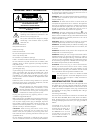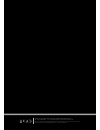Summary of Vena
Page 1
Vena integrated amplifier.
Page 2
Caution! Risk of electric shock do not open advertissement: risque de choc electrique- ne pas ouvrir to reduce the risk of electric shock do not remove cover (or back) no user-removeable parts inside refer servicing to qualified personnel important safety information this symbol indicates that there...
Page 3
Contents important safety information …………………………………………………………inside front cover introduction ………………………………………………………………………………………………….……1 unpacking the equipment ……………………………………………………………………………………..1 placement …………………………………………………………………………………………………………...1 controls and connections ……………………………………………………………………...
Page 4
Introduction thank you for your investment in quad vena. We are sure that vena will continue to delight you for years to come. Quad vena is designed to be the perfect match to a wide variety of sources and provides the necessary amplification to realise the highest quality of your stored music repla...
Page 5
Controls and connections.
Page 6
Installation before making any connections to your high fidelity equipment make sure that all units in the system are switched off and unplugged at the mains. Mains connections the mains on/off switch is on the rear panel. Before connecting your quad equipment to the ac mains supply check and make s...
Page 7
Output connections quad vena quad platinum stereo amplifier quad platinum dmp.
Page 8
Analog signal input connections vena has two sets of unbalanced rca inputs for connection to units which do not feature balanced outputs. Both sets are identical. Connect an rca cable between the unbalanced input of vena and the unbalanced output of a source unit like a cd player or dac. Interconnec...
Page 9
Input connections quad platinum dmp bluetooth antenna computer iphone/ipad/ipod.
Page 10
Remote handset previous source next source volume down volume up press to bring product in/out of standby mode press to mute/unmute the sound. In mute, the selected source indicator on front panel will flash on and off press to select previous source press to select next source press to increase vol...
Page 11
Operation standby mode vena will be in standby mode when powered on. The indicator on front panel is lit. Press button to bring vena out of standby. Vena will automatically go into standby mode when there is no signal input or operation for 30 minutes. Vena will be switched to the bluetooth source i...
Page 12
Playing music via apple docking connect an apple unit as shown in the following list via a specified apple usb cable to the iphone/ipad/ipod input on vena’s rear panel. Press the ipod button on the front panel, ipod indicator will be lit. Click play in the music player software on apple unit to star...
Page 13
0 specifications ( all measurement made with 230v supply ) d/a converter input sampling rates rated output power total harmonic distortion frequency response input sensitivity input impedance signal to noise ratio (s/n) pre output level bluetooth version profile codec apple docking input usb input u...
Page 14
Care and cleaning while cleaning is in progress the ac power cord must be unplugged from the ac power supply socket. The surface of the equipment should be cleaned with a damp soft cloth. Solvent based cleaning materials should not be used as they may damage the finish. If you have any queries regar...
Page 16
Iag house, 13/14 glebe road, huntingdon, cambridgeshire, pe29 7dl, uk tel: +44(0)1480 452561 fax: +44(0)1480 413403 http://www.Quad-hifi.Co.Uk iag reserves the right to alter the design and specifications without notice. All rights reserved © iag group ltd. Quad is a member of the international audi...