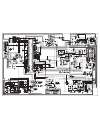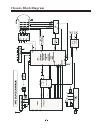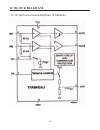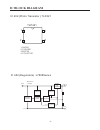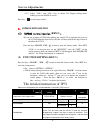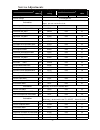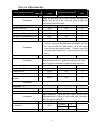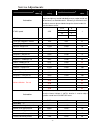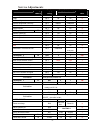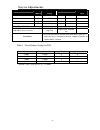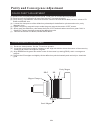- DL manuals
- Quadro
- TV
- CTV-37D10 TXT
- Service manual
Quadro CTV-37D10 TXT Service manual
Summary of CTV-37D10 TXT
Page 1
Models: ctv-37d10 txt ctv-55n11 txt ctv-55d10 txt ctv-55x10 txt mki i ctv-55v20 txt ctv-55z10 txt mkii mkiii service manual brown goods tv sets 14", 21" 3p51 chasis.
Page 3: Safety Notice
Safety notice -2- safety precautions 1:an isolation transformer should be connected in the power line between the receiver and the ac line when a service is performed on the primary of the converter transformer of the set. 2:co mply with all caution and safety-related notes provided on the cabinet b...
Page 4
-3- specifications design and specifications are subject to change without prior notice. Receiving system : bg / dk / i / m colour system : pal / secam / ntsc picture tube : 54cm (21") diagonal ext. Antenna : 75 ohm coaxial cable ext. In/out : audio/video -in/out speaker : 8 ohm(5w) x2 audio output(...
Page 5: Chassis Block Diagram
Chassis block diagram / 6 3 6 2 1 5 5 1 4 a v 2 r a v 2 l a v 1 r a v 1 l a b 9 1 0 1 2 3 1 a u d io o u t 4 0 5 2 a u d io s w it c h t d a 7 0 5 6 a 3 5 0 2 3 x x 0 (s te re o ) (m o n o ) b f 4 2 2 /b f 4 2 3 4.
Page 6: Ic Block Diagram
-5- ic block diagram ic 101 tfa9842aj (2channel audio amplifier).
Page 7: Ic Block Diagram
-6- ic 401 (vertical deflection booster) stv9302a ic block diagram ic 601 (power switch) f scq0765rt.
Page 8: Ic Block Diagram
-7- 1 input 2 output series pass element soa protection reference voltage error amplifier therrmal protection starting circuit current generator reference voltage 3 gnd ic 652 (regulators) l7808series 1 2 3 4 1:anode 2:cathode 3:emitter 4:collector ic 602 (photo transistor ) tlp421 ic block diagram ...
Page 9: Ic Block Diagram
-8- ic 701 ( tda9381 tv signal processor) ic block diagram.
Page 10: Transistor Mark
2dd2499 c 1 8 1 5 a 1 0 1 5 pnp npn l7805 input gnd output input l7808 input gnd output c 2 4 8 2 c b e npn -9- c b e a 9 6 6 pnp transistor mark npn c b e c b e c 2 1 2 0 npn c b e c 2 7 1 7 npn c b e b c e b f 4 2 1 pnp c b e b f 4 2 1 pnp c b e b f 4 2 2 npn c b e b f 4 2 3 pnp c b e.
Page 11: Main Pcb Top Layer
Main pcb top layer -10-.
Page 12: Main Pcb Bottom Layer
Main pcb bottom layer 11 - -.
Page 13
Side av pcb top layer crt,side av&control pcb top layer crt pcb layer 1 - - 2 control pcb top layer.
Page 14: Service Adjustments
Service adjustments 3 - - 1 " ".
Page 15: Service Adjustments
Service adjustments -14- 3p51 adjust menu 1.Factory mode: (1)assembly line adjust mode: press s.M., (display) and keys in turn to enter this mode. (2)engineer adjust mode: press clock, p.M. And keys in turn to enter this mode. This mode is usually for r&d and engineering department use. (3)press dig...
Page 16: Service Adjustments
Service adjustments -15- (4)vertical&yuv/rgb horizon adjust(key2 ): 5vsl 50hz vertical linearity 5scl 50hz vertical slope correction 5vsh 50hz vertical center 5vam 50hz vertical size 6vsl 60hz vertical linearity 6scl 60hz vertical slope correction 6vsh 60hz vertical center 6vam 60hz vertical size a....
Page 17: Service Adjustments
Service adjustments -16- press key “4” and select agc item by prog+/-. 4-3-3 adjust “vol+” and “vol-“ keys to obtain 2.4v digital voltage meter reading or just no noise on screen 。 press key “ ” to exit factory mode ! 。 5、 e2prom initializtion (1) e2prom initialization (key 8 ) : we can use an empty...
Page 24
Color purity adjustment (1) before color purity adjustment,warm up the tv set over 15 minutes and fully degauss. (2) receive pure white signal in av status and set the tv receiver dynamic. (3) go to factory mod menu2. After write down the values of r-bias and b-bias, set the values of r- bias and b-...
Page 25: Control Location
Control location 24 - - control location control location 1. Remote sensor 2. Power indicator 3. Main switch 4. Speakers 5. Program down & up button 6. Volume down & up button 7. Menu button 8. Av/tv button 9. Front av in (option) 10. Ac power cord 11. 12. 14. Av out av in1 13. Yuv(y, cb, cr) in ant...
Page 26
Input and output terminals 25 - - input and output terminals note for australia only - install an external aerial conforming to as 1417.1 for safety purpose. Precautions when connecting to other equipment when using external equipment with this tv set, please read the instruction manual for the exte...
Page 27: Operation Instructions
Operation instructions 26 - - operation instructions picture time tune menu button 1.Press this button to select picturec yc lic a lly.M e n u t im e s e t u p t u n e e x c h a n g e ¡ ¢ ¡ ¢ ¡ ¢ ¡ ¢ 2.After entering into each menu, you can select submenu which you will adjust with prog.+/- buttons ...
Page 28: Operation Instructions
Operation instructions 7 - - 2 operation instructions timers 1.Clock select hour or minute with adjust clock time with you can press clock buttons to display currently clock time. 2.On time select hour or minute with adjust on time with 3.On prog. Select on program with 4.Off timer select hour or mi...
Page 29: Operation Instructions
Operation instructions -28- operation instructions tune menu you can select the item by press the prog+/- buttons or the (green) / (blue) buttons, move to the menu you select and then do as follows. 1.Colour sys press vol+/- buttons or (red) / (yellow) buttons to set the colour system. 2.Sound sys p...
Page 30: Operation Instructions
Operation instructions -29- location of control (remote handset unit) stand by button ( ) press this button to turn the tv on/off. Press any number button or program up/down button, picture and sound will appear on within a few seconds. Stereo/mono dual (ch i/ii) no use. Sleep button( ) this key is ...
Page 31: Operation Instructions
-30- 3 3 - operation instructions location of control (remote handset unit) picture mode button(p.M.) press this button to select the desired picture mode,rich.User.Soft and standard can be selected cyclically. Mute button( ) press once to mute the sound, press again to return to previously set soun...
Page 32: Operation Instructions
Operation instructions -31- location of control (remote handset unit)(teletext option) picture menu button(pic./size) in tv mode, used as picture menu command; in teletext mode, used as size key. Pic.:press this button to enter into the picture menu directly. Size: the top or botton half of any page...
Page 33: Operation Instructions
Operation instructions -32- location of control (remote handset unit)(teletext option) q.View button(q.View/cancel) in tv mode, used as q.View command; in teletext mode, used as cancel key. Q.View: press this button to return to the previously viewed program. Cancel: if you want to watch tv but not ...
Page 34: Operation Instructions
Battery installation (remote control unit) the causes of interference incorporated in your tv receiver are the most up- to-date devices to eliminate interference. Local radiation however, can create disturbances which visibly affect your picture. Proper installation, a good aerial are your best safe...
Page 35: Mechanical Disassemblies
-34- mechanical disassemblies cabinet back removal 1. Refer to figure 1,remove 10 screws. 2. Pull off cabinet back and remove. Chassis removal 1. Remove cabinet back. 2. Discharge the picture tube anode(2nd anode lead) to the dag coating (picture tube grounding lead). 3. Disconnect degaussing coil s...