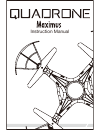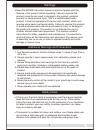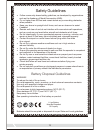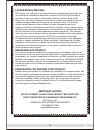Summary of Maximus
Page 1
Instruction manual.
Page 2
Notice • all instructions, warranties and other collateral documents are subject to change at the sole discretion of our company. Introduction table of contents • thank you for choosing quadrone! This is a four-axis aircraft that can fly outdoors, in order to make it easier to control the aircraft. ...
Page 3
Warnings safety notes additional warnings and precautions • all instructions, warranties and other collateral documents are subject to change at the sole discretion of our company. • if this is your first time flying a quadcopter read the manual carefully. Seek the help of an experienced pilot to he...
Page 4
Crash guards x4 extra blade a x2 extra blade b x2 usb charger x1 battery x1 quadrone maximus x1 remote control x1 camera x1 included • if this is your first time flying a quadcopter read the manual carefully. Seek the help of an experienced pilot to help you fly. These safety instructions are intend...
Page 5
Quadrone diagram remote controller diagram remote controller battery installation 1. Use the included screw driver to open the battery cover. Rotate counter clockwise to loosen screw. 2. Insert 6 aa batteries into the remote. Make sure the batteries are installed in the correct polarity as indicated...
Page 6
Assembling the drone charging your drone installing the camera 1. Use the included screw driver to open the battery cover. Rotate counter clockwise to loosen screw. 2. Insert 6 aa batteries into the remote. Make sure the batteries are installed in the correct polarity as indicated in the controller....
Page 7
Flight controls 1. Turn on your quadrone by changing the switch on the back of the drone from off to on. Place it on a flat surface. The lights on the quadrone will begin to flash. Do not move the quadrone during the syncing process to ensure the gyroscope stays balanced. 2. Turn on your remote cont...
Page 8
1. Turn on your quadrone by changing the switch on the back of the drone from off to on. Place it on a flat surface. The lights on the quadrone will begin to flash. Do not move the quadrone during the syncing process to ensure the gyroscope stays balanced. 2. Turn on your remote controller, you will...
Page 9
Practice tips trimming the quad • use these recommended practice exercises to become a better quadrone pilot: • if your quadrone is leaning to or favoring a side, you may need to use the trim feature to balance it out so it flies straight. Elevation: raise the quadrone using the throttle joystick. G...
Page 10
Forward/backward if the quadrone leans backward, press the forward trim button until it straightens out. If the quadrone leans forward, press the backward trim button until it straightens out. * if the trim buttons do not correct the problem, you will have to recalibrate your drone. To do so, land t...
Page 11
Speed selection • your quadrone can fly at four speeds. To select a speed, simply press the speed selection button on your remote change the speed. The remote will beep each time the speed changes. The default speed is 25% full speed. 10 headless mode • when in headless mode, no matter what directio...
Page 12
Changing the blades • your quadrone can fly at four speeds. To select a speed, simply press the speed selection button on your remote change the speed. The remote will beep each time the speed changes. The default speed is 25% full speed. B a b a a 11 • if a blade breaks or falls off your quadrone d...
Page 13
Dgl toys™ is an innovative division of dgl group, ltd. Other trademarks and trade names are those of their respective owners. Dgl toys, 195 raritan center parkway, edison, nj 08837. Specifications, colors and contents may vary from illustrations. Conforms to safety requirements of astm, fcc, & cpsia...
Page 14
• follow community-based safety guidelines, as developed by organizations such as the academy of model aeronautics (ama). • fly no higher than 400 feet and remain below any surrounding obstacles when possible. • keep your drone in eyesight at all times, and use an observer to assist if needed. • rem...
Page 15: Limited 90-Day Warranty
Limited 90-day warranty important notice! Do not attempt to ship your product back without first contacting our warranty department at: dgl group. Ltd. Warranty replacement department tel: 888-987-3089 support@dglusa.Com repair/replace product preparation for shipping your product dgl group, ltd. Wa...
Page 16
15 warning: changes or modifications to this unit not expressly approved by the party responsible for compliance could void the user’s authority to operate the equipment. Note: this equipment has been tested and found to comply with the limits for a class b digital device, pursuant to part 15 of the...