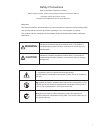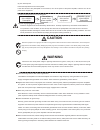- DL manuals
- QUALIA & Co
- Amplifier
- INDIGO Series
- Owner's Manual
QUALIA & Co INDIGO Series Owner's Manual
Summary of INDIGO Series
Page 1
!"#$%&'()*#+*, assembled in japan !"#!$%&'()*(+ ,*-(&$psol¿hu.
Page 2
Introduction thank you for purchasing the qualia indigo series preamplifier. Please read this owner's manual thoroughly before using the product so that its high-quality audio can be enjoyed for years to come. If you have any questions, please contact the dealer where you purchased the product or qu...
Page 3: Warning
How to use audio equipment correctly before using the product, please read the safety precautions and owner's manual thoroughly and use the product correctly. Keep this owner's manual at hand for future reference. O symbols the safety precautions and the product use various symbols to help users use...
Page 4
3 indigo line main unit input selector volume control input a – c: rca connectors ,1387'±(;/5frqqhfwruv3,1+27 output 1 : rca connectors 287387;/5w\shfrqqhfwruv3,1+27 32:(5,1)lvfkhufrqqhfwru$frqqhfwruxvhgwrfrqqhfwwkh3rzhu&deohiurpwkh,1',*26hulhv power supply. Lch "a" input rch "b" input rch "a" input...
Page 5
Power indicator indigo pre power supply (1) front panel (2) rear panel (3) power cables 4 120 5 power switch lch power outlet (fischer connector) rch power outlet (fischer connector) ac power inlet (15 amp iec type) fusebox voltage indication (operate the power supply only at the voltage indicated) ...
Page 6: Warning
5 positioning and location of the units install this equipment in a location with adequate space for ventilation and heat release. If this equipment is installed in a location where it will be exposed to direct sunlight, extremely high whpshudwxuhiruh[dpsohqhdudkhdwhukljkkxplglw\rugxvwdidloxuhpd\rff...
Page 7
6 main unit power supply main unit power supply ,qvwdoodwlrquhfrpphqghge\48$/,$&r ,qvwdoowkh,1',*23uhdpsol¿hu0dlq8qlwrqdwrssdqhoridvwxug\udfnlisrvvleoh install the power supply separately from the main unit. :khqlqvwdoolqjwklvhtxlsphqwrqdplggohvkhoiridudfn ,qvwdoowkh,1',*23uhdpsol¿hu0dlq8qlwrqdvwxug...
Page 8: Warning
7 connection of power cable note: be sure to connect the power cable before connecting the ac power cord. &rqqhfwlqjfdeohvlqdqlqfruuhfwrughupd\gdpdjhwkh0dlq8qlwdqguhvxowlqdqhohfwulfvkrfn be sure to connect the cables as described below. Warning &rqqhfwwkhsrzhufdeohlqwrwkh32:(52875,*+7vrfnhwrqwkh3rzh...
Page 9
6hwwkh3rzhuvzlwfkrqwkh3rzhu6xsso\wr2)) 'lvfrqqhfwwkh$&srzhufrugiurpwkhsrzhurxwohwrqwkhzdoorusrzhuvwuls :klohvxssruwlqjwkh0dlq8qlwzlwkrqhkdqgkrogdqgsxoowkhodwfklqjvohhyhriwkh)lvkhu frqqhfwruriwkhsrzhufdeohxvlqjwkhrwkhukdqg7khorfnlvuhohdvhgdqgwkhfdeohfdqeh pulled out easily. 1rwh/rfnlvqrwuhohdvhgzkhqw...
Page 10
9 o :khqfrqqhfwlqjdfdeohfrq¿upwkdwwkhsrzhufdeohlvqrwfrqqhfwhg connecting a cable with the power on may damage the main unit and the equipment to be connected, zklfkpd\uhvxowlqdqhohfwulfvkrfn o before connecting equipment, thoroughly read the instruction manual for each device and turn off the srzhu7...
Page 11
10 1rwh7klvghylfhlvqrwdedodqfhgdpsol¿hu:khqfrqqhfwlqjdedodqfhgfdeohehvxuhwrpdwfkwkhsrodulw\riwkh equipment to be connected with this device. If a cable needs to be customized so that it can be connected properly, please contact the dealer or cable manufacturer. If the polarity does not match, no sou...
Page 12: Caution
11 o :khqfrqqhfwlqjdfdeohfrq¿upwkdwwkhsrzhufdeohlvqrwfrqqhfwhg connecting a cable with the power on may damage the main unit and the equipment to be connected, which may uhvxowlqdqhohfwulfvkrfn o %hiruhfrqqhfwlqjwkrurxjko\uhdgwkhlqvwuxfwlrqpdqxdoriwkhsrzhudpsol¿huwxuqriiwkhsrzhudqgfrqqhfwwkh htxlsph...
Page 13: Caution
12 o :khqfrqqhfwlqjdfdeohfrq¿upwkdwwkhsrzhufdeohlvqrwfrqqhfwhg connecting a cable with the power on may damage the main unit and the equipment to be connected, which may uhvxowlqdqhohfwulfvkrfn o %hiruhfrqqhfwlqjhtxlsphqwwkrurxjko\uhdgwkhlqvwuxfwlrqpdqxdoiruwkhsrzhudpsol¿hudqgwxuqriiwkh srzhu7khqfrq...
Page 14: Warning
O %hiruhfrqqhfwlqjwkh$&srzhufrugfrq¿upwkdwfdeohvduhsurshuo\frqqhfwhgwrlqsxwrxwsxw whuplqdovdqgwkh3rzhuvzlwfklvvhwwr2))rqfhdjdlq o 'rqrwsodfhkhdy\duwlfohvrqwkhsrzhufrug&rq¿upwkdwwkhfruglvqrwfuxvkhgxqghuwklv htxlsphqw$gdpdjhgsrzhufkrugfdqfdxvh¿uhruhohfwulfvkrfn o 'rqrwxvhwklvhtxlsphqwrqdyrowdjhrwkhuwk...
Page 15: Caution
14 o basic operation o %hiruhwxuqlqjrqwkhsrzhufrq¿upwkdwfdeohvduhsurshuo\frqqhfwhgrqfhdjdlq o %hiruhwxuqlqjrqwkhsrzhuehvxuhwrfrq¿upwkdwwkhyroxphriwkh,1',*23uhdpsol¿hu lvorzhuhgwrwkhplqlpxp7xuqlqjrqwkhsrzhuriwklvhtxlsphqwzlwkdkljkyroxphpd\ damage the speakers. 7xuqrqwkhsrzhuriwkh,1',*2/,1( 6hwwkh3rzh...
Page 16
15 6hohfwdsurjudpvrxufh select a program source to be used using the input selector equipped on the front panel of the main unit. Input selector volume control 7khlqsxwvhohfwnqrefdqehirxqgrqwkhohiwvlghriwkhiurqwsdqho 6hwwkhyroxphwrdghvluhgohyho 3od\duhfrugru&'rqwkhsod\hudqgvhwwkhyroxphwrdghvluhgohyh...
Page 17: Caution
7xuqriiwkhsrzhu )roorzwkhvwhsvehorzwrwxuqriiwkhsrzhu /rzhuwkhyroxphriwkhsuhdpsol¿huwrwkhplqlpxpwxuqriiwkhsrzhuriwkhsrzhudpsol¿hudqgwkhqwxuqriiwkh power of this equipment. {)roorzwkhvwhsvehorzwrwxuqriiwkhsrzhu tips for enjoying higher quality sound ,qvwdoowklvhtxlsphqwdvuhfrpphqghge\48$/,$&rdqgnhhslw...
Page 18: Warning
17 '2127ghwdfkwkhuhdufryhuriwkh0dlq8qlwfdelqhwrufryhu'rqrwprgli\wklvhtxlsphqw7klv ghylfhfrqwdlqvkljkyrowdjhsduwv,qrughuwrsuhyhqwhohfwulfvkrfnsohdvhfrqwdfwwkhghdohuruwkh 6huylfh'hsduwphqwri48$/,$&rirulqvshfwlrqpdlqwhqdqfhruuhsdluriwkhlqqhusduwv ,qfdvhridqdeqrupdofrqglwlrqvxfkdvvprnhrudqdeqrupdovphoor...
Page 19
18 o maintenance before servicing or moving this device, be sure to turn off its power switch, pull out the power plug from the wall socket, and glvfrqqhfwh[whuqdofrqqhfwlrqfdeohv'dpdjhgfrugvfdqfdxvh¿uhruhohfwulfvkrfn to clean this equipment, wipe it with a soft cloth such as commercially available ...