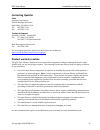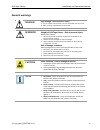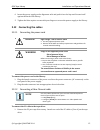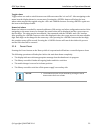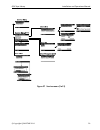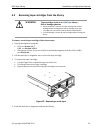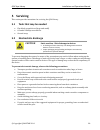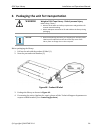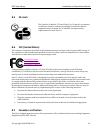- DL manuals
- Qualstar
- Storage
- Q24
- Installation And Operation Manual
Qualstar Q24 Installation And Operation Manual
Summary of Q24
Page 1
Q24™ tape library installation and operations manual document no. 511011 rev 01.
Page 2: Copyright
Q24 tape library installation and operations manual ©copyrightqualstar2014 ii copyright ©copyright2014,qualstar.Allrightsreserved.Thisdocumentandtheinformationcontained hereinarethepropertyofqualstar.Nopartofthisdocumentmaybereproduced,transmitted, transcribed,storedinaretrievalsystem,ortranslatedin...
Page 3: Contacting Qualstar
Q24 tape library installation and operations manual ©copyrightqualstar2014 iii contacting qualstar sales qualstarcorporation 3990‐bheritageoakcourt simivalley,ca93063,u.S.A. Tel: 805‐583‐7744 fax: 805‐583‐7749 technicalsupport available7:00am–4:00pmpst tel: 877‐444‐1744(usa) 805‐583‐7744(internation...
Page 4: General Warnings
Q24 tape library installation and operations manual ©copyrightqualstar2014 iv general warnings danger high voltage ‐ risk of electric shock do not remove cover (or back). No user‐serviceable parts are inside. Refer servicing to qualified service personnel. Warning weight of q24 tape library ‐ risk o...
Page 5: Contents
Q24 tape library installation and operations manual ©copyrightqualstar2014 v contents 1 product overview and features ................................................................... 1 1.1 hardware configuration ........................................................................................
Page 6
Q24 tape library installation and operations manual ©copyrightqualstar2014 vi 3.2.1 overview .................................................................................................... 31 3.2.2 operations through the rmu ..................................................................... ...
Page 7
Q24 tape library installation and operations manual ©copyrightqualstar2014 vii 6 packaging the unit for transportation ........................................................ 86 7 technical specifications ............................................................................. 88 7.1 hardware ...
Page 8: Figures
Q24 tape library installation and operations manual ©copyrightqualstar2014 viii figures figure 1 q24 front panel control and indicators .............................................................................................. 2 figure 2 q24 rear panel components ...................................
Page 9: Tables
Q24 tape library installation and operations manual ©copyrightqualstar2014 ix figure 46 error log mode ............................................................................................................................... 48 figure 47 event parameters for email notification....................
Page 10: 1.1
Q24 tape library installation and operations manual ©copyrightqualstar2014 1 1 product overview and features thismanualprovidesinformationaboutinstalling,operating,troubleshootingandservicingaqualstar q24tapelibrary.Itisintendedforsystemadministratorsandgeneraluserswhoneedphysicaland functionalknowl...
Page 11: 1.2
Q24 tape library installation and operations manual ©copyrightqualstar2014 2 1.2 front panel thefrontpaneloftheq24tapelibraryisusedtoaccessthepowerbutton,operatorcontrolpanel (ocp),leftandrightmagazines,led’s,andthemailslot. Ref. Description 1 air vents 2 power button: pressing the button will initi...
Page 12: 1.3
Q24 tape library installation and operations manual ©copyrightqualstar2014 3 1.3 rear panel therearpaneloftheq24tapelibraryprovidesaccesstothedriveinterfaceconnectors(eithersasor fibrechannel),thepowerconnector,ethernet,serialandusbportsandthemagazinereleaseholes. Thepowersupplyisontheleftside,taped...
Page 13
Q24 tape library installation and operations manual ©copyrightqualstar2014 4 1.3.2 tape drives sasconnectorsforbothltogenerations ref. Description 1 magazine release holes 2 fan vent 3 sas connectors 4 tape drive led figure 4 sas half‐height tape drive fcconnectorsforbothltogenerations ref. Descript...
Page 14: 2 Installation
Q24 tape library installation and operations manual ©copyrightqualstar2014 5 2 installation thissectionprovidesinstructionsforinstallingtheq24tapelibrary. 2.1 location requirements criteria definition rack requirements standard 19‐inch rack with vertical space of 2u available room temperature 10‐35...
Page 15: 2.3
Q24 tape library installation and operations manual ©copyrightqualstar2014 6 asastapedriveisidentifiedbyauniqueidentifiercalledaworldwidename(wwn)orworldwide identifier(wwid).Thelibraryassignsthewwidtothedrivebay.Whenatapedriveisreplaced,the wwidisre‐assignedtothenewtapedrive. Theoperatingsystemtrac...
Page 16
Q24 tape library installation and operations manual ©copyrightqualstar2014 7 lport–arbitratedloop figure 8 fibre channel topology (l port) nport–pointtopointprotocolinaswitchedfabrictopology figure 9 fibre channel topology (n port) thefibrechanneltapedrivecanbeconnecteddirectlytotheserverwithaho...
Page 17: 2.4
Q24 tape library installation and operations manual ©copyrightqualstar2014 8 2.4 installation precautions caution static sensitive ‐ risk of damage to devices a discharge of static electricity damages static‐sensitive devices or micro circuitry. Proper packaging and grounding techniques are necessar...
Page 18: 2.5
Q24 tape library installation and operations manual ©copyrightqualstar2014 9 2.5 unpacking the library beforeunpackingthelibrary,clearaworksurfaceonwhichtoplacetheunpackedcomponents.Ifthe libraryistobeinstalledinarack,selectanopenracklocationallowingeasyaccesstothehostserver andaneasilyaccessiblepow...
Page 19: 2.7
Q24 tape library installation and operations manual ©copyrightqualstar2014 10 2.7 removing the shipping lock note the shipping lock, which prevents the media changer transport mechanism from moving during shipment, must be removed before the library is powered on. Toremoveandstoretheshippinglock: 1....
Page 20
Q24 tape library installation and operations manual ©copyrightqualstar2014 11 3. Intherackmountkitaretwosetsofeightm6screws.Determinethetypeofrackthenchoose theappropriatetypeofm6screws. 4. Secureonerailtoeachsideoftherackinyourchosenracklocationwitha#3phillips screwdriver.Insuretherailsaremountedle...
Page 21: 2.9
Q24 tape library installation and operations manual ©copyrightqualstar2014 12 7. Slidethelibraryontotherackrails. 8. Securethelibrarytotherackusinga3#phillipsscrewdriverplacedthroughthesmallholesin themountingbrackettotightenthem5screw(s)oneachsideofthelibrary. Figure 13 secure the library to the ra...
Page 22
Q24 tape library installation and operations manual ©copyrightqualstar2014 13 figure 14 pullout tab for product id 4. Beforeinstallingthedrive,inspecttheconnectorsonit.Ensurethattheconnectorsareintact, freeofanyforeignobjects,andhavenocracks,ordeformedorbentcontacts. 5. Insertthetapedriveintothedriv...
Page 23
Q24 tape library installation and operations manual ©copyrightqualstar2014 14 3. Beforeinstallingthelibrarycontroller,inspectitsconnectors.Ensurethattheconnectorsare intact,freeofanyforeignobjects,andhavenocracksordeformedorbentcontacts. 4. Insertthelibrarycontrolleronthealignmentrailsandpushitintot...
Page 24
Q24 tape library installation and operations manual ©copyrightqualstar2014 15 4. Insertthepowersupplyonthealignmentrailsandpushitintothebayuntilitseatsitself againstthebackofthelibrary. 5. Tightenthebluecaptivescrewswithyourfingerstosecurethepowersupplytothelibrary. 2.12 connecting the cables 2.12.1...
Page 25
Q24 tape library installation and operations manual ©copyrightqualstar2014 16 figure 18 connect the fc cable 2. Attachtheotherendofthefccabletoaswitchorhostbusadapter(hba). 2.12.3 connecting a sas cable note use only cables specified for your lto sas tape drive. Each sas tape drive has a mini‐sas co...
Page 26: 2.13 Verifying The Host
Q24 tape library installation and operations manual ©copyrightqualstar2014 17 2.13 verifying the host whenthehostserverispoweredon,installthesoftwareand/ordriver(s)thatarecompatiblewiththe library.Backupsoftwarepackagesmayrequireadditionalsoftwareorlicensingtocommunicatewith thelibrarymediachanger. ...
Page 27
Q24 tape library installation and operations manual ©copyrightqualstar2014 18 sometapedrivesincludesupportforbothrewriteableandwormdatacartridges.Write‐once,read‐ many(worm)datacartridgesprovideanenhancedlevelofdatasecurityagainstaccidentalor maliciousalterationofdataonthetapecartridge.Thewormdataca...
Page 28
Q24 tape library installation and operations manual ©copyrightqualstar2014 19 dateofformatorinitialization tape’smediapool dataresidingonthetape ageofthebackup errorsencounteredwhileusingthetapecartridge(todetermineifthetapecartridgeisfaulty). Note the misuse and misunderstanding of bar co...
Page 29: 2.16 Magazines
Q24 tape library installation and operations manual ©copyrightqualstar2014 20 slidetheswitchtothelefttoallowthelibrarytowritedatatothecartridge. Ref. Description 1 insertion arrow 2 barcode label 3 write‐protect switch 4 write‐protected 5 write‐enabled figure 20 write‐protecting a tape cartridge 2...
Page 30: 3 Operating Procedures
Q24 tape library installation and operations manual ©copyrightqualstar2014 21 3 operating procedures thissectionprovidesinformationaboutoperatingandconfiguringtheq24tapelibrary. 3.1 operator control panel (ocp) 3.1.1 operating modes theocpoperatesintwobasicmodes: 1. Userinteractionmode:thismodeisemp...
Page 31
Q24 tape library installation and operations manual ©copyrightqualstar2014 22 3.1.3 power‐up display whenthelibrarypowersuporresets,itgoesthroughseveralinternallycontrolledprocessesthat initializeandpreparetheunitfornormaloperation.Theseprocessesarecalledpower‐on‐self‐test (post).Whilethepostisinpro...
Page 32
Q24 tape library installation and operations manual ©copyrightqualstar2014 23 togglevalues togglevaluesareusedtoswitchbetweentwodifferentstateslike‘on’and‘off’.Afternavigatingtothe menuitemthedisplayshowsitscurrentstate.Pressingthebuttonwillselecttheitem, whosevaluemaythenbetoggledusingtheandbuttons...
Page 33
Q24 tape library installation and operations manual ©copyrightqualstar2014 24 3.1.7 menu flow charts (ocp) figure 21 main menu.
Page 34
Q24 tape library installation and operations manual ©copyrightqualstar2014 25 figure 22 information menu (1 of 2).
Page 35
Q24 tape library installation and operations manual ©copyrightqualstar2014 26 figure 23 information menu (2 of 2).
Page 36
Q24 tape library installation and operations manual ©copyrightqualstar2014 27 figure 24 commands menu.
Page 37
Q24 tape library installation and operations manual ©copyrightqualstar2014 28 figure 25 configuration menu.
Page 38
Q24 tape library installation and operations manual ©copyrightqualstar2014 29 figure 26 service menu (1 of 2).
Page 39
Q24 tape library installation and operations manual ©copyrightqualstar2014 30 figure 27 service menu (2 of 2).
Page 40: 3.2
Q24 tape library installation and operations manual ©copyrightqualstar2014 31 3.2 remote management unit (rmu) 3.2.1 overview manyofthesameoperationsperformedlocallyfromtheoperatorcontrolpanel(ocp)canalsobe performedremotelyusingthenetworkconnectedremotemanagementunit(rmu). Thermuletsyoumonitorandco...
Page 41
Q24 tape library installation and operations manual ©copyrightqualstar2014 32 4.Operations movemediawithinthelibrary rescanningthemediainventory releasingmagazinesforremoval 5.Service performingageneraldiagnosisofthelibrary determiningandupdatingfirmware rebootofthelibrary viewinglibra...
Page 42
Q24 tape library installation and operations manual ©copyrightqualstar2014 33 3.2.4 rmu screen layout onceloggedin,thegenerallayoutofallrmuscreensissimilar: figure 29 rmu menu system menuitemsintheactionbarandobjectbarareselectable,andthecurrentlyselecteditemisdisplayed inbold italics.Theitemslisted...
Page 43
Q24 tape library installation and operations manual ©copyrightqualstar2014 34 theinformationdisplayedisasfollows: date/time status=overalllibrarystatus drivestatus=individualdrivestatus(therewillbeoneentryforeachinstalleddrive). slots(free/total)=totallibraryslotcapacity mailslot=open/clos...
Page 44
Q24 tape library installation and operations manual ©copyrightqualstar2014 35 3.2.5.2 viewing the static drive identity thispageprovidesaccesstothestaticinformationaboutthedrive(s).Nochangescanbemadefrom thispage. Iftwotapedrivesareinstalledinthelibrary,theinformationwillbeshownbyselectingthe approp...
Page 45
Q24 tape library installation and operations manual ©copyrightqualstar2014 36 3.2.5.3 viewing the network identity thispageprovidesaccesstothenetworkinformationabouttheconnectionsofthelibrary.Nochanges canbemadefromthispage. Figure 33 network identity thefollowinginformationisdisplayed: 1. Networkin...
Page 46
Q24 tape library installation and operations manual ©copyrightqualstar2014 37 3.2.6 status 3.2.6.1 viewing the dynamic library status thispagedisplaysthedynamicinformationaboutthelibrary,suchasthecurrentstatusofthe components. Figure 34 library status thefollowinginformationisdisplayed: 1. Libraryst...
Page 47
Q24 tape library installation and operations manual ©copyrightqualstar2014 38 3.2.6.2 viewing the dynamic drive status thispageprovidesdetailedinformationaboutalldrivesthatarepresentinthelibrary. Ifmultipletapedrivesareinstalledinthelibrary,theinformationwillbeshownbyselectingitfrom thepulldownmenu....
Page 48
Q24 tape library installation and operations manual ©copyrightqualstar2014 39 3.2.6.3 viewing the tape cartridge inventory thispageprovidesdetailedinformationaboutthetapeinventoryinthelibrary.Asummaryofeach magazineisshown.Togetdetailedinformation,clickonthebutton.Thiswillexpandthedisplay forthespec...
Page 49
Q24 tape library installation and operations manual ©copyrightqualstar2014 40 3.2.7 configuration 3.2.7.1 changing the system configuration thispageallowstheusertochangethesystemconfiguration. Figure 38 system configuration thefollowinginformationisdisplayed: 1. Librarymasterdrive: thedrivenumbertha...
Page 50
Q24 tape library installation and operations manual ©copyrightqualstar2014 41 4. Mailslotenabled: enablingthemailslotinthelibraryreducesthetotalnumberof availablestorageslotsto23. 5. Autocleanenabled: whenautocleanisenabled,thelibraryautomaticallyloadsacleaning cartridgewhenatapedriveneedstobecleane...
Page 51
Q24 tape library installation and operations manual ©copyrightqualstar2014 42 3.2.7.3 changing the license key configuration thispageallowstheusertoaddadditionalfunctionalitytotheunitbyenteringlicensekey information.Pleasecontactyoursuppliertoseeifthisfunctionalityisapplicableinyoursystem. Figure 40...
Page 52
Q24 tape library installation and operations manual ©copyrightqualstar2014 43 figure 42 network configuration changesthatcanbemadeare: hostname:inthisboxenterthenameyouwishtousetoaddressthislibraryinthefuture.Itis recommendedthatyouuseanamethatisrelevanttoitslocationand/oritspurpose.Thehost namema...
Page 53
Q24 tape library installation and operations manual ©copyrightqualstar2014 44 o gatewayaddress‐usedtosetthegatewayaddress;contactyournetworkadministratorto receivethisaddressifrequired(usedwhenanipaddressdoesnotmatchanyotherroutesin theroutingtable) o ipv4dnsserver1‐thisistheipaddressofyournameserve...
Page 54
Q24 tape library installation and operations manual ©copyrightqualstar2014 45 figure 43 snmp configuration changesthatcanbemadeare: snmpenabled/disabled ipv4snmptargetaddresses o ipv4target1 o ipv4target2 o ipv4target3 ipv6snmptargetaddresses o ipv6target1 o ipv6target2 o ipv6target3 communi...
Page 55
Q24 tape library installation and operations manual ©copyrightqualstar2014 46 3.2.7.7 changing the user settings thispageallowstheusertoaddandmodifyuseraccounts. Figure 44 user account settings changesthatcanbemadeare: accesslevel: choosefrom1(standard),2(admin),or3(service). accesslevelname: th...
Page 56
Q24 tape library installation and operations manual ©copyrightqualstar2014 47 3.2.7.8 setting date/time thispageallowstheusertosetthetimeanddate,andhowitwillbedisplayed. Figure 45 date/time settings changesthatcanbemadeare: clockconfiguration time(24hourformat): hh:mm:ss date: mm:dd:yyyy clock...
Page 57
Q24 tape library installation and operations manual ©copyrightqualstar2014 48 figure 46 error log mode selectionsthatcanbemadeare: errorlogmode tracelevel tracefilter 3.2.7.10 configuring event parameters for email notification thispageallowstheusertomodifytheeventnotificationparameters. Figur...
Page 58
Q24 tape library installation and operations manual ©copyrightqualstar2014 49 3.2.7.11 restoring factory defaults thispageallowstheusertoresettheconfigurationtothefactorydefaults,andsaveorrestorevital productdata. Figure 48 factory defaults selectionsthatcanbemadeare: configurationreset factorydef...
Page 59
Q24 tape library installation and operations manual ©copyrightqualstar2014 50 3.2.8 operations 3.2.8.1 move media within the library thispageallowstheusertomovetapecartridgeswithinthelibrary. Figure 49 move media selectthesourceanddestinationandthenclickthebuttontomoveatapecartridge. 3.2.8.2 determi...
Page 60
Q24 tape library installation and operations manual ©copyrightqualstar2014 51 3.2.8.3 releasing and replacing magazines thispageallowstheusertoreleasetherightorleftmagazinefromthelibrary. Figure 51 release magazines selectthemagazineinthepulldownmenuandthenclickthebutton. Note to release a magazine ...
Page 61
Q24 tape library installation and operations manual ©copyrightqualstar2014 52 3.2.9.2 performing drive diagnostics thispageprovidesthesystemadministratorwithgeneralteststoverifytheusabilityandreliabilityof thedrive(s). Figure 53 drive diagnostics selectionsthatcanbemadeare: advancediagnostic:selec...
Page 62
Q24 tape library installation and operations manual ©copyrightqualstar2014 53 3.2.9.4 reboot of the library note ensure that the library is idle before attempting to perform any remote operations that will take it offline. Some options of the rmu take the library offline. This inactive mode can inte...
Page 63
Q24 tape library installation and operations manual ©copyrightqualstar2014 54 startentry numberofentriesperpage changeswillonlybeappliedaftertheorbuttonisselected. Createsthelogandallowsthedirectviewingorsavingofthefile. 3.2.9.6 cleaning tape drive(s) thispageallowstheusertoinitiatethetapedrivec...
Page 64
Q24 tape library installation and operations manual ©copyrightqualstar2014 55 3.2.9.7 cartridge memory providesdetailsofupto24tapesstoredinthelibrary. Figure 58 cartridge memory.
Page 65: 3.3
Q24 tape library installation and operations manual ©copyrightqualstar2014 56 3.3 partitioning the library theq24tapelibrarymaybeaddressedeitherasasingle‘logicallibrary’,oritmaybepartitionedinto 2logicallibraries.Inthelattercase,twohalf‐heighttapedrivesmustbeinstalled,becauseeachdrive isfullydedicat...
Page 66: 3.4
Q24 tape library installation and operations manual ©copyrightqualstar2014 57 3.4 default settings setting default for the library initial admin password adm001 host name flx + last 6 characters of mac address e.G. Mac = 000e11801907, host name = flx801907 domain name localdomain.Com ipv4 enabled ip...
Page 67: 4 Troubleshooting
Q24 tape library installation and operations manual ©copyrightqualstar2014 58 4 troubleshooting thissectionprovidesinformationforverifyingcorrectinstallationofyourq24tapelibraryand troubleshootinganyissuesthatmightarisewithit. 4.1 installation problems problemsencounteredduringtheinstallationoftheli...
Page 68: 4.2
Q24 tape library installation and operations manual ©copyrightqualstar2014 59 4.2 troubleshooting problem solution poor throughput performance try a new tape. A marginal tape can cause performance problems due to bad spots on the tape requiring retries. Backing up data that compresses poorly or is a...
Page 69
Q24 tape library installation and operations manual ©copyrightqualstar2014 60 problem solution media cleaning or data tape incompatible with drive. Make sure you are using data and cleaning tapes that are compatible with the drive and model of your library. The library automatically unloads incompat...
Page 70
Q24 tape library installation and operations manual ©copyrightqualstar2014 61 problem solution led issues contamination by loose debris. Avoid contamination by ensuring that the library is installed in a clean, contamination‐free environment. Tapes should be stored vertically in their plastic cases....
Page 71: 4.3
Q24 tape library installation and operations manual ©copyrightqualstar2014 62 4.3 removing tape cartridges from the library warning tape cartridges stuck in the q24 tape library – risk of damaging devices when the library is moved, any tape cartridge can become dislodged from the magazines and can d...
Page 72: 4.4
Q24 tape library installation and operations manual ©copyrightqualstar2014 63 4.4 emergency release ifyoucannotremovethemagazinesviatheocporrmu,dothefollowing: 1. Pressthepowerbuttononthefrontbezeltopowerdownthelibrary. 2. Unplugthepowercordfromthelibrary. 3. Fromtherearpanelofthelibrary,findtheacce...
Page 73: 4.5
Q24 tape library installation and operations manual ©copyrightqualstar2014 64 4.5 upgrade the library firmware itisadvisabletokeepthelibraryfirmwareupdatedtothelatestversion. Toupdatethelibraryfirmware,navigatewiththermuorocptotheappropriatescreen: rmuscreen:>service>firmware>upgradelibraryfirmware>...
Page 74: 4.7
Q24 tape library installation and operations manual ©copyrightqualstar2014 65 torunlibraryverifytest,navigatewithocptotheappropriatescreen: ocpscreen:>mainmenu>service>servicelibrary>libraryverify operationsduringthelibraryhealthcheck(lhc): 1. Thetestrequiresuserinteractionandcanonlyberunfromtheocp....
Page 75
Q24 tape library installation and operations manual ©copyrightqualstar2014 66 4.7.2 error message format the error message format is a fixed 4-byte length with the following content: error type error code sub error code internal code (active command code) 4.7.3 ocp error reporting in case of an erro...
Page 76
Q24 tape library installation and operations manual ©copyrightqualstar2014 67 4.7.5 main error codes error code description user action critical component status 80 barcode reader error, cannot initialize bcr retry operation; after several occurrences contact technical support media changer probably...
Page 77
Q24 tape library installation and operations manual ©copyrightqualstar2014 68 error code description user action critical component status 89 gripper blocked run ‘library verify test’, after several occurrences contact technical support media changer probably defective. Gripper motor not connected o...
Page 78
Q24 tape library installation and operations manual ©copyrightqualstar2014 69 error code description user action critical component status 8f cannot find slider block within the expected range run ‘library verify test’, after several occurrences contact technical support media changer probably defec...
Page 79
Q24 tape library installation and operations manual ©copyrightqualstar2014 70 error code description user action critical component status 99 sled home sensor not found run ‘library verify test’, after several occurrences contact technical support media changer probably defective. Media changer cont...
Page 80
Q24 tape library installation and operations manual ©copyrightqualstar2014 71 error code description user action critical component status a0 sled range out of specification run ‘library verify test’, after several occurrences contact technical support media changer probably defective. Sled motor no...
Page 81
Q24 tape library installation and operations manual ©copyrightqualstar2014 72 error code description user action critical component status b0 media changer controller response timeout. A command did not complete in the required amount of time. Reset the unit and retry operation. After several occurr...
Page 82
Q24 tape library installation and operations manual ©copyrightqualstar2014 73 error code description user action critical component status c0 network initialization failed check network cable and network configuration. If the error recurs, contact technical support library controller probably defect...
Page 83
Q24 tape library installation and operations manual ©copyrightqualstar2014 74 error code description user action critical component status d4 uart error. Frame overrun or parity error on serial interface. Retry operation; after several occurrences contact technical support check library and media ch...
Page 84
Q24 tape library installation and operations manual ©copyrightqualstar2014 75 error code description user action critical component status e2 unsupported hardware (library extender) detected – library firmware upgrade required library extender was installed without upgrading the library firmware. Up...
Page 85
Q24 tape library installation and operations manual ©copyrightqualstar2014 76 error code description user action critical component status f4 drive load timeout drive has run in a timeout while loading a tape the sub code indicates which drive is affected retry operation; if not successful contact t...
Page 86
Q24 tape library installation and operations manual ©copyrightqualstar2014 77 4.7.6 sub error codes related to the media changer 01 mechanicalinitializationfailure 02 connectiontoslavemediachangerfailed 03 errormotorinitialization 04 errorduringgripperclose 05 errorsliderhomepositioning 06 errorelev...
Page 87
Q24 tape library installation and operations manual ©copyrightqualstar2014 78 43 errorduringsecondslidermovement 44 errorduringsecondgrippermovement,getrangefailed 45 errorduringthirdslidermovement,movehomefailed 46 errorduringsetholdcurrenttoavoidtorsion 50 prepositiontodrivefailed 51 elevatormovem...
Page 88
Q24 tape library installation and operations manual ©copyrightqualstar2014 79 4.7.7 sub error codes related to the library 81 tapedrivewakeupfailed 88 erroraccessingslotstatus 90 mediachangerloadnotreachedtapepresentsensor 91 noactivityaftercommand 92 timeoutwhileloadingtape 93 noactivityaftercomman...
Page 89: 5 Servicing
Q24 tape library installation and operations manual ©copyrightqualstar2014 80 5 servicing this section provides instructions for servicing theq24library. 5.1 tools that may be needed flat‐bladescrewdrivers(largeandsmall) #2and#3phillipsscrewdriver groundstrap 5.2 electrostatic discharge cautio...
Page 90: 5.3
Q24 tape library installation and operations manual ©copyrightqualstar2014 81 5.3 removing a tape drive note a tape drive is hot pluggable. It is not mandatory to power down the library to replace a drive. Adherestrictlytothefollowingstepstoremoveatapedrive: 1. Unloadthetapecartridgefromthetapedrive...
Page 91: 5.5
Q24 tape library installation and operations manual ©copyrightqualstar2014 82 5.5 removing the library controller adherestrictlytothefollowingstepstoremoveapowersupply: 1. Powerdownthelibrarybypressingthepowerbuttononthefrontpanel. 2. Removethepowercordfromtherearpanelofthelibrary. 3. Removeallcable...
Page 92: 5.7
Q24 tape library installation and operations manual ©copyrightqualstar2014 83 5.7 removing the power supply adherestrictlytothefollowingstepstoremoveapowersupply: 1. Powerdownthelibrarybypressingthepowerbuttononthefrontpanel. 2. Removethepowercordontherearpanelofthelibrary. 3. Loosenthebluethumbscre...
Page 93
Q24 tape library installation and operations manual ©copyrightqualstar2014 84 6. Insertanappropriatemagazineintotheemptymagazineslotofthelibrary. 7. Slidethemagazinecompletelyintothelibrary.Themagazinewilllockintoplaceonceitiscorrectly installed. 5.10 removing the base chassis warning weight of q24 ...
Page 94
Q24 tape library installation and operations manual ©copyrightqualstar2014 85 figure 67 re‐installing shipping lock 4. Tostoreorshiptheremovedbasechassis,repackageitinitsoriginalpackagingmaterials, seesection6. 5.11 replacing the base chassis 1. Removethebasechassisfromtherack,asdescribedabove. 2. T...
Page 95
Q24 tape library installation and operations manual ©copyrightqualstar2014 86 6 packaging the unit for transportation warning weight of q24 tape library ‐ risk of personal injury before lifting a library: observe local health and safety requirements and guidelines for manual material handling. Obtai...
Page 96
Q24 tape library installation and operations manual ©copyrightqualstar2014 87 figure 69 packaging the library step description 1 packaging box 2 bottom shell 3 library 4 top shell table 8 packaging the library.
Page 97: 7.1
Q24 tape library installation and operations manual ©copyrightqualstar2014 88 7 technical specifications 7.1 hardware specifications height product alone: 3.5” / 8.9 cm packaged: 9.8” / 24.8 cm width product alone: 17.6” / 44.8 cm packaged: 23.5” / 59.8 cm depth product alone: 29.1” / 73.9 cm packag...
Page 98: 7.3
Q24 tape library installation and operations manual ©copyrightqualstar2014 89 7.3 maximum storage capacity and data transfer rate characteristics specification q24 tape library with lto6 drive(s) maximum storage capacity (24 data cartridges) native: 60 tb compressed: 150 tb (assuming 2.5:1 compressi...
Page 99: 8 Agency Certifications
Q24 tape library installation and operations manual ©copyrightqualstar2014 90 8 agency certifications note to comply with the following regulations and standards, the library must be properly installed in an office or industrial environment with shielded cables and adequate grounding of the input po...
Page 100: 8.2
Q24 tape library installation and operations manual ©copyrightqualstar2014 91 8.2 device standards ansismallcomputersysteminterface‐2(scsi‐2),x3.131–1994 ansiscsi‐3primarycommands,x3.301‐1997 ansiinformationandtechnology,scsi‐3mediumchangercommands(smc),ncits.314:1998 ansiscsiparallelinterfa...
Page 101: 8.5
Q24 tape library installation and operations manual ©copyrightqualstar2014 92 8.5 gs mark thegeprüftesicherheit("testedsafety")orgsmarkisavoluntary certificationmarkfortechnicalequipment.Itindicatesthatthe equipmentmeetsgermanand,ifavailable,europeansafety requirementsforsuchdevices. 8.6 fcc (united...
Page 102: 9 Glossary
Q24 tape library installation and operations manual ©copyrightqualstar2014 93 9 glossary fc fibrechannel fh full‐height hba hostbusadapter connectsahostsystemtoothernetworkandstoragedevices hh half‐height led lightemittingdiode lto lineartape‐open magnetictapedatastoragetechnology lun logicalunitnum...
Page 103: 10 Index
Q24 tape library installation and operations manual ©copyrightqualstar2014 94 10 index agency certifications ................................................. 90 canadian verification............................................. 92 ce mark ...............................................................