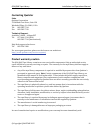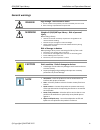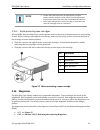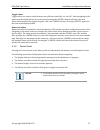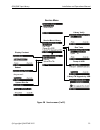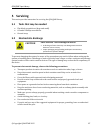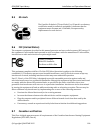- DL manuals
- Qualstar
- Storage
- Q24
- Installation And Operation Manual
Qualstar Q24 Installation And Operation Manual
Summary of Q24
Page 1
Q24™ and q48™ tape library installation and operations manual document no. 511011 rev 03.
Page 2: Copyright
Q24/q48 tape library installation and operations manual copyright © copyright 2014-2015, qualstar. All rights reserved. This document and the information contained herein are the property of qualstar. No part of this document may be reproduced, transmitted, transcribed, stored in a retrieval system,...
Page 3: Contacting Qualstar
Q24/q48 tape library installation and operations manual contacting qualstar sales qualstar corporation 31248 oak crest drive, suite 120 westlake village, ca 93061, u.S.A. Tel: 805-583-7744 fax: 805-583-7749 technical support available 7:00am – 4:00pm pst tel: 877-444-1744 (usa) 805-583-7744 (interna...
Page 4: General Warnings
Q24/q48 tape library installation and operations manual general warnings danger high voltage - risk of electric shock do not remove cover (or back). No user-serviceable parts are inside. Refer servicing to qualified service personnel. Warning weight of q24/q48 tape library - risk of personal injury ...
Page 5: Contents
Q24/q48 tape library installation and operations manual contents 1 product overview and features .................................................................... 1 1.1 hardware configuration ............................................................................................ 2 1.1.1 q24 ...
Page 6
Q24/q48 tape library installation and operations manual 3.1.4 note about the led’s ................................................................................. 26 3.1.5 input modes ................................................................................................ 26 3.1.6 power-do...
Page 7
Q24/q48 tape library installation and operations manual 5.3 removing a tape drive ............................................................................................. 88 5.4 replacing a tape drive ............................................................................................. ...
Page 8: Figures
Q24/q48 tape library installation and operations manual figures figure 1 q24 / q48 front panel control, indicators and magazines ................................................................. 4 figure 2 q24/q48 rear panel components ...................................................................
Page 9: Tables
Q24/q48 tape library installation and operations manual figure 45 user account settings ..................................................................................................................... 51 figure 46 date/time settings..................................................................
Page 10
Q24/q48 tape library installation and operations manual 1 product overview and features this manual provides information about installing, operating, troubleshooting and servicing a qualstar q24 or q48 tape library. It is intended for system administrators and general users who need physical and fun...
Page 11: 1.1
Q24/q48 tape library installation and operations manual 1.1 hardware configuration 1.1.1 q24 tape library height: 2u tape drives: 1 or 2 half-height drives number of magazines: 2 (12 slots each) power supply: 1 number of mail slots: 1 library controller: 1 number of tape slots: 24 (less mail slots) ...
Page 12: 1.2
Q24/q48 tape library installation and operations manual 1.2 front panel the front panel of the q24 and q48 tape library is used to access the power button, operator control panel (ocp), left and right magazines, led’s, and the mail slot. 1.2.1 q24 tape library front panel 1.2.2 q48 tape library fron...
Page 13
Q24/q48 tape library installation and operations manual ref. Description 1 air vents 2 power button: pressing the button will initiate a controlled power down of the library (soft power down) 3 led (green): is illuminated during power on; blinking during tape or library media changer activity. 4 led...
Page 14: 1.3
Q24/q48 tape library installation and operations manual 1.3 rear panel the rear panel of the q24/q48 tape library provides access to the drive interface connectors (either sas or fibre channel), the power connector, ethernet, serial and usb ports and the magazine release holes. The power supply is o...
Page 15
Q24/q48 tape library installation and operations manual 1.3.1 q24 power supply ref. Description 1 fan vent 2 power connector 110/220 v ac power connection. Figure 3 q24 power supply 1.3.2 q48 power supply ref. Description 1 fan vent 2 power connector 110/220 v ac power connection. 3 led (blue) is il...
Page 16
Q24/q48 tape library installation and operations manual fc connectors for both lto generations ref. Description 1 magazine release holes 2 fan vent 3 fc connectors 4 tape drive led figure 6 fc half-height tape drive 1.3.4 library controller ref. Description 1 ethernet port (rmu connection). Left led...
Page 17: Installation
Q24/q48 tape library installation and operations manual 2 installation this section provides instructions for installing the q24/q48 tape library. 2.1 location requirements criteria definition rack requirements standard 19-inch rack with vertical space of 2u available for the q24 or vertical space o...
Page 18: 2.3
Q24/q48 tape library installation and operations manual note the library has a mini-sas connector on each sas tape drive. Mini-sas connectors are keyed. A sas tape drive is identified by a unique identifier called a world wide name (wwn) or world wide identifier (wwid). The library assigns the wwid ...
Page 19
Q24/q48 tape library installation and operations manual • l port – arbitrated loop figure 9 fibre channel topology (l port) • n port – point to point protocol in a switched fabric topology figure 10 fibre channel topology (n port) the fibre channel tape drive can be connected directly to the server ...
Page 20: 2.4
Q24/q48 tape library installation and operations manual 2.4 installation precautions caution static sensitive - risk of damage to devices a discharge of static electricity damages static-sensitive devices or micro circuitry. Proper packaging and grounding techniques are necessary precautions to prev...
Page 21: 2.5
Q24/q48 tape library installation and operations manual 2.5 unpacking the library before unpacking the library, clear a work surface on which to place the unpacked components. If the library will be installed in a rack, select an open rack location allowing easy access to the host server and an easi...
Page 22: 2.7
Q24/q48 tape library installation and operations manual 2.7 removing the shipping lock note the shipping lock, which prevents the media changer transport mechanism from moving during shipment, must be removed before the library is powered on. To remove and store the shipping lock: 1. Remove the yell...
Page 23: 2.8
Q24/q48 tape library installation and operations manual 2.8 rack mounting the library note the rack rail components are optional accessories depending on the ordered configuration. Skip this section, when the rack rail components are not included. Required tools: • #3 phillips screwdriver • t10 torx...
Page 24
Q24/q48 tape library installation and operations manual 6. Install mounting brackets for the library using the torx screws included in the rack mount kit. Figure 14 install the mounting brackets 7. Slide the library onto the rack rails. 8. Secure the library to the rack using a 3# phillips screwdriv...
Page 25: 2.9
Q24/q48 tape library installation and operations manual 2.9 installing a tape drive a tape drive is installed from the rear of the library. If the library does not already have a tape drive installed, install it now. If the library already has one tape drive installed, an additional tape drive may b...
Page 26: 2.10
Q24/q48 tape library installation and operations manual 6. Push the tape drive into the drive bay until the tape drive seats itself against the back of the library. If extended, push the tab for the product id label back into the library. 7. Tighten the blue captive screws with your fingers to secur...
Page 27: 2.12
Q24/q48 tape library installation and operations manual 3. Before installing the power supply, inspect its connectors. Ensure that the connectors are intact, free of any foreign objects, and have no cracks or deformed or bent contacts. Figure 19 install a power supply 4. Insert the power supply on t...
Page 28
Q24/q48 tape library installation and operations manual 2. Plug the male connector into an appropriate electrical socket. 2.12.2 connecting a fibre channel cable note use only cables specified for your lto fibre channel tape drive. Each fc tape drive has two fc ports. Cable [port a] only. Configure ...
Page 29: 2.13
Q24/q48 tape library installation and operations manual 2.12.4 connecting an ethernet cable and a usb device to connect the ethernet cable to the library: the connection to the ethernet network is via an industry standard rj45 copper interface on the rear panel of the library. The ethernet connectio...
Page 30
Q24/q48 tape library installation and operations manual lto5 tape drive lto6 tape drive lto1 media incompatible incompatible lto2 media incompatible incompatible lto3 media read only incompatible lto4 media read / write read only lto5 media read / write read / write lto6 media incompatible read / wr...
Page 31
Q24/q48 tape library installation and operations manual • if the data cartridge has been exposed to temperatures outside the ranges specified above, stabilize the cartridge at room temperature for the same amount of time it was exposed to extreme temperatures or 24 hours, whichever is less. • place ...
Page 32: 2.16
Q24/q48 tape library installation and operations manual note the bar code label should only be applied with the alpha- numeric portion facing to the left- side of the tape (toward the write protect switch) and within the marked barcode label area. Never apply multiple labels onto a cartridge, as ext...
Page 33
Q24/q48 tape library installation and operations manual in case the ocp or rmu initiated process fails or the library no longer has power, a manual emergency release is available, see section 4.4, emergency release. 2.16.1 slot usage each magazine contains 12 slots for tape cartridge storage. Howeve...
Page 34: Operating Procedures
Q24/q48 tape library installation and operations manual 3 operating procedures this section provides information about operating and configuring the q24/q48 tape library. 3.1 operator control panel (ocp) 3.1.1 operating modes the ocp operates in two basic modes: 1. User interaction mode: this mode i...
Page 35
Q24/q48 tape library installation and operations manual 3.1.3 power-up display when the library powers up or resets, it goes through several internally controlled processes that initialize and prepare the unit for normal operation. These processes are called power-on-self-test (post). While the post...
Page 36
Q24/q48 tape library installation and operations manual toggle values toggle values are used to switch between two different states like ‘on’ and ‘off’. After navigating to the menu item the display shows its current state. Pressing the button will select the item, whose value may then be toggled us...
Page 37
Q24/q48 tape library installation and operations manual 3.1.7 menu flow charts (ocp) startup screen home screen mainmenu commands menu configuration menu information menu service menu r figure 23 main menu © copyright qualstar 2015 28.
Page 38
Q24/q48 tape library installation and operations manual library info inventory view license key see fig.65 library error log drive status library status library identity library network-general drive info information menu library ipv4 settings- example drive identity figure 24 information menu (1 of...
Page 39
Q24/q48 tape library installation and operations manual library info drives see fig 64 drive inventory inventory magazine inventory information menu view license key figure 25 information menu (2 of 2) © copyright qualstar 2015 30
Page 40
Q24/q48 tape library installation and operations manual commands menu open mailslot move medium unlock magazines reinventory or or or figure 26 commands menu © copyright qualstar 2015 31.
Page 41
Q24/q48 tape library installation and operations manual logical library library settings drive network restore library config save library config add license key set date and time restore defaults configuration menu set access pin drive (example scsi) figure 27 configuration menu © copyright qualsta...
Page 42
Q24/q48 tape library installation and operations manual service menu service menu-library library verify run tests library fw upgrade by usb display contrast reboot dump all usb upload skin file figure 28 service menu (1 of 2) © copyright qualstar 2015 33.
Page 43
Q24/q48 tape library installation and operations manual drive power service menu service menu-drive clean drive drive test drive fw upgrade by usb figure 29 service menu (2 of 2) © copyright qualstar 2015 34.
Page 44: 3.2
Q24/q48 tape library installation and operations manual 3.2 remote management unit (rmu) 3.2.1 overview many of the same operations performed locally from the operator control panel (ocp) can also be performed remotely using the network connected remote management unit (rmu). The rmu lets you monito...
Page 45
Q24/q48 tape library installation and operations manual 4. Operations • move media within the library • rescanning the media inventory • releasing magazines for removal 5. Service • performing a general diagnosis of the library • determining and updating firmware • reboot of the library • viewing li...
Page 46
Q24/q48 tape library installation and operations manual 3.2.4 rmu screen layout once logged in, the general layout of all rmu screens is similar: figure 31 rmu menu system menu items in the action bar and object bar are selectable, and the currently selected item is displayed in bold italics. The it...
Page 47
Q24/q48 tape library installation and operations manual the status icons that may be displayed are as follows: symbol description for the status icons the green check mark for status indicates that the library is fully operational and that no user intervention is required. The yellow exclamation poi...
Page 48
Q24/q48 tape library installation and operations manual the following information is displayed: 1. Library information: • serial number • product id • currently installed library firmware • boot code firmware revision • barcode reader • library mode • world wide node name 2. Extended logical library...
Page 49
Q24/q48 tape library installation and operations manual 3.2.5.2 viewing the static drive identity this page provides access to the static information about the drive(s). No changes can be made from this page. If two tape drives are installed in the library, the information will be shown by selecting...
Page 50
Q24/q48 tape library installation and operations manual 3.2.5.3 viewing the network identity this page provides access to the network information about the connections of the library. No changes can be made from this page. Figure 35 network identity the following information is displayed: 1. Network...
Page 51
Q24/q48 tape library installation and operations manual 3.2.6 status 3.2.6.1 viewing the dynamic library status this page displays the dynamic information about the library, such as the current status of the components. Figure 36 library status the following information is displayed: 1. Library stat...
Page 52
Q24/q48 tape library installation and operations manual 3.2.6.2 viewing the dynamic drive status this page provides detailed information about all drives that are present in the library. If multiple tape drives are installed in the library, the information will be shown by selecting it from the pull...
Page 53
Q24/q48 tape library installation and operations manual 3.2.6.3 viewing the tape cartridge inventory this page provides detailed information about the tape inventory in the library. A summary of each magazine is shown. To get detailed information, click on the button. This will expand the display fo...
Page 54
Q24/q48 tape library installation and operations manual 3.2.7 configuration 3.2.7.1 changing the system configuration this page allows the user to change the system configuration. Figure 40 system configuration the following information is displayed: 1. Library master drive: the drive number that wi...
Page 55
Q24/q48 tape library installation and operations manual 4. Mailslot enabled: enabling the mail slot in the library reduces the total number of available storage slots to the library’s maximum slot count, less the number of mailbox slots. 5. Auto clean enabled: when auto clean is enabled, the library...
Page 56
Q24/q48 tape library installation and operations manual 3.2.7.3 changing the license key configuration this page allows the user to add additional functionality to the unit by entering license key information. Please contact your supplier to see if this functionality is applicable in your system. Fi...
Page 57
Q24/q48 tape library installation and operations manual figure 44 network configuration changes that can be made are: • host name: in this box enter the name you wish to use to address this library in the future. It is recommended that you use a name that is relevant to its location and/or its purpo...
Page 58
Q24/q48 tape library installation and operations manual o gateway address - used to set the gateway address; contact your network administrator to receive this address if required (used when an ip address does not match any other routes in the routing table) o ipv4 dns server 1 - this is the ip addr...
Page 59
Q24/q48 tape library installation and operations manual figure 45 snmp configuration changes that can be made are: • snmp enabled/disabled • ipv4 snmp target addresses o ipv4 target 1 o ipv4 target 2 o ipv4 target 3 • ipv6 snmp target addresses o ipv6 target 1 o ipv6 target 2 o ipv6 target 3 • commu...
Page 60
Q24/q48 tape library installation and operations manual 3.2.7.7 changing the user settings this page allows the user to add and modify user accounts. Figure 46 user account settings changes that can be made are: • access level: choose from 1 (standard), 2 (admin), or 3 (service). • access level name...
Page 61
Q24/q48 tape library installation and operations manual 3.2.7.8 setting date/time this page allows the user to set the time and date, and how it will be displayed. Figure 47 date/time settings changes that can be made are: clock configuration • time (24 hour format): hh:mm:ss • date: mm:dd:yyyy • cl...
Page 62
Q24/q48 tape library installation and operations manual figure 48 error log mode selections available are: • error log mode • trace level • trace filter 3.2.7.10 configuring event parameters for email notification this page allows the user to modify the event notification parameters. Figure 49 event...
Page 63
Q24/q48 tape library installation and operations manual 3.2.7.11 restoring factory defaults this page allows the user to reset the configuration to the factory defaults, and save or restore vital product data. Figure 50 factory defaults selections available are: configuration reset • factory default...
Page 64
Q24/q48 tape library installation and operations manual 3.2.8 operations 3.2.8.1 move media within the library this page allows the user to move tape cartridges within the library. Figure 51 move media select the source and destination and then click the button to move a tape cartridge. 3.2.8.2 dete...
Page 65
Q24/q48 tape library installation and operations manual 3.2.8.3 releasing and replacing magazines this page allows the user to release the right or left magazine from the library. Figure 53 release magazines select the magazine in the pull down menu and then click the button. Note to release a magaz...
Page 66
Q24/q48 tape library installation and operations manual 3.2.9.2 performing drive diagnostics this page provides the system administrator with general tests to verify the usability and reliability of the drive(s). Figure 55 drive diagnostics selections available are: • advance diagnostic: select driv...
Page 67
Q24/q48 tape library installation and operations manual 3.2.9.4 reboot of the library note ensure that the library is idle before attempting to perform any remote operations that will take it offline. Some options of the rmu take the library offline. This inactive mode can interfere with host-based ...
Page 68
Q24/q48 tape library installation and operations manual • start entry • number of entries per page changes will only be applied after the or button is selected. Creates the log and allows the direct viewing or saving of the file. 3.2.9.6 cleaning tape drive(s) this page allows the user to initiate t...
Page 69
Q24/q48 tape library installation and operations manual 3.2.9.7 cartridge memory provides details of the tapes stored in the library. Figure 60 cartridge memory © copyright qualstar 2015 60
Page 70: 3.3
Q24/q48 tape library installation and operations manual 3.3 partitioning the library the q24/q48 tape library may be addressed either as a single ‘logical library’, or it may be partitioned into logical libraries. In the case of the q24, two half-height tape drives must be installed and the library ...
Page 71
Q24/q48 tape library installation and operations manual 3.3.4 q48 dual partition configuration partition 1 • tape drive 1: half-height drive (default element address = 256) • tape drive 2: half-height drive (default element address = 257) • magazines: #1 and #2 partition 2 • tape drive 3: half-heigh...
Page 72
Q24/q48 tape library installation and operations manual the mail slot (if configured as mail) will be shared between the logical libraries. Note the scsi element addresses shown above are the default values which are valid in a new library or after a “reset to default”. They can be changed by scsi s...
Page 73: 3.4
Q24/q48 tape library installation and operations manual 3.4 default settings setting default for the library initial admin password adm001 host name flx + last 6 characters of mac address e.G. Mac = 000e11801907, host name = flx801907 domain name localdomain.Com ipv4 enabled ipv6 disabled dhcp disab...
Page 74: Troubleshooting
Q24/q48 tape library installation and operations manual 4 troubleshooting this section provides information for verifying correct installation of your q24/q48 tape library and troubleshooting any issues that might arise with it. 4.1 installation problems problems encountered during the installation ...
Page 75: 4.2
Q24/q48 tape library installation and operations manual 4.2 troubleshooting problem solution poor throughput performance try a new tape. A marginal tape can cause performance problems due to bad spots on the tape requiring retries. Backing up data that compresses poorly or is already compressed will...
Page 76
Q24/q48 tape library installation and operations manual problem solution media cleaning or data tape incompatible with drive. Make sure you are using data and cleaning tapes that are compatible with the drive and model of your library. The library automatically unloads incompatible tapes, the attent...
Page 77
Q24/q48 tape library installation and operations manual problem solution led issues contamination by loose debris. Avoid contamination by ensuring that the library is installed in a clean, contamination-free environment. Tapes should be stored vertically in their plastic cases. Clean the tape drive(...
Page 78: 4.3
Q24/q48 tape library installation and operations manual 4.3 removing tape cartridges from the library warning tape cartridges stuck in the q24/q48 tape library – risk of damaging devices when the library is moved, any tape cartridge can become dislodged from the magazines and can damage other tape c...
Page 79: 4.4
Q24/q48 tape library installation and operations manual 4.4 emergency release if you cannot remove the magazines via the ocp or rmu, do the following: 1. Press the power button on the front bezel to power down the library. 2. Unplug the power cord from the library. 3. From the rear panel of the libr...
Page 80: 4.5
Q24/q48 tape library installation and operations manual 4.5 upgrade the library firmware it is advisable to keep the library firmware updated to the latest version. To update the library firmware, navigate with the rmu or ocp to the appropriate screen: rmu screen: > service > firmware > upgrade libr...
Page 81: 4.7
Q24/q48 tape library installation and operations manual to run library verify test, navigate with ocp to the appropriate screen: ocp screen: > main menu > service > service library > library verify operations during the library health check (lhc): 1. The test requires user interaction and can only b...
Page 82
Q24/q48 tape library installation and operations manual 4.7.2 error message format the error message format is a fixed 4-byte length with the following content: • error type • error code • sub error code • internal code (active command code) 4.7.3 ocp error reporting in case of an error or a warning...
Page 83
Q24/q48 tape library installation and operations manual 4.7.5 main error codes error code description user action critical component status 80 barcode reader error, cannot initialize bcr retry operation; after several occurrences contact technical support media changer probably defective. Flexi cabl...
Page 84
Q24/q48 tape library installation and operations manual error code description user action critical component status 89 gripper blocked run ‘library verify test’, after several occurrences contact technical support media changer probably defective. Gripper motor not connected or defect. Gripper moto...
Page 85
Q24/q48 tape library installation and operations manual error code description user action critical component status 8f cannot find slider block within the expected range run ‘library verify test’, after several occurrences contact technical support media changer probably defective. Elevator distrib...
Page 86
Q24/q48 tape library installation and operations manual error code description user action critical component status 99 sled home sensor not found run ‘library verify test’, after several occurrences contact technical support media changer probably defective. Media changer controller defect. Slider ...
Page 87
Q24/q48 tape library installation and operations manual error code description user action critical component status a0 sled range out of specification run ‘library verify test’, after several occurrences contact technical support media changer probably defective. Sled motor not connected or defect....
Page 88
Q24/q48 tape library installation and operations manual error code description user action critical component status b0 media changer controller response timeout. A command did not complete in the required amount of time. Reset the unit and retry operation. After several occurrences contact technica...
Page 89
Q24/q48 tape library installation and operations manual error code description user action critical component status c0 network initialization failed check network cable and network configuration. If the error recurs, contact technical support library controller probably defective. Probably a hardwa...
Page 90
Q24/q48 tape library installation and operations manual error code description user action critical component status d4 uart error. Frame overrun or parity error on serial interface. Retry operation; after several occurrences contact technical support check library and media changer controller d5 di...
Page 91
Q24/q48 tape library installation and operations manual error code description user action critical component status e2 unsupported hardware (library extender) detected – library firmware upgrade required library extender was installed without upgrading the library firmware. Upgrade library code to ...
Page 92
Q24/q48 tape library installation and operations manual error code description user action critical component status f4 drive load timeout drive has run in a timeout while loading a tape the sub code indicates which drive is affected retry operation; if not successful contact technical support drive...
Page 93
Q24/q48 tape library installation and operations manual 4.7.6 sub error codes related to the media changer 01 mechanical initialization failure 02 connection to slave media changer failed 03 error motor initialization 04 error during gripper close 05 error slider home positioning 06 error elevator h...
Page 94
Q24/q48 tape library installation and operations manual 43 error during second slider movement 44 error during second gripper movement, get range failed 45 error during third slider movement, move home failed 46 error during set hold current to avoid torsion 50 preposition to drive failed 51 elevato...
Page 95
Q24/q48 tape library installation and operations manual 4.7.7 sub error codes related to the library 81 tape drive wake up failed 88 error accessing slot status 90 media changer load not reached tape present sensor 91 no activity after command 92 timeout while loading tape 93 no activity after comma...
Page 96: Servicing
Q24/q48 tape library installation and operations manual 5 servicing this section provides instructions for servicing the q24/q48 library. 5.1 tools that may be needed • flat-blade screwdrivers (large and small) • #2 and #3 phillips screwdriver • ground strap 5.2 electrostatic discharge caution stati...
Page 97: 5.3
Q24/q48 tape library installation and operations manual 5.3 removing a tape drive note a tape drive is hot pluggable. It is not mandatory to power down the library to replace a drive. Adhere strictly to the following steps to remove a tape drive: 1. Unload the tape cartridge from the tape drive (if ...
Page 98: 5.5
Q24/q48 tape library installation and operations manual 5.5 removing the library controller adhere strictly to the following steps to remove a power supply: 1. Power down the library by pressing the power button on the front panel. 2. Remove the power cord from the rear panel of the library. 3. Remo...
Page 99: 5.7
Q24/q48 tape library installation and operations manual 5.7 removing the power supply adhere strictly to the following steps to remove a power supply: 1. Power down the library by pressing the power button on the front panel. 2. Remove the power cord on the rear panel of the library. 3. Loosen the b...
Page 100: 5.10
Q24/q48 tape library installation and operations manual 7. Slide the magazine completely into the library. The magazine will lock into place once it is correctly installed. 5.10 removing the base chassis warning weight of q24/q48 tape library - risk of personal injury before lifting a library: obser...
Page 101: 5.11
Q24/q48 tape library installation and operations manual figure 69 re-installing shipping lock 4. To store or ship the removed base chassis, repackage it in its original packaging materials, see section 6. 5.11 replacing the base chassis 1. Remove the base chassis from the rack, as described above. 2...
Page 102
Q24/q48 tape library installation and operations manual 6 packaging the unit for transportation warning weight of q24/q48 tape library - risk of personal injury before lifting a library: observe local health and safety requirements and guidelines for manual material handling. Obtain adequate assista...
Page 103
Q24/q48 tape library installation and operations manual figure 71 packaging the q24 library figure 72 packaging the q48 library © copyright qualstar 2015 94.
Page 104
Q24/q48 tape library installation and operations manual step description 1 packaging box 2 bottom shell 3 library 4 middle shell ( q48 only ) 5 top shell table 8 packaging the library © copyright qualstar 2015 95.
Page 105: Technical Specifications
Q24/q48 tape library installation and operations manual 7 technical specifications 7.1 hardware specifications library model q24 q48 height product alone: 3.5” / 8.9 cm packaged: 9.8” / 24.8 cm product alone: 6.93” / 17.6 cm packaged: 13.0” / 33.0 cm width product alone: 17.6” / 44.8 cm packaged: 23...
Page 106: 7.3
Q24/q48 tape library installation and operations manual 7.3 maximum storage capacity and data transfer rate characteristics specification q24 tape library with lto6 drive(s) maximum storage capacity (24 data cartridges) native: 60 tb compressed: 150 tb (assuming 2.5:1 compression) maximum data trans...
Page 107: Agency Certifications
Q24/q48 tape library installation and operations manual 8 agency certifications note to comply with the following regulations and standards, the library must be properly installed in an office or industrial environment with shielded cables and adequate grounding of the input power source. 8.1 recycl...
Page 108: 8.2 Device Standards
Q24/q48 tape library installation and operations manual 8.2 device standards • ansi small computer system interface-2 (scsi-2), x3.131 – 1994 • ansi scsi-3 primary commands, x3.301 - 1997 • ansi information and technology, scsi-3 medium changer commands (smc), ncits.314:1998 • ansi scsi parallel int...
Page 109: 8.5
Q24/q48 tape library installation and operations manual 8.5 gs mark the geprüfte sicherheit ("tested safety") or gs mark is a voluntary certification mark for technical equipment. It indicates that the equipment meets german and, if available, european safety requirements for such devices. 8.6 fcc (...
Page 110: Glossary
Q24/q48 tape library installation and operations manual 9 glossary fc fibre channel fh full-height hba host bus adapter connects a host system to other network and storage devices hh half-height led light emitting diode lto linear tape-open magnetic tape data storage technology lun logical unit numb...
Page 111: Index
Q24/q48 tape library installation and operations manual 10 index agency certifications ................................................. 98 canadian verification........................................... 100 ce mark ................................................................. 99 device standar...