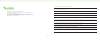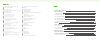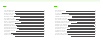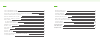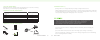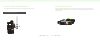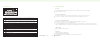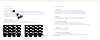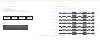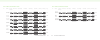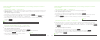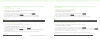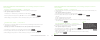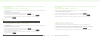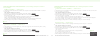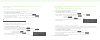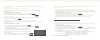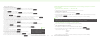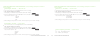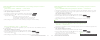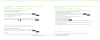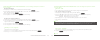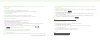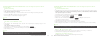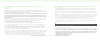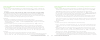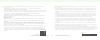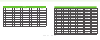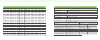Summary of TG-007
Page 1
User's manual tg-007 0700 !.
Page 2
Precautions before using please read the user's manual before using. It gives you important information about how to operate the portable radio. Please put the radio and accessories where the children can not touch. Maintenance can only be performed by professional technicians. Please use the standa...
Page 3
Contents features uhf/vhf dual band receive/transmit fm radio (65-108mhz) large lcd display high capacity li-ion battery and smart charger pc programmable fast menu operation emergency alarm function h/l output power selective squelch level adjustable multi power saving function voice prompt(chinese...
Page 4
32 32 33 33 34 34 35 35 36 36-37 38 38 39 39 40 40 41 scan resumed mode ptt id(ptt-id) ptt id prolong time(ptt-lt) a channel display mode(mdf-a) b channel display mode(mdf-b) busy channel lock(bcl) auto keypad lock(autolk) frequency offset direction setting(sft-d) frequency deviation(offset) channel...
Page 5
48 48 49 49 50 50 50 51-52 52-56 57 58-59 60 reverse function( r ) frequency scanning channel scanning automatic search fm radio(fm) search ctcss/dcs code cursor“▲” conversion(a/b) high/low power fast conversion stun/kill/revive single calii/group call/troop call ctcss table list dcs table list spec...
Page 6
Supplied accessories ready to work battery packs are not charged when they are shipped, charge them before use. Initially charging the battery pack after purchase or extended storage (longer than 2 months) will not bring the battery pack to its greatest capacity or its normal capacity, which can be ...
Page 7
Ready to work ready to work the radio is not fully rain resistant while using the external speaker/microphone. ⊙ attaching the battery pack installing external speaker/microphone insert the speaker/microphone plugs into the speaker/microphone jacks. Slide the battery pack into the back of the radio ...
Page 8
Ready to work diagram diagram turn off the radio before releasing the battery pack. Push the battery release button in the direction of the arrow(①)as shown below. At the same time push the battery back. The battery pack is then released. Releasing the battery pack band key indicator menu/confirm ke...
Page 9
Basic operation basic operation lcd display lcd icon explanation this symbol will appear when transmitting, it means transmitting ctcss code. This symbol will appear when transmitting, it means transmitting dcs code. Basic operation ptt key transmitting/receiving switch key: press "ptt" to transmit ...
Page 10
Basic operation basic operation basic operation function keypads menu/confirm key: it’s used for activating the menu, choose each menu item and confirm the parameter. Up key (press more than 2s, the channel and frequency will move upward rapidly; in scannig, press up key to upward scanning.): down k...
Page 11
Menu functions fast menu operation flow fast menu setting fast menu operation flow 1 2 3 4 5 6 0 no. Feature function character r function set lcd display parameter lcd display confirm key selectable back key page p22 p23 p24 p24 p25 p25 p26 menu no. Menu parameter menu no. Menu parameter menu no. M...
Page 12
Fast menu operation flow fast menu operation flow no. Feature function character r function set lcd display parameter lcd display confirm key selectable back key page no. Feature function character r function set lcd display parameter lcd display confirm key selectable back key page fast menu operat...
Page 13
No. Feature function character r function set lcd display parameter lcd display confirm key selectable back key page no. Feature function character r function set lcd display parameter lcd display confirm key selectable back key page fast menu operation flow 22 23 24 25 26 27 21 p33 p34 p35 p34 p35 ...
Page 14
No. Feature function character r function set lcd display parameter lcd display confirm key selectable back key page no. Feature function character r function set lcd display parameter lcd display confirm key selectable back key page fast menu operation flow 36 37 38 39 40 35 p41 p42 p43 p42 p43 p44...
Page 15
No. Feature function character r function set lcd display parameter lcd display confirm key selectable back key page p47 release ptt auto press key ptt+band tx 1750hz call tone fast menu operation flow p50 auto auto repeatedly press key“#” h:5w l:1w h/l high/low power fast conversion 400.875 136.225...
Page 16
Function operation and description function operation and description function operation and description(the following description is without voice prompt.) auto backlight(abr)——menu no.6 1. In frequency or channel mode, press menu+6, the lcd displays: 2. Press key menu, and then press key ▲ or ▼ to...
Page 17
Function operation and description function operation and description function operation and description(the following description is without voice prompt.) squelch level(sql)——menu no.0 1. In frequency or channel mode, press menu+0, the lcd displays: 2. Press key menu, the lcd displays: 3. Press ke...
Page 18
Function operation and description function operation and description function operation and description(the following description is without voice prompt.) receiving dcs(r--dcs)——menu no.10 1. In frequency mode, press menu+10, the lcd displays: 2. Press key menu, and then press key ▲ or ▼ to choose...
Page 19
Function operation and description function operation and description function operation and description(the following description is without voice prompt.) transmitting dcs(t--dcs)——menu no.12 using this function can set your privacy and prevent disturbance from others or match with the code of oth...
Page 20
Function operation and description function operation and description function operation and description(the following description is without voice prompt.) scan resumed mode(sc-rev)——menu no.18 1. In frequency or channel mode, press menu+18, the lcd displays: 2. Press key menu, and then press key ▲...
Page 21
Function operation and description function operation and description function operation and description(the following description is without voice prompt.) ptt id prolong time(ptt-lt)——menu no.20 1. In frequency or channel mode,press menu+20, the lcd displays: 2. Press key menu, and then press key ...
Page 22
Function operation and description function operation and description ⊙ function operation and description(the following description is without voice prompt.) auto keypad lock(autolk)——menu no.24 1. In frequency or channel mode, press menu+24, the lcd displays: 2. Press key menu, and then press key ...
Page 23
Function operation and description function operation and description ! Note pls check the channel you store has the original channel or not, if does, you need to delete it before channel storing. (channel delete see menu no.28) ⊙ a. In frequency mode, input number 4, 6, 5, 8, 7, 5. B. Press menu+11...
Page 24
Function operation and description function operation and description function operation and description(the following description is without voice prompt.) rx backlight(rx-led)——menu no.30 1. In frequency or channel mode, press menu+30, the lcd displays: 2. Press key menu,and then press key ▲ or ▼ ...
Page 25
Function operation and description function operation and description function operation and description(the following description is without voice prompt.) tail tone elimination when through repeater(rp-set)——menu no.36 1. In frequency or channel mode, press menu+36, the lcd displays: 2. Press key ...
Page 26
Function operation and description function operation and description reset(reset)——menu no.41 this function is to set menu and channel initialization. You can set the desired function and parameter after reset. Function operation and description(the following description is without voice prompt.) d...
Page 27
Ready to work ready to work plug the ac adapter into the back of the charger. Then plug the power cable of the adapter into city electric power. Slide the li-ion battery pack or radio with a li-ion battery pack into the charger. Charging notes (2) attach the antenna to the radio as illustrated on th...
Page 28
Function operation and description function operation and description function operation and description(the following description is without voice prompt.) function operation and description(the following description is without voice prompt.) all-menu and channel initialization manually lock the ke...
Page 29
Function operation and description function operation and description jacklight this function is suitable for night lighting and warning light. Tap key mon to turn on night lighting.Operate it again to turn on warning light. Operate it again to turn it off. Monitor(mon) in the same frequency mode, i...
Page 30
Function operation and description function operation and description function operation and description(the following description is without voice prompt.) channel scanning this function can scan the frequency activity from other radios. 1. In channel mode, press key“*”for more than 2s, it can scan...
Page 31
! Note note: you should close ptt-id code sending when operate function of stun, kill or revive, it’s better to set the code mixed with abcd*#. ⊙ function operation and description function operation and description function operation and description(the following description is without voice prompt...
Page 32
Function operation and description function operation and description function operation and description(the following description is without voice prompt.) function operation and description(the following description is without voice prompt.) 53 54 1. Ani code can be set by pc programming only, you...
Page 33
! Note the function is only valid when ptt-id is open. ⊙ function operation and description function operation and description function operation and description(the following description is without voice prompt.) function operation and description(the following description is without voice prompt.)...
Page 34
01 02 03 04 05 06 07 08 09 10 11 12 13 14 15 16 17 d023n d025n d026n d031n d032n d036n d043n d047n d051n d053n d054n d065n d071n d072n d073n d074n d114n 18 19 20 21 22 23 24 25 26 27 28 29 30 31 32 33 34 d115n d116n d122n d125n d131n d132n d134n d143n d145n d152n d155n d156n d162n d165n d172n d174n ...
Page 35
D743n d754n d023i d025i d026i d031i d032i d036i d043i d047i d051i d053i d054i d065i d071i d072i d073i d074i 121 122 123 124 125 126 127 128 129 130 131 132 133 134 135 136 137 138 d114i d115i d116i d122i d125i d131i d132i d134i d143i d145i d152 d155i d156i d162i d165i d172i d174ii d205i 139 140 141 ...