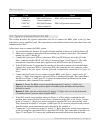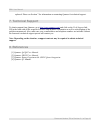- DL manuals
- Quanser
- Servo Drives
- SRV02 Ball and Beam
- User Manual
Quanser SRV02 Ball and Beam User Manual
Summary of SRV02 Ball and Beam
Page 1
Rotary motion servo plant: srv02 srv02 ball and beam user manual.
Page 2: Table Of Contents
Bb01 user manual table of contents 1. P resentation ..........................................................................................................................................1 1.1. Description...............................................................................................
Page 3
Bb01 user manual 7. T echnical s upport ...............................................................................................................................16 8. R eferences ......................................................................................................................
Page 4: 1. Presentation
Bb01 user manual 1. Presentation 1.1. Description the quanser ball and beam module, pictured in figure 1, consists a track on which the metal ball is free to roll. The track is fitted with a linear transducer to measure the position of the ball, i.E. It outputs a voltage signal proportional to the p...
Page 5
Bb01 user manual 2.1. Component nomenclature the components of the ball and beam module, i.E. The bb01 device, and the remote sensor system, i.E. Ss01, are listed in table 1 below and labeled in figure 2 and figure 3. Id # component id # component 1 srv02 8 support base 2 lever arm 9 support arm scr...
Page 6: 2.2. Component Description
Bb01 user manual figure 3: remote sensor components. 2.2. Component description 2.2.1. Ball position sensor the track of the bb01 linear transducer module on which the metal ball is free to roll consists of a steel rod in parallel with a nickel-chromium wire-wound resistor forming the track. The res...
Page 7
Bb01 user manual symbol description matlab variable value unit variati on calibration base depth 22.5 cm l beam beam length l_beam 42.55 cm lever arm length 12.0 cm r arm distance between srv02 output gear shaft and coupled joint r_arm 2.54 cm support arm length 16.0 cm r b radius of ball. R_ball 1....
Page 8: 4. System Setup
Bb01 user manual 4. System setup see section 4.1 for instructions on how to to put the ball and beam plant together. Then, go through the calibration procedure in section 4.2 before performing the laboratory. 4.1. Assembly follow this procedure to setup the ball and beam module for experimental use:...
Page 9: 4.2. Calibration
Bb01 user manual 4.2. Calibration once the bb01 is setup, follow this procedure to calibrate the beam: 1. Using an 9/64 allen key loosen the screws on the support arm, which are shown in figure 2 by id #9. 2. Place the steel ball on the beam such that it rests on the srv02 side, as pictured in figur...
Page 10: 5. Wiring Procedure
Bb01 user manual 5. Once the beam is balanced, tighten the screws on the support arm, as shown in figure 8 below, to finalize the calibration of the bb01 experiment. Figure 8: bb01 calibration: tighten support arm screws once beam is balanced. 5. Wiring procedure the following is a listing of the ha...
Page 11
Bb01 user manual cable designation description figure 9 "from digital-to-analog" cable 5-pin-din to rca this cable connects an analog output of the data acquisition terminal board to the power module for proper power amplification. Figure 10 "to load" cable of gain 1 4-pin-din to 6-pin-din this cabl...
Page 12
Bb01 user manual cable designation description figure 13 "to analog-to-digital" cable 5-pin-din to 4xrca this cable carries the analog signals, unchanged, from the upmto the digital-to- analog input channels on the data acquisition terminal board. Table 3 cable nomenclature 5.2. Typical connections ...
Page 13
Bb01 user manual 6. Connect the to a/d socket on the upm to analog inputs #0-3 on the terminal board using the 5-pin-din to 4xrca cable, as illustrated in figure 14 and figure 15 by connection #4. The rca side of the cable is labeled with the channels. Note that the cable with label "1" is goes to a...
Page 14
Bb01 user manual figure 17: connections on bb01. Figure 18: connections on ss01. Cable # from to signal 1 terminal board: analog output #0 upm "from d/a" connector control signal to the upm 2 upm "to load" connector srv02 "motor" connector power leads to the srv02 dc motor. 3 terminal board: encoder...
Page 15
Bb01 user manual cable # from to signal 6 upm "s3" connector bb01 ball position sensor connector bb01 ball position measurement. 7 upm "s4" connector ss01 ball position sensor connector ss01 ball position measurement. Table 4 bb01 system wiring summary when using a upm. 5.3. Typical connections for ...
Page 16
Bb01 user manual potentiometer and, if used, the remote beam potentiometer. Figure 19: connections on the q3 board from the analog 2:1 buffer box and the bb01. Figure 20: connections on the q3 analog 2:1 buffer box. Document number 709 ♦ revision 2.1 ♦ page 13.
Page 17
Bb01 user manual cable # from to signal 1 q3: “motors #0” connector srv02 “motor” connector pwm signal to the dc motor. 3 q3: “encoders #0” connector srv02 "encoder" connector encoder load shaft angle measurement. 6 bb01 ball position sensor connector q3 analog 2:1 buffer: “sensor 1” connector bb01 ...
Page 18
Bb01 user manual to approximately -4.5 v when the ball reaches the other end of the beam. Sometimes when the ball is sitting at the very end of the beam it may not be in contact with the sensor. In this case the reading will initially be 0 v but when the ball begins moving the sensor signal will jum...
Page 19: 7. Technical Support
Bb01 user manual replaced. Please see section 7 for information on contacting quanser for technical support. 7. Technical support to obtain support from quanser, go to http://www.Quanser.Com/ and click on the tech support link. Fill in the form with all the requested software and hardware informatio...
Page 20
Bb01 user manual appendix a: linear transducer specification sheet document number 709 ♦ revision 2.1 ♦ page 17.