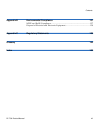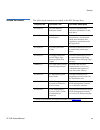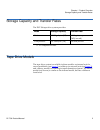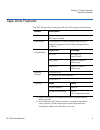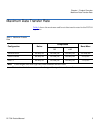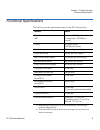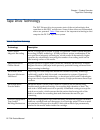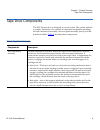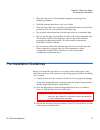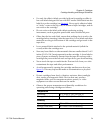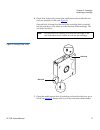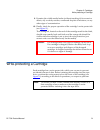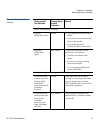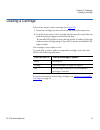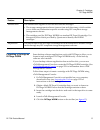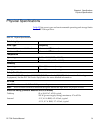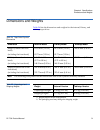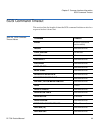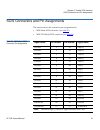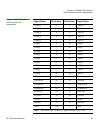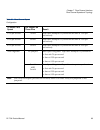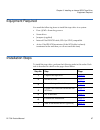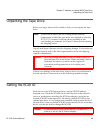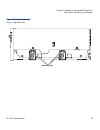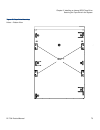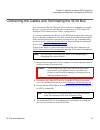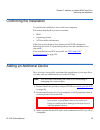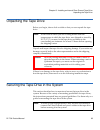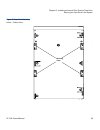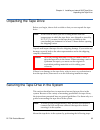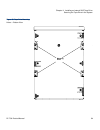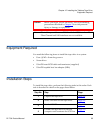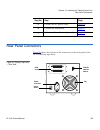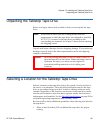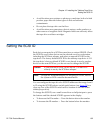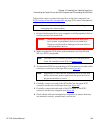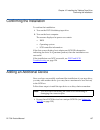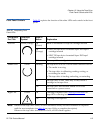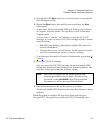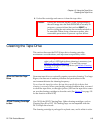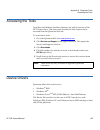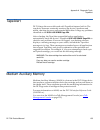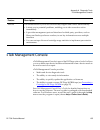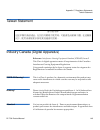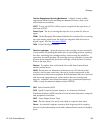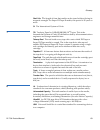- DL manuals
- Quantum
- Storage
- DLT-S4
- User Manual
Quantum DLT-S4 User Manual
Summary of DLT-S4
Page 1
$ '/767dsh'ulyh '/767dsh'ulyh '/ 7 6 3urgxfw0dqxdo 3urgxfw0dqxdo 3urgxfw0dqxdo 3urgxfw0dqxdo.
Page 2
Dlt-s4 product manual, 81-81278-01 a01, july 2006, made in usa. Quantum corporation provides this publication “as is” without warranty of any kind, either express or implied, including but not limited to the implied warranties of merchantability or fitness for a particular purpose. Quantum corporati...
Page 3
Dlt-s4 product manual iii contents preface xiii chapter 1 product overview 1 storage capacity and transfer rates............................................................................. 2 tape drive models..............................................................................................
Page 4
Contents dlt-s4 product manual iv chapter 3 cartridges 19 choosing compatible cartridges ................................................................................ 19 using unsupported cartridges.................................................................................... 21 backward-re...
Page 5
Contents dlt-s4 product manual v chapter 7 fibre channel interface 55 rear panel connectors................................................................................................... 56 fibre channel cable connector ...............................................................................
Page 6
Contents dlt-s4 product manual vi chapter 10 installing an internal fibre channel tape drive 80 equipment required...................................................................................................... 81 installation steps ................................................................
Page 7
Contents dlt-s4 product manual vii chapter 13 using the tape drive 110 front panel controls and leds.................................................................................. 111 left led............................................................................................................
Page 8
Contents dlt-s4 product manual viii appendix b environmental compliance 137 weee and rohs compliance .................................................................................... 137 disposal of electrical and electronic equipment .................................................... 138 appen...
Page 9
Dlt-s4 product manual ix figures figure 1 internal tape drive..................................................................................... 3 figure 2 tabletop tape drive................................................................................... 3 figure 3 tape drive integrated compon...
Page 10
Figures dlt-s4 product manual x figure 18 fibre channel cable connector.............................................................. 57 figure 19 fibre channel speed and topology jumper block.............................. 59 figure 20 sas connectors and jumper block (rear view)........................
Page 11
Dlt-s4 product manual xi tables table 1 maximum transfer rate ............................................................................ 5 table 2 tape drive technology.............................................................................. 7 table 3 tape drive components.......................
Page 12
Tables dlt-s4 product manual xii table 33 fibre channel topology configuration ................................................ 61 table 34 scsi id address selections ..................................................................... 70 table 35 interpreting front panel leds.........................
Page 13
Dlt-s4 product manual xiii preface this document serves as an easy-to-use information source and product catalog to familiarize quantum customers and systems professionals with the dlt-s4 tape drive system. The dlt-s4 tape drive is an extension of the quantum digital linear tape (dlt ® ) product fam...
Page 14
Preface dlt-s4 product manual xiv document organization this document is organized as follows: • chapter 1, product overview , provides an overview of the dlt-s4 tape drive system, including features, tape drive technology, components, interface types, and functional specifications. • chapter 3, car...
Page 15
Preface dlt-s4 product manual xv • chapter 15, preparing the tape drive for shipping , provides information on how the special soft-load mechanism “parks” and “unparks” the tape drive for safe shipping and moving. • appendix b, environmental compliance , provides information on how the dlt-s4 tape d...
Page 16
Preface dlt-s4 product manual xvi related documents the following documents are related to the dlt-s4 tape drive: document no. Document title document description 81-81281-xx dlt-s4 interface reference guide provides command and reference information on the tape drive 81-81279-xx dlt-s4 product spec...
Page 17
Preface dlt-s4 product manual xvii scsi standards 0 copies of the approved version of the scsi standards may be obtained from: global engineering documents 15 inverness way, east englewood, co 80112 (800) 854-7179 or (303) 397-2740 contacts quantum company contacts are listed below. Quantum corporat...
Page 18
Preface dlt-s4 product manual xviii technical publications 0 to comment on existing documentation send e-mail to: doc-comments@quantum.Com quantum home page 0 visit the quantum home page at: http://www.Quantum.Com customer support 0 the quantum customer support department provides a 24-hour help des...
Page 19
Dlt-s4 product manual 1 chapter 1 1 product overview this chapter describes the features of the dlt-s4 tape drive system and covers the following topics: • storage capacity and transfer rates • tape drive models • tape drive features • maximum data transfer rate • functional specifications • tape dr...
Page 20
Chapter 1 product overview storage capacity and transfer rates dlt-s4 product manual 2 storage capacity and transfer rates 1 the dlt-s4 tape drive system provides: tape drive models 1 the tape drive system is available in three models: an internal unit for server installation (see figure 1 ), a tabl...
Page 21
Chapter 1 product overview tape drive models dlt-s4 product manual 3 figure 1 internal tape drive figure 2 tabletop tape drive.
Page 22
Chapter 1 product overview tape drive features dlt-s4 product manual 4 tape drive features 1 the dlt-s4 tape drive system provides the following product features: feature description media a streaming tape drive that uses half-inch wide dlttape s4 media form factor a standard 5.25-inch full-height f...
Page 23
Chapter 1 product overview maximum data transfer rate dlt-s4 product manual 5 maximum data transfer rate 1 table 1 shows the maximum and burst data transfer rates for the dlt-s4 tape drive. Table 1 maximum transfer rate configuration native compressed burst max a a. The interface limits burst rates,...
Page 24
Chapter 1 product overview functional specifications dlt-s4 product manual 6 functional specifications 1 this section provides performance data for the dlt-s4 tape drive. Feature value tape drive read/write transfer rate a a. Depending on data type, scsi bus limitations, and the tape system configur...
Page 25
Chapter 1 product overview tape drive technology dlt-s4 product manual 7 tape drive technology 1 the dlt-s4 tape drive incorporates state-of-the-art technologies that contribute to the sdlt architecture. Some of these ideas are trademarked, others are patented. Table 2 lists some of the important te...
Page 26
Chapter 1 product overview tape drive components dlt-s4 product manual 8 tape drive components 1 the dlt-s4 tape drive is designed as a total system. The system includes a complex interaction of a number of important components including the base mechanical assembly, the front panel assembly (bezel)...
Page 27
Chapter 1 product overview tape drive components dlt-s4 product manual 9 front panel assembly (bezel) the front panel assembly (bezel) performs these functions: • protects the front of the drive from physical damage • channels air flow through the system • aligns the cartridge when it is inserted in...
Page 28
Chapter 1 product overview tape drive components dlt-s4 product manual 10 figure 3 tape drive integrated components front panel assembly (bezel) cartridge base mechanical assembly board assemblies mdb dcb pab.
Page 29
Chapter 1 product overview interface types dlt-s4 product manual 11 interface types 1 this section contains the following information for the dlt-s4 tape drive: • host interface • physical characteristics host interface 1 the interface supported by an dlt-s4 tape drive is dependent on the kind of dr...
Page 30
Chapter 1 product overview interface types dlt-s4 product manual 12 physical characteristics 1 table 5 lists the physical characteristics for each interface of the tape drive. These interfaces are available from the rear panel (per type, per port). Table 5 tape drive interface physical characteristi...
Page 31
Dlt-s4 product manual 13 chapter 2 2 before you begin inappropriate or careless handling of dlt-s4 tape drive systems may result in damage to the product. Follow the precautions and directions to prevent damaging the dlt-s4 tape drive system. In addition, follow the steps in pre-installation guideli...
Page 32
Chapter 2 before you begin warranty note dlt-s4 product manual 14 warranty note 2 see the tape drive warranty before installing the tape drive; the tape drive’s warranty could be voided if the installation guidelines and restrictions are not closely followed. Generally, the limited product and limit...
Page 33
Chapter 2 before you begin tape drive handling and storage guidelines dlt-s4 product manual 15 • the dlt-s4 tape drive uses a class i laser product. This laser product complies with 29 cfr 1200 and 29 cfr 1910 as applicable on the date of manufacture. Tape drive handling and storage guidelines 2 dam...
Page 34
Chapter 2 before you begin electrostatic discharge protection dlt-s4 product manual 16 • do not expose the tape drive to dusty, humid, or smoke-filled areas, or to excessive heat or cold (see physical specifications on page 38 for required temperature and humidity conditions). • do not place foreign...
Page 35
Chapter 2 before you begin pre-installation guidelines dlt-s4 product manual 17 • place the tape drive in the antistatic bag before placing it in a shipping container. • hold the internal tape drive only by its sides. • place the tape drive on a properly grounded anti-static work surface pad while i...
Page 36
Chapter 2 before you begin pre-installation guidelines dlt-s4 product manual 18 these numbers provide specific information on the dlt-s4 tape drive system and will be helpful if you must contact technical support. You can find these numbers on the bottom of the tabletop tape drive enclosure and on t...
Page 37
Dlt-s4 product manual 19 chapter 3 3 cartridges this chapter discusses the cartridges that you can use in the dlt-s4 tape drive. This chapter covers the following topics: • choosing compatible cartridges • using unsupported cartridges • backward-read compatibility transfer rate • cartridge handling ...
Page 38
Chapter 3 cartridges choosing compatible cartridges dlt-s4 product manual 20 the dlt-s4 tape drive can read from, but not write to: • super dlttape ii cartridges formatted in the sdlt 600 tape drive • super dlttape i cartridges formatted in the sdlt 320 tape drive the dlttape s4 cartridge is black a...
Page 39
Chapter 3 cartridges using unsupported cartridges dlt-s4 product manual 21 using unsupported cartridges 3 dlt-s4 tape drives are intended to be used only with the cartridges specified in choosing compatible cartridges on page 19. However, quantum dlt drives are tested with a variety of unsupported c...
Page 40
Chapter 3 cartridges backward-read compatibility transfer rate dlt-s4 product manual 22 backward-read compatibility transfer rate 3 the dlt-s4 tape drive includes a backward-read compatibility feature that enables it to read super dlttape i and super dlttape ii cartridges (but not write to these car...
Page 41
Chapter 3 cartridges cartridge handling and storage guidelines dlt-s4 product manual 23 cartridge handling and storage guidelines 3 dlttape s4 cartridges are engineered to be reliable, robust, and durable. They are manufactured to withstand 1,000,000 head passes and have a shelf life of 30 years. By...
Page 42
Chapter 3 cartridges cartridge handling and storage guidelines dlt-s4 product manual 24 • use only the slide-in labels provided with each cartridge or slide-in bar code labels designed for use with dlt media. Slide labels into the label slot on the cartridge (see figure 6 ). Never apply adhesive lab...
Page 43
Chapter 3 cartridges inspecting a cartridge dlt-s4 product manual 25 figure 6 data cartridge care inspecting a cartridge 3 improper cartridge handling is the primary reason for tape drive problems. To avoid losing data or damaging the tape drive, inspect the cartridges: • before loading a new cartri...
Page 44
Chapter 3 cartridges inspecting a cartridge dlt-s4 product manual 26 • when the tape drive becomes inoperable after loading a cartridge • when you receive a shipment of cartridges that show any sign of shipping damage follow these steps to inspect a tape cartridge: 1 gently shake the cartridge and l...
Page 45
Chapter 3 cartridges inspecting a cartridge dlt-s4 product manual 27 6 check that both reel lock tabs (the small plastic tabs inside the reel lock) are partially visible (see figure 8 ). One reel lock is located on the end of the cartridge that is inserted into the tape drive. The other is on the bo...
Page 46
Chapter 3 cartridges inspecting a cartridge dlt-s4 product manual 28 figure 9 opening the media access door 8 compare what you see inside the media access door to figure 10 . Look for damage to the cartridge buckling clips, including: • bent or “toed-in” appearance on one or both clips • improper se...
Page 47
Chapter 3 cartridges write-protecting a cartridge dlt-s4 product manual 29 9 examine the visible media leader (without touching it) for excessive debris, oily or sticky residue, condensed droplets of moisture, or any other signs of contamination. 10 finally, check for proper operation of the cartrid...
Page 48
Chapter 3 cartridges write-protecting a cartridge dlt-s4 product manual 30 figure 11 cartridge write- protect tab • to enable write protection — slide the write-protect tab to the left so that the bright orange rectangle is visible. This is the visual reminder that you cannot write data to the media...
Page 49
Chapter 3 cartridges write-protecting a cartridge dlt-s4 product manual 31 table 22 write-protect tab positions write-protect tab position orange write- protect indicator result before loading the cartridge enabled (slide tab to left) visible • you cannot write data to the media • you cannot overwri...
Page 50
Chapter 3 cartridges loading a cartridge dlt-s4 product manual 32 loading a cartridge 3 follow these steps to load a cartridge (see figure 12 ). 1 insert the cartridge into the receiver on the front of the tape drive. 2 push the front center of the cartridge into the tape drive until the soft- load ...
Page 51
Chapter 3 cartridges unloading a cartridge dlt-s4 product manual 33 figure 12 loading a cartridge unloading a cartridge 3 follow these steps to unload a cartridge (see figure 12 ). 1 press the eject button (or issue an appropriate system software command). The tape drive completes any active writing...
Page 52
Chapter 3 cartridges dltsage worm dlt-s4 product manual 34 2 remove the cartridge from the tape drive and return it to its plastic case to protect it from damage. Dltsage worm 3 dltsage worm is the firmware compliance management function of dltsage. This feature uses a write once, read many (worm) f...
Page 53
Chapter 3 cartridges dltsage worm dlt-s4 product manual 35 formatting a cartridge as dltsage worm 3 some backup software applications work with dltsage to allow you to format a tape cartridge as dltsage worm directly via the backup software user interface. If your backup software application does no...
Page 54
Chapter 3 cartridges dltsage worm dlt-s4 product manual 36 figure 13 dltsage worm button the dltsage worm wizard displays. 6 click format to continue. The cartridge is formatted as a dltsage worm cartridge. Further information and instructions are available in the xtalk management console for window...
Page 55
Dlt-s4 product manual 37 chapter 4 4 specifications this chapter provides the following specifications for the dlt-s4 tape drive: • physical specifications • dimensions and weights • electromagnetic field specifications • acoustic noise emissions the specifications noted are applicable to the drive ...
Page 56
Chapter 4 specifications physical specifications dlt-s4 product manual 38 physical specifications 4 table 23 lists error types and environmental operating and storage limits for the dlt-s4 tape drive. Table 23 physical specifications data integrity error type frequency detected, unrecoverable read 1...
Page 57
Chapter 4 specifications dimensions and weights dlt-s4 product manual 39 dimensions and weights 4 table 24 lists the dimensions and weights for the internal, library, and tabletop tape drives. Table 24 tape drive physical dimensions table 25 unpackaged and shipping weights dimension internal model l...
Page 58
Chapter 4 specifications electromagnetic field specifications dlt-s4 product manual 40 electromagnetic field specifications 4 quantum tape drives are electrical devices; as such, this equipment generates, uses, and may emit radio frequency energy. The tape drives may emit energy in other frequencies...
Page 59
Chapter 4 specifications electromagnetic field specifications dlt-s4 product manual 41 electromagnetic interference and immunity 4 the dlt-s4 tape drive internal and tabletop models were tested to the performance limits listed in table 27 (per legislative and customer requirements). The drives were ...
Page 60
Chapter 4 specifications acoustic noise emissions dlt-s4 product manual 42 acoustic noise emissions 4 this section lists acoustic noise emission levels, both as noise power and sound pressure. The table provides the preliminary declared values per iso 9296 and iso 7779/en27779. The values shown in t...
Page 61
Dlt-s4 product manual 43 chapter 5 5 common interface information this chapter provides interface specifications that apply to all variations of the dlt-s4 tape drive, which include the following topics: • scsi command timeout lists the length of time the scsi command initiator waits for a response ...
Page 62
Chapter 5 common interface information scsi command timeout dlt-s4 product manual 44 scsi command timeout 5 this section lists the length of time the scsi command initiator waits for a response before it times out. Table 29 scsi command timeout values command timeout erase 6 hours (overwrite entire ...
Page 63
Chapter 5 common interface information scsi command timeout dlt-s4 product manual 45 report density support 500 milliseconds report device identifier 500 milliseconds report luns 500 milliseconds report supported operation codes 500 milliseconds request sense 500 milliseconds reserve (10) 500 millis...
Page 64
Chapter 5 common interface information rear panel connectors dlt-s4 product manual 46 rear panel connectors 5 this section describes how to use the rear panel connectors that are common to all models of the tape drive. For the locations of these connectors, see the following illustrations: • scsi— f...
Page 65
Chapter 5 common interface information rear panel connectors dlt-s4 product manual 47 the loader connector part number is molex, 89401-1010; it is a single row, 10x2 mm configuration. See figure 14 for a schematic representation of the connector and for connector pin assignments. For more informatio...
Page 66
Dlt-s4 product manual 48 chapter 6 6 parallel scsi interface this chapter provides scsi interface specifications associated with the dlt-s4 tape drive, which includes the following topics: • rear panel connectors • scsi cable connectors • scsi tape drive features • scsi stub and cable lengths • scsi...
Page 67
Chapter 6 parallel scsi interface rear panel connectors dlt-s4 product manual 49 rear panel connectors 6 figure 15 shows the location of the connectors on the rear panel of the dlt-s4 scsi configured internal tape drive. (see figure 38 on page 100 for an illustration of the scsi connectors on the ta...
Page 68
Chapter 6 parallel scsi interface scsi tape drive features dlt-s4 product manual 50 figure 16 scsi connectors scsi tape drive features 6 the dlt-s4 tape drive conforms to the ultra320 scsi standard and allows for a maximum burst rate of 320 mb per second. Quantum recommends one dlt-s4 tape drive per...
Page 69
Chapter 6 parallel scsi interface scsi connectors and pin assignments dlt-s4 product manual 51 scsi connectors and pin assignments 6 this section shows the connector pin assignments for: • mse mode scsi connector (see table 30 ) • mse lvd mode scsi connector (see table 31 ) table 30 mse mode scsi co...
Page 70
Chapter 6 parallel scsi interface scsi connectors and pin assignments dlt-s4 product manual 52 termpwr 18 52 termpwr reserved 19 53 reserved ground 20 54 ground ground 21 55 -atn ground 22 56 ground ground 23 57 -bsy ground 24 58 -ack ground 25 59 -rst ground 26 60 -msg ground 27 61 -sel ground 28 6...
Page 71
Chapter 6 parallel scsi interface scsi connectors and pin assignments dlt-s4 product manual 53 table 31 mse lvd mode scsi connector pin assignments signal name pin number pin number signal name +db(12) 1 35 -db(12) +db(13) 2 36 -db(13) +db(14) 3 37 -db(14) +db(15) 4 38 -db(15) +db(p1) 5 39 -db(p1) +...
Page 72
Chapter 6 parallel scsi interface scsi connectors and pin assignments dlt-s4 product manual 54 +ack 24 58 -ack +rst 25 59 -rst +msg 26 60 -msg +sel 27 61 -sel +c/d 28 62 -c/d +req 29 63 -req +i/o 30 64 -i/o +db(8) 31 65 -db(8) +db(9) 32 66 -db(9) +db(10) 33 67 -db(10) +db(11) 34 68 -db(11) signal na...
Page 73
Dlt-s4 product manual 55 chapter 7 7 fibre channel interface this chapter provides fibre channel interface specifications associated with the dlt-s4 tape drive, which include the following topics: • rear panel connectors • fibre channel cable connector • fibre channel tape drive features • practical...
Page 74
Chapter 7 fibre channel interface rear panel connectors dlt-s4 product manual 56 rear panel connectors 7 figure 17 shows the location of the connectors on the rear panel of the dlt-s4 fibre channel configured internal tape drive. Figure 17 fibre channel connectors and jumper block (rear view) fibre ...
Page 75
Chapter 7 fibre channel interface fibre channel tape drive features dlt-s4 product manual 57 figure 18 fibre channel cable connector fibre channel tape drive features 7 the dlt-s4 fibre channel tape drive supports the following features: • automatic speed negotiation, with transfer rates of: • 1 gb ...
Page 76
Chapter 7 fibre channel interface practical considerations dlt-s4 product manual 58 practical considerations 7 this section describes considerations specific to the dlt-s4 fibre channel tape drive. Hot-swappable cables 7 fibre channel cables are “hot swappable,” which means that you may connect and ...
Page 77
Chapter 7 fibre channel interface fibre channel speed and topology dlt-s4 product manual 59 fibre channel speed and topology 7 although fibre channel dlt-s4 tape drives will auto-negotiate the speed and topology, you may override the automatic selections by placing jumpers on the fibre channel jumpe...
Page 78
Chapter 7 fibre channel interface fibre channel speed and topology dlt-s4 product manual 60 table 32 fibre channel speed configuration to select this speed put jumper on these pins result 1 gb per second 7 and 8 tape drive attempts to synchronize the link at 1 gb per second only 2 gb per second 5 an...
Page 79
Chapter 7 fibre channel interface world-wide names dlt-s4 product manual 61 table 33 fibre channel topology configuration world-wide names 7 each dlt-s4 tape drive contains two unique, 64-bit world-wide names: a node name for the tape drive, and one for the tape drive’s fibre channel port. The tape ...
Page 80
Dlt-s4 product manual 62 chapter 8 8 serial attached scsi (sas) interface this chapter provides sas interface specifications associated with the dlt-s4 tape drive, which include the following topics: • rear panel connectors • sas cable connector • sas tape drive features • practical considerations •...
Page 81
Chapter 8 serial attached scsi (sas) interface rear panel connectors dlt-s4 product manual 63 rear panel connectors 8 figure 20 shows the location of the connectors on the rear panel of the dlt-s4 sas configured internal tape drive. Figure 20 sas connectors and jumper block (rear view) sas port load...
Page 82
Chapter 8 serial attached scsi (sas) interface sas cable connector dlt-s4 product manual 64 sas cable connector 8 sas models of the dlt-s4 tape drive (internal model only) have one sas port. The sas cable connector looks like the one shown in figure 21 . Figure 21 sas cable connector sas tape drive ...
Page 83
Chapter 8 serial attached scsi (sas) interface sas tape drive speed dlt-s4 product manual 65 dlt s4 sas tape drives use slightly more power than scsi-configured tape drives. See the dlt-s4 product specification (81-81279-xx) for additional information. Sas tape drive speed 8 sas dlt-s4 tape drives a...
Page 84
Dlt-s4 product manual 66 chapter 9 9 installing an internal scsi tape drive this chapter describes how to configure and install the dlt-s4 internal scsi tape drive. This chapter includes the following information: • equipment required • installation steps • rear panel connectors • unpacking the tape...
Page 85
Chapter 9 installing an internal scsi tape drive equipment required dlt-s4 product manual 67 equipment required 9 you need the following items to install the tape drive in a system: • four (4) m3 x 8 mm long screws • screwdriver • jumpers (supplied) • internal ultra320 scsi cable, spi-4 (or spi-5) c...
Page 86
Chapter 9 installing an internal scsi tape drive rear panel connectors dlt-s4 product manual 68 rear panel connectors 9 figure 22 shows the location of the connectors on the rear panel of the dlt-s4 scsi configured internal tape drive. Figure 22 scsi connectors and jumpers (rear view) loader/library...
Page 87
Chapter 9 installing an internal scsi tape drive unpacking the tape drive dlt-s4 product manual 69 unpacking the tape drive 9 before you begin, clear a desk or table so that you can unpack the tape drive. Unpack and inspect the tape drive for shipping damage. If you notice any damage, report it both...
Page 88
Chapter 9 installing an internal scsi tape drive setting the scsi id dlt-s4 product manual 70 you can set the scsi id from 0 to 15. To change the scsi id, use your fingers to place the supplied jumpers on the 12-pin scsi id jumper block as follows: • figure 22 shows the location of the jumper block ...
Page 89
Chapter 9 installing an internal scsi tape drive securing the tape drive in the system dlt-s4 product manual 71 securing the tape drive in the system 9 this section describes how to mount and secure the tape drive in the system. Because of the variety of mounting possibilities for tape drives, the i...
Page 90
Chapter 9 installing an internal scsi tape drive securing the tape drive in the system dlt-s4 product manual 72 figure 24 tape drive mounting holes — right side view mounting holes.
Page 91
Chapter 9 installing an internal scsi tape drive securing the tape drive in the system dlt-s4 product manual 73 figure 25 tape drive mounting holes — bottom view mounting holes.
Page 92
Chapter 9 installing an internal scsi tape drive connecting the cables and terminating the scsi bus dlt-s4 product manual 74 connecting the cables and terminating the scsi bus 9 you can connect the dlt-s4 tape drive to the host computer as a single device, or as one of two total devices connected vi...
Page 93
Chapter 9 installing an internal scsi tape drive connecting the cables and terminating the scsi bus dlt-s4 product manual 75 if the scsi cable you are using has a built-in terminator, you do not need to add another terminator (see figure 26 for an example of such a cable). If the cable is not termin...
Page 94
Chapter 9 installing an internal scsi tape drive connecting the cables and terminating the scsi bus dlt-s4 product manual 76 5 connect one of the scsi connectors on the scsi cable to the scsi connector on the rear panel of the tape drive (see figure 28 ). The scsi connectors are keyed, preventing im...
Page 95
Chapter 9 installing an internal scsi tape drive setting termpwr dlt-s4 product manual 77 setting termpwr 9 at least one device on the bus must supply terminator power (termpwr). • to enable termpwr — install a jumper across pins 11 and 12 on the scsi jumper block (see figure 29 ). • to disable term...
Page 96
Chapter 9 installing an internal scsi tape drive confirming the installation dlt-s4 product manual 78 confirming the installation 9 to confirm the installation, turn on the host computer. The screens displayed at power-on contain: • bios • operating system • scsi controller information if the first ...
Page 97
Chapter 9 installing an internal scsi tape drive using the loader/library interface connector dlt-s4 product manual 79 4 connect all additional tape drives and peripheral devices to the host computer’s scsi cable. 5 ensure that a terminator is installed on the very last scsi connector on the scsi ca...
Page 98
Dlt-s4 product manual 80 chapter 10 10 installing an internal fibre channel tape drive this chapter describes how to configure and install the dlt-s4 internal fibre channel tape drive. This chapter includes the following information: • equipment required • installation steps • rear panel connectors ...
Page 99
Chapter 10 installing an internal fibre channel tape drive equipment required dlt-s4 product manual 81 equipment required 10 you need the following items to install the tape drive in a system: • four (4) m3 x 8 mm long screws • screwdriver • fiber optic cable installation steps 10 to install the tap...
Page 100
Chapter 10 installing an internal fibre channel tape drive rear panel connectors dlt-s4 product manual 82 rear panel connectors 10 figure 30 shows the location of the connectors on the rear panel of the dlt-s4 fibre channel internal tape drive. Figure 30 fibre channel connectors and jumper block (re...
Page 101
Chapter 10 installing an internal fibre channel tape drive unpacking the tape drive dlt-s4 product manual 83 unpacking the tape drive 10 before you begin, clear a desk or table so that you can unpack the tape drive. Unpack and inspect the tape drive for shipping damage. If you notice any damage, rep...
Page 102
Chapter 10 installing an internal fibre channel tape drive securing the tape drive in the system dlt-s4 product manual 84 mount the tape drive in the system by performing the following steps: 1 ensure that the host computer and all peripheral devices are turned off. 2 position the tape drive in the ...
Page 103
Chapter 10 installing an internal fibre channel tape drive securing the tape drive in the system dlt-s4 product manual 85 figure 32 tape drive mounting holes — bottom view mounting holes.
Page 104
Chapter 10 installing an internal fibre channel tape drive connecting the cables dlt-s4 product manual 86 connecting the cables 10 connect the fibre channel and power cables as follows: 1 ensure that both the tape drive and computer are turned off. 2 insert the fiber optic cable into the fibre chann...
Page 105
Chapter 10 installing an internal fibre channel tape drive confirming the installation dlt-s4 product manual 87 figure 33 connecting the fibre channel and power cables confirming the installation 10 to confirm the installation, turn on the host computer. The screens displayed at power-on contain: • ...
Page 106
Chapter 10 installing an internal fibre channel tape drive adding additional devices dlt-s4 product manual 88 adding additional devices 10 once you have successfully confirmed the installation of your tape drive, you may add additional devices. For each additional device: 1 ensure that both the tape...
Page 107
Dlt-s4 product manual 89 chapter 11 11 installing an internal sas tape drive this chapter describes how to configure and install the dlt-s4 internal scsi tape drive. This chapter includes the following information: • equipment required • installation steps • rear panel connectors • unpacking the tap...
Page 108
Chapter 11 installing an internal sas tape drive equipment required dlt-s4 product manual 90 equipment required 11 you need the following items to install the tape drive in a system: • four (4) m3 x 8 mm long screws • screwdriver • sas cable installation steps 11 to install the tape drive, perform t...
Page 109
Chapter 11 installing an internal sas tape drive rear panel connectors dlt-s4 product manual 91 rear panel connectors 11 figure 34 shows the location of the connectors on the rear panel of the sas configured internal tape drive. Figure 34 sas connectors and jumpers (rear view) sas connector loader/l...
Page 110
Chapter 11 installing an internal sas tape drive unpacking the tape drive dlt-s4 product manual 92 unpacking the tape drive 11 before you begin, clear a desk or table so that you can unpack the tape drive. Unpack and inspect the tape drive for shipping damage. If you notice any damage, report it bot...
Page 111
Chapter 11 installing an internal sas tape drive securing the tape drive in the system dlt-s4 product manual 93 1 ensure that the host computer and all peripheral devices are turned off. 2 position the tape drive in the system and align the tape drive mounting holes (side or bottom) with those in th...
Page 112
Chapter 11 installing an internal sas tape drive securing the tape drive in the system dlt-s4 product manual 94 figure 36 tape drive mounting holes — bottom view mounting holes.
Page 113
Chapter 11 installing an internal sas tape drive connecting the cables dlt-s4 product manual 95 connecting the cables 11 connect the sas and power cables as follows: 1 ensure that both the tape drive and computer are turned off. 2 insert the sas cable into the sas port on the rear of the tape drive ...
Page 114
Chapter 11 installing an internal sas tape drive confirming the installation dlt-s4 product manual 96 figure 37 connecting the sas and power cables confirming the installation 11 to confirm the installation, turn on the host computer. The screens displayed at power-on contain: • bios • operating sys...
Page 115
Chapter 11 installing an internal sas tape drive adding additional devices dlt-s4 product manual 97 adding additional devices 11 once you have successfully confirmed the installation of your tape drive, you may add additional devices. For each additional device: 1 ensure that both the tape drive and...
Page 116
Dlt-s4 product manual 98 chapter 12 12 installing the tabletop tape drive this chapter describes how to configure and install the dlt-s4 tabletop tape drive. This chapter includes the following information: • equipment required • installation steps • rear panel connectors • unpacking the tabletop ta...
Page 117
Chapter 12 installing the tabletop tape drive equipment required dlt-s4 product manual 99 equipment required 12 you need the following items to install the tape drive in a system: • four (4) m3 x 8 mm long screws • screwdriver • ultra320-rated scsi cable and terminator (supplied) • ultra320-capable ...
Page 118
Chapter 12 installing the tabletop tape drive rear panel connectors dlt-s4 product manual 100 rear panel connectors 12 figure 38 shows the location of the connectors on the rear panel of the dlt-s4 tabletop tape drive. Figure 38 tabletop tape drive — rear view 5 connect the ac power cable. Page 105 ...
Page 119
Chapter 12 installing the tabletop tape drive unpacking the tabletop tape drive dlt-s4 product manual 101 unpacking the tabletop tape drive 12 before you begin, clear a desk or table so that you can unpack the tape drive. Unpack and inspect the tape drive for shipping damage. If you notice any damag...
Page 120
Chapter 12 installing the tabletop tape drive setting the scsi id dlt-s4 product manual 102 • avoid locations near printers or photocopy machines, both of which produce paper fiber and other types of dust and airborne contaminants. • do not place the tape drive on the floor. • avoid locations near g...
Page 121
Chapter 12 installing the tabletop tape drive connecting the tape drive to the host computer and terminating the scsi bus dlt-s4 product manual 103 figure 39 tabletop scsi id selector switch connecting the tape drive to the host computer and terminating the scsi bus 12 you can connect the dlt-s4 tap...
Page 122
Chapter 12 installing the tabletop tape drive connecting the tape drive to the host computer and terminating the scsi bus dlt-s4 product manual 104 follow these steps to connect the tape drive to the host computer (see scsi connectors and pin assignments on page 51 for more information): 1 ensure th...
Page 123
Chapter 12 installing the tabletop tape drive connecting the ac power cable dlt-s4 product manual 105 figure 40 scsi chain — single device connecting the ac power cable 12 an ac power cable is supplied with each tabletop unit. The tabletop unit power supply has an auto-sensing feature; it requires n...
Page 124
Chapter 12 installing the tabletop tape drive connecting the ac power cable dlt-s4 product manual 106 • the cable must be ul and csa certified cordage rated for use at 250 v ac with a current rating that is at least 125% of the current rating of the product. • you must terminate the ac plug in a gro...
Page 125
Chapter 12 installing the tabletop tape drive confirming the installation dlt-s4 product manual 107 confirming the installation 12 to confirm the installation: 1 turn on the dlt-s4 tabletop tape drive. 2 turn on the host computer. The screens displayed at power-on contain: • bios • operating system ...
Page 126
Chapter 12 installing the tabletop tape drive adding an additional device dlt-s4 product manual 108 2 ensure that the tape drive, host computer, and all peripheral devices (such as printers) are turned off. 3 connect the scsi cable from the host computer to the lower scsi connector on the rear of th...
Page 127
Chapter 12 installing the tabletop tape drive configuring the tape drive dlt-s4 product manual 109 figure 42 scsi chain — multiple devices configuring the tape drive 12 this model of tape drive is normally configured to meet customer specifications before leaving the factory, so should not require a...
Page 128
Dlt-s4 product manual 110 chapter 13 13 using the tape drive this chapter describes how to start using the dlt-s4 tape drive system. This includes making a trial back-up, cleaning the tape mechanism, and various troubleshooting information. This chapter also includes information on the leds and butt...
Page 129
Chapter 13 using the tape drive front panel controls and leds dlt-s4 product manual 111 front panel controls and leds 13 all controls and leds are on the tape drive’s front panel (see figure 43 ). Use these controls and leds to operate the tape drive and monitor the dlt-s4 tape drive system’s activi...
Page 130
Chapter 13 using the tape drive front panel controls and leds dlt-s4 product manual 112 front panel controls 13 table 35 explains the function of the other leds and controls in the front panel. Table 35 interpreting front panel leds led/button/ port title color and symbol state or action explanation...
Page 131
Chapter 13 using the tape drive power-on self-test dlt-s4 product manual 113 power-on self-test 13 the dlt-s4 tape drive system performs a self-diagnostic test, called a power-on self-test (post) each time you turn on the tape drive (see table 36 ). This test helps in detecting problems with the tap...
Page 132
Chapter 13 using the tape drive power-on self-test dlt-s4 product manual 114 table 36 led lighting pattern during post if the tape drive fails post, check for the following possible problems: • the tape drive is not receiving adequate power (try a new power cable or a different outlet). • the tape d...
Page 133
Chapter 13 using the tape drive performing a trial backup dlt-s4 product manual 115 performing a trial backup 13 complete the following steps to perform a trial backup and verify correct tape drive installation: 1 insert a dlttape s4 cartridge. Push the cartridge partially into the system until the ...
Page 134
Chapter 13 using the tape drive firmware update via the host interface dlt-s4 product manual 116 firmware update via the host interface 13 when you need to update the firmware in the tape drive, you can do it either of two ways: • updating firmware using the host interface • creating a cup/fup cartr...
Page 135
Chapter 13 using the tape drive firmware update via the host interface dlt-s4 product manual 117 3 press and hold the eject button for six seconds; after six seconds, the left led begins to flash. 4 release the eject button, then quickly press and release the eject button again. At this point, the l...
Page 136
Chapter 13 using the tape drive firmware update via the library tape drive interface dlt-s4 product manual 118 unloads and ejects it. Scsi status indicates that firmware has been updated (06h, 3f, 01). Firmware update via the library tape drive interface 13 the dlt-s4 library tape drive interface en...
Page 137
Chapter 13 using the tape drive cleaning the tape drive dlt-s4 product manual 119 8 unload the cartridge and remove it from the tape drive. Cleaning the tape drive 13 this section discusses the dlt-s4 tape drive cleaning cartridge, maintenance considerations, and important compatibility issues. When...
Page 138
Chapter 13 using the tape drive cleaning the tape drive dlt-s4 product manual 120 cleaning cartridge life expectancy 13 each cleaning cartridge is good for 20 uses. Use one of the labels that is supplied with the cleaning cartridge to track the number of uses and discard the cleaning cartridge after...
Page 139
Chapter 13 using the tape drive optimizing tape drive performance dlt-s4 product manual 121 cycle time for cleaning cartridge 13 cycle times for cleaning cartridges are as follows. On the last (20th) pass, the cleaning process completes and the cleaning media is rewound, but the cleaning cartridge i...
Page 140
Chapter 13 using the tape drive optimizing tape drive performance dlt-s4 product manual 122 • check the host block size. The dlt-s4 tape drive supports block sizes up to 16 mb. In general, the larger the block size, the better the throughput. Many older software applications default to a 512-byte bl...
Page 141
Dlt-s4 product manual 123 chapter 14 14 troubleshooting this chapter lists troubleshooting tips and diagnostic tools to use if the tape drive system fails or you experience poor performance. This chapter covers: • general troubleshooting • post and scsi troubleshooting • over temperature condition f...
Page 142
Chapter 14 troubleshooting post and scsi troubleshooting dlt-s4 product manual 124 3 ensure that the connector on each end of the cable is fully seated. 4 disconnect the tape drive from the host system, turn off the tape drive, and turn it on again to perform a post (see power-on self- test on page ...
Page 143
Chapter 14 troubleshooting post and scsi troubleshooting dlt-s4 product manual 125 if, after attempting the recommended actions listed in the table, the problem still exists or recurs, a hardware failure may be the cause. Contact your service representative. Table 37 post and scsi troubleshooting gu...
Page 144
Chapter 14 troubleshooting post and scsi troubleshooting dlt-s4 product manual 126 the computer does not recognize the dlt-s4 tape drive system (continued) the scsi bus may be too long. The maximum cable length for one dlt-s4 tape drive is 20 meters. The maximum scsi cable interconnect length is 10 ...
Page 145
Chapter 14 troubleshooting post and scsi troubleshooting dlt-s4 product manual 127 the tape drive is operating more slowly than indicated in its performance specification your host bus adapter may be limiting the speed, or you may be using an incompatible cartridge. • check the host bus adapter docu...
Page 146
Chapter 14 troubleshooting over temperature condition dlt-s4 product manual 128 over temperature condition 14 the dlt-s4 tape drive has a thermal sensor located in the tape path. This sensor, which is used to accurately monitor the air temperature in the tape path, reacts in the following ways: • ta...
Page 147
Dlt-s4 product manual 129 chapter 15 15 preparing the tape drive for shipping this chapter provides instructions on how to properly set the dlt-s4 tape drive for moving or shipping. The dlt-s4 tape drive is equipped with a soft-load mechanism that is “parked” prior to first power-on. Upon first powe...
Page 148
Chapter 15 preparing the tape drive for shipping dlt-s4 product manual 130 5 power off the tape drive. It is recommended that you retain and re-use the original packaging materials if you plan to ship your dlt-s4 tape drive..
Page 149
Dlt-s4 product manual 131 appendix a a diagnostic tools quantum frequently provides new and updated tools to use with its tape drives. These tools include such items as upgrades for product software and firmware, and diagnostic software that may be newly developed. These tools either come standard o...
Page 150
Appendix a diagnostic tools accessing the tools dlt-s4 product manual 132 accessing the tools 1 tapealert and medium auxiliary memory are built-in features of the dlt-s4 tape drive. The other tools described in this chapter can be accessed from the quantum web site. To access these tools: 1 go to th...
Page 151
Appendix a diagnostic tools tapealert dlt-s4 product manual 133 tapealert 1 dlt-s4 tape drives are delivered with tapealert features built in. The tape drive firmware constantly monitors the device’s hardware and media, checking for errors and potential difficulties. It flags any problems identified...
Page 152
Appendix a diagnostic tools dltsage dlt-s4 product manual 134 dltsage 1 dltsage is a suite of intelligent data protection tools that enables users to more effectively manage and protect tape storage environments. Its diagnostic and monitoring tools enhances manageability by allowing you to manage an...
Page 153
Appendix a diagnostic tools xtalk management console dlt-s4 product manual 135 xtalk management console 1 xtalk management console is part of the dltsage suite of tools. It allows you to evaluate tape device health and determine when a device needs to be sent for service or repair. Xtalk management ...
Page 154
Appendix a diagnostic tools dltsage dashboard and dltsage tape security dlt-s4 product manual 136 dltsage dashboard and dltsage tape security 1 dltsage dashboard enables you to more effectively manage and protect your tape storage environment. After you download dltsage dashboard, it is accessible f...
Page 155
Dlt-s4 product manual 137 appendix b b environmental compliance this chapter describes the environmental compliance and provides basic instructions for environmental disposal of your unit. Weee and rohs compliance 2 quantum is committed to providing quality products in an environmentally sound manne...
Page 156
Appendix b environmental compliance disposal of electrical and electronic equipment dlt-s4 product manual 138 disposal of electrical and electronic equipment 2 this symbol on the product or on its packaging indicates that this product should not be disposed of with your other waste. Instead, it shou...
Page 157
Dlt-s4 product manual 139 appendix c c regulatory statements fcc statement 3 this equipment has been tested and found to comply with the limits for a class a digital device, pursuant to part 15 of the fcc rules. These limits are designed to provide reasonable protection against harmful interference ...
Page 158
Appendix c regulatory statements taiwan statement dlt-s4 product manual 140 taiwan statement 3 industry canada (digital apparatus) 3 reference: interference-causing equipment standard, ices-003, issue 2 this class a digital apparatus meets all requirements of the canadian interference-causing equipm...
Page 159
Appendix c regulatory statements notice for usa and canada only dlt-s4 product manual 141 notice for usa and canada only 3 if shipped to usa, use the ul listed power cord specified below for 100-120 v operation. If shipped to canada, use the csa certified power cord specified below for 100-120 v ope...
Page 160
Appendix c regulatory statements laser statement dlt-s4 product manual 142 laser statement 3 class 1 laser product 3 caution: with all panels and enclosures in place, this product is rated as a class i laser product. The bar code scanner inside this product, however, is a class ii laser. Avoid expos...
Page 161
Appendix c regulatory statements power cord statement dlt-s4 product manual 143 luokan 1 laserlaite 3 attenzione: questo prodotto emette una luce laser di classe ii. Non guardare il facsio di luce ed evitare di esporsi alla fonte del laser. Il fascio di luce laser h emesso dal dispositivo di scansio...
Page 162
Dlt-s4 product manual 144 glossary a access (v.) to read, write, or update information on a storage medium, such as magnetic media. (n.) the operation of reading, writing, or updating stored information. Access time the interval between the time a request for data is made by the system and the time ...
Page 163
Glossary dlt-s4 product manual 145 includes the precision mounting holes used to install sdlt tape drives into a server or tape library. Bezel (also known as the faceplate.) a plastic panel that extends the face of a tape drive so that it covers a computer’s tape drive bay opening. The internal mode...
Page 164
Glossary dlt-s4 product manual 146 customer information. The ctm also provides the protective cartridge, which allows the media to be removed and stored safely. Cup code update (a firmware update). D data compression a process that reduces the amount of storage space required to hold a particular bl...
Page 165
Glossary dlt-s4 product manual 147 e eec european economic community. Eeprom electronically erasable programmable read-only memory. An integrated circuit memory chip that can store programs and data in a non-volatile state. These devices store firmware in dlt and sdlt tape drives, and can be erased ...
Page 166
Glossary dlt-s4 product manual 148 firmware permanent or semi-permanent instructions and data programmed directly into the circuitry of a programmable read-only memory or electronically erasable programmable read-only memory chips. Used for controlling the operation of the computer or tape drive. Di...
Page 167
Glossary dlt-s4 product manual 149 l led light emitting diode. Lgmr laser guided magnetic recording. Lvd low voltage differential signalling is an electrical signalling system that can run at high speeds. M mam medium auxiliary memory (mam) is an dlt-s4 tape drive feature that provides information o...
Page 168
Glossary dlt-s4 product manual 150 positive engagement buckling mechanism a highly robust, solidly engineered media leader-buckling mechanism for heavy-duty-cycle automated environments. Post power-on self-test. When power is applied to the tape drive, it performs a post. Power cycle the act of turn...
Page 169
Glossary dlt-s4 product manual 151 shelf life t he length of time that media can be stored without losing its magnetic strength. For super dlttape ii media, this period is 30 years or more. Si the international system of units. T tb terabyte. Equal to 1,000,000,000,000 (10 12 ) bytes. This is the in...
Page 170
Glossary dlt-s4 product manual 152 v v a volt is the potential difference across a conductor when a current of one ampere dissipates one watt of power. Vcci voluntary control council for interference by information technology equipment (japan). W w the watt is the si derived unit of power. Weee wast...
Page 171
Dlt-s4 product manual 153 index numerics 10-pin connector (see loader/library interface connector) 12-pin connector (see scsi > id, setting) 4-pin connector (see power connector pin assignments) 68-pin connector (see scsi > connectors) a access door, media 24 , 27 – 28 access time 6 acoustic noise e...
Page 172
Index dlt-s4 product manual 154 scsi 49 – 50 connection of (internal tape drive) 74 – 76 connection of (tabletop tape drive) 103 – 106 canada regulations 40 cartridge (see also cleaning cartridge, media) cleaning (see cleaning cartridge) code update 116 compatibility 19 – 20 cup/fup 116 dltsage worm...
Page 173
Index dlt-s4 product manual 155 emi certification 40 and immunity 41 specifications 40 – 41 emissions 40 – 41 environmental compliance 137 – 138 error frequency 38 errors 135 esd 15 precautions 16 – 17 european regulations 40 f fcc regulations 40 fibre channel tape drive cables 56 – 57 , 58 connecti...
Page 174
Index dlt-s4 product manual 156 l laser guided magnetic recording 7 laser information 15 , 142 leader media 7 , 8 , 24 , 27 , 29 tape drive 7 leader bar 28 leds 9 (see also front panel controls) during firmware update 116 during post 114 during tape load 32 during tape unload 33 general description ...
Page 175
Index dlt-s4 product manual 157 fibre channel tape drive 58 sas tape drive 65 pre-amplifier board (pab) 9 , 10 pre-installation guidelines 17 – 18 prml 7 protocol options fibre channel tape drive 11 sas tape drive 11 scsi tape drive 11 q quantum customer support xviii r radiated electromagnetic emis...
Page 176
Index dlt-s4 product manual 158 sound pressure emissions 42 specifications interface 43 – 47 tape drive 37 – 42 speed 5 , 11 , 12 , 57 , 59 – 60 , 64 (see also transfer rates) fibre channel tape drive 5 , 11 , 12 , 57 , 59 – 60 linear search 6 maximum burst 5 , 11 read/write 6 rewind 6 sas tape driv...
Page 177
Index dlt-s4 product manual 159 tape drive performance 121 u ultra320 11 united states regulations 40 unloading a cartridge 33 – 34 unload time 6 unpacking the tape drive fibre channel 83 sas 92 scsi (internal) 69 tabletop 101 – 102 unparking the soft-load mechanism 129 updating firmware 116 , 118 w...