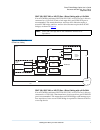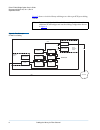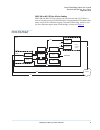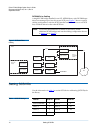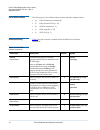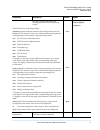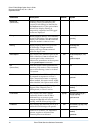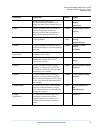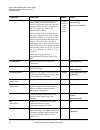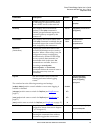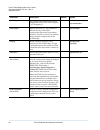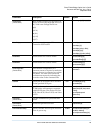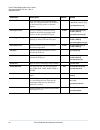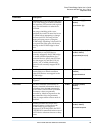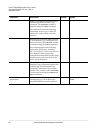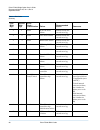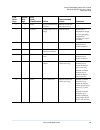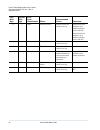Document 6473031-04, ver. 4, rel. 0, september 2003 1 prism fc420 bridge option user’s guide introduction 3 fibre channel overview ..........................................................................................4 library operation after prism fc420 bridge installation ........................
Prism fc420 bridge option user’s guide document 6473031-04, ver. 4, rel. 0 september 2003 2 6207947-04fn 15 prism fc420 blink codes 27.
Prism fc420 bridge option user’s guide document 6473031-04, ver. 4, rel. 0 september 2003 introduction 3 introduction 0 this document explains how to configure and operate the fc420 fibre channel bridge option installed in the quantum atl m-series library. For fc420 installation steps, refer to the ...
Prism fc420 bridge option user’s guide document 6473031-04, ver. 4, rel. 0 september 2003 4 cabling the library for fibre channel fibre channel overview 0 the quantum atl m-series libraries are controlled by a host computer via an lvd scsi differential bus using the scsi-2 medium changer command set...
Prism fc420 bridge option user’s guide document 6473031-04, ver. 4, rel. 0 september 2003 cabling the library for fibre channel 5 one- and two-drive library cabling 0 if you are cabling an atl m1500 library, or an atl m2500 library with only one or two tape drives, the cabling is the same regardless...
Prism fc420 bridge option user’s guide document 6473031-04, ver. 4, rel. 0 september 2003 6 cabling the library for fibre channel figure 3 shows typical cabling for a two-drive library. Figure 3 two-drive library cabling in a two-drive library, the second drive (drive 2) should be connected to the a...
Prism fc420 bridge option user’s guide document 6473031-04, ver. 4, rel. 0 september 2003 cabling the library for fibre channel 7 sdlt 220, sdlt 320, or hp lto gen 1 drive cabling with a 1 gb san 0 if an atl m2500 containing sdlt 220, sdlt 320, or hp lto gen 1 drives is connected to a 1 gb san, a ra...
Prism fc420 bridge option user’s guide document 6473031-04, ver. 4, rel. 0 september 2003 8 cabling the library for fibre channel figure 5 shows a six-drive library utilizing a two-drive per scsi port cabling scheme. Figure 5 two-drive-per- fc420-port cabling note: to increase the bandwidth availabl...
Prism fc420 bridge option user’s guide document 6473031-04, ver. 4, rel. 0 september 2003 cabling the library for fibre channel 9 sdlt 600 or hp lto gen 2 drive cabling 0 sdlt 600 and hp lto gen 2 drives can only be used with a 2 gb san. A ratio of one tape drive per fc420 scsi port is recommended. ...
Prism fc420 bridge option user’s guide document 6473031-04, ver. 4, rel. 0 september 2003 10 setting scsi ids dlt8000 drive cabling 0 a single fc420 bridge installed in an atl m2500 library with dlt8000 tape drives can manage up to four drives per scsi port. Figure 7 shows a typical cabling configur...
Prism fc420 bridge option user’s guide document 6473031-04, ver. 4, rel. 0 september 2003 configuring fc420 firmware 11 configuring fc420 firmware 0 each fc420 bridge installed must be configured using the fc420 bridge services software. To configure the fc420 bridge successfully, it is important to...
Prism fc420 bridge option user’s guide document 6473031-04, ver. 4, rel. 0 september 2003 12 configuring fc420 firmware c power-cycle the library. D wait ten minutes. 2 after the ten minute wait period, attach one end of a cat-5 crossover cable to the rj-45 connector at the top of the fc420 bridge. ...
Prism fc420 bridge option user’s guide document 6473031-04, ver. 4, rel. 0 september 2003 configuring fc420 firmware 13 12 if you are using windows nt, open a dos window and type: ipconfig/release enter > ipconfig/renew enter > 13 turn on the library. 14 establish a telnet connection to the fc420 br...
Prism fc420 bridge option user’s guide document 6473031-04, ver. 4, rel. 0 september 2003 14 configuring fc420 firmware 9 type bye or quit and then press enter > . 10 power cycle the library. Scanning the scsi busses on the library 0 to confirm that the scsi busses are cabled properly: 1 at the read...
Prism fc420 bridge option user’s guide document 6473031-04, ver. 4, rel. 0 september 2003 prism fc420 services software commands 15 restoring the pc to its original configuration 0 once you have finished configuring the fc420 bridge, return the pc to its original configuration by opening the tcp/ip ...
Prism fc420 bridge option user’s guide document 6473031-04, ver. 4, rel. 0 september 2003 16 prism fc420 services software commands list of abbreviations 0 the following is a list of abbreviations used to describe command lines: • fp fibre channel port number (0) • fl fibre channel lun (0 - 31) • sb...
Prism fc420 bridge option user’s guide document 6473031-04, ver. 4, rel. 0 september 2003 prism fc420 services software commands 17 dispevent sets the switches that control the filtering performed when displaying events. Set dispevent [subsystem] [event_level] [status] get dispevent switches have th...
Prism fc420 bridge option user’s guide document 6473031-04, ver. 4, rel. 0 september 2003 18 prism fc420 services software commands displayevent (immediate) displays the current contents of the event log. The log is filtered by the current switch settings as described in the dispevent section. If th...
Prism fc420 bridge option user’s guide document 6473031-04, ver. 4, rel. 0 september 2003 20 prism fc420 services software commands fcwwname sets/displays the current world wide name (wwn) of the fibre channel interface referenced. Each fibre port has a unique wwn. The least significant 6 bits of th...
Prism fc420 bridge option user’s guide document 6473031-04, ver. 4, rel. 0 september 2003 22 prism fc420 services software commands minencltempalrm sets/displays the minimum enclosure temperature alarm of the unit in degrees c (0-70 degrees c). 0°c set minencltempalrm [0-70] get minencltempalrm oemc...
Prism fc420 bridge option user’s guide document 6473031-04, ver. 4, rel. 0 september 2003 prism fc420 services software commands 23 routechange (immediate) map a fibre channel port ( fp ) and lun ( fl ) to a scsi bus ( sb ), target ( st ), and lun ( sl ). Valid route change entries are: fp (0) fl (0...
Prism fc420 bridge option user’s guide document 6473031-04, ver. 4, rel. 0 september 2003 24 prism fc420 services software commands scsiportseltimeout show the time (msec) that the bridge waits for a response from a scsi device on the selected port after a selection request. 256 msec set scsiportsel...
Prism fc420 bridge option user’s guide document 6473031-04, ver. 4, rel. 0 september 2003 prism fc420 services software commands 25 serviceslun identifies the luns (one per fibre port) to be used during an in-band command line interface (cli) session with a given host. This information is taken from...
Prism fc420 bridge option user’s guide document 6473031-04, ver. 4, rel. 0 september 2003 26 prism fc420 services software commands xcdevices displays information about the devices used in a specified extended copy command. The cmdnumber variable is obtained using the xcstatus command. This command ...
Prism fc420 bridge option user’s guide document 6473031-04, ver. 4, rel. 0 september 2003 prism fc420 blink codes 27 prism fc420 blink codes 0 during normal library operation, the ready/fault led on the fc420 bridge is lit, indicating that the bridge is ready to be used. Figure 8 primary electronics...
Prism fc420 bridge option user’s guide document 6473031-04, ver. 4, rel. 0 september 2003 28 prism fc420 blink codes table 3 blink code summary first blink digit second blink digit error code classification failure recommended action comments 1 1 fatal scsi fw post failure reboot board and record er...
Prism fc420 bridge option user’s guide document 6473031-04, ver. 4, rel. 0 september 2003 prism fc420 blink codes 29 6 2 fatal scsi controller chip 2 failure reboot board and record error log 6 6 critical temperature out of range reboot board board out of temperature range correct operating temperat...
Prism fc420 bridge option user’s guide document 6473031-04, ver. 4, rel. 0 september 2003 30 prism fc420 blink codes 8 5 fatal ethernet failure reboot board and check error log internal software incident, not a hardware defect (error code 98) internal software incident, not a hardware defect (error ...