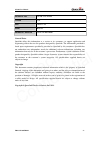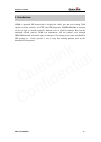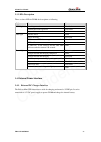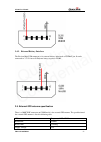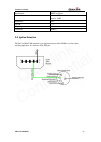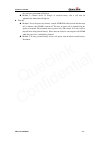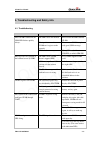- DL manuals
- Queclink
- GPS
- GL200
- User Manual
Queclink GL200 User Manual
Summary of GL200
Page 1
Gsm/gprs/gps tracker gl200 user manual tracgl200um001 revision: 1.02 http://www.Queclink.Com sales@queclink.Com.
Page 2
Gl200 user manual document title gl200 user manual version 1.02 date 2010-12-20 status release document control id tracgl200um001 general notes queclink offers this information as a service to its customers, to support application and engineering efforts that use the products designed by queclink. T...
Page 3: Contents
Gl200 user manual contents contents ............................................................................................................................................2 0. Revision history .........................................................................................................
Page 4: 0. Revision History
Gl200 user manual 0. Revision history revision date author description of change 1.01 2010-09-19 ella huang initial 1.02 2010-12-20 ella huang 1. Modify interface define and pictures in chapter 2.4,2.6,3.3; tracgl200um001 - 3 - queclink confidential.
Page 5: 1. Introduction
Gl200 user manual 1. Introduction gl200 is a powerful gps locator which is designed for vehicle, pets and assets tracking. With superior receiving sensitivity, fast ttff and gsm frequencies 850/900/1800/1900. Its location can be real time or schedule tracked by backend server or specified terminals....
Page 6: 2. Product Overview
Gl200 user manual 2. Product overview 2.1. Appearance 2.2. Buttons/mini usb interface description button /mini usb interface description power key z turn on gl200 z turn off gl200 when without charging. (if power key is enabled) function key z geo-fence mode long press the key to enable/disable geo-...
Page 7
Gl200 user manual 2.3. Leds description there are three led in gl200, the description as following. Light event state searching network fast flash network has been registered slow flash gsm light power off dark gps has fixed solid gps is in fixing fast flash gps is on and gps data wrong slow flash g...
Page 8
Gl200 user manual tracgl200um001 - 7 - 2.4.2. External battery interface the pin 8 on mini-usb connector is for external battery and named as extbat pin, it can be connected to 3.7v li-ion or li-polymer battery to power gl200. 2.5. External gps antenna specification there is a mmcx rf connector on g...
Page 9
Gl200 user manual polarization: rhcp or linear gain: passive: 0dbi minimum active: 15db impedance: 50Ω vswr: ﹤2 noise figure: connector mmcx 2.6. Ignition detection the pin 7 on mini-usb connector is for ignition detection when gl200 is used in vehicle tracking application, it is named as ign_ind pi...
Page 10: 3. Getting Started
Gl200 user manual 3. Getting started 3.1. Parts list name picture remark gl200 locater the gsm/gprs/gps locator. Ac-dc power adapter (standard accessory) it is used to charge the internal battery of gl200. Gl200 sheath (optional accessory) it is used to attach the gl200 to belt. Car cigarette charge...
Page 11
Gl200 user manual battery kit user manual.Pdf” for detail. Gl200 data cable (optional accessory) it is the usb data cable which can be used for firmware upgrading and configuration. Gl200 external cable (optional accessory) it is the extend cable which include the charger interface and external batt...
Page 12
Gl200 user manual color name remark red external dc in (5v) please refer to 2.4.1 for detail black ground please refer to 2.4.1 for detail blue external battery in (dc 3.4v to 4.2v) please refer to 2.4.2 for detail white ignition detect please refer to 2.6 for detail yellow reserved reserved for fut...
Page 13
Gl200 user manual the same time, pwr led will light on. method 2: connect device to charger or external battery, and it will turn on automatically, pwr led will light on. Z turn off: method 1: press the power key about 2 seconds; pwr led will fast flash and then turn off, it indicates that gl200...
Page 14
Gl200 user manual 4. Troubleshooting and safety info 4.1. Troubleshooting trouble possible reason solution the sim card is not inserted. Please insert the sim card into gl200. The signal is too weak; gl200 can’t register to the network. Please move gl200 into place with good gsm coverage. After gl20...
Page 15
Gl200 user manual 4.2. Safety info z please do not disassemble the device by yourself. Z please do not put the device on the overheating or too humid place, avoid exposure to direct sunlight. Too high temperature will damage the device or even cause the battery explosion. Z please do not use gl200 o...