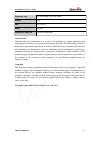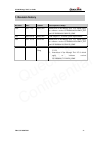- DL manuals
- Queclink
- GPS
- GL200
- User Manual
Queclink GL200 User Manual
Summary of GL200
Page 1
Gsm/gprs/gps tracker gl200 manage tool user guide tracgl200mt002 revision: 2.03 http://www.Queclink.Com sales@queclink.Com.
Page 2
Gl200 manage tool user guide tracgl200mt002 - 1 - document title gl200 manage tool user guide version 2.03 date 2013-05-02 status release document control id tracgl200mt002 general notes queclink offers this information as a service to its customers, to support application and engineering efforts th...
Page 3: Contents
Gl200 manage tool user guide tracgl200mt002 - 2 - contents contents ............................................................................................................................................ 2 1. Revision history ........................................................................
Page 4
Gl200 manage tool user guide tracgl200mt002 - 3 - 3.2.19 set the parameters of google link sms configuration ........................................... 35 3.2.20 set the parameters of network select ..................................................................... 36 3.2.21 set the parameters o...
Page 5: 1. Revision History
Gl200 manage tool user guide tracgl200mt002 - 4 - 1. Revision history revision date author description of change 2.00 2011-7-20 marry ma instruction of the manage tool v3.0 which apply to software version gl200r00a09v05m32_sst and gl200r00a09v06m128_nmx 2.01 2011-08-16 marry ma add chapter 2.1 to de...
Page 6
Gl200 manage tool user guide tracgl200mt002 - 5 - 2. Gl200 manage tool interface gl200 manage tool is pc software which can be used to configure gl200 through data_cable_m. It is easy for the backend server developers to configure gl200 with manage tool, which has friendly user interface. The correc...
Page 7
Gl200 manage tool user guide tracgl200mt002 - 6 - 2.2. Com setting select the com port, input the password “gl200”, and the main window will display. 2.3. Quick setting wizard the quick setting wizard gives a basic setting for device. If you want use more functions of gl200, please change to enter p...
Page 8
Gl200 manage tool user guide tracgl200mt002 - 7 - 2.4. Professional setting windows 2.4.1 title bar title bar indicates current operational command title. 2.4.2 menus it include “start”, “tool”, “help” menu in menus. 2.4.2.1 start menu start menu include “com settings”. [com setting]: it is used to ...
Page 9
Gl200 manage tool user guide tracgl200mt002 - 8 - [quick setting wizard]: it is used to open quick setting wizard directly. Please refer to chapter 3.1 for details. [operation log]: it is used to display/hidden the operation log. [options]: it is used to set the basic setting of manage tool. “basic ...
Page 10
Gl200 manage tool user guide tracgl200mt002 - 9 - “advanced options” include com settings and other settings. Com settings is used to set enable/disable slowclock control. It is recommended using default setting for these settings. 2.4.2.3 help menu help menu include “about” and “diagnosis”. [about]...
Page 11
Gl200 manage tool user guide tracgl200mt002 - 10 - “support version” indicates the firmware which this manage tool used for. “unit version” indicates the firmware which connects to the pc. It is recommended using the same version of support version. If it is different between support version and dev...
Page 12
Gl200 manage tool user guide tracgl200mt002 - 11 - “read from device”: it is used to read all configuration from device which connects to pc. “load configuration from file”: it is used to load configuration file to the manage tool. [send all configuration]: it is used to execute all configurations i...
Page 13
Gl200 manage tool user guide tracgl200mt002 - 12 - time adjustment gttma non movement detection gtnmd function key setting gtfks outside working hours gtowh position related report fixed position report gtfri alarm setting geo-fence configuration gtgeo speed alarm gtspd io application digital output...
Page 14
Gl200 manage tool user guide tracgl200mt002 - 13 - [command display]: command with parameters in parameters area display in this area. [read]: click this button to read this command from device. [send]: click this button to send this command to device. 2.5. Operation result interface 2.5.1 operation...
Page 15
Gl200 manage tool user guide tracgl200mt002 - 14 - please change to correct device password if password error. There are some issues with this com, please check your com wire or port. Queclink confidential.
Page 16: 3. Operation Instruction
Gl200 manage tool user guide tracgl200mt002 - 15 - 3. Operation instruction 3.1. Device configuration with quick setting wizard the manage tool is developed based on the @track air interface protocol. Please refer to “gl200 @track air interface protocol” for detail. The quick setting wizard gives a ...
Page 17
Gl200 manage tool user guide tracgl200mt002 - 16 - please refer to the “gl200 @track air interface protocol” for detail. Step_2: then click “next”. 3.1.3 main server setting step_1: set report mode, main server, main server port, and sms gateway in this window. The meaning of these parameters, pleas...
Page 18
Gl200 manage tool user guide tracgl200mt002 - 17 - 3.1.4 fixed time report setting step_1: set check interval, send interval, discard no fix in this window. The meaning of these parameters, please refer to the “gl200 @track air interface protocol” for detail. Step_2: click “next”. Step_1 step_2 step...
Page 19
Gl200 manage tool user guide tracgl200mt002 - 18 - 3.1.5 send command to device step_1: click “send command”. Command gtbsi, gtsri, and gtfri will send to device. Step_2: if the settings download successfully, the result return ok. Click “ok” to exit the quick setting wizard. Step_1 step_2 queclink ...
Page 20
Gl200 manage tool user guide tracgl200mt002 - 19 - step_1 step_2 queclink confidential.
Page 21
Gl200 manage tool user guide tracgl200mt002 - 20 - 3.2. Device configuration in professional setting mode the manage tool is developed based on the @track air interface protocol. Please refer to “gl200 @track air interface protocol” for detail. Following is a general procedure to configure gl200 wit...
Page 22
Gl200 manage tool user guide tracgl200mt002 - 21 - 3.2.2 set the parameters of backend server register information step_1: select “backend server register information”, after that the parameters of gtsri show in command operation space. Step_2: the command message which shall be sent to gl200 will b...
Page 23
Gl200 manage tool user guide tracgl200mt002 - 22 - 3.2.3 set the parameters of quick start setting step_1: select “quick start settings”, after that the parameters of gtqss show in command operation space. Step_2: the command message which shall be sent to gl200 will be generated based on input and ...
Page 24
Gl200 manage tool user guide tracgl200mt002 - 23 - 3.2.4 set the parameters of global configuration step_1: select “global configuration”, after that the parameters of gtcfg show in command operation space. Step_2: the command message which shall be sent to gl200 will be generated based on input and...
Page 25
Gl200 manage tool user guide tracgl200mt002 - 24 - 3.2.5 set the parameters of auto-unlock pin step_1: select “auto-unlock-pin”, after that the parameters of gtpin show in command operation space. Step_2: the command message which shall be sent to gl200 will be generated based on input and displayed...
Page 26
Gl200 manage tool user guide tracgl200mt002 - 25 - command operation space. Step_2: the command message which shall be sent to gl200 will be generated based on input and displayed here. Please note this command message can also be sent to gl200 through sms or gprs. Step_3: it is recommended to read ...
Page 27
Gl200 manage tool user guide tracgl200mt002 - 26 - 3.2.8 set the parameters of non movement detection step_1: select “non movement detection”, after that the parameters of gtnmd show in command operation space. Step_2: the command message which shall be sent to gl200 will be generated based on input...
Page 28
Gl200 manage tool user guide tracgl200mt002 - 27 - 3.2.9 set the parameters of function key setting step_1: select “function key setting”, after that the parameters of gtfks show in command operation space. Step_2: the command message which shall be sent to gl200 will be generated based on input and...
Page 29
Gl200 manage tool user guide tracgl200mt002 - 28 - 3.2.10 set the parameters of outside working hours step_1: select “outside working hours”, after that the parameters of gtowh show in command operation space. Step_2: the command message which shall be sent to gl200 will be generated based on input ...
Page 30
Gl200 manage tool user guide tracgl200mt002 - 29 - 3.2.11 set the parameters of fixed report information step_1: select “fixed position report”, after that the parameters of gtfri show in command operation space. Step_2: the command message which shall be sent to gl200 will be generated based on inp...
Page 31
Gl200 manage tool user guide tracgl200mt002 - 30 - step_5: click the “send” button; download the parameters of gtfri to gl200. 3.2.12 set the parameters of geo-fence information step_1: select “geo-fence configuration”, after that the parameters of gtgeo show in command operation space. Step_2: the ...
Page 32
Gl200 manage tool user guide tracgl200mt002 - 31 - 3.2.13 set the parameters of speed alarm step_1: select “speed alarm”, after that the parameters of gtspd show in command operation space. Step_2: the command message which shall be sent to gl200 will be generated based on input and displayed here. ...
Page 33
Gl200 manage tool user guide tracgl200mt002 - 32 - step_2: the command message which shall be sent to gl200 will be generated based on input and displayed here. Please note this command message can also be sent to gl200 through sms or gprs. Step_3: set the digital output parameters. Please refer to ...
Page 34
Gl200 manage tool user guide tracgl200mt002 - 33 - 3.2.16 set the parameters of real time operation step_1: select “real time operation”, after that the parameters of gtrto show in command operation space. Step_2: the command message which shall be sent to gl200 will be generated based on input and ...
Page 35
Gl200 manage tool user guide tracgl200mt002 - 34 - step_1: select “transparent data transmission”, after that the parameters of gtdat show in command operation space. Step_2: the command message which shall be sent to gl200 will be generated based on input and displayed here. Please note this comman...
Page 36
Gl200 manage tool user guide tracgl200mt002 - 35 - 3.2.19 set the parameters of google link sms configuration step_1: select “google link sms configuration”, after that the parameters of gtglm show in command operation space. Step_2: the command message which shall be sent to gl200 will be generated...
Page 37
Gl200 manage tool user guide tracgl200mt002 - 36 - 3.2.20 set the parameters of network select step_1: select “network select”, after that the parameters of gtnts show in command operation space. Step_2: the command message which shall be sent to gl200 will be generated based on input and displayed ...
Page 38
Gl200 manage tool user guide tracgl200mt002 - 37 - 3.2.21 set the parameters of store command string step_1: select “store command string”, after that the parameters of gtcmd show in command operation space. Step_2: the command message which shall be sent to gl200 will be generated based on input an...
Page 39
Gl200 manage tool user guide tracgl200mt002 - 38 - 3.2.22 set the parameters of user defined function step_1: select “store command string”, after that the parameters of gtudf show in command operation space. Step_2: the command message which shall be sent to gl200 will be generated based on input a...
Page 40
Gl200 manage tool user guide tracgl200mt002 - 39 - 3.2.23 set the parameters of safe flight manager step_1: select “store command string”, after that the parameters of gtsfm show in command operation space. Step_2: the command message which shall be sent to gl200 will be generated based on input and...
Page 41
Gl200 manage tool user guide tracgl200mt002 - 40 - 3.3. Read/save all configuration step_1: it is recommended to read all configurations from device before save the configuration. Select “read all configuration””read from device”. Step_2: after read successfully, click “save all configuration” in t...
Page 42
Gl200 manage tool user guide tracgl200mt002 - 41 - 3.4. Load/execute all configuration step_1: before execute all configurations, please load the configuration file or set all parameters in commands. To load configuration file, please select “read all configuration” ” load configurations from file”...