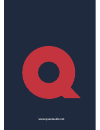Summary of QA 1004
Page 2
Contents safety 02-03 introduction to qa series 04 connections 05 amplifer installation information 06-07 installation procedure 08-09 system configuration diagrams 09-10 specifications 11 contents / safety carefully read the user manual fully prior to use. Improper use can cause damage to the amplifie...
Page 3
Installation precautions 1. Read all the documentation accompanying your amplifier before operating. 2. Make absolutely sure the power supply is wired correctly. This can be done with a commercially available power supply tester. This especially applies to three-phase distribution boards where an inc...
Page 4
Introduction t o qa introduction congratulations on your purchase of a new qa series professional power amplifier. Quest engineering qa series amplifiers are engineered and built to a standard that will satisfy the most demanding environments of both mobile live sound and permanent installation audio....
Page 5
Connections 1. On/off switch. 2. Level control of the input level of the external signal in 3db increments. 3. Power status available. 4. Signal signal status indicators: these leds indicate signal presence for both the inputs of channel a and b. 5. Peak status indicates when ampli fi er is approachi...
Page 6
Inst alla tion notes for better amplifier performance • amplifier gain the amplifier should always be operated with the input level controls set at maximum. The only departure from this practice is where the internal filters/crossover is engaged in a bi-amp configuration, where it may be necessary to tur...
Page 7
• rack-mounting amplifiers for the road the chassis of the qa series is fabricated from q235 cold steel rolling and is quite durable. However, suspending an amplifier in free space in a rack and then vibrating in the back of a truck for long rough journeys may cause fatigue to the front panel mounting...
Page 8
Inst alla tion installation procedure mains power connection before connecting the amplifier to the mains power, make certain that the voltage corresponds with that indicated on the rear of the amplifier. A variation of 10% is acceptable. Refer to safety warnings before switching on. Power up it is st...
Page 9
Inst alla tion output assignment pin 1+ : pin 1- : signal ground link a link b input a input b push to reset ~220 240v 10a 50/60hz output a output b bridge pin1: pin2: pin3: signal gnd signal + signal - caution risk of electric shock do not open off 80hz 110hz low pass -a off 35hz 80hz high pass -a ...
Page 10
Inst alla tion output assignment pin 1+ : pin 1- : signal ground link a link b input a input b push to reset ~220 240v 10a 50/60hz output a output b bridge pin1: pin2: pin3: signal gnd signal + signal - caution risk of electric shock do not open off 80hz 110hz low pass -a off 35hz 80hz high pass -a ...
Page 11: User Manual
Specifica tions qa series user manual user manual qa series power amplifiers 11 quest engineering qa series amplifiers: specifications* qa 1004 qa 2004 qa 3004 qa 4004 rated power (2 x 8 ohms) 290 w per channel @ 1 khz at t.H.D.Both channels driven 490 w per channel @ 1 khz at t.H.D. Both channels d...
Page 12
Www.Questaudio.Net.