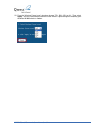Qwest Actiontec M1000 Troubleshooting Manual
© 2008 Qwest Communications International Inc.
How to Troubleshoot Wireless Access (Wi-Fi) on the Qwest® Standard Modem: Actiontec®
M1000 with the Qwest® Wireless Module: Actiontec® W1000
Internet Service Provider (ISP):
All
Use this document if:
You want to change one or more of the following settings to troubleshoot your Qwest Standard
Modem: Actiontec M1000 for wireless issues:
1. Reset your modem to factory defaults (Step 4)
2. Reprogram your modem (Step 9)
3. Change your SSID or Network Name (Step 16)
4. Security key (Step 16)
5. Channel and power settings (Step 20)
This document assumes:
That you have your PPP username and password that was provided by your Internet
Service Provider (ISP).
Click here
to look up your ISP’s contact information.
Your computer is directly connected to the modem using an Ethernet cable.
The Qwest Standard Modem: Actiontec M1000 is powered on.