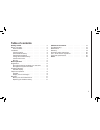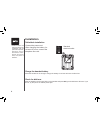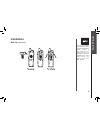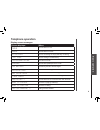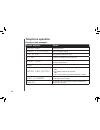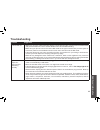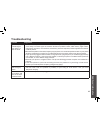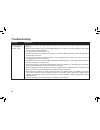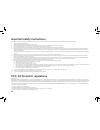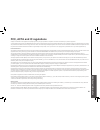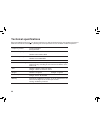Summary of QW5805
Page 1
User’s manual model: qw5805 help desk toll free: 1-800-651-6791.
Page 2: Table of Contents
Table of contents getting started . . . . . . . . . . . . . . . . . . . . . .2 before .You .Begin . . . . . . . . . . . . . . . . . . . . 2 parts .Checklist . . . . . . . . . . . . . . . . . . . . 2 installation . . . . . . . . . . . . . . . . . . . . . . . . .3 choose .Location . . . . . . . . . . ...
Page 3: Before You Begin
Before you begin parts checklist 1 .Handset . . . . . . . . . . . . . . . . . . . . . . . . . . . . . 4 .Belt .Clip 2 .Charger .Unit . . . . . . . . . . . . . . . . 5 .Charger .Power .Adaptor 3 .Battery .Pack . . . . . . . . . . . . . . . . . . . . . . . .6 .User’s .Manual important! Before . Using ...
Page 4: Installation
G ett in g s ta rte d 1 2 choose location for .Maximum .Performance .Of .Your . Cordless .Telephone .System: 1 . Choose . A . Location . For . Your . Handset .Charger 2 . Install . Your . Handset . Charger . And .Extension .Handsets .Away . From .Electronic .Equipment, .Such . As .Personal .Computer...
Page 5: Installation
Table/desk installation charge the handset battery place the handset in the charger. Charge the battery for at least 16 hours the first time. Check for dial tone after .The .Batteries .Are .Charged, .Pick .Up .The .Handset .And .Press . On; .You .Should .Hear .A .Dial .Tone .If .You . Do .Not, .Try ...
Page 6: Installation
G ett in g s ta rte d installation belt clip (optional) your . Phone . Contains . An internal noise filter (for .Dsl .Subscribers) t h i s . M e a n s . I f . You . Subscribe . To . Dsl . Service, . You . Shouldn’t . Experience . Interference . Or . Noise . W h e n . U s i n g . Y o u r . Phone . Du...
Page 7: Registration
Registration the15-digit . Base . I d . C o d e . M a y . Contain . Numbers . A n d . C h a r a c t e r s , . Including . 0 . Through . 9 . And . * . Make . Sure . You . Carefully . And . Correctly .Enter .All .15 . Digits your . 80 .Is .An .Accessory handset only, .And .Requires .A .87 base .Unit ....
Page 8: Handset Indicators
7 b as ic o pe ra tio n ############### handset indicators handset display icon description mute • . . Turns .On .When .The .Microphone .Is .Muted new • . Turns .On .When .There .Are .New .Call .Log .Entries • . Turns .On .When .The .Ringer .Is .Muted • . Low .Battery .Indicator .And .Charging .Indi...
Page 9: Telephone Operation
8 headset you .Can .Use .This .Telephone .Handsfree .When .You .Install .Any .Compatible .2 5 .Mm .Headset, .Purchased . Separately plug the headset into the jack located on the side of the handset (under the small rubber flap). Do not force the connection, but make sure the plug fits securely. Tele...
Page 10: Telephone Operation
B as ic o pe ra tio n telephone operation display screen messages screen displays: when: phone the .Handset .Is .In .Use ended the .Handset .Is .On .Hook no entries you .Are .Accessing .An .Empty .Directory .Or .Call .Log list full you .Are .Saving .To .A .Full .Directory microphone muted the .Call ...
Page 11: Telephone Operation
0 display screen messages screen displays: when: calling base calling .The .Base handset x is calling other .Handset .Is .Calling line in use an .Extension .Phone .Is .In .Use no line there .Is .No .Telephone .Line .Connected already saved the .Telephone .Number .You .Have .Entered .Is .Already . St...
Page 12: Batteries
B as ic o pe ra tio n 1 .Remove .The .Battery .Compartment .Cover .On .The .Handset .By .Pressing .On .The .Indentation .And .Sliding . The .Cover .Downward 2 .Lift .Out .The .Old .Battery .And .Disconnect 3 .Align .The .Two .Holes .In .The .New .Battery’s .Plug .With .The .Socket . Pins, .And .Snap...
Page 13: Troubleshooting
Troubleshooting if you have difficulty operating your phone, the suggestions below should solve the problem. If you still have difficulty after trying .These .Suggestions, .Call .The .Supplier problem suggestion my .Phone .Doesn’t .Work . At .All . .• .Make .Sure .The .Power .Cord .Is .Plugged .In •...
Page 14: Troubleshooting
Additional information troubleshooting problem suggestion i .Cannot .Dial .Out . .• . .Make .Sure .You .Have .A .Dial tone before dialing. The handset may take a second or two to find the base and .Produce .A .Dial .Tone .This .Is .Normal .Wait .An .Extra .Second .Before .Dialing . .• . .Make .Sure ...
Page 15: Troubleshooting
Troubleshooting problem suggestion can’t connect . Displays .On .My . Handset . .• .Move .The .Handset .Closer .To .The .Base .You .Might .Have .Moved .Out .Of .Range . .• . . .If .The .Handset .Is .In .Its .Base .And .The .Charging .Light .Does .Not .Come .On, .Refer .To . The charge light is off ....
Page 16: Troubleshooting
Additional information troubleshooting problem suggestion i .Get .Noise, .Static, . Or .Weak .Signal . Even .When .I’m . Near .The .Base • . .Other .Electronic .Products .Can .Cause .Interference .With .Your .Cordless .Phone .Try .Installing .Your .Phone . As .Far .Away .From .These .Types .Of .Elec...
Page 17: Troubleshooting
Troubleshooting problem suggestion my .Handset .Does . Not .Ring .When .I . Receive .A .Call • . .Make . Sure . You . Have . The . Ringer . Activated . Refer . To . The . Section(s) . On . Ringer . Selection . In . The . User’s . Manual • make sure the telephone line cord is plugged firmly into the ...
Page 18: Troubleshooting
7 additional information troubleshooting problem suggestion my .Calls .Fade .Or . Cut .In .And .Out . While .I’m .Using . My .Handset • . .Other .Electronic .Products .Can .Cause .Interference .With .Your .Cordless .Phone .Try .Installing .Your .Phone . As .Far .Away .From .These .Types .Of .Electro...
Page 19: Troubleshooting
8 troubleshooting problem suggestion my .Caller .Id .Isn’t . Working • .Caller .Id .Is .A .Subscription .Service .You .Must .Subscribe .To .This .Service .For .This .Feature .To .Work .On .Your . Phone • .Your .Caller .Must .Be .Calling .From .An .Area .That .Supports .Caller .Id • .Both .You .And ....
Page 20: Maintenance
Additional information maintenance taking care of your telephone . . . . . . . . . . . . . . . . Your .Cordless .Telephone .Contains .Sophisticated .Electronic .Parts, .So .It .Must .Be .Treated .With .Care . Avoid rough treatment place .The .Handset .Down .Gently .Save .The .Original .Packing .Mate...
Page 21: Fcc, Acta and Ic Regulations
0 important safety instructions when using your telephone equipment, basic safety precautions should always be followed to reduce the risk of fire, electric shock and injury, including the following: 1 . Read .And .Understand .All .Instructions 2 . Follow .All .Warnings .And .Instructions .Marked .O...
Page 22: Fcc, Acta and Ic Regulations
Additional information fcc, acta and ic regulations changes or modifications to this equipment not expressly approved by the party responsible for compliance could void the user’s authority to operate the equipment. To .Ensure .Safety .Of .Users, .The .Fcc .Has .Established .Criteria .For .The .Amou...
Page 23: Technical Specifications
Technical specifications frequency .Control crystal .Controlled . Pll .Synthesizer transmit .Frequency base: .5725–5850 .Mhz handset: .2400–2483 5 .Mhz receive .Frequency base: .2400–2483 5 .Mhz . Handset: .5725–5850 .Mhz channels 95 nominal .Effective .Range maximum .Power .Allowed .By .Fcc .And .I...
Page 24: Index
Index b before .You .Begin .2 belt .Clip .5 batteries .11 battery .Care .And .Maintenance .11 c charge .The .Handset .Battery .4 check .For .Dial .Tone .4 choose .Location .3 d de-register .All .System .Handsets .6 . Display .Screen .Messages .9-10 f . Fcc, .Acta .And .Ic .Regulations .20-21 h . Han...
Page 25
Printed in china. 91-000980-010-000