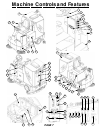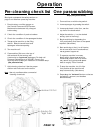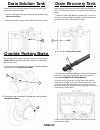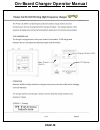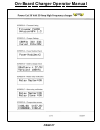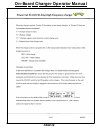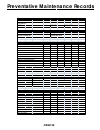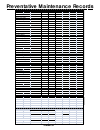- DL manuals
- R.P.S. Corporation
- Floor Machine
- XR 2010
- Operator's Manual
R.P.S. Corporation XR 2010 Operator's Manual
Summary of XR 2010
Page 1
Sei re s operator manual model 2010 version 1.0 r.P.S. Corporation phone: 1-800-634-4060 mailing: p.O. Box 368 fax: 1-866-901-3335 racine, wi. 53401 shipping: 1711 south st. Racine, wi. 53404.
Page 2: How To Use This Manual
How to use this manual this manual contains the following sections: - how to use this manual - safety - operations - maintenance - parts list the how to use this manual section will tell you how to find important information for ordering correct repair parts. Parts may be ordered from authorized dea...
Page 3
Standard warranty policy (rps corporation) rps corporation warrants its machines, parts and accessories to be free of manufacturer’s defects for the periods specified below. Warranty will be granted at the sole discretion of rps corporation and is subject to final claim and parts review by r.P.S. Co...
Page 4: Table Of Contents
Machine information machine delivery form machine specifications common wear parts/scrub brushes safety messages !!Safety precautions!! Machine controls and features lcd screen menu displays machine setup attaching squeegee adjusting squeegee leveling scrub deck attaching brushes adjusting shrouds a...
Page 5: Page 1
Page 1 machine information model number_____________________________________________________________ serial number:______________________________________________________________ installation date:___________________________________________________________ installing dealer:__________________________...
Page 6
1-800-634-4060 machine install / warranty registration www.Factorycat.Com installing dealer: installed by: location: (city, state): install date: end-user company name end-user contact: address: city/state: zip phone: fax: email: model: serial #: hour meter: buyer’s representative has received instr...
Page 7: Page 3
Page 3 specs disk cylindrical body construction tank material: (3/8”) roto-poly (3/8”) roto-poly frame construction: 3/16” coated steel 3/16” coated steel front wheel: 12” x 4” 12” x 4” rear wheel: (2) 14” x 5” (2) 14” x 5” body dimensions ( l x w x h ): 69” x 36” x 59” 69” x 36” x 59” width (squeeg...
Page 8: Common Wear Parts
Common wear parts page 4 note: squeegee blade kits include (1) rear blade, (1) front blade, and (2) backup wheels with harware. Note: squeegee assemblies (complete) listed above all come with linatex blades. Note: size is stamped into the top of the painted steel squeegee body on all squeegee's. Not...
Page 9: Page 5
Page 5 your safety, and the safety of others, is very important, and operating this unit safely is an important responsibility. To help you make informed decisions about safety, we have provided operating procedures and other safety information in the manual. This information informs you of potentia...
Page 10: Page 6
Page 6 !! Safety precautions!! Warning: hazardous voltage. Shock, burns or electrocution can result. Always disconnect the batteries before servicing machine. Warning: batteries emit hydrogen gases, explosion or fire can result. Keep sparks and open flames away. Warning: charge unit in a well ventil...
Page 11: Page 7
Page 7 machine controls and features 1 2 3 4 5 6 19 20 23 17 18 21 24 28 29 30 32 31 26 25 27 26 8 7 9 10 11 12 13 14 16 15 37 33 34 35 36 39 40 38 43 41 46 44 42 45 47 56 48 51 53 49 50 54 55 52 57 58 22.
Page 12: Page 8
Page 8 controls and functions 1. Steering wheel: steers the machine. 2. Adjustable seat with arm rests: your machine is equipped with an adjustable seat with arm rests. 3. Recovery tank lid: latch must be secured for recovery tank to seal properly. 4. Polyurethane rollers: helps prevent damage to ma...
Page 13: Page 9
Page 9 1. Battery level indicator - indicates the energy level remaining in the batteries. (shown on all menu displays) 2. Scrubdeck down pressure gauge - sets the down pressure on the brushes. 3. Vacuum on - indicates the vacuum is "on". 4. Scrub motors on - indicates the brush motors are "running"...
Page 14: Page 10
Page 10 machine setup uncrating machine and connecting batteries 1. Carefully check the crate for any signs of damage. Batteries are in the unit. 2. To uncrate the machine, remove banding from around the crate. Take off the top and sides and dispose of properly. 3. Remove banding from machine. Remov...
Page 15: Page 11
Page 11 attaching squeegee 1. Lower the squeegee mounting plate by depressing the squeegee switch (a) to the down positio n. (see picture below) 2. Loosen the four knobs (b) on the squeegee and slide them into the slots in the squeegee mounting plate. (see picture below) 3. Tighten the four knobs (b...
Page 16: Page 12
Page 12 1. Turning adjustment knob clock-wise (tightening) will raise tips & lower center. (see picture to the left) 2. This squeegee is adjusted too far back and will not pick up on the corners. Note tips of the blades are off the floor. (see picture to the left) 3. This squeegee is adjusted just r...
Page 17: Page 13
Page 13 leveling scrubdecks leveling disk scrubdeck 1. Drive machine to a flat level surface and turn machine off. (see picture to the left) 2. Deck should be raised off the floor. 3. With the shrouds off, measure from the ground to a parallel surface on all four corners of the scrubdeck. (see pictu...
Page 18: Page 14
Page 14 *** for correct pad application , call your local dealer*** 1. Turn "on" machine power. 2. Raise the scrub deck by depressing the brush switch (a) to the ("0") position and turn machine power "off". Disconnect batteries. (see picture to the left) 3. Loosen knobs (b) and remove shrouds to acc...
Page 19: Page 15
Page 15 1. The shroud must be adjusted correctly in order to have proper water control during turns. The front of the shroud should be slightly higher than the rear. (see picture to the left) 2. To adjust shrouds loosen knobs (a) and remove shroud. (see picture to the left) 3. Spin the red shroud su...
Page 20: Page 16
Adjusting cylindrical side wipers 1. The cylindrical deck comes euipped with side wipers for increased water control when turning. (see picture to the left) 2. To adjust the side wipers, first loosen the locking nut (a) , then turn the adjusting screw (b) in to raise or out to lower the height of th...
Page 21: Solution System
Solution system 1. To access the items listed below, completely drain solution and recovery tanks (see picture to the left) i. Carefully tip the tank back until it is supported by the strap. Ii. Gate valve iii. Stainless steel inline filter iv. Solution flow valve 2. To clean filter (a) close gate v...
Page 22: Vac System
1. The "high recovery" light (a) ( red) will illuminate and the horn will sound when the recovery tank is full. Stop immediately and drain the recovery tank. (see picture to the left) 2. If the red light is ignored the vac motor will overheat. 3. If the vac motor is pulling excessive current, circui...
Page 23: One Pass Scrubbing
One pass scrubbing steps: (see picture below) 1. Turn machine on with the key switch. 2. Lower squeegee by pressing the switch. 3. Lower scrub head to the floor, use the top half of the brush switch. 4. Adjust the solution +/- to the desired setting. (start at half way). 5. Begin scrubbing by depres...
Page 24: Double Scrubbing
Double scrubbing steps: (see picture below) 1. Turn machine on with the key switch. 2. Lower scrub head to the floor, use the top half of the brush switch. 3. Adjust the solution to the desired setting. (set half way) 4. Begin scrubbing by depressing the foot pedal slowly and then to the speed requi...
Page 25: Operating Hints
1. Observe the amount of solution the machine is dispensing on the floor and adjust to the desired flow. To increase the solution flow rate, push solution switch (a) + , to decrease push solution switch (a) - . (see picture to the left) 2. Keep an eye on the "red" recovery full light (b) to make sur...
Page 26: Drain Solution Tank
2. Remove cap and begin draining, squeeze "c" to control flow. (see picture below) 3. Open the top "recovery tank lid" and flush out with fresh water to keep tank clean. Rinse the recovery tank after every use. This will prevent heavy build up on the bottom of the tank, foul odors and clogging of th...
Page 27: Recovery Tank
Recovery tank drain saver recovery tank float shut-off when water is no longer being vacuumed from the floor and the vacuum fan is operating, the ball float has engaged the red high recovery light (1) will come on. (see picture below) the vacuum motor will not vacuum water with recovery tank full. T...
Page 28: Standard Charger
Standard charger caution: the following instructions are intended for the 36v charger supplied with the machine. Do not use any non oem charger with this machine. 1. Transport machine to a well ventilated area for charging. 2. Turn the machine off. 3. Hinge opens the tank to expose the batteries. (s...
Page 29: Page 25
Page 25 optional battery charging description of led red led battery level low. Yellow led battery at 1/2 charge. Green led battery fully charged. Charger specifications output voltage of 36 volts. (optional) output current of 30 amps max. Input voltage of 110 volts/60 hz. Automatic shut off circuit...
Page 30: Page 26
On-board charger operator manual page 26 charge status led's lcd display main power switch.
Page 31: Page 27
On-board charger operator manual page 27.
Page 32: Page 28
On-board charger operator manual page 28.
Page 33: Fron
- - - - - - + + + + + + 36 volts ! Fron t of m a ch in e > @ changing batteries stop machine in a clean area next to the charger. Turn off machine. For safety: before leaving or servicing the machine; stop on level surface, turn off machine and remove key. Use eye protection. 1. Tip back tank to exp...
Page 34: Side Broom System
Side broom system 1. Flip side broom switch (a) up to lower and engage broom. (see picture below) 2. To adjust side broom height, loosen locking nut located behind screwhead (b) of screw that is in front of scrubdeck just inside the side wall of frame on each side of the machine. Use 1/2" wrench to ...
Page 35: Overhead Guard
Overhead guard 1. Your machine may be equipped with an "optional" "overhead guard" (a) that helps protect the operator from falling objects that are above the operators head . (see picture below) pre-treat soap 1. Your machine is may be with "optional" "pre-treat soap" (b) . 2. It helps remove stain...
Page 36: Page 32
Page 32 spray hose (a) your machine may be equipped with "optional" spray hose. Permits cleaning in remote areas. (see picture above) vac wand (d) your machine may be equipped with "optional" vacuum wand which allows you to vacuum up water in hard to reach places. (see picture below) stainless sol. ...
Page 37: On-Board Soap
On-board soap 1. Switch toggel switch up once for normal soap distribution and up twice for heavy duty soap distribution. (see picture at top of the page item "a") . Vac wand 1. Turn on spray jet pump using the togle switch on the central command. (see picture at top of page item "b" ) 2. Detach sra...
Page 38: Yearly Maintenance
Yearly maintenance 1. Call your local dealer for yearly maintenance storing machine 1. Be sure to flush the tanks out completely. To thoroughly flush out any solution chemicals in solution line and valves, refill solution tank with a few gallons of warm clean water and run machine until tank is empt...
Page 39: Page 35
Page 35 maintenance sevice schedule maintenance before each work period after each work period 50 hrs 100 hrs 200 hrs check water level of batteries after charging add distilled water if necessary x check that recovery tank cover seals tightly x visualy check for damaged or worn tires x check brushe...
Page 40: Page 36
Preventative maintenance records page 36 customer information customer address city state zip code machine information model # serial # work order# hour meter: battery condition cell #1 cell #2 cell #3 battery # 1 hydrometer reading battery # 1 water condition battery # 2 hydrometer reading battery ...
Page 41: Page 37
Preventative maintenance records page 37 check operation and condition of: in spec repair problem brush switch solution potentiometer solution solenoid solution drain valve low solution light brush deck lift system brush motors & motor brushes vacuum switch vacuum motor performance off-board vac swi...
Page 42: Page 38
Troubleshooting central command note: this machine is operated by a sophisticated electronic "controller" that has many fail-safes within it. It self-analyzes problems and flashes a four-digit alpha-numeric code of what is wrong in the lcd window. Most of these codes require a technician attention. ...
Page 43: Page 39
9. All other error codes. Turn off the key, and disconnect the positive battery cable from the batteries for more than one minute (the time is needed to drain the controler on-board capacitor). Reconnect cables, being sure that it is tight. Too loose and you will burn battery. If you over tighten th...
Page 44: Troubleshooting
Problem no power, nothing operates brush motor(s) do not operate drive motor does not operate vacuum motor does not operate drive motor runs incorrectly insufficient solution flow cause faulty key switch batteries need charging faulty battery loose battery cable main circuit breaker tripped brush de...
Page 45: Troubleshooting
Problem no solution flow poor water recovery poor water recovery on turns rear tires noisy poor traction short run time cause no solution in tank solution valve off solution switch off solution screen clogged faulty solution solenoid faulty solution switch recovery tank is full ball/screen in recove...