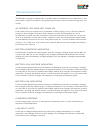- DL manuals
- Race Energy
- Battery Charger
- BCM21
- Installation & User Manual
Race Energy BCM21 Installation & User Manual
Summary of BCM21
Page 1
Installation & user guide bcm21 motorsports intelligent battery charger 8128 river way, delta b.C. V4g 1k5 canada t. 604.946.9981 f. 604.946.9983 tf. 800.668.3884 (us/canada) www .Raceenergy. Net.
Page 2
Copyright ©2014 race energy..
Page 3: Safety And Other
3 save these instructions — this user guide contains important safety and operating instructions for the battery charger. Battery charger precautions 1. Do not expose the battery charger to rain or snow unless it is a sealed model. 2. Use of an attachment not recommended or sold by the battery charg...
Page 4
4 iv. If battery acid contacts skin or clothing, wash immediately with soap and water. V. If acid enters eye, immediately flood eye with running cold water for at least 10 minutes and get medical attention immediately. Vi. Never smoke or allow a spark or flame in the vicinity of a battery or engine....
Page 5
5 specifications input volts 85 - 265 vac, 1 phase, 45 - 65 hz current (max) * 4 amps w. Inrush protection input fuse agc 5 amp power factor > 0.99 at full load efficiency >90% at full load * maximum input current specified at 85 vac output nominal voltage 12 vdc voltage range ** 12.0 - 15.5 vdc out...
Page 6: Battery Charger User Guide
6 introduction the bcm21 intelligent motorsports battery charger delivers a full 20 amps of charging power to a 12 volt battery in a race car or other vehicle.. The charger comes standard with a 50 amp anderson sb-50 plug-in connector for connecting to the race car and a matching cable with alligato...
Page 7
7 package contents the box should contain: • one bcm21 motorsports intelligent battery charger, • one alligator clip extension cable, • this user guilde (a pdf copy can be downloaded from www.Raceenergy.Net) • one warranty registration card. Returning this card is not mandatory for warranty coverage...
Page 8
8 connection to a battery 1. Place the charger in a convenient location close to the battery. 2. Plug the charger cable and the supplied alligator clip cable together. 3. Connect the alligator clips to the posts of the battery, red to positive and black to negative. 4. Check the polarity indicator l...
Page 9
9 programming the charger can be accomplished directly on the front panel of the charger or through the downloadable ‘powerwizard’ software. To program the charger from the front panel press the power button on the front panel to turn the charger on. The power button will illuminate once the charger...
Page 10
10 depending on the size and type of the battery or batteries connected to the charger, the standard charging current output of the charger may be more than is optimal or recommended. Refer to the documentation from your battery manufacturer to determine the maximum safe charging current. If needed,...
Page 11
11 the recommended charging voltage for any type of battery will vary with temperature. The warmer the battery, the lower the charging voltage required. The three top led’s indicate cold, warm, hot and auto. Cold, warm and hot and correspond to battery temperatures of 10, 25 or 35 degrees celsius re...
Page 12
12 front panel adjustments 2 stage / 3 stage (stg) profile select two additional adjustments can be made from the front panel. These are to select the charging profile as well as the behavior of the charger at the conclusion of a recharge cycle. The switch on the left selects a 2 stage or 3 stage ch...
Page 13
13 operation operation of the bcm21 charger is very simple. It is intended to operate fully unattended, and will attempt to recover from any fault, such as charger over- temperature, battery over-temperature, insufficient input voltage, power failure and more. In a fixed installation, presumably the...
Page 14
14 equalize cycle the equalize cycle is not supported by the bcm21 charger as it doesn’t have a battery temperature sensor. There is no way to safely perform this charging cycle without battery temperature information. Charging indicators blinking charging current > 85% charging current 60 - 84% cha...
Page 15
15 power supply mode the bcm21 charger can be switched to power supply mode at any time by pressing and holding the power button for 3 seconds until you hear 2 beeps. This changes the operation of the charger in the following ways. 1. The outputs will turn on regardless of whether a battery is detec...
Page 16
16 maintenance the charger requires no maintenance other than the occasional wipe down to remove dust that could reduce its ability to dissipate heat..
Page 17
17 troubleshooting the bcm21 charger is designed to provide years of reliable service. However in the event that it does not seem to be operating correctly, here are some things you can check. Ac present led does not come on. First make sure any external circuit breaker is on. Unplug or turn off the...
Page 18
18 charger failed if the processor detects a condition that prevents the charger from operating, it will show this display. Try unplugging and re-plugging the power a couple of times to see if that clears the problem. If it does not clear the display the charger will have to be returned for repair. ...
Page 19
19 abbreviations and definitions we use a number of abbreviations on the labels to save space. Here are the full words corresponding to each abbreviation along with common battery charger terms and their definitions: abbreviations pol – polarity. Refers to the correct connection of the positive and ...
Page 20
20 equalize – a deliberate overcharge at low current to bring a weak cell up to the same charge level as the good cells in a weak battery. Typically only performed once every few months, and only if battery exhibits reduced capacity. Float – the second and final constant voltage stage in a 3 stage c...
Page 21
21.
Page 22
22.
Page 23
23 limited warranty 1. The equipment manufactured by analytic systems ware (1993) ltd. (the “warrantor”) is warranted to be free from defects in workmanship and materials under normal use and service. 2. This warranty is in effect for five (5) years from the date of purchase by the end user. 3. Anal...
Page 24
8128 river way, delta b.C. V4g 1k5 canada t. 604.946.9981 f. 604.946.9983 tf. 800.668.3884 (us/canada) www .Raceenergy. Net motorsports solutions.