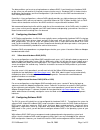- DL manuals
- Rackable Systems
- Server
- S3118
- User Manual
Rackable Systems S3118 User Manual
Summary of S3118
Page 1
Rackable systems s3118 3u storage server user’s manual revision 1.0.1 s3118-manual-1.0.1 june 30, 2005 page 1 of 15.
Page 2
Table of contents 1 introduction............................................................................................................................ 3 1.1 overview........................................................................................................................ 3 1.2 se...
Page 3: 1 Introduction
1 introduction 1.1 overview figure 1: s3118 storage server the rackable systems s3118 server (figure 1) is a high-end, 3u rack mount storage server featuring some of the most advanced technology currently available. It is designed with today's most state-of-the- art features: • available as a comple...
Page 4: 2 Server
2 server installation this chapter provides a quick setup checklist to get your server up and running. Following these steps in the order given should enable you to have the system operational within a minimum amount of time. 2.1 unpacking the server on receipt of the s3118 server, please inspect th...
Page 5
2.3.1 installing the server into a 19” rack the s3118 comes with two rails that should be used for installation into a standard 19” rack. First, attach one rail on each side of the system using appropriately sized screws. Then slide the unit between the mounting rails of the rack. Position the serve...
Page 6: 3 System
Figure 4: hard drive carrier locations for two eight-port raid server configurations if you also have drives labeled “b0” and/or “b1” these should go into the two rear-accessible drive bays from left to right. 2.3.2.3 single 16-port raid card configuration systems configured with a single sixteen po...
Page 7: 4 Raid
The s3118 server’s front i/o panel (figure 6) provides (left to right) a power on/off button; power, hard drive activity, and management leds; and an rj45 serial port supporting serial redirection for remote management. At the far left (not pictured), there is also an lcd screen that can be programm...
Page 8
The data partitions can be set up using hardware or software raid. If you intend to use hardware raid on the server you will need to set it up prior to accessing the array(s). Hardware raid is the best choice for windows configurations and linux configurations if you intend to use the raid card manu...
Page 9
Hardware raid sections above. They will allow you to obtain the controller card’s log files and hard drive serial numbers for support purposes. 5 software installation and tuning the s3118 server can be set up in three basic configurations: • nas server: preinstalled & configured turnkey server for ...
Page 10
For more information on setting up the iscsi appliance server, please see the rackable systems s3118- iscsi getting started guide, the wasabi quick start manual, and the wasabi users manual. 5.3 linux server configuration many useful configurations of linux are possible on the s3118. For overall sta...
Page 11
Power failure, consider adding “async" to your export options so that writes can be cached in system memory prior to being written to disk. This can make an extreme difference in nas write performance so you should set this option if you can afford to. For windows clients, you will need to set up sa...
Page 12: 6 System
Have /dev/sda on the first card and /dev/sdb on the second. Using software raid, it would depend on your specific raid layout but typically the highest /dev/sd device would be on the second raid card. Provide that device and the port number to smartctl – for example, assuming /dev/sdb is on the seco...
Page 13: 7 System
• do not use mats designed to decrease static electrical discharge as protection from electrical shock. Instead, use rubber mats that have been specifically designed as electrical insulators. • the power supply power cords must include a grounding plug and must be plugged into grounded electrical ou...
Page 14
System operating environment operating temperature range: 10 - 35 degrees c / 50 - 95 degrees f operating humidity range: 8 - 80% (non-condensing) cooling fans system: four swappable 80mm fans. Fans are serial redundant for high availability. Form factor 3u rack mount/standard depth (27.3”) dimensio...
Page 15
8 contacting rackable systems rackable corporate headquarters: rackable systems, inc. 1933 milmont dr. Milpitas, ca 95035 usa tel: +1.408.321.0290 fax: +1.408.321.0293 email: sales@rackable.Com (general information) support@rackable.Com (technical support) web site: http://www.Rackable.Com s3118-man...