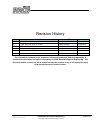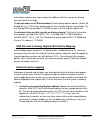- DL manuals
- Raco
- Other
- Catalyst
- Owner's Manual
Raco Catalyst Owner's Manual
Summary of Catalyst
Page 1
Addendum to catalyst ® owner's manual catalyst ethernet module setup version 5 v01.
Page 2
Saved: 2015-08-03 filename: catalyst ethernet option setup r5 v01.Docx raco manufacturing and engineering copyright © 1998-2015 raco. All rights reserved. Page 2 (37) revision history rev # description author/editor date 3 draft. Re-write of 2.0 davey hudson 4/23/2015 4 draft. Re-write after sp revi...
Page 3: Contents
Saved: 2015-08-03 filename: catalyst ethernet option setup r5 v01.Docx raco manufacturing and engineering copyright © 1998-2015 raco. All rights reserved. Page 3 (37) contents 1. Introduction ................................................................................................. 4 a. P rer...
Page 4: 1. Introduction
Saved: 2015-08-03 filename: catalyst ethernet option setup r5 v01.Docx raco manufacturing and engineering copyright © 1998-2015 raco. All rights reserved. Page 4 (37) 1. Introduction the information provided in this document helps the user setup and test the catalyst ethernet module. The main purpos...
Page 5
Saved: 2015-08-03 filename: catalyst ethernet option setup r5 v01.Docx raco manufacturing and engineering copyright © 1998-2015 raco. All rights reserved. Page 5 (37) c. Requirements description name / type version windows pc minimum requirements: --2.8ghz pentium 4 processor, 2gb of memory, 16gb of...
Page 6: 2. Catalyst Configuration
Saved: 2015-08-03 filename: catalyst ethernet option setup r5 v01.Docx raco manufacturing and engineering copyright © 1998-2015 raco. All rights reserved. Page 6 (37) 2. Catalyst configuration this section will cover setting up the catalyst ethernet module for your network and assigning alarm channe...
Page 7
Saved: 2015-08-03 filename: catalyst ethernet option setup r5 v01.Docx raco manufacturing and engineering copyright © 1998-2015 raco. All rights reserved. Page 7 (37) 2. Click start > all programs > alarmware v2.0 > raco ipconfig tool..
Page 8
Saved: 2015-08-03 filename: catalyst ethernet option setup r5 v01.Docx raco manufacturing and engineering copyright © 1998-2015 raco. All rights reserved. Page 8 (37) 3. The tool will scan the local subnet and display information on any catalysts that it finds:.
Page 9
Saved: 2015-08-03 filename: catalyst ethernet option setup r5 v01.Docx raco manufacturing and engineering copyright © 1998-2015 raco. All rights reserved. Page 9 (37) 4. If more than one catalyst is found, you may need to temporarily disconnect one or more of them to determine which the correct one ...
Page 10
Saved: 2015-08-03 filename: catalyst ethernet option setup r5 v01.Docx raco manufacturing and engineering copyright © 1998-2015 raco. All rights reserved. Page 10 (37) 6. It is highly recommended that the catalyst and plc be assigned static ip addresses to avoid loss of connectivity if the dhcp serv...
Page 11
Saved: 2015-08-03 filename: catalyst ethernet option setup r5 v01.Docx raco manufacturing and engineering copyright © 1998-2015 raco. All rights reserved. Page 11 (37) displayed configuration is incorrect, then there is a problem that needs to be rectified before the catalyst will be able to connect...
Page 12
Saved: 2015-08-03 filename: catalyst ethernet option setup r5 v01.Docx raco manufacturing and engineering copyright © 1998-2015 raco. All rights reserved. Page 12 (37) c. Catalyst data register sna addressing it is helpful to have a basic understanding of the catalyst addressing system to configure ...
Page 13
Saved: 2015-08-03 filename: catalyst ethernet option setup r5 v01.Docx raco manufacturing and engineering copyright © 1998-2015 raco. All rights reserved. Page 13 (37) to the lower registers plus some margin for additions and then assign the analog channels above that range. To allocate space for 50...
Page 14
Saved: 2015-08-03 filename: catalyst ethernet option setup r5 v01.Docx raco manufacturing and engineering copyright © 1998-2015 raco. All rights reserved. Page 14 (37) 2. Locate the correct byte: sequentially write f000, 0f00, 00f0, and 000f to the analog register. Note which value turns the bit on....
Page 15
Saved: 2015-08-03 filename: catalyst ethernet option setup r5 v01.Docx raco manufacturing and engineering copyright © 1998-2015 raco. All rights reserved. Page 15 (37) raco:o.Data[0].8 7 0100 1*2*00008 raco:o.Data[0].7 8 0080 1*2*00009 raco:o.Data[0].6 9 0040 1*2*00010 raco:o.Data[0].5 10 0020 1*2*0...
Page 16
Saved: 2015-08-03 filename: catalyst ethernet option setup r5 v01.Docx raco manufacturing and engineering copyright © 1998-2015 raco. All rights reserved. Page 16 (37) catalysts shipped prior to 08/01/2015 use a different firmware version. The modbus tcp mapping is that same as described above. Howe...
Page 17
Saved: 2015-08-03 filename: catalyst ethernet option setup r5 v01.Docx raco manufacturing and engineering copyright © 1998-2015 raco. All rights reserved. Page 17 (37) ethernet_fail bit the catalyst ethernet module constantly monitors the status of the ethernet connection. If the connection is good ...
Page 18
Saved: 2015-08-03 filename: catalyst ethernet option setup r5 v01.Docx raco manufacturing and engineering copyright © 1998-2015 raco. All rights reserved. Page 18 (37) 3. In alarmware, click on configuration > channels.
Page 19
Saved: 2015-08-03 filename: catalyst ethernet option setup r5 v01.Docx raco manufacturing and engineering copyright © 1998-2015 raco. All rights reserved. Page 19 (37) enter the desired channel number and sna . For this example we will use the health bit sna 1*2*01992 and channel 56. The rest of the...
Page 20
Saved: 2015-08-03 filename: catalyst ethernet option setup r5 v01.Docx raco manufacturing and engineering copyright © 1998-2015 raco. All rights reserved. Page 20 (37) same as when setting a physical address. Refer to the catalyst manual for that process. 6. At this point the catalyst is fully confi...
Page 21
Saved: 2015-08-03 filename: catalyst ethernet option setup r5 v01.Docx raco manufacturing and engineering copyright © 1998-2015 raco. All rights reserved. Page 21 (37) 4. Click change mode . The mode will change from discrete to analog . You can also change the other settings for this channel. This ...
Page 22
Saved: 2015-08-03 filename: catalyst ethernet option setup r5 v01.Docx raco manufacturing and engineering copyright © 1998-2015 raco. All rights reserved. Page 22 (37) e. Channel interlinking and network bridging the channel settings also allows the status of an incoming sna to be interlinked to a s...
Page 23: 3. Catalyst Testing
Saved: 2015-08-03 filename: catalyst ethernet option setup r5 v01.Docx raco manufacturing and engineering copyright © 1998-2015 raco. All rights reserved. Page 23 (37) 3. Catalyst testing the test consists of using a testing utility to read and write the catalyst’s sna registers. This test will tell...
Page 24
Saved: 2015-08-03 filename: catalyst ethernet option setup r5 v01.Docx raco manufacturing and engineering copyright © 1998-2015 raco. All rights reserved. Page 24 (37) 2. Scroll down and click the download now button. 3. Download the file bbcomtestpro.Zip file to your computer. This process will var...
Page 25
Saved: 2015-08-03 filename: catalyst ethernet option setup r5 v01.Docx raco manufacturing and engineering copyright © 1998-2015 raco. All rights reserved. Page 25 (37) 6. Click next . If the installer notifies you that a restart is necessary, then restart your computer. Otherwise the completion wind...
Page 26
Saved: 2015-08-03 filename: catalyst ethernet option setup r5 v01.Docx raco manufacturing and engineering copyright © 1998-2015 raco. All rights reserved. Page 26 (37) configuring comtest pro 1. If comtest pro is not running, start it by click ing: start menu > all programs > baseblock > comtest pro...
Page 27
Saved: 2015-08-03 filename: catalyst ethernet option setup r5 v01.Docx raco manufacturing and engineering copyright © 1998-2015 raco. All rights reserved. Page 27 (37) 3. The main comtest pro window will open. The help menu ( f1 ) has a very good explanation of the program options so they will not b...
Page 28
Saved: 2015-08-03 filename: catalyst ethernet option setup r5 v01.Docx raco manufacturing and engineering copyright © 1998-2015 raco. All rights reserved. Page 28 (37) 5. In step 1, enter the settings as shown here, except enter the actual ip address of your catalyst. 6. In step 2, select (*) read h...
Page 29
Saved: 2015-08-03 filename: catalyst ethernet option setup r5 v01.Docx raco manufacturing and engineering copyright © 1998-2015 raco. All rights reserved. Page 29 (37) 8. Alternatively. You can read a single specific register by setting # registers to 1 and entering the desired register in the regis...
Page 30
Saved: 2015-08-03 filename: catalyst ethernet option setup r5 v01.Docx raco manufacturing and engineering copyright © 1998-2015 raco. All rights reserved. Page 30 (37) b. Preparing the catalyst for testing this procedure sets up the catalyst to give an alarm when it receives the correct data from co...
Page 31
Saved: 2015-08-03 filename: catalyst ethernet option setup r5 v01.Docx raco manufacturing and engineering copyright © 1998-2015 raco. All rights reserved. Page 31 (37) 4. Assign sna to alarm channel 5. If there are no alarm channels assigned to the ethernet snas, setup an alarm channel to monitor th...
Page 32
Saved: 2015-08-03 filename: catalyst ethernet option setup r5 v01.Docx raco manufacturing and engineering copyright © 1998-2015 raco. All rights reserved. Page 32 (37) c. Testing the catalyst read testing read testing verifies the basic connectivity and functionality of the catalyst. 1. Check that c...
Page 33
Saved: 2015-08-03 filename: catalyst ethernet option setup r5 v01.Docx raco manufacturing and engineering copyright © 1998-2015 raco. All rights reserved. Page 33 (37) 3. The registers will all read 0000h unless data has previously been written to them. If there is a communication or addressing prob...
Page 34: Caution:
Saved: 2015-08-03 filename: catalyst ethernet option setup r5 v01.Docx raco manufacturing and engineering copyright © 1998-2015 raco. All rights reserved. Page 34 (37) write testing caution: since the test software can send out modbus commands, there’s a small chance that the user could accidentally...
Page 35
Saved: 2015-08-03 filename: catalyst ethernet option setup r5 v01.Docx raco manufacturing and engineering copyright © 1998-2015 raco. All rights reserved. Page 35 (37) 1. In step 2 of the comtest pro window , select (*) write holding register(s ). Enter the settings as shown here for testing. Comtes...
Page 36
Saved: 2015-08-03 filename: catalyst ethernet option setup r5 v01.Docx raco manufacturing and engineering copyright © 1998-2015 raco. All rights reserved. Page 36 (37) 8. To test an analog channel enter a decimal integer value in the textbox of the register to be tested. A decimal value is entered b...
Page 37
Saved: 2015-08-03 filename: catalyst ethernet option setup r5 v01.Docx raco manufacturing and engineering copyright © 1998-2015 raco. All rights reserved. Page 37 (37) 10. Click stop to stop writing data. 11. Repeat these steps for all the analog snas to be tested. Once the read and write testing ar...