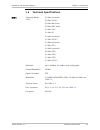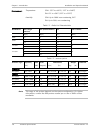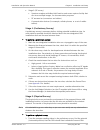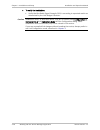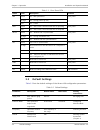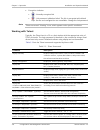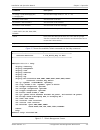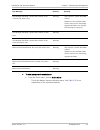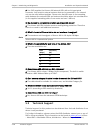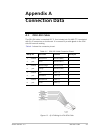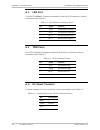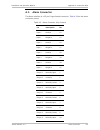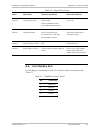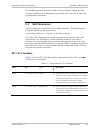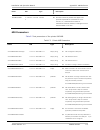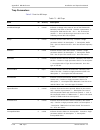- DL manuals
- RAD
- Multiplexer
- Airmux-400
- Installation And Operation Manual
RAD Airmux-400 Installation And Operation Manual
Summary of Airmux-400
Page 1
Airmux-400 broadband wireless multiplexer version 2.2 instal lation and operati on manual the access company.
Page 3: Airmux-400
Airmux-400 broadband wireless multiplexer version 2.2 installation and operation manual notice this manual contains information that is proprietary to rad data communications ltd. ("rad"). No part of this publication may be reproduced in any form whatsoever without prior written approval by rad data...
Page 4: Limited Warranty
Limited warranty rad warrants to distributor that the hardware in the airmux-400 to be delivered hereunder shall be free of defects in material and workmanship under normal use and service for a period of twelve (12) months following the date of shipment to distributor. If, during the warranty perio...
Page 5: General Safety Instructions
General safety instructions the following instructions serve as a general guide for the safe installation and operation of telecommunications products. Additional instructions, if applicable, are included inside the manual. Safety symbols this symbol may appear on the equipment or in the text. It in...
Page 6: Handling Energized Products
Handling energized products general safety practices do not touch or tamper with the power supply when the power cord is connected. Line voltages may be present inside certain products even when the power switch (if installed) is in the off position or a fuse is blown. For dc-powered products, altho...
Page 7
The maximum permissible current capability of the branch distribution circuit that supplies power to the product is 16a (20a for usa and canada). The circuit breaker in the building installation should have high breaking capacity and must operate at short-circuit current exceeding 35a (40a for usa a...
Page 8
When using shielded or coaxial cables, verify that there is a good ground connection at both ends. The grounding and bonding of the ground connections should comply with the local codes. The telecommunication wiring in the building may be damaged or present a fire hazard in case of contact between e...
Page 9: Fcc-15 User Information
Fcc-15 user information this equipment has been tested and found to comply with the limits of the class a digital device, pursuant to part 15 of the fcc rules. These limits are designed to provide reasonable protection against harmful interference when the equipment is operated in a commercial envir...
Page 10: Mise Au Rebut Du Produit
Français mise au rebut du produit afin de faciliter la réutilisation, le recyclage ainsi que d'autres formes de récupération d'équipement mis au rebut dans le cadre de la protection de l'environnement, il est demandé au propriétaire de ce produit rad de ne pas mettre ce dernier au rebut en tant que ...
Page 11
Français certains produits peuvent être équipés d'une diode laser. Dans de tels cas, une étiquette indiquant la classe laser ainsi que d'autres avertissements, le cas échéant, sera jointe près du transmetteur optique. Le symbole d'avertissement laser peut aussi être joint. Veuillez observer les préc...
Page 12
Français connexion au courant du secteur assurez-vous que l'installation électrique est conforme à la réglementation locale. Branchez toujours la fiche de secteur à une prise murale équipée d'une borne protectrice de mise à la terre. La capacité maximale permissible en courant du circuit de distribu...
Page 13
Regulatory considerations for radio sets in order to protect wireless telecommunication systems, local spectrum authorities may impose restrictions on the use of radio sets. The mains regulatory regimes are those of the european community, which is governed by the r&tte directive, and usa/canada whi...
Page 14: Declaration of Conformity
Declaration of conformity manufacturer's name: rad data communications ltd. Manufacturer's address: 24 raoul wallenberg st., tel aviv 69719, israel declares that the product: product name: airmux-400/f54e system in the frequency range 5.470–5.725 ghz conforms to the following standard(s) or other no...
Page 15: Quick Start Guide
Airmux-400 ver. 2.2 installation sequence 1 quick start guide installation of airmux-400 should be carried out only by an experienced technician. If you are familiar with airmux-400, use this guide to prepare the units for operation. 1. Equipment required the following is a list of the equipment and...
Page 16
Quick start guide installation and operation manual 2 installing the airmux-400 units airmux-400 ver. 2.2 3. Installing the airmux-400 units mounting the odus ³ to mount the odu on a pole or a wall: 1. Ensure that the odu is properly grounded. 2. Mount the odu onto the pole or wall. Ensure that the ...
Page 17
Installation and operation manual quick start guide airmux-400 ver. 2.2 installing the airmux-400 units 3 4. Ground the idu to the rack using grounding lug i. The idu should be left permanently grounded. Instead of using the rack mounting brackets, the idu may be rail mounted using the four screw ho...
Page 18
Quick start guide installation and operation manual 4 installing the airmux-400 units airmux-400 ver. 2.2 figure 0-1. Beep sequence for antenna alignment • three beeps and a pause is 'best signal so far'. • two beeps and a pause is 'signal quality increased'. • one beep and pause is 'no change in si...
Page 19: Contents
Airmux-400 ver. 2.2 i contents chapter 1. Introduction 1.1 overview.................................................................................................................... 1-1 product options ...................................................................................................
Page 20
Table of contents installation and operation manual ii airmux-400 ver. 2.2 login errors .......................................................................................................... 2-17 unsupported device ....................................................................................
Page 21
Installation and operation manual table of contents airmux-400 ver. 2.2 iii changing passwords ............................................................................................. 4-22 changing the management password ............................................................... 4-22 chan...
Page 22
Table of contents installation and operation manual iv airmux-400 ver. 2.2.
Page 23: Chapter
Airmux-400 ver. 2.2 overview 1-1 chapter 1 introduction 1.1 overview airmux-400 is a carrier-class, full duplex, 50-mbps capacity, cost-effective multi point-to-point broadband wireless transmission device. It transmits ethernet and tdm traffic over 2.3 to 2.5 ghz and 4.9 to 5.9 ghz bands, and is su...
Page 24
Chapter 1 introduction installation and operation manual 1-2 overview airmux-400 ver. 2.2 applications figure 1-1 illustrates a typical point-to-point application of two airmux-400 units. Figure 1-1. Typical point-to-point application features wireless link airmux-400 delivers up to 50 mbps air rate...
Page 25
Installation and operation manual chapter 1 introduction airmux-400 ver. 2.2 physical description 1-3 superior spectral efficiency built on advanced mimo and ofdm technologies, the airmux-400 system provides a high-capacity link at channel bandwidth of 20 mhz. This channel bandwidth supports high ro...
Page 26
Chapter 1 introduction installation and operation manual 1-4 functional description airmux-400 ver. 2.2 figure 1-2. Airmux-400 indoor unit with tdm interfaces 1.3 functional description airmux-400 system comprises of the following units: • outdoor unit (odu): an enclosed aluminum frame with a front ...
Page 27
Installation and operation manual chapter 1 introduction airmux-400 ver. 2.2 technical specifications 1-5 1.4 technical specifications radio frequency bands (ghz) 5.9 ghz (universal) 5.8 ghz (fcc/ic) 5.8 ghz (mii china) 5.8 ghz (wpc india) 5.4 ghz (fcc) 5.4 ghz (ic) 5.4 ghz (universal) 5.3 ghz (fcc/...
Page 28
Chapter 1 introduction installation and operation manual 1-6 technical specifications airmux-400 ver. 2.2 regulation fcc/ic: fcc 47cfr, part 15, subpart c, fcc 47cfr, part 15, subpart e fcc 47cfr, part 90, subpart y rss-111 ic rss-210 etsi: etsi en 302 502 etsi en 301 893 wpc india: gsr-38 china: mi...
Page 29
Installation and operation manual chapter 1 introduction airmux-400 ver. 2.2 technical specifications 1-7 latency 3 msec (typical) line impedance 100 Ω (10/100baset) vlan support transparent connector rj-45 (10/100baset) lc (sfp-based) management application airmux manager protocol snmp, telnet indi...
Page 30
Chapter 1 introduction installation and operation manual 1-8 technical specifications airmux-400 ver. 2.2 environment temperature odu: -35°c to +60°c (-31°f to +140°f) idu: 0°c to +50°c (32°f to +122°f) humidity odu: up to 100% non-condensing, ip67 idu: up to 90%, non-condensing table 1-1. Radio lin...
Page 31: Chapter
Airmux-400 ver. 2.2 safety practices 2-1 chapter 2 installation and setup this section describes the installation, alignment, and setup procedures for an airmux-400 system. After installing the hardware and establishing a link, refer to chapter 3 for operation instructions and chapter 4 for configur...
Page 32
Chapter 2 installation and setup installation and operation manual 2-2 safety practices airmux-400 ver. 2.2 grounding all rad products should be grounded during operation. In addition: • the odu should be earthed by a wire with diameter of at least 12 awg. The airmux-400 odu must be properly grounde...
Page 33
Installation and operation manual chapter 2 installation and setup airmux-400 ver. 2.2 package contents 2-3 2.2 site requirements and prerequisites for the idu units, allow at least 90 cm (36 in) of frontal clearance for operating and maintenance. Allow at least 10 cm (4 in) clearance at the rear of...
Page 34
Chapter 2 installation and setup installation and operation manual 2-4 additional equipment required airmux-400 ver. 2.2 figure 2-2. Integrated odu, front and rear views • idu package containing: idue 19-inch rack mounting kit two dc power plugs for power cables. Or • external antenna (if ordered) a...
Page 35
Installation and operation manual chapter 2 installation and setup airmux-400 ver. 2.2 installation sequence 2-5 2.5 installation sequence install the airmux-400 system according to the following the steps: 1. Survey the site 2. Mount the odus, see appendix b 3. Mount the external antennas (if used)...
Page 36
Chapter 2 installation and setup installation and operation manual 2-6 surveying the site airmux-400 ver. 2.2 2.6 surveying the site this section explains how to survey the site intended for airmux-400 installation. Planning the link site link site planning consists of a set of surveys, which must b...
Page 37
Installation and operation manual chapter 2 installation and setup airmux-400 ver. 2.2 surveying the site 2-7 • stage 3 (rf survey) spectrum analyzer with max hold function and screen capture facility that can store multiple images, for documentation purposes rf accessories (connectors and cables) c...
Page 38
Chapter 2 installation and setup installation and operation manual 2-8 surveying the site airmux-400 ver. 2.2 2. Using binoculars, locate any obstructions such as tall trees, high buildings, hills or mountains. Look for other rf towers between the two sites. Mark the locations of the obstructions on...
Page 39
Installation and operation manual chapter 2 installation and setup airmux-400 ver. 2.2 outdoor installation 2-9 2.7 outdoor installation mounting the odu the odu can be mounted on a pole or a wall. In both installations, the supplied mounting kit is used to secure the odu. A mast-sited odu typically...
Page 40
Chapter 2 installation and setup installation and operation manual 2-10 indoor installation airmux-400 ver. 2.2 mounting the lightning protection devices the use of lightning protection is dependent on regulatory and end user requirements. The airmux-400 odu is designed with surge limiting circuits ...
Page 41
Installation and operation manual chapter 2 installation and setup airmux-400 ver. 2.2 indoor installation 2-11 ³ to mount an idu: 1. If the rack already holds other equipment, ensure that it is properly grounded. Do not proceed with installation into a “live” rack unless it is properly grounded. 2....
Page 42
Chapter 2 installation and setup installation and operation manual 2-12 connecting and aligning odus / antennas airmux-400 ver. 2.2 installing a link using poe devices the poe device is a simple unit having a power input connector and two ethernet ports. It is ac powered, and has a power led. ³ to p...
Page 43
Installation and operation manual chapter 2 installation and setup airmux-400 ver. 2.2 connecting and aligning odus / antennas 2-13 2. For external bipolar antennas: using a coax cable with n-type connectors, connect the horizontal polarization connector of the antenna to the ant 2 connector of the ...
Page 44
Chapter 2 installation and setup installation and operation manual 2-14 working with the airmux manager application airmux-400 ver. 2.2 ³ to align two external monopolar antennas: the odu buzzer only works on the radio connected to the ant 1 connector marked . You will therefore need to use ant 1 to...
Page 45
Installation and operation manual chapter 2 installation and setup airmux-400 ver. 2.2 working with the airmux manager application 2-15 starting the airmux manager ³ to start the airmux manager: 1. Connect the managing computer to one of the two lan ports of the idue as shown below. Figure 2-7. Lan ...
Page 46
Chapter 2 installation and setup installation and operation manual 2-16 working with the airmux manager application airmux-400 ver. 2.2 the login dialog box appears. Figure 2-9. Login screen 5. Type an ip address for the odu (if you connect through a network), or click local connection (if you are c...
Page 47
Installation and operation manual chapter 2 installation and setup airmux-400 ver. 2.2 working with the airmux manager application 2-17 user type default password function community community string installer wireless operator plus set band read-write netman change default passwords as soon as possi...
Page 48
Chapter 2 installation and setup installation and operation manual 2-18 working with the airmux manager application airmux-400 ver. 2.2 unsupported device attempting to connect to an unsupported device results in the following error message: figure 2-11. Unsupported device message incorrect ip addre...
Page 49
Installation and operation manual chapter 2 installation and setup airmux-400 ver. 2.2 working with the airmux manager application 2-19 changing the login password ³ to change the login password: 1. From the tools menu, select change password. The change password dialog box appears. 2. Enter the cur...
Page 50
Chapter 2 installation and setup installation and operation manual 2-20 working with the airmux manager application airmux-400 ver. 2.2 1. Link installation – detailed below. Installation actually gets the link operational by setting the link parameters. It uses a fixed channel at the lowest possibl...
Page 51
Installation and operation manual chapter 2 installation and setup airmux-400 ver. 2.2 working with the airmux manager application 2-21 2. Click next to proceed with the installation procedure. Figure 2-14. Link installation wizard, opening screen the bottom data area reproduces the corresponding da...
Page 52
Chapter 2 installation and setup installation and operation manual 2-22 working with the airmux manager application airmux-400 ver. 2.2 the link password is associated with the link, it does not have anything to do with the airmux manager login password. If an incorrect password is entered, a link i...
Page 53
Installation and operation manual chapter 2 installation and setup airmux-400 ver. 2.2 working with the airmux manager application 2-23 figure 2-16. Change link password dialog box ³ to acquire a new password: 1. Click the forgotten link password button. Link password recovery dialog box is displaye...
Page 54
Chapter 2 installation and setup installation and operation manual 2-24 working with the airmux manager application airmux-400 ver. 2.2 • restoring factory defaults returns the link password to wireless-bridge. • if the link is inactive, then the link password may also be changed from the site confi...
Page 55
Installation and operation manual chapter 2 installation and setup airmux-400 ver. 2.2 working with the airmux manager application 2-25 3. The available channels list contains all of the allowable channels for the link. Check the channels that can be automatically selected. Selecting a new channel c...
Page 56
Chapter 2 installation and setup installation and operation manual 2-26 working with the airmux manager application airmux-400 ver. 2.2 airmux-400 automatically switches to this mode if one of the odus is connected to a dual antenna or if the rss at one of the odu receivers is below minimal level. T...
Page 57
Installation and operation manual chapter 2 installation and setup airmux-400 ver. 2.2 working with the airmux manager application 2-27 . Figure 2-19. Link installation wizard, tx power and antenna parameters dialog box considerations for changing antenna parameters let: • maxallowedtx power (requir...
Page 58
Chapter 2 installation and setup installation and operation manual 2-28 working with the airmux manager application airmux-400 ver. 2.2 ³ to set tx power and configure antennas: 1. Click the configure buttons in turn to configure the antennas on both sides of the link. Each one offers a dialog like ...
Page 59
Installation and operation manual chapter 2 installation and setup airmux-400 ver. 2.2 working with the airmux manager application 2-29 figure 2-21. Antenna parameters change warning • the max eirp level will be automatically set according to the selected band and regulation. • the eirp level is the...
Page 60
Chapter 2 installation and setup installation and operation manual 2-30 working with the airmux manager application airmux-400 ver. 2.2 the table in figure 2-22 only shows rates where the maximum tx power is the limitation, rather than regulations. The maxallowedpower and maxeirp are regulatory. In ...
Page 61
Installation and operation manual chapter 2 installation and setup airmux-400 ver. 2.2 working with the airmux manager application 2-31 figure 2-24. Link installation wizard, tdm services dialog box 2. Select a tdm service type: e1 or t1. Tdm ports section becomes available. Figure 2-25. Link instal...
Page 62
Chapter 2 installation and setup installation and operation manual 2-32 working with the airmux manager application airmux-400 ver. 2.2 • ethernet service is always selected. • the number of available services is changed in accordance with actual air interface capacity. • the selected ports are enab...
Page 63
Installation and operation manual chapter 2 installation and setup airmux-400 ver. 2.2 working with the airmux manager application 2-33 figure 2-27. Link installation wizard, services dialog box, services are selected selecting modulation rate you can choose a specific modulation rate or use adaptiv...
Page 64
Chapter 2 installation and setup installation and operation manual 2-34 working with the airmux manager application airmux-400 ver. 2.2 figure 2-28. Tdm jitter buffer configuration dialog box 2. Set the desired jitter buffer depth value for both sites. 3. Click evaluate to check the tbfr (tdm block ...
Page 65
Installation and operation manual chapter 2 installation and setup airmux-400 ver. 2.2 working with the airmux manager application 2-35 figure 2-29. Tdm parameters dialog box ³ to select a tdm clock type: 1. From the tdm parameters dialog box, click select maximum to choose all tdm port available fo...
Page 66
Chapter 2 installation and setup installation and operation manual 2-36 working with the airmux manager application airmux-400 ver. 2.2 figure 2-30. Tdm parameters dialog box, clock configuration in progress 3. Select a tdm port clock type to be one of the following: transparent/transparent – the cl...
Page 67
Installation and operation manual chapter 2 installation and setup airmux-400 ver. 2.2 working with the airmux manager application 2-37 figure 2-31. Link installation summary figure 2-32. Main window after link installation.
Page 68
Chapter 2 installation and setup installation and operation manual 2-38 working with the airmux manager application airmux-400 ver. 2.2 ³ to verify the installation: • verify that the radio signal strength (rss) is according to expected results as determined by the link budget calculator. Installati...
Page 69: Chapter
Airmux-400 ver. 2.2 indicators 3-1 chapter 3 operation this section provides the following information for airmux-400: • operating procedures (turning-on and turning-off) • idu indicators • normal indications • default settings • managing the airmux-400. 3.1 turning on the unit ³ to turn on airmux-4...
Page 70
Chapter 3 operation installation and operation manual 3-2 default settings airmux-400 ver. 2.2 table 3-1. Front panel leds name color description location idu green on – idu operational front panel orange on – during power-up only red on – failure odu green on – odu-to-idu communication link is oper...
Page 71
Installation and operation manual chapter 3 operation airmux-400 ver. 2.2 configuration and management alternatives 3-3 parameter description default value menu path setting instructions link password wireless link password wireless-bridge – defining system parameters local-public local-public commu...
Page 72
Chapter 3 operation installation and operation manual 3-4 configuration and management alternatives airmux-400 ver. 2.2 most of the airmux-400 management and operation parameters are set using link configuration wizard. If necessary, the local and remote unit parameters can be reconfigured via the a...
Page 73
Installation and operation manual chapter 3 operation airmux-400 ver. 2.2 configuration and management alternatives 3-5 site: – opens the site configuration dialog for site a. Same as configuration > 1 configure site: – opens the site configuration dialog for site b. Same as configuration > 2 config...
Page 74
Chapter 3 operation installation and operation manual 3-6 configuration and management alternatives airmux-400 ver. 2.2 figure 3-5. Site detail pane • monitor pane, is the main source of real time information about link performance at both link sites. It includes the following panes (top to bottom):...
Page 75
Installation and operation manual chapter 3 operation airmux-400 ver. 2.2 configuration and management alternatives 3-7 tdm services: tdm block failure ratio. It is zeroed by the clear counters button in the tool bar. Error block count is shown immediately above the active tdm channels display. The ...
Page 76
Chapter 3 operation installation and operation manual 3-8 configuration and management alternatives airmux-400 ver. 2.2 • encryption indicator – normally encrypted link – link password validation failed. The link is encrypted with default keys. Service and configuration are unavailable. Change the l...
Page 77
Installation and operation manual chapter 3 operation airmux-400 ver. 2.2 configuration and management alternatives 3-9 command description set bridge 0-65535>1-10> 0-65535>1-10>.
Page 78
Chapter 3 operation installation and operation manual 3-10 turning off the unit airmux-400 ver. 2.2 3.5 turning off the unit ³ to turn off airmux-400: 1. Exit the management application. 2. Remove the ac/dc converter power cord from the mains..
Page 79: Chapter
Airmux-400 ver. 2.2 configuring the link 4-1 chapter 4 configuration this chapter describes configuration procedures, which are performed after the physical installation of the local and remote airmux-400 units and the installation link wizard has been performed. The following parameters are configu...
Page 80
Chapter 4 configuration installation and operation manual 4-2 configuring the link airmux-400 ver. 2.2 figure 4-1. Configuration link wizard 3. Click next. The link configuration dialog box appears (see figure 4-2 )..
Page 81
Installation and operation manual chapter 4 configuration airmux-400 ver. 2.2 configuring the link 4-3 figure 4-2. Link configuration wizard, system dialog box 4. In the system dialog box, enter the new data for the link. All fields with a white background can be edited. Procedure for changing a lin...
Page 82
Chapter 4 configuration installation and operation manual 4-4 configuring the link airmux-400 ver. 2.2 figure 4-3. Channel select dialog box – automatic channel selection ³ to choose a channel automatically: 1. Select the main frequency from the operating channel menu. 2. Select the required bandwid...
Page 83
Installation and operation manual chapter 4 configuration airmux-400 ver. 2.2 configuring the link 4-5 if you select other operating channel, an additional spin box is displayed. It allows you to fine-tune the frequency in increments of ±5 mhz within a range of 5.740–5.835 ghz. 3. Select the require...
Page 84
Chapter 4 configuration installation and operation manual 4-6 configuring the link airmux-400 ver. 2.2 2. Change antenna type, required tx power, antenna gain or cable loss for the site, as explained in the link installation procedure in chapter 2. 3. Click next. Figure 4-5. Tx power and antenna par...
Page 85
Installation and operation manual chapter 4 configuration airmux-400 ver. 2.2 configuring the link 4-7 figure 4-6. Link configuration wizard, services dialog box configuring the tdm clock clock type for each tdm interface is selected via the tdm parameters dialog box. Configuration procedure is the ...
Page 86
Chapter 4 configuration installation and operation manual 4-8 configuring the link airmux-400 ver. 2.2 figure 4-7. Link configuration wizard, tdm parameters dialog box completing the link configuration the last screen of the link installation wizards allows you to view the configuration summary. ³ t...
Page 87
Installation and operation manual chapter 4 configuration airmux-400 ver. 2.2 configuring the link 4-9 figure 4-8. Link configuration wizard, final screen the finish screen appears, showing a summary of the link configuration (see figure 4-8 ). • click finish to complete the configuration wizard. Th...
Page 88
Chapter 4 configuration installation and operation manual 4-10 configuring the sites airmux-400 ver. 2.2 figure 4-9. Main window after link configuration 4.2 configuring the sites you can edit the configuration parameters for each site individually without running a wizard. From the configuration di...
Page 89
Installation and operation manual chapter 4 configuration airmux-400 ver. 2.2 configuring the sites 4-11 advanced configure the bridge, define the lan connection, set the external alarm inputs and restore the unit to the factory settings. From the configuration dialog box, the following functions ar...
Page 90
Chapter 4 configuration installation and operation manual 4-12 configuring for management airmux-400 ver. 2.2 4.3 configuring for management to allow access to the device (using the airmux-400 management utility or telnet), it is necessary to configure its management parameters, including system inf...
Page 91
Installation and operation manual chapter 4 configuration airmux-400 ver. 2.2 configuring for management 4-13 5. Enter the subnet mask. 6. Enter the default gateway. 7. Enter the trap destination. This is the ip address of the pc running the management application. The event log will be stored at th...
Page 92
Chapter 4 configuration installation and operation manual 4-14 configuring for management airmux-400 ver. 2.2 6. Enter a vlan id. After entering the vlan id, only packets with the specified vlan id are processed by the odu. This includes all the protocols supported by the odu (icmp, snmp, telnet and...
Page 93
Installation and operation manual chapter 4 configuration airmux-400 ver. 2.2 configuring for management 4-15 the community string must be entered at login. The user must know the password and the correct community string in order to gain access to the system. A user may have read-only privileges. I...
Page 94
Chapter 4 configuration installation and operation manual 4-16 configuring for management airmux-400 ver. 2.2 figure 4-14. Changing the community string restoring community string if the read-write community string is unknown, an alternative community key can be used. The alternative community key i...
Page 95
Installation and operation manual chapter 4 configuration airmux-400 ver. 2.2 configuring for operation 4-17 figure 4-15. Alternative community dialog box 4.4 configuring for operation changing the transmit power each site can have a different transmit power level. ³ to change the transmit power: 1....
Page 96
Chapter 4 configuration installation and operation manual 4-18 configuring for operation airmux-400 ver. 2.2 figure 4-16. Changing the transmit power configuring ethernet ports the ethernet ports are configurable for line speed (10/100baset) and duplex mode (half or full duplex). Airmux-400 provides...
Page 97
Installation and operation manual chapter 4 configuration airmux-400 ver. 2.2 configuring for operation 4-19 it is possible to close the ethernet service by disconnecting the ethernet port. (disable option in lan port mode configuration) the user should be aware that it is possible to close the port...
Page 98
Chapter 4 configuration installation and operation manual 4-20 configuring for operation airmux-400 ver. 2.2 defining the idu aging time this parameter controls the idu aging time. The idu has a 2047 mac address-learning table. The aging time parameter controls the time each mac address is dropped f...
Page 99
Installation and operation manual chapter 4 configuration airmux-400 ver. 2.2 performing additional tasks 4-21 4.5 performing additional tasks this section describes additional operations supported by the airmux-400 management software, including the following: • displaying inventory • changing pass...
Page 100
Chapter 4 configuration installation and operation manual 4-22 performing additional tasks airmux-400 ver. 2.2 figure 4-18. Inventory screen changing passwords there are two passwords necessary to use the airmux-400 system. The first is encountered when running the management software, the second, t...
Page 101
Installation and operation manual chapter 4 configuration airmux-400 ver. 2.2 performing additional tasks 4-23 changing the link password airmux-400 radio link is encrypted using advanced encryption system (aes) using a 128 bit dynamic key. During the installation process a link password must be set...
Page 102
Chapter 4 configuration installation and operation manual 4-24 performing additional tasks airmux-400 ver. 2.2 • the ntp uses udp port 123. If a firewall is configured between the odu and the ntp server this port must be opened. (windows xp command w32tm /stripchart /computer: can be used to check t...
Page 103
Installation and operation manual chapter 4 configuration airmux-400 ver. 2.2 performing additional tasks 4-25 figure 4-20. Manually changing date and time locking the link link lock is a part of the security concept intended to meet a form of abuse encountered in the field. It is designed to preven...
Page 104
Chapter 4 configuration installation and operation manual 4-26 performing additional tasks airmux-400 ver. 2.2 figure 4-21. Security configuration 4. Select the link lock checkbox. Click ok. 5. You are asked to confirm the lock: 6. Click the yes to confirm the link lock. The lock the link check box ...
Page 105
Installation and operation manual chapter 4 configuration airmux-400 ver. 2.2 performing additional tasks 4-27 ³ to mute the beeper: 1. Click on configuration in the menu bar and select the relevant site. The configuration dialog box opens. 2. In the configuration dialog box, click the buzzer button...
Page 106
Chapter 4 configuration installation and operation manual 4-28 performing additional tasks airmux-400 ver. 2.2 figure 4-22. External alarm configuration 2. Enter a description of the alarms in the fields. 3. Click apply to save. Managing configuration files saving the airmux-400 configuration in a f...
Page 107
Installation and operation manual chapter 4 configuration airmux-400 ver. 2.2 performing additional tasks 4-29 2. Click restore. 3. From the open dialog box select *.Ini file to upload and click ok. Reinstalling the link it may be necessary to reinstall the link if the odus should need to be realign...
Page 108
Chapter 4 configuration installation and operation manual 4-30 performing additional tasks airmux-400 ver. 2.2.
Page 109: Chapter
Airmux-400 ver. 2.2 monitoring performance 5-1 chapter 5 monitoring and diagnostics this chapter describes the airmux-400 diagnostic functions, which include: • monitoring performance • detecting problems • handling events • troubleshooting • replacing an idu • running diagnostic loopbacks on tdm po...
Page 110
Chapter 5 monitoring and diagnostics installation and operation manual 5-2 monitoring performance airmux-400 ver. 2.2 data is collected and selectively displayed based on three time intervals as selected by the interval radio buttons: • current (t=0) • 15 minutes intervals • daily. Uas – this parame...
Page 111
Installation and operation manual chapter 5 monitoring and diagnostics airmux-400 ver. 2.2 monitoring performance 5-3 table 5-1. Performance counters data type reported value explanation generic pm data uas – unavailable seconds seconds in which the interface was out of service. Es – error second th...
Page 112
Chapter 5 monitoring and diagnostics installation and operation manual 5-4 monitoring performance airmux-400 ver. 2.2 button action clear removes the current data from the window. Selection pane selects the site, interface, and interval to be displayed. Threshold opens the threshold configuration di...
Page 113
Installation and operation manual chapter 5 monitoring and diagnostics airmux-400 ver. 2.2 detecting problems 5-5 figure 5-3. Preferences dialog box, monitor tab 5.2 detecting problems airmux-400 employs the following error and fault detection methods: • self-test • leds • alarms and traps • statist...
Page 114
Chapter 5 monitoring and diagnostics installation and operation manual 5-6 detecting problems airmux-400 ver. 2.2 leds leds located on the front and rear panel panels of the idu and odu inform users about hardware failures; idu-to-odu, ethernet and air link disruptions. For the detailed description ...
Page 115
Installation and operation manual chapter 5 monitoring and diagnostics airmux-400 ver. 2.2 handling events 5-7 link state link state text link status color site description site desc. Color link status color restrictedcompatibility active - sw version mismatch magenta (same as authentication error) ...
Page 116
Chapter 5 monitoring and diagnostics installation and operation manual 5-8 handling events airmux-400 ver. 2.2 table 5-4. Airmux-400 alarms and information messages trap message severity remedy error loading trap catcher. Port 162 is already in use. Warning nms will not catch any traps from target, ...
Page 117
Installation and operation manual chapter 5 monitoring and diagnostics airmux-400 ver. 2.2 handling events 5-9 trap message severity remedy the manager identified a newer odu release at the site. Warning odu release is newer than nms release. Wizards are not available. Nms will be used just for moni...
Page 118
Chapter 5 monitoring and diagnostics installation and operation manual 5-10 handling events airmux-400 ver. 2.2 figure 5-4. Active alarms summary table 5-5. Active alarms command buttons command action save saves the alarms in csv or text format for further analysis. Refresh reads the alarms from th...
Page 119
Installation and operation manual chapter 5 monitoring and diagnostics airmux-400 ver. 2.2 handling events 5-11 ³ to reset the trap colors: • click reset settings to return to the default color settings. Saving the events log ³ to save the event log: 1. From the tools menu, choose preferences. The p...
Page 120
Chapter 5 monitoring and diagnostics installation and operation manual 5-12 collecting unified performance information airmux-400 ver. 2.2 figure 5-6. Preferences dialog box, advanced tab 2. Click the advanced tab (see figure 5-6 ). 3. Click the restore defaults button. 4. Confirm the operation by s...
Page 121
Installation and operation manual chapter 5 monitoring and diagnostics airmux-400 ver. 2.2 troubleshooting 5-13 figure 5-7. Get diagnostic information 5.5 troubleshooting use table 5-7 and table 5-7 to diagnose any faults in the system. Table 5-6. Troubleshooting symptom remedy no power verify that ...
Page 122
Chapter 5 monitoring and diagnostics installation and operation manual 5-14 replacing an odu airmux-400 ver. 2.2 led status remedy odu red check that the idu/odu cable is properly wired and connected. Air i/f orange complete the installation procedure from the management software. Red check the odu ...
Page 123
Installation and operation manual chapter 5 monitoring and diagnostics airmux-400 ver. 2.2 running diagnostic loopback on tdm interfaces 5-15 5.7 running diagnostic loopback on tdm interfaces tdm port connection can be tested by running local and remote internal and external loopbacks. Local externa...
Page 124
Chapter 5 monitoring and diagnostics installation and operation manual 5-16 running diagnostic loopback on tdm interfaces airmux-400 ver. 2.2 figure 5-9. Remote internal loopback remote external loopback the remote unit can be set to an external loopback to test the remote e1/t1 port and its connect...
Page 125
Installation and operation manual chapter 5 monitoring and diagnostics airmux-400 ver. 2.2 running diagnostic loopback on tdm interfaces 5-17 figure 5-11. Local internal loopback ³ to run a diagnostic loopback: 1. From the maintenance menu, choose loopbacks... Or right-click the tdm display in the m...
Page 126
Chapter 5 monitoring and diagnostics installation and operation manual 5-18 running diagnostic loopback on tdm interfaces airmux-400 ver. 2.2 figure 5-13. Selecting a loopback type 4. Click ok to activate a loopback. The airmux manager returns to the main screen. An active test is indicated by a loo...
Page 127
Installation and operation manual chapter 5 monitoring and diagnostics airmux-400 ver. 2.2 frequently asked questions 5-19 5.8 frequently asked questions q: what performance issues will arise due to environmental conditions? A: airmux-400 is not sensitive to environmental conditions. However if heav...
Page 128
Chapter 5 monitoring and diagnostics installation and operation manual 5-20 technical support airmux-400 ver. 2.2 a: yes. Rad supplies the airmux-400 external odu with an n-type typical connector. Any vendor’s external antenna that can be cascaded to our external unit can be used without problem. Pl...
Page 129: Chapter
Airmux-400 ver. 2.2 6-1 chapter 6 software upgrade the airmux manager provides a software upgrade utility (swu) to upgrade the software (firmware) of installed odus in a network. The update files may be located anywhere accessible by the operator. The swu provides for prior backup of the current fil...
Page 130
Chapter 6 software upgrade installation and operation manual 6-2 airmux-400 ver. 2.2 figure 6-2. Adding sites to upgrade 3. Select add single site to add one site only. The add site for software upgrade dialog box is displayed. Figure 6-3. Add site for software upgrade dialog box 4. Enter the ip add...
Page 131
Installation and operation manual chapter 6 software upgrade airmux-400 ver. 2.2 6-3 you can clear the list by clicking the clear all button. 5. Add multiple sites from a prepared list using the add from file option. The list has the following format: ,, for example: 192.168.1.101,public,netman 192....
Page 132
Chapter 6 software upgrade installation and operation manual 6-4 airmux-400 ver. 2.2 figure 6-5. Swu main menu, upgrade in progress if one or both sites fail to update, a warning notice is displayed. If one site of a link updates but the other fails, you must correct the problem and update the secon...
Page 133: Appendix
Airmux-400 ver. 2.2 odu-idu cable a-1 appendix a connection data a.1 odu-idu cable the odu-idu cable is standard cat-5, four twisted pair 24 awg ftp, terminated with rj-45 connectors on both ends. It is covered by a cable gland on the odu side for hermetic sealing. Table a-1 shows the connector pino...
Page 134
Appendix a connection data installation and operation manual a-2 dc power terminal airmux-400 ver. 2.2 a.2 lan port the lan 10/100baset interface terminates in an 8-pin rj-45 connector, wired in accordance with table a-2 . Table a-2. Fast ethernet connector pinout pin signal function 1 td (+) transm...
Page 135
Installation and operation manual appendix a connection data airmux-400 ver. 2.2 alarm connector a-3 a.5 alarm connector the alarm interface is a 25-pin d-type female connector. Table a-5 lists the alarm connector pinout. Table a-5. Alarm connector (dry contact) i/o description pin input 1 positive ...
Page 136
Appendix a connection data installation and operation manual a-4 alarm connector airmux-400 ver. 2.2 i/o description pin output 4 common 11 output 4 normally closed 12 the following diagram describes how to connect external input and output alarms. • use an external current limit resistor to limit t...
Page 137
Installation and operation manual appendix a connection data airmux-400 ver. 2.2 hot standby port a-5 table a-6. Output alarm pinout alarm description alarm on conditions alarm off condition output 1 air interface alarm link is down link in installation mode link authentication problem link is up ou...
Page 138
Appendix a connection data installation and operation manual a-6 hot standby port airmux-400 ver. 2.2.
Page 139: Appendix
Airmux-400 ver. 2.2 mounting the odu or o-poe b-1 appendix b mast and wall installation b.1 mounting the odu or o-poe the odu or o-poe can be mounted on a mast or a wall. Odu mounting kit contents the odu mounting kit includes the following items: • one large clamp ( figure b-1 ) • one small clamp (...
Page 140
Appendix b mast and wall installation installation and operation manual b-2 mounting the odu or o-poe airmux-400 ver. 2.2 mounting airmux-400 on a mast.
Page 141
Installation and operation manual appendix b mast and wall installation airmux-400 ver. 2.2 mounting the odu or o-poe b-3 mounting airmux-400 on a wall.
Page 142
Appendix b mast and wall installation installation and operation manual b-4 mounting an external antenna airmux-400 ver. 2.2 b.2 mounting an external antenna the optional external antenna can be mounted on a mast. The external antenna mounting kit includes the following items: • twelve flat washers ...
Page 143: Appendix
Airmux-400 ver. 2.2 initiating the link budget calculator c-1 appendix c link budget calculator the link budget calculator is a utility for calculating the expected performance of the airmux-400 wireless link and the possible configurations for a specific link range. The utility allows you to calcul...
Page 144
Appendix c link budget calculator installation and operation manual c-2 initiating the link budget calculator airmux-400 ver. 2.2 figure c-1. Link budget calculator link budget calculator parameters you are required to enter or choose the following parameters. Depending on the product, some of the p...
Page 145
Installation and operation manual appendix c link budget calculator airmux-400 ver. 2.2 initiating the link budget calculator c-3 • rate (and adaptive check box) • service type (ethernet only, ethernet + e1s, ethernet + t1s) • required range. For each product (or regulation and band) the calculator ...
Page 146
Appendix c link budget calculator installation and operation manual c-4 using the link budget calculator airmux-400 ver. 2.2 availability the service availability calculation is based on the vigants barnett method which predicts the downtime probability based on a climate factor (c factor). Availabi...
Page 147
Installation and operation manual appendix c link budget calculator airmux-400 ver. 2.2 using the link budget calculator c-5 figure c-2. Selecting a product 2. Enter the radio details. If you choose adaptive rate, then the rate list becomes unavailable as well as the climate factor list. Both of the...
Page 148
Appendix c link budget calculator installation and operation manual c-6 using the link budget calculator airmux-400 ver. 2.2 figure c-3. Selecting the rate the rate shown, defines the air-interface rate in mbps. The system operates in tdd mode and has the overhead of the air-interface protocol thus,...
Page 149
Installation and operation manual appendix c link budget calculator airmux-400 ver. 2.2 using the link budget calculator c-7 3. If the required range between the two link sites is known, you may enter it directly. Alternatively, you can click coordinates to enter the latitude and longitude of each s...
Page 150
Appendix c link budget calculator installation and operation manual c-8 using the link budget calculator airmux-400 ver. 2.2 figure c-5. Selecting climate factor 5. For climate factors descriptions, click ? To the right of the drop-down list..
Page 151
Installation and operation manual appendix c link budget calculator airmux-400 ver. 2.2 using the link budget calculator c-9 figure c-6. Climate factors description figure c-7 displays world map with the climate factor contours..
Page 152
Appendix c link budget calculator installation and operation manual c-10 using the link budget calculator airmux-400 ver. 2.2 figure c-7. World map with climate factor contours 6. Click calculate to obtain the required performance estimate. Placing the cursor in any other calculated field also updat...
Page 153
Installation and operation manual appendix c link budget calculator airmux-400 ver. 2.2 about the fresnel zone c-11 c.3 about the fresnel zone the fresnel zone is an elliptically shaped conical zone of electromagnetic energy that propagates from the transmitting antenna to the receiving antenna. It ...
Page 154
Appendix c link budget calculator installation and operation manual c-12 about the fresnel zone airmux-400 ver. 2.2 to-point links are designed to have at least 60% of the first fresnel zone clear to avoid significant attenuation. The concept of the fresnel zone is shown in figure c-8 above. The top...
Page 155: Appendix
Airmux-400 ver. 2.2 grounding for antenna cable d-1 appendix d lightning protection and grounding guidelines this appendix describes how to achieve best protection against electric shock and lightning. 100% protection is neither implied nor possible. This appendix is at best a guide. The actual degr...
Page 156
Appendix d lightning protection and grounding guidelines installation and operation manual d-2 grounding for outdoor/indoor units airmux-400 ver. 2.2 figure d-1. Grounding antenna cables d.3 grounding for outdoor/indoor units odu and idu of the airmux-400 system must be grounded. Odu grounding airmu...
Page 157
Installation and operation manual appendix d lightning protection and grounding guidelines airmux-400 ver. 2.2 external lightning surge suppressors and grounding d-3 d.4 external lightning surge suppressors and grounding a grounding kit and surge arrestor unit must be located near the odu and proper...
Page 158
Appendix d lightning protection and grounding guidelines installation and operation manual d-4 external lightning surge suppressors and grounding airmux-400 ver. 2.2 figure d-3. Grounding a typical wall installation the next figure illustrates a close-up of the rear of grounded odu: figure d-4. Odu ...
Page 159
Installation and operation manual appendix d lightning protection and grounding guidelines airmux-400 ver. 2.2 external lightning surge suppressors and grounding d-5 the transtector protection circuits shown in figure d-5 below, utilize silicon avalanche diode technology. The unit consists of an out...
Page 160
Appendix d lightning protection and grounding guidelines installation and operation manual d-6 external lightning surge suppressors and grounding airmux-400 ver. 2.2 a second surge arrestor unit should be mounted at the building entry point and must be grounded, as shown in figure d-3 above. ³ to mo...
Page 161: Appendix
Airmux-400 ver. 2.2 interface api e-1 appendix e mib reference the rad mib is a set of apis that enables external applications to control rad equipment. The mib is divided into public and a private api groups: • public: rfc-1213 (mib ii) variables, rfc-1214 (mib ii) system and interfaces sections • ...
Page 162
Appendix e mib reference installation and operation manual e-2 private mib structure airmux-400 ver. 2.2 • some of the mib parameters values are product dependent. It is strongly recommend using the airmux manager application for changing these values. Setting wrong values may cause indeterminate re...
Page 163
Installation and operation manual appendix e mib reference airmux-400 ver. 2.2 mib parameters e-3 the idu mib contains the sections: admin, service, ethernet, bridge and tdm. The general mib include a single generic parameter that is used by all traps as a trap description parameter. E.3 mib paramet...
Page 164
Appendix e mib reference installation and operation manual e-4 mib parameters airmux-400 ver. 2.2 name oid type acces s description iftype .1.3.6.1.2.1.2.2.1.3 integer ro the type of interface, distinguished according to the physical/link protocol(s) immediately `below' the network layer in the prot...
Page 165
Installation and operation manual appendix e mib reference airmux-400 ver. 2.2 mib parameters e-5 name oid type acces s description ifoutnucastpkts .1.3.6.1.2.1.2.2.1.18. X counter ro the total number of packets that higher-level protocols requested be transmitted to a non- unicast (i.E., a subnetwo...
Page 166
Appendix e mib reference installation and operation manual e-6 mib parameters airmux-400 ver. 2.2 name oid type access description airmux400oduadmhostsentry n/a trap destinations table entry. Index { airmux400oduadmhostsindex } airmux400oduadmhostsindex ro trap destinations table index. Airmux400odu...
Page 167
Installation and operation manual appendix e mib reference airmux-400 ver. 2.2 mib parameters e-7 name oid type access description airmux400oduadmsitelinkpassword 1.3.6.1.4.1.4458.1000.1.1.22 display string rw site link password. This parameter always returns ***** when retrieving its value. It is u...
Page 168
Appendix e mib reference installation and operation manual e-8 mib parameters airmux-400 ver. 2.2 name oid type access description airmux400oduethernetifaddress 1.3.6.1.4.1.4458.1000.1.3.2.1.5 display string ro odu mac address. Airmux400oduethernetifadminstatus 1.3.6.1.4.1.4458.1000.1.3.2.1.6 intege...
Page 169
Installation and operation manual appendix e mib reference airmux-400 ver. 2.2 mib parameters e-9 name oid type access description airmux400oduairtxpower 1.3.6.1.4.1.4458.1000.1.5.4 integer rw required transmit power in dbm . This is a nominal value while the actual transmit power includes additiona...
Page 170
Appendix e mib reference installation and operation manual e-10 mib parameters airmux-400 ver. 2.2 name oid type access description otherwise in khz. Airmux400oduairnumberofchannels 1.3.6.1.4.1.4458.1000.1.5.17 integer ro number of channels that can be used. Airmux400oduairchannelstable n/a table of...
Page 171
Installation and operation manual appendix e mib reference airmux-400 ver. 2.2 mib parameters e-11 name oid type access description airmux400oduairmaxtxpowerindex 1.3.6.1.4.1.4458.1000.1.5.23.1.1 integer ro air interface rate index. Airmux400oduairmaxtxpower 1.3.6.1.4.1.4458.1000.1.5.23.1.2 integer ...
Page 172
Appendix e mib reference installation and operation manual e-12 mib parameters airmux-400 ver. 2.2 name oid type access description airmux400oduairmajorlinkifversion 1.3.6.1.4.1.4458.1000.1.5.31 integer ro major link interface version airmux400oduairminorlinkifversion 1.3.6.1.4.1.4458.1000.1.5.32 in...
Page 173
Installation and operation manual appendix e mib reference airmux-400 ver. 2.2 mib parameters e-13 name oid type access description airmux400oduairhssrfptdmchannelb w20mhz 1.3.6.1.4.1.4458.1000.1.5.40.7.1.7 integer ro represents the compatibility of tdm service under channel bw of 20 mhz in the spec...
Page 174
Appendix e mib reference installation and operation manual e-14 mib parameters airmux-400 ver. 2.2 name oid type access description airmux400oduaircombosubbandindex 1.3.6.1.4.1.4458.1000.1.5.53.1.1.1 integer ro odu multi-band sub bands table index. Airmux400oduaircombosubbandid 1.3.6.1.4.1.4458.1000...
Page 175
Installation and operation manual appendix e mib reference airmux-400 ver. 2.2 mib parameters e-15 name oid type access description airmux400oduperfmonintervalidx ro this table is indexed per interval number. Each interval is of 15 minutes and the oldest is 96. Airmux400oduperfmonintervaluas ro the ...
Page 176
Appendix e mib reference installation and operation manual e-16 mib parameters airmux-400 ver. 2.2 name oid type access description airmux400oduperfmonaircurrmaxrsl 1.3.6.1.4.1.4458.1000.1.6.4.1.2 integer ro current max received level reference starting from the present 15 minutes period. Airmux400o...
Page 177
Installation and operation manual appendix e mib reference airmux-400 ver. 2.2 mib parameters e-17 name oid type access description airmux400oduperfmonairintervalmaxt sl ro current max transmit signal level per interval. Airmux400oduperfmonairintervaltslth resh1exceed ro number of seconds transmit s...
Page 178
Appendix e mib reference installation and operation manual e-18 mib parameters airmux-400 ver. 2.2 name oid type access description airmux400oduperfmonethintervaltable n/a this table defines/keeps the counters of the current 15 min interval. Airmux400oduperfmonethintervalentry n/a this is an entry i...
Page 179
Installation and operation manual appendix e mib reference airmux-400 ver. 2.2 mib parameters e-19 name oid type access description airmux400oduperfmontdmintervalacti veseconds ro parameter indicating whether the tdm service was active. Under tdm backup link the parameter indicates whether the backu...
Page 180
Appendix e mib reference installation and operation manual e-20 mib parameters airmux-400 ver. 2.2 name oid type access description airmux400oduagnrealtimeanddate 1.3.6.1.4.1.4458.1000.1.7.2.3 octet string rw this parameter specifies the real time and date format 'yyyy-mm-dd hh:mm:ss' (hexadecimal)....
Page 181
Installation and operation manual appendix e mib reference airmux-400 ver. 2.2 mib parameters e-21 name oid type access description airmux400oduagncurralarmunit 1.3.6.1.4.1.4458.1000.1.7.3.2.1.5 integer ro unit associated with the alarm. Airmux400oduagncurralarmtrapid 1.3.6.1.4.1.4458.1000.1.7.3.2.1...
Page 182
Appendix e mib reference installation and operation manual e-22 mib parameters airmux-400 ver. 2.2 name oid type access description airmux400oduadmexternalarminindex 1.3.6.1.4.1.4458.1000.2.1.5.1.1 integer ro this value indicates the index of the external alarm input entry. Airmux400oduadmexternalar...
Page 183
Installation and operation manual appendix e mib reference airmux-400 ver. 2.2 mib parameters e-23 name oid type access description airmux400idusrvpossibleservicesentry n/a idu services table entry. Index { airmux400idusrvpossibleservicesindex } airmux400idusrvpossibleservicesindex 1.3.6.1.4.1.4458....
Page 184
Appendix e mib reference installation and operation manual e-24 mib parameters airmux-400 ver. 2.2 name oid type access description bps. Airmux400idusrvethmaxinforate 1.3.6.1.4.1.4458.1000.2.2.15 integer rw holds the maximum bandwidth (kbps) to be allocated for ethernet service. Value of zero means ...
Page 185
Installation and operation manual appendix e mib reference airmux-400 ver. 2.2 mib parameters e-25 name oid type access description airmux400idutdmmasterclockavailopti ons 1.3.6.1.4.1.4458.1000.2.6.2.1 integer ro available options of the tdm master clock control each input status is represented by a...
Page 186
Appendix e mib reference installation and operation manual e-26 mib parameters airmux-400 ver. 2.2 name oid type access description airmux400idutdmcurrentblockshigh 1.3.6.1.4.1.4458.1000.2.6.7.1.104 counter ro high part of the 64 bits counter current blocks airmux400idutdmremotequal 1.3.6.1.4.1.4458...
Page 187
Installation and operation manual appendix e mib reference airmux-400 ver. 2.2 mib traps e-27 name oid type access description airmux400idutdmjitterbuffersizeeval 1.3.6.1.4.1.4458.1000.2.6.17 integer rw tdm jitter buffer size for evaluation. The value must be between the minimum and the maximum tdm ...
Page 188
Appendix e mib reference installation and operation manual e-28 mib traps airmux-400 ver. 2.2 trap parameters table e-3 lists the mib traps. Table e-3. Mib traps name id severity description trunkstatechanged 1 normal indicates a change in the state of one of the tdm trunks. Raised by both sides of ...
Page 189
Installation and operation manual appendix e mib reference airmux-400 ver. 2.2 mib traps e-29 name id severity description incompatibleidus 10 major indicates that the idus are incompatible. Contains a single parameter which is its description: 1 - description: incompatible idus. Incompatibleoduidu ...
Page 190
Appendix e mib reference installation and operation manual e-30 mib traps airmux-400 ver. 2.2 name id severity description hssopstatechangedtohsc 21 normal indicates that the hss operating state was changed to hsc type. Contains a single parameter which is its description: 1 - description: hss opera...
Page 191
Installation and operation manual appendix e mib reference airmux-400 ver. 2.2 mib traps e-31 name id severity description wrongconfigurationloadedalarm 108 major the trap is sent if there is a way to recover from the situation.Contains two parameters: 1 - description: wrong configuration loaded. Er...
Page 192
Appendix e mib reference installation and operation manual e-32 mib traps airmux-400 ver. 2.2 name id severity description hssmultiplesourcesdetectedalarm 118 major indicates that multiple sync pulse sources were detected. Contains a single parameter which is its description: 1 - description: hss mu...
Page 193
Installation and operation manual appendix e mib reference airmux-400 ver. 2.2 mib traps e-33 name id severity description changelinkpasswordclear 204 normal indicates that the link password was changed successfully. Contains a single parameter which is its description: 1 - description: link passwor...
Page 194
Appendix e mib reference installation and operation manual e-34 mib traps airmux-400 ver. 2.2 name id severity description swversionsmatchsoftwareupgraderequired clear 216 normal the trap is sent if sw versions match and sw upgrade is successful. Contains a single parameter which is its description:...
Page 195
Installation and operation manual appendix e mib reference airmux-400 ver. 2.2 mib traps e-35 airmux manager traps the airmux manager application issues traps to indicate various events. These traps are shown in the airmux manager event log. A list of trap messages as displayed by the airmux manager...
Page 196
Appendix e mib reference installation and operation manual e-36 mib traps airmux-400 ver. 2.2.
Page 197: Appendix
Airmux-400 ver. 2.2 preloading an odu with an ip address f-1 appendix f preloading ip address and changing default band this appendix explains how to preload a static ip address to an odu and change its factory-default band in the field. F.1 preloading an odu with an ip address all odus supplied by ...
Page 198
Appendix f preloading ip address and changing default band installation and operation manual f-2 preloading an odu with an ip address airmux-400 ver. 2.2 5. Launch the airmux manager. 6. At the log on window, choose local connection. Figure f-1. Log on window for local connection 7. Enter the defaul...
Page 199
Installation and operation manual appendix f preloading ip address and changing default band airmux-400 ver. 2.2 preloading an odu with an ip address f-3 figure f-3. Management configuration dialog box 9. Enter the ip address, subnet mask and default gateway as required. For example, the odu used he...
Page 200
Appendix f preloading ip address and changing default band installation and operation manual f-4 preloading an odu with an ip address airmux-400 ver. 2.2 figure f-4. Odu with ip parameters configured 10. Click ok. You are asked to confirm the change. Figure f-5. Confirmation of ip address change 11....
Page 201
Installation and operation manual appendix f preloading ip address and changing default band airmux-400 ver. 2.2 changing the factory-default band f-5 figure f-6. Main window after ip address change 12. Click cancel to leave the open management dialog. 13. You may now exit the airmux manager, or con...
Page 202
Appendix f preloading ip address and changing default band installation and operation manual f-6 changing the factory-default band airmux-400 ver. 2.2 • a crossed ethernet lan cable • an idu-odu cable. ³ to change the factory default band: 1. Using the idu-odu cable, connect the poe device to the od...
Page 203
Installation and operation manual appendix f preloading ip address and changing default band airmux-400 ver. 2.2 changing the factory-default band f-7 figure f-8. Opening airmux manager window prior to band change if you are changing the band on an installed link, change the “over the air” site (sit...
Page 204
Appendix f preloading ip address and changing default band installation and operation manual f-8 changing the factory-default band airmux-400 ver. 2.2 figure f-9. Change band dialog box the bands appearing in figure g-9 are product dependent. 12. Select the required band. Figure f-10. Selecting a di...
Page 205
Installation and operation manual appendix f preloading ip address and changing default band airmux-400 ver. 2.2 changing the factory-default band f-9 figure f-12. Main window after band change if you carry out this operation on a link, the band change is effective on both sites and installation mod...
Page 206
Appendix f preloading ip address and changing default band installation and operation manual f-10 changing the factory-default band airmux-400 ver. 2.2.
Page 207: Customer Response Form
24 raoul wallenberg street, tel aviv 69719, israel tel: +972-3-6458181, fax +972-3-6483331, +972-3-6498250 e-mail: erika_y@rad.Com , web site: http://www.Rad.Com customer response form rad data communications would like your help in improving its product documentation. Please complete and return thi...
Page 209
Error report type of error(s) or problem(s): incompatibility with product difficulty in understanding text regulatory information (safety, compliance, warnings, etc.) difficulty in finding needed information missing information illogical flow of information style (spelling, grammar, references, etc....
Page 212
Publication no. 581-200-0 6 /09 order this publication by catalog no. 803822 international headquarters 24 raoul wallenberg street tel aviv 69719, israel tel. 972-3-6458181 fax 972-3-6498250, 6474436 e-mail market@rad.Com north america headquarters 900 corporate drive mahwah, nj 07430, usa tel. 201-...