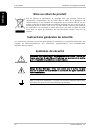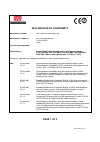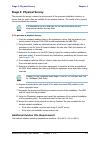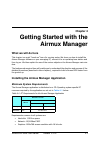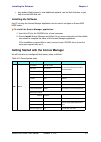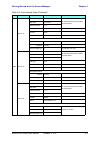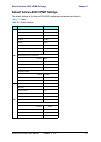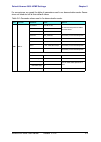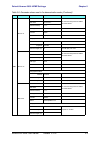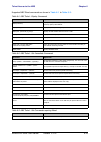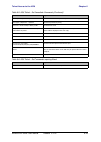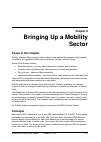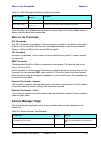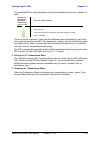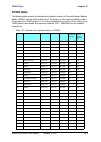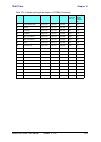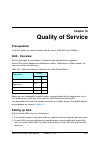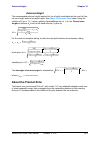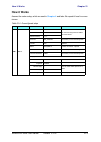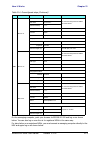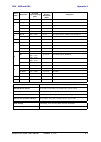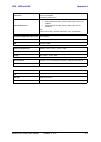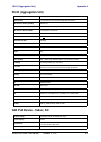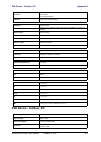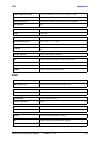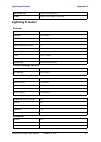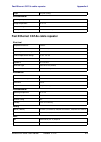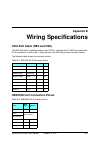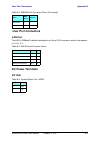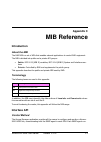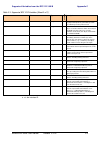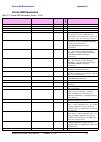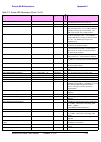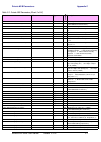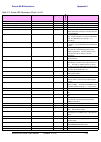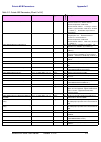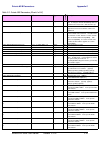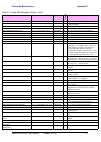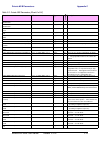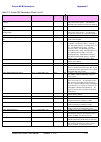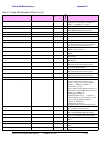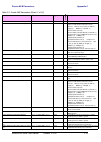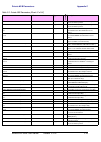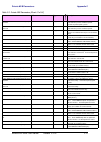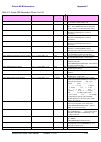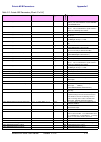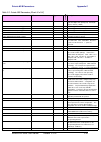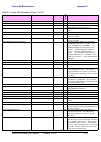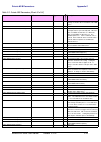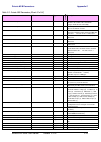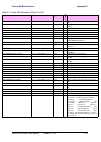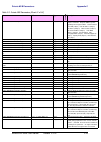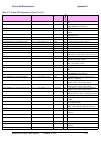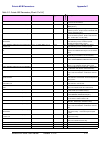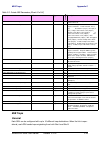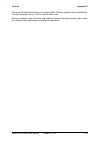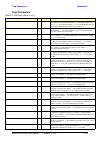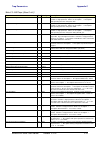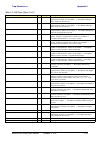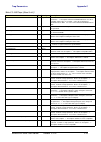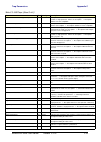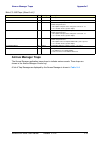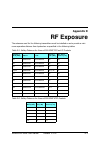- DL manuals
- RAD Data Communications
- Wireless Access Point
- Airmux-5000
- Installation And Operation Manual
RAD Data Communications Airmux-5000 Installation And Operation Manual
Summary of Airmux-5000
Page 1
Airmux-5000 high capacity point-to-multipoint wireless system version 3.3 instal lation and operati on manual the access company.
Page 3: Airmux-5000
Airmux-5000 high capacity point-to-multipoint wireless system version 3.3 installation and operation manual notice this manual contains information that is proprietary to rad data communications ltd. ("rad"). No part of this publication may be reproduced in any form whatsoever without prior written ...
Page 4: Limited Warranty
Front matter installation and operation manual ii airmux-5000 ver. 3.3 limited warranty rad warrants to distributor that the hardware in the airmux-5000 to be delivered hereunder shall be free of defects in material and workmanship under normal use and service for a period of twelve (12) months foll...
Page 5: Safety Symbols
Installation and operation manual front matter airmux-5000 ver. 3.3 iii general safety instructions the following instructions serve as a general guide for the safe installation and operation of telecommunications products. Additional instructions, if applicable, are included inside the manual. Safe...
Page 6
Front matter installation and operation manual iv airmux-5000 ver. 3.3 handling energized products general safety practices do not touch or tamper with the power supply when the power cord is connected. Line voltages may be present inside certain products even when the power switch (if installed) is...
Page 7
Installation and operation manual front matter airmux-5000 ver. 3.3 v the maximum permissible current capability of the branch distribution circuit that supplies power to the product is 16a (20a for usa and canada). The circuit breaker in the building installation should have high breaking capacity ...
Page 8
Front matter installation and operation manual vi airmux-5000 ver. 3.3 when using shielded or coaxial cables, verify that there is a good ground connection at both ends. The grounding and bonding of the ground connections should comply with the local codes. The telecommunication wiring in the buildi...
Page 9: Fcc-15 User Information
Installation and operation manual front matter airmux-5000 ver. 3.3 vii fcc-15 user information this equipment has been tested and found to comply with the limits of the class a digital device, pursuant to part 15 of the fcc rules. These limits are designed to provide reasonable protection against h...
Page 10: Mise Au Rebut Du Produit
Front matter installation and operation manual viii airmux-5000 ver. 3.3 f ran çai s mise au rebut du produit afin de faciliter la réutilisation, le recyclage ainsi que d'autres formes de récupération d'équipement mis au rebut dans le cadre de la protection de l'environnement, il est demandé au prop...
Page 11
Installation and operation manual front matter airmux-5000 ver. 3.3 ix f ran çai s certains produits peuvent être équipés d'une diode laser. Dans de tels cas, une étiquette indiquant la classe laser ainsi que d'autres avertissements, le cas échéant, sera jointe près du transmetteur optique. Le symbo...
Page 12
Front matter installation and operation manual x airmux-5000 ver. 3.3 f ran çai s connexion au courant du secteur assurez-vous que l'installation électrique est conforme à la réglementation locale. Branchez toujours la fiche de secteur à une prise murale équipée d'une borne protectrice de mise à la ...
Page 13
Airmux-5000.Doc 12/11 declaration of conformity manufacturer's name: rad data communications ltd. Manufacturer's address: 24 raoul wallenberg st. Tel aviv 69719 israel declares that the product: product name: airmux-5000 radio units operating in the frequency bands: 5150-5350 mhz, 5470-5725 mhz, 572...
Page 14
Airmux-5000.Doc 12/11 emc (cont’d) en 61000-3-2:2006 electromagnetic compatibility (emc) - part 3-2: limits - limits for harmonic current emissions (equipment input current ≤ 16a per phase) en 61000-3-3:2008 electromagnetic compatibility (emc) - part 3-3: limits - limitation of voltage changes, volt...
Page 15
Airmux-5000 hpmp user manual release 3.3.00 v brief table of contents part 1: basic installation chapter 1 introduction chapter 2 site preparation chapter 3 hardware installation part 2: sector installation chapter 4 getting started with the airmux manager chapter 5 installing the sector part 3: sec...
Page 16
Airmux-5000 hpmp user manual release 3.3.00 vi full table of contents part 1: basic installation chapter 1 introduction welcome to airmux-5000!...........................................................................1-1 airmux-5000 highlights...........................................................
Page 17
Airmux-5000 hpmp user manual release 3.3.00 vii deactivating the hbs................................................................................. 5-31 deregistering an hsu ................................................................................ 5-32 where has my hsu gone?...................
Page 18
Airmux-5000 hpmp user manual release 3.3.00 viii gsu telnet support................................................................................. 11-15 software update for gsus........................................................................ 11-16 part 5: advanced installation topics chapt...
Page 19
Airmux-5000 hpmp user manual release 3.3.00 ix spectrum view display function buttons..................................................... 20-5 running spectrum view from the hbs ........................................................ 20-6 running spectrum view from a hsu .............................
Page 20
Airmux-5000 hpmp user manual release 3.3.00 x list of figures f igure 1-1 s ingle s ector b ase s tation ..............................................................1-4 f igure 1-2 s mall form factor antenna in connectorized odu .............................1-4 f igure 1-3 h igh gain integrated an...
Page 21
Airmux-5000 hpmp user manual release 3.3.00 xi f igure 4-29 l ogging on to a hsu ................................................................... 4-27 f igure 4-30 o pening a irmux m anager window - hsu ........................................ 4-27 f igure 4-31 hsu main button menu .................
Page 22
Airmux-5000 hpmp user manual release 3.3.00 xii f igure 10-7 c ascading two hss units ............................................................. 10-5 f igure 10-8 c ascading three hss units ........................................................... 10-5 f igure 10-9 r adio f rame p attern .........
Page 23
Airmux-5000 hpmp user manual release 3.3.00 xiii f igure 21-2 w eb interface - m ain window , hbs ............................................... 21-6 f igure 21-3 s ector s tatus panel ..................................................................... 21-7 f igure 21-4 hsu h aydn deregistered .....
Page 24
Airmux-5000 hpmp user manual release 3.3.00 xiv list of tables t able 4-1 pc r equirements for the a irmux m anager a pplication .........................4-1 t able 4-2 p reconfigured setup .........................................................................4-2 t able 4-3 u ser types , default ...
Page 25: User
User manual airmux ‐ 5000 hpmp point to multipoint broadband wireless release 3.3.00 part 1: basic installation.
Page 26: Chapter 1
Airmux-5000 hpmp user manual release 3.3.00 1-1 chapter 1 introduction welcome to airmux-5000! Airmux-5000 delivers up to 200mbps and is the ideal choice for last mile enterprise connectiv- ity and high-end applications that demand assured performance with guaranteed bandwidth per subscriber. Airmux...
Page 27: Some Terminology
Some terminology chapter 1 airmux-5000 hpmp user manual release 3.3.00 1-2 some terminology a point to multipoint network is typically abbreviated to ptmp. The ptmp networks described in this manual are of course, radio links. A ptmp link consists of at least one high base station radio linked to se...
Page 28
Key features of airmux-5000 chapter 1 airmux-5000 hpmp user manual release 3.3.00 1-3 • during a band change, you may set the channel bandwidth and operating frequency for the sector. Key features of airmux-5000 » 200 mbps aggregate throughput » configurable maximum information rate (mir) per hsu » ...
Page 29
Airmux-5000 components chapter 1 airmux-5000 hpmp user manual release 3.3.00 1-4 airmux-5000 components airmux-5000 hbs high capacity base station the hbs consists of airmux-5000 hbs hbs odu, a sector dual- pole antenna and a poe device, which provides a lan interface to user equipment. A single hbs...
Page 30: The Airmux Manager
The airmux manager chapter 1 airmux-5000 hpmp user manual release 3.3.00 1-5 idu-h the idu-h provides aggregation for multiple rad links and hbss at a hub location. It sup- ports all rad odus. It features - • up to 6 poe interfaces (poe legacy mode / rad poe) • up to 25w per poe port • 2 lan interfa...
Page 31
Conventions used in this manual chapter 1 airmux-5000 hpmp user manual release 3.3.00 1-6 conventions used in this manual notifications notifications consist of notes, cautions and warnings. Typographical conventions general where a term is defined or introduced for the first time, it is shown in bo...
Page 32
Viewing and printing chapter 1 airmux-5000 hpmp user manual release 3.3.00 1-7 • better quality ink jet printers also give good output.
Page 33: Chapter 2
Airmux-5000 hpmp user manual release 3.3.00 2-1 chapter 2 site preparation planning the sector site overview sector site planning consists of a set of surveys, which must be carried out before any equip- ment is deployed. If for some reason, the outcome of any of these surveys is negative, hbs or hs...
Page 34: Stage 1: Preliminary Survey
Stage 1: preliminary survey chapter 2 airmux-5000 hpmp user manual release 3.3.00 2-2 stage 2: physical survey • 100 meter tape measure • ohmmeter, to check ground connection • binoculars • map • digital camera • paper, pencil, and a clipboard • gps device (optional) • compass (optional) stage 3: rf...
Page 35: Stage 2: Physical Survey
Stage 2: physical survey chapter 2 airmux-5000 hpmp user manual release 3.3.00 2-3 stage 2: physical survey the physical site survey reviews the environment of the proposed installation location, to ensure that the sector sites are suitable for the wireless network. The results of the physical site ...
Page 36: Stage 3: Rf Survey
Additional indoor site requirements chapter 2 airmux-5000 hpmp user manual release 3.3.00 2-4 additional indoor site requirements the ambient operating temperature should be 0 to 50°c (32 to 122 °f) at a humidity of up to 90%, non condensing stage 3: rf survey the rf survey examines the wireless env...
Page 37: Chapter 3
Airmux-5000 hpmp user manual release 3.3.00 3-1 chapter 3 hardware installation this chapter sets out the requirements and procedures for the hardware installation and alignment of a airmux-5000 hpmp sector in accordance with the prior planning as set out in chapter 2 . It is intended to guide quali...
Page 38: Package Contents
Protection against lightning chapter 3 airmux-5000 hpmp user manual release 3.3.00 3-2 outdoor units, masts, lead-in wiring and discharge units. It also lays down the size of grounding conductors and connection requirements for grounding electrodes. Airmux-5000 hpmp odus must be grounded to a protec...
Page 39
Hbs and standard hsu package contents chapter 3 airmux-5000 hpmp user manual release 3.3.00 3-3 • link budget calculator • label showing the mac address and the alternative community string. The label is self-adhesive. You should keep this label safe • cable glands (to be used with the odu-poe cable...
Page 40
Hbs and standard hsu package contents chapter 3 airmux-5000 hpmp user manual release 3.3.00 3-4 the odus come in the basic form factors as shown in figure 3-2 below: figure 3-2: odu form factors: top - standard odu package, bottom - small form factor hsu • integrated antenna odu front rear con necto...
Page 41
External antenna package contents chapter 3 airmux-5000 hpmp user manual release 3.3.00 3-5 this odu has an integrated 370mm (1.2ft) flat panel antenna. The odu contains both the radio and the antenna as a single unit housed in a weatherproof case. • connectorized odu this odu has 2xn-type connector...
Page 42
Power over ethernet (poe) devices chapter 3 airmux-5000 hpmp user manual release 3.3.00 3-6 figure 3-4: external antennas for use with airmux-55xx hsu - left: standard integrated; cen- ter and right, parabolic, different sizes and gains. See the rad products catalog for a more detailed offering of e...
Page 43
Idu-h aggregation unit chapter 3 airmux-5000 hpmp user manual release 3.3.00 3-7 outdoor (ruggedized) dc poe device this unit may be used or both the hbs and the hsus. It will not support gigabit performance on the hbs. Figure 3-6: ruggedized dc-poe device: input is -20 to -60 vdc (single input) idu...
Page 44
Idu-h aggregation unit chapter 3 airmux-5000 hpmp user manual release 3.3.00 3-8 figure 3-7: idu-h kit contents the idu-h may be installed in single or double configurations: figure 3-8: idu-h front view - single configuration.
Page 45
Idu-h aggregation unit chapter 3 airmux-5000 hpmp user manual release 3.3.00 3-9 figure 3-9: idu-h front view - double configuration idu-h - functional overview front panel figure 3-10: idu-h front panel the front panel is very straight forward: elements common to the idu-c function identically to t...
Page 46
Hub site synchronization (hss) unit chapter 3 airmux-5000 hpmp user manual release 3.3.00 3-10 figure 3-11: idu-h power connectors the connectors are 3 pin in line female, with polarities (left to right) minus, ground, plus. To avoid damage to the idu-h, always use an ac/dc adapter supplied by rad. ...
Page 47
Additional tools and materials required chapter 3 airmux-5000 hpmp user manual release 3.3.00 3-11 ference (see chapter 11 ). Figure 3-13: general gsu configuration see chapter 11 for further details about the use of airmux gsu. Additional tools and materials required the following is a list of the ...
Page 48
Hardware installation sequence chapter 3 airmux-5000 hpmp user manual release 3.3.00 3-12 • a crossed ethernet lan cable is required if you set up odus using the “local connec- tion” method. Hardware installation sequence the following steps are required to install a airmux-5000 hpmp system: 1. Moun...
Page 49: Outdoor Installation
Outdoor installation chapter 3 airmux-5000 hpmp user manual release 3.3.00 3-13 outdoor installation preparing the odu before deployment each odu should be pre-loaded with an ip address. This may be done prior to deployment in the field, or on-site using a laptop computer. The process is quite strai...
Page 50
Mounting the lightning protection devices chapter 3 airmux-5000 hpmp user manual release 3.3.00 3-14 to mount an external antenna: 1. To mount an external antenna, ensure that the antenna is properly grounded and then mount the antenna onto the pole. Refer to chapter 17 for detailed antenna mounting...
Page 51
Mounting the lightning protection devices chapter 3 airmux-5000 hpmp user manual release 3.3.00 3-15 mounting the lightning protection devices the use of lightning protection is dependent on regulatory and end user requirements. The airmux-5000 hpmp odu is designed with surge limiting circuits to mi...
Page 52
Mounting the ethernet repeater chapter 3 airmux-5000 hpmp user manual release 3.3.00 3-16 mounting the ethernet repeater the rad ethernet repeater enables you to extend the poe to odu cable beyond the 100m limit (but no more than 200m). The unit looks physically like the lightning protection device ...
Page 53
Additional waterproofing for the lightning protection unit and the repeater airmux-5000 hpmp user manual release 3.3.00 3-17 figure 3-17: exposing the tack side of the sealing tape 3. After connecting the short cat-5 idu/odu cable (provided in the box) from the odu to the unit, tighten the cable gla...
Page 54
Outdoor connections chapter 3 airmux-5000 hpmp user manual release 3.3.00 3-18 the bottom of the cable gland and the end of the cat-5 cable are covered with the sealing splicing tape and with vinyl plastic tape. Figure 3-19: protecting the unit joints with vinyl tape 6. Mount the unit on the pole us...
Page 55: Aligning Hsus to A Hbs
Aligning hsus to a hbs chapter 3 airmux-5000 hpmp user manual release 3.3.00 3-19 2. Connect the antenna cable(s) to the odu. 3. Connect the lightning protection device to the odu (see chapter 18 ). 4. attach the odu-idu cable to the odu rj-45 connector (see appendix b  for the connector pinou...
Page 56
Aligning hsus to a hbs chapter 3 airmux-5000 hpmp user manual release 3.3.00 3-20 figure 3-21: beep sequence for antenna alignment 7. Secure the hsu antenna to the pole/wall. Note • three beeps and a pause is 'best signal so far' • two beeps and a pause is 'signal quality increased' • one beep and p...
Page 57: User
Sector installation user manual airmux ‐ 5000 hpmp point to multipoint broadband wireless release 3.3.00 part 2: sector installation.
Page 58: Chapter 4
Airmux-5000 hpmp user manual release 3.3.00 4-1 chapter 4 getting started with the airmux manager what we will do here this chapter is a quick “hands-on” tour of a running sector. We show you how to install the airmux manager software on your managing pc, connect it to an operating base station and ...
Page 59
Installing the software chapter 4 airmux-5000 hpmp user manual release 3.3.00 4-2 • any modern web browser to view additional material, use the web interface or get help from the rad web site. Installing the software any pc running the airmux manager application can be used to configure a airmux-500...
Page 60
Getting started with the airmux manager chapter 4 airmux-5000 hpmp user manual release 3.3.00 4-3 hsu hfu.01.01 ip address 192.168.10.101 all communicating hsus and hbs in the same subnet net mask 255.255.255.0 default gateway 0.0.0.0 hsu type fixed contact haydn name haydn@hfu.01.01 geographic loca...
Page 62
The airmux manager log-on concept chapter 4 airmux-5000 hpmp user manual release 3.3.00 4-5 figure 4-2: log-on window the airmux manager log-on concept the airmux manager provides three levels of access in one of two entry modes. To see them, click options at any time in the log on window ( figure 4...
Page 63
The airmux manager log-on concept chapter 4 airmux-5000 hpmp user manual release 3.3.00 4-6 figure 4-4: log on window exposing the user types. There are three user types: • an observer has read-only access to the sector. An observer can monitor the sector, generate reports, but may not change any se...
Page 64: Log-On Errors and Cautions
Log-on errors and cautions chapter 4 airmux-5000 hpmp user manual release 3.3.00 4-7 7. If you are a user with read-write permission, click options to enter the community options if required. Log-on errors and cautions unsupported device attempting to connect to an unsupported device on an otherwise...
Page 65: Three Sector Display Views
Invalid read/write community string chapter 4 airmux-5000 hpmp user manual release 3.3.00 4-8 figure 4-7: invalid user type or password invalid read/write community string this will result in the same message as shown in figure 4-6 . To deal with lost or forgotten community strings: 1. Send an email...
Page 66
Map view chapter 4 airmux-5000 hpmp user manual release 3.3.00 4-9 figure 4-8: default sector display - table view map view if you have an internet connection, you may use map view . The airmux manager main win- dow looks like this:.
Page 67
List view chapter 4 airmux-5000 hpmp user manual release 3.3.00 4-10 figure 4-9: sector display - map view a new sector with default values for element map coordinates is shown centred on green- wich. The sector is centered on the hbs azimuth (configurable). The hsus distributed evenly within the se...
Page 68
Switching between views chapter 4 airmux-5000 hpmp user manual release 3.3.00 4-11 figure 4-10: sector display - list view at the bottom of the hsu display panel, there is a thin horizontal scroll bar. Use it to see fur- ther details about the displayed hsus. The index and name fields are protected ...
Page 69
Which display view should i use? Chapter 4 airmux-5000 hpmp user manual release 3.3.00 4-12 which display view should i use? Your preferred view is clearly application dependent. For a geographically localized sector - say, video surveillance of a plant or a sports center with a small number of came...
Page 70
Using the map view chapter 4 airmux-5000 hpmp user manual release 3.3.00 4-13 3. Hbs only: the azimuth and beam width determine the sector center-line direction and angle they are only used for initial default distribution of hsus on the map. 4. Click ok . The unit is moved to the new location (poss...
Page 71
Using the map view chapter 4 airmux-5000 hpmp user manual release 3.3.00 4-14 figure 4-11: selected hbs or hsu with context button bar the functions of three buttons (from left to right) are as follows: figure 4-12: unit status windows: left hsu, right hbs 3. Click the unlock button. Drag the tower ...
Page 72
Exploring the airmux manager main window - hbs chapter 4 airmux-5000 hpmp user manual release 3.3.00 4-15 exploring the airmux manager main window - hbs the following sections describe the panels of main window shown in figure 4-8 . Hbs main button menu figure 4-13: hbs main button menu sector statu...
Page 73
Base station panel chapter 4 airmux-5000 hpmp user manual release 3.3.00 4-16 base station panel the displayed items in the base station panel are straight forward. Figure 4-15: base station detail panel the tx ratio shows the allocation of throughput between downlink and uplink traffic at the hbs. ...
Page 74
Hbs events log chapter 4 airmux-5000 hpmp user manual release 3.3.00 4-17 the foregoing description relates to an activated hbs. The detail panel title bar for an inactive hbs looks like this: clicking the activate button initiates an activation wizard. The activate button in the title bar is hidden...
Page 75
Hbs events log chapter 4 airmux-5000 hpmp user manual release 3.3.00 4-18 » ip address of the odu that initiated alarm. For complete information about internal traps and alarms see chapter 9 . The events are displayed in the events log in the lower right-hand panel of the airmux man- ager main windo...
Page 76
Hbs main window - hsus panel chapter 4 airmux-5000 hpmp user manual release 3.3.00 4-19 hbs main window - hsus panel table view figure 4-18: hbs main window (reduced) - up to 32 hsus if you have a large number of hsus in the sector, it may be helpful to filter the display. You have the following cho...
Page 77
Hbs main window - hsus panel chapter 4 airmux-5000 hpmp user manual release 3.3.00 4-20 if you mouse-over the colored rss area, you will receive a tool tip telling you that rss for radio 1 is higher than for radio 2, or something similar. We will provide further detail about these color codes below....
Page 78
Hbs main window - hsus panel chapter 4 airmux-5000 hpmp user manual release 3.3.00 4-21 figure 4-21: hsu display - context menu (right click) map view here again is the map view of the hbs main window: figure 4-22: hbs main window - map view.
Page 79
Hbs main window - hsus panel chapter 4 airmux-5000 hpmp user manual release 3.3.00 4-22 hbs/hsu status lights hbs/hsu status light appear on the tower graphic, and the hsu detail ( figure 4- 20 ). The meaning of the status lights is as follows: navigation tool bar the left hand display box shows the...
Page 80
Hbs main window - hsus panel chapter 4 airmux-5000 hpmp user manual release 3.3.00 4-23 the zoom item is a convenience function. The four side buttons show the detail level associated with the zoom slider position. Alternatively, you may click one of the side buttons to get directly to the indicated...
Page 81
Hbs main window - hsus panel chapter 4 airmux-5000 hpmp user manual release 3.3.00 4-24 figure 4-25: hsu status boxes - detail, indicating problems if you mouse-over the colored rss area, you will receive a tool tip telling you that rss for radio 1 is higher than for radio 2, or something similar. T...
Page 82
Hbs main window - hsus panel chapter 4 airmux-5000 hpmp user manual release 3.3.00 4-25 the arrow on the top right hand corner can be used to minimize or restore full detail. Here is the hsu status box of figure 4-20 minimized: this device is useful for a large sector with a small display. Right cli...
Page 83: Logging On to A Hsu
Exploring the airmux manager main window - hsu chapter 4 airmux-5000 hpmp user manual release 3.3.00 4-26 the button bar in figure 4-28 follows the same pattern as the context menus in figure 4- 21 .. Exploring the airmux manager main window - hsu you may log on to a hsu over the air from a hbs or b...
Page 84
Logging on to a hsu chapter 4 airmux-5000 hpmp user manual release 3.3.00 4-27 figure 4-29: logging on to a hsu upon clicking ok to dismiss the caution, we get a variation of the previous main window: figure 4-30: opening airmux manager window - hsu the direct log on window differs only in the botto...
Page 85
Hsu main button menu chapter 4 airmux-5000 hpmp user manual release 3.3.00 4-28 hsu main button menu the hsu main button menu is similar to the hbs main button menu. The only new item is in the configure button. Figure 4-31: hsu main button menu hsu link status table 4-12: hsu main button bar functi...
Page 86
Hsu events log chapter 4 airmux-5000 hpmp user manual release 3.3.00 4-29 hsu events log the hsu events display is functionally identical to that of the hbs. Hsu link performance for convenience the hsu link performance panel shows the same fields as in figure 4-20 . For convenience we also display ...
Page 87
Monitor chapter 4 airmux-5000 hpmp user manual release 3.3.00 4-30 monitor the monitor file contains a vast amount of information and can become inordinately large very quickly. You should therefore choose a longer sampling interval if you intend to store this information for a lengthy duration. For...
Page 88
Events chapter 4 airmux-5000 hpmp user manual release 3.3.00 4-31 events here you may choose your own color coding for the recent event display (see chapter 9 ). You may also choose a location and file name for the events log for storage. These settings are again, per hbs or hsu. To avoid over-writi...
Page 89: What Comes Next?
Advanced chapter 4 airmux-5000 hpmp user manual release 3.3.00 4-32 advanced restore alerts many alert messages in the airmux manager have an option of the form “do not show this message again”. These alert messages can be reverted to their default state (shown) by click- ing the restore alerts butt...
Page 90
What comes next? Chapter 4 airmux-5000 hpmp user manual release 3.3.00 4-33 agement and monitoring and diagnostics. The foregoing background should provide sufficient “signposts” to ensure that you do not become lost in the plethora of details required to com- mission and manage a fully operational ...
Page 91: Chapter 5
Airmux-5000 hpmp user manual release 3.3.00 5-1 chapter 5 installing the sector scope of this chapter chapter 4 , offered an overview of a running sector as motivation for the technical installa- tion details set out below. Assuming that the sector equipment is in place as described in earlier chapt...
Page 92: Working With Nomadic Hsus
Working with nomadic hsus chapter 5 airmux-5000 hpmp user manual release 3.3.00 5-2 during the registration process, you assign time slots to each hsu. A total of 64 time slots are available to each hbs to be distributed among the hsus in the sector. The relative num- ber of time slots determines th...
Page 93: Default Airmux-5000 Hpmp
Default airmux-5000 hpmp settings chapter 5 airmux-5000 hpmp user manual release 3.3.00 5-3 default airmux-5000 hpmp settings the default settings of the airmux-5000 hpmp configuration parameters are listed in table 5-1 below. Table 5-1: default settings unit parameter default value hbs ip address 1...
Page 94
Default airmux-5000 hpmp settings chapter 5 airmux-5000 hpmp user manual release 3.3.00 5-4 for convenience, we repeat the table of parameters used in our demonstration sector. Param- eters not listed are left at their default values: table 5-2: parameter values used in the demonstration sector unit...
Page 95
Default airmux-5000 hpmp settings chapter 5 airmux-5000 hpmp user manual release 3.3.00 5-5 hsu hfu.01.01 ip address 192.168.10.101 all communicating hsus and hbs in the same subnet net mask 255.255.255.0 default gateway 0.0.0.0 hsu type fixed contact haydn name haydn@hfu.01.01 geographic location l...
Page 96
Configuring the sector out of the box - ip addresses chapter 5 airmux-5000 hpmp user manual release 3.3.00 5-6 configuring the sector out of the box - ip addresses the default log-on ip address for all odus in the sector is the same: 10.0.0.120, subnet mask 255.0.0.0 and default gateway 0.0.0.0. To ...
Page 97
Configuring the sector out of the box - ip addresses chapter 5 airmux-5000 hpmp user manual release 3.3.00 5-7 figure 5-2: logging on with local connection here is the initial main display using local connection: warning • the local connection method uses broadcast packets to “discover” the attached...
Page 98
Configuring the sector out of the box - ip addresses chapter 5 airmux-5000 hpmp user manual release 3.3.00 5-8 figure 5-3: main window for un-configured hbs odu notice the red icon on the top left corner of the window. It will change to green as soon as the hbs is configured and activated. Here is t...
Page 99
Configuring the sector out of the box - ip addresses chapter 5 airmux-5000 hpmp user manual release 3.3.00 5-9 2. Click next : enter the sector id, name and location. All fields are mandatory. Here are entries in accordance with table 5-2 :.
Page 100
Configuring the sector out of the box - ip addresses chapter 5 airmux-5000 hpmp user manual release 3.3.00 5-10 choose your sector id it carefully particularly if you are using collocated hbss for extra coverage. The sector name and location are convenience items but should be chosen to ensure that ...
Page 101
Configuring the sector out of the box - ip addresses chapter 5 airmux-5000 hpmp user manual release 3.3.00 5-11 it is best left as is if there is no pressing need to change it. 5. From the previous activation wizard window, click next . Here you may enter the ip details if didn’t do it earlier. Clic...
Page 102
Configuring the sector out of the box - ip addresses chapter 5 airmux-5000 hpmp user manual release 3.3.00 5-12 8. For our purposes, we choose 5.820 ghz: right hand selector wheel observe that the right hand spin-wheel is no longer displayed. Had you left other enabled, you could have chosen a frequ...
Page 103
Configuring the sector out of the box - ip addresses chapter 5 airmux-5000 hpmp user manual release 3.3.00 5-13 10. To use acs, check the automatic channel selection box: you can perform a customized channel selection or click select all to check all the channel boxes as shown: note if your hardware...
Page 104
Configuring the sector out of the box - ip addresses chapter 5 airmux-5000 hpmp user manual release 3.3.00 5-14 11. Click next . The antenna type and tx power window is presented: the choice of tx power, antenna gain and cable loss (between the radio and the antenna) determines the eirp and is affec...
Page 105
Configuring the sector out of the box - ip addresses chapter 5 airmux-5000 hpmp user manual release 3.3.00 5-15 12. The summary window of the wizard is displayed. Check that all information showed is correct and click activate . After a few moments the sector hsus will be displayed in the manager hs...
Page 106
Configuring a fixed hsu from the hbs chapter 5 airmux-5000 hpmp user manual release 3.3.00 5-16 figure 5-4: activated hbs recognizing installed but unconfigured hsus if there are too many hsus for the table view, switch to the scrollable list view. 13. If you are using local connection, log out and ...
Page 107
Configuring a fixed hsu from the hbs chapter 5 airmux-5000 hpmp user manual release 3.3.00 5-17 to configure an fixed hsu from the hbs: 1. Right click an hsu to get its context menu: figure 5-5: hsu context menu 2. Click configure . The configuration dialog is displayed. If you have not already, ent...
Page 108
Configuring a fixed hsu from the hbs chapter 5 airmux-5000 hpmp user manual release 3.3.00 5-18 3. Set the coordinates (latitude and longitude) for the hsu as shown in the sector plan: 4. Set the hsu tx power (possibly as required by regulations). Click tx & antenna . The following dialog is display...
Page 109
Configuring a fixed hsu from the hbs chapter 5 airmux-5000 hpmp user manual release 3.3.00 5-19 set the antenna connection type, antenna type, required tx power, antenna gain and cable loss as required. For our example, we use external antennas and we set tx power to 5 dbm. If you click apply, you r...
Page 110
Configuring a fixed hsu from the hbs chapter 5 airmux-5000 hpmp user manual release 3.3.00 5-20 5. In any event, clicking yes results in a further message appearing: 6. Click ok . The hsu display area refreshes with the newly configured hsu in its new location in the sector. 7. Reopen the configurat...
Page 111
Configuring a nomadic hsu from the hbs chapter 5 airmux-5000 hpmp user manual release 3.3.00 5-21 change the default hsu ip address, subnet mask and default gateway as shown: 8. For now, we will leave the remaining fields. Click ok to exit the configuration win- dow. You will be offered a cautionary...
Page 112
Configuring a nomadic hsu from the hbs chapter 5 airmux-5000 hpmp user manual release 3.3.00 5-22 3. From the type list, choose nomadic . The right hand level list is enabled: 4. The four levels enable you to split nomadic hsus into up to four service groups with (for example) different qos paramete...
Page 113
Registering a fixed hsu for service chapter 5 airmux-5000 hpmp user manual release 3.3.00 5-23 the hsu no longer appears on the hbs table view. It will return following registra- tion, to which we now turn. Registering a fixed hsu for service we continue our illustration using the hsu, hfu.10.101. T...
Page 114
Registering a fixed hsu for service chapter 5 airmux-5000 hpmp user manual release 3.3.00 5-24 3. You may edit or add the site name, location and coordinates . 4. If you are using dual antennas, you may check the mimo or diversity antenna mode. The choice is hsu specific. For further details about m...
Page 115
Registering a fixed hsu for service chapter 5 airmux-5000 hpmp user manual release 3.3.00 5-25 figure 5-6: hsu registration dialog notice that the evaluating activity icon continues to rotate after completion of the evaluation. The manager maintains dynamic monitoring of the sector for injection int...
Page 116
Registering a fixed hsu for service chapter 5 airmux-5000 hpmp user manual release 3.3.00 5-26 the register button is now enabled. 7. Use the sliders to set uplink and downlink mir. You may defer this and carry it out using the hsu configure option. The mir acts as a “throttle”. 8. Click register it...
Page 117
Registering a nomadic hsu for service chapter 5 airmux-5000 hpmp user manual release 3.3.00 5-27 registering a nomadic hsu for service although we only have one nomadic hsu in our demonstration sector, in practice we would make provision for a larger number to enable movement between sectors. By way...
Page 118
The final outcome chapter 5 airmux-5000 hpmp user manual release 3.3.00 5-28 the register button is enabled. 4. Click the register button to register the hsus. Note that you may use the bottom dialog to save or upload a saved hbs configuration. We will demonstrate uploading a saved configuration at ...
Page 119
The final outcome chapter 5 airmux-5000 hpmp user manual release 3.3.00 5-29 figure 5-8: fully functional mixed fixed and nomadic sector - table view here is a map view of a fixed sector: p.
Page 120
The final outcome chapter 5 airmux-5000 hpmp user manual release 3.3.00 5-30 figure 5-9: fully functional sector, two fixed one nomadic hsu - map view you may now carry out any other adjustments to the hsus from the hbs or by direct connec- tion. Notice that we adjusted the tx power for all elements...
Page 121: Deactivating The Hbs
Registering the hsus for service chapter 5 airmux-5000 hpmp user manual release 3.3.00 5-31 registering the hsus for service figure 5-10: fully functional sector: two fixed one nomadic hsu - map view with details choosing diversity antenna mode during registration suppose that in figure 5-8 for hfu....
Page 122: Deregistering An Hsu
Deregistering an hsu chapter 5 airmux-5000 hpmp user manual release 3.3.00 5-32 you are offered a cautionary message: if you proceed, the hbs display will change to reflect the deactivated state: notice that the hsus remain registered, and will return to full service after the hbs is re-acti- vated....
Page 123: Where Has My Hsu Gone?
Where has my hsu gone? Chapter 5 airmux-5000 hpmp user manual release 3.3.00 5-33 where has my hsu gone? Suppose that you installed two collocated hbss with contiguous sectors. It is possible that an hsu located close to the common sector boundary may “discover” the wrong hbs. A hsu can be “forced” ...
Page 124
Creating nomadic entries for a sector from a hbs template chapter 5 airmux-5000 hpmp user manual release 3.3.00 5-34 4. In our case we have one hbs, so it is sufficient to enter the nomadic file as shown and then click start . After a few moments, the status field indicates done. The result is as ex...
Page 125
Creating nomadic entries for a sector from a hbs template chapter 5 airmux-5000 hpmp user manual release 3.3.00 5-35 to create a sector from a hbs ip list and a nomadic settings file: 1. In the window of figure 5-11 , enter a hbs list file. The format of the file is lines of for example, 192.168.10....
Page 126: User
User manual airmux ‐ 5000 hpmp point to multipoint broadband wireless release 3.3.00 part 3: sector management.
Page 127: Chapter 6
Airmux-5000 hpmp user manual release 3.3.00 6-1 chapter 6 managing the sector scope of this chapter this chapter deals with managing the sector from the hbs. It covers hbs configuration and hsu configuration from the hbs. Hsu direct or over-the-air configuration is a little different and is covered ...
Page 128
System chapter 6 airmux-5000 hpmp user manual release 3.3.00 6-2 system these items are convenience fields. Name and location are typically entered during hbs activation. You may like to change contact here, not set during activation. The coordinates button opens the same window as used during activ...
Page 129
Air interface chapter 6 airmux-5000 hpmp user manual release 3.3.00 6-3 air interface this panel has the same functionality as the corresponding window in the activation wizard (see chapter 5 ). Changing the sector id will “percolate” to all registered hsus. It will of course, be “picked up” by newl...
Page 130
Tx and antenna chapter 6 airmux-5000 hpmp user manual release 3.3.00 6-4 tx and antenna this tab is available for both the hbs and hsus. It has the same meaning in both cases. For the hbs, changes made here may affect link quality and in the case of antenna type, cause a sector re-sync. Changing the...
Page 131
Hub site sync [hss] chapter 6 airmux-5000 hpmp user manual release 3.3.00 6-5 hub site sync [hss] the external pulses which might be detected, may come from a collocated hbs, a airmux-400 odu or a airmux gsu configured as hub sync master. To enable hss, check the enabled check box. Ensure that the c...
Page 132
Management chapter 6 airmux-5000 hpmp user manual release 3.3.00 6-6 management if you set the ip and related addresses correctly, there should be little to change here. The three sub-windows, trap destinations, vlan management and protocol dialogs are generic to the hbs nad the hsus (direct or over...
Page 133
Management chapter 6 airmux-5000 hpmp user manual release 3.3.00 6-7 trap destinations enter the trap destinations. They could include the ip address of the managing computer. The events log will be stored at the addresses chosen. Vlan for management management vlan configuration figure 6-1: vlan fo...
Page 134
Management chapter 6 airmux-5000 hpmp user manual release 3.3.00 6-8 traffic sent from the odu to the managing computer. Using vlan for management traffic affects all types of management connections (local, network and over the air). 3. Enter a priority number between 0 and 7. 4. Change the vlan id ...
Page 135
Inventory chapter 6 airmux-5000 hpmp user manual release 3.3.00 6-9 inventory you might like to capture or copy the information here: the inventory information will be required by customer support should you require assis- tance..
Page 136
Security chapter 6 airmux-5000 hpmp user manual release 3.3.00 6-10 security this section applies to both the hbs and hsus unless stated otherwise. Figure 6-2: sector security settings the security dialog enables you to change the link password and the snmp community strings. Changing the link passw...
Page 137
Security chapter 6 airmux-5000 hpmp user manual release 3.3.00 6-11 the change link password dialog box opens. Figure 6-3: change link password dialog box 2. Enter the current link password (the default link password for a new odu is wire- less-p2mp ). If you have forgotten the link password, click ...
Page 138
Security chapter 6 airmux-5000 hpmp user manual release 3.3.00 6-12 7. Click ok at the password changed success message. Airmux manager community strings the odu communicates with the airmux manager using snmpv1 protocol. The protocol defines three types of communities: • read-only for retrieving in...
Page 139
Security chapter 6 airmux-5000 hpmp user manual release 3.3.00 6-13 figure 6-5: changing the community string forgotten community string if the read-write community string is unknown, an alternative community key can be used. The alternative community key is unique per odu and can be used only to ch...
Page 140
Date and time chapter 6 airmux-5000 hpmp user manual release 3.3.00 6-14 figure 6-6: alternative community dialog box date and time setting the date and time the odu maintains a date and time. The date and time should be synchronized with any net- work time protocol (ntp) version 3 compatible server...
Page 141
Date and time chapter 6 airmux-5000 hpmp user manual release 3.3.00 6-15 figure 6-7: date and time configuration 3. If entering an ip address for the ntp server, click clear , and then enter the new address. 4. Set your site offset value in minutes ahead or behind gmt 1 . 5. To manually set the date...
Page 142
Ethernet service configuration chapter 6 airmux-5000 hpmp user manual release 3.3.00 6-16 6. Click ok to return to the configuration dialog. Ethernet service configuration figure 6-9: setting ethernet services hbs aging time the hbs works in bridge mode. In bridge mode the odu performs both learning...
Page 143
Ethernet service configuration chapter 6 airmux-5000 hpmp user manual release 3.3.00 6-17 . An auto detect feature is provided, whereby the line speed and duplex mode are detected automatically using auto-negotiation. Use manual configuration when attached external equipment does not support auto-ne...
Page 144
Nomadic chapter 6 airmux-5000 hpmp user manual release 3.3.00 6-18 you may wish to un-check this item if your application is based on multicast/broadcast pack- ets - for example, video surveillance using multicast downlink, or video conferencing using multicast uplink. Nomadic see page 5-23 . Operat...
Page 145
Operations chapter 6 airmux-5000 hpmp user manual release 3.3.00 6-19 reverting to factory settings figure 6-10: restore factory settings and license activation clicking the restore defaults button opens the following self explanatory dialog: license activation you may add additional bands using the...
Page 146: Hsu Connection Table
Advanced: false radar mitigation for hbs chapter 6 airmux-5000 hpmp user manual release 3.3.00 6-20 for a single band, just enter the supplied license key and click activate . If you have a list of them (a text file) you will need to use the license file option. In some instances it may involve purc...
Page 147
Configuring an hsu from the hbs main window chapter 6 airmux-5000 hpmp user manual release 3.3.00 6-21 figure 6-11: hsu intercommunication - connection table the green shaded squares show intercommunicating elements within the sector. Mng refers to management traffic which should always be open betw...
Page 148
System chapter 6 airmux-5000 hpmp user manual release 3.3.00 6-22 the auto position means that the buzzer will give the beeps set out on page 3-19 during installation or upon sync loss. The advanced auto position means that in addition, the buzzer will beep continuously at dif- ferent rates upon syn...
Page 149
Tx & antenna chapter 6 airmux-5000 hpmp user manual release 3.3.00 6-23 tx & antenna figure 6-13: hsu configuration - setting antenna type and parameters the remarks about changing the hbs parameters also apply here. Changing the antenna type will cause a re-sync between the hsu and the hbs..
Page 150
Management chapter 6 airmux-5000 hpmp user manual release 3.3.00 6-24 management figure 6-14: hsu configuration - ip addresses the functionality is identical as that for the hbs..
Page 151
Inventory chapter 6 airmux-5000 hpmp user manual release 3.3.00 6-25 inventory you should note the details for each hsu..
Page 152
Security chapter 6 airmux-5000 hpmp user manual release 3.3.00 6-26 security you may change the snmp community strings only for the hsu from here. You cannot change the link password from an hsu..
Page 153
Date & time chapter 6 airmux-5000 hpmp user manual release 3.3.00 6-27 date & time the functionality is identical as that for the hbs..
Page 154
Ethernet chapter 6 airmux-5000 hpmp user manual release 3.3.00 6-28 ethernet ethernet configuration for an hsu follows the same general pattern as the corresponding tab for the hbs but with important differences. Ethernet ports configuration this item is same for hsus and the hbs. See page 6-16 . Ma...
Page 155
Nomadic chapter 6 airmux-5000 hpmp user manual release 3.3.00 6-29 nomadic you cannot change a fixed hsu to a nomadic hsu here without prior deregistration. For a nomadic hsu, you may change its operating level or even revert it to a fixed hsu..
Page 156
Nomadic chapter 6 airmux-5000 hpmp user manual release 3.3.00 6-30
Page 157
Operations chapter 6 airmux-5000 hpmp user manual release 3.3.00 6-31 operations this functionality is identical to that for the hbs. Advanced: false radar mitigation this tab is only visible if • you are using a regulation requiring radar channel avoidance and • you are logged on as installer for t...
Page 158: Replacing An Hsu
Replacing an hsu chapter 6 airmux-5000 hpmp user manual release 3.3.00 6-32 configuration of false radar mitigation is covered in chapter 14 . Replacing an hsu a defective hsu may be replaced by another hsu belonging to the sector provided that the replacement is not registered. Here is a typical sc...
Page 159
Replacing an hsu chapter 6 airmux-5000 hpmp user manual release 3.3.00 6-33 3. Select the required unit by clicking on it. 4. Click ok . You are asked to confirm before proceeding: 5. Click ok again. You receive further confirmation: here is the final outcome:.
Page 160: Updating Hsu Services
Updating hsu services chapter 6 airmux-5000 hpmp user manual release 3.3.00 6-34 notice that 10.103 has replaced 10.101 inheriting most of its settings. It may not inherit the tx and antenna settings, which you should check. Updating hsu services choosing update services from an hsu context menu or ...
Page 161: Changing The Sector Band
Changing the sector band chapter 6 airmux-5000 hpmp user manual release 3.3.00 6-35 to suspend an un-registered hsu: 1. Click suspend in its context menu. You are requested to enter a suspend duration. 2. Choose a suspend time and click ok . During the suspend duration, the hsu will be deleted from ...
Page 162
Changing the sector band chapter 6 airmux-5000 hpmp user manual release 3.3.00 6-36 figure 6-16: change or add bands 2. Select the required band and click ok . For our purposes, we choose 5.740-5.950 ghz universal. The band is highlighted and right button is enabled..
Page 163
Changing the sector band chapter 6 airmux-5000 hpmp user manual release 3.3.00 6-37 figure 6-17: add/change band dialog 3. Click the right button. The following window opens:.
Page 164
Changing the sector band chapter 6 airmux-5000 hpmp user manual release 3.3.00 6-38 4. Here you may chose the working channel bandwidth and channel selection as in the activation process. Click ok to accept your choice. You are returned to the display in figure 6-17 . 5. Click ok again. The followin...
Page 165
Changing the sector band chapter 6 airmux-5000 hpmp user manual release 3.3.00 6-39 7. Click ok . A sector re-sync follows. Here is the final result: having set the channel bandwidth and operating channels earlier, there is no need for deactivation and reactivation. You may also add new bands by cli...
Page 166
Changing the sector band chapter 6 airmux-5000 hpmp user manual release 3.3.00 6-40 figure 6-18: add bands instructions panel the serial numbers displayed relate to the odus in the sector. Click copy to clip- board . 3. This step applies only if you have additional un-installed units: before proceed...
Page 167
Changing the sector band chapter 6 airmux-5000 hpmp user manual release 3.3.00 6-41 5. Fill out the requested details. Remember to terminate the dialog by clicking the get key button. 6. The results of your request will be displayed with further instructions, a few minutes later, you should receive ...
Page 169
Telnet access to the hbs chapter 6 airmux-5000 hpmp user manual release 3.3.00 6-43 supported hbs telnet commands are shown in table 6-1 to table 6-3 . Table 6-1: hbs telnet - display commands command explanation display inventory displays odu product name, name, location, hardware and software revi...
Page 170
Telnet access to the hsu chapter 6 airmux-5000 hpmp user manual release 3.3.00 6-44 telnet access to the hsu the procedure is the same as for the hbs. Figure 6-20: telnet management window - hsu supported hsu telnet commands are shown in table 6-4 to table 6-6 . Table 6-4: hsu telnet - display comma...
Page 171
Telnet access to the hsu chapter 6 airmux-5000 hpmp user manual release 3.3.00 6-45 set writepw set the read-write access password (read-write community) set trappw set the trap community string set buzzer.
Page 172: Chapter 7
Airmux-5000 hpmp user manual release 3.3.00 7-1 chapter 7 direct hsu configuration scope of this chapter direct management of an hsu may be carried out by a direct lan connection to a managing computer (on-site) or over-the-air (from the hbs site). There are several differences in the configuration ...
Page 173
Configuring an hsu chapter 7 airmux-5000 hpmp user manual release 3.3.00 7-2 figure 7-1: direct or over the air connection to a registered hsu for an unregistered hsu, the throughput (t-put) fields and the sector id field would be empty. If the hbs is deactivated, or the hsu is stand-alone you will ...
Page 174
Configuration menu buttons chapter 7 airmux-5000 hpmp user manual release 3.3.00 7-3 figure 7-2: direct connection to a stand-alone hsu out of the box in what follows, we configure a registered hsu unless specifically specified otherwise. Configuration menu buttons the backup and restore buttons hav...
Page 175
Air interface chapter 7 airmux-5000 hpmp user manual release 3.3.00 7-4 the configuration tabs here differ from the hsu configuration tabs under the hbs table view in one respect: there is an air interface tab, which varies in functionality, depending on whether the hsu is registered or not. Air int...
Page 176
Air interface chapter 7 airmux-5000 hpmp user manual release 3.3.00 7-5 figure 7-4: hsu configuration - air interface for stand-alone hsu the previous figure is also the default situation for a hsu being configured for nomadic use out of the box. You must ensure that the sector id for the hbss. Wher...
Page 177
Security chapter 7 airmux-5000 hpmp user manual release 3.3.00 7-6 security you may only change the snmp community strings over a direct or over-the-air connection. You can change the link password for an un-synchronized hsu. Otherwise the functionality is the same as in page 6-26 . Advanced advance...
Page 178
Advanced: false radar mitigation chapter 7 airmux-5000 hpmp user manual release 3.3.00 7-7 for this release, this feature for hsus, is relevant to the 5.3 ghz etsi and the 5.4 ghz fcc/ ic bands. Configuration of false radar mitigation is covered in chapter 14 ..
Page 179: Chapter 8
Airmux-5000 hpmp user manual release 3.3.00 8-1 chapter 8 bringing up a mobility sector scope of this chapter mobility solutions offers powerful, easy to deploy base stations that guarantee high capacity connectivity to ruggedized mobile units mounted on vehicles, trains and ships. Airmux-5000 mobil...
Page 180: What You Need
What you need chapter 8 airmux-5000 hpmp user manual release 3.3.00 8-2 changing any of vlan, mir, qos, fixed rate, mimo/diversity antenna mode for one config- ured hsu at a given level, changes all other hsus at that level. If you add a new hsu to a sector (by direct connection) at a given level, a...
Page 181: Preparing The Hbs
Preparing the hbs chapter 8 airmux-5000 hpmp user manual release 3.3.00 8-3 figure 8-1: mobile hbs after initial log-on you activate the hbs in the usual way. Be aware that use of fixed versus automatic channel selection is part of your rf planning. We will maintain the naming scheme used in earlier...
Page 182
Preparing the hbs chapter 8 airmux-5000 hpmp user manual release 3.3.00 8-4 figure 8-2: hbs mobility configuration the maximum distance is a nominal common distance assumed by the hbs for all mobile hsus in its sector. It is taken as the maximum distance any hsu can be from a hbs. (it effec- tively ...
Page 183
Preparing the hbs chapter 8 airmux-5000 hpmp user manual release 3.3.00 8-5 the time slots as shown mean 8 per unit x 3 units at level a, 6 per unit x 3 units at level b and so on up to 64 time slots. Click register , leave the maximum distance as is and click ok to leave the configuration window. H...
Page 184: Registering Mobile Hsus
Registering mobile hsus chapter 8 airmux-5000 hpmp user manual release 3.3.00 8-6 registering mobile hsus registration of actual mobile hsus is accomplished by direct connection. You assign each one to one of the our levels. At the same time, you may configure other parameters such as air interface,...
Page 185
Registering mobile hsus chapter 8 airmux-5000 hpmp user manual release 3.3.00 8-7 3. Open the air interface tab..
Page 186
Registering mobile hsus chapter 8 airmux-5000 hpmp user manual release 3.3.00 8-8 4. Enter the sector id (ebg_20561334 in our example) and if necessary, change the channel bandwidth. 5. Open the tx & antenna tab and ensure that the antenna type is correct. You may change any other antenna parameters...
Page 187
Registering mobile hsus chapter 8 airmux-5000 hpmp user manual release 3.3.00 8-9 8. Set the rss threshold parameter. 9. Chose the required available channels from the list. 10. Click ok to accept your changes and close the window. 11. Repeat steps 1 to 9 for each mobile hsu. For our example, we ass...
Page 188
Saving the hbs settings for reuse as a template chapter 8 airmux-5000 hpmp user manual release 3.3.00 8-10 from this point, you may use the configuration and reporting facilities in the usual way. Saving the hbs settings for reuse as a template refer to figure 8-2 of which the following is an excerp...
Page 189
Creating a sector from a hbs template chapter 8 airmux-5000 hpmp user manual release 3.3.00 8-11 to create a sector from a hbs mobility settings file: 1. Starting with a new hbs and hsus, log on to the hbs. 2. Activate the hbs in the usual way. 3. Open the mobility tab in the configuration window. I...
Page 190
Creating a sector from a hbs template chapter 8 airmux-5000 hpmp user manual release 3.3.00 8-12 you will of course need to separately configure the participating hsus. F we connect our three configured mobile hsus, we revert to our original sector: to create a sector from a hbs ip list and a mobili...
Page 191: Chapter 9
Airmux-5000 hpmp user manual release 3.3.00 9-1 chapter 9 monitoring and diagnostics the airmux manager application enables you to monitor the sector, as well as perform basic diagnostic operations such as throughput testing. This chapter covers: • retrieving link information • throughput checking •...
Page 192
Retrieving link information (get diagnostics) chapter 9 airmux-5000 hpmp user manual release 3.3.00 9-2 to get diagnostics: 1. Click the get diagnostics button: figure 9-1: get diagnostics dialog box - hbs monitor detailed event data record restriction table this is the connection table from figure ...
Page 193
Retrieving link information (get diagnostics) chapter 9 airmux-5000 hpmp user manual release 3.3.00 9-3 figure 9-2: get diagnostics dialog box - hsu 2. Select or deselect the data options. If the file is to be sent to rad customer support leave all options checked. 3. Hbs only: choose hsus to be inc...
Page 194: Link Compatibility
Link compatibility chapter 9 airmux-5000 hpmp user manual release 3.3.00 9-4 the content of the diagnostics report is an aggregate of all the more specific reports discussed below. It is primarily intended for use by rad customer support. Link compatibility compatibility between the hbs and an hsu i...
Page 195: Throughput Checking
Software upgrade available chapter 9 airmux-5000 hpmp user manual release 3.3.00 9-5 figure 9-4: this hsu requires a software upgrade on the hsu window, these messages appear as shown in figure 9-4 . The messages are as follows: software upgrade available this is an advisory message. If the upgrade ...
Page 196
Throughput checking chapter 9 airmux-5000 hpmp user manual release 3.3.00 9-6 to use throughput checking: 1. Hbs: chose estimated throughput as shown: hsu from hbs: chose estimated throughput as shown: hsu direct or over the air: unavailable. 2. In either case, you are asked to enter the testing per...
Page 197: Recent Events
Recent events chapter 9 airmux-5000 hpmp user manual release 3.3.00 9-7 at the end of 30 seconds, the display reverts to normal. Recent events the recent events log records system failures, loss of synchronization, loss of signal, compat- ibility problems and other fault conditions and events. Alarm...
Page 198
Recent events chapter 9 airmux-5000 hpmp user manual release 3.3.00 9-8 a full report may be seem by clicking recent events : figure 9-5: recent events: left- hbs, center hsu from hbs, right hsu direct in each case the report has the same format: here is a more readable enlargement of the table area...
Page 199: Performance Monitoring
Performance monitoring chapter 9 airmux-5000 hpmp user manual release 3.3.00 9-9 the left button may be used to save the report to a file. Performance monitoring airmux-5000 hpmp performance monitoring constantly monitors traffic over the radio link and collects statistics data for the air interface...
Page 200
Hbs chapter 9 airmux-5000 hpmp user manual release 3.3.00 9-10 • daily (24 hours) shows results for the last 30 days at midnight. The threshold button enables you to set the upper traffic threshold for reporting. Traffic con- ditions above the threshold indicate congestion and probably lost frames. ...
Page 201
Hsu chapter 9 airmux-5000 hpmp user manual release 3.3.00 9-11 data becomes invalidated following a reset. In the example below, the hbs was reset shortly after 11:00. All data prior to that time becomes invalidated. The only valid item is the first recording after re-sync. Figure 9-9: hbs - perform...
Page 202
Hsu chapter 9 airmux-5000 hpmp user manual release 3.3.00 9-12 here, only a downlink report is available. Otherwise the buttons have the same functionality as they do for the hbs. Here is an extract from a 15 minute report. We have broken it into three pieces so that it is legible: figure 9-10: hsu ...
Page 203
Hsu chapter 9 airmux-5000 hpmp user manual release 3.3.00 9-13 figure 9-12: hsu - performance monitoring report - both valid and invalid data (3 of 3) the hsu report contains many more fields than the hbs. Here is their meaning:: table 9-3: hsu performance monitoring fields column heading abbreviati...
Page 204: Airmux Manager Traps
More on the thresholds chapter 9 airmux-5000 hpmp user manual release 3.3.00 9-14 as for the hbs, use the save button to store the current data to file and the clear button to delete currently stored performance data. More on the thresholds rsl thresholds two rsl thresholds can be defined. They are ...
Page 205: Active Alarms
Active alarms chapter 9 airmux-5000 hpmp user manual release 3.3.00 9-15 active alarms active alarms are raised for any event affecting availability or quality of service. The active alarms button, is available for the hbs and the hsus.Her is an example: connected to information site will be reset. ...
Page 206: Other Diagnostic Aids
Other diagnostic aids chapter 9 airmux-5000 hpmp user manual release 3.3.00 9-16 here is the table part in more detail: current active alarms may be saved to a file. The list displayed will not be updated unless you click refresh . Other diagnostic aids link budget calculator the link budget calcula...
Page 207: User
User manual airmux ‐ 400 point to multipoint broadband wireless release 3.3.00 part 4: site synchronization.
Page 208: Chapter 10
Airmux-5000 hpmp user manual release 3.3.00 10-1 chapter 10 hub site synchronization scope of this chapter this chapter is specific to collocating hbss. Should you require to collocate with other radio models, you should consult with rad customer service. What is hub site synchronization? When sever...
Page 209
What is hub site synchronization? Chapter 10 airmux-5000 hpmp user manual release 3.3.00 10-2 figure 10-1: interference caused by collocated units adding hss removes interference as shown in the next two figures: figure 10-2: collocated units using hub site synchronization (1) figure 10-3: collocate...
Page 210: Hardware Installation
Hardware installation chapter 10 airmux-5000 hpmp user manual release 3.3.00 10-3 • hss client-continue transmission (hsc-ct): if the unit loses synchronization with the hss master, the link remains active. However, without synchronization pulses, it is possible that this unit will cause interferenc...
Page 211
Using a single hss unit chapter 10 airmux-5000 hpmp user manual release 3.3.00 10-4 using a single hss unit figure 10-5: hss wiring schematic the wiring, as shown in figure 10-5 is self explanatory. The sync signal path is less self-evi- dent. If we set odu 1 (on sync 1) to hss master, then the sync...
Page 212
Using more than one hss unit chapter 10 airmux-5000 hpmp user manual release 3.3.00 10-5 2. The next available sync port of the first hss unit should be connected to sync 10 of the second hss unit as shown in figure 10-7 . In the illustration, the next available port on the first hss unit is sync 6....
Page 213: Radio Frame Pattern (Rfp)
Odu/hss unit connection pinout chapter 10 airmux-5000 hpmp user manual release 3.3.00 10-6 condition 2: total hss cable length the total path of the hss sync pulse must not exceed 300m. This applies no matter how many hss units are used. To illustrate the method for calculating the sync pulse path l...
Page 214
Without hss chapter 10 airmux-5000 hpmp user manual release 3.3.00 10-7 without hss when selecting ethernet services, the system automatically and transparently chooses the optimal rfp. Rfp and hss when hss is used, the rfp for the collocated radios must be selected manually. Airmux-5000 radios use ...
Page 215: Sector Configuration and Hss
Rfp: general radio frame pattern chapter 10 airmux-5000 hpmp user manual release 3.3.00 10-8 select the rfp that gives you the best fit or available for required system services and select the channel bandwidth accordingly. Rfp: general radio frame pattern when setting the rpf, the following conside...
Page 216
Sector configuration and hss chapter 10 airmux-5000 hpmp user manual release 3.3.00 10-9 figure 10-10: hss settings window if you click the enabled box, the central display (with operational state opened) will look like this: figure 10-11: setting hbs as hsm or hsc continue tx means that the hbs as ...
Page 217
Sector configuration and hss chapter 10 airmux-5000 hpmp user manual release 3.3.00 10-10 if you select hub sync master and click apply , the display changes again: figure 10-12: hbs as hsm the possible external pulses conditions are shown in the following table: table 10-6: external pulse status hs...
Page 218: Chapter 11
Airmux-5000 hpmp user manual release 3.3.00 11-1 chapter 11 using the airmux gsu what is it for the gps-based synchronization unit (gsu) is designed to handle inter-site interferences under large-scale deployment scenarios. The airmux gsu (or just gsu for short) is an outdoor unit consisting of a st...
Page 219
Multiple distributed sites with communication chapter 11 airmux-5000 hpmp user manual release 3.3.00 11-2 ted sit figure 11-1: gsu scenario - independent distributed sites multiple distributed sites with communication what happens if, in figure 11-1 , the gsu towers themselves have radios communicat...
Page 220: Gsu Redundancy
Cascaded sites using shifted phase transmission chapter 11 airmux-5000 hpmp user manual release 3.3.00 11-3 cascaded sites using shifted phase transmission the solution offered here is not a “universal cure”. The following conditions are necessary, but in any specific case may not be sufficient: • t...
Page 221: Airmux Gsu Kit Contents
Airmux gsu kit contents chapter 11 airmux-5000 hpmp user manual release 3.3.00 11-4 figure 11-4: make the gsus the first two collocated units redundancy switching is completely transparent to the gsu-managed links. Airmux gsu kit contents the airmux gsu package includes: • 1 x gsu • 1 x mounting kit...
Page 222
Preparing the gsu for use chapter 11 airmux-5000 hpmp user manual release 3.3.00 11-5 figure 11-5: general gsu configuration in that respect, all of the considerations of chapter 3 , chapter 17 and chapter 18 of the use manual apply to the gsu. It may be configured using the regular airmux manager o...
Page 223
Configuring the gsu chapter 11 airmux-5000 hpmp user manual release 3.3.00 11-6 figure 11-6: gsu main widow at startup the top five items in the gsu monitor panel are taken from a satellite. The transmission phase may be normal as shown or shifted . It purpose, together with the tx ratio bar, will b...
Page 224
Configuring the gsu chapter 11 airmux-5000 hpmp user manual release 3.3.00 11-7 using site configuration for the gsu site configuration: system here is the opening window for site configuration : figure 11-7: site configuration: system it is similar to that of the airmux-200..
Page 225
Configuring the gsu chapter 11 airmux-5000 hpmp user manual release 3.3.00 11-8 site configuration: gps sync unit this window is the main gsu configuration tool: figure 11-8: site configuration: gps sync unit 1. Setting the rfp for hss the gsu is automatically configured as hss master (hsm). If the ...
Page 226
Configuring the gsu chapter 11 airmux-5000 hpmp user manual release 3.3.00 11-9 the permitted rfps are also dependent on channel bandwidth and are color coded as fol- lows: there is a further restriction: if there are two distributed sites transmitting to each other, they must both use the same rfp....
Page 227
Configuring the gsu chapter 11 airmux-5000 hpmp user manual release 3.3.00 11-10 site configuration: management figure 11-9: site configuration: management here you set the gsu ip address, subnetsubnet mask mask and gateway. You also set trap addresses here. It is identical to the corresponding pane...
Page 228
Configuring the gsu chapter 11 airmux-5000 hpmp user manual release 3.3.00 11-11 site configuration: inventory figure 11-10: site configuration: inventory site configuration: security you can only change the snmp community stings:.
Page 229
Configuring the gsu chapter 11 airmux-5000 hpmp user manual release 3.3.00 11-12 figure 11-11: site configuration: security site configuration: date and time odu recent events, alarms and traps are time-stamped from the time method chosen here (ntp, managing computer, odu default)..
Page 230
Configuring the gsu chapter 11 airmux-5000 hpmp user manual release 3.3.00 11-13 figure 11-12: setting the date and time for trap reporting site configuration: operations the only available action here is restore system defaults:.
Page 231
Configuring the gsu chapter 11 airmux-5000 hpmp user manual release 3.3.00 11-14 figure 11-13: site configuration: operations.
Page 232: Gsu Telnet Support
Gsu preferences chapter 11 airmux-5000 hpmp user manual release 3.3.00 11-15 gsu preferences the preferences window adds a new tab for the gsu: figure 11-14: site configuration: operations you may chose the units for latitude/longitude coordinates. Gsu monitoring and diagnostics the monitoring and d...
Page 233
Software update for gsus chapter 11 airmux-5000 hpmp user manual release 3.3.00 11-16 display ratio display tx_phase display gpsinfo the last one display gpsinfo , is the most interesting: admin@10.107.2.20-> display gpsinfo current gps time 102941.000 current gps latitude 51.500000 current gps n\s ...
Page 234: User
User manual airmux ‐ 5000 hpmp point to multipoint broadband wireless release 3.3.00 part 5: advanced installation topics.
Page 235: Chapter 12
Airmux-5000 hpmp user manual release 3.3.00 12-1 chapter 12 software upgrade what is the software upgrade utility? The airmux manager provides a software upgrade utility (swu) to upgrade the software (firmware) of installed odus in a network. The update files may be located anywhere acces- sible by ...
Page 236
Upgrading an installed sector chapter 12 airmux-5000 hpmp user manual release 3.3.00 12-2 upgrading an installed sector to upgrade software for a link: 1. In the airmux manager, click the software upgrade button.The following detached window appears: figure 12-1: software upgrade utility - main wind...
Page 237
Upgrading an installed sector chapter 12 airmux-5000 hpmp user manual release 3.3.00 12-3 figure 12-3: adding a single site for upgrade enter the ip address of the site, the community strings (default: public and net- man , respectively) and then click ok . The site will appear in the software upgra...
Page 238
Upgrading an installed sector chapter 12 airmux-5000 hpmp user manual release 3.3.00 12-4 5. To back up your existing system, check backup device software check-box. Then click the button for a standard file dialog. The default location is the my docu- ments directory on the managing computer or the...
Page 239: Downgrading Hsu Software
Downgrading hsu software chapter 12 airmux-5000 hpmp user manual release 3.3.00 12-5 downgrading hsu software if you take delivery of a new hsu for a sector configured under an older software release (up to 3.2.50) you will need to downgrade the hsu so it can operate correctly. The method is very st...
Page 240: Chapter 13
Airmux-5000 hpmp user manual release 3.3.00 13-1 chapter 13 vlan functionality with airmux-5000 hpmp vlan tagging - overview vlan terminology both the technical literature and the airmux manager use the terms vlan id and vid inter- changeably to denote a vlan identification number. Vlan background i...
Page 241
Qinq (double tagging) for service providers chapter 13 airmux-5000 hpmp user manual release 3.3.00 13-2 figure 13-1: vlan scenarios handle by airmux-5000 hbs ieee 802.1q is used as the encapsulation protocol to implement this mechanism over ether- net networks. Qinq (double tagging) for service prov...
Page 242
Vlan untagging chapter 13 airmux-5000 hpmp user manual release 3.3.00 13-3 the outer tag (representing the provider vlan) comes first, followed by the inner tag. In qinq the ethertype = 0x9100. Vlan tags may be stacked three or more deep. When using this type of “provider tagging” you should keep th...
Page 243
Port functionality chapter 13 airmux-5000 hpmp user manual release 3.3.00 13-4 ingress direction table 13-1: port settings - ingress direction transparent the port ‘does nothing’ with regard to vlans - inbound frames are left untouched. Tag frames entering the hsu port without vlan or qinq tagging a...
Page 244
Vlan configuration using the airmux manager chapter 13 airmux-5000 hpmp user manual release 3.3.00 13-5 egress direction vlan configuration using the airmux manager management traffic and ethernet service separation managing the hbs over the air from an hsu if traffic vlan tagging is in force for th...
Page 245
Configuration of vlan tagging for ethernet service chapter 13 airmux-5000 hpmp user manual release 3.3.00 13-6 configuration of vlan tagging for ethernet service vlan configuration is carried out per hsu. It is up to you to ensure consistency between the hsus. Hsu vlan tagging can only be configured...
Page 246
Configuration of vlan tagging for ethernet service chapter 13 airmux-5000 hpmp user manual release 3.3.00 13-7 in provider mode, ethernet frames are tagged with the provider’s vlan id before they enter into the provider’s network/backbone. 3. Enter a provider vlan id and priority. The vlan id must b...
Page 247
Configuration of vlan tagging for ethernet service chapter 13 airmux-5000 hpmp user manual release 3.3.00 13-8 6. Click ok . Table 13-3: vlan configuration options - tag mode ingress egress transparent untag all untag filterd filter transparent nothing further required nothing further required allow...
Page 248: Chapter 14
Airmux-5000 hpmp user manual release 3.3.00 14-1 chapter 14 false radar mitigation facilities who needs it if you are using dfs frequency bands 5.3/5.4 ghz fcc and 5.4/5.8ghz etsi you should use this facility. Dfs and false radar mitigation about dfs under dfs frequency bands, it must be ensured tha...
Page 249
Configuring false radar mitigation chapter 14 airmux-5000 hpmp user manual release 3.3.00 14-2 • staggered: false radars with variable repetition frequency within a burst period (applies to 5.4 ghz etsi only) configuring false radar mitigation the configuration method for the hbs (etsi and fcc/ic) i...
Page 250: Fcc/ic Considerations
Fcc/ic considerations chapter 14 airmux-5000 hpmp user manual release 3.3.00 14-3 5. When you are satisfied with your configuration parameters, click ok to save them and dismiss the configuration window. Fcc/ic considerations the fcc requires that devices installed within 35 km of any terminal doppl...
Page 251: Chapter 15
Airmux-5000 hpmp user manual release 3.3.00 15-1 chapter 15 fcc/ic dfs considerations fcc 5.4ghz device registration the fcc requires that devices installed within 35 km of any tdwr location should be regis- tered in the voluntary wispa sponsored database. The fcc has published a tdwr location infor...
Page 252
Registering the device chapter 15 airmux-5000 hpmp user manual release 3.3.00 15-2 2. Click the user registration button to enter the registration page..
Page 253
Registering the device chapter 15 airmux-5000 hpmp user manual release 3.3.00 15-3 3. Fill in the registration page and click register . 4. To complete device registration enter the register device tab as shown:.
Page 254
Registering the device chapter 15 airmux-5000 hpmp user manual release 3.3.00 15-4 you are offered this: 5. Fill in the required information in the preceding web page and click the register device button..
Page 255: Tdwr Table
Tdwr table chapter 15 airmux-5000 hpmp user manual release 3.3.00 15-5 tdwr table the following table contains the latitude and longitude locations of terminal doppler weather radars (tdwr). Use this table to determine if the master or client device installed is within 35 km radius of a tdwr locatio...
Page 256
Tdwr table chapter 15 airmux-5000 hpmp user manual release 3.3.00 15-6 ny floyd bennett field w 073 52 49 n 40 35 20 5647 mhz 8 97 oh dayton w 084 07 23 n 40 01 19 5640 mhz 922 97 oh cleveland w 082 00 28 n 41 17 23 5645 mhz 817 113 oh columbus w 082 42 55 n 40 00 20 5605 mhz 1037 113 ok aero. Ctr t...
Page 257: Chapter 16
Airmux-5000 hpmp user manual release 3.3.00 16-1 chapter 16 quality of service prerequisites to use the facility you must be familiar with the use of vlan (802.1p) or diffserv. Qos - overview qos is a technique for prioritization of network traffic packets during congestion. Airmux-5000 sectors supp...
Page 258
Setting up the hbs for qos chapter 16 airmux-5000 hpmp user manual release 3.3.00 16-2 setting up the hbs for qos from the hbs manager, enter configuration, open the ethernet tab and then qos configura- tion. Qos is disabled by default. You may chose between the vlan (802.1p) and diffserv methods. T...
Page 259
Setting up an hsu for qos chapter 16 airmux-5000 hpmp user manual release 3.3.00 16-3 if you un-check a queue, it will be disabled for the sector. It will not prevent the hsu from configuring it as “live”. The purpose behind this is to avoid the necessity of reconfiguring qos for each hsu, should th...
Page 260
Setting up an hsu for qos chapter 16 airmux-5000 hpmp user manual release 3.3.00 16-4 3. Ensure that the mode field is enabled. If you already configured the hbs (sector) for diffserv or vlan, then it will be enabled by default. If you need to change the mode, then you probably did not set the secto...
Page 261: User
User manual airmux ‐ 5000 hpmp point to multipoint broadband wireless release 3.3.00 part 6: field installation topics.
Page 262: Chapter 17
Airmux-5000 hpmp user manual release 3.3.00 17-1 chapter 17 pole and wall installation odu mounting kit contents table 17-1: bill of materials: odu mounting kit item qty large clamp (see figure 17-1 ) 1 small clamp (see figure 17-2 ) 1 arm (see figure 17-3 ) 1 screw hex head m8x40 4 screw hex head m...
Page 263: Mounting An Odu On A Pole
Mounting an odu on a pole chapter 17 airmux-5000 hpmp user manual release 3.3.00 17-2 mounting an odu on a pole figure 17-4: mounting on a pole.
Page 264: Mounting An Odu On A Wall
Mounting an odu on a wall chapter 17 airmux-5000 hpmp user manual release 3.3.00 17-3 mounting an odu on a wall figure 17-5: mounting on a wall.
Page 265
Mounting a small form factor hsu chapter 17 airmux-5000 hpmp user manual release 3.3.00 17-4 mounting a small form factor hsu using metal ties figure 17-6: airmux-505 hsu - rear and metal tie thread the mounting ties through the mounting slots provided and mount the unit on a pole. Using the mountin...
Page 266: Mounting An External Antenna
Mounting an external antenna chapter 17 airmux-5000 hpmp user manual release 3.3.00 17-5 figure 17-8: securing the mounting adapter 2. Referring to figure 17-9 below: attach the odu mounting kit (1) to the mounting adapter ear (4) and proceed as above, for a standard odu. Figure 17-9: attaching the ...
Page 267
Mounting a connectorized odu horizontally chapter 17 airmux-5000 hpmp user manual release 3.3.00 17-6 2. Further, ensure that cables are connected using a “water nose” as shown in figure 17-10 . Figure 17-10: mounted odus with correct “water nose” do not do this: figure 17-11: incorrectly mounted od...
Page 268: Chapter 18
Airmux-5000 hpmp user manual release 3.3.00 18-1 chapter 18 lightning protection and grounding guidelines meticulous implementation of the guidelines in this chapter will provide best protection against electric shock and lightning. The rad lightning protection system consists of the following compo...
Page 269
Grounding for indoor/outdoor units chapter 18 airmux-5000 hpmp user manual release 3.3.00 18-2 figure 18-1: grounding antenna cables grounding for indoor/outdoor units odu grounding rad lightning protection system uses a shielded cat 5e cable to interconnect the outdoor (odu) units. However, this sh...
Page 270
The rad lightning protection kit chapter 18 airmux-5000 hpmp user manual release 3.3.00 18-3 the rad lightning protection kit the rad lightning protection kit contains the items as shown in figure 18-2 : figure 18-2: rad lightning protection kit the lightning protector incorporates high-power gas di...
Page 271
Using lightning protectors and grounding chapter 18 airmux-5000 hpmp user manual release 3.3.00 18-4 figure 18-3: grounding a typical pole installation.
Page 272
Using lightning protectors and grounding chapter 18 airmux-5000 hpmp user manual release 3.3.00 18-5 figure 18-4: grounding a typical wall installation the next figure shows a close-up of the rear of grounded odu: figure 18-5: odu lightning protector and grounding.
Page 273
Mounting rad lighting protection unit chapter 18 airmux-5000 hpmp user manual release 3.3.00 18-6 mounting rad lighting protection unit to mount a lightning protection device: 1. Mount the device as close to the odu as possible. 2. Mount the unit to on the pole using the supplied band. 3. Connect th...
Page 274
Internal esd protection circuits chapter 18 airmux-5000 hpmp user manual release 3.3.00 18-7 figure 18-6: lightning protector and grounding at building entry point internal esd protection circuits rad equipment is designed to meet the etsi/fcc/aus/nz/csa emc and safety requirements. To fulfill these...
Page 275: Chapter 19
Airmux-5000 hpmp user manual release 3.3.00 19-1 chapter 19 link budget calculator overview the link budget calculator is a utility for calculating the expected performance of the airmux- 5000 hpmp wireless link within a sector and the possible configurations for a specific link range. The utility a...
Page 276: Calculations
Calculations chapter 19 airmux-5000 hpmp user manual release 3.3.00 19-2 calculations eirp expected rss and fade margin where: site a is the transmitting site site b is the receiving site pathloss is calculated according to the free space model, where sensitivity is dependent on air-rate. Min and ma...
Page 277: About The Fresnel Zone
Antenna height chapter 19 airmux-5000 hpmp user manual release 3.3.00 19-3 antenna height the recommended antenna height required for line of sight is calculated as the sum the fres- nel zone height and the boresight height. See about the fresnel zone below. Using the notation of figure 19-1 below, ...
Page 278
About the fresnel zone chapter 19 airmux-5000 hpmp user manual release 3.3.00 19-4 figure 19-1: fresnel zone fresnel loss is the path loss occurring from multi-path reflections from reflective surfaces such as water, and intervening obstacles such as buildings or mountain peaks within the fresnel zo...
Page 279
Running the link budget calculator chapter 19 airmux-5000 hpmp user manual release 3.3.00 19-5 running the link budget calculator the link budget calculator is supplied on the airmux manager cd. It may be run stand-alone from the cd or from the airmux manager application. To run the link budget calc...
Page 280
Running the link budget calculator chapter 19 airmux-5000 hpmp user manual release 3.3.00 19-6 to use the link budget calculator for airmux-5000 hpmp: 1. Click the airmux-5000 tab. Figure 19-4: airmux-5000 hpmp lbc main window 2. Chose the required airmux-5000 hpmp band. Note • microsoft internet ex...
Page 281
Running the link budget calculator chapter 19 airmux-5000 hpmp user manual release 3.3.00 19-7 figure 19-5: band selector for the purposes of our example, we will use 5.730-5.845 ghz fcc/ic connector- ized. 3. Enter the radio details. The fade margin is the minimum required for line-of-sight (los) c...
Page 282
Running the link budget calculator chapter 19 airmux-5000 hpmp user manual release 3.3.00 19-8 figure 19-6: calculation of distance from site coordinates if for example, we enter: site a: 41.1°n lat 75.2°w long site b: 40.8°n lat 75.0°w long and press set , the range will be calculated and displayed...
Page 283
Running the link budget calculator chapter 19 airmux-5000 hpmp user manual release 3.3.00 19-9 6. Located to the right of the green coordinates button is a drop-down list of climactic c factor values. It is only available if you choose a non-adaptive rate. Figure 19-7: climactic c factors for help a...
Page 284
Running the link budget calculator chapter 19 airmux-5000 hpmp user manual release 3.3.00 19-10 figure 19-8: climactic c factor description in figure 19-9 we display a map of the world showing c factor contours: figure 19-9: world map showing c factor contours.
Page 285
Running the link budget calculator chapter 19 airmux-5000 hpmp user manual release 3.3.00 19-11 7. Click calculate to obtain the required performance estimate. Figure 19-10: lbc - results section the expected performance parameters are calculated and displayed: • expected rss - the expected rss that...
Page 286: Chapter 20
Airmux-5000 hpmp user manual release 3.3.00 20-1 chapter 20 spectrum view what is spectrum view the airmux manager spectrum view utility is an rf survey tool designed to support the sec- tor installation prior to full sector service activation. The tool provides comprehensive and clear spectral meas...
Page 287
Where is the spectrum view data stored chapter 20 airmux-5000 hpmp user manual release 3.3.00 20-2 range and operating band from the hbs. In the former case, expect a “noise hump” around the channels used by the sector, due to the duty signals from the hbs. Where is the spectrum view data stored spe...
Page 288
Spectrum view main window: hbs chapter 20 airmux-5000 hpmp user manual release 3.3.00 20-3 the settings are “sticky” for the hbs and will be reused. The analysis range is limited from 4900 to 6050 mhz with a maximum difference of 500mhz. Erroneous entries will be shown with a red border like this: t...
Page 289
Spectrum view main window: hbs chapter 20 airmux-5000 hpmp user manual release 3.3.00 20-4 if for example you click show on the hbs, the following view will open in the right panel: figure 20-1: spectrum view data panel for the hbs, ready for data the standard x button closes the window completely (...
Page 290
Spectrum view display function buttons chapter 20 airmux-5000 hpmp user manual release 3.3.00 20-5 the two side arrows (circled) are used to reorder a stack of such view on the display area: the remaining controls on the spectrum view main window relate to spectrum view data manipulation. We will co...
Page 291
Running spectrum view from the hbs chapter 20 airmux-5000 hpmp user manual release 3.3.00 20-6 running spectrum view from the hbs choose entire sector and click start . You are offered the following cautionary message: if it is acceptable to drop the service click yes . The processing may appear to ...
Page 292
Running spectrum view from the hbs chapter 20 airmux-5000 hpmp user manual release 3.3.00 20-7 the keys to the color coding is permanently displayed at the bottom of the main window: figure 20-2: spectrum view analysis color codes the green band reflects the current hbs operating frequency. Notice a...
Page 293
Running spectrum view from a hsu chapter 20 airmux-5000 hpmp user manual release 3.3.00 20-8 the light green rectangle in the background of both antenna displays reflects actual channel (20 mhz wide here) being used by the hsu. The title bar also contains the hsus ip address. There is a further disp...
Page 294
Running spectrum view from a hsu chapter 20 airmux-5000 hpmp user manual release 3.3.00 20-9 figure 20-3: hsu spectrum analysis in complete isolation from the sector now we return the hsu to the sector: figure 20-4: hsu spectrum analysis within the sector the hump in figure 20-4 reflects the duty cy...
Page 295: Zooming In and Out
Zooming in and out chapter 20 airmux-5000 hpmp user manual release 3.3.00 20-10 zooming in and out you may zoom in on a range of interest and enlarge it. Use the mouse to swipe the range from left to right or reverse and then click.The swiped range is zoomed in. You may repeat this several times. Th...
Page 296: Chapter 21
Airmux-5000 hpmp user manual release 3.3.00 21-1 chapter 21 using the web interface what is it for the web interface (wi) enables you to carry out basic sector management functions using a web browser. It may be used to - • monitor a sector on a minimal basis • check sector parameters and make limit...
Page 297: How It Works
How it works chapter 21 airmux-5000 hpmp user manual release 3.3.00 21-2 how it works assume the sector setup, which we used in chapter 4 and later. We repeat it here for conve- nience: table 21-1: preconfigured setup unit location attribute value remark hbs hbs.01 ip address 192.168.10.200 all comm...
Page 298
How it works chapter 21 airmux-5000 hpmp user manual release 3.3.00 21-3 on the managing computer, point your browser to192.168.10.200 and log on as shown below. You can also log on over the air to registered hsus in the same way. For stand-alone or unregistered hsus, you must connect a managing com...
Page 299: What It Provides
What it provides chapter 21 airmux-5000 hpmp user manual release 3.3.00 21-4 what it provides the wi is a developing technology. It is possible that the current distributed release may have additional or slightly different features from those shown here. The description below, should nevertheless gi...
Page 300: Scope of This Chapter
Scope of this chapter chapter 21 airmux-5000 hpmp user manual release 3.3.00 21-5 you cannot: » change default tx power » configure mimo/diversity » manage other features such as gsu (when supported), vlan, qos » perform software upgrade be very careful: » using this tool if your link is providing c...
Page 301: Hbs Management
Hbs management chapter 21 airmux-5000 hpmp user manual release 3.3.00 21-6 hbs management the main window figure 21-2: web interface - main window, hbs the sector id (ebg_20561334) appears all or in part as the heading. The hbs info panel is self explanatory. The green active indicator will vary acc...
Page 302
Configure chapter 21 airmux-5000 hpmp user manual release 3.3.00 21-7 figure 21-3: sector status panel (it will typically be active, inactive, probing etc.) the bottom panel shows all member hsus. The green led icons will change color to reflect the status of hsus. For example, deregistering an hsu ...
Page 303
Configure chapter 21 airmux-5000 hpmp user manual release 3.3.00 21-8 system the name , contact and location field may be changed. Clicking save commits them. Clicking refresh reverts the fields to their last saved values. Air interface there is nothing that can be changed on this panel. Clicking th...
Page 304
Configure chapter 21 airmux-5000 hpmp user manual release 3.3.00 21-9 inventory the inventory display is for information only. Management the management fields are all fully editable:.
Page 305
Configure chapter 21 airmux-5000 hpmp user manual release 3.3.00 21-10 if you change any of these fields, you will cause a hbs reset:.
Page 306
Configure chapter 21 airmux-5000 hpmp user manual release 3.3.00 21-11 other you may change the hbs lan port configuration: you will receive the following notification: this action of course, has no bearing on the sector..
Page 307: Hsu Management
Events chapter 21 airmux-5000 hpmp user manual release 3.3.00 21-12 events the recent event list is displayed: reset use this button to reset the hbs. Hsu management hsu management follows the same pattern as that for the hbs. To avoid tedious repetition, we will only point out significant differenc...
Page 308
The main window chapter 21 airmux-5000 hpmp user manual release 3.3.00 21-13 clicking configure, opens up a new tab in you browser, pointing to mozart: here is the hsu main window:.
Page 309
The main window chapter 21 airmux-5000 hpmp user manual release 3.3.00 21-14 the only item here requiring comment is the configure button. Install is disabled and the remaining three buttons are the same as for the hbs. Here is the configure display: the only function here, which differs from the co...
Page 310
The main window chapter 21 airmux-5000 hpmp user manual release 3.3.00 21-15 in addition to the antenna & tx power button, you may also change operating band:.
Page 311
The main window chapter 21 airmux-5000 hpmp user manual release 3.3.00 21-16 . Warning there are two strict caveats to using this function: • it is intended as a tool for the field technician, replacing an hsu in the field. • if you change the operating band of a registered hsu, you will “loose” it ...
Page 312: User
User manual airmux ‐ 400 point to multipoint broadband wireless release 3.3.00 part 7: product reference.
Page 313: Appendix A
Airmux-5000 hpmp user manual release 3.3.00 a-1 appendix a technical specifications scope of these specifications this appendix contains technical specifications for the major link components appearing in this user manual. They are correct at the date of publication, but are intended for general bac...
Page 314
Odu - hbs and hsu appendix a airmux-5000 hpmp user manual release 3.3.00 a-2 band (ghz) regulation occupied frequency range (ghz) supported channel bandwidth (mhz) compliance 2.5 fcc brs(*) 2.495- 2.690 5, 10, 20 fcc 47cfr, part 27, subpart m (brs/ebs) 3.5 etsi(†) 3.4105 – 3.7025 5, 10, 20 etsi en 3...
Page 315
Odu - hbs and hsu appendix a airmux-5000 hpmp user manual release 3.3.00 a-3 architecture odu: outdoor unit with integrated antenna, connectorized for external antenna or embedded poe device for ethernet only odu to poe interface hbs: • outdoor rad cat-5e cable. Maximum cable length: 100m for 10/ 10...
Page 316: Idu-H (Aggregation Unit)
Idu-h (aggregation unit) appendix a airmux-5000 hpmp user manual release 3.3.00 a-4 idu-h (aggregation unit) gbe poe device - indoor, ac poe interfaces 6 x legacy mode poe ports(10/100/1000mbps), up to 25w per port ethernet ports 2 x rj-45 phy ports of 10/100/1000 mbps based-t ethernet lan interface...
Page 317: Poe Device - Outdoor, Dc
Poe device - outdoor, dc appendix a airmux-5000 hpmp user manual release 3.3.00 a-5 poe device - outdoor, dc protection short circuit protection auto recovery over voltage protection indication green led for normal operation poe output rj-45 connector poe to odu interface outdoor cat-5e; maximum cab...
Page 318: Gsu
Gsu appendix a airmux-5000 hpmp user manual release 3.3.00 a-6 gsu ethernet lan interface type rj-45, 10/100baset interface (line impedance -100 ) dc input 2 pins connector poe to odu interface outdoor cat-5e; maximum cable length: 100m for 10/100baset odu (poe port) rj45 dimensions 24.5cm(h) x 13.5...
Page 319: Lightning Protector
Lightning protector appendix a airmux-5000 hpmp user manual release 3.3.00 a-7 lightning protector can/csa-cei/iec designed to meet cispr 22-02 as/nzs designed to meet cispr22: 2006 class b electrical compatible interfaces 10/100/1000baset data rates up to 1000mbps nominal operational voltage 48 vdc...
Page 320
Fast ethernet cat-5e cable repeater appendix a airmux-5000 hpmp user manual release 3.3.00 a-8 fast ethernet cat-5e cable repeater weight 220 gram (0.22kg) environmental operating temperature -40 to +60 storage temperature -50 to +70 enclosure rating ip67 humidity 100% non condensing electrical comp...
Page 321: Antenna Characteristics
Antenna characteristics appendix a airmux-5000 hpmp user manual release 3.3.00 a-9 antenna characteristics an antenna is the radiating and receiving element from which the radio signal, in the form of rf power, is radiated to its surroundings and vice versa. The transmission range is a function of t...
Page 322: Appendix B
Airmux-5000 hpmp user manual release 3.3.00 b-1 appendix b wiring specifications odu-poe cable (hbs and hsu) the odu-poe cable is shielded/outdoor class cat-5e, 4 twisted-pair 24 awg terminated with rj-45 connectors on both ends. A cable gland on the odu side provides hermetic sealing. The following...
Page 323: User Port Connectors
User port connectors appendix b airmux-5000 hpmp user manual release 3.3.00 b-2 user port connectors lan port the lan 10/100baset interface terminates in an 8-pin rj-45 connector, wired in accordance to table b-3 . Dc power terminals dc poe white/brown 7 7 brown 8 8 table b-3: fast ethernet connecto...
Page 324: Appendix C
Airmux-5000 hpmp user manual release 3.3.00 c-1 appendix c mib reference introduction about the mib the rad mib is a set of apis that enables external applications to control rad equipment. The mib is divided into public and a private api groups: • public : rfc-1213 (mib ii) variables, rfc-1214 (mib...
Page 325: Private Mib Structure
Community string appendix c airmux-5000 hpmp user manual release 3.3.00 c-2 tains data on each of the poes and odus in the link. Both agents communicate with each other over the air using a proprietary protocol. To control and configure the device using the mib, you should adhere to the following ru...
Page 326: Mib Parameters
Mib parameters appendix c airmux-5000 hpmp user manual release 3.3.00 c-3 the products mib section contains the definition of the object ids for the two form factors of the odus, integrated antenna and connectorized (referred in the mib as external antenna) and gsu (where applicable): figure c-2: pr...
Page 327
Supported variables from the rfc 1213 mib appendix c airmux-5000 hpmp user manual release 3.3.00 c-4 iftype .1.3.6.1.2.1.2.2.1.3 integer ro the type of interface, distinguished according to the physical/link protocol(s) immediately `below' the network layer in the protocol stack. Ifspeed .1.3.6.1.2....
Page 328
Private mib parameters appendix c airmux-5000 hpmp user manual release 3.3.00 c-5 private mib parameters table c-2: private mib parameters (sheet 1 of 24) name oid type ac ces s description winlink1000oduadmproducttype 1.3.6.1.4.1.4458.1000.1.1.1 displaystring ro odu configuration description. Winli...
Page 329
Private mib parameters appendix c airmux-5000 hpmp user manual release 3.3.00 c-6 winlink1000oduadmremotesitename 1.3.6.1.4.1.4458.1000.1.1.19 displaystring ro remote site name. Returns the same value as syslocation parameter of the remote site. Winlink1000oduadmsnmpagentminorversion 1.3.6.1.4.1.445...
Page 330
Private mib parameters appendix c airmux-5000 hpmp user manual release 3.3.00 c-7 winlink1000odusrvqosconftable n/a qos configuration table. Winlink1000odusrvqosconfentry n/a qos configuration table. Index { winlink1000odusrvqosconfindex } winlink1000odusrvqosconfindex ro index of qos configuration....
Page 331
Private mib parameters appendix c airmux-5000 hpmp user manual release 3.3.00 c-8 winlink1000odubridgetpportoutframes 1.3.6.1.4.1.4458.1000.1.4.4.3.1.4 counter ro number of frames transmitted by this port. Winlink1000odubridgetpportinbytes 1.3.6.1.4.1.4458.1000.1.4.4.3.1.101 counter ro number of byt...
Page 332
Private mib parameters appendix c airmux-5000 hpmp user manual release 3.3.00 c-9 winlink1000oduairchannelsoperstate rw channel state. Can be set by the user. Automatic channel selection uses channels that are airchannelsoperstate enabled and airchannelsavail enabled. A change is effective after lin...
Page 333
Private mib parameters appendix c airmux-5000 hpmp user manual release 3.3.00 c-10 winlink1000oduairdesiredrateidx 1.3.6.1.4.1.4458.1000.1.5.28 integer rw required air rate index. 0 reserved for adaptive rate. A change is effective immediately after set operation to the master side while the link is...
Page 334
Private mib parameters appendix c airmux-5000 hpmp user manual release 3.3.00 c-11 winlink1000oduairhssrfpstr 1.3.6.1.4.1.4458.1000.1.5.40.8 displaystring ro hub site synchronization supported patterns winlink1000oduairhsshsmid 1.3.6.1.4.1.4458.1000.1.5.40.9 integer ro a unique id which is common to...
Page 335
Private mib parameters appendix c airmux-5000 hpmp user manual release 3.3.00 c-12 winlink1000oduaircombosubbandchannelbw 20adminstate 1.3.6.1.4.1.4458.1000.1.5.53.1.1.10 displaystring ro reflects the cbw 20mhz admin state vector. Winlink1000oduaircombosubbandchannelbw 40adminstate 1.3.6.1.4.1.4458....
Page 336
Private mib parameters appendix c airmux-5000 hpmp user manual release 3.3.00 c-13 winlink1000oduairspectrumchannellastcacti mestamp 1.3.6.1.4.1.4458.1000.1.5.56.5.1.12 timeticks ro last cac performed timestamp in hundredths of a second since device up time. If no cac has performed on the channel th...
Page 337
Private mib parameters appendix c airmux-5000 hpmp user manual release 3.3.00 c-14 winlink1000oduairdfsalgorithmtypestate 1.3.6.1.4.1.4458.1000.1.5.66.1 integer rw bitmap for state of radar algorithm type. Filters by bit's position: 0 = zero pw 1 = fixed 2 = variable 3 = staggered 4 = long. Winlink1...
Page 338
Private mib parameters appendix c airmux-5000 hpmp user manual release 3.3.00 c-15 winlink1000oduperfmonintervalintegrity ro indicates the integrity of the entry per interval. Winlink1000oduperfmonintervalcompressed ro holds a compressed string of all data per interface. Compressed air interface str...
Page 339
Private mib parameters appendix c airmux-5000 hpmp user manual release 3.3.00 c-16 winlink1000oduperfmonaircurrmintsl 1.3.6.1.4.1.4458.1000.1.6.4.1.5 integer ro current min transmit signal level starting from the present 15 minutes period. Winlink1000oduperfmonaircurrmaxtsl 1.3.6.1.4.1.4458.1000.1.6...
Page 340
Private mib parameters appendix c airmux-5000 hpmp user manual release 3.3.00 c-17 winlink1000oduperfmonethcurrethcapacitythr eshunder 1.3.6.1.4.1.4458.1000.1.6.7.1.3 gauge ro the number of times throughput was below threshold in the present 15 minutes period. Relevant for point to point systems. Wi...
Page 341
Private mib parameters appendix c airmux-5000 hpmp user manual release 3.3.00 c-18 winlink1000oduperfmontdmdayidx ro this table is indexed per day number. Each interval is of 15 minutes and the oldest is 96. Winlink1000oduperfmontdmdayactiveseconds ro parameter indicating whether the tdm service was...
Page 342
Private mib parameters appendix c airmux-5000 hpmp user manual release 3.3.00 c-19 winlink1000oduagncurralarmid ro unique alarm identifier (combines alarm type and interface). The same alarmid is used for raised and cleared alarms. Winlink1000oduagncurralarmifindex ro interface index where the alarm...
Page 343
Private mib parameters appendix c airmux-5000 hpmp user manual release 3.3.00 c-20 winlink1000iduadmvlandefaultportvids rw vlan tag/untag default vlan ids for each port - right most digit is vlan priority (0-6) other digits compose vlan id (1-4094) winlink1000iduadmvlanlan1untaggedvids rw vlan untag...
Page 344
Private mib parameters appendix c airmux-5000 hpmp user manual release 3.3.00 c-21 winlink1000idusrvtrunkcost ro cost of the tdm service in bps. Winlink1000idusrvavailservicestable n/a odu possible tdm services table. Winlink1000idusrvavailservicesentry n/a odu tdm services table entry. Index { winl...
Page 345
Private mib parameters appendix c airmux-5000 hpmp user manual release 3.3.00 c-22 winlink1000idutdmtxclockdesiredstate rw required state of the tdm transmit clock control. A change is effective after re-activation of the tdm service. Winlink1000idutdmtxclockactualstate ro actual state of the tdm tr...
Page 346
Private mib parameters appendix c airmux-5000 hpmp user manual release 3.3.00 c-23 winlink1000idutdmbackupmode rw tdm backup mode: enable or disable where the main link is the air link or the external link. Changes will be effective immediatly. Winlink1000idutdmbackupcurrentactivelink ro tdm backup ...
Page 347
Private mib parameters appendix c airmux-5000 hpmp user manual release 3.3.00 c-24 winlink1000hbsairconfnumofts 1.3.6.1.4.1.4458.1000.3.1.6.2.1.7 integer rw number of time slot which are allocated to specific hsu. Winlink1000hbsairconfgeolocation 1.3.6.1.4.1.4458.1000.3.1.6.2.1.8 displaystring rw ge...
Page 348
Private mib parameters appendix c airmux-5000 hpmp user manual release 3.3.00 c-25 winlink1000hbsairlinkcompressedstatic 1.3.6.1.4.1.4458.1000.3.1.7.2.1.23 displaystring ro holds all the configuration data of this link in compressed format. Helps the nms to get info regarding new unregistered links....
Page 349
Private mib parameters appendix c airmux-5000 hpmp user manual release 3.3.00 c-26 winlink1000hbsservicevlantable n/a holds the vlan operations towards all the registered hsus. Winlink1000hbsservicevlanentry n/a hbs service vlan table entry. Index { winlink1000hbsservicevlanindex } winlink1000hbsser...
Page 350
Private mib parameters appendix c airmux-5000 hpmp user manual release 3.3.00 c-27 winlink1000hbsperfmonairgencurrtable n/a this table defines/keeps the ethernet counters of the current 15 min interval. Winlink1000hbsperfmonairgencurrentry n/a this is an entry in the current interval table. Index {i...
Page 351
Mib traps appendix c airmux-5000 hpmp user manual release 3.3.00 c-28 mib traps general each odu can be configured with up to 10 different trap destinations. When the link is oper- ational, each odu sends traps originating from both site a and site b. Winlink1000hsuairlocalderegister rw performs loc...
Page 352
General appendix c airmux-5000 hpmp user manual release 3.3.00 c-29 the source ip address of the trap is the sending odu. The trap originator can be identified by the trap community string or by the trap description text. Each trap contains a trap description and additional relevant information such...
Page 353
Trap parameters appendix c airmux-5000 hpmp user manual release 3.3.00 c-30 trap parameters table c-3: mib traps (sheet 1 of 6) name id severity description trunkstatechanged 1 normal indicates a change in the state of one of the tdm trunks. Raised by both sides of the link. Contains 3 parameters: 1...
Page 354
Trap parameters appendix c airmux-5000 hpmp user manual release 3.3.00 c-31 hssopstatechangedtoinu 19 normal indicates that the hss operating state was changed to inu type. Contains a single parameter which is its description: 1 - description: hss operating state was changed to: inu. Hssopstatechang...
Page 355
Trap parameters appendix c airmux-5000 hpmp user manual release 3.3.00 c-32 lanport1disconnectedalarm 109 major indicates the lan port 1 status changed to disconnected.Contains a single parameter which is its description: 1 - description: lan port 1 status changed to disconnected. Lanport2disconnect...
Page 356
Trap parameters appendix c airmux-5000 hpmp user manual release 3.3.00 c-33 cbwmismatch 130 major indicates that a channel bandwidth mismatch was detected.Contains two parameters: 1 - description: channel bandwidth mismatch: one side is %n0 mhz and the other is %n1 mhz. %n0 is the local channel band...
Page 357
Trap parameters appendix c airmux-5000 hpmp user manual release 3.3.00 c-34 swversionsmatchsoftwareupgraderequiredclear 216 normal the trap is sent if sw versions match and sw upgrade is successful. Contains a single parameter which is its description: 1 - description: software versions compatible s...
Page 358: Airmux Manager Traps
Airmux manager traps appendix c airmux-5000 hpmp user manual release 3.3.00 c-35 airmux manager traps the airmux manager application issues traps to indicate various events. These traps are shown in the airmux managerr events log. A list of trap messages as displayed by the airmux manager is shown i...
Page 359: Appendix D
Airmux-5000 hpmp user manual release 3.3.00 d-1 appendix d rf exposure the antennas used for the following transmitters must be installed so as to provide a mini- mum separation distance from bystanders as specified in the following tables: table d-1: safety distances for airmux-5000 hpmp fcc and ic...
Page 360
Rf exposure appendix d airmux-5000 hpmp user manual release 3.3.00 d-2.
Page 361: Appendix E
Airmux-5000 hpmp user manual release 3.3.00 e-1 appendix e setting antenna parameters antenna issues the choice of tx power, antenna gain and cable loss (between the radio and the antenna) determines the eirp and is affected by such considerations as radio limitations and regulatory restrictions. Be...
Page 362
Single antennas at both sites appendix e airmux-5000 hpmp user manual release 3.3.00 e-2 upon selecting antenna type as dual, airmux-5000 hpmp automatically selects mimo mode and doubles the air rates. Airmux manager indicates a case of unbalanced rss between the two antennas in the hbs panels. Dive...
Page 363
Considerations for changing antenna parameters appendix e airmux-5000 hpmp user manual release 3.3.00 e-3 table e-1 summarizes the situation: site a and b may be hbs or hsu. The rates used by airmux-5000 hpmp are shown in table e-2 below: considerations for changing antenna parameters let: max avail...
Page 364
Considerations for changing antenna parameters appendix e airmux-5000 hpmp user manual release 3.3.00 e-4 maxregeirp denote the maximum eirp available by regulation. It will be determined by three factors: • per band/regulation • per channel bandwidth • antenna gain maxregtxpower denote the maximum ...
Page 365: Appendix F
Airmux-5000 hpmp user manual release 3.3.00 f-1 appendix f regional notice: french canadian procédures de sécurité généralités avant de manipuler du matériel connecté à des lignes électriques ou de télécommunications, il est conseillé de se défaire de bijoux ou de tout autre objet métallique qui pou...
Page 366
Précautions de sécurité pendant le montage de odu appendix f airmux-5000 hpmp user manual release 3.3.00 f-2 seille l'utilisation d'un dispositif de parafoudre supplémentaire afin de protéger le matériel de coups de foudre proches. Matériel supplémentaire requis l'équipement requis pour l'installati...
Page 367
Contenu du kit de montage odu appendix f airmux-5000 hpmp user manual release 3.3.00 f-3 contenu du kit de montage odu le kit de montage odu comprend les pièces suivantes: • une grande clame (voir figure f-1 ) • une petite clame (voir figure f-2 ) • un bras (voir figure f-3 ) • quatre visses hex têt...
Page 368
Montage sur un pylône appendix f airmux-5000 hpmp user manual release 3.3.00 f-4 figure f-4: montage sur un pylône.
Page 369
Montage sur un mur appendix f airmux-5000 hpmp user manual release 3.3.00 f-5 montage sur un mur figure f-5: montage sur un mur.
Page 370
Montage d'une antenne externe appendix f airmux-5000 hpmp user manual release 3.3.00 f-6 montage d'une antenne externe l'antenne externe optionnelle peut être montée sur un pylône. Contenu du kit de montage d'une antenne externe le kit de montage d'une antenne externe comprend les pièces suivantes •...
Page 371: Index
Airmux-5000 hpmp user manual release 3.3.00 index 1 a air interface 6-3 , 7-4 alarms active 9-15 antenna characteristics a-9 considerations for changing parameters e-3 dual at the hbs and an hsu e-1 external, mounting 3-14 , 17-5 grounding 18-1 issues e-1 setting parameters e-1 single and dual e-1 s...
Page 372
Airmux-5000 hpmp user manual release3.3.00 index 2 using 11-1 h hbs aligning hsus to 3-20 configuring 6-1 deactivating 5-31 diagnosics 9-9 events log 4-17 main button menu 4-15 manager main window 4-15 managing over the air from an hsu 13-5 package contents 3-2 preparing 8-3 running spectrum view fr...
Page 373
Airmux-5000 hpmp user manual release3.3.00 index 3 traps c-28 minimum system requirements 4-1 mobility creating a sector from hbs template 8-10 saving the hbs settings for reuse as a tem- plate 8-10 mounting ethernet repeater 3-17 external antennas 3-14 the lightning protection devices 3-15 the odu ...
Page 374
Airmux-5000 hpmp user manual release3.3.00 index 4 terminology 1-2 throughput checking 9-5 tools and materials 3-11 traps, manager 9-14 typographical conventions 1-6 u unsupported device 4-7 user equipment, connecting 3-15 user port connectors b-2 v view list 4-10 map 4-9 table 4-8 , 4-19 vlan backg...
Page 376
Publication no. 649-200-06/12 order this publication by catalog no. 803968 international headquarters 24 raoul wallenberg street tel aviv 69719, israel tel. 972-3-6458181 fax 972-3-6498250, 6474436 e-mail market@rad.Com north america headquarters 900 corporate drive mahwah, nj 07430, usa tel. 201-52...