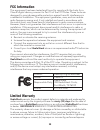Radio Shack 1400214 User Manual - Powering The Recorder
5
Powering the Recorder
You can power the recorder through AC, DC, or battery power.
AC Power
DC Power (Vehicle)
Battery
Plug the
supplied AC
adapter into
the
DC 6V
jack to use the
AC wall power.
Plug a 6V, 600mA
DC adapter (not
included) into the
DC 6V
jack to
use your vehicle’s
power.
Open the battery
compartment on the back
of the recorder and install
four AA batteries (not
included), matching the
polarity symbols (
+
/
–
).
AA
AA
AA
AA
n
Note:
•
When the low battery icon (
) appears, replace the batteries.
Finish within one minute to retain the date and time settings.
•
The DC power adapter must supply 6V DC and deliver at least
600mA. Its center tip must be set to positive and its plug must
fi t the
DC 6V
jack. Using a DC adapter that does not meet
these specifi cations could damage the recorder or adapter.
Battery Notes:
•
Dispose of batteries promptly and properly. Do not burn or
bury them.
•
Use only fresh batteries of the required size and type.
•
Do not mix old and new batteries, different types
of batteries (standard, alkaline, or rechargeable), or
rechargeable batteries of different capacities.
•
If you do not plan to use the recorder for a long period,
remove the batteries. Batteries can leak chemicals that can
damage electronic parts.