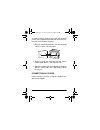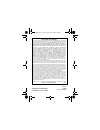- DL manuals
- Radio Shack
- Personal Care Products
- 63-1110 - Wireless Mail Guard
- Owner's Manual
Radio Shack 63-1110 - Wireless Mail Guard Owner's Manual
Summary of 63-1110 - Wireless Mail Guard
Page 1
Ow n e r’ s m anu al p lease re ad be for e us ing t h is e qui p m e n t. Mail guard 63-1110.Fm page 1 friday, september 22, 2000 3:33 pm.
Page 2: Important Information
2 important information ˆ important information fcc declaration of conformity this device complies with part 15 of the fcc rules . Operation is subject to the following two conditions: (1) this device may not cause harmful interference, and (2) this device must accept any interference re- warning: t...
Page 3
3 important information ceived, including interference that may cause undes- ired operation. The fcc wants you to know this equipment complies with the limits for a class b digital device as specified in part 15 of fcc rules . These limits provide reasonable protection against ra- dio and tv interfe...
Page 4: Introduction
4 introduction • use outlets on different electrical circuits for the equipment and the radio or tv consult your local radioshack store if the problem still exists. If you cannot eliminate the interference, the fcc requires that you stop using your system. Changes or modifications not expressly appr...
Page 5: Installation
5 installation ˆ installation installing batteries the transmitter for your mail guard system comes with two 3v cr2032 lithium batteries (not installed) for power. For the best performance and longest life, we recommend radioshack lithium batteries. Warning: keep button-cell batteries away from chil...
Page 6
6 installation 2. Loosen the screw on the battery retaining clip, then slide the clip aside. 3. Install the two supplied cr 2032 batteries in the compartment with their positive (+) sides facing up. 4. Slide the battery retaining clip over the center of the top battery and tighten its screw. 5. Use ...
Page 7
7 installation replacing batteries when the transmitter stops operating properly, re- place the batteries. 1. Press the latch on the mounting bracket to release the transmitter. Caution: do not pull the transmitter from its bracket without releasing it from the lever. You might damage the transmitte...
Page 8
8 installation 2. Press reset on the base (receiver). 3. Open the closet door, allowing light to touch the transmitter. The base should beep, and the mail indicator should light. 4. If the current channel does not transmit properly, change the channel setting (see step 5 “install- ing batteries” on ...
Page 9
9 installation 5. If the transmission signal is weak or intermittent, change the channel setting. (see step 5 under “installing batteries” on page 5.) transmission works best when the base is in clear, line-of-sight of the transmitter. Mounting the transmitter before you affix the transmitter to you...
Page 10
10 installation the mailbox is opened, it detects the change of light and sends a radio signal to the base. Note: the transmitter works best when in complete darkness. Close the mailbox completely each time you open it so the photo sensor lens can sense an adequate change of light when the mailbox i...
Page 11
11 installation 3. Remove the backing from the other side of the double-sided tape and press the transmitter’s mounting bracket on the corner of the mounting surface, angled to about 45° and facing out. 4. Snap the transmitter into its mounting bracket. Mounting the base you can mount the base on a ...
Page 12
12 installation to mount the base (receiver) on a wall, you need two screws (not supplied) with heads that fit into the key- hole slots on the back of the base. 1. Drill two horizontal pilot holes into the mounting surface, 3 inches (76 mm) apart. 2. Thread a screw into each hole until the screw’s h...
Page 13
13 installation cautions: you must use a class 2 power source that supplies 12v dc and delivers at least 200 ma. Its center tip must be set to positive and its plug must fit the base’s dc 12v jack. The supplied adapter meets these specifi- cations. Using an adapter that does not meet these specifica...
Page 14: Operation
14 operation ˆ operation 1. Follow the steps in “mounting the transmitter” on page 9 and “connecting ac power” on page 12, then close the mailbox door. 2. Slide a b c on the base to the same setting used for the transmitter. 3. Fully extend and rotate the antenna on the base (receiver) for the best ...
Page 15: Specifications
15 specifications might invalidate its warranty. If your system is not per- forming as it should, take it to your local radioshack store for assistance. ˆ specifications power requirements base (receiver) ................................ Dc 12v, 200 ma transmitter ................................ 2 ...
Page 16
63-1110 09a00 printed in china radioshack corporation fort worth, texas 76102 limited one-year warranty this product is warranted by radioshack against manufacturing defects in material and workmanship under normal use for one (1) year from the date of purchase from radioshack company-owned stores a...