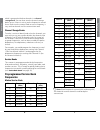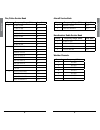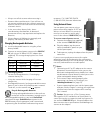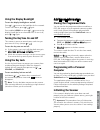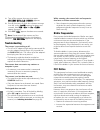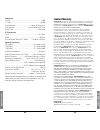- DL manuals
- Radio Shack
- Scanner
- PRO-404
- User Manual
Radio Shack PRO-404 User Manual
User’s Guide
20-404/PRO-404
Thank you for purchasing your
Handheld Radio Scanner from
RadioShack. Please read this user’s
guide before installing, setting up,
and using your new scanner
Handheld Radio Scanner
www.radioshack.com
Package Contents
Scanner
Antenna
BeltClip
User’sGuide
QuickStartGuide
AlkalineBatteryHolder
RechargeableBattery
Holder
Summary of PRO-404
Page 1
User’s guide 20-404/pro-404 thank you for purchasing your handheld radio scanner from radioshack. Please read this user’s guide before installing, setting up, and using your new scanner handheld radio scanner www.Radioshack.Com package contents scanner antenna beltclip user’sguide quickstartguide al...
Page 2: Contents
2 contents features................................................... 4 understanding your scanner .............................5 channel storage banks ...................................6 service banks ..................................................6 preprogrammed service bank frequencies ........
Page 3: Understanding Your Scanner
4 fe at ur es fe at ur es keylock– lock the scanner’s keys to help prevent accidentally changing the scanner’s programming. Liquid-crystaldisplay–easy to view and change programming information. Flexibleantennawithbncconnector–provides good reception of strong local signals. You can also connect an ...
Page 4: Preprogrammed Service Bank
Fe at ur es fe at ur es which is grouped with other channels in a channel- storage bank. You can then scan the channel-storage banks to see if there is activity on the frequencies stored there. Each time the scanner finds an active frequency, it stays on that channel until the transmission ends. Cha...
Page 5
Fe at ur es fe at ur es fire/police service bank group frequencyrange(mhz) step(khz) 1 33.420-33.980 20 37.020-37.420 20 39.020-39.980 20 42.020-42.940 20 44.620-45.860 40 45.880 - 45.900-46.060 40 46.080-46.500 20 2 153.770-154.130 60 154.145-154.445 15 154.650-154.950 15 155.010-155.370 60 155.415...
Page 6: Understanding The Keypad
10 fe at ur es 11 fe at ur es understanding the keypad (marine) search the preprogrammed marine bank. (firedepartment/policedepartment) search the preprogrammed fire/police bank. (aircraft) search the preprogrammed aircraft bank. (ham) search the preprogrammed amateur radio bank. / (weather/skywarn)...
Page 7: Understanding The Display
12 fe at ur es 1 fe at ur es understanding the display row 1 –signal stalker ii search is active. Bank– appears with numbers (1–10)to indicate the scan bank. The bar under the bank number shows banks that are turned on for scanning. – keypad locked. Row 2 wx–searching weather channels. Mar– searchin...
Page 8: Setup
14 se tu p 1 se tu p setup power sources you can power your scanner from one of three sources: • rechargeable or non-rechargeable batteries (not supplied). • standard ac power using an optional ac adapter (not supplied). • vehicle power using an optional dc adapter (not supplied). Using batteries yo...
Page 9
1 se tu p 1 se tu p • always turn off the scanner when not using it. • remove old or weak batteries. If you will not use the scanner with batteries for a month, remove the batteries. Batteries can leak chemicals that destroy electronic circuits. • in the event that a battery leaks, shows transformat...
Page 10: Connecting The Antenna
1 se tu p 1 se tu p connecting the antenna to attach the supplied flexible antenna: 1. Align the slots around the antenna’s connector with the tabs on the antenna jack. 2. Press the antenna down over the jack. . Turn the antenna’s base clockwise until it locks into place. Connecting an outdoor anten...
Page 11: Basic Operation
20 b as ic o pe ra ti on 21 b as ic o pe ra tio n basic operation turning on the scanner and setting squelch 1. Turn squelch counterclockwise until the indicator points to min. 2. Turn volume clockwise to turn on the scanner. A welcome message appears. After about 3 seconds, you might hear a hissing...
Page 12: Channels
22 b as ic o pe ra ti on 2 b as ic o pe ra tio n service bank search your scanner contains groups of preset frequencies called service banks. You can search for marine, fire/ police, aircraft, ham, and weather transmissions even if you do not know the specific frequencies that are used in your area....
Page 13: Scanning The Stored Channels
24 b as ic o pe ra ti on 2 b as ic o pe ra tio n scanning the stored channels press scan/manuntil scan appears to continuously scan through all channels with stored frequencies. If the scanner finds an active frequency, it stops and displays that channel and frequency number, then it automatically b...
Page 14: Weather Features
2 b as ic o pe ra ti on 2 b as ic o pe ra tio n weather features the fcc (federal communications commission) has allocated channels for use by the national oceanic and atmospheric administration (noaa). Regulatory agencies in other countries have also allocated channels for use by their weather repo...
Page 15: Settings
2 b as ic o pe ra ti on 2 se tti ng s . Repeat steps 3-4 for all the fips codes that you wish to store. . Press to exit fips code entry mode. The scanner displays f showing that fips codes are enabled. . Press pri/alert to initiate same standby mode. The scanner displays f [1-7] ch standby. The scan...
Page 16: Using Priority
0 se tt in gs 1 se tti ng s to manually lock-out a channel, select the channel then press l/o. L/0 appears in the display. N notes: • your scanner automatically locks out empty channels. • you can still manually select locked-out channels. • you can lock-out a maximum of 50 frequencies during a sear...
Page 17: Using The Display Backlight
2 se tt in gs ad dit io na l i nf o using the display backlight toturnthedisplaybacklightonandoff: press / to turn on the backlight for five seconds. To turn it off sooner, press / again. Press and hold pgm then press / to turn on the display’s backlight for an extended time. To turn it off, press /...
Page 18: Troubleshooting
4 ad di ti on al i nf o ad dit io na l i nf o 1. Turn off the scanner, then turn it on again. Welcome scanning receiver appears. 2. Press 0, then press 1while the welcome message is on the screen. Initial appears for about two seconds, then yes --ent and no --clear appear alternately. . Press ent. W...
Page 19: Scanning Legally
Ad di ti on al i nf o ad dit io na l i nf o • connect the equipment into an outlet on a circuit different from that to which the receiver is connected. This device complies with part 15 of the fcc rules. Operation is subject to the following two conditions: (1) this device may not cause harmful inte...
Page 20: Limited Warranty
Ad di ti on al i nf o ad dit io na l i nf o selectivity ±8 khz ........................................................................ –6 db ±17 khz .................................................................... –50 db search speed ..................................... Up to 80 steps/sec scan...
Page 21
03a09 printed in china ©2009. Radioshack corporation. All rights reserved. Radioshack and radioshack.Com are trademarks used by radioshack corporation. Protect the environment by recycling your used electronics. Go to e-cyclingcentral.Com to find an electronic recycling center near you. Gr-08d-4140 ...