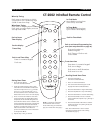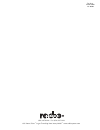- DL manuals
- Radio Systems
- Timer
- CT-2002
- Manual
Radio Systems CT-2002 Manual
Radio Systems, Inc.
CT-2002 Clock/Timer Manual
For Models:
CT-2002 Desktop Display
CT-2002 Thin Display
CT-2002 Large Display
CT-2002 Console Display
CT-2002 Desktop Master Driver
CT-2002 Large Master Driver
CT-2002 Desktop GPS Driver
CT-2002 Large GPS Driver
* Updated June 2006
Applies to units with
software versions CT
-2005
(see TOC page 2 for details)
Consult factory to upgrade
previous firmwar
e releases.
Summary of CT-2002
Page 1
Radio systems, inc. Ct-2002 clock/timer manual for models: ct-2002 desktop display ct-2002 thin display ct-2002 large display ct-2002 console display ct-2002 desktop master driver ct-2002 large master driver ct-2002 desktop gps driver ct-2002 large gps driver * updated june 2006 applies to units wit...
Page 3: Contents
Radio systems, inc. Ct-2002manual toc contents general description models......................................................................................................4 options ....................................................................................................4 general opera...
Page 4
Radio systems, inc. Ct-2002 manual toc analog clock connection and use initial time-of-day set ............................................................................17 to adjust analog clock time (using a ct-2002 master or gps driver) ................................................18 wiring a...
Page 5: General Description
Radio systems, inc. Ct-2002 manual page 4 general description the ct-2002 series of digital clock/timers is a family of timing displays, a master driver and a gps driver. Models all display models: will accept serial time-of-day and timer data in radio systems format, or time-of-day (only) data in s...
Page 6
Radio systems, inc. Ct-2002 manual page 5 general operating instructions for all non gps or master units (applies to units utilized in stand-alone and slave display capacities.) time-of-day set up and up-timer functions can be controlled by the front panel buttons or the wired remote control. Howeve...
Page 7: Slaved Displays
Radio systems, inc. Ct-2002 manual page 6 slaved displays to utilize as a slaved clock display (ct-2002 display units only): 1. Consult page 10 for setup functions to select either rs or smpte sync format. 2. Provide serial data to the unit. Choices of serail data are smpte time code and radio syste...
Page 8: Wired Remote Control
Radio systems, inc. Ct2002 manual page 7 to utilize as a slaved timer display as well as a slaved clock dis- play. (ct-2002 display units only): 1. Consult page 22 for setup function programming, and choose selection 3 option “rs2” for slave timer operation. 2. Provide serial data from any ct-2002 d...
Page 9: Infra Red Remote Control
Radio systems, inc. Ct-2002 manual page 8 infra red remote control (ct-2002 display units only) up timing 1 press the timer button to place the ct-2002into the timer mode. The timer led will illuminate. (if the “down” led is illuminated, press the reset button. It may require two presses.) 2. Press ...
Page 10: Recalling Stored Down Times
Radio systems, inc. Ct-2002 manual page 9 recalling stored down times the ir remote control must be used to recall previously stored down times in locations mem2 thru mem6. Mem1 may be recalled either with the ir remote control or via the wired remote control. See connection diagram page 19. 1. Pres...
Page 11: Setup Functions
Radio systems, inc. Ct-2002 manual page 10 setup functions the ir remote control is used to set various functions of the ct-2002. With the exception of “ir remote disable” these selections are stored if power is lost. 1. Press the program button. The “pgm” led will illuminate. Repeatedly press- ing ...
Page 12
Radio systems, inc. Ct2002 manual page 11 option six: time compare 1. Use the numeric keypad to enter the minutes and seconds of the time compare. Time between 00:00 and 59:59 must be entered. When the minutes and seconds of the time of day are equal to the time compare stored, the matching open col...
Page 13
Radio systems, inc. Ct-2002 manual page 12 reset stop start clock timer clock set program 1 2 3 4 5 6 7 8 9 0 mem 1 mem 2 mem 3 mem 4 mem 5 mem 6 storing down times 1. Press the timer button. The timer led will illuminate. 2. Using the numeric keypad, enter a down time. The set led and down led will...
Page 14: Master Driver
Radio systems, inc. Ct-2002 manual page 13 master driver additional operating instructions (for units equipped with the optional master driver board) to set the time (on clock power up) 1. Clock will power up in the set mode at 12:00:00. The display will be frozen. 2. Press the stop button to advanc...
Page 15: 12/24 Hour Operation
Radio systems, inc. Ct-2002 manual page 14 12/24 hour operation the ct-2002 master driver unit can be user programmed for 12 or 24 hours (military) operation, by changing an internal jumper. Units are shipped from the factory in the 12 hour mode. To change to 24 hour operation, consult the correspon...
Page 16: Gps Driver
Radio systems, inc. Ct-2002 manual page 15 gps driver additional operating instructions setup programming refer to the dip-switch setting diagram on page 23 to program the hour offset from gmt for your time zone, to enable the automatic daylight savings time setting, and to enable 12 or 24 hour oper...
Page 17: Operation
Radio systems, inc. Ct-2002 manual page 16 operation 1. After all connections are made, apply power. The unit will take from 1 to 15 minutes to acquire the satellite data. During this initial acquisition period, and during any subsequent periods of satellite data loss, the gps master unit will displ...
Page 18: Initial Time-of-Day Setting
Radio systems, inc. Ct-2002 manual page 17 analog clock connection and use up to 10 radio systems ac-12 analog clocks can be directly connected to any ct-2002 master or gps driver board. If more than 10 clocks are to be utilized, they may be connected via the amd-1 analog clock driver. Analog clocks...
Page 19: Notes:
Radio systems, inc. Ct-2002 manual page 18 to adjust the analog clock time (using a ct-2002 master or gps driver) 1. Put the master in set mode by pressing and holding the start and stop but- tons together for 3 seconds. The digital display will flash. 2. To add a second, push and release the stop b...
Page 20
Radio systems, inc. Ct2002 manual page 19 remote connections to ct-2002 clock/timer models.
Page 21
Radio systems, inc. Ct2002 manual page 20 analog clock connections to ct-2002 gps and master models.
Page 22
Radio systems, inc. Ct2002 manual page 21 serial time of day connections from ct2002, gps or master models.
Page 23
Radio systems, inc. Ct2002 manual page 22 serial clock/timer connections between ct2002 stand-alone models straight thru (time-of-day only) rj-45 display cable. Crossover (time-of-day and timer) rj-45 display cable..
Page 24: Connection Diagrams
Radio systems, inc. Ct2002 manual page 23 connection diagrams ct-2002 gps antenna wiring options ct-2002 gps driver 1 2 3 4 5 6 7 8 12345678 dip switches (up is on) antenna 15v dc in model ct-2002 gps part no. 14411 logan township, new jersey usa 1-856-467-8000 • www.Radiosystems.Com ct-2002 gps dri...
Page 25: Connection Diagrams
Radio systems, inc. Ct-2002 manual page 24 connection diagrams ct-2002 gps dip switch settings.
Page 26: Warranty
Radio systems, inc. Ct-2002 manual page 25 warranty radio systems, inc., warrants this equipment to be free from defects in materials and workmanship for a period of one (1) year. This warranty extends to first users of the product and future owners who pur- chase the product within the warranty per...
Page 28
(856) 467-8000 • fax (856) 467-3044 601 heron drive • logan township, new jersey 08085 • www.Radiosystems.Com for assy. Part # 14691 rev. 06/06.