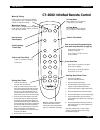- DL manuals
- Radio Systems
- Timer
- CT-2002
- Manual
Radio Systems CT-2002 Manual
Summary of CT-2002
Page 1
Radio systems, inc. Ct-2002 clock/timer manual for models: ct-desk ct-thin ct-2inch ct-4inch ct-console ct-deskgps ct-2inchgps ct-sync clock to pc synchronization kit gps-sync gps to pc synchronization kit.
Page 3: Table Of Contents
Radio systems, inc. Ct-2002 manual toc table of contents general description models......................................................................................................4. Options.....................................................................................................4. G...
Page 4: General Description
Radio systems, inc. Ct-2002 manual page 4 radio systems, inc. Ct-2002 manual page 4 general description the.Ct-2002.Series.Of.Digital.Clock/timers.Is.A.Family.Of.Timing.Displays,.A.Master. Driver.And.A.Gps.Driver. Models all display models: . Will.Accept.Serial.Time-of-day.And.Timer.Data.In. Radio.S...
Page 5
Radio systems, inc. Ct-2002 manual page 5 general operating instructions for all non gps or master units (applies to units utilized in stand-alone and slave display capacities.) time-of-day.Set.Up.And.Up-timer.Functions.Can.Be.Controlled.By.The.Front.Panel. Buttons.Or.The.Wired.Remote.Control..Howev...
Page 6: Slaved Displays
Radio systems, inc. Ct-2002 manual page 6 slaved displays to utilize as a slaved clock display (ct-2002 display units only): 1... Consult.Page.10.For.Setup.Functions.To.Select.Either.Rs.Or.Smpte.Sync.Format. 2.. Provide.Serial.Data.To.The.Unit...Choices.Of.Serial.Data.Are.Smpte.Time.Code. And.Radio....
Page 7: Wired Remote Control
Radio systems, inc. Ct-2002 manual page 7 radio systems, inc. Ct-2002 manual page 7 to utilize as a slaved timer display as well as a slaved clock dis- play. (ct-2002 display units only): 1.. Consult.Page.11.For.Setup.Function.Programming,.And.Choose.Selection.. 3.Option.“rs2”.For.Slave.Timer.Operat...
Page 8
Radio systems, inc. Ct-2002 manual page 8 time of day display offset the.Time.Of.Day.Displayed.On.Ct2002.Displays.Slaved.From.Upstream.Gps.Or. Master.Clocks.Or.Triggered.By.Top-of-hour.Input.Closures.Can.Be.Offset.By.Any. Amount.Of.Seconds,.Minutes,.Or.Hours..Typical.Applications.Ofr.Such.An.Offset:...
Page 9: Infra Red Remote Control
Radio systems, inc. Ct-2002 manual page 9 infra red remote control (not available on gps masters) up timing 1. Press.The.Timer.Button.To.Place.The.Ct-2002.Into.The.Timer.Mode..The.Timer. Led.Will.Illuminate. . (if.The.“down”.Led.Is.Illuminated,.Press.The.Reset.Button..It.May.Require.Two. Presses.) 2...
Page 10: On Power Up
Radio systems, inc. Ct-2002 manual page 10 recalling stored down times previously.Stored.Down.Times.In.Locations.Mem1.Thru.Mem6.May.Be.Recalled. Either.With.The.Ir.Remote.Control.Or.Via.The.Wired.Remote.Control..See.Connection. Diagram.Page.18. 1.. Press.The.Timer.Button..The.Timer.Led.Will.Illumina...
Page 11: Setup Functions
Radio systems, inc. Ct-2002 manual page 11 setup functions the.Ir.Remote.Control.Is.Used.To.Set.Various.Functions.Of.The.Ct-2002..With.The. Exception.Of.“ir.Remote.Disable”.These.Selections.Are.Stored.If.Power.Is.Lost. 1.. Press.The.Program.Button..The.“pgm”.Led.Will.Illuminate..Repeatedly.Press- in...
Page 12
Radio systems, inc. Ct-2002 manual page 12 option.6:.. Time compare 1. Use.The.Numeric.Keypad.To.Enter.The. Minutes.And.Seconds.Of.The.Time.Compare..Time.Between. 00:00.And.59:59.Must.Be.Entered..Note.That.All.Four.Dig- its.(including.Leading.Zeros).Must.Be.Entered..When.The. Minutes.And.Seconds.Of....
Page 13
Radio systems, inc. Ct-2002 manual page 13 reset stop start clock timer clock set program 1 2 3 4 5 6 7 8 9 0 mem 1 mem 2 mem 3 mem 4 mem 5 mem 6 storing down times 1. Press the timer button. The timer led will illuminate. 2. Using the numeric keypad, enter a down time. The set led and down led will...
Page 14: Gps Driver
Radio systems, inc. Ct-2002 manual page 14 gps driver additional operating instructions setup programming refer.To.The.Dip-switch.Setting.Diagram.On.Page.23.To.Program.The.Hour.Offset.From. Gmt.For.Your.Time.Zone,.To.Enable.The.Automatic.Daylight.Savings.Time.Setting,. And.To.Enable.12.Or.24.Hour.Op...
Page 15: Operation
Garmin gps 17hvs antenna rj-45 connections note: remote on/off lead (wht/grn) must be connected to ground lead (wht/org) in the boot of the rj-45 connector to activate antenna white /oran ge grou nd orang e/w hite pow er (8v to 40 vdc) white /gree n remo te on /off white /blue data i n #1 green /whi...
Page 16: Pc Synchronization
Pc synchronization gps-sync synchronization kit this.Hardware.And.Software.Kit.Allows.Time.Code.Received.Directly.From.The.Gps. Antenna.To.Be.Read.Into.A.Pc.Comm.(rs232.Serial).Port.. The.Kit.Includes.An.Antenna,.Antenna.Outdoor.Mount,.12ft..Connectorized.Serial. Cable,.Power.Supply.And.Interface.Bo...
Page 17
Radio systems, inc. Ct-2002 manual page 17 gps antenna cable extension ct-150cable - 150ft. Extension cable 150ft..Of.Shielded.Cat-5.Cable.With.“biscuit”.Style.Rj-45.Termination.Boxes.At. Each.End..Gps.Antenna.Plugs.Into.Far.Side.And.Near.Is.Connected.To.Gps.Clock.Via. An.Rj-45.Patch.Cable.(provided...
Page 18
Radio systems, inc. Ct-2002 manual page 18 master synchronization via “lead clock,” top-of-hour or pc sync. Using twisted pair (cat-5) wiring gn d se ri al o ut - se ri al o ut + gn d st ar t s w itc h st op s w itc h re se t s w itc h m od e s w itc h gn d tim e c lo su re 1 tim e c lo su re 2 tim ...
Page 19
Radio systems, inc. Ct-2002 manual page 19 master synchronization via “lead clock,” top-of-hour or pc sync. Using rj-45 patch wire gn d se ri al o ut - se ri al o ut + gn d st ar t s w itc h st op s w itc h re se t s w itc h m od e s w itc h gn d tim e c lo su re 1 tim e c lo su re 2 tim e c lo su r...
Page 20
Radio systems, inc. Ct-2002 manual page 20 master synchronization via gps using twisted pair (cat-5) wiring gn d se ri al o ut - se ri al o ut + gn d st ar t s w itc h st op s w itc h re se t s w itc h m od e s w itc h gn d tim e c lo su re 1 tim e c lo su re 2 tim e c lo su re 3 tim e c lo su re 4 ...
Page 21
Radio systems, inc. Ct-2002 manual page 21 master synchronization via gps using rj-45 patch cord wiring gn d se ri al o ut - se ri al o ut + gn d st ar t s w itc h st op s w itc h re se t s w itc h m od e s w itc h gn d tim e c lo su re 1 tim e c lo su re 2 tim e c lo su re 3 tim e c lo su re 4 gn d...
Page 22: Remote Control Connections
Radio systems, inc. Ct-2002 manual page 22 remote control connections gn d se ri al o ut - se ri al o ut + gn d st ar t sw it ch st op s w it ch re se t sw it ch m od e sw it ch gn d ti m e cl os ur e 1 ti m e cl os ur e 2 ti m e cl os ur e 3 ti m e cl os ur e 4 gn d do wn ti me cl os ur e a t “ 0” ...
Page 23
Radio systems, inc. Ct-2002 manual page 23 ct-2002 gps antenna wiring options 1 2 3 4 5 6 7 8 12345678 di p sw it ch es ( up is o n) an te nn a 15v dc in model ct-2002 gps part no. 14411 logan township, new jersey usa 1-856-467-8000 • www.Radiosystems.Com 1 2 3 4 5 6 7 8 12345678 di p sw it ch es ( ...
Page 24
Radio systems, inc. Ct-2002 manual page 24 ct-2002 gps dip switch settings ct-gps ct-gps india (new delhi) time 5.1/2..Hours.Ahead.Of.Gmt (no.Daylight.Savings/12.Hour/. Analog.Clocks.Connected) note: special.Software.Prom.P/n.16119.Required. Prom.Adds.1/2.Hour.To.All.Time.Offset.Settings..
Page 25: Warranty
Radio systems, inc. Ct-2002 manual page 25 warranty radio.Systems,.Inc.,.Warrants.This.Equipment.To.Be.Free.From.Defects.In.Materials. And.Workmanship.For.A.Period.Of.One.(1).Year.. This.Warranty.Extends.To.First.Users.Of.The.Product.And.Future.Owners.Who.Pur- chase.The.Product.Within.The.Warranty.P...
Page 28
(856).467-8000. • .Fax.(856).467-3044 601.Heron.Drive. • .Logan.Township,.New.Jersey.08085. • .Www.Radiosystems.Com. Part # 14691 rev. 3/11.