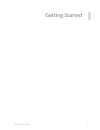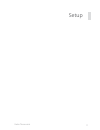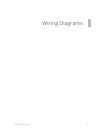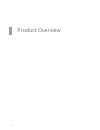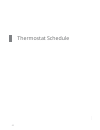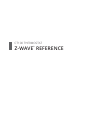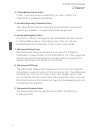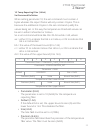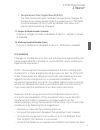- DL manuals
- Radio Thermostat
- Thermostat
- CT100
- User Manual
Radio Thermostat CT100 User Manual
Summary of CT100
Page 1
Rtcoa logo sheet 7aug07 ct100 plus user guide communicating touch screen thermostat f link radio target temp 1 aut o hea t day pm su mo t u w e th fr sa.
Page 2: Ct100
Ct100 installation guide table of contents getting started . . . . . . . . . . . . . . . . . . 4 interior view 5 installation location 6 wiring . . . . . . . . . . . . . . . . . . . . . . . 8 prepare wires 8 connecting wires 9 mounting 10 setup . . . . . . . . . . . . . . . . . . . . . . . 11 select...
Page 3
Radio thermostat getting started 3.
Page 4: Getting Started
Getting started installation guide ct100 tools needed small phillips screwdriver drill with 3/16- in.(4.8mm) bit • to avoid electrical shock and to prevent damage to the furnace, air conditioner, and thermostat, disconnect the power supply before installing or servicing the thermostat or any part of...
Page 5: Getting Started
Getting started installation guide ct100 c b o w w2 y y2 rh rc g a aux 1 2 wire terminals touch screen status indicator batteries batteries hvac selection switches reset cover interior view 5.
Page 6: Getting Started
Getting started installation guide ct100 installation location to avoid having to move your wiring to a new location, mount the ct100 in place of the old thermostat. • install the thermostat on an inside wall of an often-used room, about 5 ft. (1.5m) above the fl oor. • do not install where there are...
Page 7: Getting Started
Getting started installation guide ct100 installation location to avoid having to move your wiring to a new location, mount the ct100 in place of the old thermostat. • install the thermostat on an inside wall of an often-used room, about 5 ft. (1.5m) above the fl oor. • do not install where there are...
Page 8: Wiring
Wiring installation guide ct100 prepare wires make sure your wires are labeled. If necessary, fi nd the “other end” connection for each wire on your heating or air conditioning equipment and note the label there. 1. Fan out wires so that they are aligned with their terminals. 2. Position wires behind...
Page 9: Wiring
Wiring installation guide ct100 prepare wires make sure your wires are labeled. If necessary, fi nd the “other end” connection for each wire on your heating or air conditioning equipment and note the label there. 1. Fan out wires so that they are aligned with their terminals. 2. Position wires behind...
Page 10: Wiring
Wiring installation guide ct100 mount the ct100 to the wall 1. Hold the ct100 against the wall, with the wires coming over the top; above terminal block. 2. Position ct100 for best appearance, cover the hole in the wall. 3. Mark fi rst and drill a 3/16-in.(4.8mm) hole at each screw location. 4. If yo...
Page 11
Radio thermostat setup 11.
Page 12: Setup
Setup installation guide ct100 selecting hvac & heat types both switches are located in the battery compartment. 1. Set hvac type to the type of heating and cooling system. Norm all other systems heat pump heat pump system with or without auxiliary heat 2. Set the heat type to the type of fuel used ...
Page 13: Setup
Setup installation guide ct100 - + negative - aa + - aa + + aa - + aa - positive 4 properly installed aa alkaline batteries aa alkaline batteries battery installation while the ct100 thermostat can run without batteries on c-wire power, you should install batteries as well to provide power to the un...
Page 14: Setup
Setup installation guide ct100 • always use new alkaline batteries. • do not use rechargeable batteries of any type. They will no operate the thermostat properly and may lead to damage. • do not mix old and new batteries. • do not mix battery types, for example lithium with alkaline. • do not dispos...
Page 15: Setup
Setup installation guide ct100 • always use new alkaline batteries. • do not use rechargeable batteries of any type. They will no operate the thermostat properly and may lead to damage. • do not mix old and new batteries. • do not mix battery types, for example lithium with alkaline. • do not dispos...
Page 16: Setup
Setup installation guide ct100 what do the stages mean? Test installation if you have a heat pump, leave the ct100 in off mode for 4 minutes before checking cool. Do not operate ac if the outside temp is below 65°f. To check fan (if you connected the g wire) 1. Touch the fan icon on the home screen t...
Page 17: Setup
Setup installation guide ct100 what do the stages mean? Test installation if you have a heat pump, leave the ct100 in off mode for 4 minutes before checking cool. Do not operate ac if the outside temp is below 65°f. To check fan (if you connected the g wire) 1. Touch the fan icon on the home screen t...
Page 18: Wiring Diagrams
Wiring diagrams installation guide ct100 r y g c b o r g c b o yn wn yn wn r g c c w r hvac c w r g w r g c y g c rh w y rc hvac hvac hvac hvac hvac hvac c w r c w r g c w y r g c w y rh rc g wires wires wires multi-stage heat pump w/ multi-stage aux heat c wn yn r g wires multi-stage cool multi-sta...
Page 19: Wiring Diagrams
Wiring diagrams installation guide ct100 r y g c b o r g c b o yn wn yn wn r g c c w r hvac c w r g w r g c y g c rh w y rc hvac hvac hvac hvac hvac hvac c w r c w r g c w y r g c w y rh rc g wires wires wires multi-stage heat pump w/ multi-stage aux heat c wn yn r g wires multi-stage cool multi-sta...
Page 20: Wiring Diagrams
Wiring diagrams installation guide ct100 6 wire heat/cool 1. Connect the w wire to the w terminal. This connects the heat. 2. Connect the y wire to the y terminal. This connects to the cooling compressor. 3. Disconnect the rc and rh terminals by placing the removing the jumper wire. 4. Connect the r...
Page 21: Wiring Diagrams
Wiring diagrams installation guide ct100 6 wire heat/cool 1. Connect the w wire to the w terminal. This connects the heat. 2. Connect the y wire to the y terminal. This connects to the cooling compressor. 3. Disconnect the rc and rh terminals by placing the removing the jumper wire. 4. Connect the r...
Page 22: Wiring Diagrams
Wiring diagrams installation guide ct100 accessory wiring zoned hot water heat for solenoid or motor valves, connect the wires based on the diagrams to the correct terminal on the ct100. • use only in heat mode. • the ct100 must be powered by 24v ac. The third wire on your valve may be called 6, y, ...
Page 23: Wiring Diagrams
Wiring diagrams installation guide ct100 accessory wiring zoned hot water heat for solenoid or motor valves, connect the wires based on the diagrams to the correct terminal on the ct100. • use only in heat mode. • the ct100 must be powered by 24v ac. The third wire on your valve may be called 6, y, ...
Page 24: Wiring Diagrams
Wiring diagrams installation guide ct100 lennox heat pump v or vr or r rh power for heat m or y y cool control y or w or w2 w2 2nd stage heat f or g g fan control r or o o x or x2 or c c trane products [american standard] b c 24vac power (to power thermostat) w or w1 w2 2nd stage heat x2 emergency h...
Page 25: Ct100
Radio thermostat ct100 operation guide table of contents product overview . . . . . . . . . . . . . . . . . . . . . . . . . . 26 exterior view 27 screens 28 z-wave 29 connecting to a z-wave network 20 hvac setup 31 power sources 31 initial settings thermostat programs 32 customization . . . . . . . ...
Page 26
Product overview 26.
Page 27
Ct100 operation guide f link radio target temp 1 aut o hea t day pm su mo t u w e th fr sa exterior view the ct100 z-wave thermostat operates via a high-quality, easy-to-use touch screen. Simply touch your fi nger fi rmly to the screen to set or adjust your ct100; the screen will automatically light u...
Page 28
Ct100 operation guide program holida y morn am f copy da y tu program cool true auto menu swing filter pm f mate radio 1 te calibra on program manual tempora ry hold emer f temp holida y menu auto cool true auto home target temp on day pm f link radio 1 tu auto heat screens before you operate the ct...
Page 29
Ct100 operation guide program holida y morn am f copy da y tu program cool true auto menu swing filter pm f mate radio 1 te calibra on program manual tempora ry hold emer f temp holida y menu auto cool true auto home target temp on day pm f link radio 1 tu auto heat screens before you operate the ct...
Page 30
Ct100 operation guide z-wave connecting the ct100 to a z-wave ® network the ct100 is a z-wave® compliant thermostat. It has an onboard radio that can be connected to an existing z-wave® network. This device can be used on a network with products from diff erent vendors. 1. Set your primary controller...
Page 31
Ct100 operation guide z-wave and power supply the thermostat’s node type is fi xed when it connects to the z-wave network; if the c-wire is not connected and is only battery-powered when connecting to the network, the thermostat will remain a frequent listening routing slave (flirs) node until it is ...
Page 32
Ct100 operation guide thermostat program the ct100 thermostat automatically includes epa recommended heating and cooling programs. If it does not fi t your needs, you can adjust the programs instead. To run one of these preset programs, simply set the thermostat mode to heat or cool. Run pre-set prog...
Page 33
Ct100 operation guide compressor protection the ct100 has a minimum cycle time of four (4) minutes to protect your compressor from excessive wear from responding to thermostat changes. The home screen shows an hour glass and the message “please wait...” during this time, and the compressor will not ...
Page 34
Customization 34.
Page 35
Customization ct100 operation guide customization temporary hold emer f temp holiday menu auto cool true auto current temperature hold* maintains the current temperature. Temperature adjust raises or lowers the manual override target. Return home target temperature emer enables emergency heat for he...
Page 36
Ct100 operation guide customization manual screen functions the manual screen enables you to issue manual override commands. The mode must be currently set to heat or cool to access most functions on the manual screen. Mode the mode settings for the ct100 are heat, cool, auto, or off . • touch the mo...
Page 37
Ct100 operation guide customization manual screen functions cont. Emer requires the ct100 hvac type be set to heat pump. If you set your ct100 hvac type to heat pump with the hvac setup program selected to enable auxiliary heat, the emergency function is available on the manual screen. Enabling emer...
Page 38
Ct100 operation guide customization * these icons are not visible when the thermostat is connected to a z-wave network. Recovery diff swing filter pm f mate radio 1 tu program calibrate filter radio mate differential temperature calibration timer set time swing function hvac setep* program* sound se...
Page 39
Ct100 operation guide customization menu screen functions swing (hvac cycling rate) this feature enables you to set the acceptable variance in temperature between the ct100’s setting and the current room temperature before the heating or cooling system will turn on. The swing range can be from 0.5 t...
Page 40
Ct100 operation guide customization set filter reminder 1. From the menu screen, touch filter. 2. Touch the days counter to set a value between 0 and 999 days. Diff erential used for multiple stage systems only. Not available on-screen for single stage systems. The diff erential is the number of degre...
Page 41
Ct100 operation guide customization set filter reminder 1. From the menu screen, touch filter. 2. Touch the days counter to set a value between 0 and 999 days. Diff erential used for multiple stage systems only. Not available on-screen for single stage systems. The diff erential is the number of degre...
Page 42
Thermostat schedule 42.
Page 43
Thermostat schedule ct100 operation guide customization accessing the program screen (next page) day pm f copy day holiday tu day pm f tu home return to menu screen set program day temp up/ temp down set time slot set program time copy current days program to next day program screen the program scre...
Page 44
Ct100 operation guide customization program schedule recommendations the ct100s fl exibility lets you create programs that meet your specifi c needs: 7 day diff erent programs for every day of the week, to suit changing schedules 5 – 2 one program for routine workdays, and a separate one for weekend da...
Page 45: Cool
Ct100 operation guide customization to adjust heat and cool programs 1. Select the day 1 you want to program. Touch the day of the week area to cycle through the days to the desired day. 2. Select the time slot 2 you want to program. Touch the time slot area to cycle through to select the desired pe...
Page 46
Ct100 operation guide factory settings radio 1 menu auto manual display thermostat firmware & radio module versions 1. Switch the thermostat to off mode (see page 36 for details). 2. Press and hold the temperature adjust down arrow for three (3) seconds. The icon is not visible in off mode. 3. The the...
Page 47
Ct100 operation guide factory settings c b o w w2 y y2 rh rc g a aux 1 2 r es et ? Customer service reset reset & restore reset the reset trigger re-boots the ct100 processor. It does not aff ect the target temperatures that have been stored in permanent memory. 1. Remove the ct100 cover. 2. Using a ...
Page 48: Z-Wave
Ct100 thermostat z-wave ® reference.
Page 49: Z Wave
Ct100 thermostat z wave ® ct100 thermostat z-wave ® reference z-wave ® reference the ct100 can work in the same network with any other certifi ed z-wave device, regardless of manufacturer/vendor. See your specifi c z-wave® controller’s user manual for detailed instructions on operating your thermostat...
Page 50: Z Wave
Ct100 thermostat z wave ® anti-theft the anti-theft command class disables a subset of supported/ controlled command classes in the thermostat if the thermostat is being disconnected from and reconnected to a z-wave network. (this thermostat supports version 2 of the anti-theft command class.) this ...
Page 51: Z Wave
Ct100 thermostat z wave ® anti-theft the anti-theft command class disables a subset of supported/ controlled command classes in the thermostat if the thermostat is being disconnected from and reconnected to a z-wave network. (this thermostat supports version 2 of the anti-theft command class.) this ...
Page 52: Z Wave
Ct100 thermostat z wave ® 4. C-wire/battery status (8-bit) if 0x01, the thermostat is powered by a c-wire. If 0x02, the thermostat is powered by batteries. 5. Humidity reporting threshold (8-bit) this value determines the reporting threshold when association reporting is enabled. Unsupported values ...
Page 53: Z Wave
Ct100 thermostat z wave ® 4. C-wire/battery status (8-bit) if 0x01, the thermostat is powered by a c-wire. If 0x02, the thermostat is powered by batteries. 5. Humidity reporting threshold (8-bit) this value determines the reporting threshold when association reporting is enabled. Unsupported values ...
Page 54: Z Wave
Ct100 thermostat z wave ® • scale (2-bits) the scale fi eld indicates the temperature scale used: 0 indicates celsius and 1 indicates fahrenheit. • bound size (3-bits) the size fi eld indicates the number of bytes used for the temperature fi lter value. This fi eld must be one (0x01). • temperature filt...
Page 55: Z Wave
Ct100 thermostat z wave ® fcc warning changes or modifi cations to this unit not expressly approved by the party responsible for compliance could void the user’s authority to operate the equipment. Note: this equipment has been tested and found to comply with the limits for a class b digital device, ...
Page 56
Rtcoa logo sheet 7aug07 © 2016 radio thermostat company of america. All rights reserved. Statement of use 100% compatible with all popular residential hvac systems: 24vac single stage and two stage conventional heating systems (gas, oil, electric), heat pumps with up to two stages of heat and up to ...