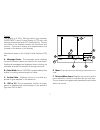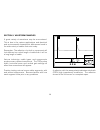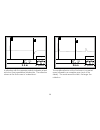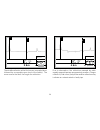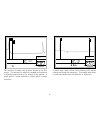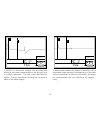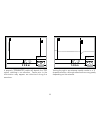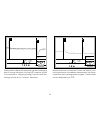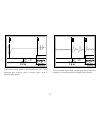- DL manuals
- Radiodetection
- Measuring Instruments
- 1205CXA
- Operator's Manual
Radiodetection 1205CXA Operator's Manual
Summary of 1205CXA
Page 1
Model 1205cxa coaxial metallic time domain reflectometer operator’s manual january 2007 advanced test equipment rentals www.Atecorp.Com 800-404-atec (2832) ® established 1981.
Page 2
Thank you for purchasing riser-bond instruments' model 1205cxa metallic time domain reflectometer. Our goal is to provide you with a high quality troubleshooting tool which is both powerful and easy to use. We all share a commitment to quality and excellence and will do our best to continue to provi...
Page 3
1 section 1: general information...................2 1.1 safety information.........................................2 1.2 introduction ..................................................3 1.3 general features..........................................3 section 2: operating procedures................4 ...
Page 4
2 section 1: general information 1.1 safety information symbols: ! Caution: refer to accompanying documents. Warning any warning sign identifies a procedure or process, which if not correctly followed, may result in personal injury. Caution any caution sign identifies a procedure or process, which i...
Page 5
3 1.2 introduction the model 1205cxa is a multipurpose metallic time domain reflectometer (tdr), cable fault locator designed to quickly and easily locate cable faults in metallic cable. The model 1205cxa combines the latest in technology and user-friendly operation, creating the most versatile and ...
Page 6
4 section 2: operating procedures 2.1 theory of operation a time domain reflectometer (tdr) works on the same basic principle as radar. Pulses of energy are transmitted down the cable under test. If the cable has a constant impedance and is properly terminated, all of the energy will be absorbed. If...
Page 7
5 2.2 front panel description zoom out zoom in v gain v gain back light waveform position cursor 1 cursor 1 cursor 2 cursor 2 * model 1205cxa high resolution metallic tdr cable fault locator serial # i o range range contrast contrast ! Cable rs-232 charger 12v !.
Page 8
6 keypad i /o use the i/o key to turn the instrument on and off. Backlight use the backlight key to turn the cfl back- light on or off. Contrast use the two arrow keys to change the con- trast of the lcd. Zoom in, zoom out use the two zoom keys to zoom in or out on an area of interest on the wavefor...
Page 9
7 display the display is a 320 x 240 dot-matrix, high contrast, supertwist liquid crystal display (lcd) with cold cathode fluorescent lamp (cfl) backlighting. The top two-thirds of the display contains the waveform and cursors. Instrument setting and measurements are located on the bottom of the dis...
Page 10
8 g . Distance between cursors the model 1205cxa automatically calculates and displays the distance between the 1st and 2nd cursors. Each time the cur- sor placement is changed or the vop is adjusted, the distance between cursors reading will auto- matically update. H . Battery level indicator a hor...
Page 11
9 pop-up menu store use the icon keys to select an available storage location and press the * key to store. Recall use the icon keys to select a storage location and press the * to recall to display. Pulse use the two icon keys for decreasing and in- creasing the pulse width. Cable use the two icon ...
Page 12
10 2.3 instrument operation proper operation and precise distance readings will be insured if you remember the following procedures and choose the mode of operation to best suit your cable testing conditions: 1. Establish a quality cable connection. It is best if the cable is adapted to connect dire...
Page 13
11 2.3.2 distance between cursors when a test is initiated, the two independent cursors are used to measure the distance to a fault or to the end of the cable. The cursors are interchangeable; but, to reduce confusion, use the 1st cursor to mark the point you are measuring from and the 2nd cursor to...
Page 14
12 2.3.3 display modes live display mode loops: the display mode loop alternates between coax and ifd (intermittent fault detection) mode. Line displays active test port. Ifd displays ifd waveform. Recalled display mode loops: when a waveform has been recalled from memory, the mode control will cycl...
Page 15
13 2.3.4 intermittent fault detection (ifd) mode the ifd mode detects and displays intermittent faults, whether they are opens or shorts. Some tdrs have a similar feature; however, if the waveform is repositioned, the intermittent fault function is interrupted and the process must be started over. T...
Page 16
14 will appear to confirm you wish to overwrite the old waveform. Stored ifd waveforms have approximately maximum 1/2 distance range compared to normal stored waveform of equivalent pulse width. 2.3.5 zoom control the horizontal zoom control expands and contracts the waveform around center screen. T...
Page 17
15 the dbrl type option selects the method for dbrl calculation. “total” displays the dbrl of the fault, plus the attenuation of the cable. “fault” displays dbrl of the fault minus the attenuation of the cable. The horizontal reference option allows the user to display a horizontal reference line on...
Page 18
16 to store a waveform, scroll through the menu items until store is highlighted. Super-store will prompt the operator to select a memory location. Note: if a memory location is selected which already has a stored waveform, the user will be prompted to overwrite the existing waveform or cancel the s...
Page 19
17 signal and displays only the normal waveform of the cable under test. When the noise filter automatically engages, the message center will alternately display powered cable and auto filter. If noise or power is present at levels not sufficient to automatically engage the noise filter, the filter ...
Page 20
18 if power is still present on the cable after the filter option is deselected in the menu, the message center will alternately display powered cable and filter off. The combination of automatic and manual noise filters effectively filters out unwanted signals and will display the normal waveform s...
Page 21
19 section 3: tdr fundamentals 3.1 first time start-up before using your model 1205cxa, there are several setup options you can choose from. Select the setup menu control and select the desired default settings for the instrument. The options you choose will remain selected, even when the instrument...
Page 22
20 the vop of a cable can change with temperature, age and humidity. It can also vary from one manu- facturing run to another. Even new cable can vary as much as +/- 3%. There are several ways to determine the correct vop. The first is to simply refer to the vop card provided with the instrument. Se...
Page 23
21 example: tdr readings equal 700 feet and 500 feet from either end. Actual cable distance equals 1000 feet. 700 + 500 = 1200 1000/1200 = adjustment factor = 0.833 700 x 0.833 = 584 actual (corrected length) 500 x 0.833 = 416 actual (corrected length) note: when measuring cable reels, cable coiled ...
Page 24
22 3.7 return loss / fault severity a unique feature of model 1205cxa is automatic dbrl calculation. This eliminates the need to visually and/or manually calculate the return loss at a par- ticular point on the waveform. The return loss (dbrl) reading is calculated us- ing the signal amplitudes and ...
Page 25
23 selecting a cable type will also set the vop of that particular cable into the vop display settings. Section 4: application notes 4.1 tdr - tap plate connector it can be tiresome breaking down installed taps and installing an adapter in order to test the cable with a tdr. A solution is to modify ...
Page 26
24 input tap port and test the cable back to the next tap. Double check that there is no ac on the line. Alterna- tively, connect the lead to the output tap port and read the following tap. Removing face plates is a lot easier and quicker than working with connectors. Warning: make sure you do not t...
Page 27
25 when using the ifd mode, there should be no power present (rf or ac) that can affect the readings. The test can take only a few minutes or the instrument can be left on indefinitely to help capture even the most stubborn intermittent fault. 4.4 measuring and documenting measuring - cable inventor...
Page 28
26 the combination of super-store and wave-view also make a good tool for tdr training. Students or new employees can use the computer as though it were a tdr, which keeps the tdr in the field. In addition, a variety of sample waveforms can be stored. Various cable spans and types, faults, system co...
Page 29
27 no knowledge and was not using the service. Many systems have found that if they can prove that the cable is connected to a device inside the residence, they can prove it is being used. Storing the waveform into the tdr allows the technician to gather evidence for that particular line. The wavefo...
Page 30
28 section 5: waveform examples a great variety of waveforms may be encountered. This is due to the various applications and electrical and environmental characteristic differences found in the wide variety of cables that exist today. Remember: the reflection of a fault or component will look differ...
Page 31
29 line 1 pulse = 2 nsec vop v gain = 4 x vop = 83% l1=08 dbrl batt p r e s s * 1 1 2 ft 3 4 m 2 1 line 1 pulse = 25 nsec vop v gain = 1 x vop = 83% l1 =25 dbrl batt p r e s s * 8 7 ft 2 6 m 2 1 a reflection with the opposite polarity indicates a fault with short (low impedance) tendencies. The refl...
Page 32
30 the middle reflection at the 2nd cursor is a partial short followed by a complete open (end of the cable). The more severe the fault, the larger the reflection. Due to attenuation, the reflections caused by each equally spaced taps are progressively smaller. A larger reflection (2nd cursor) beyon...
Page 33
31 line 1 pulse = 2 nsec vop v gain = 72 x vop = 83% l1 =55 dbrl batt p r e s s * 5 1 ft 2 1 line 1 pulse = 25 nsec vop v gain = 16 x vop = 83% l1 =15 dbrl batt p r e s s * 2 0 3 ft 6 2 m 2 1 two sections of cable with a splice shown at the 2nd cursor. The amount of reflection caused by the splice i...
Page 34
32 a splitter or directional coupler can be identified although accurate measurements are difficult due to multiple reflections. The 2nd cursor identifies the splitter. The two reflections following are the ends of each of the cable lengths. A water-soaked cable will display a waveform with a downwa...
Page 35
33 line 1 pulse = 25 nsec vop v gain = 8 x vop = 83% l1=55 dbrl batt p r e s s * 6 8 6 ft 2 0 9 m 2 1 line 1 pulse = 25 nsec vop v gain = 20 x vop = 83% l1 =16 dbrl batt p r e s s * 4 8 4 ft 1 4 8 m 2 1 a properly terminated cable will absorb the tdr signal, resulting in no reflection. Faults prior ...
Page 36
34 testing tower cables with antennas can be challenging due to energy induction from high rf areas as shown in this waveform. Stepping through various noise filter settings will result in a “cleaner” waveform. Mechanical inner-connectors (known as bullets) con- necting sections of broadcast transmi...
Page 37
35 line 1 pulse = sub n sec vop v gain = 32 x vop = 83% l1 =40 dbrl batt p r e s s * 7 2 f t 2 2 m 2 1 line 1 pulse = sub nsec vop v gain = 104 x vop = 83% l1 =38 dbrl batt p r e s s * 5 2 ft 1 6 m 2 1 the three events seen in this section of 750 catv hardline are a minor dent, a major dent, and a q...
Page 38
36 section 6: maintenance cleaning remove dust from the outside of the instrument and connectors with a lint free cloth or a small, soft brush. Clean the case and instrument with a mild soap and water cleanser. Make sure the cloth is only damp to avoid getting water in the instrument. Do not use har...
Page 39
37 section 7: specifications specifications for model 1205cxa physical - instrument only height: 9.75 inches (25 cm) width: 10.5 inches (27 cm) depth: 5 inches (27 cm) weight: 6 pounds (2.72 kg) physical with nylon carry case and accessories height: 15 in (38 cm) width: 21 in (53 cm) depth: 6.5 in (...
Page 40
38 software noise filters: standard: 8x averaging, 50/60 hz, and auto- filter optional: 4x, 16x, 32x, 64x, 128x averaging input protection: 400v (ac+dc) from dc to 400 hz, decreasing to 10v at 1mhz. Velocity of propagation: two user-selectable display formats vop (%) with 3 digit precision ranging f...
Page 41
39 appendix a serial i/o printer port connection epson lq-860 emulation model 1205cxa can interface to an epson lq-860 type printer through the epson lq-860 command set. Serial communication parameters: no parity, two-stop bits, and 9,600 baud. Citizen pn60 pocket printer model 1205cxa interfaces to...
Page 42
40 index a accessories 37 application notes 22 b backlight 6 battery charger 17 battery level indicator 8 c cable check 18 cable connection 18 charging 17 cursors 11 d display 7 display modes 12 distance markers 8 f features 3 filters 9 front panel 5 h horizontal zoom 11 i impedance 19 instrument di...
Page 43
41 warranty riser-bond instruments warranties the model 1205cxa for a period of one year from the date of shipment from riser- bond instruments’ factory or its designated distributor, that the time domain reflectometer model 1205cxa shall be free from defects in material and workmanship that develop...
Page 44
Radiodetection 154 portland road bridgton me 04009 usa tel: (207) 647-9495 toll free: (877) 247-3797 fax: (207) 647-9496 e-mail: bridgton@radiodetection.Spx.Com radiodetection ltd. Western drive bristol bs14 0af united kingdom tel: +44 (0) 117 976 7776 fax: +44 (0) 117 976 7775 e-mail: sales.Uk@radi...