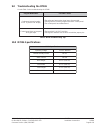Radionics D7036 Installation Instructions Manual
D7036
Fire Annunciator Keypad
Installation Instructions
1.0
Notice
These instructions cover the installation of the Radionics D7036 Fire Annunciator Keypad in a fire system supervised
by a Radionics D7024 Fire Alarm Control/Communicator.
Install, test and maintain the D7036 according to these instructions, NFPA 72, Local Codes and the Authority Having
Jurisdiction. Failure to follow these instructions may result in failure of the device to operate properly. Radionics is not
responsible for improperly installed, tested or maintained devices.
NFPA 72 requires a complete system-wide functional test be performed following any modifications, repair,
upgrades or adjustments made to the system’s components, hardware, wiring, programming and software/
firmware.
These instructions contain procedures to follow in order to avoid personal injury and damage to equipment.
2.0
Device Description
The D7036 is a four-wire LCD annunciator keypad for the D7024 Fire Alarm Control/Communicator. It may be surface
mounted to a standard 3 gang box, or with the provided mounting backplate.
SILENCED
TROUBLE
ALARM
POWER
FIRE SYSTEM
ANNUNCIATOR
LOCK
UNLOCK
Figure 1: D7036 Fire Annunciator Keypad