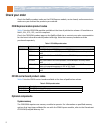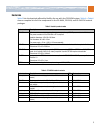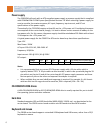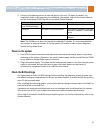RadiSys CE915GM Quick Start Manual
August 2010
© 2007–2010 by RadiSys Corporation.. All rights reserved.
RadiSys and Procelerant are registered trademarks of RadiSys Corporation. All other
trademarks, registered trademarks, service marks, and trade names are the property of their
respective owners.
*007-02531-0001*
PROCELERANT
®
CE915GM COM EXPRESS MODULE
QUICK START GUIDE
FOR USE WITH CE-AHSA ACTIVE HEATSINK
This guide describes how to install, configure, and
operate a Procelerant
®
CE915GM COM Express
system. The CR100 FlexATX carrier board is used as
the sample carrier board, and the CE‐AHSA active
heatsink is used as the sample heatsink in this guide.
Refer to the Procelerant CE915GM COM Express
Module Product Manual for detailed features,
functionality, and specifications.
Where to get more product information
Visit the RadiSys web site at
www.radisys.com
for
product information and other resources. Downloads
(manuals, release notes, software, etc.) are available
at
www.radisys.com/downloads
.
Handling precautions
W
ARNING
!
• Handle the Procelerant COM Express module and
carrier board with care. Failure to employ
adequate anti-static measures can cause partial
or complete device failure, performance
degradation, or reduced operating life.To avoid
electrostatic discharge (ESD) damage to static-
sensitive components, it is strongly recommended
that you wear a grounded wrist strap or other
static-dissipating device when handling this
product. For further precautions and ESD
information, visit
www.radisys.com/esd
.
• The battery on the carrier board must be replaced
with the correct type of lithium cell battery (type
CR2032). Using any other battery may damage
the board.