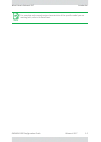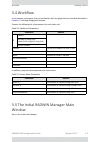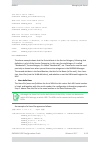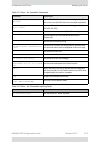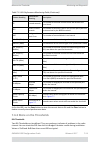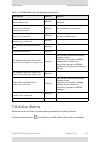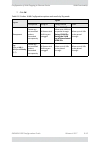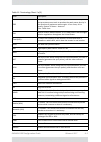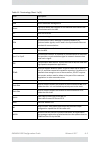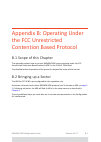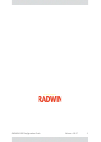- DL manuals
- Radwin
- Radio
- 5000
- Configuration Manual
Radwin 5000 Configuration Manual
Summary of 5000
Page 1
Configuration guide radwin 5000 release 4.9.17 cat.No. Dq0193770/0.4.
Page 2: Table
Radwin 5000 configuration guide release 4.9.17 i table of contents chapter 1: introduction 1.1 scope of this document...................................................................................................... 1 ‐ 1 1.2 notifications ...........................................................
Page 3
Radwin 5000 configuration guide release 4.9.17 ii 3.2 concepts.............................................................................................................................. 3 ‐ 1 3.3 working with nomadic hsus ..............................................................................
Page 4
Radwin 5000 configuration guide release 4.9.17 iii 5.5 configure ............................................................................................................................. 5 ‐ 5 5.5.1 system .............................................................................................
Page 5
Radwin 5000 configuration guide release 4.9.17 iv 9.5.1 management traffic and ethernet service separation ............................................... 9 ‐ 6 9.5.2 managing the hbs over the air from an hsu.............................................................. 9 ‐ 7 9.5.3 configuration of ...
Page 6
Radwin 5000 configuration guide release 4.9.17 v appendix a: terminology appendix b: operating under the fcc unrestricted contention based protocol b.1 scope of this chapter .......................................................................................................... B ‐ 1 b.2 bringing ...
Page 7
Radwin 5000 configuration guide release 4.9.17 1 ‐ 1 chapter 1: introduction 1.1 scope of this document this document shows how to configure radwin 5000 radios and sectors. For a detailed description of how to physically install radwin 5000 radios, see the radwin 5000 installation manual. 1.2 notifi...
Page 8: 1.3.1
Radwin 5000 configuration guide release 4.9.17 1 ‐ 2 radwin 5000 overview introduction 1.3 radwin 5000 overview 1.3.1 sector the radwin 5000 system consists of a “sector” that includes a base station, and at least one subscriber unit. The subscriber units are installed and work opposite the base sta...
Page 9: 1.3.4
Radwin 5000 configuration guide release 4.9.17 1 ‐ 3 method of work introduction su pro/air • su pro ‐ can operate using the cir or be resource type 1.3.4 method of work both the base stations and the subscriber units communicate respectively, with the service provider and users through poe devices....
Page 10: 1.4.1
Radwin 5000 configuration guide release 4.9.17 1 ‐ 4 key features of radwin 5000 introduction radwin manager the radwin manager is an snmp ‐ based management application which manages a complete sector over a single ip address. 1.4 key features of radwin 5000 1.4.1 general » ethernet connectivity » ...
Page 11
Radwin 5000 configuration guide release 4.9.17 1 ‐ 5 what’s new in release 4.9.17 introduction for complete and comprehensive characteristics of the specific model you are working with, refer to its data sheet..
Page 12: 2.2.1
Radwin 5000 configuration guide release 4.9.17 2 ‐ 1 chapter 2: radwin manager overview 2.1 scope of this chapter this chapter shows you how to install the radwin manager software on your managing pc, connect it to an operating base station and then log on. We then explain the use of the various obj...
Page 13: 2.2.2
Radwin 5000 configuration guide release 4.9.17 2 ‐ 2 installing the software radwin manager overview • any modern web browser to view additional material, use the web interface or get help from the radwin web site. 2.2.2 installing the software any pc running the radwin manager application can be us...
Page 15
Radwin 5000 configuration guide release 4.9.17 2 ‐ 4 the radwin manager log ‐ on concept radwin manager overview at the user type field, click the list button: there are three user types: • an observer has read ‐ only access to the sector. An observer can monitor the sector, generate reports, but ma...
Page 16
Radwin 5000 configuration guide release 4.9.17 2 ‐ 5 the radwin manager log ‐ on concept radwin manager overview • an installer can, in addition to functioning as an operator, also change the operating frequency band (or regulation). The latter function has legal ramifications, requiring familiarity...
Page 17: 2.5.1
Radwin 5000 configuration guide release 4.9.17 2 ‐ 6 log ‐ on errors and cautions radwin manager overview the following table summarizes these options: the network manager should change the default passwords as soon as possible, particularly if snmpv3 is to be used. Continuing the log ‐ on procedure...
Page 18: 2.5.2
Radwin 5000 configuration guide release 4.9.17 2 ‐ 7 incorrect ip address radwin manager overview 2.5.2 incorrect ip address if the ip address chosen is invalid or the sector is unreachable, the following error message will be displayed: figure 2 ‐ 8: unreachable device message 2.5.3 incorrect passw...
Page 19: 2.6.1
Radwin 5000 configuration guide release 4.9.17 2 ‐ 8 sector display views radwin manager overview 2.6 sector display views the radwin manager offers three sector display views: » table view (default) » map view » list view 2.6.1 table view the default view for a sector is table view and looks like t...
Page 20: Cards
Radwin 5000 configuration guide release 4.9.17 2 ‐ 9 table view radwin manager overview cards ‐ table view the individual hsu display boxes are called cards . Figure 2 ‐ 11: hsu cards title bar: shows hsu name and service category (be or cir) ip & loc: ip address and location as defined during confi...
Page 21: (Peak
Radwin 5000 configuration guide release 4.9.17 2 ‐ 10 table view radwin manager overview if the maximum information rate or the resource allocation was changed during registration, these values will appear as shown (see registering a fixed hsu for service on page 3 ‐ 21 . For more details): rx and t...
Page 22: 2.6.2
Radwin 5000 configuration guide release 4.9.17 2 ‐ 11 map view radwin manager overview 2.6.2 map view if you have an internet connection, you can use map view . The map view uses distinctive icons to distinguish between different types of hsus and the hbs: figure 2 ‐ 12: map view icons the green “be...
Page 23: 2.6.3
Radwin 5000 configuration guide release 4.9.17 2 ‐ 12 list view radwin manager overview 2.6.3 list view the list view looks like this: figure 2 ‐ 14: sector display ‐ list view at the bottom of the hsu display panel is a thin horizontal scroll bar. Use it to see further details about the displayed h...
Page 24: 2.6.4
Radwin 5000 configuration guide release 4.9.17 2 ‐ 13 switching between views radwin manager overview the grayed out items are always displayed. The other items can be included or removed by clicking on the checkbox next to them. Some items are not relevant for this product (like synce and 1588tc); ...
Page 25
Radwin 5000 configuration guide release 4.9.17 2 ‐ 14 using the map view radwin manager overview you may enter the coordinates in decimal or degrees/minutes/seconds using the input template shown below: 3. Hbs only: the azimuth and beam width determine the sector center ‐ line direction and angle th...
Page 26
Radwin 5000 configuration guide release 4.9.17 2 ‐ 15 using the map view radwin manager overview we have located the entire sector to melbourne, australia (vs. Figure 2 ‐ 13 ) in accor ‐ dance with our radio plan. The grey lines and icons are pre ‐ registered place ‐ holders for additional nomadic h...
Page 27: 2.7.1
Radwin 5000 configuration guide release 4.9.17 2 ‐ 16 exploring the radwin manager main window ‐ hbs radwin manager overview the change is then carried out. 2.7 exploring the radwin manager main window ‐ hbs the following sections describe the panels of main window shown in figure 2 ‐ 10 . 2.7.1 hbs...
Page 28: 2.7.2
Radwin 5000 configuration guide release 4.9.17 2 ‐ 17 sector status panel radwin manager overview 2.7.2 sector status panel sector ‐ level parameters are set before the base station is activated and are applicable for each hsu in the sector. Figure 2 ‐ 17: sector status panel sector id: the name of ...
Page 29
Radwin 5000 configuration guide release 4.9.17 2 ‐ 18 base station panel radwin manager overview figure 2 ‐ 18: base station detail panel activate: appears in the header if the base station is not activated. Product name: as ordered from your supplier antenna type: dual or single ip address: base st...
Page 30: 2.7.4
Radwin 5000 configuration guide release 4.9.17 2 ‐ 19 hbs events log radwin manager overview 2.7.4 hbs events log the events are displayed in the events log in the lower right ‐ hand panel of the radwin manager main window: figure 2 ‐ 19: events log panel the events log records system failures, loss...
Page 31: 2.7.5
Radwin 5000 configuration guide release 4.9.17 2 ‐ 20 hbs main window ‐ hsus panel radwin manager overview » ip address of the odu that initiated alarm. For complete information about internal traps and alarms see chapter 7 . The events log provides a color coded event list. Blue items (like the one...
Page 32: Map
Radwin 5000 configuration guide release 4.9.17 2 ‐ 21 hbs main window ‐ hsus panel radwin manager overview figure 2 ‐ 21: hsu card ‐ indicating a problem if you mouse ‐ over the colored rss area, you will receive a tool tip telling you that rss for radio 1 is lower than for radio 2, or something sim...
Page 33
Radwin 5000 configuration guide release 4.9.17 2 ‐ 22 hbs main window ‐ hsus panel radwin manager overview figure 2 ‐ 23: hbs main window ‐ map view hbs/hsu status lights hbs/hsu status light appear on the tower graphic, and the hsu detail (for example, figure 2 ‐ 21 ). The meaning of the status lig...
Page 34
Radwin 5000 configuration guide release 4.9.17 2 ‐ 23 hbs main window ‐ hsus panel radwin manager overview navigation tool bar the left hand display box shows the latitude and longitude of the point on the map under the tip of the mouse cursor. The right hand bar is the distance scale as defined by ...
Page 35: The
Radwin 5000 configuration guide release 4.9.17 2 ‐ 24 hbs main window ‐ hsus panel radwin manager overview to get directly to the indicated zoom level. The default level is “region” corresponding roughly to an area sufficient to display the whole sector. Other mouse navigation functions • double cli...
Page 36: List
Radwin 5000 configuration guide release 4.9.17 2 ‐ 25 hbs main window ‐ hsus panel radwin manager overview • odu malfunction this is a normal situation: figure 2 ‐ 27: hsu status cards: left: fixed hsu right: nomadic hsu the arrow on the top right hand corner can be used to minimize or restore full ...
Page 37
Radwin 5000 configuration guide release 4.9.17 2 ‐ 26 hbs main window ‐ hsus panel radwin manager overview figure 2 ‐ 29: hsus on hbs display ‐ extract. Scroll right for more hsu fields if you have a large number of hsus in the sector, it may be helpful to filter the display. You have the following ...
Page 38
Radwin 5000 configuration guide release 4.9.17 2 ‐ 27 logging on to an hsu directly radwin manager overview 2.8 logging on to an hsu directly you can log on to an hsu without first logging on to its hbs. This can be done directly via an ethernet connection to the hsu, or “over the air”, which is via...
Page 39
Radwin 5000 configuration guide release 4.9.17 2 ‐ 28 logging on to an hsu directly radwin manager overview figure 2 ‐ 30: logging on to a hsu over the air click continue to dismiss the caution, and a variation of the main window appears: figure 2 ‐ 31: opening radwin manager window ‐ hsu the direct...
Page 40: 2.8.1
Radwin 5000 configuration guide release 4.9.17 2 ‐ 29 hsu main button menu radwin manager overview 2.8.1 hsu main button menu the hsu main button menu is similar to the hbs main button menu. The only new item is in the configure button, while the software upgrade button does not appear. Figure 2 ‐ 3...
Page 41: 2.8.2
Radwin 5000 configuration guide release 4.9.17 2 ‐ 30 hsu link status radwin manager overview 2.8.2 hsu link status 2.8.3 hsu events log the hsu events display is functionally identical to that of the hbs. 2.8.4 hsu link performance for convenience the hsu link performance panel shows the same field...
Page 42: 2.9.1
Radwin 5000 configuration guide release 4.9.17 2 ‐ 31 monitor radwin manager overview 2.9.1 monitor figure 2 ‐ 33: monitor preferences ‐ hbs figure 2 ‐ 34: monitor preferences ‐ hsu each technician servicing a sector must set up his managing computer (typically a laptop) with his own preferences..
Page 43: 2.9.2
Radwin 5000 configuration guide release 4.9.17 2 ‐ 32 events radwin manager overview the monitor file contains a vast amount of information and can become inordinately large very quickly. Choose a longer sampling interval if you intend to store this information for a lengthy duration. For the hbs, t...
Page 44: 2.9.3
Radwin 5000 configuration guide release 4.9.17 2 ‐ 33 advanced radwin manager overview the snmpv3 user and password are relevant if you are using snmpv3. In this, case trap messages are keyed to the user name and password and not visible to anyone else. The preferences entered here, relate to trap m...
Page 45: Change
Radwin 5000 configuration guide release 4.9.17 2 ‐ 34 advanced radwin manager overview figure 2 ‐ 36: advanced preferences ‐ hsu change password you may change your log ‐ on password here from the default, admin . Restore alerts many alert messages in the radwin manager have an option of the form “d...
Page 46: Enable
Radwin 5000 configuration guide release 4.9.17 2 ‐ 35 advanced radwin manager overview enable tx/rx extended view not relevant for this product. Enable unicode in text fields checking this box allows you to type unicode characters in text fields. We do not recommend enabling this option. Monitoring ...
Page 47
Radwin 5000 configuration guide release 4.9.17 3 ‐ 1 chapter 3: installing a sector 3.1 scope of this chapter sector installation has two phases: • configuring and activating the hbs • bringing up the hsus ‐ configuration and registration the same radwin manager program is used for both the hbs and ...
Page 48
Radwin 5000 configuration guide release 4.9.17 3 ‐ 2 working with nomadic hsus installing a sector 3.3 working with nomadic hsus each nomadic hsu is allocated to one of four hbs levels labelled a, b, c and d. Some operating parameters for each level (such as vlan, mir, qos, resources, fixed rate, sp...
Page 49
Radwin 5000 configuration guide release 4.9.17 3 ‐ 3 workflow installing a sector 3.4 workflow in this chapter, we assume that you are familiar with the graphical user interface described in chapter 2 , including geographic location. Prepare the following list of parameters for each radio unit: in a...
Page 50
Radwin 5000 configuration guide release 4.9.17 3 ‐ 4 the initial radwin manager main window installing a sector figure 3 ‐ 1: main window for un ‐ configured hbs odu notice the red icon on the top left corner of the window. It will change to green as soon as the hbs is configured and activated. Here...
Page 51
Radwin 5000 configuration guide release 4.9.17 3 ‐ 5 activating an hbs installing a sector 3.6 activating an hbs to activate an hbs: 1. Click the activate button. The activation wizard opens. 2. Click next : enter the sector id, name and location. All fields are mandatory. About the sector id: if yo...
Page 52
Radwin 5000 configuration guide release 4.9.17 3 ‐ 6 activating an hbs installing a sector any unregistered hsu will establish a link with the first hbs it detects and inherit the sector id from the hbs. As soon as the hsu is registered for service with the hbs, the hsu’s inherited sector id can no ...
Page 53
Radwin 5000 configuration guide release 4.9.17 3 ‐ 7 activating an hbs installing a sector 3. Open the coordinates dialog. The coordinates dialog that appears depends if you are using a passive antenna for the hbs, or the jet active beam ‐ forming antenna for the hbs: 4. If you are using the passive...
Page 54
Radwin 5000 configuration guide release 4.9.17 3 ‐ 8 activating an hbs installing a sector 6. From the previous activation wizard window, click next . Here you may enter the ip details if you did not do it earlier. You can choose to enable only ipv4, ipv6, or both methods. Once you have entered the ...
Page 55
Radwin 5000 configuration guide release 4.9.17 3 ‐ 9 activating an hbs installing a sector the default frequency is the lowest available (5.735 ghz) in the operating band, here, 5.730 ‐ 5.845 ghz fcc/ic. 8. Click other to see other available bands for this hbs. 9. For our purposes, we choose 5.820 g...
Page 56
Radwin 5000 configuration guide release 4.9.17 3 ‐ 10 activating an hbs installing a sector 11. To use acs, check the automatic channel selection box: you can perform a customized channel selection or click select all to check all the channel boxes as shown: if your hardware supports 250 mbps net ag...
Page 57
Radwin 5000 configuration guide release 4.9.17 3 ‐ 11 activating an hbs installing a sector automatic channel selection at the hbs makes little sense beyond configuration time. You may leave all or several of the channels selected for now. In practice, after having fully configured the sector you wo...
Page 58
Radwin 5000 configuration guide release 4.9.17 3 ‐ 12 activating an hbs installing a sector the choice of tx power, antenna gain and cable loss (between the radio and the antenna) determines the eirp and is affected by such considerations as radio limita ‐ tions and regulatory restrictions. If you a...
Page 59
Radwin 5000 configuration guide release 4.9.17 3 ‐ 13 activating an hbs installing a sector check that all information showed is correct and click activate . After a few moments the sector hsus will be displayed in the manager hsu panel. The field ‐ installed hsus appear in a table view:.
Page 60
Radwin 5000 configuration guide release 4.9.17 3 ‐ 14 configuring a fixed hsu from the hbs installing a sector figure 3 ‐ 2: activated hbs recognizing installed but unconfigured hsus if there are too many hsus for the table view, switch to the scrollable list view. 14. If you are using local connect...
Page 61
Radwin 5000 configuration guide release 4.9.17 3 ‐ 15 configuring a fixed hsu from the hbs installing a sector to configure a fixed hsu from the hbs: 1. Right click an hsu to get its context menu: figure 3 ‐ 3: hsu context menu 2. Click configure . The configuration dialog is displayed. If you have ...
Page 62
Radwin 5000 configuration guide release 4.9.17 3 ‐ 16 configuring a fixed hsu from the hbs installing a sector location is a site name ‐ typically a building or tower name. Contact is the contact person at that location and name is the contact location. It might be just a tele ‐ phone number. Here a...
Page 63
Radwin 5000 configuration guide release 4.9.17 3 ‐ 17 configuring a fixed hsu from the hbs installing a sector set the antenna connection type, antenna type, required tx power, antenna gain and cable loss as required. For our example, we use external antennas, we set tx power to 5 dbm and the antenn...
Page 64
Radwin 5000 configuration guide release 4.9.17 3 ‐ 18 configuring a fixed hsu from the hbs installing a sector 5. In any event, clicking yes results in a further message appearing: 6. Click ok . The hsu display area refreshes with the newly configured hsu in its new location in the sector. 7. Reopen...
Page 65
Radwin 5000 configuration guide release 4.9.17 3 ‐ 19 configuring a fixed hsu from the hbs installing a sector change the default hsu ip address, subnet mask and default gateway as shown: 8. For now, we will leave the remaining fields. Click ok to exit the configuration window. You will be offered a...
Page 66
Radwin 5000 configuration guide release 4.9.17 3 ‐ 20 configuring a nomadic hsu from the hbs installing a sector click yes . The newly entered parameters for the hsu will be displayed following the next sync loss/restore to the hsu. You can achieve the same thing by issuing a reset to the hsu from i...
Page 67
Radwin 5000 configuration guide release 4.9.17 3 ‐ 21 registering a fixed hsu for service installing a sector 3. From the type list, choose nomadic . The right hand level list is enabled: 4. The four levels enable you to split nomadic hsus into up to four service groups with (for example) different ...
Page 68
Radwin 5000 configuration guide release 4.9.17 3 ‐ 22 registering a fixed hsu for service installing a sector 2. Click register... If you are using an external antenna, and did not configure the antenna type for the hsu, you are asked to do so now: choose the required type and click ok . The registr...
Page 69
Radwin 5000 configuration guide release 4.9.17 3 ‐ 23 registering a fixed hsu for service installing a sector 3. You may edit or add the site name, location and coordinates . 4. If you are registering an su air , the resource type can only be be (best effort). Skip to step 6. 5. Select the resource ...
Page 70
Radwin 5000 configuration guide release 4.9.17 3 ‐ 24 registering a fixed hsu for service installing a sector 7. If you chose the be resource type in step 5. Above, your unit is an su air , click the register button. In a few moments, the hsu will be registered, and look somewhat like this: the peak...
Page 71
Radwin 5000 configuration guide release 4.9.17 3 ‐ 25 registering a fixed hsu for service installing a sector obviously, you must make sure that the resource percentages of all the hsus in the sector do not add up to more than 100%. The resource allocations may be changed later. 10. Open the maximum...
Page 72: (A)
Radwin 5000 configuration guide release 4.9.17 3 ‐ 26 registering a fixed hsu for service installing a sector 11. Click register to complete the process. Here is a typical result: figure 3 ‐ 5: a registered hsu card ‐ extended view observe the following: a. The registered hsu icon led is now green. ...
Page 73
Radwin 5000 configuration guide release 4.9.17 3 ‐ 27 registering a nomadic hsu for service installing a sector f. The maximum information rate chosen in step 10. Is shown here by the numbers in red, and by the red lines on the graph. Had these numbers been higher than the maximum possible throughpu...
Page 74
Radwin 5000 configuration guide release 4.9.17 3 ‐ 28 deactivating the hbs installing a sector 2. In the add devices window, click the add spin wheel buttons and the resources spin ‐ wheels as shown. 3. Click the register button to register the hsus. One hsu can only have one level. Shown above is c...
Page 75
Radwin 5000 configuration guide release 4.9.17 3 ‐ 29 deactivating the hbs installing a sector you are offered a cautionary message: if you proceed, the hbs display will change to reflect the deactivated state: notice that the hsus remain registered, and will return to full service after the hbs is ...
Page 76
Radwin 5000 configuration guide release 4.9.17 3 ‐ 30 deregistering an hsu installing a sector 3.12 deregistering an hsu a hsu may be deregistered by using the deregister entry in an hsu context menu or using the button from an hsu button bar. 3.13 where has my hsu gone? Suppose that you installed t...
Page 77
Radwin 5000 configuration guide release 4.9.17 3 ‐ 31 creating nomadic entries for a sector from a hbs template installing a sector 2. Activate the hbs (see activating an hbs on page 3 ‐ 5 ). 3. Open the nomadic tab in the configuration window. In the save / upload settings window, click upload . Fi...
Page 78
Radwin 5000 configuration guide release 4.9.17 3 ‐ 32 creating nomadic entries for a sector from a hbs template installing a sector notice that our one “real” nomadic hsu has come up configured and registered. The fixed hsus must be registered by hand. To create a sector from a hbs ip list and a nom...
Page 79: 4.2.1
Radwin 5000 configuration guide release 4.9.17 4 ‐ 1 chapter 4: managing the sector 4.1 scope of this chapter this chapter deals with managing the sector from the hbs. It covers hbs configuration and hsu configuration from the hbs. Hsu direct or over ‐ the ‐ air configuration is a little different a...
Page 80: 4.2.2
Radwin 5000 configuration guide release 4.9.17 4 ‐ 2 system managing the sector 4.2.2 system these items are convenience fields. Name and location are typically entered during hbs activation. You may like to change contact here, not set during activation. The coordinates button opens the same window...
Page 81: 4.2.3
Radwin 5000 configuration guide release 4.9.17 4 ‐ 3 air interface managing the sector 4.2.3 air interface sector id: set the sector id here. The value will “percolate” to all registered hsus. It will of course, be “picked up” by newly installed and registered hsus. Operating channel: you can change...
Page 82
Radwin 5000 configuration guide release 4.9.17 4 ‐ 4 air interface managing the sector hbs units working in the 3.X ghz range (see the hub site synchronization application note). Atpc: automatic transmit power control enables the hbs to optimize the transmit power to the hsu. Mode: select disabled, ...
Page 83: 4.2.4
Radwin 5000 configuration guide release 4.9.17 4 ‐ 5 tx and antenna managing the sector advanced: this option provides two functions: throughput mode: this determines how the adaptive modulation mechanism works. Maximum throughput (default) should be chosen if throughput is more important than highe...
Page 84
Radwin 5000 configuration guide release 4.9.17 4 ‐ 6 tx and antenna managing the sector for the hbs, changes made here may affect link quality and in the case of antenna type, cause a sector re ‐ sync. Changing the antenna type for an hsu will cause a re ‐ sync to that site only..
Page 85: 4.2.5
Radwin 5000 configuration guide release 4.9.17 4 ‐ 7 hub site sync [hss] managing the sector 4.2.5 hub site sync [hss] to enable hss, check the enabled check box. Click apply or ok to enable hss. Hss support for radwin 5000 hbss is model dependent.
Page 86: 4.2.6
Radwin 5000 configuration guide release 4.9.17 4 ‐ 8 management managing the sector there are many options for hub site synchronization. See the hub site synchronization application note for more details. 4.2.6 management if you set the ip and related addresses correctly, there should be little to c...
Page 88: Trap
Radwin 5000 configuration guide release 4.9.17 4 ‐ 10 management managing the sector trap destinations to change a trap ip address: 1. Open an entry with its e dit button: the following entry window is displayed: 2. Enter the trap destination ip address and port. It could be the ip address of the ma...
Page 89: Vlan
Radwin 5000 configuration guide release 4.9.17 4 ‐ 11 management managing the sector 4. Click ok to save your choice. Note that for each active trap destination, the clear trap destination button is enabled: vlan for management vlan management enables separation of user traffic from management traff...
Page 90: Protocol
Radwin 5000 configuration guide release 4.9.17 4 ‐ 12 management managing the sector the vlan priority is used for the traffic sent from the odu to the managing com ‐ puter. 4. Change the vlan id and priority of the managing computer nic to be the same as those of steps 2 and 3 respectively. 5. Clic...
Page 91: Multiuser
Radwin 5000 configuration guide release 4.9.17 4 ‐ 13 management managing the sector conversely, if the telnet or web interface access modes pose a general security risk, you must disable them for each sector member separately. Multiuser support under snmpv3 if you chose snmpv3 or both versions, you...
Page 92
Radwin 5000 configuration guide release 4.9.17 4 ‐ 14 management managing the sector to make any of the following changes, you must be logged on as user admin . The snmpv3 passwords for admin and operator are as follows: to add an snmpv3 user: 1. Click the right hand edit icon on any empty line of t...
Page 93
Radwin 5000 configuration guide release 4.9.17 4 ‐ 15 management managing the sector • read only provides observer level log ‐ on access. • read write provides operator level log ‐ on access • disabled stores the user details in the data base for future use. It must be changed to read only or read w...
Page 94
Radwin 5000 configuration guide release 4.9.17 4 ‐ 16 management managing the sector 2. Click the edit button: 3. Correct the spelling of the name: 4. Enter and confirm the user’s password:.
Page 95
Radwin 5000 configuration guide release 4.9.17 4 ‐ 17 management managing the sector 5. Click ok to finish. The change will be reflected in the display of figure 4 ‐ 4 . 6. Use the same method to change the user’s profile. Passwords are never displayed as clear text. If a user looses his password, t...
Page 96: Logging
Radwin 5000 configuration guide release 4.9.17 4 ‐ 18 management managing the sector logging on as a snmpv3 user to log off as user admin and log on as a read write profile user (vivaldi): 1. The default log ‐ on dialog is shown below. In the right hand window, enter the user name and password. Figu...
Page 97
Radwin 5000 configuration guide release 4.9.17 4 ‐ 19 management managing the sector 2. For a read ‐ write profile user, you may log on as any user type (observer, operator, installer). For example, log on vivaldi as operator. Since vivaldi belongs to the read ‐ write profile, in the left hand windo...
Page 98: 4.2.7
Radwin 5000 configuration guide release 4.9.17 4 ‐ 20 inventory managing the sector 3. In the main window of the radwin manager, we see the user name in the title bar: to log on as a read only profile user (handel): 1. In figure 4 ‐ 5 , log on as handel instead of vivaldi. 2. On the left hand side, ...
Page 99: 4.2.8
Radwin 5000 configuration guide release 4.9.17 4 ‐ 21 security managing the sector the inventory information will be required by customer service should you require assistance. 4.2.8 security this section applies to both the hbs and hsus unless stated otherwise..
Page 100: Changing
Radwin 5000 configuration guide release 4.9.17 4 ‐ 22 security managing the sector figure 4 ‐ 7: sector security settings the security dialog enables you to change the link password and the snmp community strings as well as change the security mode . If you have aes 256 encryption support 1 , the ch...
Page 101
Radwin 5000 configuration guide release 4.9.17 4 ‐ 23 security managing the sector to change the link password: 1. Open the security tab ( figure 4 ‐ 7 ). The change link password dialog box opens. Figure 4 ‐ 8: change link password dialog box 2. Enter the current link password (the default link pas...
Page 102: Radwin
Radwin 5000 configuration guide release 4.9.17 4 ‐ 24 security managing the sector 5. Click ok . 6. Click yes when asked if you want to change the link password. 7. Click ok at the password changed success message. Radwin manager community strings the odu communicates with the radwin manager using t...
Page 104: Security
Radwin 5000 configuration guide release 4.9.17 4 ‐ 26 security managing the sector figure 4 ‐ 11: alternative community dialog box security mode the radwin 5000 offers an enhanced version of its usual secured method of working, which offers extra protection against unauthorized access of the system....
Page 105
Radwin 5000 configuration guide release 4.9.17 4 ‐ 27 security managing the sector figure 4 ‐ 12: security mode settings 4. Enter the snmpv3 user name and password. 5. Click ok . The screen will appear as follows: figure 4 ‐ 13: choosing the security mode 6. From the security mode pull ‐ down menu, ...
Page 106: 4.2.9
Radwin 5000 configuration guide release 4.9.17 4 ‐ 28 date and time managing the sector 7. Click ok or apply . Note the following when using the enhanced security mode: • the snmp management interface must be snmpv3: use the management tab, protocol pull ‐ down menu (see page 4 ‐ 12 ) • if configuri...
Page 107
Radwin 5000 configuration guide release 4.9.17 4 ‐ 29 date and time managing the sector w32tm /stripchart /computer:216.218.192.202 figure 4 ‐ 14: date and time configuration 3. If entering an ip address for the ntp server, click clear , and then enter the new address. 4. Set your site offset value ...
Page 108
Radwin 5000 configuration guide release 4.9.17 4 ‐ 30 date and time managing the sector figure 4 ‐ 15: change date and time 6. Click ok to return to the configuration dialog..
Page 109: 4.2.10
Radwin 5000 configuration guide release 4.9.17 4 ‐ 31 ethernet managing the sector 4.2.10 ethernet figure 4 ‐ 16: setting ethernet services aging time the hbs works in bridge mode. In bridge mode, it performs both learning and aging, forwarding only relevant packets over the sector. The aging time o...
Page 110: Ethernet
Radwin 5000 configuration guide release 4.9.17 4 ‐ 32 ethernet managing the sector ethernet ports configuration the odu ethernet port mode is configurable for line speed (10/100/1000baset) and duplex mode (half or full duplex). Line speed 1000baset is only available if the hbs is connected to a gbe ...
Page 111: Qos
Radwin 5000 configuration guide release 4.9.17 4 ‐ 33 ethernet managing the sector figure 4 ‐ 18: hbs collocated master moving the slider to the right yields the following: the effective available range for asymmetric allocation is determined by channel bandwidth as shown as well as link distance. I...
Page 112: 4.2.11
Radwin 5000 configuration guide release 4.9.17 4 ‐ 34 nomadic managing the sector dhcp relay agent (option 82) : allows a dynamic host configuration protocol (dhcp) relay agent (in this case the hbs) to insert specific information to a dhcp request, and forward the information together with the requ...
Page 113: 4.2.12
Radwin 5000 configuration guide release 4.9.17 4 ‐ 35 radius managing the sector 4.2.12 radius this option enables the hbs to validate and authorize hsu service based on information in a radius server. You can also define service categories based on parameters set in the radwin manager. Operation th...
Page 114: Customer
Radwin 5000 configuration guide release 4.9.17 4 ‐ 36 radius managing the sector figure 4 ‐ 20: service validation and authorization via a radius server to change hsu definitions and assignments, update the information in the radius server. You do not need to access the hbs or the radwin manager at ...
Page 115: Prepare
Radwin 5000 configuration guide release 4.9.17 4 ‐ 37 radius managing the sector • serial number (acquired from your vendor, see inventory on page 4 ‐ 52 ) • name • location • vlan identifier (if relevant) • register availability (whether or not to register this specific hsu) • desired service categ...
Page 116
Radwin 5000 configuration guide release 4.9.17 4 ‐ 38 radius managing the sector #for hsu's serial number attribute radwin_serialnumber2string #hsu name return from radius server attribute radwin_name3 string #hsu location return from radius server attribute radwin_location4string #hsu vlan id retur...
Page 117
Radwin 5000 configuration guide release 4.9.17 4 ‐ 39 radius managing the sector radwin_servicecategory = 2, radwin_name = "name4.3", radwin_location = "loc4.3", radwin_vlan = 33, radwin_registeravailability = 1 this above example shows that the hbs called “jig4x” has an ip address of 10.112.5.200, ...
Page 118: Configuring
Radwin 5000 configuration guide release 4.9.17 4 ‐ 40 radius managing the sector configuring the radius option from the configuration dialog box, click the radius tab. Enable authorization mode: enable working with a radius server. Radius servers configuration: enter the user name and password that ...
Page 119
Radwin 5000 configuration guide release 4.9.17 4 ‐ 41 radius managing the sector click the confirm installation button. Or • option 2: right ‐ click the hsu card, select authorize now . Radius servers: this shows a list of the available radius servers, their ip addresses, their connection ports (thi...
Page 120
Radwin 5000 configuration guide release 4.9.17 4 ‐ 42 radius managing the sector edit server parameters . Click this button to open the radius server parameters dialog box: ip address: enter the ip address of the radius server here port: enter the communication port to which the hbs connects (usuall...
Page 121: Service
Radwin 5000 configuration guide release 4.9.17 4 ‐ 43 radius managing the sector service categories click this button to open the dialog box where you define the service categories. Figure 4 ‐ 21: service categories category name: the names of the categories here must be the exact same name as those...
Page 122: 4.2.13
Radwin 5000 configuration guide release 4.9.17 4 ‐ 44 operations managing the sector set the various quality of service parameters here (including voip, if needed), and click ok . Qos parameters are described in chapter 10, quality of service . 4.2.13 operations this section applies to both hbss and...
Page 123: Reverting
Radwin 5000 configuration guide release 4.9.17 4 ‐ 45 operations managing the sector reverting to factory settings figure 4 ‐ 22: restore factory settings and license activation clicking the restore defaults button opens the following self explanatory dialog:.
Page 124: License
Radwin 5000 configuration guide release 4.9.17 4 ‐ 46 hsu connection table managing the sector license activation you may add additional bands or capacity using the license activation facility. Additional bands (if available) are obtained using the change band function, described below. Capacity upg...
Page 125: 4.4.1
Radwin 5000 configuration guide release 4.9.17 4 ‐ 47 configuring an hsu from the hbs main window managing the sector figure 4 ‐ 23: hsu intercommunication ‐ connection table the green shaded squares show intercommunicating elements within the sector. Mng refers to management traffic which should al...
Page 126
Radwin 5000 configuration guide release 4.9.17 4 ‐ 48 configuration menu buttons managing the sector • the auto position means that the buzzer will beep as shown in figure 4 ‐ 24 during installation or upon sync loss. The main use of the buzzer tone is for hsu antenna alignment. • the advanced auto ...
Page 127: 4.4.2
Radwin 5000 configuration guide release 4.9.17 4 ‐ 49 system managing the sector 4.4.2 system figure 4 ‐ 25: hsu configuration window (hbs) these items are convenience fields. They are typically entered during registration..
Page 128: 4.4.3
Radwin 5000 configuration guide release 4.9.17 4 ‐ 50 tx & antenna managing the sector 4.4.3 tx & antenna figure 4 ‐ 26: hsu configuration ‐ setting antenna type and parameters the remarks about changing the hbs parameters also apply here. Changing the antenna type will cause a re ‐ sync between the...
Page 129: 4.4.4
Radwin 5000 configuration guide release 4.9.17 4 ‐ 51 management managing the sector 4.4.4 management figure 4 ‐ 27: hsu configuration ‐ ip addresses the functionality is identical as that for the hbs..
Page 130: 4.4.5
Radwin 5000 configuration guide release 4.9.17 4 ‐ 52 inventory managing the sector 4.4.5 inventory you should note the details for each hsu. The serial number is used in the radius feature (see radius on page 4 ‐ 35 ). The value can be placed in the clipboard by clicking on the button next to the n...
Page 131: 4.4.6
Radwin 5000 configuration guide release 4.9.17 4 ‐ 53 security managing the sector 4.4.6 security the functionality is the same as that shown in “security” on page 4 ‐ 21, except: • you may change the snmp community strings only for the hsu from here. • you cannot change the link password from an hs...
Page 132: 4.4.7
Radwin 5000 configuration guide release 4.9.17 4 ‐ 54 date & time managing the sector 4.4.7 date & time the functionality is identical as that for the hbs. 4.4.8 ethernet ethernet configuration for a hsu follows the same general pattern as the corresponding tab for the hbs but with important differe...
Page 133: Ethernet
Radwin 5000 configuration guide release 4.9.17 4 ‐ 55 ethernet managing the sector ethernet ports configuration this item is same for all poe powered hsus and the hbs. See page 4 ‐ 32 . For the su2 ‐ acs (ac powered hsus) ethernet ports configuration panel is different: the odu entry is disabled; on...
Page 134: Maximum
Radwin 5000 configuration guide release 4.9.17 4 ‐ 56 ethernet managing the sector typically, a video camera is attached to the poe port. The last two option provide basic camera management functions. The button next to the poe label offers basic poe performance information: maximum information rate...
Page 135: Vlan
Radwin 5000 configuration guide release 4.9.17 4 ‐ 57 ethernet managing the sector notice after the change, red bars appear. These show the maximum mir you just set, for both the down link and up link directions. The vertical red lines in the after figure indicate the upper limit on the blue through...
Page 136: 4.4.9
Radwin 5000 configuration guide release 4.9.17 4 ‐ 58 nomadic managing the sector 4.4.9 nomadic to change a fixed hsu to a nomadic hsu, the hsu must be deregistred (right ‐ click on the hsu card, and choose deregister ). For a nomadic hsu, you may change its operating level or even revert it to a fi...
Page 137
Radwin 5000 configuration guide release 4.9.17 4 ‐ 59 nomadic managing the sector.
Page 138: 4.4.10
Radwin 5000 configuration guide release 4.9.17 4 ‐ 60 operations managing the sector 4.4.10 operations this functionality is identical to that for the hbs. 4.5 replacing an hsu a defective hsu may be replaced by another hsu belonging to the sector provided that the replacement is not registered. Her...
Page 139
Radwin 5000 configuration guide release 4.9.17 4 ‐ 61 replacing an hsu managing the sector since the replacement procedure is a rather delicate process, we will step through it with a detailed example. To replace a defective hsu: 1. Right click the defective unit for its context menu: 2. Click repla...
Page 140
Radwin 5000 configuration guide release 4.9.17 4 ‐ 62 replacing an hsu managing the sector 4. Click ok . You are asked to confirm before proceeding: 5. Click ok again. You receive further confirmation: here is the final outcome: notice that 10.104.50.3 has replaced 10.104.50.1, inheriting most of it...
Page 141
Radwin 5000 configuration guide release 4.9.17 4 ‐ 63 updating hsu services managing the sector 4.6 updating hsu services choosing update services from an hsu context menu or clicking from the hsu button bar opens the registration window. You may use this to switch the hsu between spatial multiplexi...
Page 142
Radwin 5000 configuration guide release 4.9.17 4 ‐ 64 changing the sector band managing the sector 2. Choose a suspend time and click ok . During the suspend duration, the hsu will be deleted from the hbs main window hsu panel. The hsu returns to the main display with resumption of sync. 4.8 changin...
Page 143
Radwin 5000 configuration guide release 4.9.17 4 ‐ 65 changing the sector band managing the sector figure 4 ‐ 30: change or add bands 2. Select the required band and click ok . For our purposes, we choose 5.720 ‐ 5.960 ghz universal. The band is highlighted and right button is enabled..
Page 144
Radwin 5000 configuration guide release 4.9.17 4 ‐ 66 changing the sector band managing the sector figure 4 ‐ 31: add/change band dialog 3. Click the right button. The following window opens:.
Page 145
Radwin 5000 configuration guide release 4.9.17 4 ‐ 67 changing the sector band managing the sector 4. Here you may chose the working channel bandwidth and channel selection as in the activation process. Click ok to accept your choice. You are returned to the display in figure 4 ‐ 31 . 5. Click ok ag...
Page 146
Radwin 5000 configuration guide release 4.9.17 4 ‐ 68 changing the sector band managing the sector 7. Click ok . A sector re ‐ sync follows. Having set the channel bandwidth and operating channels earlier, there is no need for deactivation and reactivation. You may also add new bands by clicking the...
Page 147
Radwin 5000 configuration guide release 4.9.17 4 ‐ 69 changing the sector band managing the sector figure 4 ‐ 32: add bands instructions panel the serial numbers displayed relate to the odus in the sector. Click copy to clip ‐ board . 3. This step applies only if you have additional un ‐ installed u...
Page 148
Radwin 5000 configuration guide release 4.9.17 4 ‐ 70 changing the sector band managing the sector 5. Fill out the requested details. Remember to terminate the dialog by clicking the get key button. 6. The results of your request will be displayed with further instructions. U.S.A. ‐ based customers ...
Page 149: Enable
Radwin 5000 configuration guide release 4.9.17 4 ‐ 71 configuring aes 256 encryption support managing the sector a few minutes later, you should receive an email, containing in its body, a list of license keys. 7. Copy and paste the license keys into a plain text file and save it to a safe known pla...
Page 150
Radwin 5000 configuration guide release 4.9.17 4 ‐ 72 configuring aes 256 encryption support managing the sector 2. Determine which hsus require aes 256 support. From the inventory page for each hsu, check that the hardware version is 9 or higher. Copy/paste the serial number of the hsu to the text ...
Page 151
Radwin 5000 configuration guide release 4.9.17 4 ‐ 73 configuration with telnet managing the sector in addition, the security tab on any hsu configuration widow (from the hbs or direct logon) will indicate when appropriate, that aes 256 is enabled: 4.10 configuration with telnet a telnet terminal ca...
Page 152
Radwin 5000 configuration guide release 4.9.17 4 ‐ 74 configuration with telnet managing the sector the telnet log on user name is the password that you used to enter the radwin manager (for example, the default: admin ). The telnet password is the corresponding community string (default: netman ). ...
Page 153
Radwin 5000 configuration guide release 4.9.17 4 ‐ 75 configuration with telnet managing the sector table 4 ‐ 5: telnet ‐ set immediate commands command explanation set ip set the odu ip address, subnet mask and gateway. The user must reset the odu after the command completion set trap 1-10> 0-65535...
Page 154
Radwin 5000 configuration guide release 4.9.17 5 ‐ 1 chapter 5: su pro/air configuration 5.1 scope of this chapter this chapter describes how to configure an su pro/air unit. Configure an su pro/air unit by one of two methods: • with the wintouch smartphone application, or • using the su pro/air web...
Page 155
Radwin 5000 configuration guide release 4.9.17 5 ‐ 2 wintouch su pro/air configuration 5.2 wintouch • wintouch is a smartphone application that allows you to configure an su pro/air unit, from initial settings to final antenna alignment. • wintouch provides intuitive instructions, including clear vi...
Page 156
Radwin 5000 configuration guide release 4.9.17 5 ‐ 3 su pro/air web interface (via pc or laptop) su pro/air configuration figure 5 ‐ 1: su pro/air main/overview window the following parameters always appear in the top section: status: indicates if alignment is required. Rss: radio signal strength as...
Page 157: System
Radwin 5000 configuration guide release 4.9.17 5 ‐ 4 overview su pro/air configuration 5.4 overview the items here are all read ‐ only. System the following parameters are displayed for both the su pro/air (shown as hsu) and its base station (shown as hbs): • unit name (as defined by the user) • uni...
Page 158: 5.5.1
Radwin 5000 configuration guide release 4.9.17 5 ‐ 5 configure su pro/air configuration 5.5 configure 5.5.1 system set the following parameters here: • name of unit • location of unit • contact person • ip address for the ntp server • offset from greenwich mean time in minutes. When you have set the...
Page 159: 5.5.3
Radwin 5000 configuration guide release 4.9.17 5 ‐ 6 network su pro/air configuration 5.5.3 network set the following parameters here: • ip address: set ip address of the radio unit • subnet mask: set subnet mask of the radio unit • default gateway: set the default gateway of the radio unit • curren...
Page 160: 5.5.5
Radwin 5000 configuration guide release 4.9.17 5 ‐ 7 security su pro/air configuration 5.5.5 security a link password is used to enable aes signal encryption. This password is unique to the link (it is not the password for user/noc access to the radio units, or to the wifi). All units must have the ...
Page 161: Restore
Radwin 5000 configuration guide release 4.9.17 5 ‐ 8 network su pro/air configuration 4. Once you are sure that this is the correct file, click install . The upgrade procedure will commence, and when completed, an indication will be shown. Restore if you wish to restore a previous configuration of t...
Page 162: Trace
Radwin 5000 configuration guide release 4.9.17 5 ‐ 9 operations su pro/air configuration trace this is a trace route tool. • enter the ip address of the target to which you want to carry out the trace. • the results will be shown on ‐ screen. 5.6.3 operations spectrum analyzer this allows you to car...
Page 163: License
Radwin 5000 configuration guide release 4.9.17 5 ‐ 10 antenna alignment su pro/air configuration license activation for features that need a license to activate them, enter the license key here and click activate license . Restore to factory defaults click restore to return the radio unit to its fac...
Page 164
Radwin 5000 configuration guide release 4.9.17 5 ‐ 11 su pro/air web interface (via smartphone) su pro/air configuration 5.7 su pro/air web interface (via smartphone) access the web interface by connecting your smartphone to the unit via wifi (default wifi password is wireless ). Enter the unit’s ip...
Page 165
Radwin 5000 configuration guide release 4.9.17 6 ‐ 1 chapter 6: direct hsu configuration 6.1 scope of this chapter this chapter describes how to configure a an hsu unit. Configuring a su pro/air is different, and is described in chapter 5, su pro/air configuration . 6.2 overview • direct management ...
Page 166
Radwin 5000 configuration guide release 4.9.17 6 ‐ 2 overview direct hsu configuration figure 6 ‐ 1: direct or over the air connection to a registered hsu if you enabled rss extended view (see enable rss extended view ), the center part of the display looks like this: figure 6 ‐ 2: registered hsu ‐ ...
Page 167: 6.2.1
Radwin 5000 configuration guide release 4.9.17 6 ‐ 3 configuration menu buttons direct hsu configuration figure 6 ‐ 3: direct connection to a stand ‐ alone hsu out of the box in what follows, we configure a registered hsu unless specifically specified otherwise. 6.2.1 configuration menu buttons the ...
Page 168: 6.2.2
Radwin 5000 configuration guide release 4.9.17 6 ‐ 4 air interface direct hsu configuration the refresh button restores the current window to its previous state abandoning any changes you made, provided that you did not click apply or ok . The configuration tabs here differ from the hsu configuratio...
Page 169: Where
Radwin 5000 configuration guide release 4.9.17 6 ‐ 5 air interface direct hsu configuration figure 6 ‐ 5: hsu config. ‐ air interface for stand ‐ alone fixed hsu for a nomadic hsu the air interface display is different. First, the sector id is replaced by the network id. For a registered hsu, neithe...
Page 170: 6.2.3
Radwin 5000 configuration guide release 4.9.17 6 ‐ 6 security direct hsu configuration switch an hsu to another hbs, make sure that it is unregistered. You will need to log on to it directly and get to the air interface window: figure 6 ‐ 8: hsu config. ‐ air interface unregistered hsu enter the sec...
Page 171
Radwin 5000 configuration guide release 4.9.17 6 ‐ 7 security direct hsu configuration you may only change the snmp community strings over a direct or over ‐ the ‐ air connection. You can change the link password for an un ‐ synchronized hsu. Otherwise the functionality is the same as in page 4 ‐ 52...
Page 172
Radwin 5000 configuration guide release 4.9.17 7 ‐ 1 chapter 7: monitoring and diagnostics 7.1 scope of this chapter this chapter describes how to work with the various monitoring and diagnostics tools available in the radwin manager, including events, performance monitoring, traps and alarms. This ...
Page 173
Radwin 5000 configuration guide release 4.9.17 7 ‐ 2 retrieving link information (get diagnostics) monitoring and diagnostics the following table lists link and system information that can be monitored. To get diagnostics: 1. Click the get diagnostics button: figure 7 ‐ 1: get diagnostics dialog box...
Page 174
Radwin 5000 configuration guide release 4.9.17 7 ‐ 3 retrieving link information (get diagnostics) monitoring and diagnostics figure 7 ‐ 2: get diagnostics dialog box ‐ hsu 2. Select or deselect the data options. If the file is to be sent to radwin customer service leave all options checked. 3. Hbs ...
Page 175
Radwin 5000 configuration guide release 4.9.17 7 ‐ 4 link compatibility monitoring and diagnostics the content of the diagnostics report is an aggregate of all the more specific reports discussed below. It is primarily intended for use by radwin customer service. 7.3 link compatibility compatibility...
Page 176: 7.3.1
Radwin 5000 configuration guide release 4.9.17 7 ‐ 5 software upgrade available monitoring and diagnostics figure 7 ‐ 4: this hsu requires a software upgrade on the hsu window, these messages appear as shown in figure 7 ‐ 4 . The messages are as follows: 7.3.1 software upgrade available this is an a...
Page 177
Radwin 5000 configuration guide release 4.9.17 7 ‐ 6 throughput checking monitoring and diagnostics to use throughput checking: 1. Right ‐ click on the hsu for which you want to check throughput and choose esti ‐ mate throughput : 2. The throughput dial window appears. When you are ready to commence...
Page 178
Radwin 5000 configuration guide release 4.9.17 7 ‐ 7 recent events monitoring and diagnostics in addition, the ethernet services area of hsu card changes appearance and the esti ‐ mated throughput is displayed: to stop the throughput test, click cancel in the throughput dial window. The display retu...
Page 179
Radwin 5000 configuration guide release 4.9.17 7 ‐ 8 recent events monitoring and diagnostics you may filter the events shown by choosing all or internal. A full report may be seem by clicking recent events : figure 7 ‐ 5: recent events: left to right: hbs, hsu from hbs, hsu direct in each case the ...
Page 180: 7.6.1
Radwin 5000 configuration guide release 4.9.17 7 ‐ 9 performance monitoring monitoring and diagnostics the left button may be used to save the report to a file. 7.6 performance monitoring radwin 5000 hpmp performance monitoring constantly monitors traffic over the radio link and collects statistics ...
Page 181
Radwin 5000 configuration guide release 4.9.17 7 ‐ 10 hbs monitoring and diagnostics • 15 minutes provides data in a scroll down list in 15 minute intervals • daily (24 hours) shows results for the last 30 days at midnight. The threshold button enables you to set the upper traffic threshold for repo...
Page 182: 7.6.2
Radwin 5000 configuration guide release 4.9.17 7 ‐ 11 hsu monitoring and diagnostics data becomes invalidated following a reset. In the example below, the hbs was reset shortly after 11:00. All data prior to that time becomes invalidated. The only valid item is the first recording after re ‐ sync. F...
Page 183: From
Radwin 5000 configuration guide release 4.9.17 7 ‐ 12 hsu monitoring and diagnostics from the hbs you may chose between an uplink or downlink report. The remaining buttons have the same functionality as they do for the hbs. (there is no significance in monitoring period button label, daily . The opt...
Page 184
Radwin 5000 configuration guide release 4.9.17 7 ‐ 13 hsu monitoring and diagnostics figure 7 ‐ 11: hsu ‐ performance monitoring ‐ valid and invalid data (2 of 3) figure 7 ‐ 12: hsu ‐ performance monitoring ‐ valid and invalid data (3 of 3) the hsu report contains many more fields than the hbs. Here...
Page 185: 7.6.3
Radwin 5000 configuration guide release 4.9.17 7 ‐ 14 more on the thresholds monitoring and diagnostics as for the hbs, use the save button to store the current data to file and the clear button to delete currently stored performance data. 7.6.3 more on the thresholds rsl thresholds two rsl threshol...
Page 186
Radwin 5000 configuration guide release 4.9.17 7 ‐ 15 radwin manager traps monitoring and diagnostics tsl threshold a counter is maintained, of the number of second intervals during which tx power exceeds this threshold. Bber threshold the background block error ratio is measured as a percentage. Th...
Page 187
Radwin 5000 configuration guide release 4.9.17 7 ‐ 16 active alarms monitoring and diagnostics 7.8 active alarms active alarms are raised for any event affecting availability or quality of service. The active alarms button, is available for the hbs and the hsus.Here is an example: windows error: . C...
Page 188: 7.8.1
Radwin 5000 configuration guide release 4.9.17 7 ‐ 17 customer service monitoring and diagnostics here is the table part in more detail: current active alarms may be saved to a file. The list displayed will not be updated unless you click refresh . 7.8.1 customer service customer support for this pr...
Page 189
Radwin 5000 configuration guide release 4.9.17 8 ‐ 1 chapter 8: backup, restore, and upgrade 8.1 scope of this chapter this chapter shows you how to back up and restore the software as well as the sector configuration as defined in the hbs in addition to upgrading the software. 8.2 system backup 1. ...
Page 190
Radwin 5000 configuration guide release 4.9.17 8 ‐ 2 bulk software backup backup, restore, and upgrade • the file includes all system and software information, and is used to carry out both a configuration restore, and a full restore. 8.3 bulk software backup you can back up the sector software (onl...
Page 191
Radwin 5000 configuration guide release 4.9.17 8 ‐ 3 configuration restore backup, restore, and upgrade • hsu: a configuration restore can be carried out on either the same hsu unit, or a differ ‐ ent hsu unit, but the hardware version must be the same. • hbs and hsu: if you change one unit for a di...
Page 192
Radwin 5000 configuration guide release 4.9.17 8 ‐ 4 full restore backup, restore, and upgrade categories restored are as follows: • system configuration (see 4.2.2 system ) • trap destination (see 4.2.6 management ) (for snmpv1 only) • protocol (see 4.2.6 management ) • date & time (see 4.2.9 date ...
Page 193
Radwin 5000 configuration guide release 4.9.17 8 ‐ 5 full restore backup, restore, and upgrade 2. Open the radwin manager, and from the hbs/hsu, open the configuration window, then click the restore button: 3. From the two options that appear, click full restore: 4. Choose the file you saved in step...
Page 194
Radwin 5000 configuration guide release 4.9.17 8 ‐ 6 to upgrade from a non ‐ jet based hbs to a jet based hbs backup, restore, and upgrade 8.6 to upgrade from a non ‐ jet based hbs to a jet based hbs 6. Carry out a system backup as explained above (see system backup on page 8 ‐ 1 ) 7. Switch the har...
Page 195
Radwin 5000 configuration guide release 4.9.17 8 ‐ 7 upgrading an installed sector backup, restore, and upgrade the left button opens up a windows file dialog to locate a list of locations to update. The list has the following format: address>, ‐ only community>, ‐ write community> for example: 10.1...
Page 196
Radwin 5000 configuration guide release 4.9.17 8 ‐ 8 upgrading an installed sector backup, restore, and upgrade for radwin 5000, choose swu_5k.Swu , but this will not include the su pro/air radio. To upgrade the su pro/air radio, see page 5 ‐ 7 , software upgrade . 4. To back up your existing system...
Page 197
Radwin 5000 configuration guide release 4.9.17 8 ‐ 9 upgrading an installed sector backup, restore, and upgrade 7. Click start upgrade to commence the process. For an immediate upgrade you will be able to observe the upgrade progress from the green progress bars: figure 8 ‐ 5: software upgrade in pr...
Page 198
Radwin 5000 configuration guide release 4.9.17 8 ‐ 10 upgrading an installed sector backup, restore, and upgrade if any sites fail to update, a warning notice will be displayed. If one or more sites of a sector update fails, you should correct the problem and update the failed sites as soon as possi...
Page 199: 9.2.1
Radwin 5000 configuration guide release 4.9.17 9 ‐ 1 chapter 9: vlan functionality 9.1 scope of this chapter this chapter describes how the components of a radwin 5000 sector deal with tagging and untagging vlans. 9.2 vlan tagging ‐ overview 9.2.1 vlan terminology both the technical literature and t...
Page 200: 9.4.1
Radwin 5000 configuration guide release 4.9.17 9 ‐ 2 qinq (double tagging) for service providers vlan functionality figure 9 ‐ 1: vlan scenarios handled by radwin 5000 hbs ieee 802.1q is used as the encapsulation protocol to implement this mechanism over ethernet networks. 9.4.1 qinq (double tagging...
Page 201: 9.4.2
Radwin 5000 configuration guide release 4.9.17 9 ‐ 3 vlan untagging vlan functionality figure 9 ‐ 2: separating client data streams using double tagging the outer tag (representing the provider vlan) comes first, followed by the inner tag. In qinq the ethertype = 0x9100. Vlan tags may be stacked thr...
Page 202
Radwin 5000 configuration guide release 4.9.17 9 ‐ 4 port functionality vlan functionality to this end, vlan functionality is supported at the mng port of the hsu. The hsu mng port can be configured to handle ethernet frames at the ingress direction (where frames enter the hsu) and at the egress dir...
Page 203: Ingress
Radwin 5000 configuration guide release 4.9.17 9 ‐ 5 port functionality vlan functionality ingress direction egress direction table 9 ‐ 1: port settings ‐ ingress direction transparent the port ‘does nothing’ with regard to vlans ‐ inbound frames are left untouched. Tag frames entering the hsu port ...
Page 204: 9.5.1
Radwin 5000 configuration guide release 4.9.17 9 ‐ 6 vlan configuration using the radwin manager vlan functionality 9.5 vlan configuration using the radwin manager 9.5.1 management traffic and ethernet service separation you can define a vlan id for management traffic separation. You should configur...
Page 205: 9.5.2
Radwin 5000 configuration guide release 4.9.17 9 ‐ 7 managing the hbs over the air from an hsu vlan functionality • separate the management and data ports • define only a data port with provider function 9.5.2 managing the hbs over the air from an hsu if traffic vlan tagging is in force for the hsu ...
Page 206
Radwin 5000 configuration guide release 4.9.17 9 ‐ 8 configuration of vlan tagging for ethernet service vlan functionality in disabled mode, ethernet frames pass transparently over the radio links. 2. For provider tagging, click the provider radio button: in provider mode, ethernet frames are tagged...
Page 207
Radwin 5000 configuration guide release 4.9.17 9 ‐ 9 configuration of vlan tagging for ethernet service vlan functionality 3. Enter a provider vlan id and priority. The vlan id must be in the range 2 to 4094. The vlan priority must be in the range 0 to 7. You may also change the tpid from the defaul...
Page 208
Radwin 5000 configuration guide release 4.9.17 9 ‐ 10 configuration of vlan tagging for ethernet service vlan functionality 7. Click ok . Table 9 ‐ 3: further vlan configuration options and results by tag mode ingress egress transparent untag all untag filtered filter transparent frames are not modi...
Page 209
Radwin 5000 configuration guide release 4.9.17 10 ‐ 1 chapter 10: quality of service 10.1 scope of this chapter this chapter describes how to configure qos parameters for a radwin 5000 sector. 10.2 prerequisites to use the facility you must be familiar with the use of vlan (802.1p) or diffserv. 10.3...
Page 210: 10.4.1
Radwin 5000 configuration guide release 4.9.17 10 ‐ 2 setting up qos quality of service you can also define part of the link capacity as carrying voice ‐ over ‐ ip traffic. This is similar to defining part of it as real time, and is explained in enabling a voice ‐ over ‐ ip (voip) queue on page 10 ‐...
Page 211: 10.4.2
Radwin 5000 configuration guide release 4.9.17 10 ‐ 3 setting up an hsu for qos quality of service 4. If you un ‐ check a queue, this queue will be ignored for the sector. It will not prevent the hsu from configuring traffic labeled with this priority level as “live”; it will merely ignore its prior...
Page 212
Radwin 5000 configuration guide release 4.9.17 10 ‐ 4 setting up an hsu for qos quality of service 3. Ensure that the mode field is enabled. If you already configured the hbs (sector) for diffserv or vlan, then it will be enabled by default (see 10.5 for voip). 4. If you had disabled a queue in step...
Page 213
Radwin 5000 configuration guide release 4.9.17 10 ‐ 5 enabling a voice ‐ over ‐ ip (voip) queue quality of service nearly blocked under congestion with packets passing through on a best effort basis. 6. Strict: if you place a checkmark next to strict, all traffic of the specific queue will be passed...
Page 214: 10.5.1
Radwin 5000 configuration guide release 4.9.17 10 ‐ 6 enabling voip from an hbs quality of service 10.5.1 enabling voip from an hbs 1. From the hbs manager, choose configuration ‐ > ethernet tab, then click qos configuration . 2. Click voice over ip . The real time queue will change to voice over ip...
Page 215: 10.5.2
Radwin 5000 configuration guide release 4.9.17 10 ‐ 7 enabling voip from an hsu quality of service 10.5.2 enabling voip from an hsu you can enable (or disable) voip per each hsu. 1. Right click an hsu in the hbs manager hsu window (hsu must be registered), and choose configure . 2. Open the ethernet...
Page 216
Radwin 5000 configuration guide release 4.9.17 11 ‐ 1 chapter 11: license ‐ dependent upgrades 11.1 scope of this chapter this chapter shows how to acquire and use a license to apply license ‐ dependent upgrades on the hsu or hbs. 11.2 overview » certain features may be upgradable, with the proper l...
Page 217: 11.4.1
Radwin 5000 configuration guide release 4.9.17 11 ‐ 2 applying a license key license ‐ dependent upgrades 11.4 applying a license key 11.4.1 individual hsu upgrade this can be done by direct connection to an hsu or via the hbs. 1. Using the license key you received for each hsu in turn, open the con...
Page 218
Radwin 5000 configuration guide release 4.9.17 11 ‐ 3 persistency of the upgrade license ‐ dependent upgrades 11.6 persistency of the upgrade the upgrade is persistent across an hsu reset. If however, you restore an upgraded hsu to factory defaults, you will need to apply the upgrade to it again..
Page 219
Radwin 5000 configuration guide release 4.9.17 12 ‐ 1 chapter 12: spectrum view 12.1 scope of this chapter this chapter shows how to use the spectrum view utility. This utility is part of the radwin manager application. 12.2 what is spectrum view the radwin manager spectrum view utility is an rf sur...
Page 220
Radwin 5000 configuration guide release 4.9.17 12 ‐ 2 two ways to run spectrum view spectrum view 12.4 two ways to run spectrum view from the hbs : spectrum view may be run from the hbs in which case you have a choice of analyzing all sites in the sector in one run, or making a selection. From an hs...
Page 221
Radwin 5000 configuration guide release 4.9.17 12 ‐ 3 spectrum view main window: hbs spectrum view use the top left panel to set the spectrum view configuration parameters and choose an analysis type ‐ entire sector or specific hsu. The settings are “sticky” for the hbs and will be reused. The analy...
Page 222
Radwin 5000 configuration guide release 4.9.17 12 ‐ 4 spectrum view main window: hbs spectrum view if for example you click show on the hbs, the following view will open in the right panel: figure 12 ‐ 1: spectrum view data panel for the hbs, ready for data the standard x button closes the window co...
Page 223
Radwin 5000 configuration guide release 4.9.17 12 ‐ 5 spectrum view display function buttons spectrum view the remaining controls on the spectrum view main window relate to spectrum view data manipulation. We will cover them in the next section using a live analysis. 12.7 spectrum view display funct...
Page 224
Radwin 5000 configuration guide release 4.9.17 12 ‐ 6 running spectrum view from the hbs spectrum view 12.8 running spectrum view from the hbs choose entire sector and click start . You are offered the following cautionary message: if it is acceptable to drop the service click yes . The processing m...
Page 225
Radwin 5000 configuration guide release 4.9.17 12 ‐ 7 running spectrum view from a hsu spectrum view the keys to the color coding is permanently displayed at the bottom of the main window: figure 12 ‐ 2: spectrum view analysis color codes the green band reflects the current hbs operating frequency. ...
Page 226
Radwin 5000 configuration guide release 4.9.17 12 ‐ 8 running spectrum view from a hsu spectrum view figure 12 ‐ 3: hsu spectrum analysis in complete isolation from the sector now we return the hsu to the sector: figure 12 ‐ 4: hsu spectrum analysis within the sector the hump in figure 12 ‐ 4 reflec...
Page 227
Radwin 5000 configuration guide release 4.9.17 12 ‐ 9 zooming in and out spectrum view 12.10 zooming in and out you may zoom in on a range of interest and enlarge it. Use the mouse to swipe the range from left to right or reverse and then click.The swiped range is zoomed in. You may repeat this seve...
Page 228
Radwin 5000 configuration guide release 4.9.17 13 ‐ 1 chapter 13: using the web interface 13.1 scope of this chapter this chapter describes how to work with the web interface, a web ‐ based application that enables you to carry out basic sector management functions using a web browser. The web inter...
Page 229: 13.4.1
Radwin 5000 configuration guide release 4.9.17 13 ‐ 2 prerequisites using the web interface 13.4 prerequisites 13.4.1 hardware you need a regular lan connection between a managing computer and one of the sector odus. The wi can be used directly opposite the hbs any of its hsus. It can also be used o...
Page 230: You
Radwin 5000 configuration guide release 4.9.17 13 ‐ 3 logging on using the web interface » look at recent events for either site you cannot: » change default tx power » configure spatial multiplexing/diversity » manage other features such as gsu (when supported), vlan, qos » perform software upgrade...
Page 231: 13.7.1
Radwin 5000 configuration guide release 4.9.17 13 ‐ 4 hbs management using the web interface 13.7 hbs management 13.7.1 the main window figure 13 ‐ 2: web interface ‐ main window, hbs the sector id (ebgx20560334) appears all or in part as the heading. The hbs info panel is self explanatory. The gree...
Page 232: 13.7.2
Radwin 5000 configuration guide release 4.9.17 13 ‐ 5 configure using the web interface figure 13 ‐ 4: hsu haydn deregistered now, click anywhere on the hbs info panel: 13.7.2 configure the configure button opens the following display:.
Page 233: System
Radwin 5000 configuration guide release 4.9.17 13 ‐ 6 configure using the web interface system the name , contact and location field may be changed. Clicking save commits them. Clicking refresh reverts the fields to their last saved values. Air interface there is nothing that can be changed on this ...
Page 234: Management
Radwin 5000 configuration guide release 4.9.17 13 ‐ 7 configure using the web interface management the management fields are all fully editable:.
Page 235
Radwin 5000 configuration guide release 4.9.17 13 ‐ 8 configure using the web interface if you change any of these fields, you will cause a hbs reset:.
Page 236: Other
Radwin 5000 configuration guide release 4.9.17 13 ‐ 9 configure using the web interface other you may change the hbs lan port configuration: you will receive the following notification: this action of course, has no bearing on the sector..
Page 237: 13.7.3
Radwin 5000 configuration guide release 4.9.17 13 ‐ 10 events using the web interface 13.7.3 events the recent event list is displayed: 13.7.4 reset use this button to reset the hbs. 13.8 hsu management hsu management follows the same pattern as that for the hbs. To avoid tedious repetition, we will...
Page 238
Radwin 5000 configuration guide release 4.9.17 13 ‐ 11 the main window using the web interface clicking configure, opens up a new tab in you browser, pointing to mozart: here is the hsu main window:.
Page 239
Radwin 5000 configuration guide release 4.9.17 13 ‐ 12 the main window using the web interface the only item here requiring comment is the configure button. Install is disabled and the remaining three buttons are the same as for the hbs. Here is the configure display: the only function here, which d...
Page 240
Radwin 5000 configuration guide release 4.9.17 13 ‐ 13 the main window using the web interface in addition to the antenna & tx power button, you may also change operating band:.
Page 241
Radwin 5000 configuration guide release 4.9.17 13 ‐ 14 the main window using the web interface . There are two strict caveats to using this function: • it is intended as a tool for the field technician, replacing an hsu in the field. • if you change the operating band of a registered hsu, you will “...
Page 242
Radwin 5000 configuration guide release 4.9.17 a ‐ 1 appendix a: terminology table a ‐ 1: terminology (sheet 1 of 3) term description assured throughput actual number of timeslots allocated to a radio unit. Acs automatic channel selection. Option that instructs the radio to choose which frequency to...
Page 243
Radwin 5000 configuration guide release 4.9.17 a ‐ 2 eirp equivalent (or effective) isotropically radiated power: the power that an antenna must emit to produce the peak power density in the direction of maximum antenna gain. In our cases, this is usually: system tx power + antenna gain ‐ cable loss...
Page 244
Radwin 5000 configuration guide release 4.9.17 a ‐ 3 qos quality of service sbm smart bandwidth management sector a group of radios that consists of one hbs and several hsus that communicate with the hbs. Sff small form ‐ factor sla service level agreement ssm synchronization status message: provide...
Page 245
Radwin 5000 configuration guide release 4.9.17 b ‐ 1 appendix b: operating under the fcc unrestricted contention based protocol b.1 scope of this chapter this appendix explains how to set up a radwin 5000 sector operating under the fcc unrestricted contention based protocol (ucbp) in the 3.650 ‐ 3.7...
Page 246
Radwin 5000 configuration guide release 4.9.17 b ‐ 2 figure b ‐ 1: air interface tab for fcc ucbp throughput mode: leave this as maximum throughput sharing percentage [%]: this value (between 15 ‐ 75%, default 50%) is the maximum capacity the hbs is prepared to relinquish in favour of other transmit...
Page 247
Radwin 5000 configuration guide release 4.9.17 b ‐ 3 b.3 hsu operation since the hsus take their cue from the hbs in respect of air interface parameters, nothing special is required in their configuration. Older model hsus configured for the 3.650 ‐ 3.7ghz band should work correctly ‐ but you should...
Page 248
Radwin 5000 configuration guide release 4.9.17 c ‐ 1 appendix c: revision history table c ‐ 1: revision history: radwin 5000 hpmp configuration guide: dq0193770/0.4 cat.No. Date description dq0193770/0.1 system release 4.9 feb, 2017 • initial release dq0193770/0.2 system release 4.9 apr, 2017 • fals...
Page 249
Radwin 5000 hpmp configuration guide release 4.9.17 page 1 radwin 5000 hpmp user handbook notice this handbook contains information that is proprietary to radwin ltd (radwin hereafter). No part of this publication may be reproduced in any form whatsoever without prior written approval by radwin. Rig...
Page 250
Radwin 5000 hpmp configuration guide release 4.9.17 page 2 mozilla and firefox are trademarks of the mozilla foundation. Other product names are trademarks of their respective manufacturers..
Page 251: Radwin
Radwin 5000 hpmp configuration guiderelease 4.9.17 4 radwin worldwide offices corporate and emea regional headquarters corporate and emea headquarters 27 habarzel street tel aviv,6971039 israel tel: +972.3.766.2900 fax: +972.3.766.2902 email: sales@radwin.Com north america regional headquarters 900 ...
Page 252
Radwin 5000 configuration guide release 4.9.17 1 last page of endpage files.