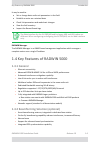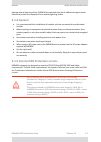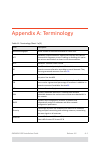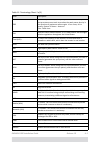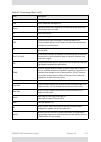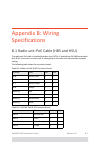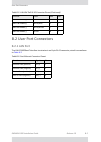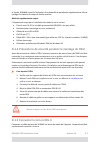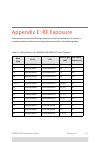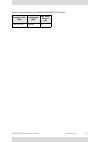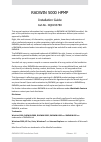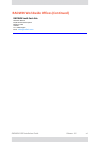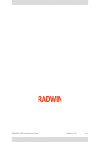- DL manuals
- Radwin
- Radio
- 5000
- Installation Manual
Radwin 5000 Installation Manual
Summary of 5000
Page 1
Installation guide radwin 5000 release 4.9 cat.No. Dq0193780
Page 2: Table
Radwin 5000 installation guide release 4.9 i table of contents chapter 1: introduction 1.1 scope of this document...................................................................................................... 1 ‐ 1 1.2 notifications ...............................................................
Page 3
Radwin 5000 installation guide release 4.9 ii 2.17.1 lff and sff units..................................................................................................... 2 ‐ 31 2.17.2 su pro/air units ....................................................................................................
Page 4
Radwin 5000 installation guide release 4.9 1 ‐ 1 chapter 1: introduction 1.1 scope of this document this document shows how to install radwin 5000 radios. For a detailed description of how to configure radwin 5000 radios and sectors, see the radwin 5000 configuration guide . 1.2 notifications notifi...
Page 5: 1.3.1
Radwin 5000 installation guide release 4.9 1 ‐ 2 radwin 5000 overview introduction 1.3 radwin 5000 overview 1.3.1 sector the radwin 5000 system consists of a “sector” that includes a base station, and at least one subscriber unit. The subscriber units are installed and work opposite the base station...
Page 6: 1.3.3
Radwin 5000 installation guide release 4.9 1 ‐ 3 subscriber unit introduction 1.3.3 subscriber unit there are two types of radwin 5000 subscriber units: high capacity subscriber unit (hsu) an hsu can have one of the following resource allocations: • cir ‐ committed information rate: receives a guara...
Page 7: 1.3.4
Radwin 5000 installation guide release 4.9 1 ‐ 4 method of work introduction su pro/air • su pro ‐ can operate using the cir or be resource type 1.3.4 method of work both the base stations and the subscriber units communicate respectively, with the service provider and users through poe devices. The...
Page 8: 1.3.5
Radwin 5000 installation guide release 4.9 1 ‐ 5 sector management tools introduction figure 1 ‐ 10: radwin 5000 connection scheme 1.3.5 sector management tools wintouch wintouch is a mobile application that guides you in installing and aligning su pro/air devices, as well as base stations that work...
Page 9: 1.4.1
Radwin 5000 installation guide release 4.9 1 ‐ 6 key features of radwin 5000 introduction it may be used to ‐ • set or change basic radio unit parameters in the field • establish a sector on a minimal basis • check link parameters and make basic changes • view the link inventory • inspect the recent...
Page 10
Radwin 5000 installation guide release 4.9 1 ‐ 7 beamforming solution (optional) introduction for complete and comprehensive characteristics of the specific model you are working with, refer to its data sheet..
Page 11
Radwin 5000 installation guide release 4.9 2 ‐ 1 chapter 2: installation steps to install and establish a basic connection with a radio unit, carry out the steps shown below. Print out this list, and place a checkmark next to a completed task. Table 2 ‐ 1: installation check ‐ list step action page ...
Page 12
Radwin 5000 installation guide release 4.9 2 ‐ 2 prepare laptop installation steps 2.1 prepare laptop configure ip address and subnet mask of laptop as follows: • control panel ‐ > network and internet ‐ > network and sharing center ‐ > change adapter settings ‐ > click on network interface card nam...
Page 13: 2.2.1
Radwin 5000 installation guide release 4.9 2 ‐ 3 radwin 5000 (lff and sff) units installation steps 2.2.1 radwin 5000 (lff and sff) units connect to socket labeled ‐ > “ idu” figure 2 ‐ 2: laptop/network port: lff radio unit figure 2 ‐ 3: laptop/network port: sff radio unit.
Page 14: 2.2.2
Radwin 5000 installation guide release 4.9 2 ‐ 4 jet units installation steps 2.2.2 jet units connect to socket labeled ‐ > “ poe in” figure 2 ‐ 4: laptop/network port: jet radio unit 2.2.3 su pro/air units connect to ‐ > input socket (not labeled) figure 2 ‐ 5: laptop/network port: su pro/air radio...
Page 15: 2.3.1
Radwin 5000 installation guide release 4.9 2 ‐ 5 hsu: radwin 5000 (lff or sff radio units) installation steps 2.3.1 hsu: radwin 5000 (lff or sff radio units) a. Click config. B. Click management. C. Enter new ip address, subnet mask, and default gateway. D. Click save and exit browser. E. From a com...
Page 16: 2.3.3
Radwin 5000 installation guide release 4.9 2 ‐ 6 su pro/air units installation steps c. From the radwin manager, click activate , and follow the instructions in the wizard. D. During the course of the wizard, enter the new management ip address, subnet mask, and default gateway, sector id, operating...
Page 17: 2.6.1
Radwin 5000 installation guide release 4.9 2 ‐ 7 prepare tools installation steps • rf cables (if using an external antenna) 2.5 prepare tools • crimping tool • spanner/wrench 13mm (1/2”) • cable ties • sealing material • waterproofing tape (like scotch 23) 2.6 install standard mounting kit 2.6.1 st...
Page 18: 2.6.2
Radwin 5000 installation guide release 4.9 2 ‐ 8 vertical pole installation steps figure 2 ‐ 6: mounting kit contents the mounting kit can be used on a vertical or horizontal pole or on a wall: 2.6.2 vertical pole the mounting kit can be used on a thin, medium, or thick pole. Tighten all bolts with ...
Page 19: Thin
Radwin 5000 installation guide release 4.9 2 ‐ 9 vertical pole installation steps thin pole 1. Diameter 3/4 to 1 1/2: position the pole clamp as shown in the following figures. Do not tighten the bolts all the way. 2. Place this “unit” on the pole where you want to mount the device. Once it is in pl...
Page 20: Thick
Radwin 5000 installation guide release 4.9 2 ‐ 10 vertical pole installation steps 2. Place this “unit” on the pole where you want to mount the device. Once it is in place, rotate the pole clamp as shown, then tighten both bolts. Thick pole 1. Diameter larger than 3: use worm drive clamps (not suppl...
Page 21: Jet
Radwin 5000 installation guide release 4.9 2 ‐ 11 horizontal pole installation steps jet radio unit when mounting a jet radio unit on a vertical pole, use the radio vertical adaptor as shown: figure 2 ‐ 16: jet radio unit mounted on a vertical pole 2.6.3 horizontal pole installing the mounting kit o...
Page 22
Radwin 5000 installation guide release 4.9 2 ‐ 12 horizontal pole installation steps when mounting a large form ‐ factor (lff) radio unit, small form ‐ factor (sff) radio unit, gsu, poe, or external antenna on a horizontal pole, use the radio vertical adaptor: figure 2 ‐ 18: radio unit mounted on a ...
Page 23: 2.6.4
Radwin 5000 installation guide release 4.9 2 ‐ 13 wall installation steps 2.6.4 wall use two mounting screws (not included) appropriate for the type of wall to install the mounting kit on a wall. Make sure you use the indicated holes. The pole clamp is not needed. Figure 2 ‐ 20: mounting kit on a wa...
Page 24
Radwin 5000 installation guide release 4.9 2 ‐ 14 install mounting kit for the su pro/air radio unit installation steps b. Slide the metal band through the mount: c. Slide the metal band through the clamp: d. Adjust the radius of the band, and lock it with the clamp: e. Once the band is at the corre...
Page 25
Radwin 5000 installation guide release 4.9 2 ‐ 15 install mounting kit for the su pro/air radio unit installation steps 3. Alternatively, you can fasten the mount with screws (not included) appropriate for the surface being used:.
Page 26
Radwin 5000 installation guide release 4.9 2 ‐ 16 mounting a unit with the standard mounting kit installation steps 2.8 mounting a unit with the standard mounting kit fasten an lff (large form ‐ factor), sff (small form ‐ factor) jet radio units, as well as external poes, and radwin gsus, and extern...
Page 27
Radwin 5000 installation guide release 4.9 2 ‐ 17 mounting a unit with the standard mounting kit installation steps for jet radio units, mount as shown in figure 2 ‐ 24 and figure 2 ‐ 25 : • use the radio vertical adaptor when mounting a jet unit on a vertical pole figure 2 ‐ 24: jet radio unit moun...
Page 28: Flat
Radwin 5000 installation guide release 4.9 2 ‐ 18 mounting a unit with the standard mounting kit installation steps flat panel antenna if mounting a flat panel antenna, a mounting kit adapter is required (see figure 2 ‐ 26 ): figure 2 ‐ 26: flat panel antenna mounting kit adapter attach the mounting...
Page 29
Radwin 5000 installation guide release 4.9 2 ‐ 19 ground radio unit installation steps figure 2 ‐ 28: flat panel antenna ‐ mounted on a pole 2.9 ground radio unit connect a ground cable to the indicated ground connection on the radio unit as shown in the sections below:.
Page 30: 2.9.1
Radwin 5000 installation guide release 4.9 2 ‐ 20 lff units installation steps 2.9.1 lff units figure 2 ‐ 29: ground: lff radio unit 2.9.2 sff units figure 2 ‐ 30: ground: sff radio unit 2.9.3 jet units figure 2 ‐ 31: ground: jet radio unit.
Page 31: 2.9.4
Radwin 5000 installation guide release 4.9 2 ‐ 21 su pro/air units installation steps 2.9.4 su pro/air units since the su pro/air is grounded via its mounting kit, it must be grounded before being mounted. Figure 2 ‐ 32: ground: su pro/air radio unit.
Page 32
Radwin 5000 installation guide release 4.9 2 ‐ 22 mounting the su pro/air radio unit installation steps 2.10 mounting the su pro/air radio unit 1. Open the clamp (for radio unit): 2. Position the radio unit so that the knobs on the mounting ball on the rear are opposite the slots on the mount:.
Page 33
Radwin 5000 installation guide release 4.9 2 ‐ 23 mounting the su pro/air radio unit installation steps 3. Firmly place the radio unit into the mount until you hear a click: 4. Close the clamp half ‐ way: 5. Keep the clamp half ‐ closed until the alignment procedure is complete..
Page 34: 2.11.1
Radwin 5000 installation guide release 4.9 2 ‐ 24 mounting the lightning protection units installation steps 2.11 mounting the lightning protection units • we recommend using two lightning protection units (lpus) for each radio unit installa ‐ tion: one near the radio unit and one near the poe. • th...
Page 35
Radwin 5000 installation guide release 4.9 2 ‐ 25 mounting the lpu on a pole installation steps 2. Tighten the metal band. 3. Connect the grounding lug to a ground source. 4. Remove the cable glands, and thread the cat ‐ 5e cables through them:.
Page 36: 2.11.2
Radwin 5000 installation guide release 4.9 2 ‐ 26 mounting the lpu on a wall installation steps 5. Connect the cables to the lpu’s sockets, and the glands around the cables as shown: 6. Route one cat ‐ 5e cable up to the radio unit, and the other down to the poe (via the lower lpu). An lpu installed...
Page 37
Radwin 5000 installation guide release 4.9 2 ‐ 27 connect external antenna (if applicable) installation steps 4. Attach the cat ‐ 5e cables as shown in steps 4. And 5. Above. 2.12 connect external antenna (if applicable) applicable only if you are using an external antenna, with a connectorized radi...
Page 38: 2.14.1
Radwin 5000 installation guide release 4.9 2 ‐ 28 connect radio installation steps figure 2 ‐ 34: applying sealant tape to an external connection 2.14 connect radio 2.14.1 lff, sff and jet units 1. Connect a cat ‐ 5e cable to the input port of the radio as shown: figure 2 ‐ 35: input port: lff unit ...
Page 39: Indoor
Radwin 5000 installation guide release 4.9 2 ‐ 29 lff, sff and jet units installation steps 2. Add sealant tape to the connections as described in chapter 2, waterproofing . 3. Route the cat ‐ 5e and ground cables down from the radio to a poe via 2 lpus: one near the radio, one near the poe. Fasten ...
Page 40: Outdoor
Radwin 5000 installation guide release 4.9 2 ‐ 30 su pro/air units installation steps outdoor poe connect cat ‐ 5e cable from lower lpu to “poe” port, fasten with gland, add tape. A. Connect lan cable to “eth” port, fasten with cable gland, add tape. B. Connect ground cable. C. Connect power cable 2...
Page 41
Radwin 5000 installation guide release 4.9 2 ‐ 31 check connectivity to radio installation steps 5. Connect cat ‐ 5e cable from lower lpu to the “poe” port. 6. Connect lan cable to “lan” port. 7. Connect power cable. 2.15 check connectivity to radio 1. Connect to radio unit: • from a laptop in the f...
Page 42: 2.17.1
Radwin 5000 installation guide release 4.9 2 ‐ 32 lff and sff units installation steps 2.17.1 lff and sff units 1. Align the unit horizontally (in azimuth): a. Swivel the unit 90 o to the left slowly, 180 o to the right, and then 90 o back towards the base station. Figure 2 ‐ 39: swivel horizontally...
Page 43: 2.17.2
Radwin 5000 installation guide release 4.9 2 ‐ 33 su pro/air units installation steps • the subscriber unit will stop beeping when it is aligned with the base station, and con ‐ figured. • you can manually cease the beeping via the radwin manager application. 2.17.2 su pro/air units 1. Connect to th...
Page 44
Radwin 5000 installation guide release 4.9 2 ‐ 34 su pro/air units installation steps 3. Once alignment is complete, tighten the arm on the mounting kit (see figure 2 ‐ 41 ). 4. If the unit requires more tightening, use the hex screw with a 5mm hex key as shown in figure 2 ‐ 42 . Figure 2 ‐ 41: tigh...
Page 45: 3.1.1
Radwin 5000 installation guide release 4.9 3 ‐ 1 chapter 3: safety practices and provisions 3.1 scope of this chapter this chapter describes various safety practices. 3.1.1 preventing overexposure to rf energy to protect against overexposure to rf energy, install the radio units so as to provide and...
Page 46: 3.1.4
Radwin 5000 installation guide release 4.9 3 ‐ 2 general safety practices and provisions damage due to lightning strikes. Radwin recommends the use of additional surge arrestor devices to protect the equipment from nearby lightning strikes. 3.1.4 general • it is recommended that installation of outd...
Page 47
Radwin 5000 installation guide release 4.9 a ‐ 1 appendix a: terminology table a ‐ 1: terminology (sheet 1 of 3) term description assured throughput actual number of timeslots allocated to a radio unit. Acs automatic channel selection. Option that instructs the radio to choose which frequency to use...
Page 48
Radwin 5000 installation guide release 4.9 a ‐ 2 eirp equivalent (or effective) isotropically radiated power: the power that an antenna must emit to produce the peak power density in the direction of maximum antenna gain. In our cases, this is usually: system tx power + antenna gain ‐ cable loss. Fa...
Page 49
Radwin 5000 installation guide release 4.9 a ‐ 3 qos quality of service sbm smart bandwidth management sector a group of radios that consists of one hbs and several hsus that communicate with the hbs. Sff small form ‐ factor sla service level agreement ssm synchronization status message: provides tr...
Page 50
Radwin 5000 installation guide release 4.9 b ‐ 1 appendix b: wiring specifications b.1 radio unit ‐ poe cable (hbs and hsu) the radio unit ‐ poe cable is shielded/outdoor class cat ‐ 5e, 4 twisted ‐ pair 24 awg terminated with rj ‐ 45 connectors on both ends. A cable gland on the radio unit side pro...
Page 51: B.2.1
Radwin 5000 installation guide release 4.9 b ‐ 2 user port connectors b.2 user port connectors b.2.1 lan port the lan 10/100baset interface terminates in an 8 ‐ pin rj ‐ 45 connector, wired in accordance to table b ‐ 3 . Txrx c & power(+) blue 4 4 txrx c & power(+) white/blue 5 5 txrx d & power( ‐ )...
Page 52: B.3.1
Radwin 5000 installation guide release 4.9 b ‐ 3 dc power terminals b.3 dc power terminals b.3.1 dc poe b.4 su2 ‐ ac power terminal the su2 ‐ ac power port is a four pin male socket with pin assignments as follows: table b ‐ 4: terminal block 2 ‐ pin ‐ 48vdc function pin + right – left table b ‐ 5: ...
Page 53: C.2.1
Radwin 5000 installation guide release 4.9 c ‐ 1 appendix c: setting antenna parameters c.1 antenna issues the choice of tx power, antenna gain and cable loss (between the radio and the antenna) determines the eirp and is affected by such considerations as radio limitations and regulatory restrictio...
Page 54: Diversity
Radwin 5000 installation guide release 4.9 c ‐ 2 maintained. (for example, by using dual polarization antennas a cross polarization separation is attained). Upon selecting antenna type as dual, radwin 5000 hpmp automatically selects this mode and doubles the air rates. Radwin manager indicates a cas...
Page 55
Radwin 5000 installation guide release 4.9 c ‐ 3 table c ‐ 1 summarizes the situation: (sm =spatial multiplexing) site a and b may be hbs or hsu. C.3 considerations for changing antenna parameters let: max available tx power denote the maximum tx power practically available from an odu. (it appears ...
Page 56
Radwin 5000 installation guide release 4.9 c ‐ 4 • required tx power (per radio) will be adjusted down to the lesser of the value entered and maxavailabletxpower • tx power (system) is maxavailabletxpower + 3 (for 2 radios) • max eirp is maxregeirp . • eirp is maxavailabletx power + antenna gain ‐ c...
Page 57: D.1.1
Radwin 5000 installation guide release 4.9 d ‐ 1 appendix d: regional notice: french canadian d.1 procédures de sécurité d.1.1 généralités avant de manipuler du matériel connecté à des lignes électriques ou de télécommunications, il est conseillé de se défaire de bijoux ou de tout autre objet métall...
Page 58: D.1.4
Radwin 5000 installation guide release 4.9 d ‐ 2 la foudre. Radwin conseille l'utilisation d'un dispositif de parafoudre supplémentaire afin de protéger le matériel de coups de foudre proches. Matériel supplémentaire requis l'équipement requis pour l'installation du matériel est le suivant: • pince ...
Page 59: D.2.1
Radwin 5000 installation guide release 4.9 d ‐ 3 d.2 installation sur pylône et mur l' odu ou l'o ‐ poe peuvent être montés sur un pylône ou un mur. D.2.1 contenu du kit de montage odu le kit de montage odu comprend les pièces suivantes: figure d ‐ 1: contenu du kit de montage odu • les appareils so...
Page 60: D.2.2
Radwin 5000 installation guide release 4.9 d ‐ 4 d.2.2 montage sur un pylône d.2.3 montage sur un mur d.2.4 montage d'une antenne externe l'antenne externe optionnelle peut être montée sur un pylône. D.2.5 contenu du kit de montage d'une antenne externe le kit de montage d'une antenne externe compre...
Page 61
Radwin 5000 installation guide release 4.9 d ‐ 5 • quatre boulons • un support en u • un support à pivotement • deux courroies de fixation en métal pour installer une antenne externe sur un pylône: 1. Attacher le support en u à l'arrière de l'antenne en utilisant quatre rondelles plates, quatre rond...
Page 62
Radwin 5000 installation guide release 4.9 e ‐ 1 appendix e: rf exposure the antennas used for the following transmitters must be installed so as to provide a minimum separation distance from bystanders as specified in the following tables: table e ‐ 1: safety distances for radwin 5000 hpmp fcc and ...
Page 63
Radwin 5000 installation guide release 4.9 e ‐ 2 table e ‐ 2: safety distances for radwin 5000 hpmp etsi products frequency band [ghz] antenna gain [dbi] min. Safety distance [cm] 5.8/5.3/5.4/2.4 all gains 20
Page 64
Radwin 5000 installation guide release 4.9 c ‐ 1 appendix c: revision history table c ‐ 1: revision history: radwin 5000 hpmp installation guide cat.No. Date description dq0193770/0.1 system release 4.9 feb, 2017 • initial release.
Page 65: Regulatory
Radwin 5000 installation guide release 4.9 i regulatory compliance general note this system has achieved type approval in various countries around the world. This means that the system has been tested against various local technical regulations and found to comply. The frequency bands in which the s...
Page 66: Canadian
Radwin 5000 installation guide release 4.9 ii (2) these devices must accept any interference received, including interference that may cause undesired operation. The radwin 5000 jet has 3.65ghz fcc central frequency limitations as follows: • for the 20mhz channel, frequencies are limited to 3661 ‐ 3...
Page 67: Brazil
Radwin 5000 installation guide release 4.9 iii brazil the equipment will operate only in the frequency bands 5470 ‐ 5725 mhz and 5725 ‐ 5850 mhz. The software version to be sold in brazil with blocking is from version 4.6. The power supplies presented in this user manual are not sold with this produ...
Page 68
Radwin 5000 installation guide release 4.9 iv radwin 5000 hpmp installation guide cat.No. Dq0193780 this manual contains information that is proprietary to radwin ltd (radwin hereafter). No part of this publication may be reproduced in any form whatsoever without prior written approval by radwin. Ri...
Page 69
Radwin 5000 installation guide release 4.9 v other product names are trademarks of their respective manufacturers..
Page 70: Radwin
Radwin 5000 installation guide release 4.9 vi radwin worldwide offices corporate and emea regional headquarters corporate and emea headquarters 27 habarzel street tel aviv,6971039 israel tel: +972.3.766.2900 fax: +972.3.766.2902 email: sales@radwin.Com north america regional headquarters 900 corpora...
Page 71: Radwin
Radwin 5000 installation guide release 4.9 vii radwin south east asia all season mansion 87/38 wireless road lumpinee bangkok ,10330 thailand tel: +66811707503 email: sales@radwin.Com radwin worldwide offices (continued).
Page 72
Radwin 5000 installation guide release 4.9 viii.