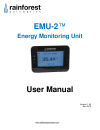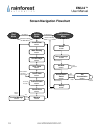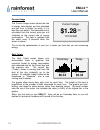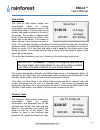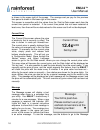- DL manuals
- Rainforest Automation
- Household Appliance
- EMU-2
- User Manual
Rainforest Automation EMU-2 User Manual
Summary of EMU-2
Page 1
Emu-2 ™ energy monitoring unit user manual version 1.04 dec 2012.
Page 2: Emu-2
Emu-2 ™ user manual 2 copyright © 2012 by rainforest automation, inc (“rfa”). All rights reserved. No part of this manual may be reproduced or transmitted in any from without the expressed, written permission of rfa. Under copyright law, this manual or the software described within, cannot be copied...
Page 3: Emu-2
Emu-2 ™ user manual 3 emu-2 ™ – energy monitoring unit rfa-z105-2 version 1.04 user manual table of contents regulatory information ............................................................................................. 4 quick setup ...............................................................
Page 4: Emu-2
Emu-2 ™ user manual 4 regulatory information fcc notices this device complies with part 15 of the fcc rules. Operation is subject to the following two conditions: (1) this device may not cause harmful interference, and (2) this device must accept any interference received, including interference tha...
Page 5: Emu-2
Emu-2 ™ user manual 5 quick setup step 1: check contents of the box the box should contain the following items: a) 1 x emu-2 ™ display unit b) 2 x aaa batteries c) 1 x ac power adapter step 2: register your emu-2 ™ your emu-2 ™ must be registered with your utility to connect to the smart meter. It m...
Page 6: Emu-2
Emu-2 ™ user manual 6 3) replace the battery cover by inserting the bottom tabs first, then snapping the catch closed. Step 4: wait for your emu-2 ™ to join the smart meter your emu-2 ™ will attempt to connect to the smart meter. You will see these two screens: you may see these two screens a few ti...
Page 7: Emu-2
Emu-2 ™ user manual 7 step 5: configure your emu-2 ™ a. Press both of the buttons on your emu-2 ™ simultaneously and release. B. Press the bottom button. C. Select the language you would like your emu-2 ™ to use. 3:25 pm jun 3, 2011 restart? Restart skip top button scrolls through language choic...
Page 8: Emu-2
Emu-2 ™ user manual 8 d. If your meter does not provide pricing (ask your utility), you will need to set your energy price. The digit to be modified will be flashing, starting on the right, and working left. After you have entered all 5 digits of the energy price, you will see this screen: e. Press ...
Page 9: Emu-2
Emu-2 ™ user manual 9 features of your emu-2 ™ red yellow green top button bottom button display battery cover information label indicator led lights: magnetic feet keyhole slot power plug mini usb port.
Page 10: Emu-2
Emu-2 ™ user manual 10 introduction to your emu-2 ™ congratulations on getting an emu-2 ™, the easiest way to get access to your smart meter energy information. This simple device tracks your energy usage for you, and makes you aware of your consumption – while it is happening. Just like your watch ...
Page 11: Emu-2
Emu-2 ™ user manual 11 top button cycles through the different options to select, and pressing the bottom button saves the selected option and pages to the next screen. Your emu-2 ™ communicates wirelessly with the smart meter to get usage information, and presents this information on the display. T...
Page 12: Emu-2
Emu-2 ™ user manual 12 screen navigation flowchart configuration mode active mode rest mode any button both buttons meter reading screen select language screen set rate screen any button message screen current price screen previous totals screen current usage screen total to date screen manual mode:...
Page 13: Emu-2
Emu-2 ™ user manual 13 emu-2 ™ display screens startup the startup screen is shown when your emu-2 ™ is powering up for the first time. Current time the current time screen shows the present time and date, as read from the smart meter. Your emu-2 ™ synchronizes its clock with the smart meter every 1...
Page 14: Emu-2
Emu-2 ™ user manual 14 current usage the current usage screen shows the rate of energy consumption and the estimated cost per hour in dollars (or cents, if it is less than one dollar). The estimated cost is calculated from the current price per unit multiplied by the current rate of energy consumpti...
Page 15: Emu-2
Emu-2 ™ user manual 15 total to date the total to date screen shows your accumulated totals for energy consumption and estimated cost for the current time period. The start date of the current time period is shown at the top of the screen. The number of elapsed days so far in this time period is sho...
Page 16: Emu-2
Emu-2 ™ user manual 16 is shown in the upper right of the screen. The average cost per pay for the previous time period is shown in the lower right of the screen this screen is overwritten with the values from the total to date screen each time the current time period is restarted. If the current ti...
Page 17: Emu-2
Emu-2 ™ user manual 17 screen, and the message will be displayed. A message can be up to 100 characters long. If the message is too long to fit on the screen, a continuation character (“▼”) will be shown at the end of the bottom line, and the message will automatically scroll up until the whole mess...
Page 18: Emu-2
Emu-2 ™ user manual 18 emu-2 ™ configuration screens restart the restart screen allows you to perform a device restart by pressing the top button. This will reboot your emu-2 ™ without losing the connection to the smart meter. To access this screen, press both buttons simultaneously, then release. P...
Page 19: Emu-2
Emu-2 ™ user manual 19 will be flashing. To change this digit, press the top button and cycle through the numbers 0-9 until the desired value is displayed. Then press the bottom button to save this digit. The next digit to the left will then be flashing. Repeat the process until all five digits show...
Page 20: Emu-2
Emu-2 ™ user manual 20 battery when your emu-2 ™ is running on battery power, the battery screen indicates the charge level of the batteries. Four bars indicates the batteries have a good charge. Fewer bars indicate the battery charge is reduced. The batteries should be replaced if the battery scree...
Page 21: Emu-2
Emu-2 ™ user manual 21 troubleshooting guide generally, there are only 3 things that can go wrong with your emu-2 ™: 1. The device stops working and needs to be restarted 2. There is no power to the unit 3. The device cannot connect to the smart meter if the screen is dark and the unit does not resp...
Page 22: Emu-2
Emu-2 ™ user manual 22 b) replace all batteries at the same time with new batteries. C) use new batteries with a current best before date. D) do not use rechargeable batteries unless they are marked as ‘rechargeable alkaline’ and have a rating of 1.5v. Step 3. Check the smart meter connection the wi...