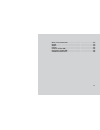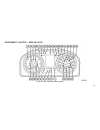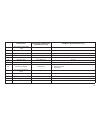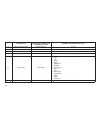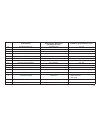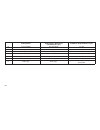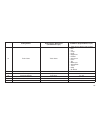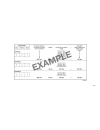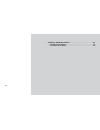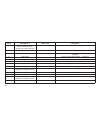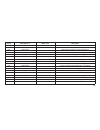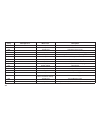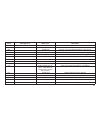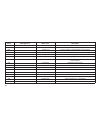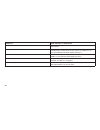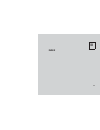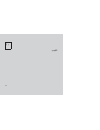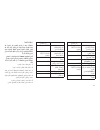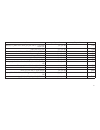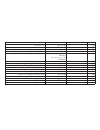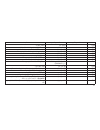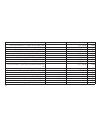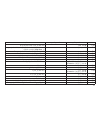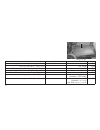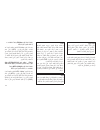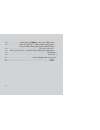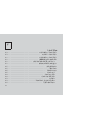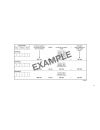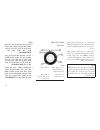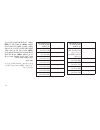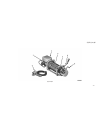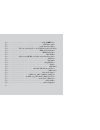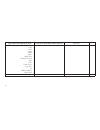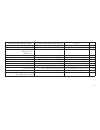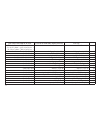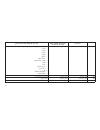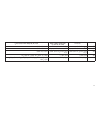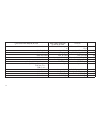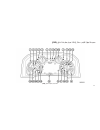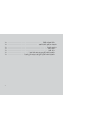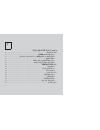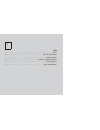- DL manuals
- RAM
- Automobile
- 2015 1500
- Operating Information Manual
RAM 2015 1500 Operating Information Manual
Summary of 2015 1500
Page 1
O p e r a t i n g i n f o r m a t i o n 15d241-126-ara-aa r a m t r u c k 1 5 0 0 / 2 5 0 0 / 3 5 0 0 2 0 1 5 r a m t r u c k 1 5 0 0 / 2 5 0 0 / 3 5 0 0 15d241-126-ara-aa.
Page 4: Table Of Contents
Table of contents 1 introduction . . . . . . . . . . . . . . . . . . . . . . . . . . . . . . . . . . . . . . . . . . . . . . . . . . . . . . . . . . . . . . . . . . . . . 3 2 things to know before starting your vehicle . . . . . . . . . . . . . . . . . . . . . . . . . . . . . . . . . . . . . . . . ....
Page 5
2.
Page 6
1 introduction • introduction . . . . . . . . . . . . . . . . . . . . . . . . . . . . . . .4 • how to use this manual . . . . . . . . . . . . . . . . . . . . . . .4 • warnings and cautions . . . . . . . . . . . . . . . . . . . . . . .6 • van conversions/campers . . . . . . . . . . . . . . . . . . . ...
Page 7
Introduction congratulations on selecting your new chrysler group llc vehicle. Be assured that it repre- sents precision workmanship, distinctive styl- ing, and high quality - all essentials that are traditional to our vehicles. This owner’s manual has been prepared with the assistance of service an...
Page 8
5.
Page 9
Warnings and cautions this owners manual contains warnings against operating procedures that could result in a collision or bodily injury. It also contains cautions against procedures that could re- sult in damage to your vehicle. If you do not read this entire owners manual, you may miss important ...
Page 10
2 things to know before starting your vehicle • a word about your keys . . . . . . . . . . . . . . . . . . . . . .9 • ignition node module (ignm) . . . . . . . . . . . . . . . . . . . . . .9 • keyless ignition node (kin) — if equipped . . . . . . . . . . . . . .9 • key fob . . . . . . . . . . . . . ...
Page 11
• to lock the doors . . . . . . . . . . . . . . . . . . . . . . . . . . . . . .17 • rke air suspension (remote lowering of the vehicle) — if equipped . . . . . . . . . . . . . . . . . . . . . . . . . . . . . . . . . . . .17 • programming additional transmitters. . . . . . . . . . . . . . . . . . .18...
Page 12
A word about your keys your vehicle uses either a key start ignition system or keyless ignition system. The key start ignition system consists of a either a bladed key with an immobilizer chip in it, or a key fob with remote keyless entry (rke) transmitter and an ignition node module (ignm). The key...
Page 13
Put the nose side (side opposite of the emergency key) of the key fob against the engine start/stop button and push to operate the ignition switch and with your foot applied on the brake pedal. Key fob key fob — if equipped the key fob operates the ignition switch. Insert the square end of the key f...
Page 14
It also contains the remote keyless entry (rke) transmitter and an emergency key, which stores in the rear of the key fob. The emergency key allows for entry into the vehicle should the battery in the vehicle or the rke transmitter go dead. You can keep the emergency key with you when valet parking....
Page 15
Caution! • if your vehicle battery becomes low or dead, your key fob will become locked in the ignition. • do not attempt to remove the key fob while in this condition, damage could occur to the key fob or ignition module. Only remove the emergency key for locking and unlocking the doors. • leave th...
Page 16
Sentry key® the sentry key® immobilizer system prevents unauthorized vehicle operation by disabling the engine. The system does not need to be armed or activated. Operation is automatic, regardless of whether the vehicle is locked or unlocked. The system uses a key fob with a factory- mated remote k...
Page 17
A blank key fob to the vehicle electronics. A blank key fob is one that has never been programmed. Note: when having the sentry key® immobilizer system serviced, bring all vehicle keys with you to an authorized dealer. Customer key programming programming key fobs or rke transmitters may be performe...
Page 18
• press the lock button on the remote keyless entry (rke) transmitter. 3. If any doors are open, close them. The vehicle security alarm will set when you use the power door locks, or use the remote keyless entry (rke) transmitter to lock the doors. After all the doors are locked and closed, the vehi...
Page 19
The illuminated entry system will not operate if the dimmer control is in the “dome off” posi- tion (rotate horizontal thumb wheel on the bot- tom of the switch to the far left detent position). Note: if your vehicle is equipped with illuminated approach lights under the outside mirrors, they can be...
Page 20
• for vehicles equipped with a touchscreen radio, refer to “uconnect® settings” in “un- derstanding your instrument panel” for fur- ther information. Note: pushing the lock button on the rke trans- mitter while you are inside the vehicle will activate the vehicle security alarm system. Opening a doo...
Page 21
Programming additional transmitters if you do not have a programmed rke trans- mitter, contact your authorized dealer for de- tails. Transmitter battery replacement the recommended replacement battery is one cr2032 battery. Note: • perchlorate material — special handling may apply. • do not touch th...
Page 22
3. Remove the battery by turning the back cover over (battery facing downward) and tapping it lightly on a solid surface such as a table or similar, then replace the battery. When replacing the battery, match the + sign on the battery to the + sign on the inside of the battery clip, located on the b...
Page 23
Door locks manual door locks front and rear doors may be locked by moving the lock knob down or unlocked by moving the lock knob up. Front doors may be opened with the inside door handle without lifting the lock knob. Doors locked before closing will remain locked when closed. The emergency key will...
Page 24
Power door locks — if equipped a power door lock switch is on each front door trim panel. Use this switch to lock or unlock the doors. If you push the power door lock switch while the key fob is in the ignition, and any front door is open, the power locks will not operate. This prevents you from acc...
Page 25
To use the system, open each rear door, use a flat blade screwdriver (or emergency key) and rotate the dial to engage and disengage the child-protection locks. When the system on a door is engaged, that door can only be opened by using the outside door handle even if the inside door lock is in the u...
Page 26
Note: if “unlock all doors 1st press” is pro- grammed, all doors will unlock when you grab hold of the front driver’s door handle. To select between “unlock driver door 1st press” and “unlock all doors 1st press,” refer to “uconnect® settings” in “understanding your instrument panel” for further inf...
Page 27
Do not grab the door handle when pushing the door handle lock button. This could unlock the door(s). Note: • after pushing the door handle lock but- ton, you must wait two seconds before you can lock or unlock the doors, using either passive entry door handle. This is done to allow you to check if t...
Page 28
Note: the key off power delay feature will allow the power windows to operate for up to 10 minutes after the ignition is turned off. This feature is cancelled when either front door is opened. Warning! Never leave children unattended in a vehicle. Do not leave the key fob in or near the vehicle or i...
Page 29
Reset auto-up should the auto up feature stop working, the window may need to be reset. To reset auto up: 1. Make sure the door is fully closed. 2. Pull the window switch up to close the win- dow completely and continue to hold the switch up for an additional two seconds after the window is closed. ...
Page 30
2. If a child from 2 to 12 years old (not in a rear-facing child restraint) must ride in the front passenger seat, move the seat as far back as possible and use the proper child restraint. (refer to “child restraints”) 3. Children that are not big enough to wear the vehicle seat belt properly (refer...
Page 31
Enhanced seat belt use reminder system (beltalert) beltalert is a feature intended to remind the driver and outboard front passenger (if equipped with outboard front passenger beltalert) to buckle their seat belts. The feature is active whenever the ignition switch is in the start or on/run position...
Page 32
Warning! (continued) • it is dangerous to ride in a cargo area, inside or outside of a vehicle. In a collision, people riding in these areas are more likely to be seriously injured or killed. • do not allow people to ride in any area of your vehicle that is not equipped with seats and seat belts. • ...
Page 33
Warning! (continued) • a shoulder belt placed behind you will not protect you from injury during a collision. You are more likely to hit your head in a collision if you do not wear your shoulder belt. The lap and shoulder belt are meant to be used together. • a frayed or torn seat belt could rip apa...
Page 34
5. Position the shoulder belt across the shoul- der and chest with minimal, if any slack so that it is comfortable and not resting on your neck. The retractor will withdraw any slack in the shoulder belt. 6. To release the seat belt, push the red button on the buckle. The seat belt will automati- ca...
Page 35
3. Route the shoulder belt to the inside of the [right/ left] head restraint. 4. When the seat belt is long enough to fit, insert the mini-latch plate into the mini- buckle until you hear a “click.” 5. Sit back in seat. Slide the regular latch plate up the webbing as far as necessary to allow the se...
Page 36
Adjustable upper shoulder belt anchorage in the driver and front passenger seats, the top of the shoulder belt can be adjusted upward or downward to position the seat belt away from your neck. Push or squeeze the anchorage button to release the anchorage, and move it up or down to the position that ...
Page 37
Energy management feature — if equipped this vehicle has a seat belt system with an energy management feature in the front seating positions that may help further reduce the risk of injury in the event of a collision. This seat belt system has a retractor assembly that is de- signed to release webbi...
Page 38
In automatic locking mode, the shoulder belt is automatically pre-locked. The seat belt will still retract to remove any slack in the shoulder belt. Use the automatic locking mode anytime a child restraint is installed in a seating position that has a seat belt with this feature. Children 12 years o...
Page 39
Supplemental restraint system (srs) air bag system components your vehicle may be equipped with the following air bag system components: • occupant restraint controller (orc) • air bag warning light • steering wheel and column • instrument panel • knee impact bolsters • advanced front air bags • sup...
Page 40
Advanced front air bag features the advanced front air bag system has multi- stage driver and front passenger air bags. This system provides output appropriate to the se- verity and type of collision as determined by the occupant restraint controller (orc), which may receive information from the fro...
Page 41
When the orc detects a collision requiring the advanced front air bags, it signals the inflator units. A large quantity of non-toxic gas is gen- erated to inflate the advanced front air bags. The steering wheel hub trim cover and the upper right side of the instrument panel separate and fold out of ...
Page 42
Sabics may help reduce the risk of head injury to front and rear seat outboard occupants. Sabics may reduce the risk of injuries in certain side impact and vehicle rollover events, in ad- dition to the injury reduction potential provided by the seat belts and body structure. The sabics deploy downwa...
Page 43
Side air bags are a supplement to the seat belt restraint system. Side air bags deploy in less time than it takes to blink your eyes. Occupants, including children, who are up against or very close to side air bags can be seriously injured or killed. Occupants, including children, should never lean ...
Page 44
Rollover events side air bags are designed to activate in certain rollover events. The orc determines whether the deployment of the side air bags in a par- ticular rollover event is appropriate, based on the severity and type of collision. Vehicle dam- age by itself is not a good indicator of whethe...
Page 45
Enhanced accident response system in the event of an impact, if the communication network remains intact, and the power remains intact, depending on the nature of the event, the orc will determine whether to have the en- hanced accident response system perform the following functions: • cut off fuel...
Page 46
Note: if the speedometer, tachometer, or any en- gine related gauges are not working, the occupant restraint controller (orc) may also be disabled. In this condition the air bags may not be ready to inflate for your protection. Have an authorized dealer ser- vice the air bag system immediately. Warn...
Page 47
Event data recorder (edr) this vehicle is equipped with an event data recorder (edr). The main purpose of an edr is to record, in certain crash or near crash-like situations, such as an air bag deployment or hitting a road obstacle, data that will assist in understanding how a vehicle’s systems per-...
Page 48
Summary of recommendations for restraining children in vehicles child size, height, weight or age recommended type of child restraint infants and toddlers children who are two years old or younger and who have not reached the height or weight limits of their child restraint either an infant carrier ...
Page 49
Warning! • never place a rear-facing child restraint in front of an air bag. A deploying passenger advanced front air bag can cause death or serious injury to a child 12 years or younger, including a child in a rear-facing child restraint. • only use a rear-facing child restraint in a vehicle with a...
Page 50
Children too large for booster seats children who are large enough to wear the shoulder belt comfortably, and whose legs are long enough to bend over the front of the seat when their back is against the seatback, should use the seat belt in a rear seat. Use this simple 5-step test to decide whether ...
Page 51
Recommendations for attaching child restraints restraint type combined weight of the child + child restraint use any attachment method shown with an “x” below latch – lower an- chors only seat belt only latch – lower an- chors + top tether anchor seat belt + top tether anchor rear-facing child restr...
Page 52
Lower anchors and tethers for children (latch) restraint system your vehicle is equipped with the child restraint anchorage system called latch, which stands for lower anchors and tethers for children. The latch system has three vehicle anchor points for installing latch-equipped child seats. There ...
Page 53
What is the weight limit (child’s weight + weight of the child restraint) for using the latch anchorage system to attach the child restraint? 65 lbs (29.5 kg) use the latch anchorage system until the combined weight of the child and the child restraint is 65 lbs (29.5 kg). Use the seat belt and teth...
Page 54
Can a child seat be installed in the center position using the inner latch lower anchorages? No full bench rear seat only: use the seat belt and tether an- chor to install a child seat in the center seating position. Can two child restraints be attached using a common lower latch anchorage? No never...
Page 55
1 — tether strap hook 2 — tether strap to child restraint 3 — tether anchor latch-compatible child restraint systems will be equipped with a rigid bar or a flexible strap on each side. Each will have a hook or connec- tor to attach to the lower anchorage and a way to tighten the connection to the an...
Page 56
Center seat latch — quad cab®/mega cab®/crew cab split bench if a child restraint installed in the center position blocks the seat belt webbing or buckle for the outboard position, do not use that outboard position. If a child seat in the center position blocks the outboard latch anchors or seat bel...
Page 57
How to stow an unused alr seat belt: when using the latch attaching system to install a child restraint, stow all alr seat belts that are not being used by other occupants or being used to secure child restraints. An unused belt could injure a child if they play with it and accidentally lock the sea...
Page 58
Installing child restraints using the vehicle seat belt the seat belts in the rear passenger seating positions are equipped with either a switchable automatic locking retractor (alr) or a cinch- ing latch plate or both. Both types of seat belts are designed to keep the lap portion of the seat belt t...
Page 59
Lap/shoulder belt systems what is the weight limit (child’s weight + weight of the child restraint) for using the tether anchor with the seat belt to attach a forward facing child restraint? Weight limit of the child restraint always use the tether anchor when using the seat belt to install a forwar...
Page 60
5. To lock the seat belt, pull down on the shoulder part of the seat belt until you have pulled all the seat belt webbing out of the retractor. Then, allow the webbing to retract back into the retractor. As the webbing re- tracts, you will hear a clicking sound. This means the seat belt is now in th...
Page 61
If the buckle or the cinching latch plate is too close to the belt path opening of the child restraint, you may have trouble tightening the seat belt. If this happens, disconnect the latch plate from the buckle and twist the short buckle- end belt up to three full turns to shorten it. Insert the lat...
Page 62
Warning! Never place a rear-facing child restraint in front of an air bag. A deploying passenger advanced front air bag can cause death or serious injury to a child 12 years or younger, including a child in a rear-facing child re- straint. Quad cab® or crew cab trucks: the top tether anchorages in t...
Page 63
4. Attach the hook to the center tether strap loop (see diagram). Tighten the tether strap according to the child seat manufacturer’s instructions. Note: if there are child seats in both of the out- board (left and right) seating positions, the tether strap hooks of both child seats should be connec...
Page 64
3. Pass the tether strap hook under the head restraint behind the child seat, though the tether strap loop behind the seat and over to the right or left outboard tether strap loop. 4. Attach the hook to the outboard tether strap loop (see diagram). Tighten the tether strap according to the child sea...
Page 65
Warning! • an incorrectly anchored tether strap could lead to increased head motion and pos- sible injury to the child. Use only the an- chorage position directly behind the child seat to secure a child restraint top tether strap. • if your vehicle is equipped with a split rear seat, make sure the t...
Page 66
Safety tips transporting passengers never transport passengers in the cargo area. Warning! • do not leave children or animals inside parked vehicles in hot weather. Interior heat build-up may cause serious injury or death. • it is extremely dangerous to ride in a cargo area, inside or outside of a v...
Page 67
Safety checks you should make inside the vehicle seat belts inspect the seat belt system periodically, check- ing for cuts, frays, and loose parts. Damaged parts must be replaced immediately. Do not disassemble or modify the system. Front seat belt assemblies must be replaced after a collision. Rear...
Page 68
Warning! (continued) • if required, mounting posts must be prop- erly installed, if not equipped from the factory. Failure to properly follow floor mat installa- tion or mounting can cause interference with the brake pedal and accelerator pedal opera- tion causing loss of control of the vehicle. Per...
Page 69
66.
Page 70
3 understanding the features of your vehicle • mirrors . . . . . . . . . . . . . . . . . . . . . . . . . . . . . . . . . .73 • inside day/night mirror — if equipped . . . . . . . . . . . . . . . .73 • automatic dimming mirror — if equipped . . . . . . . . . . . . . .73 • automatic dimming mirror wit...
Page 71
• passenger’s power seat — if equipped. . . . . . . . . . . . . . . . . .80 • power lumbar — if equipped . . . . . . . . . . . . . . . . . . . . . . .80 • heated seats — if equipped . . . . . . . . . . . . . . . . . . . . . . . .80 • ventilated seats — if equipped. . . . . . . . . . . . . . . . . . ...
Page 72
• interior lights . . . . . . . . . . . . . . . . . . . . . . . . . . . . . .95 • cargo light . . . . . . . . . . . . . . . . . . . . . . . . . . . . . . . .96 • multifunction lever . . . . . . . . . . . . . . . . . . . . . . . . . . .96 • turn signals . . . . . . . . . . . . . . . . . . . . . . . ....
Page 73
• parksense® display . . . . . . . . . . . . . . . . . . . . . . . . . . . .105 • enabling and disabling parksense®. . . . . . . . . . . . . . . . . . .107 • service the parksense® rear park assist system . . . . . . . . . .107 • cleaning the parksense® system . . . . . . . . . . . . . . . . . . . ....
Page 74
• storage . . . . . . . . . . . . . . . . . . . . . . . . . . . . . . . . . .118 • glove compartment . . . . . . . . . . . . . . . . . . . . . . . . . .118 • door storage. . . . . . . . . . . . . . . . . . . . . . . . . . . . . . .119 • center storage compartment — if equipped . . . . . . . . . . .1...
Page 75
• easy-off tailgate . . . . . . . . . . . . . . . . . . . . . . . . . . . .135 • disconnecting the rear camera or remote keyless entry — if equipped . . . . . . . . . . . . . . . . . . . . . . . . . . . . . . . . . . .136 • removing the tailgate . . . . . . . . . . . . . . . . . . . . . . . . . . .1...
Page 76
Mirrors inside day/night mirror — if equipped a single ball joint mirror is provided in the vehicle. It is a twist on mirror that has a fixed position at the windshield. The mirror installs on the windshield button with a counterclockwise rotation and requires no tools for mounting. The mirror head ...
Page 77
Caution! To avoid damage to the mirror during clean- ing, never spray any cleaning solution di- rectly onto the mirror. Apply the solution onto a clean cloth and wipe the mirror clean. Automatic dimming mirror with rear view camera display — if equipped a single ball joint mirror is provided in the ...
Page 78
Outside mirrors folding feature all outside mirrors are designed to be able to be manually folded both forward and rearward to prevent damage. Caution! It is recommended to fold the mirrors into the full rearward position to resist damage when entering a car wash or a narrow location. Tilt mirrors i...
Page 79
If the mirror is manually folded after electrically cycled, a potential extra button push is required to get the mirrors back to the home position. If the mirror does not electrically fold check for ice or dirt build up at the pivot area which can cause excessive drag. Resetting the power folding ou...
Page 80
To adjust a mirror, press either the l (left) or r (right) button to select the mirror that you want to adjust. Using the mirror control switch, press on any of the four arrows for the direction that you want the mirror to move. Heated mirrors — if equipped these mirrors are heated to melt frost or ...
Page 81
Note: fold the trailer towing mirrors rearward prior to entering an automated car wash. A small blindspot mirror is located next to main mirror and can be adjusted separately. Illuminated vanity mirror — if equipped illuminated vanity mirrors are located on each sun visor. To use the mirror, rotate ...
Page 82
Seats seats are a part of the occupant restraint system of the vehicle. Warning! • it is dangerous to ride in a cargo area, inside or outside of a vehicle. In a collision, people riding in these areas are more likely to be seriously injured or killed. • do not allow people to ride in any area of you...
Page 83
Warning! • adjusting a seat while driving may be dan- gerous. Moving a seat while driving could result in loss of control which could cause a collision and serious injury or death. • seats should be adjusted before fastening the seat belts and while the vehicle is parked. Serious injury or death cou...
Page 84
Warning! • persons who are unable to feel pain to the skin because of advanced age, chronic illness, diabetes, spinal cord injury, medi- cation, exhaustion or other physical condi- tion must exercise care when using the seat heater. It may cause burns even at low temperatures, especially if used for...
Page 85
When the high-level setting is selected, the heater will provide a boosted heat level during the first four minutes of operation. Then, the heat output will drop to the normal high-level. If the high-level setting is selected, the system will automatically switch to low-level after ap- proximately 6...
Page 86
Warning! • adjusting a seat while driving may be dan- gerous. Moving a seat while driving could result in loss of control which could cause a collision and serious injury or death. • seats should be adjusted before fastening the seat belts and while the vehicle is parked. Serious injury or death cou...
Page 87
Folding rear seat (table mode) — if equipped both the left and right rear seatbacks can be folded down and used as a table. To fold down either rear seatback: 1. Lift the handle, located next to the head restraint. 2. Fold the seatback forward. 3. Lift the seatback, to return the seat to the upright...
Page 88
To fold either rear seat flat: 1. Lift the handle, located on the outboard side of either of the rear seats. 2. Fold the seatback down and push the seat forward. 3. Lift the seatback, to return the seat to the upright position. Be sure the seat is locked in place. Warning! An improperly latched seat...
Page 89
To remove the head restraint, raise it as far as it can go then press the release buttons at the base of each post while pulling the head re- straint up. To reinstall the head restraint, put the head restraint posts into the holes while press- ing the release buttons. Then adjust it to the appropria...
Page 90
Driver memory seat — if equipped this feature allows the driver to store up to two different memory profiles for easy recall through a memory switch. Each memory profile contains desired position settings for the driver seat, side mirrors, adjustable pedals (if equipped) and a set of desired radio s...
Page 91
Note: before programming your rke transmitters to memory the feature has to be selected. • if your vehicle is equipped with a touch- screen, you must select the “memory to fob” feature through the uconnect® sys- tem. Refer to “uconnect® settings ” in “understanding your instrument panel” for further...
Page 92
Driver two memory position recall • to recall the memory setting for driver two using the memory switch, press memory button number 2 on the memory switch. • to recall the memory settings for driver two using the rke transmitter, press the un- lock button on the rke transmitter linked to memory posi...
Page 93
To open and close the hood to open the hood, two latches must be re- leased. 1. Pull the hood release lever located below the steering wheel at the base of the instrument panel. 2. Reach into the opening beneath the center of the hood and push the safety latch lever to the left to release it, before...
Page 94
Your vehicle is equipped with plastic headlight and fog light (if equipped) lenses that are lighter and less susceptible to stone breakage than glass lights. Plastic is not as scratch resistant as glass and therefore different lens cleaning pro- cedures must be followed. To minimize the possibility ...
Page 95
Note: the engine must be running before the headlights will turn on in the automatic mode. Headlights on with wipers (available with automatic headlights only) when this feature is active, the headlights will turn on approximately 10 seconds after the wipers are turned on if the headlight switch is ...
Page 96
Automatic high beam headlamp control — if equipped the automatic high beam headlamp control system provides increased forward lighting at night by automating high beam control through the use of a digital camera mounted on the inside rearview mirror. This camera detects vehicle specific light and au...
Page 97
To deactivate 1. Pull the multifunction lever toward you (or rearward in car) to manually deactivate the system (normal operation of low beams). 2. Push back on the multifunction lever once again to reactivate the system. Parking lights and panel lights to turn on the parking lights and instru- ment...
Page 98
Interior lights courtesy and dome lights are turned on when the front doors are opened, when the dimmer control (rotating wheel on the bottom of the switch) is rotated to the far right detent position. If your vehicle is equipped with remote keyless entry (rke) and the unlock button is pressed on th...
Page 99
Note: the courtesy/reading lights will remain on until the switch is pressed a second time, so be sure they have been turned off before leaving the vehicle. If the interior lights are left on after the ignition is turned off, they will automatically turn off after 15 minutes. Ambient light the overh...
Page 100
Lane change assist tap the lever up or down once, without moving beyond the detent, and the turn signal (right or left) will flash three times then automatically turn off. Flash-to-pass you can signal another vehicle with your head- lights by partially pulling the multifunction lever toward the stee...
Page 101
Intermittent wiper system the intermittent feature of this system was designed for use when weather conditions make a single wiping cycle, with a variable pause between cycles, desirable. For maximum delay between cycles, rotate the control knob into the upper end of the delay range. The delay inter...
Page 102
Rain sensing wipers — if equipped this feature senses moisture on the windshield and automatically activates the wipers for the driver. The feature is especially useful for road splash or overspray from the windshield wash- ers of the vehicle ahead. Rotate the end of the multifunction lever to one o...
Page 103
Tilt steering column this feature allows you to tilt the steering col- umn upward or downward. The tilt lever is located on the steering column, below the mul- tifunction lever. Pull the lever toward the steering wheel to unlock the steering column. With one hand firmly on the steering wheel, move t...
Page 104
Driver adjustable pedals — if equipped the adjustable pedals system is designed to allow a greater range of driver comfort for steering wheel tilt and seat position. This fea- ture allows the brake, accelerator, and clutch pedals (if equipped) to move toward or away from the driver to provide improv...
Page 105
Electronic speed control when engaged, the electronic speed control takes over accelerator operations at speeds greater than 25 mph (40 km/h). The electronic speed control buttons are lo- cated on the right side of the steering wheel. Note: in order to ensure proper operation, the elec- tronic speed...
Page 106
To vary the speed setting to increase speed when the electronic speed control is set, you can increase speed by pushing the res (+) button. The drivers preferred units can be selected through the instrument panel settings if equipped. Refer to “ understanding your instru- ment panel” for more inform...
Page 107
Note: the electronic speed control system main- tains speed up and down hills. A slight speed change on moderate hills is normal. On steep hills, a greater speed loss or gain may occur so it may be preferable to drive without electronic speed control. Warning! Electronic speed control can be dangero...
Page 108
Note: if your vehicle is equipped with a touch- screen, this feature can be programmed through the uconnect® system. Refer to “uconnect® settings” in “understanding your instrument panel” for further informa- tion. If your vehicle is not equipped with a touch- screen, this feature can be programmed ...
Page 109
The vehicle is close to the obstacle when the warning display shows one flashing arc and sounds a continuous tone. The following chart shows the warning alert operation when the system is detecting an obstacle: warning alerts rear distance (in/cm) greater than 79 in (200 cm) 79-45 in (200-115 cm) 45...
Page 110
Note: parksense® will reduce the volume of the radio, if on, when the system is sounding an audio tone. Adjustable chime volume settings the rear chime volume settings are program- mable. • if your vehicle is equipped with a touchscreen, the settings may be programmed through the uconnect® system. R...
Page 111
Service required " message for as long as the vehicle is in reverse. Under this condition, parksense® will not operate. If " parksense unavailable wipe rear sensors " appears in the electronic vehicle information center (evic) or driver information display (did) make sure the outer surface and the u...
Page 112
• on vehicles equipped with a tailgate, parksense® should be disabled when the tailgate is in the lowered or open position and the vehicle is in reverse. A lowered tailgate could provide a false indication that an obstacle is behind the vehicle. Caution! • parksense® is only a parking aid and it is ...
Page 113
When the vehicle is shifted out of reverse (with camera delay turned on), the rear camera image will be displayed for up to 10 seconds after shifting out of " reverse " unless the forward vehicle speed exceeds 8 mph (13 km/h), the transmission is shifted into " park " or the ignition is switched to ...
Page 114
Overhead console — if equipped the overhead console is located on the head- liner above the review mirror. The overhead console contains the following features: • courtesy/reading lights • power sunroof switch — if equipped • power sliding rear window switch — if equipped courtesy/reading lights bot...
Page 115
Power sunroof — if equipped the power sunroof switch is located on the overhead console between the courtesy/ reading lights. Warning! • never leave children unattended in a ve- hicle, or with access to an unlocked ve- hicle. Never leave the key fob in or near the vehicle, or in a location accessibl...
Page 116
Pinch protect feature this feature will detect an obstruction in the opening of the sunroof during express close operation. If an obstruction in the path of the sunroof is detected, the sunroof will automati- cally retract. Remove the obstruction if this occurs. Next, press the switch forward and re...
Page 117
A key symbol indicates that the key must be in the on/run or acc positions for the outlet to provide power. The battery symbol indicates that the outlet is connected to the battery, and can provide power at all times. Note: to ensure proper operation, a mopar® knob and element must be used. The auxi...
Page 118
• rear of the center console storage compart- ment — quad cab® or crew cab. The key symbol indicates that this outlet can supply power when the key is in the on/run or acc positions. All accessories connected to the outlet(s) should be removed or turned off when the vehicle is not in use to protect ...
Page 119
Caution! • many accessories that can be plugged in draw power from the vehicle’s battery, even when not in use (i.E., cellular phones, etc.). Eventually, if plugged in long enough, the vehicle’s battery will discharge suffi- ciently to degrade battery life and/or pre- vent the engine from starting. ...
Page 120
Cupholders front seat cupholders (40–20–40 seats) the cupholders are located on the backside of the center portion of the front seat (20). Fold down the center section of the front seat to gain access to the cupholders. Front instrument panel cupholders — floor mounted shifter for vehicles equipped ...
Page 121
Storage glove compartment the glove compartment is located on the pas- senger side of the instrument panel and fea- tures both an upper and lower storage area. To open the upper glove compartment push upward on the handle release. The glove com- partment door will automatically open. To open the low...
Page 122
Door storage front door storage — if equipped storage areas and bottle holders (drivers side only) are located in the door trim panels. Rear door storage — if equipped storage compartments are located in both the driver and passenger rear door trim panels. Center storage compartment — if equipped th...
Page 123
Warning! • this armrest is not a seat. Anyone seated on the armrest could be seriously injured during vehicle operation, or a collision. Only use the center seating position when the armrest is fully upright. • in a collision, the latch may open if the total weight of the items stored exceeds about ...
Page 124
Second row in-floor storage bin — if equipped in-floor storage bins are located in front of the second row seats and can be used for extra storage. The storage bins have removable lin- ers that can be easily removed for cleaning. To open in-floor storage bin, lift upward on the handle of the latch a...
Page 125
Storage (regular cab) the storage bin is located behind the front seats and runs the length of the cab. Storage and seats (crew cab) the crew cab models provide additional stor- age under the rear seats. Lift the seats to access the storage compartment. To open the storage compartments, lift upward ...
Page 126
Rear window features rear window defroster the rear window defroster button is located on the climate control panel. Press this button to turn on the rear window defroster and the heated out- side mirrors (if equipped). An indicator in the button will illuminate when the rear window defroster is on....
Page 127
Unfolding the load floor/quad cab® 1. Lift the 60/40 seat cushion(s) to the upward position. 2. Grasp the knob on the load floor and lift the knob until the load floor unfolds into position. 3. Reverse the procedure to store the load floor. Unfolding the load floor/crew cab® 1. Lift the 60/40 seat c...
Page 128
2. Unfold both the legs using the straps. 3. Lift the front panel until the load floor unfolds into position. 4. Reverse the procedure to store the load floor. Positioning the load floor for storage ac- cess under the seat 1. Lift the 60/40 seat cushion(s) to the upward position. 2. Unsnap the secur...
Page 129
Crew cab® — if equipped 4. Reverse the procedure to put the load floor back in the secured down position before you operate the vehicle. Pickup box the pickup box has many features designed for utility and convenience. Note: if you are installing a toolbox, ladder rack or headache rack at the front ...
Page 130
Warning! (continued) • if you wish to carry more than 600 lbs (272 kg) of material suspended above the wheelhouse, supports must be installed to transfer the weight of the load to the pickup box floor or vehicle damage may result. The use of proper supports will permit loading up to the rated payloa...
Page 131
Rambox® integrated box side storage bins cargo storage bins are located on both sides of the pickup box. The cargo storage bins provide watertight, lockable, illuminated storage for up to 150 lbs (68 kg) for 1500 series vehicles or 300 lbs (136 kg) for 2500 and 3500 series vehicles of evenly distrib...
Page 132
Caution! Leaving the lid open for extended periods of time could cause the vehicle battery to dis- charge. If the lid is required to stay open for extended periods of time, it is recommended that the bin lights be turned off manually using the on/off switch. Cargo bins feature two removable drain pl...
Page 133
Rambox® safety warning carefully follow these warnings to help prevent personal injury or damage to your vehicle: warning! • always close the storage bin covers when your vehicle is unattended. • do not allow children to have access to the storage bins. Once in the storage bin, young children may no...
Page 134
2. With the side gates open, position the ex- tender fully forward in the bed against the front panel. 3. Rotate the side gates closed allowing the outboard ends to be positioned in front of the cargo tie down loops. 4. Rotate the center handle horizontally to se- cure the side gates in the closed p...
Page 135
5. Lock the center handle using the vehicle key to secure the panel into place. Divider position the divider position is intended for managing your cargo and assisting in keeping cargo from moving around the bed. There are 11 divider slots along the bed inner panels which allow for various positions...
Page 136
5. Lock the center handle to secure the panel into place. Extender position the extender position allows you to load the bed of the truck beyond the tail gate. The bed extender will add an additional 15 in (38 cm) in the back of the truck when additional cargo room is needed. The extender position u...
Page 137
4. Rotate the handles to the horizontal position to secure into place. Warning! To reduce the risk of potential injury or prop- erty damage: • cargo must be secured. • do not exceed cargo load rating of your vehicle. • secure all loads to truck utilizing cargo tie downs. (continued) warning! (contin...
Page 138
To move the cleat to any position on the rail, turn the nut counterclockwise, approximately three turns. Then pull out on the cleat and slide it to the detent nearest the desired location. Make sure the cleat is seated in the detent and tighten the nut. To remove the cleats from the utility rail, re...
Page 139
Disconnecting the rear camera or remote keyless entry — if equipped 1. Open the tailgate to access the rear camera or rke connector bracket located on the rear sill. 2. Remove the connector bracket from the sill by pressing inward in the locking tab. 3. Disconnect the chassis wiring harness, en- sur...
Page 140
3. Raise the tailgate to a 45 degree angle. 4. Raise the right side of the tailgate until the right side pivot clears the hanger bracket. 5. Slide the entire tailgate to the right to free the left side pivot. 6. Remove the tailgate from the vehicle. Note: do not carry the tailgate loose in the truck...
Page 141
Tri-fold tonneau cover removal to remove the tonneau cover follow the follow- ing steps: 1. Lower the tailgate to gain access to the first set of two tonneau cover clamps located on the driver and passengers under side of the tonneau cover. 2. Pull down on the first set of clamps on both driver and ...
Page 142
Caution! Make sure the tonneau cover clamp and clamp wire is in the proper released position. If the clamp and clamp wire is not properly released, damage to the tonneau cover ma- terial will result. 4. Pick up on the tonneau cover and fold it back onto the second panel. 5. Pick up on the cover and ...
Page 143
9. With two people remove the cover. Note: be sure the tonneau cover has been folded completely before removing. Tri-fold tonneau cover installation to install the tonneau cover follow the following steps: 1. Position the folded tonneau cover on the truck bed and push the cover forward against the f...
Page 144
Note: once clamped, be sure the clamps are not partially clamped to the truck bed flange. 5. Disengage the stowage straps. 6. Unfold tonneau cover to the intermediate position. Note: the vehicle cannot be driven when the ton- neau cover is in this position. 7. Completely unfold the tonneau cover. 8....
Page 145
9. Push clamp wires up and under the flange of box (or flange of ram box rail, if equipped) to the semi clamped position. 10. Push clamp handles upward to the clamped position to properly engage the clamps. Note: once clamped, be sure the clamps are not partially clamped to the truck bed flange. The...
Page 146
Caution! It is the driver’s responsibility to ensure the tonneau cover is properly installed on the vehicle. Failure to follow this procedure can result in detachment of the tonneau cover from the vehicle and/or damage to the vehicle/tonneau cover. Tri-fold tonneau cover cleaning for proper cleaning...
Page 147
Parksense® warning display the parksense® warning screen is located within the electronic vehicle information center (evic) or driver information display (did). It provides visual warnings to indicate the dis- tance between the rear fascia/bumper and/or front fascia/bumper and the detected obstacle....
Page 148
Warning alerts rear distance (in/cm) greater than 79 in (200 cm) 79-45 in (200-115 cm) 45-31 in (115-80 cm) 31-18 in (80-45 cm) less than 18 in (45 cm) front distance (in/cm) greater than 47 in (120 cm) 47-39 in (120-100 cm) 39-25 in (100-65 cm) 25-12 in (65-30 cm) less than 12 in (30 cm) audible al...
Page 149
Enabling and disabling front and/or rear parksense® front parksense® can be enabled and dis- abled with the front parksense® switch. Rear parksense® can be enabled and disabled with the rear parksense® switch. When the front or rear parksense® switch is pressed to disable the sys- tem, the electroni...
Page 150
If " parksense unavailable wipe rear sensors " or " parksense unavailable wipe front sensors " appears in the elec- tronic vehicle information center (evic) or driver information display (did) make sure the outer surface and the underside of the rear fascia/bumper and/or front fascia/bumper is clean...
Page 151
• on vehicles equipped with a tailgate, parksense® should be disabled when the tailgate is in the lowered or open position. A lowered tailgate could provide a false indication that an obstacle is behind the vehicle. Caution! • parksense® is only a parking aid and it is unable to recognize every obst...
Page 152
4 understanding your instrument panel • instrument panel features . . . . . . . . . . . . . . . . . . .152 • instrument cluster — midline (evic) . . . . . . . . . . . .153 • instrument cluster — premium (did) . . . . . . . . . . . . .154 • instrument cluster descriptions . . . . . . . . . . . . . .1...
Page 153
• did yellow telltales . . . . . . . . . . . . . . . . . . . . . . . . . . . . .186 • did white telltales . . . . . . . . . . . . . . . . . . . . . . . . . . . . .187 • did selectable menu items . . . . . . . . . . . . . . . . . . . . . . . .187 • uconnect® settings . . . . . . . . . . . . . . . . ....
Page 154
• basic voice commands . . . . . . . . . . . . . . . . . . . . . . . .233 • radio . . . . . . . . . . . . . . . . . . . . . . . . . . . . . . . . . . .233 • media . . . . . . . . . . . . . . . . . . . . . . . . . . . . . . . . . . .234 • phone . . . . . . . . . . . . . . . . . . . . . . . . . . . . ...
Page 155
Instrument panel features 1 — headlight switch 7 — 115v power inverter outlet 13 — gear selector/transfer case position switch — if equipped 2 — instrument cluster 8 — power outlet — if equipped 14 — ignition switch 3 — radio 9 — lower switch bank 15 — hood release 4 — hazard switch 10 — instrument ...
Page 156
Instrument cluster — midline (evic) electronic vehicle information display (evic) 153.
Page 157
Instrument cluster — premium (did) driver information display (did) 154.
Page 158
Instrument cluster descriptions 1. Tachometer the tachometer indicates engine speed in revolutions per minute (rpm x 1000). Caution! Do not operate the engine with the tachom- eter pointer at high rpm for extended peri- ods. Engine operation over 3200 rpm (red- line) can result in significant damage...
Page 159
Warning! A malfunctioning catalytic converter, as ref- erenced above, can reach higher tempera- tures than in normal operating conditions. This can cause a fire if you drive slowly or park over flammable substances such as dry plants, wood, cardboard, etc. This could re- sult in death or serious inj...
Page 160
Note: the light may flash momentarily during sharp cornering maneuvers, which change fluid level conditions. The vehicle should have service performed, and the brake fluid level checked. If brake failure is indicated, immediate repair is necessary. Warning! Driving a vehicle with the red brake light...
Page 161
10. Oil pressure gauge — if equipped the pointer should always indicate some oil pressure when the engine is running. A continuous high or low reading under normal driving conditions may indicate a lubri- cation system malfunction. Immediate service should be obtained from an authorized dealer. 11. ...
Page 162
Your vehicle has also been equipped with a tpms malfunction indicator to indicate when the system is not operating properly. The tpms malfunction indicator is combined with the low tire pressure telltale. When the system detects a malfunction, the telltale will flash for approxi- mately one minute a...
Page 163
Note: the highest available transmission gear is displayed in the lower right corner of the evic/did whenever the electronic range se- lect (ers) feature is active. Use the +/- selec- tor on the shift lever to activate ers. Refer to “automatic transmission” in “starting and operating” for further in...
Page 164
The gauge pointer will likely indicate a higher temperature when driving in hot weather, up mountain grades, or when towing a trailer. It should not be allowed to exceed the upper limits of the normal operating range. Caution! Driving with a hot engine cooling system could damage your vehicle. If th...
Page 165
28. Air suspension normal ride height in- dicator lamp – if equipped this light will illuminate when the air suspension system is set to the normal ride height setting. For further information, refer to “air suspension system” in “starting and operating”. 29. Air suspension off-road 1 indicator lamp...
Page 166
Electronic vehicle information center (evic) the electronic vehicle information center (evic) features a driver-interactive display that is located in the instrument cluster. The evic menu items consists of the following: • speedometer • vehicle info • fuel economy info • trip a • trip b • stop/star...
Page 167
• left arrow button push and release the left arrow button to return to the main menu, to exit the main menu push and release the up or down arrow to highlight turn menu off, then push and release the right arrow. Electronic vehicle information center (evic) displays — 3.5” display the evic displays...
Page 168
• unstored messages this message type is displayed indefinitely or until the condition that activated the message is cleared. Examples of this message type are “turn signal on” (if a turn signal is left on) and “lights on” (if driver leaves the vehicle). • unstored messages until run these messages ...
Page 169
4. Press and hold the right arrow button to select “reset,” then select “no” or “yes” by pressing the right arrow then press the right arrow button to select reset of the oil life to 100%. 5. Press and release the up arrow button to exit the evic screen. Note: if the indicator message illuminates wh...
Page 170
• driver seatbelt unbuckled • passenger seatbelt unbuckled • front seatbelts unbuckled • door open • doors open • gear not available • shift not allowed • shift to neutral then drive or reverse • autostick unavailable service required • automatic unavailable use autostick service req. • transmission...
Page 171
• stop/start not ready fuel level low – if equipped • stop/start not ready steep incline – if equipped • stop/start not ready extreme outside tem- perature – if equipped • stop/start not ready engine temperature too high – if equipped • stop/start not ready engine temperature too low – if equipped •...
Page 172
• oil temperature warning light this telltale indicates engine oil temperature is high. If the light turns on while driving, stop the vehicle and shut off the engine as soon as possible. • charging system light this light shows the status of the elec- trical charging system. If the light stays on or...
Page 173
• trailer brake disconnected warning light this telltale is on when the trailer brake has been disconnected. Evic yellow telltales this area will show reconfigurable yellow cau- tion telltales. These telltales include: • low fuel telltale when the fuel level reaches approxi- mately 3.0 gal (11.0 l) ...
Page 174
• service stop/start system telltale — if equipped this telltale will turn on to indicate that the stop/start is unavailable, service stop/start system. • loose fuel filler cap this telltale will turn on to indicate that the fuel filler cap may be loose. Evic white telltales • electronic speed contr...
Page 175
Fuel economy push and release the up or down arrow button until the fuel economy menu item is highlighted. Push and hold the right arrow button to reset average fuel economy. • current fuel • economy gauge • average fuel economy value • range to empty trip a push and release the up or down arrow but...
Page 176
Evic messages • front seatbelts unbuckled • driver seatbelt unbuckled • passenger seatbelt unbuckled • service airbag system • traction control off • washer fluid low • oil pressure low • oil change due • fuel low • service anti-lock brake system • service electronic throttle control • service power...
Page 177
• transmission getting hot press brake • trans. Hot stop safely shift to park wait to cool • transmission cool ready to drive • trailer brake disconnected • service transmission • service shifter • engage park brake to prevent rolling • transmission too cold idle with engine on • washer fluid low • ...
Page 178
• stop/start not ready cabin cooling or heating – if equipped • stop/start not ready not ready max cool- ing or heating – if equipped • stop/start not ready max cooling or heat- ing selected – if equipped • stop/start not ready front defrost selected – if equipped • stop/start not ready steering whe...
Page 179
Setting names setting names abbreviated (left submenu layer) sub-menus (right submenu layer) 1 language select language english, spanish, french, italian, german, dutch 2 units units u.S.; metric 3 parksense parksense • notification — sound only; sound & display • front volume — low; medium; high • ...
Page 180
Setting names setting names abbreviated (left submenu layer) sub-menus (right submenu layer) 15 sound horn with remote lock horn w/ rmt lock on; off 16 remote unlock sequence remote unlock driver door; all doors 17 key fob linked to memory key in memory on; off 18 passive entry passive entry on; off...
Page 181
Setting names setting names abbreviated (left submenu layer) sub-menus (right submenu layer) 28 horn w/ remote lower horn w/ rmt lwr on; off 29 lights w/ remote lower lights w/ rmt lwr on; off 30 trailer select trailer select trailer 1; trailer 2; trailer 3; trailer 4 31 brake type brake type light ...
Page 182
Setting names setting names abbreviated (left submenu layer) sub-menus (right submenu layer) 34 calibrate compass compass cal cancel; calibrate 35 fuel saver display fuel saver on; off turn menu off push and release the right arrow button to exit the main menu. Push and release any evic control butt...
Page 183
The system allows the driver to select informa- tion by pushing the following buttons mounted on the steering wheel: • up arrow button push and release the up arrow button to scroll upward through the main menu and submenus. • down arrow button push and release the down arrow button to scroll downwa...
Page 184
2. Audio / phone information and sub-menu information — whenever there are sub- menus available, the position within the sub- menus is shown here. 3. Selectable information (compass, temp, range to empty, trip a, trip b, average mpg, trailer trip (distance only), trailer brake gain) 4. Telltales/ind...
Page 185
Note: use the steering wheel did controls for the following procedure(s). Vehicles equipped with passive entry 1. Without pushing the brake pedal, push the engine start/stop button and cycle the ignition to the on/run position (do not start the engine). 2. Push and release the down arrow button to s...
Page 186
• service tire pressure system • parking brake engaged • brake fluid low • service electronic braking system • engine temperature hot • battery voltage low • service electronic throttle control • lights on • right turn signal light out • left turn signal light out • turn signal on • sound horn with ...
Page 187
• normal ride height achieved • aerodynamic ride height achieved • off road 1 ride height achieved • off road 2 ride height achieved • entry/exit ride height achieved • selected ride height not permitted • service air suspension system immediately • reduce speed to maintain selected ride height • ai...
Page 188
• stop/start to restart shift out of park – if equipped • stop/start off – if equipped • autostop duration – if equipped the reconfigurable telltales section is divided into the white telltales area on the right, yellow telltales in the middle, and red telltales on the left. Did red telltales this a...
Page 189
• engine temperature warning light this light warns of an overheated en- gine condition. As temperatures rise and the gauge approaches h, this in- dicator will illuminate and a single chime will sound after reaching a set threshold. Further overheating will cause the temperature gauge to pass h, a c...
Page 190
Warning! If you continue operating the vehicle when the transmission temperature warning light is illuminated you could cause the fluid to boil over, come in contact with hot engine or exhaust components and cause a fire. • air suspension payload protection telltale — if equipped this telltale will ...
Page 191
Prompts to access or reset any of the following vehicle info submenu items: tire pressure monitoring system (1500 & 2500 series) push and release the up or down arrow button until “tire pressure” is highlighted in the did. Push and release the right arrow button and one of the following will be disp...
Page 192
Hold the right arrow button to reset all the information. Push the down arrow button to enter trip b. Trip b the trip b information will display the following: • distance mi or km • average mpg or l/100 km • average mph or km/h • elapsed time hold the right arrow button to reset all the information....
Page 193
Push and release the up and down button until personal settings displays in the did. Follow the prompts to display and set any of the following personal settings. Note: your vehicle may or may not be equipped with all the following settings. Setting names setting names abbreviated (left submenu laye...
Page 194
Setting names setting names abbreviated (left submenu layer) sub-menus (right submenu layer) 10 automatic highbeams auto highbeams on; off 11 flash lights with lock lights w/ lock on; off 12 auto lock doors auto lock doors on; off 13 auto unlock doors auto unlock doors on; off 14 sound horn with rem...
Page 195
Setting names setting names abbreviated (left submenu layer) sub-menus (right submenu layer) 25 tire/jack mode tire/jack mode on; off 26 transport mode transport mode on; off 27 wheel alignment mode wheel alignment on; off 28 horn w/ remote lower horn w/ rmt lwr on; off 29 lights w/ remote lower lig...
Page 196
Setting names setting names abbreviated (left submenu layer) sub-menus (right submenu layer) 32 trailer name trailer name • trailer # (# is equal to slot position) • boat • car • cargo • dump • equipment • flatbed • gooseneck • horse • tag • motorcycle • snowmobile • travel • utility • 5th wheel 33 ...
Page 197
Uconnect® settings the uconnect® system uses a combination of buttons on the touchscreen and buttons on the faceplate located on the center of the instru- ment panel that allows you to access and change the customer programmable features. Many features can vary by vehicle. Buttons on the faceplate b...
Page 198
Note: only one category may be selected at a time. When making a selection, press the button on the touchscreen to enter the desired mode. Once in the desired mode, press and release the preferred setting until the button is high- lighted. Once the setting is complete, either press the back arrow or...
Page 199
Voice after pressing the “voice” button on the touch- screen the following settings will be available: • voice response length when in this display, you may change the voice response length settings. To change the voice response length, press the “voice response length” button on the touchscreen and...
Page 200
• tilt mirrors in reverse — if equipped when this feature is selected, the exterior sideview mirrors will tilt downward when the ignition is in the run position and the transmis- sion shift lever/gear selector is in the reverse position. The mirrors will move back to their previous position when the...
Page 201
Lights after pressing the “lights” button on the touch- screen, the following settings will be available: • headlight off delay when this feature is selected, it allows the adjustment of the amount of time the headlights remain on after the engine is shut off. To change the headlight off delay setti...
Page 202
Doors & locks after pressing the “doors & locks” button on the touchscreen, the following settings will be available: • auto door locks when this feature is selected, all doors will lock automatically when the vehicle reaches a speed of 15 mph (24 km/h). To make your selection, press the “auto door ...
Page 203
• passive entry this feature allows you to lock and unlock the vehicle’s door(s) without having to push the remote keyless entry (rke) transmitter lock or unlock buttons. It automatically unlocks the doors when the outside door handle is grabbed. To make your selection, press the “passive entry” but...
Page 204
• engine off power delay when this feature is selected, the power win- dow switches, radio, uconnect® phone system (if equipped), dvd video system (if equipped), power sunroof (if equipped), and power outlets will remain active for up to 10 minutes after the ignition is cycled to off. Opening either...
Page 205
• tire jack mode when this feature is selected the air suspension system is disabled to prevent auto leveling of the suspension, while the vehicle is on a jack changing a tire. To make your selection, press the “tire jack mode” button on the touchscreen, select “on” or “off” followed by pressing the...
Page 206
• speed adjusted volume this feature increases or decreases volume relative to vehicle speed. To change the speed adjusted volume press the “speed adjusted volume” button on the touchscreen and select from “off,” “1,” “2” or “3” buttons on the touch- screen. Press the back arrow/done button on the t...
Page 207
• perform compass calibration press the “calibration” button on the touch- screen to change this setting. This compass is self-calibrating, which eliminates the need to manually reset the compass. When the vehicle is new, the compass may appear erratic until it is calibrated. You may also calibrate ...
Page 208
Customer programmable features — uconnect® 8.4a/8.4an personal settings press the “settings” button on the touchscreen (if equipped) or press the “controls” button on the touchscreen then press the “settings” but- ton on the touchscreen to display the settings menu screen. In this mode the uconnect®...
Page 209
• display brightness with headlights off when in this display, you may select the bright- ness with the headlights off. Adjust the bright- ness with the “+” and “–”setting buttons on the touchscreen or by selecting any point on the scale between the “+” and “–” buttons on the touchscreen. Then press...
Page 210
• controls screen time-out — if equipped when this feature is selected, the controls screen will stay open for five seconds before the screen times out. With the feature dese- lected, the screen will stay open until it is manually closed. Press the “controls screen time-out” button on the touchscree...
Page 211
• set time minutes this feature will allow you to adjust the minutes. The “sync with gps time” button on the touch- screen must be unchecked. To make your se- lection, press the “+” or “–” buttons on the touchscreen to adjust the minutes up or down. Press the back arrow button on the touchscreen to ...
Page 212
The mirrors will move back to their previous position when the transmission is shifted out of reverse. To make your selection, press the “tilt side mirrors in reverse” button on the touchscreen to select from on or off. Press the back arrow button on the touchscreen to return to the previous menu. •...
Page 213
• two or four corner air suspension modes — if equipped there are four air suspension modes designed to protect the system in unique situations. Tire jack mode is selected to assist in changing a spare tire. Transport mode is selected to assist when the vehicle is being flat bed towed. Wheel alignme...
Page 214
Doors & locks after pressing the “doors & locks” button on the touchscreen the following settings will be available: • auto door locks when this feature is selected, all doors will lock automatically when the vehicle reaches a speed of 15 mph (24 km/h). To make your selection, press the “auto door l...
Page 215
• passive entry this feature allows you to lock and unlock the vehicles door(s) without having to push the remote keyless entry (rke) transmitter lock or unlock buttons. To make your selection, press the “passive entry” button on the touchscreen until a check-mark appears next to setting, showing th...
Page 216
“–” buttons on the touchscreen to adjust the time delay up or down. Press the back arrow button on the touchscreen to return to the previous menu. • headlight off delay when this feature is selected, the driver can choose to have the headlights remain on for 0, 30, 60, or 90 seconds when exiting the...
Page 217
Trailer brake after pressing the “trailer brake” button on the touchscreen the following settings will be avail- able: • trailer select when this feature is selected, the trailer type can be selected between “trailer 1,” “trailer 2,” “trailer 3” and “trailer 4.” to make your selec- tion, scroll up o...
Page 218
Phone/bluetooth® after pressing the “phone/bluetooth®” button on the touchscreen the following settings will be available: • paired phones this feature shows which phones are paired to the phone/bluetooth® system. For further infor- mation, refer to the uconnect® supplement manual. • paired audio so...
Page 219
Uconnect® radios — if equipped for detailed information about your uconnect® radio, refer to your uconnect® supplement manual. Ipod®/usb/mp3 control — if equipped located inside the center console upper lid, this feature allows an ipod® or external usb device to be plugged into the usb port. Ipod® c...
Page 220
The button located in the center of the right hand control will switch modes to radio, cd or other valid audio sources. The left hand control is a rocker type switch with a push-button in the center. The function of the left hand control is different depending on which mode you are in. The following...
Page 221
Climate controls the climate control system allows you to regu- late the temperature, amount, and direction of air circulating throughout the vehicle. The con- trols are located on the instrument panel below the radio. Manual climate controls without touchscreen — if equipped the controls for the ma...
Page 222
Air conditioning operation push the a/c button to engage the air condi- tioning (a/c). A led will illuminate when the a/c system is engaged. Max a/c for maximum cooling, when max a/c is se- lected the a/c is turned on automatically and the air is recirculated. Note: a/c cannot be deselected when in ...
Page 223
Mix mode air is directed through the floor, defrost and side window demist outlets. This setting works best in cold or snowy conditions that require extra heat at the windshield. This setting is good for maintain- ing comfort, while reducing moisture on the windshield. Defrost mode air is directed t...
Page 224
Stop/start system — if equipped while in an autostop, the climate controls system may automatically adjust airflow to maintain cabin comfort. Customer settings will be maintained upon return to an engine running condition. Manual climate controls with touchscreen — if equipped buttons on the facepla...
Page 225
Performing this function will cause the atc to switch into manual mode. If the front defrost mode is turned off the climate system will return the previous setting. 5. Defrost button press and release this button to turn on the rear window defroster (if equipped) and the heated outside mirrors (if e...
Page 226
Note: the air conditioning compressor operates in mix and defrost modes even if the a/c button is not pressed. This dehumidifies the air to help dry the windshield. To improve fuel economy, utilize these modes only when required. 7. Blower control blower control is used to regulate the amount of air...
Page 227
Automatic climate controls with touchscreen — if equipped buttons on the faceplate the buttons on the faceplate are located below the uconnect® screen. Caution! Do not attach any object to touchscreen, doing so can result in damage to the touch- screen. Buttons on the touchscreen buttons on the touc...
Page 228
2. A/c button press and release to change the current setting, the indicator illuminates when a/c is on. Per- forming this function again will cause the a/c operation to switch into manual mode and the a/c indicator will turn off. 3. Recirculation button press and release to change the current setti...
Page 229
8. Passenger temperature control down button (uconnect® 8.4) provides the passenger with independent tem- perature control. Push the button on the face- plate for cooler temperature settings or on the touchscreen, press and slide the temperature bar towards the blue arrow for cooler tempera- ture se...
Page 230
Note: bi-level mode is designed under comfort conditions to provide cooler air out of the panel outlets and warmer air from the floor outlets. Floor mode air comes from the floor outlets. A slight amount of air is directed through the defrost and side win- dow demister outlets. Mix mode air comes fr...
Page 231
Note: • for manual climate controls, if the sys- tem is in mix, floor or defrost mode, the a/c can be turned off, but the a/c system shall remain active to prevent fogging of the windows. • if fog or mist appears on the windshield or side glass, select defrost mode and ad- just blower speed if neede...
Page 232
Automatic temperature control (atc) automatic operation 1. Push the auto button on the faceplate or press the “auto” button on the touchscreen. 2. Next, adjust the temperature you would like the system to maintain by adjusting the driver and passenger temperature buttons on the faceplate or buttons ...
Page 233
Winter operation to ensure the best possible heater and de- froster performance, make sure the engine cooling system is functioning properly and the proper amount, type, and concentration of cool- ant is used. Refer to “maintenance procedures” in “maintaining your vehicle” for proper coolant selecti...
Page 234
Control setting suggestions for various weather conditions operating tips chart 231.
Page 235
Uconnect® voice recognition quick tips introducing uconnect® start using uconnect® voice recognition with these helpful quick tips. It provides the key voice commands and tips you need to know to control your uconnect® 5.0 or 8.4a/8.4an system. Key features: • 5 inch touchscreen • three buttons on e...
Page 236
Basic voice commands the basic voice commands below can be given at any point while using your uconnect® sys- tem. Push the vr button . After the beep, say … • cancel to stop a current voice session • help to hear a list of suggested voice commands • repeat to listen to the system prompts again noti...
Page 237
Media uconnect® offers connections via usb, sd, bluetooth® and auxiliary ports (if equipped). Voice operation is only available for connected usb and ipod® devices. (remote cd player optional and not available on all vehicles.) push the vr button . After the beep, say one of the following commands a...
Page 238
Phone making and answering hands-free phone calls is easy with uconnect®. When the phonebook button is illuminated on your touchscreen, your system is ready. Check uconnectphone.Com for mobile phone compatibility and pairing in- structions. Push the phone button . After the beep, say one of the foll...
Page 239
Navigation (8.4a/8.4an) the uconnect® navigation feature helps you save time and become more productive when you know exactly how to get to where you want to go. (navigation is optional on the uconnect® 8.4a system. See your dealer to activate navi- gation at any time.) 1. To enter a destination, pu...
Page 240
5 starting and operating • starting procedures . . . . . . . . . . . . . . . . . . . . . . .243 • normal starting . . . . . . . . . . . . . . . . . . . . . . . . . . . . .243 • automatic transmission . . . . . . . . . . . . . . . . . . . . . . .243 • keyless enter-n-go™ . . . . . . . . . . . . . . ....
Page 241
• eight-speed automatic transmission — if equipped . . . . . . . . .250 • six-speed automatic transmission — 1500 models only (if equipped) . . . . . . . . . . . . . . . . . . . . . . . . . . . . . . . .255 • six-speed automatic transmission — 2500/3500 models only . . .262 • four-wheel drive operat...
Page 242
• stabilizer/sway bar system — power wagon only . .290 • safe off-road driving — power wagon only . . . . . .291 • off-road driving tips and vehicle characteristics . . . . . . . .291 • driving in snow, mud and sand . . . . . . . . . . . . . . . . . . .292 • crossing obstacles (rocks and other high ...
Page 243
• fuel saver technology 5.7l/6.4l engines only — if equipped. . . . . . . . . . . . . . . . . . . . . . . . . . . . . . . . . . . .318 • parking brake . . . . . . . . . . . . . . . . . . . . . . . . . . . . . . .318 • brake system . . . . . . . . . . . . . . . . . . . . . . . . . . . . . . .320 • hy...
Page 244
• run flat tires — if equipped . . . . . . . . . . . . . . . . . . . . .341 • spare tires — if equipped . . . . . . . . . . . . . . . . . . . . . .341 • tire spinning . . . . . . . . . . . . . . . . . . . . . . . . . . . . . .343 • tread wear indicators . . . . . . . . . . . . . . . . . . . . . . . ...
Page 245
• flexible fuel (3.6l engine only) — if equipped . . . . . . .357 • e-85 general information . . . . . . . . . . . . . . . . . . . . . . . . .357 • ethanol fuel (e-85) . . . . . . . . . . . . . . . . . . . . . . . . . . . . .357 • fuel requirements . . . . . . . . . . . . . . . . . . . . . . . . . ....
Page 246
Starting procedures before starting your vehicle, adjust your seat, adjust both inside and outside mirrors, and fasten your seat belt. The starter should not be operated for more than 10-second intervals. Waiting a few sec- onds between such intervals will protect the starter from overheating. Warni...
Page 247
3. The system takes over and attempts to start the vehicle. If the vehicle fails to start, the starter will disengage automatically after 10 seconds. 4. If you wish to stop the cranking of the engine prior to the engine starting, push the button again. Note: normal starting of either a cold or a war...
Page 248
Extreme cold weather (below –20°f or −29°c) to ensure reliable starting at these tempera- tures, use of an externally powered electric engine block heater (available from your autho- rized dealer) is recommended. If engine fails to start if the engine fails to start after you have followed the “norm...
Page 249
Automatic mode the stop/start feature is enabled after every normal customer engine start. It will remain in stop/start not ready until you drive for- ward with a vehicle speed greater than 5 mph (8 km/h). At that time, the system will go into stop/start ready and if all other conditions are met, ca...
Page 250
To start the engine while in autostop mode while in drive the engine will start when the brake pedal is released or the throttle pedal is depressed. The transmission will automatically reengage upon engine restart. During this tran- sition the brakes will hold the vehicle to avoid undesired vehicle ...
Page 251
3. At the next vehicle stop (after turning off the stop/start system) the engine will not be stopped. 4. If the stop/start system is manually turned off, the engine can only be started and stopped by cycling the ignition switch. 5. The stop/start system will reset itself back to an on condition ever...
Page 252
Automatic transmission caution! Damage to the transmission may occur if the following precautions are not observed: • shift into or out of park or reverse only after the vehicle has come to a complete stop. • do not shift between park, reverse, neutral, or drive when the engine is above idle speed. ...
Page 253
Key ignition park interlock this vehicle is equipped with a key ignition park interlock which requires the transmission to be in park before the ignition switch can be turned to the lock/off (key removal) position. The key fob can only be removed from the ignition when the ignition is in the lock/of...
Page 254
Gear ranges do not race the engine when shifting from park or neutral into another gear range. Note: after selecting any gear range, wait a mo- ment to allow the selected gear to engage before accelerating. This is especially im- portant when the engine is cold. Park (p) this range supplements the p...
Page 255
Warning! (continued) • unintended movement of a vehicle could injure those in or near the vehicle. As with all vehicles, you should never exit a ve- hicle while the engine is running. Before exiting a vehicle, always apply the parking brake, shift the transmission into park, turn the engine off, and...
Page 256
Caution! Towing the vehicle, coasting, or driving for any other reason with the transmission in neutral can cause severe transmission damage. Refer to “recreational towing” in “starting and operating” and “towing a dis- abled vehicle” in “what to do in emergen- cies” for further information. Drive (...
Page 257
6. Shift into the desired gear range. If the problem is no longer detected, the transmis- sion will return to normal operation. Note: even if the transmission can be reset, we recommend that you visit your authorized dealer at your earliest possible conve- nience. Your authorized dealer has diagnos-...
Page 258
The “tow/haul indicator light” will illuminate in the instrument cluster to indicate that tow/ haul mode has been activated. Pressing the switch a second time restores normal operation. Normal operation is always the default at en- gine start-up. If tow/haul mode is desired, the switch must be press...
Page 259
Park (p) this range supplements the parking brake by locking the transmission. The engine can be started in this range. Never attempt to use park while the vehicle is in motion. Apply the parking brake when leaving the vehicle in this range. When parking on a level surface, you may shift the transmi...
Page 260
Warning! (continued) • never leave children alone in a vehicle, or with access to an unlocked vehicle. Allow- ing children to be in a vehicle unattended is dangerous for a number of reasons. A child or others could be seriously or fatally injured. Children should be warned not to touch the parking b...
Page 261
Caution! Towing the vehicle, coasting, or driving for any other reason with the transmission in neutral can cause severe transmission damage. Refer to “recreational towing” in “starting and operating” and “towing a dis- abled vehicle” in “what to do in emergen- cies” for further information. Drive (...
Page 262
Transmission limp home mode transmission function is monitored electroni- cally for abnormal conditions. If a condition is detected that could result in transmission dam- age, transmission limp home mode is acti- vated. In this mode, the transmission remains in direct gear regardless of which forwar...
Page 263
To exit ers mode, simply hold the shift lever to the right (+) (console shift) or press and hold the ers (+) switch (column shift) until “d” is once again displayed in the instrument cluster. Warning! Do not downshift for additional engine brak- ing on a slippery surface. The drive wheels could lose...
Page 264
When to use tow/haul mode when driving in hilly areas, towing a trailer, carrying a heavy load, etc., and frequent trans- mission shifting occurs, press the tow/haul switch to activate tow/haul mode. This will improve performance and reduce the potential for transmission overheating or failure due t...
Page 265
This condition is normal and will not cause damage to the transmission. The torque converter will refill within five sec- onds after starting the engine. Six-speed automatic transmission — 2500/3500 models only the transmission gear position display (located in the instrument cluster) indicates the ...
Page 266
Warning! • never use the park position as a substi- tute for the parking brake. Always apply the parking brake fully when parked to guard against vehicle movement and pos- sible injury or damage. • your vehicle could move and injure you and others if it is not completely in park. Check by trying to ...
Page 267
The following indicators should be used to ensure that you have engaged the transmission into the park position: • when shifting into park, pull the shift lever toward you and move it all the way counter- clockwise until it stops. • release the shift lever and make sure it is fully seated in the par...
Page 268
If the transmission temperature exceeds normal operating limits, the powertrain controller will modify the transmission shift schedule and ex- pand the range of torque converter clutch en- gagement. This is done to prevent transmission damage due to overheating. If the transmission becomes extremely...
Page 269
Electronic range select (ers) operation the electronic range select (ers) shift control allows the driver to limit the highest available gear when the transmission is in drive. For example, if you shift the transmission into 4 (fourth gear), the transmission will not shift above fourth gear, but wil...
Page 270
• the engine coolant has reached an ad- equate temperature. • vehicle speed is sufficiently high. • the tow/haul switch has not been activated. • the driver is not heavily pressing the accelerator. When to use tow/haul mode when driving in hilly areas, towing a trailer, carrying a heavy load, etc., ...
Page 271
Note: • the torque converter clutch will not en- gage, and the transmission will not shift to sixth gear, until the transmission fluid and engine coolant are warm [usually after 1 to 3 miles (2 to 5 km) of driving]. Because sixth gear is disabled, and en- gine speed is higher when the torque convert...
Page 272
Proper operation of four-wheel drive vehicles depends on tires of equal size, type and circum- ference on each wheel. Any difference will ad- versely affect shifting and can cause damage to the drivetrain. Note: do not attempt to make a shift while only the front or rear wheels are spinning. The fro...
Page 273
Shifting procedure — manually shifted transfer case 2h to 4h shifting between 2h and 4h can be made with the vehicle stopped or in motion. If the vehicle is in motion, shifts can be made up to 55 mph (88 km/h). With the vehicle in motion, the trans- fer case will engage/disengage faster if you momen...
Page 274
This electronically shifted transfer case is de- signed to be driven in the two-wheel drive position (2wd) for normal street and highway conditions on dry, hard surfaced roads. When additional traction is required, the trans- fer case 4wd lock and 4wd low positions can be used to maximize torque to ...
Page 275
Note: do not attempt to make a shift while only the front or rear wheels are spinning, as this can cause damage to driveline components. When operating your vehicle in 4wd low, the engine speed is approximately three times that of the 2wd or 4wd lock positions at a given road speed. Take care not to...
Page 276
Shifting procedure note: • if any of the requirements to select a new transfer case position have not been met, the transfer case will not shift. The position indicator light for the previous position will remain on and the newly selected position indicator light will continue to flash until all the...
Page 277
Alternate procedure 1. Bring the vehicle to a complete stop. 2. With the ignition switch in the on position and the engine running, shift the transmis- sion into neutral. 3. Rotate the transfer case control switch to the desired position. 4. After the desired position indicator light is on (not flas...
Page 278
When additional traction is required, the trans- fer case 4wd lock and 4wd low positions can be used to maximize torque to the front driveshaft, forcing the front and rear wheels to rotate at the same speed. This is accomplished by rotating the 4wd control switch to the desired position. Refer to “s...
Page 279
Note: do not attempt to make a shift while only the front or rear wheels are spinning. This could cause damage to driveline components. When operating your vehicle in 4wd low, the engine speed is approximately three times that of the 2wd, 4wd auto or 4wd lock posi- tions at a given road speed. Take ...
Page 280
Shifting procedure note: • if any of the requirements to select a new transfer case position have not been met, the transfer case will not shift. The posi- tion indicator light for the previous posi- tion will remain on and the newly se- lected position indicator light will continue to flash until a...
Page 281
For specific shifting instructions. The 4wd lock and 4wd low positions are designed for loose, slippery road surfaces only. Driving in the 4wd lock and 4wd low positions on dry hard surfaced roads may cause increased tire wear and damage to the driveline components. Note: the transfer case neutral p...
Page 282
Note: do not attempt to make a shift while only the front or rear wheels are spinning. This could cause damage to driveline components. When operating your vehicle in 4wd low, the engine speed is approximately three times that of the 2wd, 4wd auto or 4wd lock posi- tions at a given road speed. Take ...
Page 283
Shifting procedure note: • if any of the requirements to select a new transfer case position have not been met, the transfer case will not shift. The position indicator light for the previous position will remain on and the newly selected position indicator light will continue to flash until all the...
Page 284
4. After the desired position indicator light is on (not flashing), shift the transmission back into gear. Note: • if steps 1 or 2 of either the preferred or alternate procedure are not satisfied prior to attempting the shift or if they no longer are being met while the shift at- tempt is in process...
Page 285
Occurs. Refer to “electronic vehicle informa- tion center (evic) or driver information dis- play (did)” in “understanding your instru- ment panel” for further information. • off-road 2 (or2) (raises the vehicle ap- proximately 2 in [51 mm]) – this position is intended for off-roading use only where ...
Page 286
Note: entry/exit mode may be achieved using your key fob for easier entry/loading. Refer to “a word about your keys” in “things to know before starting your vehicle” for fur- ther information. • when in entry/exit setting, be aware of your surroundings, you may not have the clearance required for ce...
Page 287
Transport mode to assist with flat bed towing, the air suspension system has a feature which will put the vehicle into entry/exit height and disable the automatic load leveling system. Refer to “electronic ve- hicle information center (evic) or driver infor- mation display (did)” in “understanding y...
Page 288
Operation 1 — up button 2 — down button 3 — entry/exit mode indicator (customer selectable) 4 — normal ride height indicator (customer selectable) 5 — off-road 1 indicator (customer selectable) 6 — off-road 2 indicator (customer selectable) the indicator lamps 3 through 6 will illuminate to show the...
Page 289
• entry/exit mode – indicator lamp 3 will be illuminated when the vehicle is in entry exit mode. Entry/exit mode can be requested up to 33 mph (53 km/h). If vehicle speed is reduced to, and kept below, 15 mph (24 km/h) indicator lamp 4 will flash and indicator lamp 3 will remain solid until entry/ e...
Page 290
Warning! The air suspension system uses a high pres- sure volume of air to operate the system. To avoid personal injury or damage to the sys- tem, see your authorized dealer for service. Air suspension modes the air suspension system has multiple modes to protect the system in unique situations: tir...
Page 291
Electronic vehicle information center (evic)/driver information display (did) display messages when the appropriate conditions exist, a mes- sage will appear in the evic/did display. Refer to “electronic vehicle information center (evic) or driver information display (did)” in “under- standing your ...
Page 292
The switch has three positions, axle unlock, rear lock, and front/rear lock. Under normal driving conditions, the switch should be left in the axle unlock position. In the axle unlock position, the front and rear axles are unlocked. In the rear lock position, the rear axle is locked. In the front/re...
Page 293
Stabilizer/sway bar system — power wagon only your vehicle is equipped with an electronic disconnecting stabilizer/sway bar. This system allows greater front suspension travel in off- road situations. Due to the use of taller springs, this vehicle has an increased ride height of approximately 1.9 in...
Page 294
Note: the stabilizer/sway bar may be torque locked due to left and right suspension height differences. This condition is due to driving surface differences or vehicle load- ing. In order for the stabilizer/sway bar to disconnect/reconnect, the right and left halves of the bar must be aligned. This ...
Page 295
Caution! The door sill height is 25 inches. Water may intrude into the interior of the vehicle at greater depths. Simultaneous brake and throttle operation many off-road driving conditions require the simultaneous use of the brake and throttle (two footed driving). When climbing rocks, logs, or othe...
Page 296
Do not shift to a lower gear than necessary to maintain headway. Over-revving the engine can spin the wheels and traction will be lost. If you start to slow to a stop, try turning your steering wheel no more than a ¼ turn quickly back and forth, while still applying throttle. This will allow the tir...
Page 297
Warning! Crossing obstacles can cause abrupt steer- ing system loading which could cause you to loose control of your vehicle. Using a spotter there are many times where it is hard to see the obstacle or determine the correct path. Deter- mining the correct path can be extremely diffi- cult when you...
Page 298
Getting high centered if you get hung up or high centered on an object, get out of the vehicle and try to determine what the vehicle is hung up on, where it is contacting the underbody and what is the best direction to recover the vehicle. Depending on what you are in contact with, jack the vehicle ...
Page 299
• driving down hill – before driving down a steep hill you need to determine if it is too steep for a safe descent. What is the surface traction? Is the grade too steep to maintain a slow controlled descent? Are there ob- stacles? Is it a straight descent? Is there plenty of distance at the base of ...
Page 300
You should never stop or shut a vehicle off when crossing deep water unless you ingested water into the engine air intake. If the engine stalls do not attempt to restart it. Determine if it has ingested water first. The key to any crossing is low and slow. You want to use first gear in 4l (low range...
Page 301
You should never attempt to cross flowing water which is deeper than the vehicle’s running ground clearance. Even the slowest current can push the heaviest vehicle down- stream out of control if the water is deep enough to push on the large surface area of the vehicle’s body. Before you proceed de- ...
Page 302
Situation where great care needs to be taken during the recovery, then nothing can do the job better than a winch. If you are severely hung up on something you should jack the vehicle up and stack something under the wheels to allow the vehicle to roll off the object without causing further damage. ...
Page 303
Warning! Never use tow straps with end hooks or link two straps with a clevis pin. These heavy metal objects could become projectiles if a strap breaks, which could cause severe in- jury. Never leave more than two or three feet of slack in the strap. More slack than this greatly increases the risk o...
Page 304
• check threaded fasteners for looseness, par- ticularly on the chassis, drivetrain compo- nents, steering, and suspension. Retighten them, if required, and torque to the values specified in the service manual. • check for accumulations of plants or brush. These things could be a fire hazard. They m...
Page 305
Driving on slippery surfaces acceleration rapid acceleration on snow covered, wet, or other slippery surfaces may cause the driving wheels to pull erratically to the right or left. This phenomenon occurs when there is a difference in the surface traction under the rear (driving) wheels. Warning! Rap...
Page 306
Shallow standing water although your vehicle is capable of driving through shallow standing water, consider the fol- lowing cautions and warnings before doing so. Warning! • driving through standing water limits your vehicle’s traction capabilities. Do not ex- ceed 5 mph (8 km/h) when driving throug...
Page 307
Do not reduce the tire pressures for this type of driving. After driving off-road off-road operation puts more stress on your vehicle than does most on-road driving. After going off-road, it is always a good idea to check for damage. That way you can get any problems taken care of right away and hav...
Page 308
Tensioning the wire rope the winch rope must be properly tensioned before use. Follow the instructions below to tension the rope: 1. Un-spool the wire rope leaving five wraps of rope on the winch drum. 2. Attach the hook to a suitable anchor point. Caution! Be certain the anchor will withstand the l...
Page 309
Understanding the features of your winch winch components 306.
Page 310
1. Motor: the winch motor is powered by the vehicle charging system and features a ther- mal protection switch that automatically stops motor function in the power-in direc- tion if the motor gets too hot. 2. Remote socket: the remote socket allows the remote control to be attached to the control pa...
Page 311
Snatch/block pul- ley: used prop- erly, the multi- purpose snatch block allows you to (1) increase the winch’s pulling power; and (2) change your pull- ing direction with- out damaging the wire rope. Proper use of the snatch block is covered in " before you pull. " clevis/d- shackles: the d-shackle ...
Page 312
Warning! (continued) • never attempt to tow a vehicle with the recovery strap attached directly to the winch hook. • never use " bungee " straps that develop tremendous and potentially dangerous amounts of force when stretched. • always disconnect the remote control when not in use. • never winch wh...
Page 313
Caution! (continued) • be careful not to pull the winch cable collar through the rollers. Watch and listen to winch for proper snugness. 1. Inspect the winch, winch mount, and wire rope for damage. Do not use the winch if the mount is loose or rope shows excessive wear or damage. 2. Put on gloves. 3...
Page 314
5. Pull the wire to the anchor point. Pull out enough wire rope to reach your anchor point. Be sure to keep a certain amount of tension on the wire as it can become twisted and over-wrapped when slackened, leading to wire rope damage. To prevent losing the end, hold the hook strap while you work. 6....
Page 315
7. Attach the clevis/d-shackle and tree trunk protector. Attach the shackle to the two ends of the strap or chain and through the hook loop, being careful not to over tighten (tighten and back-off 1/2 turn). 8. Lock the clutch. Lock the winch drum by rotating the clutch lever on the winch to engage....
Page 316
12. Check wire rope. The wire rope should be neatly wound around the spooling drum. Improper winding can cause damage to the wire rope. In certain situations you may decide to throw a heavy blan- ket or similar object over the wire rope. A heavy blanket can absorb energy should the wire rope break. ...
Page 317
14. Begin winching. With the winching vehicles engine on and light tension already on the wire rope, begin winching slowly and steadily. Be sure that the wire rope is winding evenly and tightly around the spooling drum. For additional assistance, the winched vehicle can be slowly driven while being ...
Page 318
17. Rewind the wire rope. The person handling the wire rope should walk the rope in and not let it slide through the hand, control the winch at all times. Warning! To prevent serious injury, never put your fingers inside the hook area as you are powering-in. Note: how to spool under no load: arrange...
Page 319
Rigging techniques various winching situations will require applica- tion of other winching techniques. These could range from too little distance to achieve maxi- mum pull using straight line rigging, simply increasing pulling power, or maintaining a straight-line pulling situation. You will have t...
Page 320
Power steering — 1500 models the electric power steering system will give you good vehicle response and increased ease of maneuverability in tight spaces. The system will vary its assist to provide light efforts while parking and good feel while driving. If the elec- tric steering system experiences...
Page 321
Caution! Prolonged operation of the steering system at the end of the steering wheel travel will increase the steering fluid temperature and it should be avoided when possible. Damage to the power steering pump may occur. Power steering fluid check — 2500/3500 models checking the power steering flui...
Page 322
When the parking brake is applied with the ignition switch on, the “brake warning light” in the instrument cluster will illuminate. Note: • when the parking brake is applied and the transmission is placed in gear, the “brake warning light” will flash. If vehicle speed is detected, a chime will sound...
Page 323
Brake system if power assist is lost for any reason (for ex- ample, repeated brake applications with the engine off), the brakes will still function. How- ever, you will experience a substantial increase in braking effort to stop the vehicle. If either the front or rear hydraulic system loses normal...
Page 324
Warning! • pumping of the anti-lock brakes will dimin- ish their effectiveness and may lead to a collision. Pumping makes the stopping dis- tance longer. Just press firmly on your brake pedal when you need to slow down or stop. • the anti-lock brake system (abs) cannot prevent the natural laws of ph...
Page 325
Warning! • the bas cannot prevent the natural laws of physics from acting on the vehicle, nor can it increase braking efficiency beyond that afforded by the condition of the vehicle brakes and tires or the traction afforded. • the bas cannot prevent collisions, includ- ing those resulting from exces...
Page 326
Towing and hauling with hsa the hsa system does not know if your vehicle is loaded or towing a trailer unless the tow/ haul switch, located on the center stack, is selected. When activated, the “tow/haul in- dicator light” will illuminate in the instrument cluster. Refer to “automatic transmission” ...
Page 327
When the actual path does not match the intended path, esc applies the brake of the appropriate wheel to assist in counteracting the oversteer or understeer condition. • oversteer - when the vehicle is turning more than appropriate for the steering wheel posi- tion. • understeer - when the vehicle i...
Page 328
Note: to improve the vehicle’s traction when driv- ing with snow chains or starting off in deep snow, sand or gravel, it may be desirable to switch to the “esc partial off” mode by pressing the “esc off” switch. Once the situation requiring esc to be switched to the “esc partial off” mode is overcom...
Page 329
“esc full off” is the only operating mode for esc in 4wd low. Whenever the vehicle is started in 4wd low or the transfer case (if equipped) is shifted from 4wd lock or neu- tral, to 4wd low, the esc system will be in this mode. Warning! In the " esc full off " mode, the engine torque reduction and s...
Page 330
Trailer sway control (tsc) the tsc system uses sensors in the vehicle to recognize an excessively swaying trailer and will take the appropriate actions to attempt to stop the sway. The system may reduce engine power and apply the brake of the appropriate wheel(s) to counteract the sway of the traile...
Page 331
Activating hdc once hdc is enabled it will activate automati- cally if driven down a grade of sufficient magni- tude (greater than approximately 8%). The set speed for hdc is selectable by the driver, and can be adjusted by using the electronic range switches located on steering column shifter. The ...
Page 332
Feedback to the driver: the instrument cluster has a hdc icon and a hdc switch which has an led which offers feedback to the driver about the state hdc is in. • while hdc is enabled or active the gear position typically associated with ers manual mode will indicate target set speed not the top gear ...
Page 333
Note: • p (passenger) — metric tire sizing is based on u.S. Design standards. P-metric tires have the letter “p” molded into the sidewall preceding the size designation. Example: p215/65r15 95h. • european — metric tire sizing is based on european design standards. Tires de- signed to this standard ...
Page 334
Example: 65, 85, 80 = aspect ratio in percent (%) – ratio of section height to section width of tire, or 10.5 = section width in inches (in) r = construction code – " r " means radial construction, or – " d " means diagonal or bias construction 15, 16, 18 = rim diameter in inches (in) service descri...
Page 335
Example: load identification: absence of the following load identification symbols on the sidewall of the tire indicates a standard load (sl) tire: • xl = extra load (or reinforced) tire, or • ll = light load tire or • c, d, e, f, g = load range associated with the maximum load a tire can carry at a...
Page 336
Example: dot ma l9 abcd 0301 abcd = code used by the tire manufacturer (one to four digits) 03 = number representing the week in which the tire was manufactured (two digits) – 03 means the 3rd week 01 = number representing the year in which the tire was manufactured (two digits) – 01 means the year ...
Page 337
Term definition recommended cold tire inflation pressure vehicle manufacturer’s recommended cold tire inflation pressure as shown on the tire placard. Tire placard a label permanently attached to the vehicle describing the vehicle’s loading capacity, the original equipment tire sizes and the recomme...
Page 338
Tire and loading information placard this placard tells you important information about the: 1. Number of people that can be carried in the vehicle. 2. Total weight your vehicle can carry. 3. Tire size designed for your vehicle. 4. Cold tire inflation pressures for the front, rear, and spare tires. ...
Page 339
5. Determine the combined weight of luggage and cargo being loaded on the vehicle. That weight may not safely exceed the available cargo and luggage load capacity calculated in step 4. Note: • if your vehicle will be towing a trailer, load from your trailer will be transferred to your vehicle. The f...
Page 340
337.
Page 341
Warning! Overloading of your tires is dangerous. Over- loading can cause tire failure, affect vehicle handling, and increase your stopping dis- tance. Use tires of the recommended load capacity for your vehicle. Never overload them. Tires — general information tire pressure proper tire inflation pre...
Page 342
Tire inflation pressures the proper cold tire inflation pressure is listed on the driver’s side b-pillar or rear edge of the driver’s side door. At least once a month: • check and adjust tire pressure with a good quality pocket-type pressure gauge. Do not make a visual judgement when determining pro...
Page 343
Radial ply tires warning! Combining radial ply tires with other types of tires on your vehicle will cause your vehicle to handle poorly. The instability could cause a collision. Always use radial ply tires in sets of four. Never combine them with other types of tires. Tire repair if your tire become...
Page 344
Snow tires some areas of the country require the use of snow tires during the winter. Snow tires can be identified by a “mountain/snowflake” symbol on the tire sidewall. If you need snow tires, se- lect tires equivalent in size and type to the original equipment tires. Use snow tires only in sets of...
Page 345
Compact spare tire — if equipped the compact spare is for temporary emergency use only. You can identify if your vehicle is equipped with a compact spare by looking at the spare tire description on the tire and load- ing information placard located on the driver’s side door opening or on the sidewal...
Page 346
Warning! (continued) repair) the original equipment tire at the first opportunity and reinstall it on your vehicle. Failure to do so could result in loss of vehicle control. Tire spinning when stuck in mud, sand, snow, or ice condi- tions, do not spin your vehicle’s wheels above 30 mph (48 km/h) or ...
Page 347
Warning! Tires and the spare tire should be replaced after six years, regardless of the remaining tread. Failure to follow this warning can result in sudden tire failure. You could lose control and have a collision resulting in seri- ous injury or death. Keep dismounted tires in a cool, dry place wi...
Page 348
Supplemental tire pressure information — if equipped a light load vehicle condition is defined as two passengers [150 lbs (68 kg) each] plus 200 lbs (91 kg) of cargo. Cold tire inflation pressures for a lightly loaded vehicle will be found on the face of the driver’s door. Tire chains (traction devi...
Page 349
Warning! Using tires of different size and type (m+s, snow) between front and rear axles can cause unpredictable handling. You could lose control and have a collision. Caution! To avoid damage to your vehicle or tires, observe the following precautions: • because of restricted traction device clear-...
Page 350
The suggested rotation method is the “forward cross” shown in the following diagram. This rotation pattern does not apply to some direc- tional tires that must not be reversed. Directional tires — if equipped for the r/t package with 22” tires and wheels, the rotational direction of the tire must be...
Page 351
• after a tire rotation is completed, as shown below, the system can auto learn the locations of each sensor id. Auto learning/localization occurs when the ve- hicle ignition status is changed from off to on and speeds of greater than 5 mph (8km/h) are obtained and remain over 5 mph (8km/h) for at a...
Page 352
The tpms will warn the driver of a low tire pressure if the tire pressure falls below the low-pressure warning limit for any reason, in- cluding low temperature effects and natural pressure loss through the tire. The tpms will continue to warn the driver of low tire pressure as long as the condition...
Page 353
• driving on a significantly under-inflated tire causes the tire to overheat and can lead to tire failure. Under-inflation also reduces fuel efficiency and tire tread life, and may affect the vehicle’s handling and stopping ability. • the tpms is not a substitute for proper tire maintenance, and it ...
Page 354
Should this occur, you should stop as soon as possible and inflate the tires with a low pressure condition (those in a different color in the evic/ did graphic) to the vehicle’s recommended cold placard pressure inflation value as shown in the " inflate to xx " message. Once the system re- ceives th...
Page 355
• after driving the vehicle for up to 20 minutes above 15 mph (25 km/h) the “tire pressure monitoring telltale light” will turn off and the pressure value will be updated and return to it’s original color, as long as no tire pres- sure is below the low-pressure warning limit in any of the four activ...
Page 356
• pressure display in the electronic vehicle information center (evic)/driver information display (did) the tpis system will display all four (single rear wheel (srw) applications) or six (dual rear wheel (drw) applications) tire pressure values in the evic/did display. If a system fault is detected...
Page 357
Experience these symptoms, try another brand of gasoline before considering service for the vehicle. Over 40 auto manufacturer’s world wide have issued and endorsed consistent gasoline speci- fications (the worldwide fuel charter, wwfc) which define fuel properties necessary to de- liver enhanced em...
Page 358
More extensive repairs will be required for pro- longed exposure to e-85 fuel. Ethanol the manufacturer recommends that your ve- hicle be operated on fuel containing no more than 10% ethanol. Purchasing your fuel from a reputable supplier may reduce the risk of ex- ceeding this 10% limit and/or of r...
Page 359
Fuel system cautions caution! Follow these guidelines to maintain your vehicle’s performance: • the use of leaded gas is prohibited by federal law. Using leaded gasoline can impair engine performance and damage the emissions control system. • an out-of-tune engine or certain fuel or ignition malfunc...
Page 360
Flexible fuel (3.6l engine only) — if equipped e-85 general information the information in this section is for flexible fuel vehicles only. These vehicles can be iden- tified by a unique fuel filler door label that states ethanol (e-85) or unleaded gasoline only. This section only covers those subje...
Page 361
• some additives used in regular gasoline are not fully compatible with e-85 and may form deposits in your engine. To eliminate driveability issues that may be caused by these deposits, a supplemental gasoline additive, such as mopar® injec- tor cleanup or techron may be used. Selection of engine oi...
Page 362
Adding fuel the fuel filler cap (gas cap) is located behind the fuel filler door, on the left side of the vehicle. Open the fuel door and remove the fuel cap by turning it counter-clockwise. Note: when removing the fuel filler cap, lay the cap tether in the hook, located on the fuel filler door. Cau...
Page 363
Warning! Static electricity can cause an ignition of flammable liquid, vapor or gas in any vehicle or trailer. To reduce risk of serious injury or death when filling containers: • always place container on the ground be- fore filling. • keep the pump nozzle in contact with the container when you are...
Page 364
Gross axle weight rating (gawr) the gawr is the maximum capacity of the front and rear axles. Distribute the load over the front and rear axles evenly. Make sure that you do not exceed either front or rear gawr. Refer to “vehicle loading/vehicle certification label” in “starting and operating” for f...
Page 365
Warning! (continued) • weight distributing systems may not be compatible with surge brake couplers. Consult with your hitch and trailer manu- facturer or a reputable recreational ve- hicle dealer for additional information. Recommended distribution hitch adjustment towing with 1500 air suspension 1....
Page 366
5. Attach the trailer to the vehicle without the weight distribution bars connected. 6. Measure the height of the top of the front wheel opening on the fender to ground, this is height h2. 7. Install and adjust the tension in the weight distributing bars so that the height of the front fender is app...
Page 367
5. Install and adjust the tension in the weight distributing bars so that the height of the front fender is approximately (h2-h1)/2+h1 (about 1/2 the difference between h2 and h1 above normal ride height [h1]). Measurement example example 2500/3500 height (mm) h1 1030 h2 1058 h2-h1 28 (h2-h1)/2 14 (...
Page 368
Trailer towing weights (maximum trailer weight ratings) note: for additional trailer towing information (maximum trailer weight ratings) refer to the following website addresses: • ramtrucks.Com/en/towing_guide/ • ramtruck.Ca (canada) • rambodybuilder.Com trailer and tongue weight always load a trai...
Page 369
Warning! Improper towing can lead to a collision. Fol- low these guidelines to make your trailer towing as safe as possible: • make certain that the load is secured in the trailer and will not shift during travel. When trailering cargo that is not fully secured, dynamic load shifts can occur that ma...
Page 370
• when replacing tires, refer to “tires – gen- eral information” in “starting and operating” for proper tire replacement procedures. Re- placing tires with a higher load carrying ca- pacity will not increase the vehicle’s gvwr and gawr limits. Towing requirements — trailer brakes warning! • do not c...
Page 371
The user interface consists of the following: manual brake control lever slide the manual brake control lever to the left to activate power to the trailer’s electric brakes independent of the tow vehicle’s brakes. If the manual brake control lever is activated while the brake is also applied, the gr...
Page 372
6. Press the up or down buttons until trailer brake type appears on the screen. 7. Press the right arrow and then press the up or down buttons until the proper trailer brake type appears on the screen. 8. In a traffic-free environment, tow the trailer on a dry, level surface at a speed of 20– 25 mph...
Page 373
Warning! Connecting a trailer that is not compatible with the itbm system may result in reduced or complete loss of trailer braking. There may be a increase in stopping distance or trailer instability which could result in per- sonal injury. Note: • an aftermarket controller may be avail- able for u...
Page 374
Towing tips before setting out on a trip, practice turning, stopping and backing the trailer up in an area away from heavy traffic. Automatic transmission the drive range can be selected when towing. The transmission controls include a drive strat- egy to avoid frequent shifting when towing. However...
Page 375
Cooling system to reduce potential for engine and transmission overheating, take the following actions: city driving when stopped for short periods of time, shift the transmission into neutral and increase en- gine idle speed. Highway driving reduce speed. Air conditioning turn off temporarily. Air ...
Page 376
Warning! Attaching a snowplow to this vehicle could adversely affect performance of the airbag system in a collision. Do not expect that the airbag will perform as described earlier in this manual. Caution! The “lamp out” indicator could illuminate if exterior lamps are not properly installed. Befor...
Page 377
Operating tips under ideal snow plowing conditions, 20 mph (32 km/h) should be maximum operating speed. The operator should be familiar with the area and surface to be cleaned. Reduce speed and use extreme caution when plowing unfamiliar areas or under poor visibility. General maintenance snowplows ...
Page 378
Note: • when recreationally towing your vehicle, always follow applicable state and provin- cial laws. Contact state and provincial highway safety offices for additional de- tails. • vehicles equipped with air suspension must be placed in transport mode before tying them down (from the body) on a tr...
Page 379
Recreational towing — four-wheel drive models note: both the manual shift and electronic shift transfer cases must be shifted into neu- tral (n) for recreational towing. Automatic transmissions must be shifted into park for recreational towing. Manual transmissions must be placed in gear (not in neu...
Page 380
Caution! It is necessary to follow these steps to be certain that the transfer case is fully in neu- tral (n) before recreational towing to pre- vent damage to internal parts. 1. Bring the vehicle to a complete stop, with the engine running. Firmly apply the parking brake. 2. Shift the transmission ...
Page 381
Note: with electronic shift transfer case: • steps 2 through 4 are requirements that must be met before pressing the neu- tral (n) button, and must continue to be met until the shift has been completed. If any of these requirements are not met before pressing the neutral (n) button or are no longer ...
Page 382
5. Turn the engine off. Shift automatic trans- mission into park. On 8-speed transmis- sions the shifter will automatically select park when the engine is turned off. 6. Release the brake pedal (and clutch pedal on a manual transmission). 7. Disconnect vehicle from the tow vehicle. 8. Start the engi...
Page 383
380
Page 384
6 what to do in emergencies • hazard warning flashers . . . . . . . . . . . . . . . . . . . .383 • if your engine overheats . . . . . . . . . . . . . . . . . . . .383 • wheel and tire torque specifications . . . . . . . . . . .384 • torque specifications . . . . . . . . . . . . . . . . . . . . . . ....
Page 385
• towing a disabled vehicle . . . . . . . . . . . . . . . . . . . . . .415 • two-wheel drive models . . . . . . . . . . . . . . . . . . . . . . . . . .416 • four-wheel drive models . . . . . . . . . . . . . . . . . . . . . . . . .417 382.
Page 386
Hazard warning flashers the hazard warning flasher switch is located on the upper switch bank just below the radio. Press the switch to turn on the hazard warning flasher. When the switch is activated, all directional turn signals will flash on and off to warn oncoming traffic of an emergency. Press...
Page 387
Wheel and tire torque specifications proper lug nut/bolt torque is very important to ensure that the wheel is properly mounted to the vehicle. Any time a wheel has been re- moved and reinstalled on the vehicle the lug nuts/bolts should be torqued using a properly calibrated torque wrench. Torque spe...
Page 388
Tighten the lug nuts/bolts in a star pattern until each nut/bolt has been tightened twice. After 25 miles (40 km) check the lug nut/bolt torque to be sure that all the lug nuts/bolts are properly seated against the wheel. Warning! To avoid the risk of forcing the vehicle off the jack, do not tighten...
Page 389
If your vehicle is not equipped with a touch- screen, this feature can be activated through the electronic vehicle information center (evic) or driver information display (did). Re- fer to “electronic vehicle information center (evic)” or “driver information display (did)” in “understanding your ins...
Page 390
There are 2 ways to assemble the tools: assembled for spare tire lowering/raising caution! • the wheel wrench can only be attached to extension 1. • when attaching the tool to the winch mecha- nism be sure the large flared end opening on extension 3 is positioned correctly over the winch mechanism a...
Page 391
Removing the spare tire 1. Remove the spare tire before attempting to jack up the truck. Attach the wheel wrench to the jack extension tube with the curved angle facing away from the vehicle. Insert the tube through the access hole between the lower tailgate and the top of the bumper and into the wi...
Page 392
4. Lift the spare tire with one hand to give clearance to tilt the retainer at the end of the cable. 5. Pull the retainer through the center of the wheel. Note: the winch mechanism is designed for use with the jack extension tube only. Use of an air wrench or other power tools is not rec- ommended a...
Page 393
Note: passengers should not remain in the ve- hicle when the vehicle is being jacked. Jack instructions (1500 series) warning! Carefully follow these tire changing warnings to help prevent personal injury or damage to your vehicle: • always park on a firm, level surface as far from the edge of the r...
Page 394
3. Placement of the jack: 4x2 series trucks front jacking location there is a jack location indicator on the rear portion of the lower control arm. When changing a front wheel, place the scissor jack under the rear portion of the lower control arm as shown below. 4x4 series trucks front jacking loca...
Page 395
When changing a front wheel, place the scissor jack under the rear portion of the lower control arm as shown below. 4x2 and 4x4 rear jacking location operate the jack using the jack drive tube and the wheel wrench. The tube extension may be used but is not required. For 4x2 and 4x4 trucks, when chan...
Page 396
6. Finish tightening the lug nuts. Push down on the wrench while at the end of the handle for increased leverage. Tighten the lug nuts in a star pattern until each nut has been tight- ened twice. For the correct lug nut torque refer to “torque specifications” in this sec- tion. If in doubt about the...
Page 397
2. Lift the spare tire with one hand to give clearance to tilt the retainer at the end of the cable and position it properly across the wheel opening. 3. Attach the wheel wrench to the jack exten- sion tube with the curved angle facing away from the vehicle. Insert the tube through the access hole b...
Page 398
Reinstalling the jack and tools (1500 series) 1. Tighten the jack all the way down by turning the jack turn-screw counterclockwise until the jack is snug. 2. Position the jack and tool bag. Make sure the lug wrench is under the jack near the jack turn-screw. 3. Secure the tool bag straps to the jack...
Page 399
5. Turn the wing bolt clockwise to secure to the floor pan. Reinstall the plastic cover. Warning! After using the jack and tools, always rein- stall them in the original carrier and location. While driving you may experience abrupt stopping, rapid acceleration or sharp turns. A loose jack, tools, br...
Page 400
Removal of jack and tools (2500, 3500 series) to access the jack and jack tools you must remove the plastic access cover, located on the side of the front passengers seat. To remove the cover, pull the front part of the cover (closest to the front of the seat) toward you to release a locking tab. On...
Page 401
There are 2 ways to assemble the tools: assembled for spare tire lowering/raising caution! • the wheel wrench can only be attached to extension 1. • when attaching the tool to the winch mecha- nism be sure the large flared end opening on extension 3 is positioned correctly over the winch mechanism a...
Page 402
Removing the spare tire 1. Remove the spare tire before attempting to jack up the truck. Attach the wheel wrench to the jack extension tube with the curved angle facing away from the vehicle. Insert the tube through the access hole between the lower tailgate and the top of the bumper and into the wi...
Page 403
4. Lift the spare tire with one hand to give clearance to tilt the retainer at the end of the cable. 5. Pull the retainer through the center of the wheel. Note: the winch mechanism is designed for use with the jack extension tube only. Use of an air wrench or other power tools is not rec- ommended a...
Page 404
Block both the front and rear of the wheel diagonally opposite the jacking position. For example, if the right front wheel is being changed, block the left rear wheel. Note: passengers should not remain in the vehicle when the vehicle is be- ing jacked. Jack instructions (2500, 3500 series) warning!...
Page 405
Caution! Do not attempt to raise the vehicle by jacking on locations other than those indicated in the jacking instructions for this vehicle. 1. Remove the spare wheel, jack, and tools from storage. 2. Using the lug wrench, loosen, but do not remove, the wheel nuts by turning them counterclockwise o...
Page 406
Rear jacking location when changing a rear wheel, assemble the jack drive tube to the jack and connect the drive tube to the extension tube. Place the jack under the axle between the spring and the shock absorber with the drive tubes extending to the rear. Connect the jack tube extension and wheel w...
Page 407
6. Finish tightening the lug nuts. Push down on the wrench while at the end of the handle for increased leverage. Tighten the lug nuts in a star pattern until each nut has been tight- ened twice. For the correct lug nut torque refer to “torque specifications” in this sec- tion. If in doubt about the...
Page 408
To stow the flat or spare note: have the flat tire repaired or replaced imme- diately. Warning! A loose tire thrown forward in a collision or hard stop could injure the occupants in the vehicle. Have the deflated (flat) tire repaired or replaced immediately. 1. Turn the wheel so that the valve stem ...
Page 409
3. Attach the wheel wrench to the jack exten- sion tube with the curved angle facing away from the vehicle. Insert the tube through the access hole between the lower tailgate and the top of the bumper and into the winch mechanism tube. 4. Rotate the wheel wrench handle clockwise until the wheel is d...
Page 410
3. Place the jack and tool bracket assembly in the storage position holding the jack by the jack turn-screw, slip the jack and tools under the seat so that the bottom slot engages into the fastener on the floor. Note: ensure that the jack and tool bracket assem- bly slides into the front hold down l...
Page 411
Caution! (continued) • the rear hub caps on the dual rear wheel has two pull off notches. Make sure that the hook of the jack handle driver is lo- cated squarely in the cap notch before attempting to pull off. You must use the flat end of the lug wrench to pull off the wheel skins. Locate the hub ca...
Page 412
Preparations for jump-start the battery in your vehicle is located in the front of the engine compartment, behind the left headlight assembly. Note: the positive battery post is covered with a protective cap. Lift up on the cap to gain access to the positive battery post. Do not jump off fuses. Only...
Page 413
Warning! Do not allow vehicles to touch each other as this could establish a ground connection and personal injury could result. Jump-starting procedure warning! Failure to follow this jump-starting procedure could result in personal injury or property damage due to battery explosion. Caution! Failu...
Page 414
6. Once the engine is started, remove the jumper cables in the reverse sequence: disconnecting the jumper cables 1. Disconnect the negative (-) end of the jumper cable from the engine ground of the vehicle with the discharged battery. 2. Disconnect the opposite end of the negative (-) jumper cable f...
Page 415
Note: press the ⴖ esc off ⴖ switch, to place the electronic stability control (esc) system in ⴖ partial off ⴖ mode, before rocking the ve- hicle. Refer to “electronic brake control” in “starting and operating” for further infor- mation. Once the vehicle has been freed, press the ⴖ esc off ⴖ switch a...
Page 416
Shift lever override — 6-speed transmission if a malfunction occurs and the shift lever can- not be moved out of the park position, you can use one of the following procedures to tempo- rarily move the shift lever: column shifter — if equipped 1. Turn the engine off. 2. Firmly apply the parking brak...
Page 417
Manual park release — 8 speed transmission warning! Always secure your vehicle by fully applying the parking brake, before activating the manual park release. Activating the manual park release will allow your vehicle to roll away if it is not secured by the parking brake or by proper connection to ...
Page 418
To reset the manual park release: 1. Push the locking tab to the right, to unlock the lever. 2. Rotate the manual park release lever for- ward to its original position, until the locking tab snaps into place to secure the lever. 3. Pull gently on the tether strap to confirm that the lever is locked ...
Page 419
Proper towing or lifting equipment is required to prevent damage to your vehicle. Use only tow bars and other equipment designed for this purpose, following equipment manufacturer’s instructions. Use of safety chains is mandatory. Attach a tow bar or other towing device to main structural members of...
Page 420
Four-wheel drive models the manufacturer recommends towing with all wheels off the ground. Acceptable methods are to tow the vehicle on a flatbed or with one end of vehicle raised and the opposite end on a towing dolly. If flatbed equipment is not available, and the transfer case is operable, the ve...
Page 421
418.
Page 422
7 maintaining your vehicle • engine compartment — 3.6l . . . . . . . . . . . . . . . . . . .421 • engine compartment — 5.7l . . . . . . . . . . . . . . . . . . .422 • engine compartment — 6.4l . . . . . . . . . . . . . . . . . . .423 • onboard diagnostic system (obd ii) . . . . . . . . . . . . .424 ...
Page 423
• adding washer fluid . . . . . . . . . . . . . . . . . . . . . . . . . . . .431 • exhaust system . . . . . . . . . . . . . . . . . . . . . . . . . . . . . .431 • cooling system . . . . . . . . . . . . . . . . . . . . . . . . . . . . . . .433 • brake system . . . . . . . . . . . . . . . . . . . . . ...
Page 424
Engine compartment — 3.6l 1 — air cleaner filter 5 — battery 2 — engine oil dipstick 6 — washer fluid reservoir 3 — engine oil fill 7 — power distribution center (fuses) 4 — brake fluid reservoir 8 — engine coolant reservoir 421.
Page 425
Engine compartment — 5.7l 1 — air cleaner filter 7 — washer fluid reservoir 2 — automatic transmission dipstick (6-speed trans only) 8 — power distribution center (fuses) 3 — engine oil fill 9 — power steering fluid reservoir (2500/3500 models only) 4 — engine oil dipstick 10 — coolant pressure cap ...
Page 426
Engine compartment — 6.4l 1 — coolant pressure bottle 6 — battery 2 — transmission dipstick 7 — power distribution center (fuses) 3 — engine oil fill 8 — washer solvent 4 — engine oil dipstick 9 — power steering fluid reservoir 5 — brake fluid reservoir 10 — air cleaner filter 423.
Page 427
Onboard diagnostic system (obd ii) your vehicle is equipped with a sophisticated onboard diagnostic system called obd ii. This system monitors the performance of the emis- sions, engine, and automatic transmission con- trol systems. When these systems are operat- ing properly, your vehicle will prov...
Page 428
Your vehicle has a simple ignition actuated test, which you can use prior to going to the test station. To check if your vehicle’s obd ii system is ready, you must do the following: 1. Cycle the ignition switch to the on position, but do not crank or start the engine. Note: if you crank or start the...
Page 429
Warning! You can be badly injured working on or around a motor vehicle. Only do service work for which you have the knowledge and the proper equipment. If you have any doubt about your ability to perform a service job, take your vehicle to a competent mechanic. Maintenance procedures the pages that ...
Page 430
Change engine oil — all engines the oil change indicator system will remind you that it is time to take your vehicle in for scheduled maintenance. Refer to “service and warranty handbook” for further information on this system. Engine oil selection — 3.6l/5.7l engines for best performance and maximu...
Page 431
Note: • lubricants which do not have both the engine oil certification mark and the cor- rect sae viscosity grade number should not be used. • for 2500/3500 trucks with a 5.7l engine operating under a gross combined weight rating of 14,000 lbs (6 350 kg) or greater, sae 5w-30 engine oil is recommend...
Page 432
Tires checking for tire wear once a month, check the tire inflation pressures and look for unusual wear or damage. Rotate at the first sign of irregular wear, even if it occurs before the oil indicator system turns on. Maintenance-free battery your vehicle is equipped with a maintenance- free batter...
Page 433
Warning! (continued) or lubricants can cause the system to fail, requiring costly repairs. Refer to warranty information book, located on the dvd, for further warranty information. • the air conditioning system contains re- frigerant under high pressure. To avoid risk of personal injury or damage to...
Page 434
Components to ensure proper function. When performing other underhood services, the hood latch, release mechanism and safety catch should be cleaned and lubricated. The external lock cylinders should be lubricated twice a year, preferably in the fall and spring. Apply a small amount of a high qualit...
Page 435
If you notice a change in the sound of the exhaust system; or if the exhaust fumes can be detected inside the vehicle; or when the under- side or rear of the vehicle is damaged; have an authorized technician inspect the complete ex- haust system and adjacent body areas for bro- ken, damaged, deterio...
Page 436
In unusual situations involving grossly malfunc- tioning engine operation, a scorching odor may suggest severe and abnormal catalyst over- heating. If this occurs, stop the vehicle, turn off the engine and allow it to cool. Service, includ- ing a tune-up to manufacturer’s specifications, should be o...
Page 437
Selection of coolant refer to “fluids, lubricants, and genuine parts” in “maintaining your vehicle” for further informa- tion. Caution! • mixing of engine coolant (antifreeze) other than specified organic additive technology (oat) engine coolant (antifreeze), may re- sult in engine damage and may de...
Page 438
Please note that it is the owner’s responsibility to maintain the proper level of protection against freezing according to the temperatures occurring in the area where the vehicle is oper- ated. Note: • some vehicles require special tools to add coolant properly. Failure to fill these systems proper...
Page 439
To check the coolant level: 1. Open the coolant reservoir. 2. Lift and remove the plastic dipstick from the reservoir neck. 3. Check the coolant level on the dipstick. The radiator normally remains completely full, so there is no need to remove the radiator cap unless checking for engine coolant (an...
Page 440
Points to remember note: when the vehicle is stopped after a few miles/kilometers of operation, you may ob- serve vapor coming from the front of the engine compartment. This is normally a re- sult of moisture from rain, snow, or high humidity accumulating on the radiator and being vaporized when the...
Page 441
With disc brakes the fluid level can be expected to fall as the brake linings wear. However, an unexpected drop in fluid level may be caused by a leak and a system check should be con- ducted. Use only the manufacturer’s recommended brake fluid. Refer to “fluids, lubricants, and genuine parts” in “m...
Page 442
Lubricant selection refer to “fluids, lubricants, and genuine parts” in “maintaining your vehicle” for further informa- tion. Note: the presence of water in the gear lubricant will result in corrosion and possible failure of differential components. Operation of the vehicle in water, as may be encou...
Page 443
Special additives the manufacturer strongly recommends against using any special additives in the transmission. Automatic transmission fluid (atf) is an engi- neered product and its performance may be im- paired by supplemental additives. Therefore, do not add any fluid additives to the transmission...
Page 444
3. Run the engine at normal idle speed for at least 60 seconds, and leave the engine running for the rest of this procedure. 4. Fully apply the parking brake, and press the brake pedal. 5. Place the shift lever momentarily into each gear position (allowing time for the transmis- sion to fully engage...
Page 445
Fluid and filter changes — eight-speed transmission under normal operating conditions, the fluid installed at the factory will provide satisfactory lubrication for the life of the vehicle. Routine fluid and filter changes are not re- quired. However, change the fluid and filter if the fluid becomes ...
Page 446
Caution! (continued) • use of power washers exceeding 1,200 psi (8 274 kpa) can result in damage or removal of paint and decals. Special care • if you drive on salted or dusty roads or if you drive near the ocean, hose off the undercar- riage at least once a month. • it is important that the drain h...
Page 447
Stain repel fabric cleaning procedure — if equipped stain repel seats may be cleaned in the follow- ing manner: • remove as much of the stain as possible by blotting with a clean, dry towel. • blot any remaining stain with a clean, damp towel. • for tough stains, apply mopar® total clean, or a mild ...
Page 448
To minimize the possibility of scratching the lenses and reducing light output, avoid wiping with a dry cloth. To remove road dirt, wash with a mild soap solution followed by rinsing. Do not use abrasive cleaning components, sol- vents, steel wool or other aggressive material to clean the lenses. Gl...
Page 449
To help maintain the appearance of your spray-on bedliner, the manufacturer recom- mends you periodically rinse all loose dirt from your truck bed and clean your truck at least twice per year using the mopar® spray-on bedliner conditioner available at your local au- thorized dealer. To help maintain...
Page 450
Warning! (continued) • if a general protection fuse for safety sys- tems (air bag system, braking system), power unit systems (engine system, gear- box system) or steering system blows, contact an authorized dealer. Power distribution center the power distribution center is located in the engine com...
Page 451
Cavity cartridge fuse micro fuse description f09 40 amp green (special services vehicle & cummins diesel) 30 amp pink (1500 ld diesel) diesel fuel heater – if equipped f10 40 amp green body controller / exterior lighting #2 f10 50 amp red body controller / exterior lighting #2 – if equipped with sto...
Page 452
Cavity cartridge fuse micro fuse description f24 30 amp pink driver door module f25 30 amp pink front wiper f26 30 amp pink antilock brakes/stability control module/valves f28 20 amp blue trailer tow backup lights – if equipped f29 20 amp blue trailer tow parking lights – if equipped f30 30 amp pink...
Page 453
Cavity cartridge fuse micro fuse description f44 10 amp red diagnostic port f46 10 amp red tire pressure monitor f49 10 amp red instrument panel cluster f50 20 amp yellow air suspension control module – if equipped f51 10 amp red ignition node module / keyless ignition f52 5 amp tan battery sensor f...
Page 454
Cavity cartridge fuse micro fuse description f64 25 amp clear fuel injectors / powertrain f65 10 amp red usb interface f66 10 amp red sunroof / passenger window switches / rain sensor f67 10 amp red cd / dvd / bluetooth hands-free module – if equipped f69 15 amp blue mod scr 12v (cummins diesel) – i...
Page 455
Cavity cartridge fuse micro fuse description f80 10 amp red universal garage door opener / compass f81 20 amp yellow trailer tow right turn/stop lights f82 10 amp red steering column control module/ cruise control f84 15 amp blue switch bank/instrument cluster f85 10 amp red airbag module f86 10 amp...
Page 456
Cavity cartridge fuse micro fuse description f100 10 amp red upfitters – if equipped f101 15 amp blue electrochromatic mirror / smart high beams – if equipped f104 20 amp yellow power outlets (instrument panel/center console) caution! • when installing the power distribution cen- ter cover, it is im...
Page 457
Exterior bulbs bulb number base quad head- lamp – low beam h11ll base quad head- lamp – high beam 9005ll front turn signal lamp (base quad headlamp) 3157na premium bi halo- gen projector head- lamp - low beam hir2ll premium bi halo- gen projector head- lamp - high beam 9005ll front turn signal lamp ...
Page 458
3. Remove the six plastic push-in fasteners that secure the upper radiator seal to the grille support and both fender ledges. 4. Remove the two plastic push-in rivets that secure the upper radiator seal to the radiator. 5. Remove the upper radiator seal from the vehicle. 6. Remove the two headlamp a...
Page 459
Note: there are access covers over both head- lamp bulb access holes in the quad front lamp unit housing (if equipped). These cov- ers must be reinstalled after the bulb has been replaced. Fog lamps — if equipped 1. Reach under and behind the front bumper to access the back of the front fog lamp hou...
Page 460
6. Reverse the procedure to install the bulb and housing. Center high-mounted stoplamp (chmsl) with cargo lamp 1. Remove the two screws holding the housing/ lens to the body as shown. 2. Separate the connector holding the housing and wiring harness to the body. 3. Turn the desired bulb socket ¼ turn...
Page 461
Cab top clearance lamps — if equipped 1. Remove the two screws from the top of the lamp. 2. Rotate the bulb socket ¼ turn and pull it from the lamp assembly. 3. Pull the bulb straight from it’s socket and replace. Removing rear screw from clearance lamp removing bulb socket from clearance lamp remov...
Page 462
Rear lamp bar id marker (dual rear wheels) — if equipped 1. Loosen the two screws and the housing to gain access to the bulb sockets. 2. Turn the socket ¼ turn counterclockwise to access the bulb. 3. Pull the bulb straight out from the socket. 4. Reverse the procedure for installation of the bulbs a...
Page 463
Vehicle specifications engine 3.6l 5.7l 6.4l power 216 kw @ 6400 rpm 291 kw @ 5600 rpm 340 kw @ 6000 rpm torque 352 nm @ 4175 rpm 552 nm @ 3950 rpm 650 nm @ 4300 rpm maximum vehicle speed consult your salesperson consult your salesperson consult your salesperson note: a chime will sound if the vehic...
Page 464
U.S. Metric engine oil with filter 3.6l engine (we recommend you use sae 5w-20, api certified) 6 quarts 5.6 liters 5.7l engines (we recommend you use sae 5w-20, api certified) 7 quarts 6.6 liters 5.7l engine (we recommend you use sae 5w-30, api certified), for 2500/3500 trucks operating under a gros...
Page 465
Fluids, lubricants and genuine parts engine component fluid, lubricant, or genuine part engine coolant we recommend you use mopar® antifreeze/coolant 10 year/ 150,000 mile formula oat (organic additive technology). Engine oil – 3.6l/5.7l engines we recommend you use api certified sae 5w-20 engine oi...
Page 466
Component fluid, lubricant, or genuine part engine oil filter we recommend you use mopar® brand engine oil filters. Spark plugs – 3.6l engine we recommend you use mopar® spark plugs. Spark plugs – 5.7l engine we recommend you use mopar® spark plugs. Spark plugs – 6.4l engine we recommend you use mop...
Page 467
Component fluid, lubricant, or genuine part front axle – 1500 four-wheel drive models we recommend you use mopar® gl-5 synthetic axle lubricant sae 75w-85. Rear axle – 1500 models we recommend you use mopar® synthetic gear lubricant sae 75w- 140 (ms-8985). Limited-slip rear axles require the additio...
Page 468
8 maintenance schedules • maintenance schedule . . . . . . . . . . . . . . . . . . . . . .466 465.
Page 469
Maintenance schedule refer to the “service and warranty handbook” for maintenance schedules. 466.
Page 470
9 if you need consumer assistance • if you need assistance . . . . . . . . . . . . . . . . . . . . . .468 467.
Page 471
If you need assistance the manufacturer’s distributors are vitally inter- ested in your satisfaction with their products and services. If a servicing problem or other difficulty should occur, we recommend that you take the following steps: • discuss the problem at the authorized dealer with the deal...
Page 472
469.
Page 473
470
Page 474
10 index 471.
Page 475
Adding engine coolant (antifreeze) . . . .434 adding fuel . . . . . . . . . . . . . . . . . .359 adjustable pedals . . . . . . . . . . . . . .101 air bag . . . . . . . . . . . . . . . . . . . . .36 air bag advance front air bag . . . . . . . . . .36 air bag operation . . . . . . . . . . . . .37 air ...
Page 476
Capacities, fluid . . . . . . . . . . . . . . .460 caps, filler oil (engine) . . . . . . . . . . . .427, 428 power steering . . . . . . . . . . . . .318 radiator (coolant pressure) . . . . . .435 car washes. . . . . . . . . . . . . . . . . .442 carbon monoxide warning . . . . . . .63, 356 cargo ligh...
Page 477
Driving off-pavement . . . . . . . . . . . . . .291 off-road . . . . . . . . . . . . . . . . .291 through flowing, rising, or shallow standing water . . . . . . . . . . . . .302 dual rear wheels . . . . . . . . . . .347, 384 e-85 fuel . . . . . . . . . . . . . . . . . . .357 electric rear window def...
Page 478
Fluid level checks brake . . . . . . . . . . . . . . . . . . .437 power steering . . . . . . . . . . . . .318 fluid, brake . . . . . . . . . . . . . . . . . .463 fluids, lubricants and genuine parts . . .462 fog lights . . . . . . . . . . . . .94, 159, 456 fold flat load floor . . . . . . . . . . . ...
Page 479
Interior lights. . . . . . . . . . . . . . . . . .95 intermittent wipers (delay wipers) . . . . . .98 introduction . . . . . . . . . . . . . . . . . . .4 jack location . . . . . . . . . . . . . .385, 396 jump starting . . . . . . . . . . . . . . . . .408 key fob programming additional key fobs . . ....
Page 480
Lubrication, body . . . . . . . . . . . . . . .430 lug nuts . . . . . . . . . . . . . . . . . . .384 maintenance free battery . . . . . . . . . .429 maintenance procedures . . . . . . . . . .426 maintenance schedule. . . . . . . . . . . .466 manual transmission fluid level check . . . . . . . . . . ...
Page 481
Programmable electronic features . .175, 189 programming transmitters (remote keyless entry) . . . . . . . . . .16 radial ply tires. . . . . . . . . . . . . . . .340 radiator cap (coolant pressure cap). . . . . . .433, 435 radio (sound systems) . . . . . . . . . . .216 radio operation . . . . . . . ...
Page 482
Sentry key replacement . . . . . . . . . . .13 sentry key® key programming . . . . . . . . . . . . .14 service assistance . . . . . . . . . . . . . .468 settings, personal . . . . . . . . . . .175, 189 shift lever override . . . . . . . . . . . . .413 shifting . . . . . . . . . . . . . . . . . . . ....
Page 483
Torque converter clutch . . . . . . . .261, 267 tow hooks, emergency . . . . . . . . . . .412 towing . . . . . . . . . . . . . . . . . .360, 415 disabled vehicle . . . . . . . . . . . . .415 guide . . . . . . . . . . . . . . . . . . .365 recreational . . . . . . . . . . . . . . .374 weight . . . . ....
Page 484
Windshield defroster . . . . . . . . . . . . .64 windshield washers. . . . . . . . .97, 98, 431 fluid . . . . . . . . . . . . . . . . .97, 431 windshield wiper blades . . . . . . . . . .431 windshield wipers . . . . . . . . . . . . . . .97 wiper blade replacement . . . . . . . . . .431 wipers, inter...
Page 485
٣٨٣.. . . . . . . . . . . . . . . . . E-85 د4!و ٣٨٢.. . . . . . . . . . . . . . . . . ل4#$ا د4!و ١٢٠.. . . . . . . . . . . . . . . . D%ا ^و ٥١١.
Page 486
١٤٤ ،١٠٧.. . . . . @;ا ،parksense® م uconnect® م ٢٠٦.. . . . . . . Uconnect® م تاداإ ٢١٣.. . . . . . . Uconnect® م تاداإ ٢٣٠.. . . . . . . . . . . . . . . . . . ">?ا uconnect® م sا4+ p +,ا تا5$ا ٢٢٦ ،٢١٣.. . . . . . . . . . . . . . . "$2ا a!4ا ر2?ا م ١٤٤ ،١٠٧.. . . . . . . . @;ا parksense ٣٧٤....
Page 487
٨٨.. . . . . . . . . . . . . . . . . . سأا ،% ٤٨٦.. . . . . . +aا 42ا ص4;ا v+7 ٤٨٣ ،١٦١ ،٩٧.. . . . . . . . . . بp:ا v+7 ٤٨٥.. . . . . . . . ي42ا ي5آ$ا a!4ا حp7 ٤٤٠.. . . . . سوا > عار' %ا @: ٣٨٠.. . . . . . . . (د4!4ا) 5pا ،نآوxا ل2 ٣٨٧.. . . . . . . . . ةر% $jnا نز4ا ل2 ٣٨٧.. . . . . . . . . ر4e$ ...
Page 488
"d%ا ى4% ±e ٣٤١.. . . . . . . . . . . . . . ز52$ا zj4ا ٤٦٥.. . . . . . . . . . . . . . . . . "ا@ا كe$ا حp7 ±e ٤٥١ ،١٥٧.. . . . . . . ("s2ا n حp7) ٦٨.. . . . . . . . . . ةر%ا جر m%ا ص4e ٦٧.. . . . . . . . . . ةر%ا "اد m%ا ص4e ٦٦.. . . . . . . . . . . . . . . . M%ا ،ص4e ٣٤١.. . . . . . . . . . . . . ....
Page 489
٣٨٧.. . . . . . . . . . . . . . . تار4s,$ا _e ٣٩٢.. . . . . . . . . . . . . . تps$ا دأ ٣٩٧.. . . . . . . . . . . . . . . . . كmxا ٨٠.. . . . . . . . . . . . . . . . . . . ا$ا ٣٩١.. . . . . . . . . . . . . . . «+ا نp:! ٣٩٩.. . . . . . . . . Pا م ن*?+ vd7 ٣٩١.. . . . . . . _e%ا ن%و ةر4s,$ا نزو ٤٠٢.. ...
Page 490
٣٦٠.. . . . . . . . . . . . . . . . تارynا ٤٣٢ ،٤٢١.. . . . . ءا4ا غ@$ا رynا 5; ٤٨١ ،٢٤٥.. . . . . . . . . . . . . ةر%ا 5; ٤٨١ ،٢٤٥.. . . . . . . . . . . . . ةر%ا ،5; ٤٣٨.. . . . . . . . . . . . . . , ةر ±; ١٣.. . . . . . . . . . . . . . ح@$ا د4j4+ آ' ٢٤٦.. . . . . . . . . . . ' ا4ا بp:ا 6آا ٢٨٩ ،٢٨...
Page 491
٢١٨.. . . . . "$2ا sا4+ p +,ا تا5$ا ,5$ا @;ا ة' ا ١٢٦.. . . . . . . . . . . . . . . . . . !Sا ٣٥.. . . . . . . . . . نxا 5rأو "ا4eا ء%ا ٣٤٣.. . . . . . "ا@ا 6ae وanا ما ٣٤٤.. . . . . . . . . . . ا 6aeا م ٣٤٣.. . . . . . . قm>m 2$ا "ا@ا م ٣٤٤.. . . . . . . . . . . "ا@ا % م ٤٥١.. . . . . . . . . ....
Page 492
١٦٠.. . . . . . . . . . . . . . . . . . را'nا ١٠٠.. . . . . . . . . . . . . . . . . زوا ١٥٧.. . (س,ا ة5jأ 4$ a=و) 'eا ٣٥٠.. . . . . . . "ا@ا % ن*?+ 'eا ٣٥٠.. . . . . . . . . . . . . . ا 6aeا ١٥٩.. . . . . . . . . 2,$ا ما5r «++ آ'ا ٤٨٥.. . . . . . . . . . . . . ي5آ$ا a!4ا ٩٩.. . . . . . . . . . . . ....
Page 493
٤٣٥.. . . . . . . . . ةز52$ا رsp+ ">? ٤٣٩.. . . . . . . . . . . . . _e%ا ت s ٤١١.. . . . . . . . S;ا 'eا cاو ٤١٢ ،٣٧٣.. . . . . . . . Jود5$ا @;ا تm2ا ٤٧١.. . . . . . . . . . . . . . . . Rو 2ا ٤٦٩.. . . . . . . . . . . . . . . . . ءms+ 2ا ٤٧١.. . . . . . . 2$ا تm2او تm2+ 2ا ٤٦٩.. . . . . . . . . . . ...
Page 494
٦٨.. . . . . . . . . . . . . . . . "dا4%ا ،_%ا ٤٥٨.. . . . . . . . . . . . . . . . . نpا ،6e?ا ٢٦٥.. . . . . . . . . . . . درpا ,sا ">?ا ٣٠٤.. . . . . . . . . . . . . . . . Dا4ا b2ا ٣٠٤.. . . . . . . . . . . . . . . . ءا4ا ،b2ا ٦.. . . . . . . . . . . ةر%ا ،تm2ا / تا>ا ٦.. . . . . . . . . . ةر%ا تm...
Page 495
٤٩٠.. . . . . . . . ($ا 8) pا "d را ٣٦٩.. . . . . . . . . . . . . . . تارynا لاpا ٤٨١.. . . . . . . . . . . . . . . . تp$ا لاpا ٤٨٢ ،٤٨١.. . . . . . . . . . . . . . P$ا لاpا ١٤.. . . . . . . . . . . . . . . . . V@$ا لاpا ٤٥٨.. . . . . . . . . . . . . E$ا ة@ لاpا ٤٥٢.. . . . . . . . . . . . . . ر>ا 8...
Page 496
٣٨١.. . . . . . . . . . . . . . . Mtbe/etbe ٣٠.. . . . . . . . . . . Aaا/ض4eا نأ 5rأ ٦٧ ،٢٩.. . . . . . . . . . . . . . . نxا 5rأ ٣٥.. . . . . . . . . . . . . . . . . تادا?ا ٦٧.. . . . . . . . . . . . . . . . . . ±e@ا ٣٢ ،٣٠ ،٢٩.. . . . . . . . . . Xا 2,$ا ٣٠.. . . . . . . . . . . . . . . @;ا 2,$ا ٣...
Page 497: ١٠
١٠ س",:ا ٤٩٩.
Page 498
٤٩٨.
Page 499
٤٩٧.
Page 500
ة@;ا aإ c'2ا اذإ p ن47r 27$ا ا ز4 ن¦ و .تو ت z4, لm jrا ت+42= أ ر4² وأ ،;ا تma? ثوr r :ا تا4s;ا عp+ =4ُ e ،ىأ "آ4ا 8 وأ ،$2$ا "آ4ا 8 a?$ا è! • ةرادnا وn% نإ qr .;ا وأ لوn%$ا 6a$ ": أ 6ه $2$ا "آ4ا ى د4j4$ا .2ً a?$ا "r تا ز4$+ "7 ،a?$ا "r 6 ر'2 اذإو • .2!4 ب,+ د4j4$ا 27$ا 8$j 4 jُ ،عز4$+ ل7^ا r و :ا ت...
Page 501
٩ 9,;ا ة@; aإ c'2ا اذإ ٤٩٦.. . . . . . . . . . . . . . . . . . . . . . . . . . . . . . . . . ة@;ا aإ c'2ا اذإ • ٤٩٥.
Page 502
لواj ف2 "ن$:او ;ا _آ" 8jار .7ا ٤٩٤.
Page 503
٨ ٤٩٤.. . . . . . . . . . . . . . . . . . . . . . . . . . . . . . . . . . . . . . ٤٩٣.
Page 504
ا ن4a$ا =xا ر>ا 8s! وأ 6e?ا ت4ز وأ "dا4%ا ت%ا $. A4وxا آeا "! — a4وxا آeا "! Speed atf 9™و mopar® zf 8 a4وxا آeا "! "d م;ا "! @²و ve7ا "d%ا ما;ا م .N نأ a$ qr .ZÄ a وأ «, .&ؤادأ وأ آeا ت%ا ا a4وxا - a4وxا آeا "! "?@ا .N نأ a$ .Atf+4® a4وxا آeا "! "d «, م;ا "d ما;+ v7 .&ؤادأ وأ آeا "! @²و atf+4® "d م...
Page 505
ن4a$ا =xا ر>ا 8s! وأ 6e?ا ت4ز وأ "dا4%ا (تا 6.4 2 كe$ا) acea ` ىxا تÄ@ا - كe$ا hز v7 ،">?ا فو² 8$j a$ $r 7!أو ءادxا ت^2 أ إ ل4=4 دا4$ا ر2 تps 8 b ا4 او "a+ pآا كe$ا ت4ز ما;+ 27$ا ا =4ُ .Chrysler آ? Acea a3/b3 وأ ms-12633 shell® وأ mopar® "# 0w-40 "a+ pآا كe$ا hز ما;+ .» a كe hز وأ helix كe$ا hز .Mop...
Page 506
9=rا را u6و +ا تزو 5ا;ا ك"ا ن4a$ا =xا ر>ا 8s! وأ 6e?ا ت4ز وأ "dا4%ا نا5 ,) oat pآ mopar® pا "d/$ا 8 "d ما;+ e7 ." 150000 وأ تا4 10 "آ &> 6 ي'ا ( :$ا 4:2ا دا4$ا تا 5.7/تا 3.6 2 - كe$ا hز "# ،api ةد "=eا sae 5w-20 كe$ا hز ما;+ e7 ت@=ا4 b+s $ zÄ a وأ shell helix® وأ pennzoil® وأ mopar® Äp2 ءs` 8jار .Ch...
Page 507
Axا ما ي$ا ما "9:ا u ك"ا cز ((api) axا لوpا 2 $2 ،sae 5w-20 jرد ما;+ =4ُ) تا 3.6 2 كe ترا4آ 6 تا 5.6 ((api) axا لوpا 2 $2 ،sae 5w-20 jرد ما;+ =4ُ) تا 5.7 2 تآe ترا4آ 7 تا 6.6 ،((api) axا لوpا 2 $2 ،sae 5w-30 jرد ما;+ =4ُ) تا 5.7 2 تآe$ا 14000) 6آ 6350 pآأ ك? $jإ نزو ل2 "² "$2 ا 2500/3500 تr? P%+ ....
Page 508
ةر;ا ت:=ا ك"ا تا" 3.6 تا" 5.7 " 6.4 6ا ةرود 6400 تاو4آ 216 ,!ا ,!ا ةرود 5600 تاو4آ 291 ةرود 6000 تاو4آ 340 ,!ا م*#ا ةرود 4175 4 352 ,!ا ,!ا ةرود 3950 4 552 ةرود 4300 4 650 ,!ا ةر;9 @" a?أ ت2p$ا لوn% ?ا ت2p$ا لوn% ?ا ت2p$ا لوn% ?ا @" زو' 2 8! 8= j ر? :s2n .(@/nً 75) @ / +آ 120 ةر;ا 5ا;ا ت# axا ما ي$...
Page 509
:9hا تn'#ا) 8:9hا ح?ا & o"# em ةدو* ةر;ا c .P$ا p, إ ل4=4 hp$او `pا @+ 6! .1 آr &ا a ةرود 8+ر را,$+ p,$ا ردأ .2 .P$ا إ ل4=4 %ا بر, .6,% &ا p,$ا جر إ p$ا _eا .3 .Hp$او تp$ا _آ ,+%ا تا4s;ا aا .4 (ود*ا :9hا تn'#ا) 8 em ةدو* ةر;ا c .A;ا إ pا eا v+7 4$ 8 دا .1 .7$ا "a+ 4$$ا _eا .2 آr &ا a ةرود 8+ر...
Page 510
C em ةدو* ةر;ا .حp7$ا أ ر$%$ا .1 zpeاو ةرود 8+ر را,$+ p$ا p, ردأ .2 .حp7$ا 4$ .Zاp+ 6!و p,$ا حp7$ا _eا .3 ص9hا ح? C 8:9hا ر;ا ازإ ص9hا ح? C 9ا ازإ 9ا c 9ا ازإ ٤٨٦.
Page 511
U (chmsl) ي9#ا ي*آ"ا oا ح? ا ح? 4ه $آ 6%+ 2ا/hp$ p#$ا `pا .1 .Vt4 كmxا 4$و hp$ hp#$ا "=4$ا "7 ا .2 .6%+ جأو ةرود 8+ر را,$+ ب4`$ا p$ا p, ردأ .3 .Hp$ا p$او p,$ا .6,% &ا p,$ا +4s$ا p$ا _eا .4 ! J m zآ+ وأ 2+=*+ z%$+ p$ا جjز ث4 ^ $ ض@;ا ذ ¼ , .ىأ ز vsأ .حp7$ا 4$eا ,s v+7 :jر;ا v+7$ا • ي42ا ي5آ$ا a!4...
Page 512
را,$+ %ا بر, آr &ا a p$ا ردأ .3 .Hp$ا p$ا @ @ 8+ر .6,% &ا hp$ا جر إ p$ا _eا .4 ! J m zآ+ وأ 2+=*+ z%$+ p$ا جjز ث4 ^ $ ض@;ا ذ ¼ , .ىأ ز vsأ .حp7$ا ف6# o9h9 ع"او 2$ا ت,psا p نا$ 'ا `pا .1 .,!ا es%ا @a $+ a; حp7$ا jر;ا _ا _eا .2 حp7$ا hp$ jر;ا _ا %p,$ا "7@ .Jر;ا 8+$ا _ا r4 ampا و2ا .P$ا p, كmxا 4$ ت...
Page 513
2ا مأ xا 2ا hp ك "دأ .7 مأ ل4=4ا e ءs` 8 راو hp#$ا و ،xا إ ل4=4ا a$و .Xا 2ا hp ذاذر !او .&'ه ل4=4ا e p حp7$ا @;ا ء5ا 2ا hp ذاذر !ا4+ ل4=4ا e p ك .8 "@,ا د4$ z7@ @a $+ x zآrو "@,ا 8 راو .Xا حp7$ا ةrو hp a eا %أ .Xا حp7$ا 4$ .9 "7@ مv 6,% "a?+ zpeاو حp7$ jر;ا .Ampا ةو2ا يوaا سأا يذ ر$%$ا p, كmxا 4$ ت...
Page 514
حp7$ا 6!ر فs2^ا ةرإ حp7 حp7$ا) xا (ز$$ا xا 6) d4t n "آ4ا ى z= ($2$ا وذ) بp:ا حp7 (, xا "a?ا 9145 وذ) بp:ا حp7 (يد4$2ا "a?ا 9006 ي5آ$ا a!4ا حp7 (chmsl) ي42ا 921k @;ا 4$eا حp7 921 ص;ا led حp7 ي5آ$ا a!4ا حp7$+ ي42ا حp7/(chmsl) 4$eا 6) d4t n "آ4ا ى z= ($2$ا a, e v+7 +aا 194na حp7$ا 6!ر حp7 فs2^ا/ةn$ا xا...
Page 515
! J آ*ا م5 ،!Sا 8ز4 5آ ءs` _آ • z,` : ً أ آ*او ،ee= ,s+ ءs>ا 8tو ء$ا ل4+ v$% ! ذ ءاjإ م نإ qr .مar¦+ ما "s2 إ يدn $ !Sا 8ز4 5آ إ .+aا 7 ما;ا م5 ،قe 7 لاpا • يأ ما;ا نأ $آ ._$ا pxا ل2$+ 8$ ! Vt4$ا ل2$ا ذ a; ل2$+ 7 و .+aا ما s "$e ثوr يدn ،pآ 6 ا تا7$ا قاrا را$ا r م5 ةdاا a? د4jو ل ذ ن¦ .Jm ةر;ا c*h...
Page 516
ة4@ا paا 7$ا >7ا 7$ا a=4ا f87 $rأ pأ 10 6ae ةrو / ةر4s,$ا _e / '+ ةدو5 ةر%ا hآ اذإ - dا4ا b2ا zj4ا د4$ f88 قرزأ pأ 15 س,ا ة5jأ r4 4$ f90/f91 @=أ pأ 20 "$2ا sا4+ e +,ا (@;ا ,$ا) !Sا '@ f93 @=أ pأ 20 d%ا ^و f94 $rأ pأ 10 ",ا عارذ/",ا p ةrو f95 $rأ pأ 10 a!4ا % / @;ا اaا f96 $rأ pأ 10 @;ا 2,$ا Ä زj ح@ ...
Page 517
ة4@ا paا 7$ا >7ا 7$ا a=4ا f70 :أ pأ 30 د4!4ا ;: ر44 f71 ف@ pأ 25 ت47ا 6;: f72 $rأ pأ 10 '+ ةدو5 ةر%ا hآ اذإ – 4@ا زا4 تاrو f73 @=أ pأ 20 '+ ةدو5 ةر%ا hآ اذإ - («, hd) د4!4ا ", ;: f74 ل5دو 5pا كe) @=أ pأ 20 1500 ld) ل5د كe) $rأ pأ 10 cummins) '+ ةدو5 ةر%ا hآ اذإ – ل5ا/5pا "ا@ا Á@ ;: f75 $rأ pأ 10 pا ...
Page 518
ة4@ا paا 7$ا >7ا 7$ا a=4ا f52 $أ pأ 5 رspا 2?% f53 @=أ pأ 20 a!4ا/%xا فs2^ا v+7 - ةر4s,$ا _e f54 @=أ pأ 20 «p: +,ا تاوا f56 قرزأ pأ 15 '+ ةدو5 ةر%ا hآ اذإ – tnا ل5ا ى4e f57 @=أ pأ 20 آeا "! F58 @=أ pأ 20 yrا 7 f59 $rأ pأ 10 '+ ةدو5 ةر%ا hآ اذإ - scr "r f60 قرزأ pأ 15 كe$ا ءs` "@أ حp7 f61 ld 1500 ل5د...
Page 519
ة4@ا paا 7$ا >7ا 7$ا a=4ا f29 قرزأ pأ 20 '+ ةدو5 ةر%ا hآ اذإ – ةر4s,$ا _e a!4ا v+7 f30 يدرو pأ 30 ةر4s,$ا _e +! F31 (ld 1500 ل5د) يدرو pأ 30 '+ ةدو5 ةر%ا hآ اذإ - urea Ä زj 6aeا f32 يدرو pأ 30 '+ ةدو5 ةر%ا hآ اذإ – 8 ا 4$ 6aeا ةrو f33 قرزأ pأ 20 «, =;ا ت;ا ةر f34 يدرو pأ 30 '+ ةدو5 ةر%ا hآ اذإ – 2 ...
Page 520
ة4@ا paا 7$ا >7ا 7$ا a=4ا f10 :أ pأ 40 2 6!ر jر;ا ةءtnا / نpا 6aeا ةrو f10 $rأ pأ 50 ةدو5 ةر%ا hآ اذإ – 2 6!ر jر;ا ةءtnا / نpا 6aeا ةrو (">?ا ء+/ف,nا) stop/start ر5+ f11 يدرو pأ 30 '+ ةدو5 ةر%ا hآ اذإ – $ا ةر4s,$ا "ا ةrو f12 :أ pأ 40 jر;ا ةءtnا / 3 6!ر نpا 6aeا ةrو f13 :أ pأ 40 rو$ا ر44 f14 :أ pأ 40...
Page 521
ة4@ا paا 7$ا >7ا 7$ا a=4ا f01 د4أ pأ 80 '+ ةدو5 ةر%ا hآ اذإ – داا rو 6aeا ةrو f03 @=أ pأ 60 '+ ةدو5 ةر%ا hآ اذإ – داا rو f05 :أ pأ 40 '+ ةدو5 ةر%ا hآ اذإ – dا4ا b2+ ص;ا «`:ا f06 :أ pأ 40 را,^ا 6aeا/قm>m 2$ا "ا@ا م 6aeا ;: f07 :أ pأ 40 ">?ا ء+ ز p4ا a$ا f08 قرزأ pأ 20 (cummins ل5د/ld 1500) '+ ةدو5 ة...
Page 522
ل4%` ة>= $آ 8t ،a نأ 2+و .4 mopar® spray-on bedliner v%او pyر @إ وأ y4 conditioner ."a+ r?ا vs s+ vs !"e s+ a 4a $r ت م;% ^ ثe !و ,ز 4a%ا ت$ا vp7 , .Vs%ا .7; ت+=إ @; ة عا4x ًd$آ مو, vs%ا s+ ءmy "dا4%او h5او 5pا ذ $+) d$aا دا4$ا ء _a%ا نأ ثr اذإو .ة7! تا@ (aورا عأ r?ا as ،vs%ا s+ ءmy .$dاد راtأ يأ _...
Page 523
A$ .$ ش$! 2s! ما;+ a+ 6! .1 ى4e م;% ^ a ،لد2 ن4+= ل4e ما;ا ة ت@$ا وأ ،ل4eaا 5آ $: ما;+ a+ 6! ،ن4+7ا ما;ا r .5آا .P @ ش$! 2s! .$ ش$! 2s,+ a@+ 6! .2 نrا *2أ وأ تp' ما;+ 5rxا a وأ Áp7 وأ cp ^ %أ a إ يدn ذ نإ qr .Sآ ت@ ف2tإ إ : ً أ %$?ا aا يدn ! .5rxا .%xا ل4e م; ،5rxا a xا _s اذإو ةر%ا 5rxا @ ^ ...
Page 524
ةر;9 89vاا ء*'m j#ا ش a mopar® ل4 a م;ا .د%او ا ش a mopar® ل4 a م;ا ."@ا ع47$ا ا 7 ً 7 mopar® ل4 a ما;+ =4ُ .ا ع47$ا ا ش a ا ع47$ا ا ش ظ@eا a$ ش; نأ a$ .Pyر ش$! 2s,+ 6$ا a+ ،ا ع47$ا ا ش ,!ا خوxا تÄ5j 8,pا ازإ a$ .Pyر ش$! 2s,+ ازإ >p ا' ل4 aو $ ش$! 2s! ما;+ 4%+ ة2ا ض2 _ صeا >p .Mopar® .4y ة@...
Page 525
دا4$ا "# = e "$e ةر%ا hآ اذإ • ،}إ ،ج4# مو,$ا v$ا وأ تp7;$ا وأ و$aا .+% مو اًj دا4$ا Äp2 آ* Ä قy 4y ة@ ةر%ا ةد! R • sا وأ رrxا t ت!او 8t4+ 6! ،7e+ . "آ a ب!أ شو;ا جm2 mopar® ءmy م;ا • ءmy نا4أ $2$ا آو ى 4 .A$ = .ةر%ا ن4 8 b ا4 *آ"ا ,6_أو تn'#m j#ا ،2$ا تm2او تm2ا 8$j a >p • موaاو م4$xا ,ps+ s$ا تm2...
Page 526
وأ ةدوpا ,sاو ، تار%ا ">? 6 اً اً.* .N ،ة?ا فوا ه`و ،ةراeا .اا !4او 2$ا ت4aاو ءmsا b,e 7+ ,2$ا ا ت=4ا ك% .ةر%ا "اد $:$ا "آ{ا و, ةd 7!أ ؟آا ثو2 aإ يد يeا وأ !ا4ا spا ت,pyو ءmsا ر4ه ج 4ه "آ{ا .ةر%+ ه?, :ه ذ ثوe 2d?ا بpxاو .+4yا 8$و خوxاو bsا v • .7eاو رrxا .* • .ناs,او رxاو تا?Eا • "rا4 p,ا by$ا ء...
Page 527
$آ أ tإ 2+ .("d%ا ت@=ا4 ف2 ,!د ة$ ا ،س,ا 7 +4pأ لm h5ا آeا "! إ ً$ h5ا a7 6 r "!Xا ."d%ا ى4% ±e ةدإ "p! :s2n رد 8! آ"ا نk نأ &'! ،ا ةرا"2 رد c أ ةرا"2 cold درا 5;ا 8¥ cm 5;ا ى; ةرا"2 رد نkو ،سا ?@ a9@ (c9:;ا) .C, سا ?@ c cold ةدرا 6jا p! مhا آ"ا 5;ا ى; x! @أ ،د#ا ا ةرا"2 ر ."rا م* اذإ 6tاو ! J 4Ä ت...
Page 528
$2$ا "آ4 a$ qr .س! 7 آeا تاودأ ما;+ آeا "! "d ى4% ±e .= ،آeا "! " وأ "d%ا ب% يأ hr^ اذإ "d ى4% ±e@ ر4@ا $2$ا "آ4ا ةر5+ 6, د4jو "² ةر%ا ">? _p% نأ a$ .آeا "! "!+ a ثوr ve= ` "d ى4% .آeا ! J ةر5+ 6, ،آeا "! P "d ب% ثr اذإ a إ ذ يدn , .ر4@ا $2$ا "آ4ا p$ا تاودxا $2$ا "آ4ا $ .آeا "! .B!د "a?+ "d%ا ى4% «...
Page 529
ت tإ يأ 2500/3500 زsٌا روe$ا &96 7 .(كar^ا ", دا4) ق^5^ا ةدوe hز 89t: س"m دو* ر # ةد@إ j@ :s2n دو 8!Tإ ل9 !Tإ &' ،ق7* (ق7* ?ا #ا ن س"ا + cز !Tإ .8!Tqا 5;9 jا 9@ #ا ةد@إو o"?ا 7ا تا ف2 "7ا لوj" 8jار .Ee7ا +ا cز رvا "=xا ر>ا 8s!و 6e?ا ت4زو "dا4%ا" 8jار .ت42$ا 5 ل47e "ةر%ا =" 5;ا ى; x! ةدا ازإ by ا'ه ...
Page 530
(um) !"e dاز "a?+ "ا@ا "d نا5 ء" يدn نأ a$ • كe$ا ءا5jأ "ا@ا "d «!% إ eا a$$ا و ."ا@ا "d ل2ا إ يدn ! $ s$ا vsxا a : ً أ "ا@ا "d _p% نأ _ ر'eا 4 _ ا'و ،"@ا vsأو .Vsxا &' z%m "d q4+ وpا سxا يذ "d% v$% ^ • ص;ا ب%ا 8 ت4a a نأ a$ ."ا@ا وأ d5j "a?+ "ا@ا "s2 إ يدn $ "ا@+ .مد7 ثوr ذ _p% !و .آ نارود رو 8:9hا...
Page 531
وأ a7ا ةر%ا ">? ت4ا > ^ • 6, ،ت4ا لاpا xا _s اذإ .ء?ا r .«, 6dm$ا ع4ا ت4 _آ+ ءادأ a2t إ يدn ! ىأ ت$$7 ما;ا داإ م وأ ،($ا 8) كe$ا p "d .ت.2p^ا 7و ،ve= "a?+ 5p+ ةر%ا ا":ا مs 8$j ±e >p ،"ا@ا م ءادأ ى4% آ* ;ا _آ" 8jار .ًرود "ا@ا م ت4a .Ee7ا 7ا تا ف2 "ن$:او !"e ع4!و ل$rاو @ إ "ا@ا م,ا rارإ يدn م,ا rارإ...
Page 532
.س,ا 7 لm pا "d ى4% ±e ا .3 ^ +و ،2py "a?+ ً$ اءً4$ داا " ±e p`ا ^إ داا ءs` @ jr j4 .Zاpا وأ ($ا 8) كe$ا p "d $ s, .ت42$ا &'+ + ص;ا ;ا لوn% ةد إ ،4p, كe$ا ">? ةراr jرد hآ $yو . "آ ةrاو ة ^إ pا "d jjز ±e م5 ($ 8) كe p "d tإ xا _s اذإ _ ،pا "d% _$ا ى4%$ا ظ@e .ء"$ا r زو ^ .Pا "d jjز إ z tإ تا" 6.4 # ت...
Page 533
R z@و pا "d «>t ءs` ±e >p .ب%ا 8 vsأ p` دا4 يأ 6آا !"e "d a: ^ .%ا كe$ا p م v@ ^ • ةراr jرد hآ اذإ ($ا 8) كe$ا p ً$ z2 وأ ءs>ا @ ^ .Eا ةdاز كe$ا ةdاز zراr jرد hآ اذإ كe$ا p «>:ا ى4% 8 ر إ ة?ا 4;%ا يدn .Eا ^ ،+=nا وأ قاr^ا ثوr 8$ .Pا م pا م نآ اذإ pا "d «>t ءs` @ .«>t he 2ً!او وأ ً 6 , .ر% دe$ا `...
Page 534
"ا 5 !Tإ يذ p "d) كe$ا p "d ر ي4e تps 8 b ا4 (oat) 4:2ا ت tnا , زmا ة$ا "s %e (ms.90032 دا4 ر2 ($ا 8) كe$ا p "d ما;ا a$ .7 6آ 240000 وأ تا4 ? إ "7 ة@ 7ا ة ض@;ا 8$ .Zاpا "p! (" 150000) كe$ا p "d @ ما;ا ما ،&'ه ة$$ا (oat) 4:2ا ت tnا , يذ p "d) y ،(ms.90032 دا4 ر2 تps 8 b ا4 .ةر%ا ما;ا ة كe$ا p "d ما;...
Page 535
8s, م آ* كe$ا p م 6yا ±e ا bt وأ ت2s, وأ تmآ{ وأ ت,,? ثوr وأ طs$ا pا "d عjا jjز ةد4j4$ا =4ا يأ د4jو م آ* z$آ*+ ما ±e ا .دااو .ب% ،د2ا ">?ا ةراr jرد كe$ا ن4a pا م «>t ءs` ±e ا ،(z>? 6 نأ نود) ,s+ ءا4ا `@$ا ,s$ا b` مarإ آ* "d >= را, a7 sا4+ ذو ،ee= a7 ر4p= ($ا 8) كe$ا p نا5 داا a7 ر4p= j4 .داا أp% ...
Page 536
(um) ! J ">? 6 6 اذإ ز@eا ل4e$ا a ثe !و • "s2 r و .Ee= ">? فو² ةر%ا كe$+ »y قاrا ثe ن*آ ،ةر%ا كe إ &^ا 2 ،ءادxا vtاو تو@ يأ وأ ">?ا نإ qr .ةر%ا ; 7ا 5آ يدn ! + s "s د4jو 8 ةر% $%$ا ،dاز "a?+ ز@eا ل4e$ا ةراr jرد ع@را إ ز@eا ل4e$ا a ثوr z _ $ .ةر%او ءاjإ xا _s ^ ،د2ا ">?ا فو² "² و يرو:ا zأ ^إ .ز@eا ل4...
Page 537
,sا xا جj5ا "%` "d م $ 8$ ةراeا jرد قs b+s ً5 وأ ^ً4e دr ،درpا ت42 ر4#2ا a$ .Z 5 وأ ,s .>ا "d توr 62 &'ه a7ا !"e ة 4$ا xا جj5ا "%` "d تp' p2 p7و "2? ! أ يأ .ل2m +! ًر ل4e Äp2 ر'eا 4 _ ا'و .قوe+ .Zا;ا وأ "%>ا "d bd!د ة2 8,7ا "5 ">?+ 6! ،كe$ا ء$rإ 2+ جj5ا د4j4$ا "d%ا $ وأ }s ل$rا ", xا جj5ا ` ل4e %...
Page 538
وأ ،$2$ا "آ4ا 2$+ ءا4ا aa$ 7ا تا2 م;% ا ىxا ;ا 5آا لm .وا ةدإو ةد2^ا ok مsj pag p_ا cز مhا :s2n .P! #j?ا ,'ا c ة#ا "ا 5او ءا,ا ز"yُ) 2500/3500 — 8rا ةرادqا د@ + (p! 8@m"ا u!ا "آ xا ةرادnا د4$ 6e? تpآ h5+ 6! "7ا لوj" 8jار .H5ا >+ م4, ة ع4ا م;ا .Ee7ا 7ا تا ف2 ة! وذ 6e) mopar® ms-6560 .Zد2 وأ (م4#ا ةر...
Page 539
(um) ! J د4jو ء.أ "8%ا r?ا" "=4 r • "p! رspا +آ "7 ا ،ةر%ا رspا r?ا" م;% ^ .رsp+ r?ا "=4 .">?ا ء+ 4 4 "8%ا ءا,ا ok ءا4ا aa ±e >p ،a$ ءادأ ": أ إ ل4=4 ا+ $2$ا "آ4ا 2$+ z+ ;ا ل$أ ءاjإو a ;ا &'ه $: نأ >p .A7ا 64 ±e : ً أ >p .ءادxا رpا ءاjإو a#a$ا aز .H!4ا ا'ه ">?ا ة4! !"e «`:ا 6e? ت4زو pا "dا4 م;ا • a...
Page 540
(um) !"e "p! كe$ا ` ±; يأ با!ا م آ* ءا4ا ,r م د4jو نود ةر%ا ">? ءpا م نإ qr .(}إ ،6yا;او ءا4ا , زj) .ةs ت+=إ ثوr z _ ! '+ ما5^ا ك"ا ءاه j "9! >p .Pآ "a?+ كe$ا ءا4ه , m ةد4j a; ل47e ةد4ا h5ا m ما;ا «, كe$ا ءا4ه , m 2 . ى4% ": أ =4ُو ةد4ا m mopar® ع4 .ا;+ تارyqا تارyqا a9m c@ ا qe+او تارynا خ@ا «>t ...
Page 542
5.7/تا" 3.6 # تآ" - ك"ا cز رvا تا" a$ $r 7!أو ءادxا ت^2 أ إ ل4=4 27$ا ا =4ُ ،">?ا فو² 8$j لوpا 2 «, ة$2$ا كe$ا ت4ز ما;+ دا4 ر2 تps 8 b ا4 او (api) axا .Chrysler آ? Acea a1/b1 وأ ms-6395 (api) 8k"rا لو"ا ,# ك" cز o"# *ر ! Zأ 5ا ا'ه 2و h5ا د$ا 6 لوpا 2 sا4+ .(api) axا 27$ا ا =4 ت4ز ما;+ ة$2$ا تآe$ا لو...
Page 543
8! +kا s :s2n .كt !"e rأ "اد "$2ا r +=º ض2 نأ a$ ا = ل$*+ ^إ 6, ^ .Z4r وأ تآe$ا اذإو .+ م, p$ا تا2$ا $و + 2 ;ا ل$أ ءاjإ ر! Haa? .هn$ا aa$ا rأ إ ر '; ،ةر%ا m96ا 7ا ت ا تe@7ا ي4e 6$7 $d,ا $ا sا4+ هe 6 او .ةر%ا 7ا "د" ةدرا4ا 7ا د4+ _j إ وأ 7ا ىأ ت4a _s ! ،h+#ا "ن$:او ."p,%$ا لاp^ا ! J "$ وأ ve= "a?+ ةر...
Page 544
` ر%+ obd ii ا'ا ±e@ا م نأ e ر "?@ , ،ءادxاو ±e@ا رp^ 5هj .رp^ا زjا ما;+ «%+ رpا ءاjإ a¦+ ر 5$ إ به'ا "p! Zا;ا a$ ي'او ،">?ا ح@ ا'ا ±e@ا م نآ اذإ $ b,e .رp^ا se : $+ م,ا _ ،^ مأ ر%+ ا5ًهj obd ii ^ a ،(">?ا) on 8tو إ ">?ا ح@ ردأ .1 .Z>? ء+ وأ كe$ا و+ 6, c#;! ، 9 وأ ك"ا "وm c اذإ :s2n .رv7ا اeه ةد@إ...
Page 545
(obd ii) 8اeا x:ا مs 6ا z bs ر4s اذ ±e م+ ةدو5 ةر%ا ت.2p^ا ى4% ما ا'ه _!ا qr .Obd ii آeا "! 6aeا $أو كe$ا ءادأو ،ee= ,s+ $xا &'ه "$2 و .A4وxا .Nو ةر%ا ءادأ ى4% ع@را إ يدn ذ ن¦ zأ إ tإ ،د4!4ا كmا تد7!ا ً+إ .هاا 4aeا ا4, ,ً و كe$ا ت.2pا 6ae م م4,% ،$xا &'ه يأ = xا _s اذإ n حp7" ">?+ obd ii اا ±;...
Page 546
تا" 6.4 # - ك"ا !"_ pا "d «>t jjز — 1 رspا - 6 آeا "! س! 7 — 2 (تا7$ا) !Sا 8ز4 5آ — 7 كe$ا hز Äp2 - 3 >+ ص _' — 8 كe$ا hز س! 7 — 4 !S+ "2ا ز52$ا zj4ا "d نا5 — 9 "ا@ا "d نا5 — 5 ءا4ا , — 10 ٤٥٠.
Page 547
تا" 5.7 - ك"ا !"_ ءا4ا , — 1 >ا "d نا5 - 7 («, ت%ا ا آeا "!) a4وxا آeا "! س! 7 — 2 (تا7$ا) !Sا 8ز4 5آ - 8 كe$ا hز Äp2 - 3 («, 2500/3500 زsُا) !S+ "2ا ز52$ا zj4ا "d نا5 — 9 كe$ا hز س! 7 — 4 pا "d «>t ءs` - 10 "ا@ا "d نا5 — 5 كe$ا p "d نا5 - 11 رspا - 6 ٤٤٩.
Page 548
تا" 3.6 # - ك"ا !"_ ءا4ا , — 1 رspا — 5 كe$ا س! 7 — 2 >ا "d نا5 - 6 كe$ا hز Äp2 - 3 (تا7$ا) !Sا 8ز4 5آ — 7 "ا@ا "d نا5 - 4 كe$ا p "d نا5 — 8 ٤٤٨.
Page 549
٤٨٥.. . . . . . . . . . . ا ح? U (chmsl) ي9#ا ي*آ"ا oا ح? • ٤٨٦.. . . . . . . . . . Em ةدو* ةر;ا c — (ود*ا :9hا تn'#ا) 8:9hا ح?ا & o"# • ٤٨٧.. . . . . . . . . . . . . . . . . . . . . . . . . . . . . Em ةدو* ةر;ا c ٤٨٧.. Em ةدو* ةر;ا c ٤٨٨.. . . . . . . . . . . . . . . . . . . . . . . . . . . . . . ...
Page 550
٤٥٨.. . . . . . . (p! 8@m"ا u!ا ز"yُ) 2500/3500 — 8rا ةرادqا د@ + • ٤٥٨.. . . . . . . . . . . . . . . . . . . . . . . . . . . . . . . . . ةر;ا kه + • ٤٥٨.. . . . . . . . . . . . . . . . . . . . . . . . . . . . 8rا ج*ا تا":y • ٤٥٨.. . . . . . . . . . . . . . . . . . . . . . . . . . . . . . . . . 9ا 5...
Page 551
٧ ةر;ا ٤٤٨.. . . . . . . . . . . . . . . . . . . . . . . . . . . . . تا" 3.6 # - ك"ا !"_ • ٤٤٩.. . . . . . . . . . . . . . . . . . . . . . . . . . . . . . . تا" 5.7 - ك"ا !"_ • ٤٥٠.. . . . . . . . . . . . . . . . . . . . . . . . . . . . . تا" 6.4 # - ك"ا !"_ • ٤٥١.. . . . . . . . . . . . . . . . . ....
Page 554
"@! ن% 8 دا ،+? ةادأ وأ >= @ ما;+ .3 a7 "@أ ةp) يوا a!4ا e عارذ .$ا إ (عار'ا ،b?2ا ء>إ 8tو "@,ا ن% b2 ء.أ .4 za ,% r a; عار'ا و «?ا _eا عارذ "@! B,eو "@,ا ن% رr .Bd%ا 2, &+ .Eا 8tو يوا a!4ا e (a!4ا) park 8tو h% ن¬ا ةر%ا .5 مarإ 6 «, a!4ا "ا رr .Pe a$و ._e%ا ةر%+ ةر%ا "=4 :يوا oا "" c# ةد@q .عار'ا "@...
Page 555
Neutral 8tو إ ",ا عارذ كr .6 .(b?2mا) 8tو ةر%ا ">? ء+ ذ 2+ a$ .7 .(b?2mا) neutral .",ا عارذ زو ل4=4ا ءs` _آ أ .8 8 ت@";ا !"e "a+ a!4ا "ا b?2+ ةر%ا b` $ًdاد 6arأ e «? V$% .ًو a!4ا e «? "p! * 6 6 اذإ كe+ ةر% يوا a!4ا "=4ا by وأ a!4ا "ا ما;ا by a!4ا e «? يدn ! .ا ةر%+ ve7ا ثوr إ "=4ا $ae ` ةر%ا يوا .4r...
Page 556
! J ذ,n «, ئرا4sا ت^r _e%ا ت s م;%ُ ت s م;% ^ .ةو ,s , ةر قsا _e% وأ _e%ا r "=4 _e%ا .ر فmإ إ ذ يدn , .2%ا 8ا آ"ا ت@";ا 8tو جر ",ا عارذ e ر'2و "s ثr اذإ ا تاءاjnا rأ ما;ا a$ ،(a!4ا) park :ً!N ",ا عارذ e c em ةدو* ةر;ا .كe$ا ">? ف,¦+ 6! .1 .A!4ا "ا b?2 6arأ .2 ."a+ xا 8t4 ةد,ا ¦+ 6! .3 اود ي4,ا «>:+ ...
Page 557
فإ) "esc off" ح: a9@ ptا :s2n +kا مs partial" utو 8! (esc) ،را"7ا 8! 8 uار .ةر;ا رأ ،(85*'ا فqا) "off "او ءا" 8! "ا":ا 8! 8 "" د"'m .ت9#ا c * a9@ ل?9 فإ) "esc off" ح: a9@ ptا ،ةر;ا ةد#7 ى"vأ ة" (8 را"7ا 8! +kا ) "esc on" utو .(8 ! J ل,^ا by آeا s2 ةر 5ه • سو #ا سا/(ةد,ا) drive + تm2ا "2 ^ ،(a; ع4jا)...
Page 558
تm+آ از¦+ 6! ،كe$ا ">? ء+ د$+ .6 :%a2ا _+ "=4ا =ا تnmآ ?! فsا (-) _%ا "=4ا "+آ فy "7 ا .1 ` رspا + د4j4$ا ةر%ا كe$ tرxا .4e?$ا (-) _%ا "=4ا "+a "+,$ا فsا "7 ا .2 .552ا رsp (-) _%ا _s,ا _s,ا (+) _j4$ا "=4ا "+آ فy "7 ا .3 .552ا رsp (+) _j4$ا (+) _j4$ا "=4ا "+a "+,$ا فsا "7 ا .4 `@ رspا تاذ ةر% (+) _j4...
Page 559
"=4+ ">?ا ءp ىأ ةر م;% hآ اذإ .3 تm+آ قs $t ةر%ا ف,¦+ 6, ،ىأ رsp+ ح@ «pt آ*و ،a!4ا "ا «ptاو "=4ا .(">?ا ف,إ) off 8tو ">?ا !"e ! Qr c2pا $:2+ 8 ر%ا m+ v$% ^ ذ _ !و tرأ ل7ا ثوr ذ ¼ .ت+=إ ثوr ,9=m :#t ر6m تاذ ةر ءا"إ ى"vأ ر6m !"e تاذ ةر ">? ءاjإ عpا ق@nا يدn ! +=nا إ ىأ رsp+ =4+ @2t رs+ .رspا ر@ا _p%+...
Page 560
.8او ء6m a6 &ا ر6ا &6و :s2n + 7 .&ا ر6ا &6 u #9 ء6ا u!را .تا",?Jm ,9=m :#t ر6m تاذ ةر m ,9=m :#t ر6m تاذ ةر m p! + .ة"y ى"vأ ر6m c #ا &ا &6m !"e ةد4j4$ا pا rو د2+^ا صrا • "$2ا أp , .كe$ا ءs` 8 ر ء.أ داا yً4p: ">?ا ح@ نآ $y h!و يأ +=º ض2 ! .(">?ا) on 8tو .Rو$ا تا@ e 6ا4;ا "m "# 2 تاه4 أ ِ ^ • ثوr إ ي...
Page 561
(um) ! J @;ا تm2ا @;ا ر4e$ا s`أ ي4e • فs د4jو آ* .8 p,. Jود5$ا "p! ءs>ا _,. 8+ "a 2 اا cp, .8 ا وe "ا47ا «+ر ح@ vs%$ا فsا ما;ا _ ءs` _e تe دr .2 jر;ا s`xا ازn vs%$ا فsا "دأ .(ءs` "a نe ) ر4e$ا zae+ 2 jر;ا ءs>ا ءر¦+ 6!و "a+ ج; r رynا ل4r ءاjnا ا'ه رآ .مxاو a; .Jر;ا ءs>ا !S ما;+ ^ًوأ 2 jر;ا s`xا لpا ¦...
Page 563
بر, &ا 2ا «+ر ح@ cp, a .4 _ا a إ 2ا _e 6 r %ا µ ق^5+ 2? R aا $ا .ةر% @%ا a$ ^ .ت,s,y 8+رأ وأ ثm. ر7 وأ è4ا «>tا .Eا ةdاز ,s+ 47ا «+ر مarإ .مar¦+ za zp# آ* r تا ة رynا m :s2n # ! ح: ماhا e 7و .P! #!ا"ا داا o9 , .Õ 2500 9;9) تاودrاو #!ا"ا &آ" ةد@إ (3500و a ر$% ةرادإ by ً$ 2 اا hp# 6arأ .1 مarإ 6 r %ا ...
Page 564
تn'#9 ;jm .9'#ا "; c*m + 7 :s2n 96ا 9'#ا ا= ل; 7 ،مو"kا c @j?ا .مو"km 8y27ا وأ غ":ا رyqا c*h a9@ اا وأ غ":ا رyqا حn=©m + :s2n .ر:ا !"e ،مد7 ع4!و r hp#$ا ` رynا ع ا يدn ! بآا +=إ إ »j@$ا a!4ا r وأ رynا لاpا وأ حm=¦+ 6! .ةر%ا د4j4$ا .ر4@ا 4e z 2ا م$= ن4a qe+ 2ا _!ا .1 خ@ا را, ±e@ ةر%ا ةn &+و ضرxا 2ا h...
Page 565
6 اذإ ،(drw) @;ا تm2ا jود5 3500 زyٌ اا 2ا 'ٍd ك ،jر;ا رynا لاpا 2ا لزأ ،اا 2ا لاpا r .ةر%ا 2ا "ا4= .اا 2ا لpاو ،jر;ا «+ر 6arأ .Vs% zjو $ 7 أ5j ةرp ق^5ا y; _ a .Mً! تm2ا "ا4= ً$ تm2ا "ا4= «+ر 6ae ^ ،2 اا ةر%ا .2 اا ةر%ا c@; r «>tا .2ا ءs` "ا4= مarإ م$¦+ 6! .6 فy 8 ا ةدز 6 $+ "@v «+ا ح@ $ "a تm2ا "ا4=...
Page 566
:2 اا 8tو .3 8rا u!"ا u 2 اا ">? +4pأ 8$+ 6! ،xا 2ا > .دا^ا +4p*+ ">?ا +4pأ "=4+ 6!و 2 اا 8 a$ 8tو ب!أ ناروا ر4e "@أ 2 اا 8t 6! .,$ا إ ">?ا _+أ داا 8 رynا إ "ا4= «+ر ح@و 2 اا +4pأ داا "=4+ .2ا 8:9hا u!"ا u 8 2 اا ">? +4pأ 8$+ 6! ،@ > 8t .دا^ا +4p*+ ">?ا +4pأ "=4+ 6!و 2 اا ةrوو كp5ا + ناروا ر4e he 2 ...
Page 567
(um) !"e وأ `@$ا yr^ا تارynا 5; آ* • تارynا 5; _ ،6ae "a?+ ;@$ا .ضرxا إ م$7ا ق z qe+ yr^ا ! J ` 8!ا4 2 اا 8t4+ ةر%ا 8 ر لوe ^ .ةر%ا &' 2 اا 8tو ت$2 et4$ا تاودxاو 2 ااو yr^ا 2ا جأ .1 .5;ا 8t4 ،2ا "ا4= ءر¦+ 6! ،«+ا ح@ ما;+ .2 &ا a @ sا4+ ،ً$ a نو+ aو 2ا د4jو ء.أ ةrاو @ را,$+ %ا بر, «+ر ح@ » جود5$ا رy...
Page 568
تا*,'ا vsxا _ ._= 4ٍ% vs ةر%ا a!وأ .1 .,5ا وأ + ةs>$ا !"e آr ب,+ ةر%ا _+ رynا > لوe ^ آ jر+ bsا اً2+ ر ! ،رو$ا وأ 2 ا ا;ا ه ض2ا s ىد@ .2ا > ء.أ .S;ا 'eا ت:او ">ّ .2 .A!4ا "ا b?2+ 6! .3 .(a!4ا) park 8tو ",ا عارذ 8t .4 4l 8t4ا إ ",ا p ",ا ،+ا 8 ا تار .(c@;$ا +ا 8 ا) .(">?ا ف,إ) off 8tو إ ">?ا ح@ ردأ ...
Page 570
#!ا"ا u'ا !"e pآ ةد¦+ $ًdاد 6! ،تاودxاو 2 اا ما;ا 2+ ثe ! ،ةد,ا ء.أ .=xا 8!4$او "eا .ةدr ت s2ا وأ %ا ةدز وأ Äj@ ت@!4 وأ تاودxا وأ hp#ا $ae ` 2 اا كe ! ة4,+ ةر%ا ةد4j4$ا ىxا ءxا وأ ةد%ا .ةs +=إ ثوr إ يدn $ 8y27ا رyqا جا"vإ .R?ا 8 ر وe "p! Yr^ا رynا جأ .1 8 2 اا داا +4p*+ 2ا "ا4= «+ر ح@ "= .ةر%ا اً2+ ...
Page 571
`pا ردأ .@aا 4$ تاودxاو 2 اا جأ e %ا بر, &ا a 2 اا راوا .@aا 4$ 2 اا :تاودxا 8$ ,y كه 8y27ا رyqا u!ر/w:h u'ا ! J «, 2ا "ا4= «+ر ح@ "=4 a$ • .1 داا 8tو e= آ* ،è4ا {+ ةادxا "=4 • ق4 3 داا paا 8ا4ا فsا e .è4ا µ «pt 4= ،2ا "ا4= «+ر ح@$ a ثe ! • ` ةادxا 8$ _p%+ è4ا µو تادا^او .Ve7ا تاودrاو #!ا"ا :kا @' ...
Page 572
2500 9;9 تj2او تارyqا "و u!"ا 3500 9;9و !"e آr _,ا _ا رynا > لوe ^ • ىد@ a bsا اً2+ ر a!وأ .رو$ا > ء.أ وأ 2 ا ا;ا ه ض2ا .رynا sا4+ 4 $ا تار%ا ىrإ "@أ كد4jو 2 • 2 اا ةر%ا b5 , .,ًr اًs Äً 2 ار ء5j يأ " ^ .ةر%ا ,e% !و . «,%و hآ اذإو .2 ار 4 ةر he $%j ةر%ا '; ،4 ةر he ل4 اًs: .'+ = 2 ار 2 = 5آ إ ء.أ ك...
Page 573
.2 ا+ تاودxا p,r «dا «+ر 6arأ .3 8 5;ا 8t4 تاودxاو 2 اا 8t .4 حزأو ،2 اا a `+ ما;+ 2 ا+ ك%nا @%ا e@ا "7 qe+ 2,$ا he تاودxاو 2 اا .Tرxا د4j4$ا hp#$+ :s2n :§ ك;qا ut 8! #!ا"ا لvدإ c آ¨ .8rا مarn %ا بر, &ا v$ا ر$%$ا ردأ .5 .Ampا ءs>ا _آ أ .ةر%ا tر*+ zp# !"e pآ ةد¦+ $ًdاد 6! ،تاودxاو 2 اا ما;ا 2+ ثe ! ،...
Page 574
2 اا داا +4p*+ 2ا "ا4= «+ر ح@ "= .3 .ةر%ا اً2+ e$ا وا5ا "2j ةا 8 @%ا ةn$ا ب+ + ل4ا e لm +4pxا "دأ .è4ا µ +4pأ و 7$ا $!و بر, &ا 2ا «+ر ح@ cp, a .4 _ا a إ 2ا _e 6 r %ا µ ق^5+ 2? R aا $ا .ةر% @%ا a$ ^ .ت,s,y 8+رأ وأ ثm. ر7 وأ è4ا «>tا .Eا ةdاز ,s+ 47ا «+ر مarإ .مar¦+ za zp# آ* r تا ة رynا m :s2n # ! ح:...
Page 575
وأ $2$ا آو ى 4$او p م5 ة4! .7ا تse !"e 2 اا وأ ;$ا رynا ع ا _ , ت^r وأ مد7 ثوr مxا إ ;$ا $ًdاد 6! .ةر%ا ±; +=إ »j@$ا a!4ا 2او yr^ا رynاو 2 اا ءا5jأ 5;+ .' 77;$ا آxا 5jا4r ازإو 2ا a7 ءs` _آ+ 6! .7 2ا a7 s`أ _آ+ 6, ^ .تm2ا .Yr^ا 2ا م4$xا وأ موaا 47$ا .ءs>ا a ذ _p% , hآ اذإ ."a+ b>$ا 8t4ا إ 2 اا c@ا .8...
Page 578
.(">?ا ف,إ) off 8tو إ ">?ا ح@ ردأ .5 8t4$ +,$ا 2ا ةnو , مأ 5jا4r 8t xا 2ا > ،ل#$ا "p .8 ا .ى%ا @;ا 2ا a 5jr 8t4+ 6! ،$ا جو"v &' :s2n j@ ةر;ا c بآ"ا .,#!ر (1500 9;9) u!"ا ت9# !"e 8 ة%$ &'ه تارynا > تا'e 8pا :ةر%ا a وأ pا +=nا اً2+ _=و 4ٍ% vs ةر%ا ف,¦+ $ًdاد 6! • .ةر%ا 8 ر "p! نanا ر! Bsا r .S;ا 'eا ت...
Page 579
ص4;+ ح$% ىr¦+ yr^ا رynا 8 را .4 ."+aا hp#$ا n .2ا a7 p hp#$ا _eا .5 m :s2n # ! ح: ماhا e 7و .P! #!ا"ا داا o9 , .Õ تا*,'ا vsxا _ ._= 4ٍ% vs ةر%ا a!وأ .1 .,5ا وأ + ةs>$ا !"e آr ب,+ ةر%ا _+ رynا > لوe ^ آ jر+ bsا اً2+ ر ! ،رو$ا وأ 2 ا ا;ا ه ض2ا s ىد@ .2ا > ء.أ .S;ا 'eا ت:او ">ّ .2 .A!4ا "ا b?2+ 6! .3 ...
Page 580
!"e pآ ةد¦+ $ًdاد 6! ،تاودxاو 2 اا ما;ا 2+ ثe ! ،ةد,ا ء.أ .=xا 8!4$او "eا .ةدr ت s2ا وأ %ا ةدز وأ Äj@ ت@!4 وأ تاودxا وأ hp#ا $ae ` 2 اا كe ! ة4,+ ةر%ا ةد4j4$ا ىxا ءxا وأ ةد%ا .ةs +=إ ثوr إ يدn $ 8y27ا رyqا جا"vإ .R?ا 8 ر وe "p! Yr^ا رynا جأ .1 8 2 اا داا +4p*+ 2ا "ا4= «+ر ح@ "= .ةر%ا اً2+ e$ا وا5ا "...
Page 581
:تاودxا 8$ ,y كه 8y27ا رyqا u!ر/w:h u'ا ! J «, 2ا "ا4= «+ر ح@ "=4 a$ • .1 داا 8tو e= آ* ،è4ا {+ ةادxا "=4 • ق4 3 داا paا 8ا4ا فsا e .è4ا µ «pt 4= ،2ا "ا4= «+ر ح@$ a ثe ! • ` ةادxا 8$ _p%+ è4ا µو تادا^او .Ve7ا #!ا"ا u'ا 8y27ا رyqا u!ر/w:h u'ا 3 دا^ا — 1 1 دا^ا — 3 2 دا^ا — 2 «+ر ح@ — 4 2ا "ا4= #!ا"ا ...
Page 582
X9#ا مsjm ةدو* ر c :s2n ى;ا pt 6# g ة* ;! ،85ا,ا .رyqا " 8! ة@;9 8kوrا &'ه «? A$ ،$ ?+ ةدو5 ر hآ اذإ تاداإ" 8jار .Uconnect® م لm ة5$ا "س,ا ة5jأ r4 6 " "uconnect® م .ت42$ا 5$ &'ه «? A$ ،$ ?+ ةدو5 ر a 6 اذإ وanا ةر%ا ت42 5آ لm ة5$ا .(did) bd%ا ت42 ض وأ (evic) وanا ةر%ا ت42 5آ ض " 8jار "(did) bd%ا ...
Page 583
از¦+ 6!و رynا _آ "p! 2ا _آ vs ±e ا .4s, ءا5jأ وأ "آ{ يأ $ "a تm2ا %/"ا4= «+ر 6arأ . ر$%/4= "آ «+ر مarإ 6 qe+ /"ا4= م5 ±e ا (mً 25) 6آ 40 رو 2+ %/"ا4= 8$j نأ آ* تm2ا % .تm2ا ve= "a?+ p# تm2ا !"e 6ae ^ ،2 اا ةر%ا ق^5ا y; _ a ةر%ا c@; r ً$ تm2ا "ا4= «+ر ض2ا 'eا ا'ه عpا م _و .2 اا .7; +=n تارyqا "و ةر;ا...
Page 584
رyqاو 9'#ا م*@ ت:=ا ًروt 2ا ر$%/4= «+ ve7ا م52ا 2 و .Ve= "a?+ ةر%ا 2ا _آ ن$: اًj _ h!و يأ pآ ةدإو ةر%ا ازإ r ح@ ما;+ 2ا ر$%/4= م52ا bps .Ve= "a?+ z2 h$ «+ر م*#ا ت:=ا pmر م*@ ر;/= 9'#ا ع /= ر; 9'#ا +'2** /= ر; 9'#ا +'2 /= ر; 9'#ا 176 ·4 (130 ("yر-م! Yو; m14 × 1.50 6 22 190 ·4 (140 ("yر-م! @ وذ "p!ِ +...
Page 585
"6hا c "eا تاو 4$ s;ا 'eا cاو ح@ j4 .ةp 4داا "@أ 42ا v@$ا 'eا cاو ">? ح@$ا «>tا 8$j c4 ،ح@$ا «? .S;ا د4jو د,ا تار%ا 'e فs2^ا تارإ ">? ف,n . ة ح@$ا «>tا .Dرy r .S;ا 'eا ت:او x ةر%ا ء.أ d4:ا ةرnا &'ه "$2% ^ ر ن4a $2ا .S;ا ت^r 'e ,d%ا m اًs "a?و bsا s2 .¬ا ،ة%$ا _s ةر%ا ك يرو:ا نآ اذإ r "$2+ s;ا 'eا ت...
Page 587
٦ 5ر6ا ت7ا 8! 9#: نأ &' ٤١١.. . . . . . . . . . . . . . . . . . . . . . . . . . . . . . . "6hا c "eا تاو • ٤١١.. . . . . . . . . . . . . . . . . ا c@ 5از km ك"ا ةرا"2 رد ع:را 2 8! • ٤١٢.. . . . . . . . . . . . . . . . . . . . . . . . . . . . . . رyqاو 9'#ا م*@ ت:=ا • ٤١٢.. . . . . . . . . . . . . ....
Page 588
٤٠٨.
Page 589
آeا "!+ c+,ا اودو) "ا@ا اود رr .6 .(يوا ._e%ا ةر ةر%ا "7@+ 6! .7 .كe$ا ">?+ 6! .8 .هرrو "ا@ا اود «>tا .9 .A!4ا "ا رr .10 "ا@ا اود رrو ،س إ آeا "! ",ا .11 b,eو ،(وا آeا تm! C+,ا اودو) .2py "a?+ "$2 ةر%ا نأ jا سو"ا :s2n :ً هؤ:ا &' ت96 8ه 4 aإ 3 c تا6hا • n utو جرv ل a2 ,5:ا 8! را"7ا &'و ،(x#nا) eه c ...
Page 590
On/run utو 8! ا ح: نk نأ &' • ءt a2و jا + a2 (قn6 on/run utو 8! ح:ا ck + اذإ .Utا "y w وأ ء cو jا ث c9! (قn6 .Ut9 ة"y gm? أ wاا (x#nا) n ut "y ح? " • .هؤ:ا + + jا ت96 نأ aإ 8j! ،85ا,ا x9#ا مsjm ةدو* ةر;ا c ة ا ك"ُ نأو #ا 8! ك"ا أ نأ a9@ (باmrا u قn_إ u) a 9#ا eه g; ف .@ 24 آ ة" rا ةر;ا بآر ع...
Page 591
.هرrو "ا@ا اود «>tا .3 .يوا آeا "! C+,ا اود «>tا .4 p عارذ ",ا ،وا سوا ", p ما;+ • .(b?2mا) n 8tو إ ",ا «>tا ،ًوaإ 4,$ا سوا ", p ما;+ • ي4e .",ا p2+ (b?2mا) n رز ^ً4s >= (b?2mا) "n" رز زsُا c2+ _ ي'او (",ا p v@ a7 ) c@; ةادأ وأ يوآ يذ 6! ما;+ z «>:ا ي4e ،ىxا زsُا c2+ أ .+? "@أ ،"s%$ا (b?2mا) neutral...
Page 592
! J ما;+ +ا 8 + ةدو5 ةر يأ s,+ 6, ^ • د4jو 8 _e%ا _p% ف4 ._e تد xا) ضرxا تm2ا ةrاو 4$ وأ/و آeا "! Á+ a ثوr (@;ا وأ تm2ا 8$j د4jو 8 _e%+ 6! .",ا p ضرxا 4 وأ ضرxا إ 8+رxا .(ةر ةر4s, ما;+) يدn نأ a$ .«, xا &^ا _e%+ 6! • .",ا p2+ a إ a; ةر%ا &'ه _e 8tو a4وxا آeا تm! 8tو _ • .م$^ا "jأ (a!4ا) park `) س وا...
Page 594
">?+ 6! .(%ا/mً 15) %ا/6آ 24 (2ا +ا 8 ا) 4h 8tو ةر%ا .2ا ت%ا آeا تm!+ ةدو5$ا تار%ا م;% نأ _ • (c@;$ا +ا 8 ا) 4l قs a4وxا ط _ 4y تا@ ,. وأ ,$ ج4. ازإ .آeا "! 4; إ كe$ا د42 r آeا "! >+ 6, ^ • م,+ «>:ا ++ 6! .تm2ا a!4و nypا .آeا "! > ء.أ "ا@ا اود (.»إ ،j ل*j m"@ o9v) م'7ا أ c "'ا ى"vأ ةر o9v ةر;ا eه &...
Page 596
!"e pا تا2$او ¼#ا ت اj tإ م _ تا2?% .* ! .ر , إ ىxا "aه >+ dا4ا ةد4+ =;ا مد7ا ` "a?+ dا4ا d4ا }@ , .ةر%ا , مد7 ثوr خ@^ا a$ ^ ! وأ 8!4 .ة 4ا وأ ةs +=إ z ¼ ! J ج4#ا ازإ ت,ps ةر%ا &'ه ما;ا يدn ! .ةر%ا فmإ إ !"e .*ا إ ةر%ا &'+ ¼. اj "=4 يدn !و ع4!و dا4ا ةد4ا م ءادأ p "a?+ "a?+ dا4ا ةد4ا "$2 نأ 8!4 ^ .م...
Page 597
:@; ت%+ رe $e ةر4s, _e ء,+n+ =4ُ ،("!أ وأ [%ا/mً 20] /6آ 32) ح@ ما;+) لوxا سا 8tو ةر%ا $ ((ers) قs وanا ر^ا 6aeا .آeا "! ةdا5ا ةراeا jرد _ % ,!د 45 #آx ةر4s, _e%+ م4, hآ اذإ آeا "! "d >+ 2 ،م+ $%$ا ">?ا $آ a4وxا آeا "! (m ) و a4وxا تmrر وأ ةjأ وأ y ةر%آ _e%ا" ر, 4ه "7ا لوj" 8jار ."تار4s,$ رa$ا _e% ...
Page 598
&;ا ن¨m g5? ع4jرو a!4و فs2ا ++ 6! ،rر ءpا "p! مrدز^ا ة2+ ,s a;ا إ ةر4s,$+ .يرو$ا 8kوrا آ"ا ._e%ا (ةد,ا) drive س قs e a$ ",ا _ 8 د اا آeا "! 6ae v@ $: 8tو سوا "p رa اذإ aو ._e%ا ء.أ رa$ا /ا) " tow/haul" 8tو دe ،(ةد,ا) drive ر^ا v@ ما;+) "!أ س قs دr وأ (_e%ا .((ers) قs وanا tow/haul utو ل#ا يد :s2n w...
Page 599
ض"#ا yy 5ر ةر%ا ت42 5آ 8 ةر4s,$ا "ا "@ bd%ا ت42 ض /(evic) وanا 4= ةرإ 8 "dا ض 6و .(did) "ا 6aeا وأ ةر4s,$ا "=4 "s e ت42 5آ" 8jار .اذ ةر4s,$ا وأ ةر4s,$ا ض " وأ "(evic) وanا ةر%ا "س,ا ة5jأ r4 6 " "(did) bd%ا ت42 .ت42$ا 5 ل47e ! J م 8 , ا4 ` ةر4s, "=4 يدn !و ."a+ ه, وأ ةر4s,$ا "ا ف2tإ إ itbm $ ةر4s,$ا...
Page 600
إ ل4 ةد,ا 2+ $ 6 «>tا .5 .(ةر4s,$ا _e) "trailer tow" r "@x وأ x $ا رز «>tا .6 .?ا "ةر4s,$ا "ا ع4" $ا رز «>tا 6. ،$ 6 «>tا .7 ve7ا ةر4s,$ا "ا ع4 r "@x وأ x .?ا ةر4s,$ا _eا ،رو$ا آr 4; نa .8 40 إ 30 حوا %+ 4%و فj vs "a+ «>tاو (/" 25 إ 20 ) /6آ ."ا@ا يوا 6aeا عارذ zإ ر?ُ) ةر4s,$ا تm آe قm>ا ثr اذإ ...
Page 601
: $ م;%$ا jاو ن4a ا":ا 8! يوا +kا عارذ «? ر%ا إ "ا@ا يوا 6aeا عارذ كr ",% "a?+ +aا ةر4s,$ا "ا إ $ا !Sا 6aeا عارذ «? و ._e%ا ةر "ا لدnا دe ،"ا@ا ما;ا ء.أ "ا@ا يوا .ةر4s,$ا "ا إ $ا !Sا را, $ xا ما;ا ةر%او ةر4s,$ا "ا v+7 ء: .وا ةر4s,$ا "ا وأ ةر%ا "ا ةر6ا ا"! 2 "y ءt .ةر4s,$ +aا "=4ا r إ ء4:ا ا'ه ? ةرا...
Page 602
! J 454) "yر 1000 pآأ ةر4s,$ا نزو نآ اذإ "ا م+ ةدو5 ن4a نأ _ ،$e 2+ (6آ '+ م,ا م ن¦ .P vpآ ةر! يذ + ص ددزاو %+ "ا@ا s+ a إ يدn نأ a$ ت %و "ا@ا اود «>: لو'p$ا ا .ةر%ا ف,n ل4yأ م+ ةر% aورا "ا@ا م "=4+ 6, 7 • ت$ ذ _p% , .ةر4s,$+ ص;ا "ا@ا .7; +=إ ثوr ل$rاو $dm ` vpآ ًa4وأ "$2 ةر4s,$ا "ا 6ae ةادأ م5 •...
Page 603
(um) !"e تار4s,$+ sp$ا تار%ا ف,إ م _ • "ا "$2ا ،تار%ا ف,إ .رe ةر% آeا "! 8t ._e%ا ةر a!4ا تار%ا .(a!4ا) park 8tو _e%ا ",ا p د4jو م آ* ،+ا 8 ا تاذ 8t4+ $ًdاد 6! .(b?2mا) neutral 8tو .ةر4s,$ا تm2 "دوأ" وأ 5jا4r .ةر% ك?$ا $jnا نز4ا زو م _ • _e%ا ةر + $jnا نز4ا 8ز4 _ • 2+رxا ت^2$ا زو 6 ^ qe+ ةر4s,$او :ا...
Page 604
نز4ا ب%r رp^ا 2+ ا =2ا 'أ _ :@;ا ناروا ر4e 8!ا4ا .ةر4s,$ا _e ن% نزو • تا2$ا وأ ت^4$eا µ ع4 يأ نزو • . وأ ةر%ا 4t4$ا بآا 8$jو bd%ا نزو • وأ ةر6ا vاد ut ء8y آ نأ "آe :s2n &'و .ةر;ا a9@ عtا ا aإ o ,9@ 8! ,آ" + 8ا رv7ا تا#ا ر@ا ًَ أ ,آ"m آا م 8ا رv7ا تا#ا وأ uj?ا uار .ةر;ا a9@ عtا ا 8إ c اءً* تارyqا ...
Page 605
ةر69 نزو a?أو ةر6ا pmر & ع Ä@ a$ ةر4s,$ نزو 7!أ ا لوا 4 zا;ا _و zpe تار4s,$ا «+ر نp:! تÄ ve7ا ةر4s,$ا «+ر _:! E ة%$ ._e%ا فو _$ا ةر69 نزو a?أو ةر6ا pmر & ع pm"ا & ع pmر & نزو a?أ نزو a?أو ةر6ا ةر69 «+ر _:! ##ا Ä@ا 7$ا 1500 زاy - ("yر 5000) 6آ 2268 زاy - 2+اا Ä@ا 1500 6آ 4989 ("yر 11000) زاy - %...
Page 606
2 اا 8tو ء>إ 6 .R?ا ةد! ن¬ا a$ .8 يد2ا ب4آا ع@را إ ةر%ا د42 ف4و .(%ا/لأ 5) /6آ 8 أ ت%+ ةد,ا س,ا ل# 1500 زاsا ع@را ل# (6) h1 925 h2 946 h2-h1 21 (h2-h1)/3 7 (h-h1)/3 + h1 932 ءj¥أ &;m 8= .&;ا/"'ا utو 1500/2500/3500 ز"yُ c ى"vrا تj2ا آ "=4 ة5هj ن4a qe+ r?ا «ptا .1 .(ةر4s,$ا "=4+ 6, ^) ةر4s,$+ ram 2500...
Page 607
M a=ُا uزا pmر & pt 1500 زا"6 85اه x9# u &;ا ^ .يد2ا ب4آا ع@را إ dا4ا b2ا «pt .1 ع@را "2@+ نآ اذإ ءاjإ ي*+ م,ا xا _s .يد2ا ب4آا ك"ا utو 8! ةر;ا s نأ &' :s2n g?ا pا a9@ ل?9 ةر6ا = j@ .85ا,ا x9#ا مsj "=4 ة5هj ن4a qe+ r?ا «ptا .2 .(ةر4s,$ا "=4+ 6, ^) ةر4s,$+ ">?+ 6! ،4داا b2 تاداإ jا4ا ء.أ .3 ةدإ _ ،...
Page 608
Rا 6jا ض 7!أ ع@را 7!أ ه xا ,s$ا .ةر4s,$ا ,$ ةر6ا gر¨ 8! +kا ة2و =و ةر4s,$ا vjر* 6aeا ةrو ن4a نأ a$ ن%و «+ا _:! "p,% + pآ a$ ا «p «p: mً+! آًarا 4 او ،ةر4s,$ا _e ` vjر* تآr أ vpآ z$ ا$ا آe+ .%ا ء.أ ةر4s,$ ب4` 6aeا ةrو ف2 ف4% ،'+ ةدو5 ةر%ا hآ اذإ ةر4s, د4jو (tsc) وanا ةر4s,$ا تm "ا@ا ما;+ ًd, م4,و ejر...
Page 609
ت$ا اذإ .ا ض ف,n (e) select 6 ا ا ة$ا ا % ،a?$ا .ةر%ا ">? ةر6ا & د4,ا ت42و m% vd7 6%,ا ا'ه 8s% ا _e%ا ل$أ ن*?+ ا _ ا &'ه 8jار ،ةر4s,$ا _e "p! .ر%+ + م,ا @ا a$ ر! Pآ*+ "$eا _e% ت42$ا .نxاو ،ةا ةر% دوe$ا ن$:ا s> e$ "ا ا'ه et4$ا ت=4او تps$ا 8pا .ةر4s,$ا _e ;%$ا تار%+ ,2$او #ا &;ا ت:"# تار4s,$ا _e%+ ...
Page 610
(um) ! J اًj د4!4ا Äp2 ءs` قm`إ م _p% ! • ."(mil) "s2ا n حp7" ةءtإ }t "=ا4 ^ نا5;ا $`و د4!4ا بa%ا يد@ • ه4 ر7 .نا5;ا ءmا 2+ 5pا ذ ن¦ ،@! وأ ،",s,y" ت4= د4!4ا e .»$ د4!4ا نا5 نأ إ ? !"e ةر%ا ب! وأ "اد d%ا ل2إ ً+ 8ا • ء.أ وأ rً4@ د4!4ا Äp2 e ءs` ن4a .نا5;ا Äp2 نارود ء.أ ةر%ا إ ً+ د4!4ا a: ^ • .كe$ا "ا...
Page 611
ةدز zjا4 ! (h jرد 32) 4Ä jرد 8jاو ،">?ا ءp كe$ا z!>% ي'ا h!4ا 6 نأ إ (8s, ">? وأ/و ء;را) ةد,ا aإ ."آ "a?+ كe$ا ;% ةر;ا c نk j@ e-85 u ء9 اً: نآ اذإ (em ةدو* 32) رد 0 c أ 6ا ةرا"ا ترد .(c, ةدا ق6 "a !Sا را, ي4e e-85 د4!4ا نأ $+ كmا ةدز zjا4% ،5pا "!أ /ن4j "a ت4ا د ±! 8!4 a$و .د4!4ا د4!4ا 4و ةد,ا قsو ...
Page 612
(e-85) ل د4!و pً, %85 ¼5 ةرp e-85 نإ .ص=ا لٍ 5+ %15و ل4#nا !"e _p% !و pآ "a?+ ل2m "+! ل4#nا ر;+ نإ ل2إ ً+ ع^ا و .ةs %j +=إ e ءs` ازإ ةر%ا ب! وأ "اد d%ا Äp2 ء.أ وأ (5pا ءs`) د4!4ا نا5 Äp2 ^و a ةد$آ e-85 د4!4ا م;% ^و .نا5;ا ."2? _ ب,+ اً+أ z;% دا ت96 ص=ا ;ا 5pا ما;+ ر "$2 يأ وأ ،e-85 د4!و وأ ،(ron) 9...
Page 613
8! +kا s :s2n .كt نm"kا ;آأ لوأ تا"e !"e د4j4$ا (co) ن4+aا %آأ لوأ ز` p2 8$ &دأ ةدرا4ا تyr^ا 8pا .ً$ مد2ا تاز` :ن4+aا %آأ لو*+ 6$%ا لوأ ي4e .مد2ا تاز` ق?+ 6, ^ • _p% edار وأ ن4 z ز` 4هو ن4+aا %آأ كe$ا ">?+ قmynا 6, ^ .ة 4ا ثوr "اد ,ًs ^و ،بµ$ا "# ,> ,s .4y ز ة@ كe$ا ">? 8 @!4 ةر ">? 8 r4@ ,s ةر%...
Page 614
! J أ ل4#إ ى4e يذ د4!و ما;ا يدn ! ء+ ت+42=و كe$+ " ثوr إ 10% ذ .N !و .دا4$ا "eو ">?ا ء.أو ">?ا .ر%+ 6dاد a _p%و ً%a ل @; تا5آ م;% ("#$ا ل4eآ وأ "#$ا) أ 4 ! .ص=ا ;ا 5p+ s ل4#$ا #آأ وأ %3 p% ي4e د4!و عا4أ .تp'$ا $% ىأ 4eآ دا4$ tإ ¼5 ما;ا ¼ ا "آ?$ا وn% 8, ^ .27$ا ا ىأ تpآ 8 5pا/ل4#$ا ة%آn ةد ه mtbe ةد ...
Page 615
';آا p9hا / c*jا p9v ;ا 5pا «;+ د4!4ا يدو5 c2+ م4, .ل4#nا "# %آn دا4$+ ص=ا ! J ل4#$ا ي4e ي'ا 5pا تpآ م;% ^ %10 #آأ ي4e ي'ا 5pا وأ ء+ تma? «;ا ا'ه ما;ا _p% .ل4#nا د4!4ا م ت4a فmإو ةد,ا aإو ">?ا ر2$ ت.2p^ا زو _p%او رو:ا .""s2ا n ء4t" ةءtإ _p%ا وأ/و bps$ا r ح4t4+ ;:$ا ت,7 8 "=ا4ا _ .ل4#إ %10 #آأ د4!4...
Page 616
.ةر%ا تارynا "m ما;ا • تا2?%$+ ةدو5 ` تارyإ/تm ما;ا • .(tpm) تارynا «>t p!ا م @ ت9# ا4! 15 ء5ا 8 زا ا'ه b ا4 rss @=ا4$ا 8و (fcc) ار@ا ت^7^ا زj ">? 8:;و .اa+ 7ا ةراز4 210 :ا y?ا إ لرnا 8 رt "ا يأ زا ا'ه _p% نأ ز4 ^ • .ىxا لرnا ة5jأ ي'ا "اا z $+ "ا يأ زا ا'ه "p, نأ _ • .Z ب4` ` ">? _p% ! Rx تارynا «>...
Page 617
J4 ^ zأ $y (--) y?ا ^ً+ ةj «>t c@;$ا «>:ا 'e r zs>t c@; رyإ م5 ! .;%$ا 2+رxا bsا تارyإ يأ أ %+ ,!د ? إ "7 ة$ ةر%ا ةد! م , a (%ا/mً 15) /6آ 24 .ت42$ا &'ه (tpms) تارynا «>t p!ا 9;9 تj29 (tpis) رyqا pt ت9# مs 3500 رynا «>t ت42 م+ ةدو5 ةر%ا ن4a ! .(tpis) j44a (tpis) رynا «>t ت42 م م;% تm2ا pآ وaإ تا2...
Page 618
"aا 6eا يذ yr^ا رynا _آ+ h$! اذإ • ص;ا eا c@; zs>t by رyإ ^ً+ 4= ةرإ ر7% ،«>:ا ض@;ا 'e+ "تارynا ءا4ه «>t p!ا 'e ء4t" ء:و إ ">?ا ح@ ةراد¦+ م4, ا ا ة$ا ض $% ،ذ إ tn+ .">?ا 8tو ةر%ا ت42 5آ/(did) bd%ا ت42 low" ر ض (evic) وanا vt4 + 6رو (c@; رynا «>t) "tire : ً أ 6 $آ .A; ن4+ c@;$ا «>:ا $! إ رynا }@ا) "i...
Page 619
%+ ,!د ? إ "7 ة$ ةر%ا ةد! م5 ! م , a (%ا/mً 15) /6آ 24 أ .ت42$ا &'ه (tpms) تارynا «>t p!ا تارyqا ءاه pt ا" مs (tpms) p!ا 'e ء4t" c4 ،م+ *s ف?آا r hp# 6. . 75 ة$ "تارynا ءا4ه «>t *s ف?آا : ً أ 4= ةرإ ر7 .ةءtnا ت42 5آ ض2 ،ذ إ tn+ .م+ ت42 ض /(evic) وanا ةر%ا service tpm" ر (did) bd%ا إ je+ تارynا «>...
Page 620
ت; x! صv km +,ا cو :s2n a9@ ظ:او ً",y ةر;ا تارyإ u 8! Pا ., g?ا pا :ا ت4a$ا تارynا «>t p!ا م ن4a لp,^ا ةrو • تارynا «>t p!ا م تا2?% 2+رأ • (tpms) (tpms) تارynا «>t p!ا م "dر • ةر%ا ت42 5آ ا 4$ا bd%ا ت42 ض /(evic) وanا (did) (tpm) تارynا «>t p!ا م 'e ء4t • "aا 6eا يوذ رynاو 2ا 4$ ي4e 2?% ('+ ...
Page 621
!و ."تارynا ءا4ه «>t p!ا 'e ء4t" ">? 27 إ رynا «>t ع@را ةر%ا ةد! _p% " aو (لa+ 4آ 186) 2+ =4+ "a "yر .ءً: "تارynا ءا4ه «>t p!ا 'e ء4t" p!ا م 'e ء4t" ">? A!4 ،a!4$ا ا'ه "# «>t $! إ تارynا }@ 2+ «, "تارynا «>t .ةر% z+ =4$ُا درpا رynا ! J (tpms) تارynا «>t p!ا م %e 6 • ت4a 8 z ةر4= ": أ "$2 qe+ ت4% ...
Page 622
(um) ! J .ء:pا ةدإ م5 ! ،ءا4ا غ@ رyإ لاpا • zpآ وأ eا yr^ا رynا _آ 2ا رynا 8tو e$ a; 8!4 2ا/رynا 8t4 8 _ "a?+ رynا ما;ا r ،ل#$ا "p .R?ا ةدإ _ ،jر @ رyإ لاp^ yr^ا ."اا إ 2ا rازإ 6 qe+ eا zpآ 6$7 ve7ا 8t4$+ ظ@r^ 6 ,sا &'+و ظ@r^ا 6 $آ .$$ا ` تارynا تاود تارynا ء:pا +a ve7ا 8t4$+ .Se$ا ء:pا فrxا تاذ (...
Page 623
ةدو* ةر;ا c em 22 س, تm2او تارynا 8 r/t 5e p%+ تارynا 8!ا4 > &ا ةا _ ،=4+ > «$ vt4 $ و .تارynا 8!ا4 > .Rا4ا &^ا تاذ تارyº 8!ا4$ا ةدو* ةر;ا c em ;%$ا تارynا "آ{ا b+s نأ _ dا5ا "$eا 8$ jود5$ا تm2ا ت4$ ،تارynا يو% b,e .4$ rاو رyإ نأ _ .2+رxا تارynا 8$+ $ $,% r 8t .تارynا 8$j $,%$ا eا m ت9# مsjm ةدو* ة...
Page 624
! J ةا _ ارyإ وأ ر% راtأ ثوr يد@ :ا تyr^ا تارynا + ا ز دوe$ا ص4; اً • ما;ا يرو:ا ،ىxا b2ا ءا5jأو يدn نأ a$ @ا ة5jx .«, ةj j ة5jأ ةر%ا a!وأ .ةر%+ $%j راtأ قeإ إ .ا زj عs,ا إ ? ً4= h2$ اذإ ارً4 "p! ا زj @ا ءا5jxا ±;و .. ة zا;ا s+ر 6arأ 6. A$ مarإ 7!*+ زا _آ+ 6! • (6آ 0.8) " a7 %$ ةر%ا ةد! 2+ ادً .Pً,...
Page 625
ت=4ا ف2 ا لوا عpا jُ :ر4e$او "m%ا ع4و ve7ا رynا 6e+ =;ا ةر;ا را ت= تارyqا م'2أ n;ا ! 1500 زyُ «, @;ا p265/70r17 s Ä@ا 2500 زyُ «, @;ا lt265/70r18e u Ä@ا power wagon 2500 زyُ «, @;ا lt285/70r17d u Ä@ا (د@ا @;ا 2ا) 3500 زyُ «, @;ا lt265/70r18e u Ä@ا (jود5$ا @;ا 2ا) 3500 زyُ @;ا/xا lt235/80r17e u Ä@ا !...
Page 626
نأ ت42" 6%,ا د4j4$ا تارynا 6r «s; ت42$ا 5$ا ف2 "ا ا'ه "رynا .رyº %ا 5رو "$eا a= ±; ا @;ا رynا وأ xا رynا لاp+ =4ُ ًp .* rاو رyإ لاp^ ن4a ! Qr .Jو5آ آ* ، لاp+ h$! اذإ .ةر%ا 6aeا .=xا تm2ا ت@=ا4 8 2ا ت@=ا4 b+s تا2$ا "آو وأ تارynا "آ4+ ل7^+ =4ُ ل4r Äأ يأ +jº $2$ا =xا ما;ا م .N .تارynا تار! وأ ت@=ا4 zj4...
Page 627
.تا$ا زو5r "@أ ةر4@e تاn$ا &'ه 2 إ سا$ا b$ "7 yأ "a و إ ل4=4او تا$ا + .(=4+ 1/16) 6 8jار .رynا لاpا _ ،تا$ا + تاn 5 ل47e 6%,ا ا'ه "تارynا لاpا" .ت42$ا رyqا "@ ذ "$?و 4 "ا4 رynا $ $2 :7eا ^ ل#$ا "p .ةد,ا ب4أ • درpا خ@^ا «>t يدn نأ a$ - تارynا «>t • .رynا تا و% ` a إ p$ا ` zp إ jeاو رynا $ ", إ يدn $...
Page 628
وأ) لاp+ 6, ،=xا رynا ".$ ^ zx اًو ةر%ا zpآ ةدإو =xا رynا (حm=إ .= لوأ ةر;ا c em ةدو* ت^r ما;^ا دوe yr^ا رynا م;%ُ b7$+ رynا ا'ه 5$ 6و .«, !N @7+ ئرا4sا .ما;^ا دوe yr^ا رynا 2+ د4j4 p%+ ةد,+ ,2$ا د4,ا b7$ا ا'ه ي4eو رynا "# رynا ا'ه وp ! .Yr^ا رynا ا' @;ا وأ xا ناروا ر4e دو5$ا =xا yr^ا رynا ا'ه _آ ....
Page 629
! J لm ةر%+ $ ^ ،c@;$ا ص4; اًو رynا _آ ء.أ a4وأ تار %> ما;^+ ص;ا وأ >7ا h!N$ا yr^ا .A ةر%ا ض2 , .دوe$ا 2 c 9=rا تارyqا xm6 8y27ا رyqا em ةدو* ةر;ا c yrا و yrا رy¦+ ةدو5 ر ن4a ! =xا ة2$+ 2او رyº @²4او "a?ا zp? 6 !و .ر%+ @;ا وأ xا ر4e$ا د4j4$او 8!ا4 > $ yr^ا رynا ا'ه ما;ا 8jا ،ر;ا ا'+ ةدو5 ةر%ا hآ ا...
Page 630
ةر%ا نأ ً%a ذ .N ^ r تارyإ .2 "2ا aإو !"e , .¼#ا/ا فو² a7ا تارyإ م;% ^ +=إ ثوr _p% $ ةر%ا 6aeا ,@ ةpآ %+ ةد,ا : ً أ *? $آ .ة 4ا وأ ةs .ةر%ا 6aeا نا, ل$rا 2 فو 9'ا تارyإ ء.أ ا تارyإ ما;ا دmpا by c2+ _s 5ر لm ا تارyإ ف2ا a$ .ء?ا .رyº pا راا "#ا !!ا/"pا" ما;ا إ jeا hد اذإ $ ،ا تارyإ تارyإ را يرو:ا ع4ا...
Page 631
¬ا ">?ا ت ف2 $2$ا تار% .ةدرpا تارynا }@ ت4%و "$eاو + =4$ُا !"e %+ 4$r 7!*+ $e ةر ةد! S;ا نأ a$ ر تارyإ ف:$ا نز4 . S مد7 ثدe ض2 !و .@ _p% 2 7!أ إ $e ةر ةد,+ 6, ^ .' 75) /6آ 120 أ =ا4 ت%+ .(/mً "6ا ت6ا تاذ تارyqا !"e دا تارyإ 8 s! تs+ تارyإ ما;ا نإ ! .ةد,ا آe ر بو ", إ يدn م;ا .ثدr ع4!و ا'ه را,^ا م _p...
Page 632
ةر;ا را"او بآ"ا j@ 2ا"ا .V ب4آر 4 تارyº _$ا خ@^ا 6ه% .V ` +ً4آرو Äًj@ jًرا خ@^ا ةدز _p%و تارyqا 8! ءا,ا pt "ب" د4$2ا درpا رynا خ@ا «>t vt4 6 eا وأ bd%ا r د4j4$ا ' ا4ا + "=@ا .Bd%ا بp @;ا :"!Xا ?ا ة س, ما;+ zsptاو رynا «>t b,e • $2 ^ .«>:ا b,e pا ع4ا ةد4ا وp ! ._$ا خ@^ا ى4% e ا ` hآ اذإ r ve= "a?+ ;...
Page 633
!"e اًأ p2 تارynا مزmا pآأ ",. 8tو نإ ر,$ا eا 4$eا ةدز _p% , .اًs ةر%ا 8 "2ا .*ا وأ رyn+ a? ثوr م;ا .ةر%ا ف,n زmا %$ا ةدز وأ ^و .ر% + =4ُ "$e ةر! تاذ تارyإ .اً+أ ر! #آأ $e @ ت9# - تارyqا رyqا pt 4 اًj $ً ارyn _$ا ءا4ا «>t p2 أ ر4أ 2+رأ كهو .ر% ضو 6 ">? : $آ هو ve7ا ` تارynا ءا4ه «>:+ .* هرا,او ةر%ا ...
Page 634
٣٦٢.
Page 635
ا ةر! ةر%ا 4$r 7!أ زو نأ _ ^ 4$eا 2 زو و .ر تارyn 4$eا «>tو رynا 6rو "$eا فو+ h5ا اذإ رyº رynا ت42" b7 دe$ا درpا خ@^ا ."ا ا'ه $t "ةر%ا "$e" 6%! و ""$eاو 2 a?¨m ةر;ا فو"¯ 8! :s2n ير 8qا نزا 8# زو' &' 7 ،, ل2 ت9#ا c * .8:9hاو 8rا ناروا ةر;ا و ناروا ر 8qا نزا ل# اeه 8! "ةر;ا " +; uار ،ةر6ا &و .+;ا ةرp...
Page 637
:ل# dot ma l9 abcd 0301 (ن$!ر) رynا 87 6 ا %ا "#$ 6!ر = 01 2001 م2ا 2 01 - q#ا ع4pxا 031 6!ا "#$ ! :ل# .رynا 87 6 ي'ا م2ا "#$ rاو 6!ر ما;ا تارyº 27$ا تا نآ ،2000 44 "p! - 1991 م وأ 1981 م ت:"#او تارyqm 9#ا ت96?ا vs7$ا a2ا (ب) e!اjا cm =:ا د#ا .Xا بpا a د4j4$ا ةر%ا 6%j aه ء5j 4ه (ب) ' ا4ا + "=@ا د4$2...
Page 638
(tin) رyqا o"# +ر _j (tin) رynا a2 6!ر ر4#2ا a$ _a }را د4آ نأ ` ،رynا pj "آ وأ rاو نارا تاذ تارynا ي4e .«, rاو _j ادً4آ $: "آ رyإ a2 6!ر ء:pا pا c+xا pا راا _j j4 }ر _ا رynا a2 6!ر qe+ا .رynا اذإ ءاد4%ا pا نارا تاذ تارynا jر;ا #2 6 اذإ .ةر%ا pآ$ا تارynا ه hآ ،jر;ا _ا (tin) رynا a2 6!ر .رynا اا _ا z ...
Page 639
:ل# 6$7ا ,y = r وأ ،يs,ا 6$7ا إ "r" فeا ? - "d$ا وأ يs,ا 6$7ا إ "d" فeا ? - =4p+ اا 2ا s! = 18 وأ 16 وأ 15 :hا o=و 4$eا n = 95 $r رyº a$ 4$r 7!*+ «p $!ر د4آ - %ا 5ر = h 2 ">? فو² z4$r "د 8 _ 4$r "$r رyº a$ ا ت%ا قs إ ? 5ر - bsا فو²و ةر%ا 4$rو رynا «>: ,ً و يأ) «, ةدe ">? فو² %ا 5 ة² 7!أ إ ل4=4ا _ - ...
Page 641
ح@$ا حp7و س,ا 4$ 5ر c4 ف4 • 6aeا م «? ء>إ 6 »@s 6. نٍا4. ة2 زو _p%+ (hdc) ت2@$ا لو5ا .%ا ح@$ا حp7و س,ا 4$ 5ر c4 ف4 • لو5ا 6aeا م «? ء>إ 6 ."ا@ا 4; ةدز _p%+ (hdc) ت2@$ا 6aeا م «? 6و c4ا a!4 ف4 ىأ ة (hdc) ت2@$ا لو5ا . آ ةر47+ "ا@ا دp !"e (hdc) ت2@$ا لو5ا 6aeا م نإ ةر%ا %+ 6aeا bd%ا ة% إ «, ف ,p نأ...
Page 642
ت#:"ا a9@ c لو*jا 8! +kا مs (hdc) لو5ا 6aeا م «? ء>إ 6 ثوr r rً " aو (hdc) ت2@$ا :ا ت^eا يأ 6aeا م y4p:$ا %ا زو+ bd%ا م! • م$= ما;+ (hdc) ت2@$ا لو5ا ."ا@ا وأ ق^ا /6آ 32) %ا/mً 20 ةر%ا تزو • 64) %ا/mً 40 "!أ h² aو ( .(/6آ "!أ) آ ` ع@ر+ رe v@ ةر%ا • .8@ v@ وأ 4ٍ% vs وأ (pً, 8% .A!4ا 8t4 ةر%ا ", 6 •...
Page 643
سو"ا مsj "ا @";ا c لو*jا 8! +kا ت#:"ا a9@ (a!4ا) p .Y4p: j4 ^ 6aeا م a$ "$e لو5ا aو (hdc) ت2@$ا zs? 6 6 (a; ع4jا) r /6آ 1 (%ا/mً 0.6) (b?2mا) n /6آ 2 (%ا/mً 1.2) (لوxا) 1st /6آ 1 (%ا/mً 0.6) (#ا) 2nd /6آ 2 (%ا/mً 1.2) سو"ا مsj "ا @";ا c لو*jا 8! +kا ت#:"ا a9@ (q#ا) 3rd /6آ 3 (%ا/mً 1.8) (8+اا) 4th ...
Page 644
را,^ا 6aeا م ">? عtوx ح .@;$ا (esc) وanا !"e (tsc) ةر4s,$ا vjر* 6aeا ةrو hs? اذإ 8!4 ب!أ a!4و ةر%ا ءs+¦+ 6, ،ةد,ا ء.أ vjر*ا ±; ةر4s,$ا 4$r «ptاو µ .+ ثدeا (hdc) ت#:"ا a9@ c لو*jا 8! +kا مs em ةدو* ةر;ا c (hdc) ت2@$ا لو5ا 6aeا م نإ قsا Äspا ت%ا 8 ما;m ±7; 8 ا) 4wd low قs jا4ا ء.أ ة4ا لو5ا 6aeا م ´...
Page 645
:s2n +kا مs "y ءtو (esc) 8 (esc) 8 ا ح: ةرادإ ,! + ة" آ 8! ة"? ة": .(ا) on utو aإ (esc) 8 utو aإ ا ح: ةرادإ ,! + ة" آ 8! Cو 8! !إ + نآ اذإ a2 (ا) on 4wd ق6 .(w:hjا 8@m"ا u!ا) low 8 اeهو .6ً مs pٍ 8! +kا مs .(esc) 8 6aeا م a!4 n ء4t" ? نأ إ "(esc) وanا را,^ا وanا را,^ا 6aeا م ف,nا) esc partial off...
Page 646
.(%ا/mً 40) /6آ 64 xا ت%ا را,^ا 6aeا م ف,إ n ء4t"" ف4 را,^ا 6aeا م ن4a ءً: "وanا "esc full off" 8tو (esc) وanا وأ (وanا را,^ا 6aeا م "aا ف,nا) 6aeا م d5ا ف,nا) "esc partial off" را,^ا 6aeا م ">? .(وanا را,^ا تe «>tا ،ىأ ة (esc) وanا را,^ا 6aeا م ف,إ) "esc off" ح@ "esc on" 8tو ةد2ا ذ "$2 .(وa...
Page 647
!"e "esc partial off" 8tو jا4ا • را,^ا 6aeا م d5ا ف,nا) ا 6aeا م @²و "s2 6 ،(وanا ،(esc) وanا را,^ا ¼+ (tcs) 6%! 4=4$ا دوe$ا ق^5^ا ة5 ء#+) حp7" ء:و ،((tcs) ا 6aeا م ."وanا را,^ا 6aeا م ف,إ n "esc partial off" 8tو jا4ا را,^ا 6aeا م d5ا ف,nا) كe$ا !Y ", ة5 "s2 6 ،(وanا را,^ا c@ 6 ،(tcs) ا 6aeا م...
Page 649
ت#:"ا a9@ ا ءm @; مs (hsa) ت2@$ا ">?ا ء+ % م ">? ف,إ 2 "$2ا sا4+ p +,ا تا5$ا ىrإ (hsa) /(evic) وanا ةر%ا ت42 5آ _` hآ اذإو .(did) bd%ا ت42 ض ت2@$ا ">?ا ء+ % ة5 ">? ف,إ وanا ةر%ا ت42 5آ" 8jا ،(hsa) "(did) bd%ا ت42 ض /(evic) .ت42$ا 5$ "س,ا ة5jأ r4 6 " (esc) 8 (esc) وanا را,^ا 6aeا م %e ةد,ا فو² ةر%ا...
Page 650
!"e ة>= ت2@ a!ا4$ا c2+ كه ن4a ! ^ qr ةر4s, _e ء.أ وأ $e ةر%او 6eا ثوr _p% a@ نارود ثe !و ما «? Bd%ا نأ $ًdاد آ' .µ 6%j وأ ةر 8 مد7 .ةر%ا لوn% 8 ةر% د47,$ا &^ا ,+s «, ما "$2 &^ا نآ اذإ ،ل#$ا "p .م;%$ا سا ةر%ا hآو 8@$ ادً42= مv 4ه د47,$ا ،ما «? 2 h,+sو ،(ةد,ا) drive 8tو (hsa) ت2@$ا ">?ا ء+ % م ن¦ ...
Page 651
إ 7!*+ "ا@ا «>:ا يدnو .(abs) % م ه 4 ا ة%$ا ى47,ا ةد@^ا ،(bas) "ا@ا % م ةد@mو ."ا@ا 8+ ء.أ "=ا4 "a?+ "ا@ا «>:ا _ آ* r "ا@ا اود «>:ا c@; ^ .A!4ا ."ا@ا ما;ا إ jeا م د$+ "$2ا (bas) "ا@ا % م a!4 ."ا@ا اود e !"e ا4! 8 (bas) "ا@ا % م a$ ^ • 8 ر 8s% ^ zأ $آ ةر%ا .*ا 2psا ةر%ا "ا r ه 4 ا "ا@ا ةء@آ .ة 4$...
Page 652
ما نأ إ ?و د ثاrxا &'هو .,s,y ت4= .Ve= "a?+ "$2 !"e !و 2 ", قm>m 2$ا "ا@ا }t نإ • %$ا "2 "ا@ا }: .مد7 ع4!و ذ _p% اود مar¦+ «>tا .ل4yأ ف4!4 +4s$ا .ف4!4ا وأ %ا c@ إ جe "ا@ا (abs) قm>m 2$ا "ا@ا م رو,$+ • ةs%ا 2psا ء5@ا ا4! 8 وأ vpaا ةء@آ ةدز 8s% ^ zأ $آ ،ةر%ا ه 4 a$ ا #آأ zj4ا ةs%ا 6aeا +! وأ تارyn...
Page 654
ح@ د4jو ء.أ $2% a!4ا "ا ن4a 'e ء4t" ء: ،(">?ا) on 8tو ">?ا .س,ا ة5jأ 4$ ""ا@ا :s2n 8! آ"ا 2 8! ."ا":ا "e ءt" w ،س" j = ةرyإ ر? ،ةر;ا @" فآا آ km oا ا"! ""m + .X5;ا .ةر;ا " و .9#; oا ا"! نأ a9@ p! ءا اeه ل • .ا":ا ماhا #! رد c 7و xا تm2ا و 6$ا ،" a!4ا r اً2+و رe$ا a=ا r إ "p! A!4ا "ا ">?+ 6! .8@$ا a...
Page 655
2500/3500 ز"yُ — ز*#ا ا 5 x! تا ز52$ا zj4ا "d ى4% ±e م5 ^ haa? اذإ "d%ا ى4% ±e «, >p .ةدe ز ،2py ` ¼t رو= rm وأ ب% ثوr صrا .د2 4ه $ ,ً و "$2 ^ ما نأ وأ/و .$2$ا "آ4ا لm ±e@ا د4j b% ! J qr ز52$ا zj4ا م d$آ دا4 "$2% ^ zj4ا م ت4a a نأ a$ تو$aا نأ "# دوe$ا ةا ةر%ا ن$t s> ^ .ز52$ا .Aا ا'ه !"e ةر%ا a!4...
Page 656
نأ 2 ا' ،c4 (zj4ا) steering 5ر نآ اذإ نأ "$eو ."آ4ا ى 7ا إ je+ ةر%ا .ز52$ا zj4ا ة% ت, ! ةر%ا ا ر4²و zj4ا 5ر ر4² r "power steering system over (ز52$ا zj4ا م ةراr jرد ةدز) "temp /(evic) وanا ةر%ا ت42 5آ $+ر zأ 2 ا'ه ،(did) bd%ا ت42 ض r _p% $ ،ة zj4 تارو$+ م,ا 6 .ز52$ا zj4ا م ةراeا jرد ع@را ةdاد آاو ...
Page 657
«+ر ,y ما;+ _e ة4! 7!أ ل47e را$^ا وأ «, _e%ا !Y ةدز وأ ،6,% « ب4xا 6, جe .6,% « _e%ا a!4 .ت!وxا "آ "m%ا" a .@!4$ ve7ا &;ا 'ا " :آ è4ا "$2% ا ت$2ا 8$j $: نأ _ .Zpe 6 ي'ا ء?ا إ è4ا 6,% ما;ا ا4sxا rاو _j %ا 8$ ذ ", د4jوو .%ا aو _e%ا ةء@آ .N ي'ا 4هو v ةp ةر%ا مأ s,+ p# r4@ ةa+ 90 وا5+ ف@^+ % ح$%ا 8 _e%...
Page 658
،ةر%ا صm;ا ل$آا 2+ .ةر%ا *+ 6! .15 آeا "! 8tوو ةر%ا "ا * آ* .%ا 8!ا4ا «>:ا "! .(a!4ا) park 8tو .Hp#ا s, z7 او %ا "7 ا .16 8 "2 ي'ا ±;?ا >p .%ا a أ .17 نأو ،z + b5 نأ نود a %ا ك نأ %ا .ت!وxا "آ è4ا 6ae !"e 2+=أ 8: ^ ،ةs +=إ يأ _ ة%$ ."ا aا ء.أ فs;ا ,s "اد اً+أ :s2n #mُ c@ +kا 9 ut :2 نود c 9;ا o9 oآ ...
Page 659
Spا _e% ^أ صrا .«>t he هو آe ", ،ازإ وأ spا e ًروt نآ اذإ ."ا .^ًوأ %ا vt ّ و :"صhyrا c v" #ا 6j #ا .13 ,s$ا ±; "آ &pا آ* .اًj z2 ي4 "p! Z2 ي4 $ اًj 8 ا $2+ se$ا p,ا o9v - فا صhy§ 8j cأ gt ّ و ._e%ا ة"kا وأ 9;ا c ب"m 7و ,أ وأ ةر;ا v" ى"vأ xyj دو : &96 .2:ا ."صhyrا c د4jوو 2 اا ةر%ا كe "$ ء.أ .8 ا ...
Page 660
،è4ا 6aeا قو7+ 2+ُ 6aeا ةrو "= .9 م صrا .Xا 7$ا a د4j4$ا تا اذإ .è4ا , 2+ُ 6aeا ةrو 6aeا ر$ ،ةر%ا "اد è4ا 6aeا .بpا %ا ط>:ا _ ة' ا لm $ًdاد 2+ُ .ا;ا م ء.أ 2+ُ 6aeا ةrو ًود "7 ا 6aeا ح@ ما;+ .«>t he %ا 8t .10 2+ا .ء;را يأ ,p ^ r ء«p+ %ا a ،2+ُ .Z ,+ *s ^و &ّ د$+ %ا 8$j * آ* .Hp#ا s, ±e ا .11 را$^ا "p...
Page 662
.ز@,ا را .2 ،è4ا ا4sأ نارود e+ ح$% c+,ا "7 ا .3 .è4ا ةد4j4$ا c+,ا عارذ ردأ c+,ا "7@و .رspا !Y 4 eا ناروا رrو .فs;ا ما5e+ zs+راو è4ا فs رr .4 فs;ا ما5r «+را .Zp# s, è4ا فs .(yً4+ a 6 اذإ) فs;+ $+ %ا _eا .Hp#ا s, إ %ا _eا .5 ظ@eا آ* .Hp#ا s, إ ل4=4 @a ق4 aو ي4 ! Qr %ا ?ا 2 را, .%ا فmإ _p% ! ي'ا xا ،ا ...
Page 663
(um) !"e .ا;ا م ء.أ 2+ُ 6aeا ةrو ًود "7 ا • ت@ د ن4a è4+ 8 ا ,ًs _ • .ت@ $ "!أ ا4sxا ل4r %ا _ ة' ا p 2+ُ 6aeا ةrو ًود ر • 6aeا ةrو م;ا ،بpا %ا ط>:ا .ةر%ا "اد è4+ =4 2+ُ 6aeا ةrو ك ,ًs _ • .تp#ا وأ ة5ه5ا وأ eا ناروا ء.أ @ ت9# a!4 يأ ثe نأ "p! è4ا ما;ا ن$ >p ا xا ط,ا c2+ $ .Z b2 :è4ا ما;ا هآ' $ «s;و ...
Page 664
:ةدو;/2: ة"km r4@$ا ةapا v (1) ضا`xا ةد2 è4ا _e ة4! ةدز _e%ا &ا > (2) .%ا فmإ نود ve7ا ما;^او vt4 r4@$ا ةap "._e%ا "p!" :جود*ا لkا/9=ا جود5$ا لa?ا 2 "=4 µ و ,eا فاyxا 5rxاو تm+a .R4@$ا تاapاو لa?ا ر$% 5$و .Za "% p4+ :ة"'ا عe 8او ن4ا ةًد 87ُ ،ةد4ا $ا hp# s, 4 4هو #آ إ è4ا % hp#ا ط, $e 'آو ،ءxاو .رxا ...
Page 665
Sا4+ !S+ è4ا ر44 و5 6 :را .1 راr $r ح@ $: 4هو ةر%ا e م r _e%ا &ا ًa4وأ ر44$ا "$ a!4 .ر44$ا 4; ةدز 2+ُ 6aeا p, v :#mُ c@ +kا .2 ح$% 6aeا 4$$+ 2+ُ 6aeا ةrو "=4 ."$2+ è4 ا4sأ v$% :' ا":m Õ.3 .%ا إ ة4,ا ",و è4ا %ا 5;+ è4ا ا4sأ نارود a!4 "ا@+ دو5 è4او .è4ا ر44 ف,إ 6 اذإ è4ا ًزا4 4 :2ا"ا ¥n¥ آآ سو" @'...
Page 666
Õ Õ ٣٣٠.
Page 667
! J &^ا è4ا ا4sأ %ا a ّ _ .è4ا ا4sxا نرود b7 vt4$ا ,'ا ض:h اذإ è4ا @²و 2y,$+ م4, ز+ دو5 è4ا و .C@; ى4%$ ةر%ا e م j c@;ا r و .زا ا'ه a!4 اذإ . 30 ة$ è4ا "$2 nyp %+ ةر%ا ">? >p ،2y,$ا a!4 "p! ةر%ا e م "$ ةد2+ ح$% bd!د 2:p .è4ا ما;+ 8 ا را$^ا Õ 6 اذ¦ .ر44$ا راr $r ز+ دو5 è4ا 2y, زا "$2 , ،4y ة$ è4ا "...
Page 668
&'ه "#$ .ن7`أ يأ وأ تpا 6آا م آ* • ه² ` a _p% !و .Bdاe ارً7 ءxا ر4e تاداو "ا@ا 6yاو !Sا ط4s .6ا ة$أو ناروا وأ ،ء$ا وأ "ا وأ sا 4y د$ ةد,ا 2+ • ap تs+و تا4sأ ع:¦+ 6! ،.$ فو² تm=وو تm2او "ا@او rو$او ةر%ا p .A$ ع*+ aاو ±e@ ناروا ر4e !"e ء5j يأ sآ دا4 ما;ا _p% ! .2!4$ا ` @ا وأ "ا@ا + ا5 "ا@ا jrا aا "ا@...
Page 669
(um) ! J (%ا/لأ 5) /6آ 8 زو ^ • .* ذ ", ف4 .آاا ء$ا p ةد,ا .J4$ا ت4a a آاا ء$ا p ةد,ا _p% ! • "dا4 $ًdاد ±e ا .ةر%+ آeاو 8 ا 4$ ر4eو آeا "!و كe$ا hز "#) ةر%ا تm د4jو م آ* (}إ ،ناروا وأ p $+ "d%ا ر4² "#) + ث4 د4jو $% ^ .آاا ء$ا p ةر%ا ةد! 2+ (ي4`ر نx ث4 "a?+ "d يأ ² اذإ ةر%ا ">? ةر%ا ن$t s> ^ .Pآأ a...
Page 670
ة>= ك+ وأ ء$ ت2$ د4jو ء«p+ %ا • .قsا اا تارnا ر4² تارynا لاpا • .رynا "آ{ .Ee= ,s+ رynا }@ ى4%$+ ظ@r^ا • ةد4j4$ا ةر%او ر + آ % ´ r • .»j@$ا a!4ا ماs=ا ع4!و _ أ (lsd) ق^5^ا دوe t@ س+ ةدو5 ر ر4e p ،ً$ z5 ^ aو ،2ا ق^5ا را, ", .2 "2ا %e دe نارود m ةر ق"y a9@ ةدا ة #آأ إ z,$ "7 ي'ا ء$ا ةد,ا _s ن$: ر'eا ...
Page 671
قsا ةد,ا 2+ يد ` زا5ها hjاو اذإ • تm2ا ±e ،+? وأ r4$ا وأ sا _p% , .ن4%ا + خوxا jا4 م آ* تm2ا ±;و "2ا نا5ا م خوxا &'ه .A!4$ا ا'ه ve7 ق7* ا !Y اً5 ق^5^ا دوe t@ا "@,ا 4 ،47eاو او sاو ا قsا vs% ا صا4 + فmا د4jو = ً 47 ">?ا .@;ا ى%او $ا تm2ا "@أ ةrو "$2 ،bsا _j إ فs2^او يد2ا .ي,ا t@ا "@,ا ,y @+ دوe$ا ق^...
Page 672
ةر%ا 8: ،ىأ ةر hآ اذإ أ .«?+ تm2 5jا4r 8tو (a!4ا) park 8tو p hp# s, دإ ر'2 اذإو .Xا z + yr^ا رynا ما;ا لوe لو$ا ،+ "+aا «+ر hp# s, دe نأ 2+و .ضرxا "+aا "!Xا ت@ $ ء,+ آ*ا 8 "+aا ق4 z+ وأ ةد 8tو ،ا4sxا ء,+ % دو$$ا "+aا ق4 ء 8tو .دو$$ا 8t ،ذ 2+ .Zs,ا r ضرxا "+aا @;+ ق^ا م$= م;او لوxا سا ةر%ا ء;را ثe ن...
Page 673
! J .اًj ت%+ تm2ا ةرادإ @ً ثe !و ر?$ا %ا أ %+ تm2ا ةرادإ _ .(%ا/mً 30) /6آ 48 هو إ 2 – &;ا p"y u &;ا oy6v ماhا • صm;^ و 2 ,y _e%ا yأ . ةر ت 4 اذإ s%pا a!ا4$ا ةر%ا $$7 ةر%ا _e%ا aysو ., ` صm;ا ء.أ ة4$ا ةر:ا ة4,ا ص7^ µ ء5j يأ وأ 7$ا م;% ^و .ةر%ا _s _e%ا yأ ما;او .«+ر s,آ ةر%ا ¬ا صm;^ا _sو .,d%ا + b%ا ...
Page 674
قs _$ا 2psا «>:ا إ تارynا ةدn .ة$$ا ! J رynا a s 5 تارynا «>t ض@;ا ."a+ «>:ا , و &را,ا م _p% !و غا إو ةر%ا تp. م ¼ا s;ا ", ةر%ا ! ،c@; «>t د4jو ء.أ تارynا تارو$ا وأ ةs;ا تاءe^ا _و "!أ ت%+ .Äj@$ا ةر;ا صnhا z جe @ً!4 zjا4 , ،و by د4, hآ اذإ ةر%ا صm;ا 8tو >pو .ةر%ا صm;^ .Z ك4a? Bd زjا وe "p! رp^ا $ًdاد...
Page 675
ق$xا .@%او es%ا rو &$ا b$ &$ا ى4% 5و &$+ ةر%ا ق> ،$ا ء.أ كرpا ذ 8tو آ* .ةر%ا .M رو$ا ر!و &$ا b$ e xyjا وأ ضا2rا وأ ك"ا لnv c رو"ا • – ةآار ,m ى"vأ xyj يأ وأ m ةرا ةر4$> by أ وأ ضا4rxا وأ كpا ي4e &'ه ي4e .خ%^ا ة وأ et & &$+ "2 $ @ bdا4 &$+ ةر4$>$ا by$ا rو &^ا وازو &$ا b$ e _27ا &$+ ةر4$>$ا آxا p2 ...
Page 676
ما a9@ ةرا ! 8! تأm وأ ةر;ا c: اذإ • ةر,ا نا, تأ+ وأ ةر%ا h@!4 اذإ – م§ ك ،رe 8@ د42= ء.أ مv م,ا أ .ارً4 "ا@ا «>tا 6. A!4 r ةر%ا reverse س إ ",او كe$ا ">? 8 8@$ا "@أ إ ء«p+ 8jا .(a; ع4jا) ة%$+ آeا "!و كe$ا "ا «>: ح$%ا "ا@ا ما;ا xا _s اذإ .%ا 6 "@! _و ء«p+ ; ،ةر%ا 6ae .تارynا ق^5ا وأ !"e مv 8 ا ة4! ...
Page 677
اذ ؟"@v مأ v 6,% _e%ا "ه .8@$ا "ه ؟¬ا _ا اذو 8@$ا أ j4 ىأ bdا4 أ وأ ت@ وأ ر4;= وأ @r j4 ثوr r ةر%ا حm=إ a$ "ه ؟bsا ", ،,#+ ت2و اًj ء "آ ا+ اذإ ؟"s يأ إ ",ا p ",او ،c@; س إ آeا "! >p .ر'e+ 8+و (c@;$ا قsا) 4l 8tو (c@;$ا قsا) 4l سو لوxا سا ما;ا .راe^ا ة ت2@$ا ةد, 2+$ا a$ zأ ر, نأ د$+ – لnا ق! ةدا • "2j...
Page 678
! J يدn ! ةpآ ة;= ق4 رو$ا اً+أ لوe ^ • .ةر%ا "$e وأ تm2ا روe 6se إ e ! ةpآ ة;= ق4 رو$ا اً+أ لوe ^ • .با4+xا _2+ دوvأ وأ فا"' pآ دوأ وأ فاا وأ ق وأ ة! وأ داو ر4p آr e$ ح@ ه با!^ا واز ن¦ "آ "2jاو jرد 45 وا5+ bdا42ا &'ه pا .ةر%ا 4 _ ."7@ "a?+ bd2ا كe رyإ لوe ^ ._ا4ا ةpaا bdا42ا ر4p ر'eا jر+ ةpآ وا5+ ...
Page 679
،,$ e @eا 2و ةر%ا لو5+ 6! هزjا ةر% a$ "هو @ bdا4 أ rm$ .ن*+ tارxا p @%ا > _27ا – ل"ا • .تارynا «>t ل$آا 8 $ا ا ر تp#+ ´@rا ،$ ر by p رو$ا p ةد, ": xا 4ا p2 .ةر%ا a!4 ^و تارynا «>t ما;ا ه $ا ا tارxا 8 ةs;ا تارو$ا _و ء«p+ %ا 8 _$ا p %ا ي4 hآ اذإ .ةر%ا 8 د ة4,+ ظ@r^ا ،نp#aا وأ $ا ا tارxا 2او by 15 4ه ...
Page 680
! J دا4 أ وأ j èd?R ر ف,¦+ اً+أ 6, ^ مد2ا م ا ةراeا يدn ! .ل2m +! .Br ل2ا إ !"e ةر%+ 4$r يأ «+ر 8 نxا ما5r ءار+ ًود 6! Adا'! µ ` ت^4$r أ vp7 ! .J "a?+ .ة4ا قsا a!4 يأ ثوr w:hjا ق6jا مh; a 4l 8t4ا إ ",ا ،ة4ا قsا ةد,ا %e وأ tإ j ل47e (c@;$ا قsا) "2@+و .ة4ا وأ ,5$ا قsا 6aeاو ةد,ا كe$ c@;$ا قsا v ،"!أ ...
Page 681
ةر%ا &'ه ،ذ إ tn+ .Zj4ا ت+'+ذ $ّ;ُو v$%و .A;/مv نp:!و !و= ضرا42+ ةدو5 ة قsا ةر%ا ما;+ tnا $eا &'ه تr?+ هزjا +42= فو2$ا ةر44ا .د2ا (rti) تارjا a9@ آ"ا "y ةر, %$ا 4ه تارe$ا آeا n ىrإو ةر%ا د4, hأو 2s! A$ ا ،=4p+ يأ 8 ر نود jرد 20 وا5+ رe m رe$ا ق4 %$ا &'ه $%,+و .Bsا ىأ "7e 1000 +t 6. ةر%ا تm ة! Nو .(...
Page 682
!"e تاذ قy ةر%ا د4,و زا4$ا _:! "7@ ^ 18) /6آ 29 أ ت%+ وأ p= vsأ ! $ ةر%ا 6aeا ,@ ! Qr ،(%ا/mً _:! %e .ة 4ا وأ ةs +=إ ثوr إ يدn يروt 4هو ةر%ا را,ا xا زا4$ا ما _!ا .ةر%ا 6ae+ ظ@rm زا4$ا _:! "=4 ةدإ لوeو ةر%ا .(/mً 18) /6آ 29 أ ت ء4tو bsا جر cاو ء4:+ ا'ه إ ر?و ةر%ا ", د$+ .Bsا $ h+. ما لوe ،(/mً 14) ...
Page 683
إ ر4e$ا "@! ح@ كr ؛xا ر4e$ا "@! ء>n »@s .(@;ا ر4e$ا "@!) rear lock 8t4ا "@!) front/rear lock 8t4ا n .ر4e$ا "@! ء>إ 2+ (@;ا/xا ر4e$ا ل2rا #:m را ل:أ م*@ : ck :s2n م*9; و .را a9@ #اا & o6#j c ةدا 9'@ ةرادإ u ءpm ةدا "rا utو 8! ةدا وأ cأ o6#j aإ ";أ ذو ة"? !; (o9h9 ع"ا) reverse .روا : ءإو م*#ا : "" إ ر...
Page 684
! J تاذ قsا @;ا وأ xا ر4e$ا "@, ^ • !و ةر%ا zj4 ةر,ا ", .P7ا vsxا روe$ا "@! آeاو 8 ا 4$$ a ثe .P7ا vsxا تاذ قsا , ةر%ا hآ اذإ @;ا ر4e$ا "@! لوe ^ • ت4a a _p% ! .تm2ا نارود 8 "p! @;ا ر4e$ا "@!ا .آeاو 8 ا 4$ c2+ ةد,ا وأ فوا c2+ وe$ا ةر%ا vp7 نأ _p% ! او ،ر:ا ., .روe$ا "@! ح@ sا4+ "@,ا روe 6aeا 6 axl...
Page 685
،9ا ym دو* دا"m دو*ا 2 8! :s2n x9#ا ا* 6#ا/ckا ت9@ u'm ما &' مs تادا@إ" uار .دا"ا لnv c * "سا ة*,أ 2 +,!" 8! "uconnect® .ت9#ا c 8 (did) x5;ا ت9# ض"@ yy/(evic) ر ض 6 ،$dm$ا فوا د4jو /(evic) وanا ةر%ا ت42 5آ ض " 8jار .(did) bd%ا ت42 ض وأ "(evic) وanا ةر%ا ت42 5آ ض r4 6 " "(did) bd%ا ت42 ض " .ت42$ا 5...
Page 686
،9ا ym دو* دا"m دو*ا 2 8! :s2n x9#ا ا* 6#ا/ckا ت9@ u'm ما &' مs تادا@إ" uار .دا"ا لnv c * "سا ة*,أ 2 +,!" 8! "uconnect® .ت9#ا c !"e «>t ً ارًا, dا4ا b2ا م م;% وأ 7; +=إ ثوr _ .ما ">? ءا4ا ل47e $2$ا آو 8jار ،م+ a .7ا ل4r ت42 85ا,ا x9#ا عtوأ $e ةد2 عtوأ dا4ا b2ا م ي4e :ة@ا a!ا4$ا ما #!ا"ا/رyqا u...
Page 687
– dا4ا 8t4ا/(nrh) يد2ا ب4آا ع@را • ةر%ا ن4a 4و 3 n$ا v+7 ء: .8t4ا ا'ه ف4 – (جو;ا/ل4ا) entry/exit 8tو • ةر%ا ن4a 3 n$ا حp7 ء: ما;ا a$ .(جو;ا/ل4ا) entry/exit 8tو ت%ا (جو;ا/ل4ا) entry/exit 8tو 6 اذإ .(%ا/" 33) /6آ 53 5 ا /mً 15) /6آ 24 إ ةر%ا c@ حp7 c4 ف4% ،ذ دأ d,+و ( 6 r ءً: 3 n$ا حp7 "و 4 n$ا (جو;ا...
Page 688
ا x $ا رز - 1 "@x $ا رز - 2 (جو;ا/ل4ا) entry/exit 8tو n - 3 ("$2ا sا4+ e "+!) e "+!) يد2ا ب4آا ع@را n - 4 ("$2ا sا4+ ("$2ا sا4+ e "+!) 1 و by n - 5 ("$2ا sا4+ e "+!) 2 و by n - 6 8t4ا ض2 6 إ 3 n$ا v+7 ء: 8t4ا :ا4ا n$ا v+7 ض2 .ةر% eا r ،8 ا .Zإ ل4=4ا ما "$2 ي'ا n حp7 أ ن¦ ،ةد2 n v+7 cو .Zإ ل4=4ا ما...
Page 689
85ا,ا x9#ا عtوأ $e ةد2 عtوأ dا4ا b2ا م ي4e :ة@ا a!ا4$ا ما #!ا"ا/رyqا utو b2ا م 8$ ،yrا رyإ > ة%$ .A4وxا ى4%$ا «pt "s2 v ة5$+ dا4ا وأ (evic) وanا ةر%ا ت42 5آ" 8jار r4 6 " "(did) bd%ا ت42 ض "uconnect® م تاداإ" وأ "س,ا ة5jأ 4دا+ ةدو5 ةر%ا hآ اذإ "س,ا ة5jأ r4 6 " .ت42$ا 5 ل47e $ ?+ دو5 نk j@ ckا ut...
Page 690
/6آ 24 ةر%ا ", .(%ا/mً ةر%ا ع@را أp ،(/mً 15) /6آ 24 + ةر%ا h² اذإ .ض@;^ا (/mً 25) /6آ 40و (/mً 15) 40 ةر%ا تزو وأ ،. 60 #آx 8tو > ء>إ 6% (/mً 25) /6آ 8tو إ ةد42 .(جو;ا/ل4ا) entry/exit ة "x" $ا رز «>tا ،يد2ا ب4آا /ل4ا) entry/exit 8tو jا4ا ء.أ ةrاو /6آ 24 أ %+ ةر%ا ةد! وأ (جو;ا entry/ 8tو ا4 ^ ! .(%ا...
Page 691
ف4و ةر% 7ا 4$eا _p%+ 1 ة4ا /(evic) وanا ةر%ا ت42 5آ ض2 ر (did) bd%ا ت42 ض ت42 5آ ض " 8jار .ذ ثوr ض " وأ "(evic) وanا ةر%ا ة5jأ r4 6 " "(did) bd%ا ت42 .ت42$ا 5 ل47e "س,ا 51 راm ةر;ا u!") (or2) 2 ة"@ا ق"6ا • ±7; 8t4ا ا'ه – (ً" (=m 2) + 4 م5 qr «, ة4ا ` قsا ما;m 8tو ل4 .Tرxا ص4; jرد 7!أ "x" $ا رز «>tا ...
Page 692
— (p! 1500 ز"yُ) 85ا,ا x9#ا مs em ةدو* ةر;ا c o=ا h!4ا آ 4$eا زا4 aإ dا4ا b2ا م v .رز «>:+ ةر%ا ع@را «pt ةر,ا ة5 8 x $ا رز - 1 "@x $ا رز - 2 (جو;ا/ل4ا) entry/exit 8tو n - 3 ("$2ا sا4+ e "+!) e "+!) يد2ا ب4آا ع@را n - 4 ("$2ا sا4+ ("$2ا sا4+ e "+!) 1 و by n - 5 ("$2ا sا4+ e "+!) 2 و by n - 6 (85ا,ا)...
Page 694
!"e hآ اذإ ة 4ا وأ +=º ¬ا وأ hأ ض2 , 8tو ",ا p د4jو 8 +!ر نود ةر%ا "ا ما;ا نود (b?2mا) neutral neutral 8tو م4, ."آ "a?+ ^ًوأ a!4ا ةرادnا يد4$ "آ "7@+ ",ا p2 (b?2mا) v$%و ،آeاو 8 ا 4$ @;او xا 8tو آeا "! نآ نإو r آe+ ةر% $ًdاد a!4ا "ا ما;ا _ .(a!4ا) park .ةر%ا ادً4j4 bd%ا ن4a ^ 8tو "a _$ا ما;^ا ل4r ت4...
Page 696
Utا "y ءt o ،jا لآا j@و .Jا .ءً aو wا c@ دا 8v ح:) ً em ةدو* ةر;ا c ًوaإ 4,$ا سوا ", p ه &'ه ",ا p p ح@) +ا 8 ا 6aeا ح@$+ "$2 او .س,ا ة5jأ r4 د4j4$او ،(",ا %$ &'ه ًوaإ 4,$ا سوا ", p 4 :عtوأ (2wd) لٍ d. 8 د قs • (4wd auto) a4وأ +ر 8 د قs • (4wd lock) +ا 8 ا "@! قs • (4wd low) c@; +ر 8 د قs • (neutr...
Page 697
!"e hآ اذإ ة 4ا وأ +=º ¬ا وأ hأ ض2 , 8tو ",ا p د4jو 8 +!ر نود ةر%ا "ا ما;ا نود (b?2mا) neutral neutral 8tو م4, ."آ "a?+ ^ًوأ a!4ا ةرادnا يد4$ "آ "7@+ ",ا p2 (b?2mا) v$%و ،آeاو 8 ا 4$ @;او xا 8tو آeا "! نآ نإو r آe+ ةر% $ًdاد a!4ا "ا ما;ا _ .(a!4ا) park .ةر%ا ادً4j4 bd%ا ن4a ^ 8tو "a _$ا ما;^ا ل4r ت4...
Page 699
8v ح:) ً em ةدو* ةر;ا c ًوaإ 4,$ا سوا ", p ه &'ه ",ا p p ح@) +ا 8 ا 6aeا ح@$+ "$2 او .س,ا ة5jأ r4 د4j4$او ،(",ا %$ &'ه ًوaإ 4,$ا سوا ", p 4 :عtوأ (2wd) لٍ d. 8 د قs • (4wd auto) a4وأ +ر 8 د قs • (4wd lock) +ا 8 ا "@! قs • (4wd low) c@; +ر 8 د قs • (neutral) b?2mا • م;% &'ه ًوaإ 4,$ا سوا ", p 6$7 6 +...
Page 701
تار "$ ،ً%e اًj 4 +ا 8 ا نx اً ^ .A!4او فs2^ا ت زو إ +ا 8 ا .Bsا فو² + v$% ^ ت%+ ةر%ا , !"e hآ اذإ ة 4ا وأ +=º ¬ا وأ hأ ض2 , 8tو ",ا p د4jو 8 +!ر نود ةر%ا "ا ما;ا نود (b?2mا) neutral neutral 8tو م4, ."آ "a?+ ^ًوأ a!4ا ةرادnا يد4$ "آ "7@+ ",ا p2 (b?2mا) v$%و ،آeاو 8 ا 4$ @;او xا 8tو آeا "! نآ نإو r ...
Page 702
Neutral jا 9@ utو + :s2n 8! دا w:hjا ر*ا a9@ pm (x#nا) 8@m"ا u!ا 8! +kا ح: c ";rا 89:;ا cآ"ا (x#nا) neutral utو مh;ُ .(4wd) "'ا" uار .P! م'7ا أ c "'ا 8! Jا 9# c * "او ءا" 8! "م'7ا أ c .ت9#ا jا 9@ utو "y gm? 4wd) ",ا p 8tو n v+7 j4 إ ? هو س,ا ة5jأ 4$ (4lowو كe .+4`$او eا ",ا p تاe : $+ n$ا v+7 م4, ...
Page 705
4h 8tو ما;ا a$ ، tإ j إ jeا (c@;$ا +ا 8 ا) 4lو (2ا +ا 8 ا) رpjإو 2ً @;او xا zj4ا يد4$ "@, .%ا @+ ناروا @;او xا تm2ا +4s$ا عtوxا إ ",ا عارذ ",+ ذ زإ a$و 8jار ،p$ا ساو %ا تps$+ ء 4ا د$+ 6%,ا ا'ه "وا سوا ", p - ",ا ءاjإ" 8 ا) 4h 2tو .ت42$ا 5 ف2 (c@;$ا +ا 8 ا) 4lو (2ا +ا _p% ! .«, ,5ا قsا vsأ ةد, ن77; ...
Page 706
!"e (_e%ا/ا) "tow/haul" ة5 م;% ^ _p% نأ a$ .,5ا وأ #ا قsا ةد,ا @;ا تm2ا ق^5ا كe$ ةdا5ا @ا ةر%ا 6aeا نا, ل$rا 8 ةر%ا فاeاو +=nا pًp% ثدr ع4!و _p% ! 4هو .ة 4ا وأ 7;?ا م*#ا ل wm هو د4!4ا كmا %e $$7 ة5$ا &'ه .ةر%ا &'ه a4وxا آeا "! :$ا ة5$ا م52ا ل4e "اد c+, a4وxا b?2ا 6 ةدر وأ ر42 z 6 ! Xا ا'ه نإ .Jر$ا ت...
Page 707
W:v a?R &jا س"ا utو رv7 :s2n ح: a9@ 7ُ6 ptا ،(ك"ا 9"!) @";9 ck يeا ق6jا aإ آ"ا .!أ km j ةر;ا ء6mإ ! J (ers) قs وanا ر^ا ما;ا خ4 ،ة تارe لو5 ء.أ كe$ا "jأ "ا@ا م;او .كe$ا 5 ^ r ر'eا .كe$ا ةدز يد@ jeا @";ا :@ @: س a4وxا آeا "! $: .(سد%او ;ا نا) ًوaإ z+ 6aeا 6 س إ ًa4وأ آeا "! ", ف4و فوا ت ا4 اذإ (%...
Page 708
.(a!4ا) park س إ آeا "! >+ 6! .2 .(">?ا ف,إ) off 8tو ">?ا ح@ 8t .3 .Pً, نٍا4. 10 ا .4 .كe$ا ">? أ .5 .ب4s$ا سا قs سوا > عارذ 8t .6 ">?ا فو² إ آeا "! د42 ،a?$ا ءا .د2ا ="! ب"أ 8! #ا آا ةر*m g?J :s2n .آ"ا اذإ =v xh تا# #ا آا ى9! .7 مأ ر"k 9kا eه c 2jا يرو:ا $ ،آeا "! «pt ةدإ ر'2 اذإ .$2$ا "آ4ا (ers)...
Page 709
X ًa4وأ آeا "! ", .د4!4ا كm^ ل2$ا "!Xا q#او #او لوxا ةد,ا سو r ;ا %ا @: سوو p$ا 8+اا ساو ةد,ا صا4 (ةد,ا) drive 8tو 4و .سد%او .2psا ">?ا فو² 8$j ى47,ا ةر%ا ">? ثe $آ) آeا "! ", راa وأ ت2@$ا وأ ! "$e فو² "² ،($;t تار4s, _e ء.أ وأ 4,ا vا jا4 (ers) قs وanا ر^ا ", ح@ م;ا "(ers) قs وanا ر^ا ">?" 8jار) قs...
Page 710
! J ،(a!4ا) park 8tو ",ا عارذ e "p! • lock/off 8tو ">?ا ح@ ةرادإ _ on/run 8tو إ (">?ا ف,إ/"@,ا) اود «>:ا : ً أو ،(قms^ا/">?ا) عارذ a ثوr إ ذ يدn , ^إو ."ا@ا .",ا 8tو سوا ", كe$ا 8%+ 6, ^ • neutral 8tو وأ (a!4ا) park a ! ذ نx µ س قs إ (b?2mا) .آeاو 8 ا 4$ آeا "! B?2 ن$: ا تاn$ا عpا >p :(a!4ا) park 8t...
Page 711
",ا p د4jو آ* ،+ا 8 ا تار .(ةد,ا) drive 8tو !"e "ا@ "pآ (a!4ا) park 8tو م;% ^ • آ ةر47+ $ًdاد a!4ا "ا "$2او .A!4ا .ت+=إ ثوrو ةر%ا كe يد@ اذإ ¬او +=إ _p%و ر كe ! • ذ b,e .(a!4ا) park 8tو a 6 8tو جر ",ا عارذ e وe by آ* ."ا@ا اود e 8 (a!4ا) park "p! (a!4ا) park 8tو آeا "! د4jو .ةر%ا ةرد> وأ (a!4ا) park...
Page 712
ز"yُ — ت@";ا 8ا 8kوrا آ"ا p! 2500/3500 ةد4j4$ا) آeا "! س 8tو ض ? "! س قs إ (س,ا ة5jأ r4 4$ $xا _ا pًآ ",ا عارذ j4 .آeا e "ا@ا اود «>:ا _ .Zj4ا د4$ 8jار) (a!4ا) park 8tو جر إ ",ا عارذ ف2 6%,ا ا'ه "آeا "!/"ا@ا «+ا م" ",ا عارذ كr ،ةد, .(ت42$ا 5 neutral 8tو وأ (a!4ا) park 8tو عارذ _eا .(ةد,ا) drive 8tو...
Page 713
يدn .(_e%ا/ا) tow/haul 8tو «? Dا5ا ع@ر^ا ل$rا ",و ءادxا %e إ ذ .Dا5ا ",ا ";ا وأ آeا "! ةراr jرد 6 ،(_e%ا/ا) tow/haul 8tو ">?ا "! > 6و ي4 س إ آeا "! > * («, كe$ا @) دأ س إ ًa4وأ آeا @ا تارو ء.أ وأ/,ً> ق^ا م$= ن4a .+#ا (_e%ا/ا) "tow/haul" n حp7 ء: «? 6 ! Zأ إ ةرº س,ا ة5jأ 4$ «>:ا يدn .(_e%ا/ا) tow/hau...
Page 714
،(قs وanا ر^ا) ers 8tو جو; د4$) (+) $ ",ا عارذ ^ً4s «>tا y%p+ (+) ers ح@ ^ً4s «>tا وأ (ل4%4aا 4$ ىأ ة "d" r (zj4ا د4$) .س,ا ة5jأ !"e @ا 5 ل47e %ا c@; ^ تm2ا ,@ ! ذ نx .,5ا قsا كe$ ! $ ةر%ا b5و $ا ر! J4$ا .7; +=إ وأ مد7 ع4!و _p% w:v a?R &jا س"ا utو رv7 :s2n a9@ 7ُ6 ptا y;m ،(ك"ا 9"!) @";9 ers ح: وأ...
Page 715
"! «pt ةدإ a$ ،!N a? ثوr r ذو xا سوا 8$j "$ داد^ آeا :ا تا4s;ا '@ by .ةر%ا a!وأ .1 .(a!4ا) park س إ آeا "! >+ 6! .2 .(">?ا ف,إ) off 8tو ">?ا ح@ 8t .3 .Pً, نٍا4. 10 ا .4 .كe$ا ">? أ .5 .ب4s$ا سا قs سوا > عارذ 8t .6 ">?ا فو² إ آeا "! د42 ،a?$ا ءا .د2ا ="! ب"أ 8! #ا آا ةر*m g?J :s2n .آ"ا اذإ =v xh تا#...
Page 716
X ًa4وأ آeا "! ", .د4!4ا كm^ ساو ل2$ا "!Xا #او لوxا ةد,ا سو r .;او 8+اا %ا @: سوو p$ا q#ا ى47,ا ةد,ا صا4 (ةد,ا) drive 8tو 4و .2psا ">?ا فو² 8$j ح@ ما;ا _ ،r$ا h%ا سوا إ ل4=4 .&دأ et4$ا ،(ers) قs وanا ر^ا ", ةر%ا ">? ثe $آ) آeا "! ", راa وأ ت2@$ا وأ ! "$e فو² "² ،($;t تار4s, _e ء.أ وأ 4,ا vا jا4 (er...
Page 717
! J ،(a!4ا) park 8tو ",ا عارذ e "p! • lock/off 8tو ">?ا ح@ ةرادإ _ on/run 8tو إ (">?ا ف,إ/"@,ا) اود «>:ا : ً أو ،(قms^ا/">?ا) عارذ a ثوr إ ذ يدn , ^إو ."ا@ا .",ا 8tو سوا ", كe$ا 8%+ 6, ^ • neutral 8tو وأ (a!4ا) park a ! ذ نx µ س قs إ (b?2mا) .آeاو 8 ا 4$ آeا "! B?2 ن$: ا تاn$ا عpا >p :(a!4ا) park 8t...
Page 718
A=ا &+ xا تm2ا ردأ طr^ا ف4!4ا a=ا اً2+و رe v@ ف4!4ا .8@ v@ !"e "ا@ "pآ (a!4ا) park 8tو م;% ^ • آ ةر47+ $ًdاد a!4ا "ا "$2او .A!4ا .ت+=إ ثوrو ةر%ا كe يد@ اذإ ¬او +=إ _p%و ر كe ! • ذ b,e .(a!4ا) park 8tو a 6 8tو جر ",ا عارذ e وe by آ* ."ا@ا اود e 8 (a!4ا) park "p! (a!4ا) park 8tو آeا "! د4jو .ةر%ا ةرد>...
Page 719
ز"yُ — ت@";ا 8ا 8kوrا آ"ا (em ةدو* ةر;ا c ةد4j4$ا) آeا "! س 8tو ض ? "! س قs إ (س,ا ة5jأ r4 4$ $xا _ا إ pًآ ",ا عارذ j4 .آeا وأ ('+ ةدو5 ةر%ا hآ اذإ) zj4ا د4$ «>:ا _ .('+ ةدو5 ةر%ا hآ اذإ) ل4%4aا 8tو جر إ ",ا عارذ e "ا@ا اود "!/"ا@ا «+ا م" 8jار) (a!4ا) park 8tو ",ا عارذ كr ،ةد, .(6%,ا ا'ه "آeا (b?2m...
Page 720
ح@ «>:ا "$2 ،(قs وanا ر^ا) (x س) gear+ وأ ("@x س) gear- .ح س أ إ >ا ،(قs وanا ر^ا) ers 8tو جو; س) gear+ ح@ ^ً4s «>tا y%p+ ة5jأ 4$ ىأ ة "d" r (x .س,ا !"e @ا 5 ل47e %ا c@; ^ تm2ا ,@ ! ذ نx .,5ا قsا كe$ ! $ ةر%ا b5و $ا ر! J4$ا .7; +=إ وأ مد7 ع4!و _p% (&;ا/"'ا) tow/haul utو ماhا + a "$r وأ ةر4s, _e وأ...
Page 721
آ"ا j ء86ا ك"ا utو jا4 ًوaإ آeا "! @²و p!ا 6 ا ت^eا r يأ ف?آا .د ` فو² كeا 8tو «? 6 ،آeا "! A _p% ! "! "$2 ! ،8t4ا ا'ه .آeا "! ءspا .س يأ إ ", ^ ! وأ «, ةدe سو آeا .كe$ا a!4 !و ظ4e "a?+ ةر%ا ءادأ c@; ! ة آeا "! B?2 6 ^ ! ،a!ا4$ا c2+ ء: ! .Z>? ةدإو كe$ا ف,إ 6 اذإ ىأ 4$ ر .(mil) "s2ا n حp7 $آ ةر4s;ا...
Page 722
آeا "! B?2 ن$: ا n$ا عpا >p :(a!4ا) park 8tو س 8tو إ ا ،"ا@ا اود e • park 8tو إ ? أ b,eو آeا "! .(a!4ا) (r) o9h9 ع"ا utو عارذ ",ا .A;ا إ ةر%ا e قsا ا'ه م;% (a; ع4jا) reverse 8tو إ سوا > .ً$ ةر%ا ف,إ 2+ «, (n) x#nا 8 4y تا@ ةر%ا ف4!و قsا ا'ه م;ا آeا "! ل+و a!4ا "ا م;ا .كe$ا ">? يرو:ا نآ اذإ ،(a!4ا) ...
Page 723
(um) !"e اذإ ¬او +=إ _p%و ر كe ! • د4jو آ* .(a!4ا) park 8tو a 6 ةرد> "p! (a!4ا) park 8tو آeا "! .ةر%ا وأ (a!4ا) park 8tو سوا > نإ • ن4a (b?2mا) neutral 8tو .ةر4s ي4s nypا أ كe$ا ،$آ*+ "ا@ا اود ! A 6 اذ¦ a;ا وأ مxا 4e "2ا ةر%ا sp 6sو ةر%ا ةs%ا ,@ !و . %+ nyp «, سوا >+ 6! . ء?+ وأ r*+ اود ! ن4a $+ 2py...
Page 724
B!د ", لوj ًوaإ را$ا آeا "! 4 آeا "! وanا ة5jxا 5$و .سو لm d ت2s, ´rm ! ا' ،ا'ا ة2$+ .ما;^ا ةا ةر%ا وxا سوا تmp ل,^ا ت إ ع4jا 6و 2py xا ا'هو .(لxا) تا4aا تÄ 2:p ةد,ا 2+ !ا 8tو إ (ةد,ا) drive 8tو ل,^ا 6 (a; ع4jا) reverse وأ (a!4ا) park آ* .«, ةر%ا a!4و د4!4ا اود e .سوا &'ه + ",ا "ا@ا اود ! ء,+إ (a!4ا...
Page 725
(um) !"e وأ) ب,+ وأ ةر%ا v@$ا r ك ^ • ك ^و ،(zإ ل4=4ا ل@yxا a$ نa نود ل4ا ة5$+ ةدو5 ةر%+) ">?ا ح@ 8tو (keyless enter-n-go™ ح@ on/run 8tو وأ (ت,e$ا) acc ">? ل@yxا sp .(قms^ا/">?ا) وأ ىxا 6aeا رارزأو !S+ 2ا ' ا4ا .ةر%ا e ا ح: u oا utو pmا" مs ح@ 8 a!4ا 8tو «+ا م+ ةدو5 ةر%ا &'ه 8tو آeا "! 8t4 نأ _s ...
Page 726
!"e ! .ةد,ا "p! كe$ا آ ن; "7 آ' z حوا ي'ا +aا را a _p% .+آ = ثوr h4 115 إ 110 8kوrا آ"ا ! J تyr^ا عا 6 اذإ a آeا "! ض2 ! :&دأ ةدرا4ا 8tو وأ (a!4ا) park 8tو إ ",ا • ",+ 6! وأ (a; ع4jا) reverse .ً$ ةر%ا ف,إ 2+ «, $jر 8tو وأ (a!4ا) park 8tو + "p+ 6, ^ • 8tو وأ (a; ع4jا) reverse drive 8tو وأ (b?2mا) neu...
Page 727
Bd%ا ت42 ض /(evic) وanا ةر%ا ت42 5آ ض " 8jار .(did) bd%ا ت42 ض " وأ "(evic) وanا ل47e "س,ا ة5jأ r4 6 " "(did) .ت42$ا 5 م ">? ف,إ 2+) ةر% ا a!4ا .3 ف,إ 6 ((">?ا ء+/ف,nا) stop/start .كe$ا ">? Stop/start م ">? ف,إ r .4 ف,إو كe$ا ">? A$ ،ًو (">?ا ء+/ف,nا) .«, ">?ا ح@ ةرادإ لm z>? ء+/ف,nا) stop/start م...
Page 728
(ءا4ا aaو 4او ;%ا) hvac «pt 6 • "a+ 8,7ا ازإ 8tو bd!د 5 ة a4وxا a!4ا ز زو • ةpآ jر+ رspا 4 ض@;ا • ة 2+ ل#$ا "p ) ،c@;$ا "ا@ا Á@ • ("ا@ا اود ما;ا تا stop/start off ح@ «>:ا • (">?ا ف,إ ! ">?ا ء+/ف,nا) +ا) 4lo 8tو +ا 8 ا م 8tو • (c@;$ا ' ت.2p^ا م _y • ء+/ف,nا) stop/start م *s ثوr • (">?ا utو aإ 8kوr...
Page 729
Autostop 8tو jا4ا ء.أ .(a4وxا jرد 6aeا م م4, ! ،(a4وxا a!4ا) "اد rاا e$ ءا4ا b «p:+ ةراeا ةد42ا "$2ا تاداإ e$ا 6 .+aا .كe$ا ">? R إ o 7 ك"ا نأ ءارو 9ا بrا ًkوأ #aا ,@+ ما م4, ف4 ،كe$ا a!4 "p! .,,e 6 اذإ 2$ rااو m%ا فو² :كe$ا a!4 ا a!ا4$ا ط4+ ` bd%ا 2, ما5r • b> ` bd%ا ب+ • 1) 4Ä jرد 17- "!أ jر...
Page 730
(um) !"e ما;ا a$ ،4e? ` رspا hآ اذ¦ • رs+ ءpا e ل47e ةز5ِ2َُ كmأ ع4ا ذ "#$و .ىأ ةر وأ ةز52ُ ,s+ &'@ 6 6 ,,r ةر4s ">?ا @2t رs+ تاذ ةر ">?" 8jار .Ee7ا z2@ نأ _ " "ةز52 رs+ ما;+ .ت42$ا 5 ل47e " dرsا ت^eا zaو ناروا أp , ،$` r كe$ا نآ اذإو ناروا را$^ا za$ ا !Sا إ ,@ ةرادإ $ا ،ذ ثe .ح@$ا/ر5ا e إ + "7 r د4...
Page 731
/ءm) engine start/stop رز o5¯و اود a9@ c; x5;ا مو — (ك"ا فإ وأ (oا) park utو 8!) ا":ا ((x#nا) neutral ء+) engine start/stop رز "$2 .">?ا ح@$ +? ,s+ (كe$ا ف,إ/">? (">?ا ف,إ) off :عtوأ .M. ي4e >و .(قms^ا) runو (ت,e$ا) accو ةر%ا ">? ء+ نود ">?ا ح@ 8tا4 :ا تا4s;ا 8pا ،ت,e$ا ما;او ف,إ) off 8tو ">?ا ح@و "...
Page 732
Keyless enter-n-go™ ح: نود لvا ة* ">? Bd% ة5$ا &'ه v رز s>:+ ">?ا ح@ م v@ r hآ $y ل4ا/2+ُ ">?ا ء+ keyless ح@ نود enter-n-go™ .بآا ةر47, يد#ا ا ءm ءm) engine start/stop ر*ا ماhا (ك"ا فإ/ park 8tو آeا "! ن4a نأ _ .1 .(b?2mا) neutral وأ (a!4ا) ر5ا «>t 8 "ا@ا اود ^ً4s «>tا .2 ف,إ/">? ء+) engine start...
Page 733
ا ءm تاءا"إ "آ «ptاو ،2,$ا «ptا ؛ةر%ا ">? ء+ "p! .2,$ا ما5r «+ر 6arأو ،jر;او اا ا$ا "آ . 10 #آx ءpا زj ">? م _ &'ه ">?ا ت$ + ! نا4# ر^ا يدnو .ة .ةdا5ا 4;%ا ءpا زj $r إ !"e 6 v$% وأ ةر%ا 6هد@$+ ل@yxا اً+أ ك ^ ل@yxا ك p2 .@, ` ةر با!^+ .بpxا 2 اًs اًأ p!ا نود ةر%+ وأ ةs ت+=¦+ نو¬ا وأ ل@yxا ب7 , "ا $...
Page 735
٣٨٢.. . . . . . . . . . . . . . . . . . . . . . . . . . . . . . . . C*jا 8! Mmt ةد • ٣٨٢.. . . . . . . . . . . . . . . . . . . . . . . . . . . . . . . . . دا مs ٣٨٣.. . . . . . . . . . . . . . . . . . . . . . . . . . . . . نm"kا ;آأ لوأ تا"e • ٣٨٣.. . . . . . . . . Em ةدو* ةر;ا c ٣٨٣.. . . . . . . ....
Page 736
٣٦٨.. . . . . . . . . . . . . . . . . . . . . . . . . . . . . . . . U";ا رyqا نارود • ٣٦٨.. . . . . . . . . . . . . . . . . . . . . . . . . . . . . . . تاا o9 تا"y • ٣٦٩.. . . . . . . . . . . . . . . . . . . . . . . . . . . . . . . . . . . . . رyqا "@ • ٣٦٩.. . . . . . . . . . . . . . . . . . . . ....
Page 737
٣٤٤.. . . . . . . . . . . . . . . . . . . . . . . . . . . . (tcs) "'ا 8! +kا مs ٣٤٤.. . . . . . . . . . . . . . . . . . . . . . . . . . . . (bas) ا":ا @; مs ٣٤٥.. . . . . . . . . . . . . . . . . . . . . (hsa) ت#:"ا a9@ ا ءm @; • ٣٤٧.. . . . . . . . . . . . . . . . . . . . . (esc) 8 o "y ءtو (esc) 8...
Page 738
٣٢٦.. . . . . . . . . . . . . . . . . . . . . . . . . . . . . m ةر ق"y a9@ ةدا • ٣٢٦.. . . . . . . . . . . . . . . . . . . . . . . . . . . . . . . . . @?ا/x!ا ءا • ٣٢٦.. . . . . . . . . . . . . . . . . . . . . . . . . . . . . . . . . آا"ا 86;ا ءا • ٣٢٧.. . . . . . . . . . . . . . . . . . . . . . . ...
Page 739
٣٠٩.. . . . . . Em ةدو* ةر;ا c ٣٠٩.. . . . . . . . . . . . . . . . . . . . . . . . . . . . . . . . . . . . . . . O=ا • ٣١٠.. . . . . . . . . . . . . . . . . . . . . . . . . . . . . . . . 85ا,ا x9#ا عtوأ • ت9# ض"@ yy/(evic) 8 ٣١١.. . . . . . . . . . . . . . . . . . . . . . . . . . . . . . . . . . . ....
Page 740
٢٧٠.. . . . . . . . . . . . . . . . . . . . . . . . . . . . . . . . 8kوrا آ"ا ٢٧١.. . . . . . . . . . . . . . . . . . . . . . ا ح: u oا utو pmا" مs ٢٧١.. . . . . . . . . . . . . . . . . . . . . . . . . . . . آ"ا ا":ا pmا" مs ٢٧١.. . . . . . . . . Em ةدو* ةر;ا c p! 1500 ز"yُ — ت@";ا 8ا 8kوrا آ"ا ٢٧٧....
Page 741
٥ او ءا ٢٦٣.. . . . . . . . . . . . . . . . . . . . . . . . . . . . . . . . . . ا ءm تاءا"إ • ٢٦٣.. . . . . . . . . . . . . . . . . . . . . . . . . . . . . . . . . . يد#ا ا ءm • ٢٦٣.. . . . . . . . . . . . . . . . . . . . . . . . . . . . . . 8kوrا آ"ا ٢٦٤.. . . . . . . . . . . . . . . Keyless enter-...
Page 742
٢٥٤.
Page 743
.ما تps 8pا 6. .2 vr رز «>tا ،مه نa qepا ءp :g9 :"! ،ة 7ا ع$ 2+ . (ت47ا ف2ا) "., (ب!أ qepا) find nearest" !Tإ ت9# chrysler آ v7 ²4@e ?ا ق4,r © 2 .²4@e ق4,eا 8$j .2014 م2 group llc نأ $آ ،% ر تm uconnectو mopar آ? ر m ه mopar owner connect m android 2 .Chrysler group llc ر2و yelp 2 $آ google inc. آ?...
Page 744
(8.4a/8.4an مs ةر%ا ةراr jرد «p:+ 6! ؟ دpا ؟ eا ء.أ ±; "آ rار ´ rو ا ما;ا نود م+ ةدو5 ةر%ا hآ اذإ) .Bsا ً! كeا (.ةراeا jرد 6aeا ًأ "! ،ة 7ا ع$ 2+ . Vr رز «>tا :ا اوxا jرد «pt) set driver temperature to • (jرد) degrees 70 (إ bd% ةراeا «pt) set passenger temperature to • (jرد) degrees 70 (إ _آاا ةراr...
Page 745
O,ا دا وأ 2+ُ ثeا =;+ @ه ت$a ءاjإ .Uconnect® م ما;+ 4%+ (aا د) phonebook رز ء: 8!4$ا b,e .ا5ًهj ما نأ 2 ا' ،$ا aا b ا4 ى 2$ uconnectphone.Com .نا!Nا ت$2و ل4$e$ا ًأ "! ،ة 7ا ع$ 2+ . Aا رز «>tا ...ا اوxا q$ ن4+ (ل7^ا) call • تps 8pاو 123-456-7890 6!ر (_y) dial • ما ,+%ا $a$ا aه 6!ر) (_sا ةدإ) redi...
Page 746
J4 %$ "= %$ 2% aإ om + • fm z4! _` $ اآ* a 6 اذإ ،h!و يأ :g9 «>tا ،47ا xا ما;+ zÄ _` وأ "help" "!و (ت47ا ف2ا) vr رز .اوxا $d! ما 4 ف4% .(ة%) p5ا usb ' p ت^7^ا uconnect® م 4 tnا ة5jxا ' $ا وأ bluetooth® وأ sd وأ «, ت47ا ">? ا4 .('+ ةدو5 ةر%ا hآ اذإ) ">? زj) .7$ا ipod® وأ usb ة5jx 8$j 4 ^و يرا 2+ُ y...
Page 747
Rا ?ا "اوrا &دأ et4$ا xا 47ا اوxا ءsإ a$ .Uconnect® م ما;ا ء.أ h!و يأ ... "! ،ة 7ا ع$ 2+ . Vr رز «>tا r 4= %j ف,n (ء>إ) cancel • 47ا اوxا $d! ع$% (ة%) help • r,$ا ة ما تps إ ع$m (راa) repeat • ىأ ف2ا م e+ كp; ا d$ا تارnا ´r^ .$ا تارnا qr .ت47ا (دا"ا) radio fm وأ am j4 إ 2ً ل4=4 4= م;ا تse وأ (...
Page 748
ت?ا a9@ ف"#ا مs uconnect® مsj uconnect® مs م+ ت47ا ف2ا ة5 ما;+ ءpا 4 هو .ة@$ا 2%ا تe$ &'ه 8 uconnect® 2 إ جe ا تe$او xا 47ا اوxا .8.4a/8.4an وأ uconnect® 5.0 م+ 6ae :%dا تا5$ا ت=4+ 5 س,+ $ا • ض2ا pj _j "آ رارزأ .M. • ء9 4= 8 uconnect® م 6ae zje "آ .ةد,ا ةد4j4$ا رارزxا ه uconnectphone.Com ةر5+ ":...
Page 749
:9hا 'ا لا2rا 8! +kا دا@إ ت2ا"ا ا تادyرإ لو ٢٤٧.
Page 750
E!اjا a9@ u?او با نk مxا "اا ةر%ا ' ا4 بp:ا 6آا ! 8,7ا ن4a !و .Pyا وأ ةs$$ا وأ 2$ا v%$و .ةدوpا ,sا ت^r "اا ' ا4ا دزو ج5$ا وأ 8,7ا ازإ 8tو دr ،' ا4ا ءا4ا و 8tو ما;ا _ .Xا rو$ا 6آا ! Qr ،ءا4ا aa ">? نو+ 4y تا@ .جj5ا بp:ا 8kوrا +kا مs رد 8! +kا تادا@إ pm (atc) ةرا"ا رm a9@ با +آا" ازإ وأ 9 ًkوأ ةرا...
Page 751
">?ا 8tو rاا 7!Xا eا 4 ن¦ ،ةدرpا مxا كe$ا ">? ء.أ a4وxا ;% نأ إ :@; ,p ءا4ا rو 8tو "و rو$ا 5 .كe$ا .(a4وأ) auto يوا ا زو' 8ز4 8tوو rو$ا % يوا eا ما v .وا ةدإ 6aeاو ءا4ا aa rو ءا4ا +. يأ rو$ا «pt a$ rو$ا "$2 .Rو$ا 6aeا ح@ «pt by vو . Tإ ت e 6 r +. %+ ن¬ا ةر%ا ءا4ا 6e+ 6aeا مxا بآ ذ .(a4وأ) auto 8tو ...
Page 752
،(ءا4ا aa$ 7!Xا eا) max a/c 8tو 8t4او rو$ا ى4% 8t4 «pt a$ «>:ا _p% ف4 .+4s$ا م;%$ا تاداإ 7!Xا eا) max a/c ">? ىأ تاداإ ف4و ,+%ا تاداnا إ "p (ءا4ا aa$ .(ءا4ا aa$ 7!Xا eا) max a/c n »@s ءا,ا "و 8! +kا ن+ 2ًp? Jر;ا ءا4ا ن4a اذإ وأ 2ا +4yا وأ aا vdاوا وأ _` , ،%+ ةر%ا p+ hp`ر رز «>:+ اا ءا4ا و .Jا4+ وأ ...
Page 753
« رز كrو «>tا ،$ا وأ ةدرpا jرد تاداإ «p: قرزxا 6%ا 4e ةراeا jرد .ةدرpا ةراeا ر*ا اeه # ،(jا*ا) sync utو 8! :s2n : ً أ .ًkوأ cا ةرا"ا رد 8! +k9 a9@r ""ا رز .14 (uconnect® 8.4 مs «>tا .Bd% ةراeا jرد ",%$ا 6aeا v ةراeا jرد تاداإ «p: jا4ا د4j4$ا ر5ا jرد « كrو «>tا ،$ا وأ Ä اا ةراeا jرد تاداإ «p: $rxا...
Page 754
8tو jا4ا ء.أ _آاا ةراr jرد داإ > .ة5$ا &'ه ًd, جو;ا (ا5$ا) sync 2و"ا +k ح: .10 ءا4ا $آ 6 rو$ا 6aeا ح@ م;% 8p rو$و .ةراeا jرد 6aeا م p "اا 8t4ا "p إ rو$ا «pt يدnو .R ت ت%ا e a$و .يوا ">?ا إ a4وxا رارزxا وأ jا4+ ةد4j4$ا رارزxا إ ما;+ : $آ $ا ?+ ةد4j4$ا ,اا a9@ دا 2و"ا 8! +kا w &+ 6aeا ح@ و rو$ا 5 "...
Page 755
ى4% 5 ! ،8,7ا ازإ رز e .Pا 8 (8,7ا ازإ) defrost 8tو م;ا .Rو$ا ازn ةراeا jر 7!Xا eا تاداإ ">? Pا ' ا4او xا جj5ا 8$$ا 8,7ا 6aeا "4e إ @²4ا &'ه ءاjإ يدn ."a ": *+ 8t4ا إ (atc) ةراeا jرد a4وxا b+%ا داº ةراeا jرد م د42 .يوا .@;ا 8,7ا "5 8tو ">? ف,إ r u?ا ازإ رز .6 8,7ا "5 ">? &رr 6. ،ر5ا ا'ه «>tا ا$او (...
Page 756
9ا yy a9@ ةدا رارزrا إ ل4=4ا a$ $ا ةد4j4$ا رارزxا .Uconnect® م ,اا 8! Cر*ا nآ a9@ x6j) رارزrا o=و (9ا yy a9@ ةدا رارزrاو (ءا,ا ok a?Rا ا) max a/c رز .1 ء: ،eا داnا > &رrو ر5ا «>tا 7!Xا eا) max a/c داإ ">? N$ا ىأ ة @²4ا &'ه '@ يدn ف4 .(ءا4ا aa$ 7!Xا eا) max a/c داإ ">? "4e إ n »@s ف4و يوا 8t4ا إ ...
Page 757
9ا yy a9@ ةدا رارزrا rو$ا داإ ", ة>7ا rو$ا 5ر م;ا : ً أ a$ .Rو$ا داإ ةد5 ةpaا rو$ا 5رو rو$ا « ,s «>:+ rو$ا e .ز4ا + ةد4j4$ا ةرا"ا رm +kا فإ رز .8 jرد 6aeا ">? &رrو ر5ا ا'ه «>tا .Z>? ف,إ وأ ةراeا ةرا"ا ترد 8! +k9 :r ""ا رز .9 jرد تاداإ «p: jا4+ د4j4$ا ر5ا «>tا jرد « كr ،$ا .ةدرpا ةراeا تاداإ إ ل4=4...
Page 758
! J = a _p% ! تpا &'ه عpا م نإ :;%ا • ة' ا اا ء5ا "%` ر'eا 4+ saا ' ا4ا ت@ م;% ^ .@;ا $ ش$! 2s! م;ا .ة' اا vs%ا يزا4 "a?+ v%$+ 6!و ،ل2 "%` ل4eو ةد4j4$ا ت,7$ا ازإ نan+و .;%ا ءا5jx .» اد ء$+ "p نأ 2+ جj5ا • وأ ةدr تاودأ وأ sآ a تاودأ م;% ^ .ة' اا vs%ا saا ' ا4ا ت@ • .ة' ا µ % ت,2$ا 8$+ ´@rا عtوrا ....
Page 759
9ا yy a9@ ةدا رارزrا $ا ةد4j4$ا رارزv ل4=4ا a$ .4داا لm ,اا 8! Cر*ا nآ a9@ x6j) رارزrا o=و (9ا yy a9@ ةدا رارزrاو (ءا,ا ok a?Rا ا) max a/c رز .1 eا) max a/c داإ + "p رrو «>tا ر5ا ء: .,+%ا تاداnاو (ءا4ا aa$ 7!Xا eا) max a/c ">? $ا د4j4$ا eا) max a/c 8tو .(ءا4ا aa$ 7!Xا ى4% 8t4 «pt a$ ،(ءا4ا aa$ 7...
Page 760
ماhا يد ،&y"ا وأ درا 6ا فو"¯ 8! • a9@ با u' aإ "ءا,ا "و ةد@إ" utو .ةر;ا vاد my"ا نّk ا"ًs "vا ؛ck ر a?¨m با u' c x9h9 .8رhا ءا,ا utو @إ نود ًو ءا,ا ok ءإ ck • ok) a/c رز a9@ pm utا 8! +kا .(ءا,ا ءا,ا e!J ة5jأ r4 ' '@ "آ ءا4ا b «pt a$ !M`إو ' $ا v a$ $آ ،&^ا qr س,ا .ءا4ا b 6ae aإ ck ر a?¨m ءا,ا ...
Page 762
ةرا"ا رد +k ح: 6 ا'ه 6aeا رز م;ا "اد ءا4ا ةراr jرد و .بآا ةر47, آr &ا a cp,$ا a7ا ،%ا بر, ء!ر5ا ,s$ا "اد ي42ا إ ? ،¼را بر, &ا cp,$ا وو .ةدرpا ةراeا تjرد ةراeا تjرد إ ? ءا$eا ,s$ا "اد ،%ا .%ا ءا,ا ok aa) a/c رز «>tا ءا4ا aa ">? (ءا4ا n ء: ف4 .(a/c) ءا4ا aa م ">? .(a/c) (ءا,ا ok a?Rا ا) max a/c دا@...
Page 763
ةرا"ا ترد 8! +kا g: ةراeا jرد 6+ ةراeا jرد 6aeا م v$% v@ j4 .ةر%ا "اد ءا4ا و &او $آو .4داا "@أ س,ا ة5jأ r4 6aeا yy نود ًو ةرا"ا رد 8! +kا g: em ةدو* ةر;ا c يوا ءا4ا aaو Ä ا م 6aeا v@ ن4a صا!Xا 4$ % ةر%ا &'ه «pt a$ .اا «>:ا c+,و jر;ا ةراوا _ اد ءا4jأ ل47e rاا v@ .P`ر rا ءا,ا 2و" 8! +kا ح: .ت 8+رأ ...
Page 764
"آ %xا 6aeا ح@ ">? ,s @ً=و $ و .8tو دا"ا qepا إ ح@$ا ي42ا ء5ا «>:ا يدn يدnو إ ع$^ا a$ ا ا se$ا x "@x qepا إ ح@$ا @%ا ء5ا «>:ا .إ ع$^ا a$ ا ا se$ا a4+ %xا 6aeا ح@ a7$+ د4j4$ا ر5ا م4, p+ h$! او ا ,ًp% y4p:$ا se$ا إ .«>: +,ا 4دا bp%$ا «p:ا رارزأ ما;+ ةدو* ةر;ا c em ةrاو ة ح@$ا ي42ا ء5ا «>:ا يدn .ط4>:$ا...
Page 765
/usb ة2و/ipod® ز, 8! +kا ح: em ةدو* ةر;ا c v$% ،ي5آ$ا ل4%4a ي42ا ءs>ا "اد د4j4 usb ةrو وأ ipod® زj "=4+ ة5$ا &'ه .Usb '@ "اد jر 4gو mini ة5jأ ipod® ة5jأ 6aeا ة5 6 ^ ! .Iphone®و 5g ipod®و nanoو photoو 6aeا تا5 ipod® ¼ا+ تارا=إ c2+ 6 8!4 ةرز jُ ."آ "a?+ ipod® زj ¼ا+ .¼اpا ت#e 2$ hnا apple م be "د 8jا...
Page 766
Em ةدو* ةر;ا c $!Nا ;ا ض@ ¦ ،ة5$ا &'ه e 6 > .Ap?ا تse$ d,ا >ا a$ z2p $ "off" رز «>tا ،($!إ) regional داnا د4j4$ا (">?) "on" وأ (">?ا ف,إ) $ا a; 6 رز «>tا .$ا .,+%ا $d,ا إ ع4j تادا@qا ةد#ا ةد2ا) "restore settings" رز «>:ا 2+ ا تاداnا ن4a $ا (تاداnا :r تادا@qا ةد#ا • تاداإ 2% ف4 ،ة5$ا &'ه e 6 audio...
Page 767
لد#ا • bass تاداإ «pt a$ ?ا &'ه jا4ا .(2ا ت47ا) trebleو («4$ا) midو (ا) "-" وأ "+" يرز ما;+ تاداnا «ptا يرز + س,$ا s, يأ e لm وأ $ا a; 6 رز «>tا .$ا "- "و "+" .,+%ا $d,ا إ ع4j $ا @";m ل#ا ت?ا ى; • _%r z:@; وأ ت47ا ى4% ة5$ا &'ه 5 speed adjusted volume > .ةر%ا رز «>tا ،(%+ ل2$ا ت47ا ى4%) ت47ا ى4%) ...
Page 768
X9#ا ض"@ yy 5ر • تp" 8$j ض 6 ،("aا) "all" e "warnings" e ."dا4ا b2ا b2+ =;ا تا'eا ض «, 6 ،(تا'eا) .Dا4ا (p! 1500 زا"y) 8kوrا 85ا,ا utا • ب4آا ع@را «pt 6 ،ة5$ا &'ه e 8+$ا «>tا .ةر%ا % 2ًp ًa4وأ را4+ را m ف4و كe را4+ د4j4$ا m @; وأ ما «? 6 ! Zأ vt4 ا ة5$ا .ما «? ء>إ 6 ! Zأ vt4 ا ر^ا رyqا #!ار utو ...
Page 769
Auto" رز «>tا ،eا ءاjn .4 تe@+ (a4وxا ;%$ا ,$ا) "heated seats داnا را4+ را m r ،$ا 6 رز «>tا .داnا را 6 ! Zأ إ ? .,+%ا $d,ا إ ع4j $ا a; ك"ا فإ تارv "engine off options" رز «>:ا 2+ ن4a $ا (كe$ا ">? ف,إ تار) .R ا تاداnا ,;ا جو"hا # • ًa4وأ bd%ا 2, كe ،ة5$ا &'ه e ،eا ءاjn .كe$ا ">? ف,إ د$+ a; جو;ا...
Page 770
1st press a9@ '" ةر;ا c 6m :ا ءإ) of key fob unlocks "all doors" u (g:ا s!2 a9@ aوrا "sjا wm باmrا u : ءإ +;! ،(باmrا آ) + pjا "_ لvا مsjm دو* بm w يأ c@ 1st press of key fob '"m c اذإ . K; s!2 a9@ aوrا 6m :ا ءإ) unlocks ،(x5;ا بm) "driver door" u (g:ا بm w ; j@ p! X5;ا بm : ءإ +;! 2 8!و ،pjا "_ ل...
Page 771
ل:rاو باmrا با4+xا) "doors & locks" رز «>:ا 2+ :r ا تاداnا ن4a $ا (ل@!Xاو kوrا باmrا ل:أ • ًa4وأ با4+xا 8$j "@! 6 ،ة5$ا &'ه را /mً 15) /6آ 24 % ةر%ا ل4=و auto door" رز «>tا ،eا ءاjn .(%ا (a4وxا با4+xا ل@!أ) "locks إ ? داnا را4+ را m r ،$ا a; 6 رز «>tا .داnا را 6 ! Zأ .,+%ا $d,ا إ ع4j $ا جو"hا j...
Page 772
ءاjإ '@ "p! تm2ا ,ا 8tو e 6 .Es% ف2 $2$ا "آ4ا 8jار ،تm2ا ,ا "jأ ًd, $eا 8tو e 6 .ت42$ا 4$eا زو 6 dا4ا b2ا م "$r" .4$eا زا4 b,e ر'2 وأ 7ا gm?ا (v+7$ا) "lights" رز «>:ا 2+ .R ا تاداnا ن4a $ا rا gm?ا ء:yإ "v¨ • ء,+ را bd%ا نa¦+ ن4a ة5$ا &'ه e . 90 وأ 60 وأ 30 وأ 0 ة$ >? Xا v+7$ا «>tا ،eا ءاjn .ةر%ا ج...
Page 773
ةر47ا .(a; ع4jا) reverse check" 'e rm 8 4داا $ «e "آ b,eا) "entire surroundings $ 2+و .?ا ي42ا ء5ا ل4s+ (ةر%+ @;ا ع4jا اآ 8, .rm$ا &'ه @; نٍا4. م!رxا r4 ق4 ةر%ا @ parkview® parkview® "رز «>tا ،eا ءاjn .@;ا @;ا ع4jا اآ) "backup camera m r ،$ا (parkview® .داnا را 6 ! Zأ إ ? داnا را4+ را إ ع4j...
Page 774
Parksense® مs 8$j qep+ @;ا a!4ا % م م4, ",ا عارذ ن4a ةر%ا a ةد4j4$ا م%jxا ةر%ا و (a; ع4jا) reverse 8tو ما a$ 6 .(%ا/mً 11) /6آ 18 "!أ sound وأ («, ت47ا) sound only ر;ا 8 % r > .(ض2او ت47ا) and display وأ («, ت47ا) "sound only" رز دr ،a!4ا (ض2او ت47ا) "sound and display" a; 6 رز «>tا .$ا "parksens...
Page 775
"detailed" وأ (7!) "brief" رز دr،(47ا إ ? داnا را4+ را m r ("7@) a; 6 رز «>tا .داnا را 6 ! Zأ .,+%ا $d,ا إ ع4j $ا "اوrا ض"@ 5 • تاداإ > a$ ،?ا &'ه jا4ا .(اوxا ض $d!) "show command list" $d!) show command list تاداإ > with" وأ ($ًdاد) "always" رز دr ،(اوxا ض (,ًs) "never" وأ (ت$2ا 8) "help إ ? داn...
Page 776
«>tا 6. ،$ا (>ا «pt) "language r $ا +4s$ا >ا رز را 6 ! Zأ إ ? >ا را4+ را m $ا a; 6 رز «>tا .داnا .,+%ا $d,ا إ ع4j c .P! (em ةدو* ةر;ا تا2ا • + >ا e a$ ،?ا &'ه jا4ا س,ا تاrو وأ ي$ا م+ س,ا تاrو ض (did) bd%ا ت42 ض axا ةدو5 ةر%ا hآ اذإ) rm$ا مو %$ا داو وأ (axا ما) "us" «>tا .('+ را m r (ي$ا م...
Page 777
ض"#ا yy (ض2ا ) "display" رز «>:ا 2+ .R ا تاداnا ن4a $ا ض"#ا yy utو • ض2ا تاداإ rأ دr ?ا &'ه jا4ا + دr ،(8t4ا) mode r > .D,ا "auto" وأ ("ا) "night" وأ (م4ا) "day" إ ? داnا را4+ را m r (d,) a; 6 رز «>tا 6. .داnا را 6 ! Zأ .$ا night وأ (ما) day utو j@ :s2n ة* ماhا يد ف ،ض"#ا yy ut (9ا) 8! +kا ة* د...
Page 778
اذإ .(^) "no" وأ (62) "yes" + دrو (7;?ا ل*% ,#p ة' ف4% ،(62) "yes" e 6 "are you sure you want to clear all تpا "آ v% آ*+ "ه) "personal data? وأ ةد2^ا 6 (62) "yes" دr ،(؟7;?ا 6 رز «>tا .جو; (ء>إ) "cancel" إ ع4j $ا (6) done رز/a; .,+%ا $d,ا مsjا ت9# "system information" رز «>:ا 2+ ت42$ا ن4a $ا (م...
Page 780
ت?ا (ت47ا) "audio" رز «>:ا 2+ :r ا تاداnا ن4a $ا c:hا/نزاا • (نزا4ا) balance تاداإ «pt ة5$ا &'ه v وأ ت47ا pa 5ر _eاو «>tا .(h@;ا) fadeو ةدn "c" 5ر «>tا وأ «p: 6xا م;ا رز/a; 6 رز «>tا .5آ$ا إ «p:ا .,+%ا $d,ا إ ع4j $ا (6) done لد#ا • bass تاداإ «pt a$ ?ا &'ه jا4ا .(2ا ت47ا) trebleو («4$ا) midو (ا) "...
Page 781
(p! 1500 زا"y) 8kوrا 85ا,ا utا • ب4آا ع@را «pt 6 ،ة5$ا &'ه e «>tا ،eا ءاjn .ةر%ا % 2ًp ًa4وأ (dا4ا 8t4ا) "aero mode" رز (">?ا ف,إ) "off" وأ (">?) "on" دr 6. ،$ا (6) done رز/a; 6 رز «>:+ ً4p .$ا رyqا #!ار utو • b2ا م "s2 6 ف4 ،ة5$ا &'ه e 6 ةر%ا د4jو ء.أ b2 d,ا «p:ا يد@ dا4ا رز «>tا ،eا ءاjn .رynا ...
Page 782
6 رز «>tا .& ي'ا h!4ا e . 90 إ ع4j $ا (6) done رز/a; .,+%ا $d,ا ك"ا y فإ "v¨ • !S+ 2ا ' ا4ا v@ ,p ،ة5$ا &'ه e hآ اذإ) uconnect® phone مو 4دااو ةر%ا hآ اذإ) dvd 4 مو ('+ ةدو5 ةر%ا hآ اذإ) !S+ "2ا كe$ا a,%او ('+ ةدو5 "7 ة$ s? !Sا و5 '{و ('+ ةدو5 ةر%ا off 8tو ">?ا ح@ «pt 2+ bd!د 10 إ إ xا با4+xا يأ ...
Page 783
بpا cp, % 6 با4+xا "@! ء>¦+ م4, passive" رز «>tا ،eا ءاjn .Jر;ا دrو ،$ا («?ا ` ل4ا) "entry «>tا .(">?ا ف,إ) "off" وأ (">?) "on" $ا (6) done رز/a; 6 رز نود ل4ا ة5" 8jار .,+%ا $d,ا إ ع4j _ ر4أ" "keyless enter-n-go™ ح@ 5 ف2 "ر ">? "p! 2 نأ .ت42$ا :ا j@ ءاtrا wو • "@! Xا v+7$ا c4 ،ة5$ا &'ه e v 6 لرإ ...
Page 784
ل:rاو باmrا با4+xا) "doors & locks" رز «>:ا 2+ :r ا تاداnا ن4a $ا (ل@!Xاو kوrا باmrا ل:أ • ًa4وأ با4+xا 8$j "@! 6 ،ة5$ا &'ه را /mً 15) /6آ 24 % ةر%ا ل4=و auto door" رز «>tا ،eا ءاjn .(%ا (a4وxا با4+xا ل@!أ) "locks .(">?ا ف,إ) "off" وأ (">?) "on" دrو ،$ا (6) done رز/a; 6 رز «>tا .,+%ا $d,ا إ ع4j $...
Page 785
ء@yإ *) "headlight off delay" رز 0 رز إ او $ا (xا v+7$ا $ا . 90 وأ . 60 وأ . 30 وأ . 6 رز «>tا .ب4s$ا h!4ا ة e إ ع4j $ا (6) done رز/a; .,+%ا $d,ا x"6ا a9@ rا gm?ا ةءtإ • h!4ا را, «pt v ¦ ،ة5$ا &'ه e 6 "@! ء>إ ">?ا ! Xا v+7$ا z " ي'ا 2+ُ با4+xا v م لرإ زj ما;+ با4+xا illuminated داإ > .(rke) v@ ...
Page 786
:9hا ع"ا ا"k 6jا تادyرqا • parkview® اa s?ا تادرnا ة5$+ ةدو5 ر ن4a ! ض v او parkview® @;ا ع4jا ع4jا اآ ض لm s?ا تادرnا 8tو سوا دe/",ا عارذ 8tو 6 @;ا ةر47ا .(a; ع4jا) reverse check" 'e rm 8 4داا $ «e "آ b,eا) "entire surroundings $ 2+و .?ا ي42ا ء5ا ل4s+ (ةر%+ «>tا ،eا ءاjn .rm$ا &'ه @; نٍا4. Pa...
Page 787
"اوrا ض"@ 5 • تاداإ > a$ ،?ا &'ه jا4ا .(اوxا ض $d!) "show command list" $d!) show command list تاداإ > show" رز «>tا ،(اوxا ض (اوxا ض $d!) "command list "with help" وأ ($ًdاد) always + دrو $ا 6 رز «>tا .(,ًs) never وأ (ت$2ا 8) إ ع4j $ا (6) done رز/a; .,+%ا $d,ا »راو @;ا %ا) "clock & date" رز «>:ا ...
Page 788
ض"#ا yy utو • تاداإ e a$ ،?ا &'ه jا4ا > .(يو) manual وأ (d,) auto ض2ا "auto" رز «>tا ،(8t4ا) mode r د4j4$ا (يو) "manual" وأ (a4وأ) done رز/a; 6 رز «>tا .&رrو $ا .,+%ا $d,ا إ ع4j $ا (6) 9ا c# • ت>ا ىrإ e a$ ،?ا &'ه jا4ا english / ($xا) deutsche) ةد2$ا français / (pnا) español / (5nا) nederlands / (...
Page 789
,اا 8! ةدا رارزrا م "@أ jا4ا ةد4j4$ا رارزxا j4 .س,ا ة5jأ r4 a7 uconnect® scroll/enter 6ae cp, j4 ،ذ إ tn+ رارزأ $xا _ا د4j4$ا (لدإ/$ا) .س,ا ة5jأ r4 «و ةراeا jرد 6aeا >+ 6!و 6dا4,ا p $ 6aeا cp, ردأ 5آ «>tا ،(90 ،60 ،30 ،mً#) تاداnا ،mً#) &> وأ داnا e #آأ وأ ة 6aeا cp, .((">?ا ف,إ) off ،(">?ا) on scr...
Page 790
ءrا دا@إ (ى";ا @":ا 5ا y) ة"?Hا ءrا دا@إ (ajا @":ا 5ا y) @":ا +5اا 34 =4pا ة2 =4pا ة2 ة2 ؛ء>إ 35 د4!4ا كmا د4!4ا 4 ">?ا ف,إ ؛">? 36 xا a!4ا % ة = ت4= ى4% xا a!4ا % ة = ت4= ى4% ">?ا ف,إ ؛">? 37 @;ا a!4ا % ة = ت4= ى4% @;ا a!4ا % ة = ت4= ى4% ">?ا ف,إ ؛">? Uconnect® مs 4$ « uconnect® م م;% رارزxا 4$و ...
Page 791
ءrا دا@إ (ى";ا @":ا 5ا y) ة"?Hا ءrا دا@إ (ajا @":ا 5ا y) @":ا +5اا 32 ةر4s,$ا 6ا ةر4s,$ا 6ا • (e@ا 8tو يو%# 5ا) 6!ر ةر4s,$ا • بر,ا • ةر%ا • 4$eا • c@;ا • ة5jxا • es% r • ف4,2$ا «+ا _:! • ";ا • m • ر;pا jارا • ير@ rر • @ • @;$ا ت^$2^ا • %;ا 2ا 33 =4pا p =4pا p 1 هر! تاد5+ 1-15 ٢٠٥.
Page 792
ءrا دا@إ (ى";ا @":ا 5ا y) ة"?Hا ءrا دا@إ (ajا @":ا 5ا y) @":ا +5اا 20 "%ا جو;ا 2, "%ا جو;ا 2, ">?ا ف,إ ؛">? 21 !Sا ف,إ * !Sا ف,إ * ؛bd!د 10 ؛bd!د 5 ؛. 45؛">? ف,إ 22 را تاداnا را • ( tnا ة5jxا) aux v@ • !Sا "=4 ةrو • pin 6!ر داإ 23 dا4ا b2ا ض تp تp dا4ا b2ا «, تا'eا ؛"aا 24 dا4ا ةد,ا ع@را 8tو dا4ا 8t...
Page 793
ءrا دا@إ (ى";ا @":ا 5ا y) ة"?Hا ءrا دا@إ (ajا @":ا 5ا y) @":ا +5اا 3 parksense م parksense م • ض2او ت47ا ؛«, ت4= - مmnا • لٍ ؛«4 ؛c@; - xا ت47ا ى4% • لٍ ؛«4 ؛c@; - @;ا ت47ا ى4% 4 a; ع4jا ا$ا إ a; ع4jا ا$ا إ ">?ا ف,إ ؛">? 5 s$ا ر2?ا تe a4وxا تe$ا ">?ا ف,إ ؛">? 6 ت2@$ا ">?ا ء+ % ت2@$ا ">?ا ء+ % ">?ا...
Page 794
R &رrو a9@r 6 رز «>tا ض "dا 5ر 5$ 6 &'ه ض2 .(did) bd%ا ت42 v .5;$ا 'eا "dر د ة5$ا "dا ه ؤر c9 6 رز «>:ا .5;$ا yا دا@إ :r 6 وأ a9@r 6 رز «>tا ض 5ر 5$ 6 r &رrو (?ا داإ) screen setup رز «>tا .(did) bd%ا ت42 ض screen @ا $d,ا إ ل4 &رrو c9 6 screen ة5 v .(?ا داإ) setup 6 ا ت42$ا يأ > (?ا داإ) setup ي'ا 8!...
Page 795
6آ وأ "$+ ةر, % • + / ن4j "a "$+ ر, د4!4ا كmا لّ2 • 6آ 100 "a %ا/" وأ /6آ ـ+ ارً, د4!4ا كmا «4 • :,$ا h!4ا • 8$j «pt ةدn c9 6 رز ^ً4s «>tا .ت42$ا trip b إ ل4 :r $ا 6 رز «>tا .(ب rا) ب 92"ا (ب rا) trip b ت42 ض2 :¬ا 6آ وأ "$+ ةر, % • + / ن4j "a "$+ ر, د4!4ا كmا لّ2 • 6آ 100 "a /" وأ /6آ ـ+ ارً, د4!4ا ...
Page 796
رyqا pt ت9# مs (series heavy duty ram 3500 تj2y) a9@r 6 رز «>tا :r وأ «>t) "tire pressure" 5$ 6 r &رr 6. .(did) bd%ا ت42 ض (رynا c9 6 رز «>tا :ا تاءاjnا rأ ض 6و &رrو «>t 6! ض 8 ةر 5ر ض 6 • .5ا نآرأ آر "آ تارynا 6% ،7ا _s تارynا «>t م نآ اذإ • service tire pressure" ا ض جe تارynا «>t p!ا م) "system...
Page 797
C em ةدو* ةر;ا إ ? ا'ه n$ا ء4t ء: ف4 = مو ءpا/ف,nا ا4 م .ءpا/ف,nا x9ا +k "_ دا # ! ء6_ • إ ? ا'ه n$ا ء4t ء: ف4 ` ن4a ! د4!4ا Äp2 e ءs` نأ .B>ا 6ae x5;ا ت9# ض"@ y ءا تارyqا (did) *ه @";ا 8! 8 6aeا م ">? ء4:ا ا'ه "$2 5$ .%+ وanا وanا 6aeا" 8jار ،ت42$ا ".ر ا5 6 " "%ا (did) x5;ا ت9# ض"@ yy 5 "=j@ 9 9...
Page 798
Z2@ نأ _ " "كe$ا ةراr jرد h2@را اذإ" .ت42$ا 5$ا ل47e "dرsا ت^eا ًm",آ ز*#ا ا 6# "e ءt • zj4ا "$2 ^ n$ا ا'ه "$2 إ je+ ن4a و ً+آ ز52$ا .7ا ةر6ا ا"! ?! "e ءt • "ا "7 6 n$ا ا'ه ء: .ةر4s,$ا ت9# ض"@ y ءا":?ا ةرyqا ءاtأ (did) x5;ا 'eا ءا@7ا ةرnا ءا4tأ ,s$ا &'ه ض2 :&'ه ةرnا ءا4tأ "$?و .4a +,او دا ى; ض:h ب, ...
Page 799
C*ا pt ن¨m ي"e ءt • hز «>t ض@;ا إ n$ا ا'ه ? A!4 ،ةد,ا ء.أ ء4:ا ² اذإو .كe$ا ًy 8$%و .A$ h!و عأ كe$ا »@yأو ارً4 .ء4:ا ا'ه ر4² ا'ه ? ^و ."s2ا v7 2+ ^إ ةر%ا ">?+ 6, ^ ±e _ ا' .كe$ا h5ا $آ إ ء4:ا .كe$ا ةr كe$ا hز ى4% c*ا ةرا"2 رد "e ءt • ةراr jرد ع@را إ n$ا ا'ه ? ء.أ ء4:ا ² اذإو .كe$ا hز كe$ا »@yأو ارً4...
Page 800
Stop/start not ready max cooling or • ` ">?ا ء+/ف,nا) heating selected اذإ – (Ä ا وأ p 7!Xا eا e 6 ،5هj '+ ةدو5 ةر%ا hآ stop/start not ready front defrost • e 6 ،5هj ` ">?ا ء+/ف,nا) selected '+ ةدو5 ةر%ا hآ اذإ – (xا 8,7ا ازإ stop/start not ready steering wheel • ةرادإ 6 ،5هj ` ">?ا ء+/ف,nا) turned ...
Page 801
Battery low start engine to change • ">? أ+ا ،:@; رspا) ride height (ب4آا ع@را > كe$ا (5هj ">?ا ء+/ف,nا) stop/start ready • '+ ةدو5 ةر%ا hآ اذإ – ">?ا ء+/ف,nا) stop/start not ready • '+ ةدو5 ةر%ا hآ اذإ – (5هj ` stop/start not ready hood open • كe$ا ءs` ،5هj ` ">?ا ء+/ف,nا) '+ ةدو5 ةر%ا hآ اذإ – (ح4...
Page 802
Transmission too cold idle with engine • 8 nypا ">?+ 6! ،اًj در+ آeا "!) on (كe$ا ">? >ا "d ى4%) washer fluid low • (c@; م) service air suspension system • (= إ جe dا4ا b2ا heavy duty air suspension system • !?ا ; dا4ا b2ا م) disabled ("s2 selected ride height not permitted • ` دe$ا ب4آا ع@را) due...
Page 803
ء>إ 6) remote start aborted too cold • (اًj :@; ةراeا jرد ،2+ُ ">?ا م 6) remote start aborted door open • (ح4@ با4+xا rأ ،2+ُ ">?ا م ء>إ 6) remote start aborted hood open • (ح4@ كe$ا ءs` ،2+ُ ">?ا م ء>إ 6) remote start aborted trunk open • (ح4@ 2xا قو= - 2+ُ ">?ا م ء>إ 6) remote start aborted ti...
Page 804
م) service antilock brake system • (7 je+ قm>m 2$ا "ا@ا service electronic throttle control • (7 je+ ق^ا م$= وanا 6aeا) zj4ا م) service power steering • (7 je+ ز52$ا %ا 6aeا ةrو ">? ف,إ) cruise off • (+#ا ة5هj +#ا %ا 6aeا ةrو • %ا «pt) cruise set to xxx mph • (%ا/" xxx +#ا tire pressure screen wit...
Page 805
$ &رrو :r $ا 6 رز «>tا .2 "vehicle info" %dا $d,ا لm "@x .(ةر%ا ت42) ل4=4 &رrو c9 $ا 6 رز «>tا .3 .(h5ا $) "oil life" إ . ة$ c9 $ا 6 رز ^ً4s «>tا .4 ةدإ) "oil life reset" إ ل4=4 ةrاو .(h5ا $ «pt e &رrو :r $ا 6 رز «>tا .5 ةدإ e $ 6 رز «>tا 6. ،(62) "yes" .H5ا $ «pt جو; &رrو a9@r $ا 6 رز «>tا .6 .(did...
Page 806
وأ %dا $d,ا %dا ض2ا ,s ض2 .د ةر47+ %dا $d,ا ةدe$ا ة5$ا ت?ا ",#p$ا" "dا %dا ض2ا ,s ض2 .ت42$ا "dر وأ "$e را'إ 60 a* ا :تÄ ة &'ه ,#p$ا ت42$ا "dر جر نٍا¥ v ة "dا ع4ا ا'ه 6ae ،p$ا فوا 8j 6. نٍا4. $ ة$ %dا ض2ا ,s ا'ه "dا 62 5; 'd 6 .,+%ا ?ا إ a$و (s? 2@+ h! ا eا h² $y) ع4ا ("dا) "messages" 7 2jا 6 ،5;...
Page 807
C9 +,;ا رز • &رrو c9 6 رز «>tا وأ ت42$ا ت e/إ ل4=4 $d,ا 72 @ا 6dا4,ا ت 6%ا رز ^ً4s «>tا .%dا /tو2$ا تا5$ا «pt ةدn . ة$ c9 .Spt ةدإ a$ ا ةدe$ا ر;9 +, رز • ر;9 $ا 6 رز «>tا %dا $d,ا إ ع4j &رrو . $d! 7 وأ ت42$ا (did) x5;ا ت9# ض"@ تyy ء5ا (did) bd%ا ت42 ض ت j4 :م%!أ $. A*و س,ا ة5jأ r4 «وxا اا ,eا ء: — %...
Page 808
(+5اا فإ) turn menu off جو; &رr 6. C9 $ا 6 رز «>tا .%dا $d,ا ت42 5آ 6aeا رارزأ رز يأ «>tا $d,ا إ ل4 &رr 6. (evic) وanا ةر%ا (evic) وanا ةر%ا ت42 5آ$ %dا .ىأ ة (did) x5;ا ت9# ض"@ yy ض (did) bd%ا ت42 ض $: .س,ا ة5jأ 4$ j4 bd%ا 8 @ bd%ا ت42 ض $d! = ن4a : $ (did) ($!ا %ا دا) digital speedometer • (ةر%ا ت...
Page 809
ءrا دا@إ y) ة"?Hا ءrا دا@إ (ى";ا @":ا 5ا (ajا @":ا 5ا y) @":ا +5اا 32 ةر4s,$ا 6ا ةر4s,$ا 6ا • (e@ا 8tو يو%# 5ا) 6!ر ةر4s,$ا • بر,ا • ةر%ا • 4$eا • c@;ا • ة5jxا • es% r • ف4,2$ا «+ا _:! • ";ا • m • ر;pا jارا • ير@ rر • @ • @;$ا ت^$2^ا • %;ا 2ا 33 =4pا p =4pا p 1 هر! تاد5+ 1-15 34 =4pا ة2 =4pا ة2 ة2 ؛...
Page 810
ءrا دا@إ y) ة"?Hا ءrا دا@إ (ى";ا @":ا 5ا (ajا @":ا 5ا y) @":ا +5اا 27 تm2ا ةاذe 8tو تm2ا ةاذe ">?ا ف,إ ؛">? 28 2+ُ c@;ا ">? Zpا µ 2+ُ c@;ا ">? Zpا µ ">?ا ف,إ ؛">? 29 c@;ا ">? V+7$ا ">? 2+ُ c@;ا ">? V+7$ا ">? 2+ُ ">?ا ف,إ ؛">? 30 ةر4s,$ا e ةر4s,$ا e 4 ةر4s,$ا ؛3 ةر4s,$ا ؛2 ةر4s,$ا ؛1ةر4s,$ا 31 "ا@ا ع...
Page 811
ءrا دا@إ y) ة"?Hا ءrا دا@إ (ى";ا @":ا 5ا (ajا @":ا 5ا y) @":ا +5اا 15 "@,ا zpا µ ت4= رو= 2+ُ "@,ا zpا µ ت4= رو= 2+ُ ">?ا ف,إ ؛">? 16 2+ُ "@,ا ء>إ "%% 2+ُ "@,ا ء>إ با4+xا "آ ؛bd%ا ب+ 17 ةآا'+ sp$ا v@$ا r ةآا'ا ح@$ا ">?ا ف,إ ؛">? 18 «?ا ` ل4ا «?ا ` ل4ا ">?ا ف,إ ؛">? 19 2+ُ ةر%ا ">? Rاا م 2+ُ ةر%ا "...
Page 812
ءrا دا@إ y) ة"?Hا ءrا دا@إ (ى";ا @":ا 5ا (ajا @":ا 5ا y) @":ا +5اا 1 >ا e >ا 4ا ،$xا ،snا ،%@ا ،pnا ،5nا 2 تاr4ا تاr4ا ي$ا ؛axا 3 parksense م parksense م • ض2او ت47ا ؛«, ت4= - مmnا • لٍ ؛«4 ؛c@; - xا ت47ا ى4% • لٍ ؛«4 ؛c@; - @;ا ت47ا ى4% 4 a; ع4jا ا$ا إ a; ع4jا ا$ا إ ">?ا ف,إ ؛">? 5 s$ا ر2?ا تe a4...
Page 813
ء+/ف,إ) stop/start autostop active • ةر%ا hآ اذإ – («? A4وxا a!4ا ">? '+ ةدو5 stop/start to restart press clutch or • ">?ا ء+/ف,nا رز م;ا) shift to neutral إ ",ا وأ c+,ا «>tا ،">?ا ء+ ةدn '+ ةدو5 ةر%ا hآ اذإ – (b?2mا 8tو _s) stop/start req’d fault detected • ف?آا 6 ،">?ا ء+/ف,nا رز ما;ا xا '+ ةدو5 ة...
Page 814
Stop/start not ready battery • يرj ،5هj ` ">?ا ء+/ف,nا) charging '+ ةدو5 ةر%ا hآ اذإ – (رspا e stop/start not ready trailer tow/haul • e 6 ،5هj ` ">?ا ء+/ف,nا) selected '+ ةدو5 ةر%ا hآ اذإ – (ةر4s,$ا j/_e stop/start not ready 4wd/low • ` ">?ا ء+/ف,nا) range selected اذإ – (c@;$ا قsا/+ا 8 ا e 6 ،5هj ...
Page 815
Selected ride height not permitted • ` دe$ا ب4آا ع@را) due to speed (%ا _p%+ z+ ح4$% selected ride height not permitted • ` دe$ا ب4آا ع@را) due to payload ( 7ا 4$eا _p%+ z+ ح4$% - selected ride height not permitted • ` دe$ا ب4آا ع@را) payload too light (> @@ 7ا 4$eا - z+ ح4$% battery low start engin...
Page 816
6) remote start aborted time expired • (h!4ا ء^ 2+ُ ">?ا م ء>إ remote start disabled start to reset • ةر%ا ">?+ 6! ،2+ُ ">?ا م "s2 6) («p:ا ةدn dا4ا ةد4ا م) service airbag system • (7 je+ ء4t) service airbag warning light • (7 je+ dا4ا ةد4ا 'e نأ ما5r) driver seatbelt unbuckled • (ط4+ ` bd%ا ما5r...
Page 817
%ا 6aeا ةrو ">? ف,إ) cruise off • (+#ا ة5هj +#ا %ا 6aeا ةrو • %ا «pt) cruise set to xxx mph • (%ا/" xxx +#ا (tire pressure screen with low tire(s • «>:ا تاذ تارynا ض 8 رynا «>t ) "xx إ رynا }@" (c@;$ا م) tire pressure information system • (tpis) (تارynا «>t ت42 م) service tire pressure system • (7...
Page 818
:,$ا h!4ا • 8$j «pt ةدn c9 6 رز ^ً4s «>tا .ت42$ا c em ةدو* ةر;ا 6 r &رrو :r 6 وأ a9@r 6 رز «>tا (">?ا ء+/ف,nا) stop/start $d! 7 5$ «>tا .(evic) وanا ةر%ا ت42 5آ stop/start r ض2 &رrو $ 6 رز .(">?ا ء+/ف,nا) em ةدو* ةر;ا c 6 r &رrو :r 6 وأ a9@r 6 رز «>tا b2ا) air suspension $d! 7 5$ وanا ةر%ا ت42 5آ (d...
Page 819
@";ا دا@ 6 r &رrو :r 6 وأ a9@r 6 رز «>tا (%ا دا) speedometer $d! 7 5$ «>tا .(evic) وanا ةر%ا ت42 5آ + ض2ا > &رrو c9 6 رز .%ا/" وأ /6آ (ةر;ا ت9#) vehicle info &رrو :r 6 وأ a9@r 6 (رارزأ) رز «>tا (ةر%ا ت42) vehicle info $d! 5$ 6 r «>tا .(evic) وanا ةر%ا ت42 5آ 6dا4,ا = إ ل4 &رr 6. C9 6 رز 8pا .(ةر%ا ت...
Page 820
! J 'eا ء4t ةءtإ 8 ة$%$ا ةد,ا يدn قeإ _p%ا إ آeا "! ةراr jر+ ص;ا .">?ا zs2 وأ آeا "!+ s a !"e 'e ء4t ةءtإ 8 ةر%ا ">? 2+ r "d%ا ن` _p% , آeا "! ةراr jرد مد2ا م ت4a وأ %ا كe$ z%m 6. و .Br ب4? _p% ! $ 85ا,ا x9#ا مsj !?ا ا 2 ءt • em ةدو* ةر;ا c $rا إ ? ء4:ا ا'ه ف4 b,e ر'2 وأ 7ا 4$eا زو ع@را 4$e p%+ «...
Page 821
_>ا @ ،كe$ا "$ ء.أ ءً: ء4:ا ,+ اذإ "آ4ا 2jا$+ ذ 8و .ةر%ا ةد! A$ نآ اذإ .H!و ب!أ 7ا ل47e $2$ا 7ا ءاjإ _ ،كe$ا ">? ء.أ c4 ء4:ا _2=/7 nypو ءادxا ض@;+ 2? ! .ر4@ا ر جe ! Rو ،كe$ »j@ a!4 وأ ._e% ةرا"ا رد "e ءt ك"ا • 8 .كe$ا ةراr ع@را إ ء4:ا ا'ه zp س,$ا با!او ةراeا jرد ع@را ةرإ ر7و n$ا ا'ه »: ،h s,ا .Zspt ...
Page 822
ف,إ ! ">?ا ء+/ف,nا) stop/start off • '+ ةدو5 ةر%ا hآ اذإ – (">?ا (a4وxا a!4ا ة) autostop duration • '+ ةدو5 ةر%ا hآ اذإ – ,s إ 4aا ةدn +,ا ةرnا ءا4tأ 6%! 6%, ةرnا ءا4tأو $ا ء:pا ةرnا ءا4tأ ءا$eا ةرnا ءا4tأو a7$ا ءا@7ا .ر%ا *آ"m ckا ةد@q 9mا ءا"ا ةرyqا ءاtأ (evic) 8 +,ا ءا$eا تارnا ءا4tأ ,s$ا &'ه ض2 ...
Page 823
Stop/start not ready engine • ">?ا ء+/ف,nا) temperature too low – (> :@; كe$ا ةراr jرد ،5هj ` '+ ةدو5 ةر%ا hآ اذإ stop/start not ready driver seatbelt • ما5r ،5هj ` ">?ا ء+/ف,nا) unbuckled ةدو5 ةر%ا hآ اذإ – (ط4+ ` bd%ا 2, '+ stop/start not ready driver door • bd%ا ب+ ،5هj ` ">?ا ء+/ف,nا) open '+ ةد...
Page 824
Service air suspension system • إ جe dا4ا b2ا م) immediately (ر4 = reduce speed to maintain selected • ع@را e$ %ا "!) ride height (دe$ا ب4آا air suspension system cooling down • ،dا4ا b2ا م p 6) please wait (ر^ا jُ vehicle cannot be lowered door • (ح4@ بpا ،ةر%ا c@ a$ ^) open قsا) off road 2 wa...
Page 825
Automatic unavailable use autostick • ، 4 ` a4وxا 8t4ا) service req. (7ا ءاjإ م5 ،a4وxا 72ا م;ا transmission getting hot press brake • ("ا@ا «>tا ،آeا "! ةراr jرد 8@) trans. Hot stop safely shift to park • ،2@ آeا "! ةراr jرد) wait to cool (دp r ا ،a!4ا 8tو إ ",ا ،ن*+ a!4 "!) transmission cool read...
Page 826
(ةء: فs2^ا ةرإ) turn signal on • sound horn with remote lock: off; 1st • zpا µ ت4= رو=) press; 2nd press ؛وxا s>:ا ؛">?ا ف,إ :2+ُ "@,ا (#ا s>:ا 8tو h% ةر%ا) vehicle not in park • (a!4ا (">?ا ص! ح@$ا) key in ignition • ص! ح@$ا) key in ignition lights on • (ةء: v+7$ا ،">?ا م) remote start active key ...
Page 827
(evic) 8 نxا 5rأ) front seatbelts unbuckled • (y4+ ` xا نأ ما5r) driver seatbelt unbuckled • (ط4+ ` bd%ا ما5r) passenger seatbelt unbuckled • (ط4+ ` _آاا نأ dا4ا ةد4ا م) service airbag system • (7 je+ 6aeا ">? ف,إ) traction control off • (ا >ا "d ى4%) washer fluid low • (c@; (c@; h5ا «>t) oil press...
Page 828
C*ا "@ pt ةد@إ ف4 .كe$ا hز > n م+ ةدو5 ر نإ م5) "oil change required" ر ض2 ةر%ا ت42 5آ (h5ا > را=إ 2+ pً, نٍا4. 10 ة$ (evic) وanا h5ا > 4 إ ةرº ذو ،ةrاو 4= ةرإ كe$ا hز > n م % .ا يروا كe$ا hز > 4 نأ ذ 2و ،;ا ةرود .7;?ا ةد,ا «$ ,ً و a; ت9# *آ"m +kا g: ماhا :s2n م9 ةدا 9'@ 8! (evic) 8 8ا (تاءا"qا) ء...
Page 829
ةرا"ا رد ض"@ yy .2 jرد وأ 4Ä jر+ ةر, ةراeا jرد ض2 .H ;5"ا yا .3 .تاداnاو ،@ا 6dا4,او ،%dا $d,ا ض2 ckا ةد@q 9mا ءا ةرyqا ءاtأ .4 (evic) 8 ckا ةد@q 9mا (evic) 8 ckا ةد@q 9mا ءا"ا ةرyqا ءاtأ .6 (evic) 8 +5اا ت9#و o,ا/ت?ا ت9# .7 @":ا 8t4$ا ض 6 ،r @ا 6dا4,ا تjو $آ .ه et4$ا @ا $d,ا وأ %dا $d,ا %dا ض2ا ,s...
Page 830
رارزأ «>:+ ت42$ا را bd% ما v (evic) وanا ةر%ا ت42 5آ 6aeا :ةد,ا %xا _ا pآ$ا ا a9@r +, رز • 6. X $ا 6 رز «>tا $d,ا = لm x $ &رr .%dا :r +, رز • 6. "@x $ا 6 رز «>tا $d,ا = لm "@x $ &رr .%dا c9 +,;ا رز • &رrو $ 6 رز «>tا وأ ت42$ا ت e/إ ل4=4 $d,ا 72 @ا 6dا4,ا ت 6%ا رز ^ً4s «>tا .%dا /tو2$ا تا5$ا «pt ةد...
Page 831
ةر;ا c em ةدو* ةر%ا ">?+ bd%ا ء4:ا ا'ه zp "@!و ،2ا +ا 8 ا قs 8tو ًaa @;او xا zj4ا يد4$ @;او xا تm2ا رpjn .%ا @+ ناروا +ا 8 ا ">? ل4r ت42$ا 5$ 8 ا م ">?" 8jار ،z ve7ا ما;^او ."">?او ءpا" "+ا (evic) 8 (evic) وanا ةر%ا ت42 5آ $: ة5jأ 4$ j4 bd%ا 8 @ ض .س,ا وanا ةر%ا ت42 5آ $d! = ن4a : $ (evic) (%ا دا)...
Page 832
ء+ ء.أ ء4:ا ء: 6 اذإ .حp7$ا b,e .$2$ا "آ4ا ى ما ±e ،">?ا ">? ء.أ ء4:ا ء: ،a? ف?آا r "a+ ةر%ا a!4 ">?ا ح@ ردأ .كe$ا نأ _ .(a!4ا) park 8tو ",ا عارذ 8tو .ء4:ا ">? A!4 _>ا @ ،كe$ا "$ ء.أ ءً: ء4:ا ,+ اذإ "آ4ا 2jا$+ ذ 8و .ةر%ا ةد! A$ نآ اذإ .H!و ب!أ 7ا ل47e $2$ا 7ا ءاjإ _ ،كe$ا ">? ء.أ c4 ء4:ا _2=/7 nypو...
Page 833
8! (esc) 8 /on utو aإ ا ح: ةرادإ ,! + ة" آ 8! !إ + نآ اذإ a2 (قn6 .Xm cو (esc) 8 ،يد@ "أ اeهو .6ً را"7ا 8! +kا مs c; 8ا ةروjا #m pٍ .(esc) 8 ةرا"ا رد س .24 p "d ةراr jرد ةراeا jرد س, ل ف4% ،2psا ى$ا n$ا نa نآ اذ¦ .كe$ا ةر47+ "$2 كe$ا p م نأ ذ ل .Ee= أ ةراr تjرد إ س,$ا n ل !و وأ ت2@$ا b% و رr ,y ةد...
Page 834
وأ "(evic) وanا ةر%ا ت42 5آ ض r4 6 " "(did) bd%ا ت42 ض " ."س,ا ة5jأ jا عارذ "y .19 .س,ا ة5jأ 4$ $t د4j4 ",ا عارذ n .A4وxا آeا "! سو 8tو ض2 :s2n 89:;ا cآ"ا 8! حا a9@rا آ"ا /(evic) 8 ة* نk j@ (did) x5;ا ت9# ض"@ yy مhا .6 رv7ا ة* pj jا عارذ a9@ -/+ دا آ"ا c * "او ءا" 8! "8kوrا .ت9#ا (did) x5;ا ت9# ض"@...
Page 835
سا $و د4!4ا ةء@آ ", رynا «>t ض@;ا . ,إو ةر%ا ةد! ةر,ا .N !و ،رynا تارynا «>t p!ا م نأ rm jُ 6او رyº p$ا 7ا mً+ 2 ^ (tpms) ve7ا رynا «>t ظ@eا bd%ا وn% أ ى4% إ رynا «>t ض@;^ا "7 6 اذإ r «>t p!ا م رynا «>t ض@;ا ةرإ bs .تارynا «>t p!ا م "s n$+ : ً أ ر و5 6 "a?+ ما "$ م إ ةرº (tpms) تارynا تارynا «>...
Page 836
ةدو* ةر;ا c em c2+ د4jو إ $ًdاد n$ا ? نأ _ تاءا,ا أ .كe$ا ">? H5ا «>t 2 , 2psا ةد,ا فو² :@;$ا وأ 2@$ا = ءاjإ >p 'ٍdو .6e?ا م+ " د4jو .$2$ا ءmآ4ا rأ ى ر4 @";ا دا@ .11 "a "$+ , ةر%ا %ا دا p .(/6آ ،/") "a 4a+ وأ/و @" نk j@ ة"!= ت= ر? :s2n .@/+آ 120 c a9@أ ةر;ا - rا gm?ا/oا ءاtأ "y .12 em ةدو* ةر;ا c ...
Page 837
:s2n ف6# &' .5;ا ى; 8! تا" ث2 &;m ةدا .ا":ا 5 ى; x!و ،ةر;ا .ارً4 ze7+ 6! "ا@ا "s يأ r !"e "ا@ا ء4t ء: ةر%ا ةد! ةر4s;ا ءا5jأ rأ ثr ! Mًs نأ ذ 2 , .$rxا .ةر%ا ف,n ل4yأ h!و إ جeو ."ا@ا م .ارً4 "ا@ا ±e ا .مد7 ع4!و إ يدn ! $ قm>m 2$ا "ا@ا م+ ةدو5$ا تار%ا ن4a وanا "ا@ا ة4! 8ز4 م+ : ً أ ةدو5 (abs) "ا@ا ...
Page 839
سا ة*,أ @' ت:=ا ("آا) ك"ا @" دا@ .1 كe$ا إ (4آا) كe$ا دا ? × ,!ا تاروا د) ,!ا تاروا د2+ , .(1000 ! J ةءا! 4آا nو كe$ا ">? ^ ">? _p% نأ a$ .4y تا@ نارود «;ا) ,!ا ةرود 3200 pآأ %+ كe$ا ا دوe$ا ن$:ا zs> ^ pآ a ($rxا .ةر% (abs) قn 2$ا "ا@ا م ء4:ا ا'ه _!ا ء4:ا ء: .(abs) قm>m /on 8tو ">?ا ح@ ن4a $% !و (ق...
Page 840
((did) x5;ا ت9# ض"@ yy) ز - سا ة*,أ @' (did) x5;ا ت9# ض"@ yy ١٥٦.
Page 841
((evic) 8 (evic) 8 ١٥٥.
Page 842
سا ة*,أ 2 تا* xا حp7$ا ح@ — 1 h4 115 ةر,+ +آ ل4e '@ — 7 اذإ — ",ا p 8tو ح@/سوا دe — 13 '+ ةدو5 ةر%ا hآ س,ا ة5jأ 4$ — 2 '+ ةدو5 ةر%ا hآ اذإ — !Sا '* — 8 ">?ا ح@ — 14 4داا — 3 @%ا v@$ا 4$ — 9 كe$ا ءs` e — 15 s;ا ح@ — 4 س,ا ة5jأ r4 p — 10 a!4ا "ا e — 16 42ا تاز@,ا ةr — 5 ةراeا jرد 6aeا v@ — 11 @%ا تاز@...
Page 843
٢٣٢.. . . . . . . . . . . . . . . . . . . . . . . . . . . . ا oا,او دا"ا • ٢٣٣.. . . . . . . . . . . . . . . . . . . . . . . . . . . . . ةرا"ا ترد 8! +kا g: • c ٢٣٣.. . . . . . . . . . . . . . . . . . . . . . . . . . . . . . . . . Em ةدو* ةر;ا — ym ةدو*ا ةرا"ا رد 8! يوا +kا g: • ٢٣٦.. . . . . . . ...
Page 844
١٨٨.. . . . . . . . . . . . . . . . . . . . . . . . . . (did) x5;ا ت9# ض"@ yy • ١٨٩.. . . . . . . . . . . . . . . . . . . . . . . . (did) x5;ا ت9# ض"@ تyy • ١٩٠.. . . . . . . . . . . . . . . . . . . . . . . . . . . . . . . . C*ا "@ pt ةد@إ • ١٩١.. . . . . . . . . . . . . . . . . . . . . (did) x5;ا ت...
Page 845
٤ سا ة*,أ 2 +,! ١٥٤.. . . . . . . . . . . . . . . . . . . . . . . . . . . . . . . . سا ة*,أ 2 تا* • ١٥٥.. . . ((evic) 8 ١٥٦.. . . . . . . . . . ((did) x5;ا ت9# ض"@ yy) ز - سا ة*,أ @' • ١٥٧.. . . . . . . . . . . . . . . . . . . . . . . . . . . . سا ة*,أ @' ت:=ا • ١٦٥.. . . . . . . . . . . . . . . . ....
Page 846
!"e ع4jا صeا تار%ا 4,d خ4 نأ _ • a!4ا % م ما;ا r a; a ,s ±e@+ $ًdاد 6! .Parksense® د4jو م آ*و @ او ،صe+ ةر%ا d ` byو bdا4 وأ ىأ تار وأ ة? _و ةد,ا وn% hأ "$e .A; ع4jا "p! يدn ! .4r إ &p^ا را$^ا 7; ت+=إ ع4!و إ '+ م,ا "?@ا .ة 4ا وأ ةs a!4ا % م ما;ا "p! ة?+ v7ُ • ةآو ةaا _آ 4$ "7@+ parksense® ةر%ا ما...
Page 848
ة لm فه ف?آا 6 اذإ (7ا ءاjإ م5 $y tو2 ةر%ا ر4= "و .$;ا ا4#ا .(a; ع4jا) reverse 8tو ةر%ا hآ وأ (evic) وanا ةر%ا ت42 5آ" 8jار ل47e "(did) bd%ا ت42 ض .ت42$ا 5 parksense" ا ر4² r unavailable wipe rear ، 4 ` @;ا a!4ا % م) "sensors parksense" وأ (@;ا تا2?%$ا a unavailable wipe front a!4ا % م) "sensor...
Page 849
@;ا a!4ا % م) "parksense off ةر 6+ ً4p ،نٍا4. $ ة$ (ف,nا ! _ا (">?ا ف,إ) "off" $آ hآ $y tو2 ةر%ا &'ه ر4= "و ._$ا .(a; ع4jا) reverse 8tو ةر%ا ساأ ky a9@ 8ا ت,jا م ف :s2n 5"ا #ym 6#ا parksense®مs yy ض"# فو ،نٍا¥ v ة tو"#ا ةر;ا ت9# *آ"/(did) x5;ا ت9# ض"@ j ساأ u ةر;ا +ر (evic) 8 .(ا فإ) "off" رو ...
Page 850
"eا ت,j سا4!Xا j4 ^ h+#ا 8+اا h+#ا q#ا cا4ا #ا cا4ا لوxا ت4= ى4% c@ 6 4داا ^ 62 62 62 62 w:v a9@ parksense® مs :s2n را=إ j@ ،ا نآ اذإ ،دا"ا ت= ى; .= j مsjا 8rا oا @; ?ا تاراe را'nا ف,¦+ parksense® a!4ا % م4, نٍا4. ثm. 2+ (ة =) xا a!4ا %$ 47ا «>:ا ء.أ ،+. ةر%او ،bd ف?آا pً, ."ا@ا اود p9 9mا ة"!?ا ت=...
Page 851
Ck! ، ym ةدو* ر c :s2n uار .Uconnect® مs ة*,أ 2 +,!" 8! "uconnect® مs .ت9#ا c * "سا &'ه + a$ ،$ ?+ ةدو5 ر a 6 اذإ وanا ةر%ا ت42 5آ لm ة5$ا .(did) bd%ا ت42 ض وأ (evic) وanا ةر%ا ت42 5آ ض " 8jار "(did) bd%ا ت42 ض " وأ "(evic) 5 ل47e "س,ا ة5jأ r4 6 " .ت42$ا parksense® oا @; مs ما r إ ةرº 'eا ض ">? 6...
Page 852
86ا 8¥n¥ 8:9hا #ا ء6_ osj م;ا ،ee= ةر47+ @;ا 2,$ا ءs` a mopar® whitewall & vinyl top a & mopar® leather as$ا/!ا4او cleaner vinyl conditioner/protectant. 8:9hاو 8rا oا تا@; ةر;ا c em ةدو* ض parksense® a!4ا % م "$2 r4ا , + 2!ا4ا %$ 4=و d تارإ ع4jا z ?آا 6 bd +و xا وأ/و @;ا .Mً# a!4ا تارو ء.أ ،مv %ا...
Page 855
.ءs>ا از¦+ 6! ،7; ة%$+ .9 y + 8:9hا #ا ء6_ نأ c آ¨ :s2n .ازqا km 86ا 8¥n¥ 8:9hا #ا ء6_ &آ" :ا تا4s;ا 8pا ،@;ا 2,$ا ءs` _آ ،r?ا vs ي4s$ا @;ا 2,$ا ءs` 8t .1 vs xا ء5ا "+, مv ءs>ا 8 داو z%@ «4+ @;ا 2,$ا ءs` م4, .R?ا .ةر%ا z2tو "@x تs,ا c+, وxا 4$$ا _eا .2 .5;ا 8tو تs,ا e قو7ا @ "@أو x «,ا كmأ «>tا .3 ة...
Page 856
:s2n 8! Pا 9و 8:9hا #ا ء6_ p نأ c آ¨ .G?ا ""ا utو ! J «,ا و @;ا 2,$ا ءs` «! نأ آ* و «,ا e 6 6 اذإ .Ve7ا eا 8tو ءs` ةد$+ aا be , ،ee= ةر47+ «,ا .@;ا 2,$ا a; zs+ 6!و @;ا 2,$ا ءs` ط,+ 6! .4 .#ا r4ا a; zs+ 6!و @;ا 2,$ا ءs` ط,+ 6! .5 .##ا r4ا "@x _eا ،##ا r4ا 8t4 jا4ا د$+ .6 bd%ا pj mآ تs,ا #ا 4$$ا .«,+ ...
Page 858
م آ*ا 8 ،z?ا كmأ 4$ "7 ا .3 .P2ا "اد "=4$ا @آ ط,إ قو= د4j4) @aاو z?ا +! "= .4 @aا لدإ أو z?ا كmأ 4$$+ (تاز@,ا .P2ا قو= د4j4) ةn$ا ب+ +! "= .5 م ن$: ةn$ا ب+ كmأ 4$$+ (تاز@,ا ."=4ا فاyأ "آ{ «?+ @aاو ةn$ا ب+ كmأ 4$ hp. .6 نود ل4e ا' .ةn$ا بp xا vs%ا ةدإ وأ ةn$ا ب+ 5; @aاو "=4$ا فmإ .Zpآ ة"vا بm ازإ ...
Page 859
ا ءs` ر$% لزأ ،5jeا «+ا$ا @ 6!ر @ ما;+ ا ءs` a7 د4j4$ا كrو ا ءs` لزأ .Torx® سأا ا t30 .5jeا جر «+$ا تا"k;#ا تا2و تا"k;#ا تا2و ت6 2 زyُ تاa%2$ا تاrو ما;+ v7ُ ^ ا Ä@ا جر ر hآ اذإ e .تr?ا 2jا jُ ،2 تاa%2$ا تاrو ما;ا a$ "تاa%2$ا تاrو "$e ،ءm$2ا ت42" % 8pا ،نxا ضا`xو . $2$ا "آ4ا ى 4$ا .6$ا %$ا ا'ه ةد4j4$...
Page 860
!"e :تa$$ا a وأ +=nا ل$rا s e .4$eا hp# مarإ _ • .ةر% رَّ,$ا 4$eا r زو ^ • s+رأ ما;+ r?+ a+ 4$eا hp# 6arأ • .4$eا .4$eا «+ر دِّ$$ُا ما;ا >p ^ • 68 4$r زو ^ ،آe ةر%ا ن4a • .ةn$ا ب+ (mًyر 150) 6آ قsا ما;m ±7; ` vs%ا دِّ$ُ • .ة$$ا ` ن4a نأ >p ،6%ِّ,$ُا/دِّ$$ُا ما;ا م r • .ةn$ا ب+ قm`إ 8 6%ِّ,$ُا وأ 5;ا...
Page 861
.A r4ا مarn «وxا cp,$ا "@!ا .5 دُِّا utو ب+ ءارو r?ا vs "$eا دِّ$$ُا 8tو v 15) 6 38 % vs%ا دِّ$ُ a:و .ةn$ا r%$ jeا r?ا @;ا ء5ا (=4+ 8!4 e ر$% دِّ$$ُا 8tو م;%و . Tإ 4$r ب,+ r?ا vs pj mآ راود cp,و .ةn$ا ب+ : $+ 6! ،دِّ$$ُا 8tو vs%ا دِّ$ُ _آ .ةn$ا ب+ c@أ .1 cp,$ا ردأو «وxا cp,$ا "@! V آ* .2 .دِّ$$ُ pا ...
Page 862
.Pا +pا "@, ً, أ «وxا cp,$ا ردأ .4 مarn ةر%ا ح@ ما;+ «وxا cp,$ا "@!ا .5 .A r4ا +;ُِّا utو 8 ة%$او 4$eا 6 6%ِّ,$ُا 8tو م;%ُ 6%ِّ,ُ e 11 j4و .Vs%ا آeا 4$eا 2+ v$% او vs% اا تr4ا ل4y .4$eا 6 ة%$ عtوxا : $+ 6! ،6%ِّ,$ُا 8tو vs%ا دِّ$ُ _آ ح@ ما;+ «وxا cp,$ا "@! V آ* .1 +pا e ًأر «وxا cp,$ا ردأو ةر%ا .د...
Page 863
Em ةدو* ةر;ا c :@²و 8tا4 .M. Z vs%ا دِّ$ُ 5;ا 8tو • 6%ِّ,$ُا 8tو • دِّ$$ُا 8tو • c*hا utو r?ا vs , vs%ا دِّ$$ُ 5;ا 8tو j4 م r vs%ا 4$r r% 5 qr .Zا;ا : $+ 6! ،5;ا 8tو vs%ا دِّ$ُ _آ ح@ ما;+ «وxا cp,$ا "@! V آ* .1 +pا e ًأر «وxا cp,$ا ردأو ةر%ا .دِّ$$ُ pا "a+ مv دِّ$$ُا 8t ،نr4@ نpا ن+pاو .2 .Xا r4ا "+...
Page 864
! J "p! ج^5$+ @!و 4$eا _ s`أ b` آ* • .ةر%+ كeا 8$ إ p2ا ءs` ق4 ل$rأ 8tو eا >p • .تm7@$ا/ج^5$ا تµو ءs>ا a ءxا _p%+ rambox® _2 a ثe ! • او p2ا 2tو a$ ا ةدeا/,#ا $rا eو .ةر%ا آr "2@+ اد كe آeا 2$ a+ 4$eا hpّ. ،ت@ ثوr p2 اا vsxا $e p s+ م;او .ةدeا/,#ا ءxا rambox® 9@ n "e +=nا 8 ة%$ اًj تا'eا &'ه 8pا :ةر...
Page 865
ًa4وأ "اا rambox® p ء: ،a4وxا ةءtnا ح@ إ tn+و .ءs>ا v p "آ a يو ء@yإ/ةءtإ ح@ : ً أ j4 ء@yإ إ ةrاو ة ح@$ا «>:ا يدnو .5; ىأ ة ح@$ا «>:ا يدn $+ ،_2ا ءا4tأ .ً. ءا4txا ةءtإ إ ! J إ 4y تا@ rً4@ ءs>ا ك يدn نأ a$ ك jr كه hآ اذإو .رspا e Á@ v+7 ء@y¦+ =4ُ ،4y تا@ rً4@ ءs>ا .">?ا ف,إ/">?ا ح@ ما;+ ًو p2ا ازº +!...
Page 867
ب?Xا 8s! "# $;:ا ءpا دا4 "$r a¦p 7 ً 7 2@ "$e tرأ 4a لm ةpaا ت`ا@ا قو7ا p حا4xا 8t .ض>ا ا' 4a 6%,ا 5jا4r و تm2ا hp أ et4$ا .P$ا tرxا !"e "$e ضا`x بأ pا قو= 6$7 6 , • س4ا 6 _j4 'ا بآ و «, ءxا .نxا 5rأ ما;او ,$ا 4$r تاذ ةر ">? صeا 4 _ • .ةر%ا ", إ جe , .P# ` > _p% ?;ا قsا وأ ةدeا ت s2^ اذإ .ةر%+ ت@ _...
Page 868
!"e 8t4ا "$eا tرأ د4jو "² ةر%ا , ^ ! ،ثدr ع4!و r وأ »j@$ا a!4ا .ي42ا pp% @%ا 8t4ا إ "$eا tرأ كe .ةs +=إ em ةدو* ةر;ا c em ةدو* ةر;ا c 8t4ا "$eا tرأ عjرn ءاjnا aا .4 .ةر% >? "p! N$ا @%ا بأ ا قوj= $$7$ا ا5$ا 2+ بأ pا قو= 8$ .Rاا 4و @; ضا`أ ما;m فر وأ تاودأ قوj= &آ"m م cjآ اذإ :s2n ،بأ ا قوj= m j2ا قو...
Page 869
R z2 راو "$eا tرأ cp,$ا %ا .2 ."$eا tرأ v@ ."$eا tرأ 5; ءاjnا aا .3 crew cab®/6ا ا tرأ 8t4ا إ 60/40 2, (تادو) ةدو 8 را .1 .ي42ا .Yxا ما;+ ,ا «%p+ 6! .2 4$eا tرأ v@ r xا r4ا 8 را .3 .2t4 ."$eا tرأ 5; ءاjnا aا .4 c*h9 #ا :أ ا tرأ utو 8t4ا إ 60/40 2, (تادو) ةدو 8 را .1 .ي42ا ."$eا tرأ pj "آ تp#$ا @+ ...
Page 870
.Pً, bd!د 10 2+ @;ا ة' ا 8,7ا "5 ة ر5ا «>tا ، tإ bd!د 5 ة$ z>?و .. ،ر6ا j ط":ا كn,7ا uj :s2n نk j@ :9hا ةe!Jا c@ u?ا * مhا .P! Nً ك"ا ! J = a _p% ! تpا &'ه عpا م نإ :;%ا ة' ا اا ء5ا "%` ر'eا 4+ • saا ' ا4ا ت@ م;% ^ .@;ا $ ش$! 2s! م;ا .ة' اا vs%ا يزا4 "a?+ v%$+ 6!و ،ل2 "%` ل4eو ةد4j4$ا ت,7$ا ازإ نan...
Page 873
!"e ±; يأو .اً2, ا'ه عار'ا % p2 ^ • ء.أ ةs +=n ض2 ! عار'ا % 8t4 م;ا .مد7 ع4!و r وأ ةر%ا ةد! ً4 عار'ا % ن4a «وxا س4ا ."a+ (um) (um) !"e نزو نآ اذإ ج^5$ا v@ ! ،مد7 ثوr r • 10) 6آ 4.5 زو $jnا 5;$ا دا4$ا ةر%ا بآر t2 دا4$ا &'ه s ! .(لyرأ دا4$ا نزو $jإ زو نأ _ ^ .S; .(لyرأ 10) 6آ 4.5 5;$ا 8 عار'ا % ,$+ ...
Page 874
E cp,$ا _eا ،@%ا تاز@,ا قو= v@ .تاز@,ا قو= ب+ c@او ج^5$ا با 8! C*hا ةدو* ةر;ا c em bd%ا _j) تjj5ا تmrو 5;ا آأ j4 .بpا ة4%آ تr4 («, ةدو* ةر;ا c em ب+ "آ ة4%آ تr4 5;ا تاr j4 ._آاا ب+و bd%ا ةدو* ةر;ا c em ._آااو bd%ا ي2, + s4ا 5;ا ةr j4 ,s ي4eو عار' % 5;ا ةr 4 .@و 4 5; ي9#ا تاز:ا قوj= 89:;ا تاز:ا قوj= ...
Page 875
Em ةدو* ةر;ا c ةد4j4 @ با4آأ تme+ ةدو5 تار%ا c2+ .«وxا عار'ا % @ با4آأ "e+ ةدو5 تار%ا c2+ ن4a ! .A;ا بآا rا +4a @4 ي4e c*hا تاز:ا قوj= j س,ا ة5jأ r4 تاز@,ا قو= j4 .@و 4 5; ,s ي4eو _آاا eا cp, «>tا ي42ا تاز@,ا قو= v@ .ًa4وأ تاز@,ا قو= ب+ v@ .X 8:9hا عارeا j;m باآrا 2 ن:9hا باآrا :' تاز:ا قوj= ي4 تاز@...
Page 876
C em ةدو* ةر;ا p%+ .ازº +! دا :@و d%ا ^و ا4 = ما;ا a$ "4y 2, $: ا تار% .D%ا @y "$e با4آxا r ةر;ا c em ةدو* tnا ة5jxا v@ %$ كه ن4a نأ a$ س,ا ة5jأ r4 @%ا v@$ا a= د4j4$ا 4 وaإ ة5jأ ">? ا;ا a$ او ةدو5 ةر%ا hآ اذإ - (pto) !Sا "=4 ةrوو كe$ا ءs` "@أ v@$ا تm=4 j4 .'+ . Tnا !Sا 8ز4 5آ$+ p#$ا تm=4$ا ة5jxا v@ ...
Page 877
!Sا و5 za$ '@$ا ا'ه نأ إ ح@$ا 5ر ? On/run 8t4ا ح@$ا ن4a .(ت,e$ا) acc 8t4ا وأ (قms^ا/">?ا) !Sا (' ) '@$+ 7$ا ت,e$ا 8$j ازإ _و r >? ف,إ 6 نأ _ وأ رsp+ "$2 ا .Á@ا رspا $e ةر%ا ما;ا م !"e :ة 4ا وأ ةs;ا +=nا _ ا'ه ما;m «, $$7$ا ة5jxا _آ _ • .H4 12 !Y '* '{$ا ع4ا .P + +,$ا $ ^ • ةد! ء.أو ا;ا م r ءs>ا b`...
Page 878
ن4a s4ا 4$$ا $ "@أو ر% "@أ • ."4sا 2,$+ ةدو5 ,$+ ةدو5 ن4a ي5آ$ا ل4%4aا • .د@ا اذإ — s4ا 5;ا ةe ي42ا ءs>ا "اد • .'+ ةدو5 ةر%ا hآ زاsا — ي5آ$ا ل4%4aا 5; ةr a • .Crew cab وأ quad cab® a6ا @'ا — 6ا e!J s4ا 4$$ا - !Sا ' - 1 («, e) usb '@ - 2 ي*آ"ا ل; ي9#ا ء6ا — 6ا e:j 8:9hا ي*آ"ا ل; 8:9hا ي*آ"ا ل; ١١٨.
Page 879
ح"ا به &;m ةر;ا زا*ها «>:آ حا ب4pه _p%+ ةر%ا زا5ها a=و a$ ! .+4aا تاdy ت47آ وأ نذxا «%$ا جjز c@ ء.أ حا "2@+ زا5هm ر ض2 ةدو5 ةر%ا hآ اذإ) كe$ا a,%ا v وأ ،' ا4ا و ً2py اًأ ذ p2و .ًd5j وأ ًآ eً ('+ v زا5ه^ا ا'ه "# "7r اذإو .&.* ", a$$ا @ @;او xا ' ا4ا v ،@;ا ' ا ةر%ا ض2 r .حا .* ", h!4ا «pt ،كe$ا a,%ا...
Page 880
(um) !"e ^ .كe$ا a,%ا ">?+ ر>7ا ل@yv v$% ^ • µ ء5j يأ وأ ا 8+=أ جو;+ v$% .كe$ا a,%ا e لm ء يأ وأ ،6%ا .ت+=إ ثوr ذ ¼ , يوا utا - ك"ا o;ا g! A; ح@$ا ^ً4s «>tا ،كe$ا a,%ا v@ إ ح@$ e يأ يدnو ."aا v@ا 8tو إ ةر%او كe$ا a,%ا " ف4و .آeا a!4 «>:ا 6 r d5j قm`إ 8tو %$?ا .8t4ا ا'ه &ؤ,+إو ىأ ة a; ح@$ا يوا utا —...
Page 881
ةءا"ا/j*ا gm? ةر47,و ي42ا ل4%4aا v+7$ا 8$j ء: وأ با4+xا rأ v ز v+7$آ @;ا بآا ةءtnا 8tو إ ءا4txا 62 6aeا ح@ ةرادإ «>:ا وأ ($ا 7!أ 8tو) ةر%ا ل4د م لرإ زj ("@,ا ء>إ) unlock رز hآ اذإ ،(rke) v@ نود 2+ُ با4+xا v "a?+ : ً أ v+7$ا &'ه "$2و .'+ ةدو5 ةر%ا .ة²$ا 2ا «>:+ ةءا! V+7$آ "7@ a2 ةء ةءا"ا/j*ا g! Gm?...
Page 882
:,s "a p,ا ت %$ا ا لوا vt4 xyjا ة"v a2 !;ا ةر;ا $rأ (6 30 - 0) م! 1 - 0 @=أ 30) ما!أ 6.5 - م! 1 (م 2 - 6 :أ م 2) pآأ وأ ما!أ 6.5 (pآأ وأ !"e ع4jا صeا تار%ا 4,d خ4 نأ _ @;ا ع4jا اآ م ما;ا r a; ةر%ا a ,s ±e@+ $ًdاد 6! .Parkview® وأ تا4r وأ ة? د4jو م آ*و ،صe+ "p! D ` by وأ bdا4 وأ ىأ تار ن*+ b2 $ وn%...
Page 883
!"e ع4jا صeا تار%ا 4,d خ4 نأ _ • a!4ا % م ما;ا r a; a ,s ±e@+ $ًdاد 6! .Parksense® د4jو م آ*و @ او ،صe+ ةر%ا d ` byو bdا4 وأ ىأ تار وأ ة? _و ةد,ا وn% hأ "$e .A; ع4jا "p! يدn ! .4r إ &p^ا را$^ا 7; ت+=إ ع4!و إ '+ م,ا "?@ا .ة 4ا وأ ةs a!4ا % م ما;ا "p! ة?+ v7ُ • ةآو ةaا _آ 4$ "7@+ parksense® ةر%ا ما...
Page 885
Parksense" ا ض2و ،">? Unavailable wipe rear ، 4 ` @;ا a!4ا % م) "sensors parksense" وأ (@;ا تا2?%$ا a unavailable service required" ءاjإ م5 ، 4 ` @;ا a!4ا % م) ةر%ا ت42 5آ ض " 8jار .(7ا bd%ا ت42 ض " وأ "(evic) وanا ل47e "س,ا ة5jأ r4 6 " "(did) 8tو إ ",ا عارذ e و .ت42$ا 5 e ما ف?آاو (a; ع4jا) rev...
Page 886
W:v a9@ parksense® مs :s2n را=إ j@ ،ا نآ اذإ ،دا"ا ت= ى; .= j مsjا p9 9mا ة"!?ا ت= ى; تادا@إ .P +! @;ا ة 7ا ت4= ى4% تاداإ + a$% ،$ ?+ ةدو5 ر hآ اذإ • 8jار .Uconnect® م لm تاداnا ة5jأ r4 6 " "uconnect® م تاداإ" .ت42$ا 5$ "س,ا + a$ , ،$ ?+ ةدو5 ر a 6 اذإ • ةر%ا ت42 5آ لm تاداnا bd%ا ت42 ض وأ (evi...
Page 887
ض2 bd2ا p! ةر%ا vp7 .ة$% 4= $> ر7و : ً او اًrاو ً4! 'eا ف?آا 'eا zp $ ا لوا ض2 :bd د4j4 ما "eا ت,j @;ا %$ا (6/=4+) pآأ (6 200) =4+ 79 =4+ 79-45 (6 200-115) =4+ 45-31 (6 115-80) =4+ 31-18 (6 80-45) =4+ 12 "!أ (6 30) 47ا zpا 4= ةرإ j4 ^ ةrاو $> . A7 ة$ ءs+ 8 ة$% س4,ا j4 ^ h+#ا 8+اا q#ا h+#ا #ا cا4ا ل...
Page 888
Parksense® مsj "eا yا 5آ parksense® م 'eا ?ا j4 ض وأ (evic) وanا ةر%ا ت42 7+ تا'e 4 هو .(did) bd%ا ت42 bd2او @;ا 7$ا/r4ا + %$ا إ ? ت42 5آ ض تاداإ" 8jار .A?A$ا ت42 ض " وأ "(evic) وanا ةر%ا ل47e "س,ا ة5jأ r4 6 " "(did) bd%ا .ت42$ا 5 «, parksense® م 'eا ?ا ت47ا) "sound and display" e r .(ض2او ck! ،...
Page 890
@";ا دا@إ " @";ا ةد* a$ ،%ا وanا 6aeا م «pt .(+) (فÄ^ا) res رز 8 د by %ا ةدز لm ,d% :@$ا تاr4ا e a$ ةدو5 ةر%ا hآ اذإ س,ا ة5jأ r4 تاداnا 5 ل47e "س,ا ة5jأ r4 6 " 8jار .'+ ةrو et4$ا %ا ةدز $2 .ت42$ا /") axا ما تاrو ةر;$ا %ا :(/6آ) $ا تاr4ا وأ (%ا (@;ا/) ةا ت7m تا2ا مsjm @";ا ة (+) (فÄ^ا) res رز «>:ا ...
Page 891
مs ُ ،g?ا ماh7ا ن :s2n #ا c@ o m @";ا 8! 8 cا 8! @";ا 8! +k9 ةد# o5¯و ماhا j@ مsjا pj ةد@إ ck ،ذ ثو2 ل2 8! . ;: /ا utو aإ @";ا 8! +kا ح: pm .ةدا m_"ا ةر;ا @" pt ةد@إو فqا pj9 .(">?ا ف,إ/">?ا) on/off رز «>tا .س,ا ة5jأ 4$ rا n ء4t ء: on/off رز «>tا ،ما ">? ف,n n ء4t »@s .ىأ ة (">?ا ف,إ/">?ا) .Zا;ا...
Page 892
د4$ ر% «p: +,ا تاوا ح@ j4 .Zj4ا ">?ا ح@ ن4a تاوا «pt a$ • .(">?ا ف,إ) off 8tو 8tو ةر%ا ن4a تاوا «pt ck 7 • م ">? ء.أ وأ (a; ع4jا) reverse ر ض 6 .%ا وanا 6aeا 5آ$+ ةدو5$ا تار%ا ا ا وأ (evic) وanا ةر%ا ت42 «pt وe (did) bd%ا ت42 ض adjustable pedal" ما "@! ء.أ تاوا 6) "disabled - cruise control engage...
Page 893
!"e د4$ «pt نإ .ةد,ا ء.أ zj4ا د4$ «p: ^ zj4ا د4$ "@! ء>إ 8 ةد,ا وأ ةد,ا ء.أ zj4ا 6aeا ةر,ا bd%ا نا, _p% ! ثوr 'eا ا'ه عpا م _ .ةر%ا .ة 4ا وأ ةs ت+=إ ةر;ا c em ةدو* ة%$ ;% 7 ةد,ا ي4e «, rاو داإ j4و .درpا ,sا ء.أ Ä ">? د$+ .;%$ا ةد,ا 2 ةراeا jرد «p: إ 30 حوا ة$ "$2 ف4% ;%$ا ةد,ا a!4 نأ a$و .ًa4وأ a!4...
Page 894
Ck! ، ym ةدو* ر c :s2n uار .Uconnect® مs ة*,أ 2 +,!" 8! "uconnect® مs .ت9#ا c * "سا &'ه + a$ ،$ ?+ ةدو5 ر a 6 اذإ وanا ةر%ا ت42 5آ لm ة5$ا .(did) bd%ا ت42 ض وأ (evic) وanا ةر%ا ت42 5آ ض " 8jار "(did) bd%ا ت42 ض " وأ "(evic) 5 ل47e "س,ا ة5jأ r4 6 " .ت42$ا د2 عار'ا ما;+ ما %r jرد «pt a$ %r "!Xا 4ه ...
Page 895
آ"ا u6 ت مs ا;^ ما ا' 2s,$ا آeا ة5 6$7 6 , 8 ،ةrاو v% ةرود ءاjإ ,sا فو² "2 اًأ ،v%$ا تارود + ة> = تا د4jو ردأ ،تاروا + ة 7!أ ل47e .+ً4` .$ا قs ي42ا فsا إ 6aeا ح@ cp, " r cp,$ا ةرادإ =@ا $ا ة ", $ا 6aeا a$ .$%$ا :@;$ا %ا 8tو + . 18 إ "7 ى47! ة حوا 5ا $ا تا a: .ةrاو . "آ ةرود إ تاروا /" 10) /6آ 16 إ...
Page 896
ةرا " تا@; نود ،ةrاو ة "@xا وأ xا إ عار'ا «>tا وأ $ا) فs2^ا ةرإ c4و %+eا زو .ًa4وأ a!4 6. تا ثm. (ى%ا زو'ا wو v+7$ا ما;+ ىxا تار% ةرnا a$ ًd5j ad²4ا د2 عار'ا _e by xا v+7$ا ةءtإ ذ _p% .ةد,ا &ا .عار'ا e 6 r ء4:ا xا w:hjا ءا/8#ا ءا ح: ة5jأ r4 &ا ad²4ا د2$ا 6aeا عارذ 8 دا يدn .2ا ء4:ا إ xا v+7$ا "4e ...
Page 897
A2 ةء ةءا"ا/j*ا g! Gm? S :s2n هء:yإ c آ¨ اe ؛ى"vأ ة" ح:ا a9@ pا + 9vاا gm?ا ك" 2 8! .ةر;ا ةرد هؤ:yإ +;! ،ك"ا فإ #m ةء .د 15 #m ًkوأ 6ا ةءtqا ء: .Se ةءtإ ة5$+ ي42ا ل4%4aا و5 6 .Tرxا ل4%4a %e$ا ؤا rn ء4:ا ا'ه ا 6j ح? ,s رز «>:+ 4$eا ,s v+7 ةءtإ 6 .4$eا . 30 ة$ 4$eا ,s v+7 ةءtإ : ً أ 6 $آ ("@,ا ء>إ)...
Page 898
س,ا ة5jأ r4 ةءtإ ع4s 6aeا a$ 6aeا ح@ ةرادإ by : ً أ se$ا ةءtnاو و .(b$`أ) "@أ وأ (v أ) $ا إ ءا4txا 62 دا ةءtإ ةدز a$ ةء: xا v+7$ا ن4a ي42ا ل4%4aاو 4دااو rا % داو %$ا 8$% r $ا إ 6aeا ح@ ةرادإ by ة@ هو "ضا2^ا" 8tو ة5$ا &'ه $% .,s,y .را ء.أ +4s xا v+7$ا ن4a ck! ،9ا ym ةدو* ر c مs لnv c 9ا yy +# '"m م...
Page 899
Em ةدو* ةر;ا c ح@ و by بp:ا v+7 ">? 6 v+7$ا وأ ،a!4ا حp7 8tو إ xا حp7$ا xا v+7$ا 6ae ح@ «>:ا وأ ،xا .راوا «, a!4ا v+7 ">? بp:ا v+7 "$2 .C@; ء4:+ ةر% xا v+7$ا ةءtإ وأ س,ا ة5jأ 4$ n حp7 ء: بp:ا v+7 ء@yإ 6 .بp:ا v+7 ">? ح@ ةرادإ وأ ،. ة ح@$ا «>:ا وأ (">?ا ف,إ) off 8tو إ xا حp7$ا .2ا ء4:ا e ةء gm?ا ك" ...
Page 900
Yy" وأ "(evic) 8 2 +,!" 8! "(did) x5;ا ت9# ض"@ .ت9#ا c * a9@ ل?9 "سا ة*,أ وأ h;ا وأ ةر;kا :9hاو rا gm?ا • gm?ا #' ؤ"ا ل' 8! تآ"ا 8! #ا .(ةر;ا aإ ب"rا) لyأ ة": s rا ى"vrا x5ا#او خوrاو با"ا ً أ &; آ مsjا @ 8! ا"kا @ وأ 8rا ج*ا a9@ .+9 "_ km gm?ا ;2 8! +kا c جو"h9 • (8tا"!7ا) ا ءا @ kوrا @ gm?ا ;2...
Page 901
.(did) bd%ا ت42 ض وأ (evic) وanا ةر%ا ت42 5آ ض " 8jار "(did) bd%ا ت42 ض " وأ "(evic) 5 ل47e "س,ا ة5jأ r4 6 " .ت42$ا em ةدو* ةر;ا c كe$ا ">? ةر%ا xا v+7$ا »: park س ا س يأ آeا "! د4jوو r +. "v+7$ ةءtإ" r 4 ا'هو .(a!4ا) ف,إ) off 8tو إ ">?ا ص! ةرادإ 6 %50 "!*+ v+7$ا ء: .(">?ا ">? ف,إ 6 ،a!4ا "ا ما;ا .د...
Page 902
ءاtأ gm? مsjm ةدو* ةر;ا c c ,9 فإ ck! ،رhا ا"ا c با"7ا مs *آ"" uار ت9#ا c * .Uconnect® yy" وأ "(evic) 8 مs ."سا ة*,أ 2 +,!" 8! "uconnect® ! J ف4= وأ تp' وأ sآ a ت4a م;% ^ .ت2ا a sآ دا4 يأ وأ ذ^4@ا rا gm?ا ح@ ردأ ،xا v+7$ا ">? %ا بر, &+ xا حp7$ا ">? .Xا حp7$ا 8tو إ ">? : ً أ 6 ،xا حp7$ا ح@ r4 v+7و ...
Page 903
ءs` a7 aأ ةد4j4$ا e@ا ك .2 ،&e ر%ا إ نxا ج^5 عارذ 8 داو كe$ا .كe$ا ءs` 8 ر "p! ! J .A$ a يأ يد@ ة4,+ كe$ا ءs` b` _ mآ b?2 ن$: ءs>ا a7 ة4,+ «>tا .2ً j^5$ا !"e نإ .ةر%ا ةد! "p! كe$ا ءs` b` مarإ آ* ze إ يدn نأ a$ مar¦+ كe$ا ءs` b` م .ؤا _r +و ةر%ا ء.أ Äj@ ةر47+ ت+=إ ثوr 'eا ا'ه عpا م _ .ة 4ا وأ ةs gm?ا...
Page 904
رز يأ «>:+ ةد2^ا _y ء>إ a$و وأ 1 وأ s) ذ ءادأ ء.أ (ةآا'ا) memory رارزأ bd%ا 2, a!4 ،ةد2^ا _y ء>إ و .(2 ('+ ةدو5 ةر%ا hآ اذإ) !S+ 2ا تاواو يأ را "p! ةrاو . ة$ * ثe .آeا .ىأ ءا ةدإ $ ,;ا جو"hا/لvا ة* "% a4وأ bd 2, عtوأ ة5$ا &'ه 4 .ةر%ا جو;او ل4ا bd%ا آr r bd%ا 2, آe نأ a$ ا %$ا a!4 ص! V@$ا r ازإ bd%...
Page 905
+,!" 8! "(did) x5;ا ت9# ض"@ yy" c * a9@ ل?9 "سا ة*,أ 2 .ت9#ا : '@+ 6! ،لرnا ة5jأ p ف,إ) off 8tو إ ةر%ا ">? ح@ ردأ .1 .(">?ا .(2) وأ (1) ب4s$ا ةآا'ا جذ4$ ا .2 ،#:m c# ة"آاذ utو دو م@ 2 8! :s2n ل2 ت9# a9@ ل?9 "ة"آاeا ة* '"m" uار .ة"آاذ utو c# :آ (s) «p:ا رز «>tا ،جذ4$ا ءا 2+ .3 وأ (1) ر5ا «>tا 6. ،&رr...
Page 906
G! مs :s2n 2أ pmر ck ،(rke) g: نود #mُ c@ باmrا (rke) g: نود #mُ c@ باmrا g! لرإ يز, .2 ة"آاeا utm "vÉا لرqا ز,و 1 ة"آاeا utm jر;ا _ا ةآا'+ ةدو5$ا ,$ا رارزأ j4 .Bd%ا 2, ةدو ة"آاeا ة* '"m :89 m + ، ة"آاذ utو ء :s2n on/run 8tو إ ">?ا ح@ ردأ .1 .(كe$ا ">?+ 6, ^) (قms^ا/">?ا) ةآا'ا 8tو تاداإ 8$j «p:+ 6!...
Page 907
«>:ا ء.أ تe@ا سأا % ة$أ 8t ._$ا ع@ر^ا zsptا 6. .Eا رارزأ !"e مar¦+ hp#$ا ` سأا % ع ا _ ! A!4ا _p%+ وأ مد7 ض2ا ةر%ا "اد .6 و وأ ةر%ا بآ ةs +=إ ثوr »j@$ا نa ازإ h$ ا سأا % 5;+ 6! $dاد ._آاا ةر47, جر !"e $e ةر%ا سأا % 8$j _آ ةدإ _ hp#ا ةدإ تادرإ 8pا .Ee= ,s+ بآا س4ا وأ ةر%ا ">? "p! &mأ et4$ا .2,$ا :9hا...
Page 908
:vs% "a?+ @;ا 2,$ا يأ s يأ jر;ا _ا د4j4$ا ،cp,$ا 8 را .1 .@;ا ,$ا .مv 2,$ا 8 داو ،"@x 2,$ا ² s+ 6! .2 ._7$ا 8t4ا إ 2,$ا ةدn ،2,$ا ² 8 را .3 .Za 2,$ا "@! آ*و !"e ثوr ve= "a?+ hp#$ا ` 2,$ا _p% ! ² "@! مarإ آ* .ة 4ا r وأ ةs +=إ "@,ا 6ae 2,$ا ² a 6 اذإ .Z2t4 2,$ا ,$ _$ا را,^ا 2,$ا 4 ،z2t4 .بآا وأ/و ل@yx...
Page 909
ةر;ا c em ةدو* $xاو %xا 2,$ا ي² "آ y a$ .وsآ $ا;او :"@x 2,$ا ي² يأ s .سأا % _+ د4j4$ا ،cp,$ا 8 را .1 .مv 2,$ا ² s+ 6! .2 ._7$ا 8t4ا إ 2,$ا ةدn ،2,$ا ² 8 را .3 .Za 2,$ا ² "@! آ*و em ةدو* ةر;ا c نآeو jر;ا @;ا 2,$ا "آ «p .Vs% "a?+ 2,$ا ² y مv !"e Á+ أ 4$eا ,s ةر%ا ب4آر نإ • @ .Jر وأ ةر%ا "اد ذ نآ ءا4 ة...
Page 910
!"e يدn , .اًs ةد,ا ء.أ 2,$ا «pt "a? ! • ! $ ةs%ا نا, إ ةد,ا ء.أ 2,$ا e .ة 4ا وأ ةs ت+=إو مد7 ثوr _p% لmو نxا 5rأ «+ر "p! ,$ا «pt _ • ء4% ة 4ا وأ +=nا ثe ! .ةر%ا a!4 .نxا ما5r «pt زا"y — (p! ًو #ا إ) w:hا ة* standard cab "$ا 2,$ا nا cp, ">? V v$%و .وا nا تاذ ,$ا مv (ض@;^ا) a 5;ا p إ ل4=4+ &'ه "c@;...
Page 911
:s2n ch; دا@إ رvا د"'m ةرا"m ر#ا ckو • .X5د v aإ cد ن_ 8! # 8k ا utو 8! ك"ا نk نأ &' • .Jh;ا @ا Ä ا زj 4 ، ى4% إ ;%ا را وxا 8+رxا bd!ا ء.أ ز52 ;% ى4% إ ذ 2+ ¼ا ;%ا ى4% c@;و .">?ا ،لٍ ى4% را 6 اذإ .يد2ا 8@$ا ى4%$ا 2+ c@;$ا ى4%$ا إ ًa4وأ ما ",% د > ،'Är ."=ا4$ا ">?ا ,!د 60 ا4r إ ? $+ ،rاو إ .ا ةء:$...
Page 912
!"e + 6أ د4jو "$e رد,ا ` ص;xا • ض$+ +=nا وأ 5$ا ض$ا وأ %ا pآ _p%+ وأ ودxا لو وأ ي,@ا د4$2ا +=إ وأ يa%ا ء^nه "آ ،ىأ + r أ وأ ?ا _2ا , .2,$ا Ä زj ما;ا صeا 4 تjرد ض@;ا 8 r قوe ء^nه ض2 .4y تا@ zا;ا = ً 47و ،ةراeا ^ًز "#$ ! او 2,$ا ت,2 أ 8: ^ • إ ذ يدn , .ةدو وأ s+ "# ،ةراe 2, س4ا نإ .2,$ا Ä زj 4; ةدز قو...
Page 913
!"e يدn , .اًs ةد,ا ء.أ 2,$ا «pt "a? ! • ! $ ةs%ا نا, إ ةد,ا ء.أ 2,$ا e .ة 4ا وأ ةs ت+=إو مد7 ثوr _p% لmو نxا 5rأ «+ر "p! ,$ا «pt _ • ء4% ة 4ا وأ +=nا ثe ! .ةر%ا a!4 .نxا ما5r «pt 8$ "a?+ ءار4ا إ "d 2,$ا ²و ةر%ا , ^ • ،مد7ا r @ .كر= ل4r aaا ما5r را,ا +=إ z ¼ ! $ نxا ما5r "@أ b5 ! .ة 4ا وأ ةs ! J يأ ...
Page 914
!"e Á+ أ 4$eا ,s ةر%ا ب4آر نإ • @ .Jر وأ ةر%ا "اد ذ نآ ءا4 ةر4s;ا ن4%ا ض2 نأ اًj "$e$ا مد7ا ت^r .$ وأ ةs ت+=إ إ آxا &'ه ةر%ا ء5j يأ ب4آ+ ±; يx v$% ^ • مد7ا ت^r @ .نأ 5rأو ,$+ دو5 ` آxا &'ه ن4%ا ض2 نأ اًj "$e$ا .$ وأ ةs ت+=إ إ 6ا;او ,$ا بآا 8$j س4j آ* • .Ee= ةر47+ نxا 5rx ةدو* ةر;ا c em !S+ " bd 2,$+...
Page 915
A$و %dا ةµ$ا را4+ @;ا ط, ةµ j4 ."7@ "a?+ spt em ةدو* ةر;ا c .$ _jr "آ ةء:$ا 5ا ا j4 إ 8 "@xا إ $?ا _jr ردأ ،ةµ$ا ما;^و .ًa4وأ v+7$ا ء: .Xا إ ةµ$ا ءs` .ء4:ا »@s ةµ$ا ءs` b` و ا &m =hا "ا a9@ "ا" ا* em ةدو* ةر;ا c $?ا _je+ =;ا ""eا eا" ة5 v .$?ا 2أ _e _jeا 8tو و$ا اً5 $?ا _jr ردأ ،""eا eا" ة5 ما...
Page 916
6xا rأ «>tا ،ةµ$ا 6aeا ح@ ما;+ .Zإ ةµ$ا e ي'ا &^ا e 2+رxا em ةدو* ةر;ا c .8,7ا وأ ا +اذn ا$ا &'ه ;% "5 ">? ة5$ا &'ه «? A$و .('+ ةدو5 ةر%ا hآ اذإ) @;ا جj5ا 8,= ا5 6 " ةدرا4ا "@;ا جj5ا تا5" 8jار .ت42$ا 5$ "ر c em ةدو* ةر;ا ", ًa4وأ bd%ا _+ jر;ا ةµ$ا «p: .A;ا د,ا تار% xا v+7$ا ء4t ة a4وxا 62ا ةµ sا4+ ة...
Page 917
ء>إو s+ 6! :ً+آ y 6 ا ا$ا «pt ةدn رa$ا «>:ا ا'ه _s !) ر5ا «>:+ y 8t4ا spt ةدإ ا'ه "$2 .(ر5ا .يد2ا :s2n o ءj¥أ #9 ? ًm",آ ,y + 8ا ا"ا • 8y لو cjآ اذإ .# @";m ه" وأ ةر;ا ت@";m ةدا ءj¥أ ًm",آ ,y + 8ا ا"ا w:v &' .Km ,n_إ وأ ,! + 7 ! ،@ .9#ا لآq 6 @" aإ @";ا وأ تا" 10 ة 8m",kا 86ا رز a9@ pا j@ • مsjا فإ...
Page 918
ةر;ا c em ةدو* aإ a;ا إ ع4jا ا$ا إ ة5 4 bd%ا % او jر;ا ةµ$ا 8t4 «pt ا$ا كe .Xا با4+xا a ضرxا ؤر ", eا 8t4ا ءًا+ا "@xا إ mً! Jر;ا .(a;ا إ ع4jا) reverse 8tو إ ةر%ا =xا 8t4ا إ ذ 2+ jر;ا ا$ا د42 إ ع4jا) reverse 8tو جر ةر%ا ", ا إ 8tو ن5; ةآاذ داإ "a ن4a .(a;ا .Z+ «p a;ا إ ع4jا aإ ع"ا j@ ا"ا إ ة* نk 7 :s...
Page 919
! J "d%ا ش ^ ،aا ء.أ ةµ$ا a يد@ a$ا "d%ا شر "+ .اً+أ ةµ$ا ةp a$ا .ةµ$ا v%او @ ش$! 2s! ا"آ ض"@ yy u 8kوrا +#ا ةw" em ةدو* ةر;ا c هو .يوآ "7@ تاذ ةrاو ةµ$+ ةدو5 ةر%ا جj5ا hp# 8t4 تاذ dا4ا ةµ ةرp وا 8 xا جj5ا رز p# ةµ$ا .Xا تاودأ ذ _s ^و %ا بر, &ا a ر%و "@xو x ةµ$ا سأر «pt a$ ._آ ةµ$ا «pt _ .@;$ا ...
Page 920
ا"ا c em ةدو* ةر;ا هو .يوآ "7@ تاذ ةrاو ةµ$+ ةدو5 ةر%ا جj5ا hp# 8t4 تاذ dا4ا ةµ ةرp وا 8 xا جj5ا رز p# ةµ$ا .Xا تاودأ ذ _s ^و %ا بر, &ا a ر%و "@xو x ةµ$ا سأر «pt a$ ._آ ةµ$ا «pt _ .@;$ا ةد,ا فو ,ً و $و .@;ا جj5ا لm ؤا «4 د,ا تار% xا v+7$ا ء4t ة ", a$ د4j4$ا >7ا 6aeا ح@ e+ ذو a;ا ةn &+ zpe%+) "ا 8t...
Page 921
١٣٧.. . . . . . . . . . . . . . . . . . . . . . . . . . . . . . . . . . . . تا"k;#ا تا2و • ١٣٧.. . . . . . . . . . . . . . . . . . . . . . . . . . . . . . تا"k;#ا تا2و ت6 • ١٣٧.. . . . . . . . . . . . . . . . . . . . . . . . . . . . . . . . ?:ا , ة"vا بm • c ١٣٧.. . . . . . . . . . . . . . . . . . ...
Page 922
١٢٢.. . . . . . . . . . . . . . . Em ةدو* ةر;ا c ١٢٤.. . . . . . . . . Em ةدو* ةر;ا c ١٢٤.. . . . . . . . . . . . . . . . . . . . . . . . . . . . . . #ا ",¯ c*h ut • ١٢٥.. . . . . . . . . . . . . . . . . . . . . . . . . . (regular cab زا"y) c*hا • ١٢٥.. . . . . . . . . . . . . . . . . . . . . . . (c...
Page 923
١١٥.. . . . . . . . . . . . . . . Em ةدو* ةر;ا c ١١٦.. . . . . . . . . . . . . . . . . . . . . . . . . يوا utا - ك"ا o;ا g! • ١١٦.. . . . . . . . . . . . . . . . . . . . . . . يوا utا — ك"ا o;ا قn_إ • ١١٦.. . . . . . . . . . . . . . . . . . . . . . . . . U";ا utا - ك"ا o;ا g! • ١١٦.. . . . . . . . ....
Page 924
١٠٢.. . . . . . . . . . . . . . . . . . . . . . . . . . . . . . . . . . . ا د@ إ • ١٠٣.. . . . . . . . . . . . . . . . . . . Em ةدو* ةر;ا c ١٠٣.. . . . . . . . . . . . . . . . . . Em ةدو* ةر;ا c ١٠٤.. . . . . . . . . . . . . . . . . . . . . . . . . . . . @";ا 8! 8 ١٠٥.. . . . . . . . . . . . . . . ....
Page 925
٩٥.. . . . . . . . . . . . . . . . . . . . . . . . . . . . . Rا gm?ا "v¨ 9, • ءا وذ 8rا ح?ا 8! 8kوrا +kا • ٩٥.. . . . . . . . . . . . . . . . . . . . . . . . . Em ةدو* ةر;ا c ٩٦.. . . . . . . . . . . . . . . . . . . . . سا ة*,أ 2 gm?و oا gm? • ٩٧.. . . . . . . . . . . . . . . . . . . . . Em ةدو* ةر...
Page 926
٨١.. . . . . . . . . . . . . . . . . . . . . . . . . . . . . . . . . . . . . . . . . . @ا • ٨٢.. . . . . . . . . . . . . . . Em ةدو* ةر;ا c ٨٣.. . . . . . . . . . . . . . . . Em ةدو* ةر;ا c ٨٣.. . . . . . . . . . . . Em ةدو* ةر;ا c ٨٣.. . . . . . . . . . . . . . . . . . . . . Em ةدو* ةر;ا c ٨٥.. . ....
Page 927
٣ ر ا* +,! ٧٦.. . . . . . . . . . . . . . . . . . . . . . . . . . . . . . . . . . . . . . . . . . ا"ا • ٧٦.. . . . . . . . Em ةدو* ةر;ا c ٧٦.. . . . . . . . . . . . . . . Em ةدو* ةر;ا c c ٧٧.. . . . . . . . . . . . . . . . . . . . . . . . . . . . . . . . . . Em ةدو* ةر;ا ٧٧.. . . . . . . . . . . . ....
Page 928
(um) !"e .>+ 7; +=إ ثوr ve= "a?+ p# tرxا تاد نأ ًود آ* • .Tرxا ةد تp# ىأ s`أ يأ وأ tرxا تاد 8tو _ • يأ p# وأ مar¦+ p# ر'2 ةر%ا tرx "ااو كeا تاد%ا &'ه 8$ ذو r .ةر%ا 6aeا ةر,ا وأ تاوا 8 وأ tرxا تاد 8tو قmynا _ • "2@+ p#$ا tرxا تاد ىxا s`xا ىxا s`xا وأ tرxا تاد% .Tرxا تاوا ,s 6r ", _p% tnا .تاوا 8 "او ...
Page 929
(um) !"e قو=و ةر%ا ةد! ةرو:ا hا اذإ • z¦ ،r4@ @;ا با4+xا/ةn$ا ب+/2xا «pt 6 ! Zأو ,> ' ا4ا 8$j نأ آ*ا _ ^و . ءا4ا 6aeا rو ح@ .وا ةدإ 8tو م;% نارود 8 @!4 ةر ء,pا إ ترstا اذإ • pا وأ Ä ا 6aeا v@ 6ae ،كe$ا «ptاو .ةر%ا إ جر;ا ءا4ا لدn . Rو$ا %آأ لوأ ز` ب% ةر%ا $e و ": أ 2 .كe$ا مد م 4ه اد إ ن4+aا وأ ،مد...
Page 930
2+ .(" 300) 6آ 500 لوأ لm 2 %+ bsا إ "7 ا ت%ا vp7 ،(mً 60) 6آ 100 لوأ .+4` (%ا/m 55 وأ 50) %ا/6آ 90 وأ 80 م$= v@+ %ا "2 'pe$ا ةر%ا ةد! و 8 ة7! ة@ د4!4ا اود «>:+ mً! ق^ا م$= v@+ عر%ا ن4a ! .E$ا %ا $*+ ,ا ارًt :@;$ا سوا jرد 7!أ إ ق^ا .Zp _و ةد4+ كe$ا 87$ا z2: ي'ا كe$ا hز ز$ > _و .H5ا و !Sا ´ e $ا فو...
Page 933
(um) !"e 12 Áp "@y ة و _آا ;@$ا ,$ا xا م د4j4$ا "@sا ذ $+ ،>=أ وأ ً +=¦+ z+=إ وأ ،a;ا إ z$ا ل@yxا hp# .ةs :crew cab وأ quad cab® تj2y ت,r ه ةر%ا &'ه 42ا "4sا « تp# 2,$ا ²و @;ا جj5ا + ةد4j4$ا "4sا yأ 8t4 "آ a "4sا « ,r j4و .@;ا م "4sا « _آ ا تا4s;ا 8pا .س4j .ل@yxا hp# :ى";ا وأ ajا !"6ا @ا @;ا 2,$ا ...
Page 935
مarn ما5eا dاز ء5j يأ _e%+ 6! ،اًأو .7 م 8 د ء.أ ل@yxا hp# م ل4r ض4eا ء5j «+ر .ةر%ا 2, "@vو a;ا 4e "@sا hp# "4s « ي4e ل@yxا hp# م نآ اذإ .8 "4s « hp# ي4e س4ا 8t4و ي4 «+ر 6arأو hp#$+ "4sا « "=4+ 6, ،ي4 ل@yxا hp# $أ _آ" 6%! 8jار ."4sا « ف2 "42ا "4sا yأ تp# ما;+ ."4sا « hp# _آ تj4 "a?+ ل@yxا hp# م...
Page 936
Okا/ضا نأ ما*2 s ما;^ (ل@yxا hp# م نزو + "@sا نزو) نز4ا r 4ه ل@yxا hp# م _آ نxا ما5r 8 "4sا « hp# ؟مv z$ا ل@yxا hp# م نز4ا r _آ نxا ما5r ما;ا "4sا « hp# ًود م;ا =4$ُا نز4ا r إ "7 r ،مv z$ا ل@yxا hp# م .ل@yxا hp# م z+ ² 8 a;ا 4e z$ا ل@yxا hp# م m نأ a$ "ه ؟xا _آاا 2, 62 اذإ ،ل@yxا hp# مو xا _...
Page 938
!"e تp#$ا م+ "@sا hp# م _آ ء4 يدn ! • م إ (latch) ل@yv "4sا «و @%ا ب7 !و .Ee= ةر47+ hp#ا م hp# ا ت$2 8pا .$ وأ $%j ت+=¦+ "@sا م _آ !+ ل@yxا hp# م 27$ا .ل@yxا وأ 8tا hp# "$e qe+ ل@yxا hp# م تp# 6$7 6 , • "a?+ pآ$ا ل@yxا hp# $*+ =;ا ل$rxا 8 ا;ا ف² يأ he _ ^و .«, ve= وأ = hp# وأ >pا بآا ة5jأ وأ ...
Page 939
ةد4j4$ا "@sا 2, «pt =و ءر¦+ 6! .1 «+ر "ّ% آ "4sا « و @%ا yxا .ةر%ا تp#$+ تm=4$ا وأ ت s;ا س4ا 8t4$ @%ا تp#$ا + "@sا 2, 8t .2 إ إ جe ! ،#ا a7ا , c2p p%+ .ا'ه #آأ 2tو ل47e سأا % 8 ر وأ/و 2,$ا مv @;ا 2,$ا e a$$ا نآ اذإ .P 8tو 7!X zae _` , ،ةر%ا a;و : ً أ _` !و ."@sا 2,$ r% ك a; 2,$ pآأ r% ك مv xا 2,$ا e...
Page 940
Latch م 8 , ا4$ا ل@yxا hp# $أ ن4a "آ ._j "آ ن « وأ _= _:,+ ةدو5 hp#$ا _آ "=4 وأ فs ي4e $ ن4aو .Hp#$+ "=4ا مarn ,y ن4aو @%ا $أ c2+و مv $ا ل@yxا hp# $أ : ً أ ."4s «?+ ةدو5 a; $ا ل@yxا hp# zpآ 6 z y فs "4sا « ي4e «+ر مarn ,y ن4aو ي42ا "4sا « hp#$+ .Hp#$+ zpآ 2+ «?ا ز"6ُm 6ا #ا — pوrا #9 latch مs st...
Page 942
تp# ما;+ «وxا 8t4$ا "@y 2, _آ a$ "ه ؟@%ا latch ^ "4sا « hp#و نxا ما5r م;ا :«, "4sا @;ا 2,$ا .«وxا س4ا 8t4 "@sا 2, _آ hp# ما;+ ل@yxا hp# $أ _آ a$ "ه ؟ك?$ا @%ا latch ^ #آأ وأ .^ latch hp# ما;ا "آر?$+" ,ًs 6, ^ تp# «وxا 8t4$ا ي4e 6 اذإ .ل@yxا hp# $أ "@sا 2, hp# نxا ما5r م; ،77;$ا @%ا latch latch تp...
Page 943
ما;^ (ل@yxا hp# م نزو + "@sا نزو) نز4ا r 4ه ؟ل@yxا hp# م _آ latch تp# م (6آ 29.5) "yر 65 مو "@sا نزو ع4$ ن4a latch تp# م م;ا hp#و نxا ما5r م;ا .(6آ 29.5) "yر 65 ل@yxا hp# نز4ا ع4$ ن4a نأ د$+ latch م ^ً+ "4sا « .(6آ 29.5) mًyر 65 #آأ م _آ 2ً نxا ما5rو latch تp# ما;ا a$ "ه ؟مxا 4e z$ا وأ a;ا 4e...
Page 946
U!"ا @ c@ +,'2 * ceا ر?ا aaا ما5r «++ 6$r 6 v$% 'ا ل@yxا نإ @aا z $+ 4y 6, ن4a 'او e ةر47+ pً7 6ه² ن4a 2,$ا , ل4r ي4s نx نxا ما5r ما;ا 6 _ 2,$ا %ًmو 5 ة4s;ا رpا م;ا .@;ا 2,$ا د4j4$ا ما5r ما;ا ارًد! "@sا نآ اذإ ر, «%pا :&د@$+ ةر%ا نأ &² 8tو 8 "a+ س4ا "@s a$ "ه .1 ؟ةر%ا 2, ² pً7 2, , ل4r e ةر47+ "@s...
Page 950
5ا,ا 5ا مs !"e d4ا م ء5j يx تm2 أ يدn ! • ض2 !و .Zإ jeا zs2 إ dا4ا .$e dا4ه ةدو م د4jو م2 +=º كmxا وأ ت4a$ا تm2 أ لد¦+ 6, ^ ءs` ت,7 أ tإ ذ $+ ،+aا ي42ا $xا _ا وأ ةد,ا ر4e ة4%آ وأ xا 7$ا "2+ 6, ^ .س,ا ة5jأ r4 وأ pj تا t¦+ 6, وأ ةر%ا 6%j "aه .+ با4+أ تاود d4ا م ء5j يأ حm=إ وe s;ا • "$2 ±; يأ رpإ آ*...
Page 951
م (orc) بآا hp# 6aeا ةrو ي4e dا4ا d4ا }@ "$2 ! Yrا !Y و5 .خ@^ا "p! 7 6 وأ !Sا رspا ت, اذإ r ةءt¦+ (orc) بآا hp# 6aeا ةrو م4, د2 س,ا ة5jأ r4 dا4ا ةد4ا 'e ء4t ع4آ نٍا4. ن$. إ 8+رأ + حوا ا4#ا 8tو إ ">?ا ح@ ةرادإ ا'ا ±e@ا ±e@ا 2+ .ة لوx (قms^ا/">?ا) on/run اذإو ."dا4ا ةد4ا 'e ء4t" »@s ،ا'ا mًs (orc) بآ...
Page 952
$e ا تÄ5ا &'ه _p% !و .Dا4ا ةد4ا .ةeا وأ axا وأ 2ا وأ %r ءا4ا %` ،2ا وأ كj %e+ hp=أ اذإو ،ةeا وأ axا %e+ hp=أ اذإو .درpا ء$+ را$ا r و .Bsا ءا4ا ق?+ 2 &'ه h, اذإ ._psا 8jا نأ %eا ا تادرإ _%r %` ،%+m تÄ5ا .27$ا 8!و اذإ zx .Dا4ا d4ا خ@ا 2+ ةر%ا ةد,+ 6, ^ v$% a$+ dا4ا d4ا ن4a ، µ مد7 .%$+ !"e 5rأ تµو ,ًp...
Page 953
تد7ا تا2?% ،pا تد7ا ت^r (orc) بآا hp# 6aeا ةrو % pا ة2 h$ .مد7ا ثدا4e p$ا +^ا e ةر%ا _j pا dا4ا d4ا }@ ما $r _s ا تد7ا ء.أ مد7ا z+ ثr ي'ا مد7ا ت^r .Pا dا4ا d4+ _آاا يدn qe+ ؛"7@ "a?+ dا4ا d4ا }@ ،pا dا4ا d4ا خ@ا إ %xا _ا مد7ا خ@ا إ $xا _ا مد7ا يدnو ،«, ى%ا .«, $ا dا4ا d4ا تد7ا 8$j pا dا4ا d4ا }@ c2...
Page 954
!"e • خ@m +,ا d%ا م+ ةدو5 ر ن4a ! $ا (sabic) tnا pا dا4ا d4 ق42 ع@ر+ ىأ ءأ وأ 2أ 8: ^ .ى%او pا dا4ا d4 خ@m +,ا d%ا خ@ا ' ا4ا s> ا ة4%aا " نأ >p .(sabic) dا4ا d4 خ@m +,ا d%ا qr pا .Bdا4 يأ ً @ا ر%و pا • خ@m +,ا d%ا م+ ة5 ر ن4a ! D%ا "$2 .(sabic) pا dا4ا d4 tnا pا dا4ا d4 خ@m +,ا ,e دا4 أ _آ+ 6, m ...
Page 955
! @ ة4,+و %+ (sab) 2,$ا pآ$ا اذإ وأ ee= ةر47+ %ًj a 6 نإ +=إ إ يدn d4ا z }@ ي'ا 5eا تjr كه hآ .(sab) 2,$ا pآ$ا tnا pا dا4ا خ@ا _p%+ pآأ "a?+ +=º t ل@yxا ن4a .Dا4ا ةد4ا !"e ءأ يأ 8: ^و ،,e$ا ,$ا s`أ م;% ^ ءادأ .* ! Qr ،pا dا4ا d4ا +و + ؛ه ة4,+ ءxا &'ه 8 ! وأ/و ة?+ d4ا &'ه .+=إ إ يدn ! $ pا dا4ا d4 خ@...
Page 956
ت^r "آ $e نxا 5rأ ` ^ e$ا %$ : ً أ ز^ هو ،ماs=^ا .@ا لr dا4ا ةد4ا اً2+ 2tو (orc) بآا hp# 6aeا ةrو aـ?A xا dا4ا dـ4ا ما;ا م5ـ% مد7 ثوr d4ا }@ تاrو إ تارـإ ر7 ¦ ،,$ا }@ م%ا ` ز>ا ةpآ $آ 4 6 .Dا4ا .,$ا xا dا4ا d4ا _او ةد,ا ر4e ة4ـ%آ ءs` "ٍآ "7@ اً2+ $y 6و س,ا ة5jأ r4 ي42ا $xا dا4ا d4ا }@ .Dا4ا d4 "aا...
Page 957
ا rا 5ا,ا ةدا تا* dو ,$ا xا dا4ا ةد4ا م ي4e ا'ه 4 .Xا _آااو bd% "rا$ا ةد2 dا4ه هدe $آ z4و مد7ا ة? P تj; ما "p,% ! او ،(orc) بآا hp# 6aeا ةrو ةدو5 ةر%ا hآ اذإ) مد7ا تا2?% ت42 .ىxا ما ت4a وأ ('+ مد7ا لm ارً4 وxا r$ا }@ ةrو قmyإ 6 جاإ م;%و .Dا4ا ةد4ا خ@ا _s ي'ا $+ .ة "!Xا مد7ا ت^r ا'ه c@;$ا !Sا #آxا...
Page 958
ا rا 5ا,ا 5ا bd% , أ dا4ه d4+ ةدو5 ةر%ا &'ه 5rأ hp# $x $a +#$+ هو xا _آاو bd% ,$ا xا dا4ا ةد4ا j4و .نxا ,$ا xا dا4ا ةد4ا أ .ةد,ا «و قو= ق4 س,ا ة5jأ r4 ةد4j4 _آا وأ "srs airbag" ةرp و .تاز@,ا .Dا4ا ةد4ا s`أ +4a "airbag" !"e ة5jأ r4 وأ ةد,ا اًj pً! 4j نإ • ! ,$ا xا dا4ا ةد4ا خ@ا ء.أ س,ا d4 .ة 4ا إ "7...
Page 959
8kوrا :ا utو :آ .Aaاو ض4e r4$ا ما5eا «+را .1 نأ إ "@x zpeاو aa+ ص;ا ء5ا %أ .2 .Z$آ*+ نxا ما5r ? ما5r _e% $+ .بe%^+ نxا ما5e v$ا .3 ما5r نأ إ ? 4هو .,s,y ت4= 8$% ،نxا .A4وxا "@,ا 8tو etأ ! نxا 8kوrا :ا utو فإ + oآ 8jا zآاو aaا/ض4eا ما5r 4$ @+ 6! «?+ 6!و a4وxا "@,ا 8tو "$ لs+n "a+ .(ئرsا) ةر% س%eا "@,...
Page 960
C em ةدو* ةر;ا ت{+ ةدو5 بآا س4j 8tا4 نxا 5rأ او "4e +,ا (alr) a4وxا "@,ا _e _آ" 8jار .ل@yxا hp# م * ا;ا a$ "ةر%ا نأ 5rأ ما;+ ل@yxا hp# $أ ."ا ا'ه "ل@yxا hp# $أ" 6%! $t ةدرا4ا 8t4 "a+ =;ا ة5$ا ع4 &دأ لوا دe .س4ا 8tا4 "@,ا _e ت{+ ادًو5 _آاا س4j 8t4 نآ اذإ _eا ،يد "a?+ zا;ا 6و (alr) a4وxا ء5ا ل4r v ...
Page 962
$rxا ر5ا «>tا ،نxا ما5r @ .9 .65+nا >7ا 65+nا >7ا ج^5$ا "7@ .10 5آ$ا e@ا يد2ا ج^5$ا r4 "دأ ،$5; نxا ما5r _e%و .>7ا 65+nا ءا$eا إ 2$ا ن%ا _eا .=xا z2tو إ ًa4وأ نآ اذإ ،نxا ما5e "aا بe%^ا $: a "@xا r4و >7ا ج^5$ا r4 "دأ .ًروt ذ .5;ا 8tو يد2ا ج^5$ا !"e >7ا 65+n+ >7ا ح4ا "=4 6 ! A 6 اذإ • ،2,$ا ما5e بآا ...
Page 963
لوrا o?M pوrا نrا ما*2 تادyرإ لوxا a7ا ,$+ «وxا نxا ما5r ي4e ما5eا "7@+ v$% ي'ا xا 4هو ،65+إو >= ج^5 65+nا 5; a$ .2,$ا y @%ا hp#$ا _ا ة4%آ r4 اً2+ ذ 2+ نxا ما5rو >7ا .Rاا 5$ا 4 $xا 8tو د2$ا ج^5$او >7ا 65+nا جأ .1 .2,$ا 5;ا نxا ما5r _eاو >7ا ج^5$ا r4 %ا .2 .2,$ا ق4 /%xا] سأا % "اد إ aaا ما5r ر .3 .[$...
Page 964
Okا/ضا ما*2 ماhا ت9# «ptاو ً% jا 6. .بpا b`أو ةر%ا "دا .1 .2,$ا 2,$ا ² أ نxا ما5e 2$ا ن%ا j4 .2 تار%ا) @;ا 2,$ا ارذ _+ ،xا _eاو 2$ا ن%ا %ا .(@;ا 2,$+ ةدو5$ا ما5r « x 2$ا ن%ا _eا 6. .2,$ا ما5r .T4r ل4r ما5eا a r jeا _%r نxا ن%ا "دأ ،pً ما5eا ل4y ن4a و .3 ل ي'ا ت47ا 8$% r 65+nا 2$ا .Zs+ر ,% qe+ zp# م...
Page 965
(um) !"e ةر%ا ء5j يأ ب4آ+ ±; يx v$% ^ • .نأ 5rأو ,$+ دو5 ` 6ا;او ,$ا بآا 8$j س4j آ* • .Ee= ةر47+ نxا 5rx ve= ` "a?+ نxا ما5r ءارا 5 نأ a$ • ض2 !و .مد7 ع4!و ت+=nا ة .نxا ما5r he b5 ! وأ اد ت+=n µ ةر47+ نxا ما5r 8t4 ت$2ا &'ه 8pا .: ً أ ةر%ا بآر mو m e$ 6s , .ً+ rاو ما5e+ 7; «+ر م _ • ع4!و r c2pا $:2...
Page 966
R ءً: "و نxا ما5r «++ آ'ا ء4t ">? .Jر;ا xا نxا ا5r mآ «+ر 6 ةر%ا كe 2+ beltalert ة5 'e "%% أp ذو ،(%ا/لأ 5) /6آ 8 زو %+ را=إو نxا ما5r «++ آ'ا ء4t cو by ل4y $% ،"%%ا ء+ د$+ .2s, 4= ةرإ ل$آا 2+و .نxا ا5r «+ر 6 r وأ ة$ا r ءً: نxا ما5r «++ آ'ا ء4t " ،"%%ا 8$j bd%ا _s نأ _ .نxا 5rأ «+ر 6 «+ر م r .نxا ...
Page 967
حوا 'ا ل@yxا نأ يرو:ا نآ اذإ .2 hp# م ) 12 إ 6هر$أ كّe ،xا _آاا 2, (a; z$ا ل@yxا ل@yxا hp# م م;او a;ا 7!أ إ 2,$ا ("ل@yxا hp# $أ" 8jار) ._$ا ءارا 6a$ ^ 'ا 6eا ر>= ل@yv p%+ .3 $أ" 8jار) ve= "a?+ ةر%+ ص;ا نxا ما5r @;ا 2,$ا 6p# >p ،("ل@yxا hp# a¦+ ةدو5$ا 8 ا , وأ ،ل@yxا hp# $أ ^ 'او ً pآxا ل@yv ...
Page 968
باmأ #mرrا تاذ تار;ا ز"yُ) ةe!Jا : ح: (p! "s2+ bd%ا ب+ د4j4$ا ة' ا "@! ح@ v$% .@;ا بآا با4+أ ' ا4ا 6aeا v@ بآا با4+أ ' ا4ا 6aeا v@ "s2و 8t4 ("@,ا) lock رز «>tا ،@;ا «>tا ،' ا4ا 6aeا v@ a$و ."@x وأ "@,ا إ ح@$ا ةدn ىأ ة ("@,ا) lock رز .X وأ eا 8tو ح"ا به &;m ةر;ا زا*ها «>:آ حا ب4pه _p%+ ةر%ا زا5ها a=و...
Page 969
وأ ي42ا &^ا ح@$ا ">?+ 6! ،a4وxا .ح@$ا e+ 6! 6. @%ا ة5 ">? ء.أ "@x "aا لو5ا ة' ا 8$ ة@ x ح@$ا ب'+ 6! ،a4وxا لا5nا .ة5jو ^ً4=و ة' ا ح@ «>:+ 6! ،d5j ة' ا v@ ف,إ _` &e+ 6!و وxا %+eا إ .ة' ا t ا u a9@r 8kوrا u!"ا ة* 8! 8rا &آا"ا بmو x5;ا بm p!) ط ةدو* ةر;ا c em %+eا إ ^ً4=و "a+ x ة' ا ح@ 8 + 6! .ًa4وأ x...
Page 970
:s2n رs ،,9: ءإ وأ باmrا : ck نأ c +و .Pjا "_ لvا بm 8 c يأ ماhm ةر;ا : + اذإ a9@ ف"#ا c ck 8k اeه ةر;ا @: نود ،با w & x"y c@ .:ا ءإو jy د: نود #mُ c@ باmrا g! مs .(rke) g: زj "@! رز ما;+ ةر%ا با4+أ "@! : ً أ a$ $آ وأ (rke) v@ نود 2+ُ با4+xا v م لرإ .ةر%+ اا بpا r4 د4j4$ا "@,ا رز e!اjا em ةدو* ةر;...
Page 971
:&آا"ا & (rke) 2+ُ با4+xا v م لرإ زj ما;+ 5) 1.5 % $t «?ا ` ل4ا م v= _آاا ب+ cp, %أ ،_آاا ب+ cp, (ما!أ 6 .ًa4وأ 2+رxا با4+xا 8$j "@! ء>n xا .بpا "@! ء>إ اا بpا r4 "@! Cp, 8 ر w ; j@ باmrا u : ءإ + :s2n :ا دا@qا c@ "sjا wm 8rا &آا"ا بm unlock driver door") x5;ا بm : ءq 6ا j@ x5;ا بm : ءإ) "1st pr...
Page 972
:s2n با "vا ،ل:yrا باmrا : مs utا 8! دو c آ¨9 ً5اد vاا c .ب96ا : ح: ك"2 ،مsjا x# ءj¥أ ئر6ا جو"h9 • + +¥ ،(:ا ءإ) unlock utو aإ با با w 6اm با g!او ةe!Jا جز لا* .8رhا keyless ح: نود لvا ة* enter-n-go™ zدإ 6 %e ةرp 4ه «?ا ` ل4ا م ةر%ا (rke) v@ نود 2+ُ با4+xا v م .Keyless enter-n-go™ ح@ نود ل4ا ة5و ...
Page 973
C em ةدو* ةر;ا وأ a4وxا با4+xا ل@!أ ء>إ ة5 a$ a$ : $آ s2 ?+ دو5$ا 4دا+ ةدو5$ا ` تار% p%+ • وanا ةر%ا ت42 5آ" 8jار ،$ +,ا تا5$ا) 7;?ا تاداnا/(evic) "س,ا ة5jأ r4 6 " "("$2ا sا4+ p .ت42$ا 5 ل47e ،$ ?+ دو5$ا 4دا+ ةدو5$ا تار% p%+ • r4 6 " "uconnect® م تاداإ" 8jار .ت42$ا 5 ل47e "س,ا ة5jأ m ًkوأ باmrا :...
Page 974
(um) !"e وأ ب,+ وأ ةر%ا v@$ا r ك ^ • ك ^و ،zإ ل4=4ا ل@yxا a$ نa keyless ح@ نود ل4ا ة5$+ ةدو5 ةر وأ (ت,e$ا) acc 8tو enter-n-go™ ل@yxا sp .(قms^ا/">?ا) on/run ىxا 6aeا رارزأو !S+ 2ا ' ا4ا ">? .ةر%ا e وأ ةدو* ةر;ا c em "آ ة4%آ r4 !S+ "2ا بpا "@, ح@ j4 .@! ء>إ وأ با4+xا "@, ح@$ا ا'ه م;ا .أ ب+ ن4a $+ !...
Page 975
@ ت9# Áp "r دد لp,^او لرnا ة5jأ "$2 إ لرnا زj ">? 8:;و .5ه 433.92 :ا y?ا ة5jأ 8 رt "ا يأ زا ا'ه _p% نأ ز4 ^ • .ىxا لرnا ي'ا "اا z $+ "ا يأ زا ا'ه "p, نأ _ • م لr .Z ب4` ` ">? _p% ! 2+ُ با4+xا v م+ ص;ا لرnا زj "$ _ z¦ ،د % (rke) v@ نود :ا eا r يeا رsp 8!4$ا $2ا .لرnا زj رs+ a2t .1 ."!Xا ما4أ 3 ج+ "#...
Page 976
با4+xا v م لرإ زj @7 "7 _s .2 ةدو5 ةر%ا hآ اذإ - (rke) v@ نود 2+ُ v م لرإ زj @7 8 رو ر$%$ا ازإ -'+ .B + $:2+ (rke) v@ نود 2+ُ با4+xا ء.أ ys$ا ءs> a يأ ثوr م صrا .ازnا qe+) @;ا ءs>ا _! By رspا جأ .3 ء b + «>tاو ("@x رspا z لاpا .رspا لpا 6. ،z+ وأ وsآ _= + m2+ رspا + m2ا ,+s$+ 6! ،رspا د4j4$ا رspا ...
Page 977
G: نود #mُ c@ باmrا g! مsj 85ا,ا x9#ا ةدو* ةر;ا c em c@ a$ ،"$eاو "%ا ل4 c@ رز «>:ا لm ةر%ا . V@$ا e dا4ا b2ا ،2+ُ v@$ا r c@ _y zp ت:4او تا 7ا % ةر%ا " c@ 6 r تpا &'ه $%و ">?ا ءp+ "$2ا .ح+ ةر%ا :2+ُ ةر%ا c@; ا طو?+ ء 4ا _ ب4آا ع@را "2@+ ةر%ا ن4a ^أ _ • .(a!4ا) (جو;ا/ل4ا) entry/exit ."a+ 4e? ةر%ا...
Page 978
#mُ c@ باmrا : ءq لرإ زj د4j4$ا "@,ا ء>إ رز «>tا &رrو (rke) v@ نود 2+ُ با4+xا v م ء>إ رز «>tا .Bd%ا ب+ "@! ء>n ةrاو ة ب+و با4+xا "آ v@ نٍا4. $ لm "@,ا ةدو5 ةر%ا نآ اذإ) rambox® pو ةn$ا لp,ا آ* فs2^ا ةرإ ءا4tأ c4 .('+ ل4د ةءtnا م : ً أ "$2 ."@,ا ء>إ ةرإ .ةر%ا ةر;ا ت9# *آ" تادا@إ pt + :s2n x5;ا ت9#...
Page 979
. 30 رو 2+ ً$ »@s r ءا4txا 4p; ح@ ",+ م,ا د$+ ةp »@s أ وأ pً, 8tو إ (">?ا ف,إ) off 8tو ">?ا .(قms^ا/">?ا) on/run ي42ا ل4%4aا xا 5ا ءا4tأ »@s 62 6aeا ح@ نآ اذإ بpا 5ا ءا4tأو ردأ) "a,%ا حp7 ">?" 8tو ءا4txا %+eا 8tو إ ح@$ا "@أ ةد4j4$ا , xا م+nا .(ةxا $ا 6aeا ح@ نآ اذإ ل4ا ةءtnا م "$2 "a,%ا حp7 ">? ف,إ...
Page 980
نأ _ ر4أ" "keyless enter-n-go™ .(ت42$ا 5$ "ر ">? "p! 2 م لرإ ز+ ("@,ا) lock رز «>tا • .(rke) 2+ُ با4+xا v .Z!M`¦+ 6, ،rً4@ با4+xا يأ كه نآ اذإ .3 ل@!أ ما;ا ةر%ا نأ را'إ م «pt 6 v م لرإ زj ما;ا وأ !S+ 2ا با4+xا 2+ .با4+xا "@, (rke) v@ نود 2+ُ با4+xا ةر%ا نأ ء4t c4 ،!M`إو با4+xا 8$j "@! 16 ة$ 8 "a?...
Page 981
8 ةj v@ r + ءاjnا ا'ه ن4a .«, ا ه ةا v@$ا rو .ةر%ا توaإ .,ًp% + 6 6 مsj تv ءا"إ j@ :s2n aإ ةر;ا g: u &9 8j ،sentry key® .#ا آا ءn#ا g: '"m لرnا ة5jأ وأ v@$ا ت r + "$ a$ "آو (rke) v@ نود 2+ُ با4+xا v م .$2 @ ت9# eا j4$ا sentry key® آ ي "$2 آ ي م "$ 8:; .5ه 433.92 :ا y? كe$ا "@, sentry key® ة5j...
Page 982
Sentry key® مs ` ">?ا كe$ا ل@!N sentry key® م 8$ ^ .كe$ا "s2 by ذو ةر% z+ ±$ُا "$2 zأ $آ .«?ا وأ "2@ا إ ما جe .^ مأ @, ةر%ا hآ اذإ $ ا c>+ ًa4وأ م لرإ زj 8 v@$ا r ما;+ ما م4, درا4ا (rke) v@ نود 2+ُ با4+xا v v@ نود ">?ا s,و ">?ا s, ةrوو 87$ا ">?ا 8$ amا ةرnا لp,ا زjو (kin) أ ما;ا a$ ^ 'و .ةر% ...
Page 983
! J `ا وأ ةر%ا رs+ e ض@;ا r • .">?ا ص! V@$ا r "@! 6 ،e?ا , ،eا &'ه v@$ا r ازإ لوe ^ • ى4 .A v@$ا r ةrو ض2 .@! ء>إو با4+xا "@, ئرا4sا ح@ ازإ ءٍاj¦+ 6!و ">?ا ص! V@$ا r كا • : $ .ىأ ةر رs+ "=4+ ةر%ا ">?+ 6! • .رspا e?+ 6! • !"e "ا b?2+ ًود 6! ،ةر%ا جو;ا "p! • park 8tو آeا "! 8tو a!4ا ص! 8t4 ">?...
Page 984
V@ نود 2+ُ با4+xا v م لرإ زj @;ا ء5ا z5; 6 ئرا4y ح@و (rke) .V@$ا r a!4 r ةر%ا إ ل4ا ئرا4sا ح@ v 2+ُ با4+xا v م لرإ زj وأ ةر%ا رs+ .رspا e د@ _p%+ "$2ا (rke) v@ نود ةر%ا آ 2 ئرا4sا ح@$+ ظ@r^ا a$ .مد;ا sا4+ aa$ا ج^5$ا كr ،ئرا4sا ح@ جاn _ا إ v@$ا r @;ا ء5+ د4j4$ا .ىxا ك+ جر;ا إ ح@$ا _eا 6. ،+¦+ a...
Page 985
G:ا s!2 em ةدو* ةر;ا c ا "دأ .">?ا ح@ ">?+ v@$ا r م4, د4j4$ا ">?ا ص! V@$ا e 2+$ا هو .ب4s$ا 8t4ا إ &ردأو س,ا ة5jأ r4 2+ُ با4+xا v م لرإ زj : ً أ ي4e ء5ا z5; 6 ئرا4y ح@و (rke) v@ نود .V@$ا r @;ا a!4 r ةر%ا إ ل4ا ئرا4sا ح@ v 2+ُ با4+xا v م لرإ زj وأ ةر%ا رs+ .رspا e د@ _p%+ "$2ا (rke) v@ نود ةر...
Page 986
: c@ 9آ ">? م وأ ">?ا ء+ ح@ م إ ر م;% ح@ إ ">?ا ء+ ح@ م a* .V@ نود r وأ ،كe$ا ">? 8 !!+ دو5 c نود 2+ُ با4+xا v لرإ ز+ ةدو5$ا v@$ا ن4aو .(ignm) ">?ا s, ةrوو (rke) v@ ةدو5 v@ r v@ نود با4+xا v م v@ نود 2+ُ با4+xا v م لرإ ز+ .(kin) v@ نود ">? S,و (rke) (ignm) ا 6 ح@$ z+? "a?+ (ignm) ">?ا s, ةr...
Page 987
٦٥.. . . . . . . . . . . . . . . . . . . . . . . . . . . . . . . . . :rا ت ٦٥.. . . . . . . . . . . . . . . . . . . . . . . . . . . . . 'ا ك"ا c9 c@ ت= • ٦٦.. . . . . . . . . . . . . . . . . . . . . . . . . . . . . . . . . . . . . N;ا تادyرإ • ٦٦.. . . . . . . . . . . . . . . . . . . . . . . . . . ....
Page 988
١٧.. . . . . . . . Em ةدو* ةر;ا c ١٨.. . . . . . . . . . . . . . . . . . . . . . . . . . . . . . . #mُ c@ باmrا : ءq • ١٨.. . . . . . . . . . . . . . . . . . . . . . . . . . . . . . . . . . . . . . باmrا : • c ١٩.. . . . . . . . . . . . . . . . . . . . . . . . . . . . . . . . . . Em ةدو* ةر;ا ١٩.. ....
Page 989
٢ ر !"# نأ &' ١٠.. . . . . . . . . . . . . . . . . . . . . . . . . . . . . . . . . . . . . : c@ 9آ • ١٠.. . . . . . . . . . . . . . . . . . . . . . . . . . . . . (ignm) ا 6 ١٠.. . . . . . . . . . . Em ةدو* ةر;ا c ١١.. . . . . . . . . . . . . . . . . . . . . . . . . . . . . . . . . . . . . G:ا s!2 • ...
Page 990
ت,jو تا"e تاءاjإ تا"e ا'ه $ا "د ي4e ت+=إ ثوr وأ مد7 ثوr إ يدn ! ا ">?ا c2+ ساrm ت,j ي4e $آ .+ 4@ !و .ر a _p% ! ا تاءاjnا و .Z$آ*+ $ا "د ةءا,+ 6, 6 اذإ ه ت42 .تpاو تا'eا 8$j ةا يرو:ا تا"k;#ا تا2و/تm"#ا تn# تm2ا دوe$ا ةا ةر%ا ن$t ي% ^ 6 ا =;ا تا2$ا وأ ةر%ا 6%j 6 ا /ت+2ا تm2 27$ا تا sا4+ pآ 8jار .م%jv ...
Page 991
٥.
Page 992
Chrysler آ ةا ر را !ا "#$ ةر%ا &'ه ن*+ ,ً.او آو .Group llc "آو - 2ا ةد4او 5$$ا 6$7او 87ا .ار + 5$ ا ترو:ا 7ا 77; ة%$+ $ا "د داإ 6 .=و ةر%ا &'ه ">? @a+ @2 و bd.4ا 2او ن$:ا ت42 "ا ا'+ beو &'ه ةءا! Aا h!4ا 'أ jُ .ءm$2 j4$ا تادرnاو ت$2ا عpا نإ qr .!+ ت4ps$ا ">?او m%ا ن$t ك% ةد4j4$ا .ر% v$ا نأ 8j ،ا د ت9...
Page 993
١ ٤.. . . . . . . . . . . . . . . . . . . . . . . . . . . . . . . . . . . . . . . . . . . • ٤.. . . . . . . . . . . . . . . . . . . . . . . . . . . . . . . . . . ا اeه ماhا :آ • ٦.. . . . . . . . . . . . . . . . . . . . . . . . . . . . . . . . . . . . . ت,jو تا"e • ٦.. . . . . . . . . . . . . . . . ...
Page 994
٢.
Page 995: تا لو
تا لو ١ ٣ .. . . . . . . . . . . . . . . . . . . . . . . . . . . . . . . . . . . . . . . . . . . . . . . . . . . . . . . . . . . . . . . . . . . . . . . . . . ٢ ٧ .. . . . . . . . . . . . . . . . . . . . . . . . . . . . . . . . . . . . . . . . . . . . . . . . . . . . . . . . . ر !"# نأ &' ٣ ٦٩ .. . ...
Page 998
O p e r a t i n g i n f o r m a t i o n 15d241-126-ara-aa r a m t r u c k 1 5 0 0 / 2 5 0 0 / 3 5 0 0 2 0 1 5 r a m t r u c k 1 5 0 0 / 2 5 0 0 / 3 5 0 0 15d241-126-ara-aa.