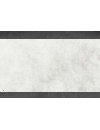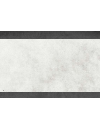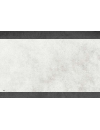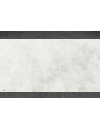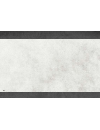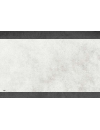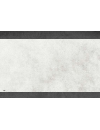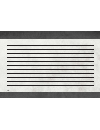- DL manuals
- RAM
- Automobile
- PROMASTER 2018
- User Manual
RAM PROMASTER 2018 User Manual
18VF-926-A
A
RAM ProMaster
First Edition
User GUIDE
DOWNLOAD A FREE ELECTRONIC COPY OF
THE MOST UP-TO-DATE OWNER’S MANUAL, MEDIA
AND WARRANTY BOOKLET BY VISITING:
WWW.MOPAR.COM/EN-US/CARE/OWNER-MANUAL.HTML (U.S. RESIDENTS);
WWW.OWNERS.MOPAR.CA (CANADIAN RESIDENts).
RAMTRUCKS.COM (U.S.) ramtrucks.ca (CANADA)
©2017 FCA US LLC. All Rights Reserved. RAM is a registered trademark of FCA US LLC.
WHETHER IT’S PROVIDING INFORMATION
ABOUT SPECIFIC PRODUCT FEATURES,
TAKING A TOUR THROUGH YOUR VEHICLE’S
HERITAGE, KNOWING WHAT STEPS TO
TAKE FOLLOWING AN ACCIDENT, OR SCHEDULING YOUR
NEXT APPOINTMENT, WE KNOW YOU’LL FIND THE APP AN
IMPORTANT EXTENSION OF YOUR RAM VEHICLE. SIMPLY
DOWNLOAD THE APP, SELECT YOUR MAKE AND MODEL
AND ENJOY THE RIDE. TO GET THIS APP, GO DIRECTLY TO
THE APP STORE OR GOOGLE PLAY AND ENTER THE SEARCH
KEYWORD “RAM TOOLBOX” (U.S. residents ONLY).
WWW.RAMTRUCKS.COM/EN/OWNERS (U.S.) or
WWW.OWNERS.MOPAR.CA (CANADA) PROVIDES SPECIAL
OFFERS TAILORED TO YOUR NEEDS, CUSTOMIZED VEHICLE
GALLERIES, PERSONALIZED SERVICE RECORDS AND MORE.
TO GET THIS INFORMATION, JUST CREATE AN ACCOUNT AND
CHECK BACK OFTEN.
Get warranty and other information online – you
can review and print or download a copy of the
owner’s manual, navigation/uconnect manuals
and the limited warranties provided by FCA US LLC
for your vehicle by visiting www.mopar.com (U.S.)
or WWW.OWNERS.MOPAR.CA (CANADA). Click on the
applicable link in the “popular topics” area of the
www.mopar.com (U.S.) or WWW.OWNERS.MOPAR.CA
(CANADA) homepage and follow the instructions
to select the applicable year, make and model of
your vehicle.
2018
RAM
PROMASTER
USER
GUIDE
Summary of PROMASTER 2018
Page 1
18vf-926-a a ram promaster first edition user guide download a free electronic copy of the most up-to-date owner’s manual, media and warranty booklet by visiting: www.Mopar.Com/en-us/care/owner-manual.Html (u.S. Residents); www.Owners.Mopar.Ca (canadian residents). Ramtrucks.Com (u.S.) ramtrucks.Ca ...
Page 2
This guide has been prepared to help you get quickly acquainted with your new ram brand vehicle and to provide a convenient reference source for common questions. However, it is not a substitute for your owner’s manual. For complete operational instructions, maintenance procedures and important safe...
Page 3: Welcome
Congratulations on selecting your new fca us llc vehicle. Be assured that it represents precision workmanship, distinctive styling, and high quality. Always drive safely and pay attention to the road. Always drive safely with your hands on the steering wheel. You have full responsibil- ity and assum...
Page 4: How
How to use this manual essential information each time direction instructions (left/right or forwards/backwards) about the vehicle are given, these must be intended as regarding an occupant in the driver's seat. Special cases not complying with this rule will be properly specified in the text. The f...
Page 5: How
Failure to use the driver and passenger seat belts provided is a major cause of severe or fatal injury. In fact, the u.S. Government notes that the universal use of existing seat belts could cut the highway death toll by 10,000 or more each year and could reduce disabling injuries by two million ann...
Page 6
4.
Page 7: Safety
Graphical table of contents getting to know your vehicle getting to know your instrument panel safety starting and operating in case of emergency servicing and maintenance technical specifications multimedia customer assistance index.
Page 8
6.
Page 9
Graphical table of contents instrument panel . . . . . . . . . . . . .8 interior. . . . . . . . . . . . . . . . . . . . .9 graphical table of contents 7.
Page 10: Graphical
Instrument panel instrument panel 1 — air vents 4 — steering wheel 2 — multifunction lever 5 — windshield wiper lever 3 — instrument cluster 6 — radio graphical t able of contents 8.
Page 11
Interior interior 1 — door locks/window switches 4 — climate controls 2 — seats 5 — switch panel 3 — gear selector 6 — glove compartment 9.
Page 12
10
Page 13
Getting to know your vehicle keys . . . . . . . . . . . . . . . . . . . . . .12 key fob . . . . . . . . . . . . . . . . . . . . .12 seats . . . . . . . . . . . . . . . . . . . . .13 heated seats — if equipped . . . . . . . .14 adjustable armrests — if equipped . . . .14 head restraints . . . . . . ....
Page 14: Getting
Keys key fob your vehicle uses a key start ignition system. The ignition system consists of a key fob with a remote keyless entry (rke) and an igni- tion switch. Note: the key fob may not be found if it is located next to a mobile phone, laptop or other elec- tronic device; these devices may block t...
Page 15
If a door is open, the turn signal lights will flash at an increased rate, and there will be no horn chirp. This is to indicate that a door is still open. Locking doors with a key 1. Insert the key with either side up. 2. Turn the key to the right to lock the door. 3. Turn the key to the left to unl...
Page 16: Getting
Heated seats — if equipped on some models, the front driver and passen- ger seats may be equipped with heaters in both the seat cushions and seatbacks. The controls for the front heated seats are located on the lower outboard side of the seat. Push the switch once to turn on the heated seats. Push t...
Page 17
Head restraints head restraints are designed to reduce the risk of injury by restricting head movement in the event of a rear impact. Head restraints should be adjusted so that the top of the head restraint is located above the top of your ear. Warning! • all occupants, including the driver, should ...
Page 18: Getting
Warning! • a loose head restraint thrown forward in a collision or hard stop could cause serious injury or death to occupants of the vehicle. Always securely stow re- moved head restraints in a location out- side the occupant compartment. • all the head restraints must be rein- stalled in the vehicl...
Page 19
Headlights to turn on the headlights, turn the end of the multifunction lever to the headlight position. When the headlight switch is on, the parking lights, taillights, license plate light, the clear- ance lights and instrument panel lights are also turned on. To turn off the headlights, turn the e...
Page 20: Getting
Interior lights the courtesy lights, dome lights, and map lights are mounted between the sun visors on the overhead shelf. Each light is turned on by pushing the corresponding switch. The courtesy lights will turn on when you use the key fob or manually from the driver door cylinder to unlock the do...
Page 21
Windshield washer operation to use the washer, pull the windshield wiper/ washer lever toward the steering wheel to activate. The wipers will activate automati- cally for three cycles after the lever is re- leased, and then resume the intermittent interval previously selected. If the lever is pulled...
Page 22: Getting
Manual climate control overview the manual temperature controls consist of a series of three outer rotary dials (blower speed, temperature and mode) and three inner push buttons (recirculation, a/c, rear window defroster). Manual climate controls getting to know your vehicle 20
Page 23
Manual climate control descriptions icon description a/c button push the a/c button to engage the air conditioning (a/c). A led will illuminate when the a/c system is engaged. Recirculation button press and release this button to change the system between recirculation mode and outside air mode. Rec...
Page 24: Getting
Icon description temperature control use this control to regulate the temperature of the air inside the passenger compartment. Rotating the knob counter- clockwise, from top center into the blue area of the scale, indicates cooler temperatures. Rotating the knob clockwise, into the red area, indicat...
Page 25
Icon description floor mode floor mode air comes from the floor outlets. A slight amount of air is directed through the defrost and side window demister out- lets. Mix mode mix mode air is directed through the floor, defrost, and side window demister outlets. This setting works best in cold or snowy...
Page 26: Getting
Note: • if fog or mist appears on the windshield or side glass, select defrost mode and in- crease blower speed if needed. • if your air conditioning performance seems lower than expected, check the front of the a/c condenser (located in front of the ra- diator), for an accumulation of dirt or in- s...
Page 27
Note: recirculate without a/c should not be used for long periods, as fogging may occur. Outside air intake make sure the air intake, located directly in front of the windshield, is free of obstructions such as leaves. Leaves collected in the air intake may reduce airflow, and if they enter the plen...
Page 28: Getting
Closing warning! Be sure the hood is fully latched before driving your vehicle. If the hood is not fully latched, it could open when the vehicle is in motion and block your vision. Failure to follow this warning could result in serious injury or death. Caution! To prevent possible damage: • before c...
Page 29
Power outlet fuses 1 — f14 fuse 20 amp yellow front power outlet 2 — f09 fuse 15 amp blue rear power outlet 27.
Page 30: Getting
Warning! To avoid serious injury or death: • only devices designed for use in this type of outlet should be inserted into any 12 volt outlet. • do not touch with wet hands. • close the lid when not in use and while driving the vehicle. • if this outlet is mishandled, it may cause an electric shock a...
Page 31
Getting to know your instrument panel instrument cluster display . . . . .30 location and controls . . . . . . . . . . . .30 diesel messages — if equipped . . . . . .31 warning lights and messages . . . .33 red warning lights . . . . . . . . . . . . . .33 yellow warning lights . . . . . . . . . . . ...
Page 32: Getting
Instrument cluster display your vehicle may be equipped with an instru- ment cluster display, which offers useful in- formation to the driver. With the ignition in the stop/off mode, opening/closing of a door will activate the display for viewing, and display the total miles, or kilometers, in the o...
Page 33
• up arrow button push and release the up arrow button to scroll upward through the main menu and submenus or adjust the illumination on the instrument panel when the headlights are on. • down arrow button push and release the down arrow button to scroll downward through the main menu and submenus o...
Page 34: Getting
• the restriction becomes inactive as soon as the def refill event is detected (minimum quantity to be added is 1 gallon). Transmission messages refer to “instrument cluster messages” un- der “automated manual transmission” in “starting and operating” for detailed infor- mation on transmission warni...
Page 35
Message description to release park brake press brake and push switch this message appears because to release electronic parking brake driver has to press brake pedal and simultaneously act on epb switch (release position). Park brake automatically engaged this message appears when electronic parkin...
Page 36: Getting
The dual brake system provides a reserve braking capacity in the event of a failure to a portion of the hydraulic system. A leak in either half of the dual brake system is indi- cated by the brake warning light, which will turn on when the brake fluid level in the master cylinder has dropped below a...
Page 37
— electronic throttle control (etc) warning light this light informs you of a problem with the electronic throttle control (etc) system. If a problem is detected while the vehicle is run- ning, the light will either stay on or flash depending on the nature of the problem. Cycle the ignition when the...
Page 38: Getting
— transmission temperature warning light — if equipped this light indicates that there is excessive transmission fluid temperature that might occur with severe usage such as trailer tow- ing. If this light turns on, stop the vehicle and run the engine at idle or slightly faster, with the transmissio...
Page 39
And can lead to tire failure. Under-inflation also reduces fuel efficiency and tire tread life, and may affect the vehicle’s handling and stopping ability. Please note that the tpms is not a substitute for proper tire maintenance, and it is the driver’s responsibility to maintain correct tire pressu...
Page 40: Getting
• the esc system will make buzzing or click- ing sounds when it is active. This is normal; the sounds will stop when esc becomes inactive. • this light will come on when the vehicle is in an esc event. — electronic stability control (esc) off warning light — if equipped this light indicates the elec...
Page 41
If the abs light is on, the brake system should be serviced as soon as possible to restore the benefits of anti-lock brakes. If the abs light does not turn on when the ignition is placed in the on/run or mar/on/ run position, have the light inspected by an authorized dealer. — generic warning light ...
Page 42: Getting
— diesel particulate filter (dpf) indi- cator light — if equipped when the light illuminates solid, the filter loading is above the specified range. Green indicator lights — turn signal indicator lights the turn signal arrows will flash indepen- dently when left or right turn signals are selected. T...
Page 43
Caution! • prolonged driving with the mil on could cause further damage to the emission control system. It could also affect fuel economy and driveability. The vehicle must be serviced before any emissions tests can be performed. • if the mil is flashing while the vehicle is running, severe catalyti...
Page 44
42.
Page 45: Safety
Safety auxiliary driving systems . . . . . .44 tire pressure monitoring system (tpms) .44 occupant restraint systems . . . .47 occupant restraint systems features . .47 important safety precautions . . . . . . .47 seat belt systems. . . . . . . . . . . . . . .48 supplemental restraint systems (srs)....
Page 46: Safety
Auxiliary driving systems tire pressure monitoring system (tpms) the tire pressure monitor system (tpms) will warn the driver of a low tire pressure based on the vehicle recommended cold placard pressure. The tire pressure will vary with temperature by about 1 psi (7 kpa) for every 12°f (6.5°c). Thi...
Page 47
Caution! • the tpms has been optimized for the original equipment tires and wheels. Tpms pressures and warning have been established for the tire size equipped on your vehicle. Undesirable system opera- tion or sensor damage may result when using replacement equipment that is not of the same size, t...
Page 48: Safety
Tire pressure monitoring low pressure warnings the tire pressure monitoring telltale light will illuminate in the instrument cluster, an audible chime will be activated, and the “check tire pressure” text message will dis- play when one or more of the four active road tire pressures are low. Should ...
Page 49
2. This device must accept any interference received, including interference that may cause undesired operation. Note: changes or modifications not expressly ap- proved by the party responsible for compli- ance could void the user’s authority to oper- ate the equipment. Occupant restraint systems so...
Page 50: Safety
Warning! • never place a rear-facing child restraint in front of an air bag. A deploying pas- senger front air bag can cause death or serious injury to a child 12 years or younger, including a child in a rear- facing child restraint. • only use a rear-facing child restraint in a vehicle with a rear ...
Page 51
The outboard front passenger seat beltalert is not active when the outboard front passen- ger seat is unoccupied. Beltalert may be triggered when an animal or other items are placed on the outboard front passenger seat or when the seat is folded flat (if equipped). It is recommended that pets be res...
Page 52: Safety
Warning! Can crash into one another in a collision, hurting one another badly. Never use a lap/shoulder belt or a lap belt for more than one person, no matter what their size. Warning! • a lap belt worn too high can increase the risk of injury in a collision. The seat belt forces won’t be at the str...
Page 53
3. When the seat belt is long enough to fit, insert the latch plate into the buckle until you hear a “click.” 4. Position the lap belt so that it is snug and lies low across your hips, below your ab- domen. To remove slack in the lap belt portion, pull up on the shoulder belt. To loosen the lap belt...
Page 54: Safety
Note: the adjustable upper shoulder belt anchor- age is equipped with an easy up feature. This feature allows the shoulder belt anchorage to be adjusted in the upward position without pushing or squeezing the release button. To verify the shoulder belt anchorage is latched, pull downward on the shou...
Page 55
Seat belt pretensioner the front seat belt system is equipped with pretensioning devices that are designed to remove slack from the seat belt in the event of a collision. These devices may improve the performance of the seat belt by removing slack from the seat belt early in a collision. Pretensione...
Page 56: Safety
If the passenger seating position is equipped with an alr and is being used for normal usage, only pull the seat belt webbing out far enough to comfortably wrap around the occu- pant’s mid-section so as to not activate the alr. If the alr is activated, you will hear a clicking sound as the seat belt...
Page 57
Warning! • failure to replace the seat belt assembly could increase the risk of injury in colli- sions. • do not use the automatic locking mode to restrain occupants who are wearing the seat belt or children who are using booster seats. The locked mode is only used to install rear-facing or forward-...
Page 58: Safety
• the air bag warning light does not come on during the four to eight seconds when the ignition switch is first in the mar/acc/ on/run position. • the air bag warning light remains on after the four to eight-second interval. • the air bag warning light comes on inter- mittently or remains on while d...
Page 59
Warning! Your arms to reach the steering wheel or instrument panel. • never place a rear-facing child restraint in front of an air bag. A deploying pas- senger front air bag can cause death or serious injury to a child 12 years or younger, including a child in a rear- facing child restraint. • only ...
Page 60: Safety
Bags inflate to their full size. The front air bags fully inflate in less time than it takes to blink your eyes. The front air bags then quickly deflate while helping to restrain the driver and front passenger. Supplemental side air bags supplemental seat-mounted side air bags (sabs) this vehicle is...
Page 61
Sabics may help reduce the risk of head and other injuries to front and rear seat outboard occupants in certain side impacts, in addi- tion to the injury reduction potential provided by the seat belts and body structure. The sabic deploys downward, covering the side windows. An inflating sabic pushe...
Page 62: Safety
Not impact the area of the passenger com- partment. The side air bags may deploy during angled or offset frontal collisions where the front air bags deploy. Side air bags are a supplement to the seat belt restraint system. Side air bags deploy in less time than it takes to blink your eyes. Warning! ...
Page 63
Air bag system components note: the occupant restraint controller (orc) monitors the internal circuits and intercon- necting wiring associated with electrical air bag system components listed below: • occupant restraint controller (orc) • air bag warning light • steering wheel and column • instrumen...
Page 64: Safety
And the power remains intact, depending on the nature of the event, the fuel cut off switch may perform the following functions: • cut off fuel to the engine and turn off the engine. • flash hazard lights as long as the battery has power or until the hazard light button is pressed. The hazard lights...
Page 65
Warning! • do not attempt to modify any part of your air bag system. The air bag may inflate accidentally or may not function prop- erly if modifications are made. Take your vehicle to an authorized dealer for any air bag system service. If your seat, in- cluding your trim cover and cushion, needs t...
Page 66: Safety
Warning! Force required to hold even an infant on your lap could become so great that you could not hold the child, no matter how strong you are. The child and others could be badly injured or killed. Any child riding in your vehicle should be in a proper re- straint for the child’s size. There are ...
Page 67
Infant and child restraints safety experts recommend that children ride rear-facing in the vehicle until they are two years old or until they reach either the height or weight limit of their rear-facing child re- straint. Two types of child restraints can be used rear-facing: infant carriers and con...
Page 68: Safety
Warning! • when your child restraint is not in use, secure it in the vehicle with the seat belt or latch anchorages, or remove it from the vehicle. Do not leave it loose in the vehicle. In a sudden stop or accident, it could strike the occupants or seatbacks and cause serious personal injury. Childr...
Page 69
Installing child restraints using the ve- hicle seat belt child restraint systems are designed to be secured in vehicle seats by lap belts or the lap belt portion of a lap/shoulder belt. Warning! • improper installation or failure to prop- erly secure a child restraint can lead to failure of the res...
Page 70: Safety
Warning! • improper installation or failure to prop- erly secure a child restraint can lead to failure of the restraint. The child could be badly injured or killed. • follow the child restraint manufactur- er’s directions exactly when installing an infant or child restraint. 1. Place the child seat ...
Page 71: Starting And Operating
Starting and operating starting the engine — gas engine .70 normal starting . . . . . . . . . . . . . . . .70 starting the engine — diesel en- gine . . . . . . . . . . . . . . . . . . . . . . .70 normal starting procedure . . . . . . . . .71 extreme cold weather . . . . . . . . . . . .72 normal oper...
Page 72: Arting
Starting the engine — gas engine before starting your vehicle, adjust your seat, adjust both inside and outside mirrors, and fasten your seat belts. Warning! • never leave children alone in a vehicle, or with access to an unlocked vehicle. • allowing children to be in a vehicle un- attended is dange...
Page 73
Caution! If the “generic warning light” remains on and a “service fuel filter” message dis- plays, do not start engine before you drain the water from the fuel filter housing to avoid engine damage. Please see your authorized dealer for draining the fuel filter/water separator and fuel filter re- pl...
Page 74: Arting
Extreme cold weather your vehicle may be equipped with three heating elements; one engine block heater (a resistance heater installed in the water jacket of the engine) and two transmission heaters (one resistance heater installed under the oil reservoir of the hydraulic actuation system and one on ...
Page 75
Driving condition load turbo- charger tempera- ture idle time (min.) before engine shutdown stop and go empty cool less than one stop and go medium one highway speeds medium warm two city traf- fic maximum gcwr three highway speeds maximum gcwr four uphill grade maximum gcwr hot five engine break-in...
Page 76: Arting
• check the coolant and oil levels frequently. • vary accelerator pedal position at highway speeds when carrying or towing significant weight. Note: light duty operation such as light trailer towing or no load operation will extend the time before the engine is at full efficiency. Reduced fuel econo...
Page 77
When the ignition switch is off however, it can only be released when the ignition switch is in the on/run position. Note: the epb fault lamp will illuminate if the epb switch is held for longer than 20 seconds if vehicle speed is less than 1.25 mph (2 kph), or 60 seconds if vehicle speed is greater...
Page 78: Arting
Warning! • when leaving the vehicle, always remove the key fob from the ignition and lock your vehicle. • never leave children alone in a vehicle, or with access to an unlocked vehicle. Allowing children to be in a vehicle un- attended is dangerous for a number of reasons. A child or others could be...
Page 79
Automated manual transmission — diesel only warning! You or others could be injured if you leave the vehicle unattended without fully ap- plying the parking brake. The parking brake should always be applied when the driver is not in the vehicle. The automated manual transmission is a con- ventional ...
Page 80: Arting
Only shift into drive (d) or reverse (r) when the accelerator pedal is released and the vehicle is stopped. It is necessary to keep your foot on the brake pedal when shifting between these gears. Gear ranges do not depress the accelerator pedal when shifting from neutral into another gear range. Not...
Page 81
Note: do not press the brake and accelerator pedals at the same time. Use only one foot to operate the brake and accelerator. To operate in drive (d) (automatic mode): • press and hold the brake pedal. • move the gear selector to the drive (d) position. Note: if the vehicle is moving, drive engageme...
Page 82: Arting
Manual (m) (manual mode) in the manual (m) position the driver is responsible for choosing the best gear ratio to engage, depending on driving conditions. Note: do not press the brake and accelerator pedals at the same time. Use only one foot to operate the brake and accelerator. To operate in manua...
Page 83
(1st) gear, drive (d) or reverse (r) gear is displayed in the instrument cluster display, turn the engine off and engage the parking brake. It is essential to wait until the gear engaged appears in the display before turning the engine off and releasing the brake pedal. Always remember to apply your...
Page 84: Arting
Message description service transmission when the ignition key is turned to on/run/mar, the transmission fault indicator light turns on and should go off after a few seconds. The transmission fault indicator illuminates either steady or blinking (together with this message and a buzzer) to indicate ...
Page 85
Message description gear unavailable this message appears, along with a warning buzzer: • when it is not possible to change gear due to a fault in the system. • when, due a fault in the system, it is only possible to engage 1st (1), 2nd (2), 3rd (3) or reverse (r). Contact your authorized dealer if ...
Page 86: Arting
Towing the vehicle note: • the information in this section is for auto- mated manual transmission (diesel en- gine) models only. Do not flat tow any model with a gasoline engine. Gasoline engine models must be towed with front wheels off the ground. See "recreational towing" for additional informati...
Page 87
Speed control when engaged, the speed control takes over accelerator operations at speeds greater than 25 mph (40 km/h) up to the maximum speed of 100 mph (160 km/h). The speed control lever is located on the left side of the steering column. Note: in order to ensure proper operation, the speed cont...
Page 88: Arting
U.S. Speed (mph) • tapping the speed control lever up (set +) once will result in a 1 mph increase in set speed. Each subsequent tap of the lever results in an increase of 1 mph. • if the lever is continually held up, the set speed will continue to increase until the lever is released, then the new ...
Page 89
Warning! Speed control can be dangerous where the system cannot maintain a constant speed. Your vehicle could go too fast for the con- ditions, and you could lose control and have an accident. Do not use speed con- trol in heavy traffic or on roads that are winding, icy, snow-covered or slippery. To...
Page 90: Arting
Warning! • never add fuel when the engine is run- ning. This is in violation of most state and federal fire regulations and may cause the “malfunction indicator light” to turn on. • a fire may result if fuel is pumped into a portable container that is inside of a vehicle. You could be burned. Always...
Page 91
Caution! To avoid fuel spillage and overfilling, do not “top off” the fuel tank after filling. Note: • when the fuel nozzle “clicks” or shuts off, the fuel tank is full. • tighten the fuel filler cap until you hear a “clicking” sound. This is an indication that the fuel filler cap is properly tighte...
Page 92: Arting
The def injection system and scr catalyst enable the achievement of diesel emissions requirements; while maintaining outstanding fuel economy, drivability, torque and power ratings. Refer to “instrument cluster display” in “getting to know your instrument panel” for system messages and warnings. Not...
Page 93
Caution! • when def is spilled, clean the area immediately with water and use an ab- sorbent material to soak up the spills on the ground. • do not attempt to start your engine if def is accidentally added to the diesel fuel tank as it can result in severe dam- age to your engine, including but not ...
Page 94: Arting
Recreational towing (behind motorhome, etc.) towing this vehicle behind another vehicle towing condition wheels off the ground gasoline engine all models diesel engine all models flat tow none not allowed trans in neutral dolly tow front ok ok rear not allowed trans in neutral on trailer all ok ok n...
Page 95
Recreational towing — gasoline engine all models recreational towing is allowed only if the front wheels are off the ground. This may be accomplished using a tow dolly or vehicle trailer. If using a tow dolly, follow this proce- dure: 1. Properly secure the dolly to the tow ve- hicle, following the ...
Page 96
94.
Page 97: In Case Of Emergency
In case of emergency bulb replacement . . . . . . . . . . . .96 replacement bulbs . . . . . . . . . . . . .96 fuses. . . . . . . . . . . . . . . . . . . . . .97 underhood fuses . . . . . . . . . . . . . . .97 interior fuses . . . . . . . . . . . . . . . .100 right central pillar fuses . . . . . . . ...
Page 98: Case
Bulb replacement replacement bulbs interior bulbs bulb number overhead lamp c5w sun visors c5w courtesy lamp ff500 glove compartment c5w rear courtesy lamp c5w exterior bulbs bulb number front low and high beam headlamp h7ll front park/turn signal lamps 7444na daytime running lamps (if equipped) 744...
Page 99
Bulb number note: • numbers refer to commercial bulb types that can be purchased from your authorized dealer. • if a bulb needs to be replaced, visit your authorized dealer. Fuses warning! • when replacing a blown fuse, always use an appropriate replacement fuse with the same amp rating as the origi...
Page 100: Case
Cavity maxi fuse mini fuse description f02 50 amp red (3.0 diesel en- gine) – glow plug unit (3.0 diesel engine) f04 50 amp red (3.6 gasoline engine) – secondary power distribution center (pdc) (trans power relay, vacuum pump, kl30 for the shifter transmission module [stm]) (3.6 gasoline engine) f04...
Page 101
Cavity maxi fuse mini fuse description f16 – 7.5 amp brown kl15 manual transmission automated (mta), kl15 gear selector unit, kl15 engine control mod- ule (ecm), kl15 starter relay coil (3.0 diesel en- gine) f17 – 20 amp yellow engine control module (ecm), injectors (3.6 gasoline engine) f17 – 20 am...
Page 102: Case
Front pdc additional fuses the additional fuse box is located inside the front pdc box. Cavity mini fuse description f61 20 amp yellow vacuum pump (3.6 gasoline engine) — if equipped f62 30 amp green transmission power rele (3.6 gasoline engine) — if equipped f64 7.5 amp brown urea pump (3.0 diesel ...
Page 103
Cavity mini fuse description f47 20 amp yellow driver power window f48 20 amp yellow passenger power window f49 5 amp beige int (pam – ccs – rrm – ecm) f50 7.5 amp brown int (orc) f51 5 amp beige int (rear camera-aux) f53 5 amp beige +30 (ipc) f90 7.5 amp brown left high beam f93 7.5 amp brown right...
Page 104: Case
Jacking and tire changing warning! • do not attempt to change a tire on the side of the vehicle close to moving traf- fic. Pull far enough off the road to avoid the danger of being hit when operating the jack or changing the wheel. • being under a jacked-up vehicle is dan- gerous. The vehicle could ...
Page 105
To open the jack kit container you must push the containers release to separate the top and bottom. Spare tire removal 1. Remove the spare tire before attempting to jack up the vehicle. Attach the lug bolt adapter to the winch extension and insert it into the winch mechanism. Container release jacki...
Page 106: Case
The winch mechanism is located under the rear of the vehicle to the right of the spare tire. 2. Rotate the wheel wrench handle counter- clockwise until the spare tire is on the ground with enough cable slack to allow you to pull it out from under the vehicle. Note: the winch mechanism is designed fo...
Page 107
3. Pull the spare tire out from under the vehicle to gain access to the spare tire retainer. 4. Lift the spare tire with one hand to give clearance to tilt the retainer at the end of the cable. 5. Pull the retainer through the center of the wheel. Preparations for jacking 1. Park the vehicle on a fi...
Page 108: Case
6. Block the front and rear of the wheel diagonally opposite of the jacking posi- tion. For example, if changing the right front tire, block the left rear wheel. Note: passengers should not remain in the vehicle when the vehicle is being jacked. Jacking instructions warning! Carefully follow these t...
Page 109
Caution! Do not attempt to raise the vehicle by jacking on locations other than those indi- cated in the jacking instructions for this vehicle. 1. Loosen (but do not remove) the wheel lug bolts by turning them to the left one turn while the wheel is still on the ground. 2. There are two jack engagem...
Page 110: Case
Warning! Being under a jacked-up vehicle is danger- ous. The vehicle could slip off the jack and fall on you. You could be crushed. Never get any part of your body under a vehicle that is on a jack. If you need to get under a raised vehicle, take it to a service center where it can be raised on a li...
Page 111
Caution! Be sure to mount the spare tire with the valve stem facing outward. The vehicle could be damaged if the spare tire is mounted incorrectly. Note: do not install the wheel cover on the spare tire. 7. Lower the vehicle by turning the jack screw to the left. 8. Refer to “wheel and tire torque s...
Page 112: Case
Warning! Do not attempt jump starting if the battery is frozen. It could rupture or explode and cause personal injury. Caution! Do not use a portable battery booster pack or any other booster source with a system voltage greater than 12 volts or damage to the battery, starter motor, alternator or el...
Page 113
3. If using another vehicle to jump start the battery, park the vehicle within the jumper cables reach, apply the parking brake and make sure the ignition is off. Warning! Do not allow vehicles to touch each other as this could establish a ground connec- tion and personal injury could result. Jump s...
Page 114: Case
3. Disconnect the positive end (+) of the jumper cable from the positive (+) post of the booster battery. 4. Disconnect the opposite end of the posi- tive (+) jumper cable from the remote positive (+) post of the discharged vehicle. 5. Close the cover of the front power distri- bution center. If fre...
Page 115
Gear selector override (gasoline engine only) if a malfunction occurs and the gear selector cannot be moved out of the park position, you can use the following procedure to tem- porarily move the gear selector: 1. Turn the engine off. 2. Firmly apply the parking brake. 3. Using a small screwdriver o...
Page 116: Case
Warning! Fast spinning tires can be dangerous. Forces generated by excessive wheel speeds may cause damage, or even failure, of the axle and tires. A tire could explode and injure someone. Do not spin your vehicle's wheels faster than 30 mph (48 km/h) or for longer than 30 seconds continuously witho...
Page 117
Proper towing or lifting equipment is required to prevent damage to your vehicle. Use only tow bars and other equipment designed for this purpose, following equipment manufac- turer’s instructions. Use of safety chains is mandatory. Attach a tow bar or other towing device to main structural members ...
Page 118: Case
Caution! • towing faster than 25 mph (40 km/h) or farther than 15 miles (24 km) with front wheels on the ground can cause severe transmission damage. Damage from im- proper towing is not covered under the new vehicle limited warranty. • towing this vehicle in violation of the above requirements can ...
Page 119: Servicing And Maintenance
Servicing and maintenance scheduled servicing — gasoline en- gine . . . . . . . . . . . . . . . . . . . . . .118 maintenance plan . . . . . . . . . . . . .119 heavy duty use of the vehicle . . . . . .122 scheduled maintenance — diesel engine . . . . . . . . . . . . . . . . . . . .122 maintenance pla...
Page 120: Servicing
Scheduled servicing — gasoline engine your vehicle is equipped with an automatic oil change indicator system. The oil change indicator system will remind you that it is time to take your vehicle in for scheduled maintenance. Based on engine operation conditions, the oil change indicator message will...
Page 121
Severe duty all models change engine oil at 4,000 miles (6,500 km) if the vehicle is operated in a dusty and off road environment or is operated predominately at idle or only very low engine rpm’s. This type of vehicle use is considered severe duty. Once a month or before a long trip: • check engine...
Page 122: Servicing
Mileage or time passed (whichever comes first) 20,000 30,000 40,000 50,000 60,000 70,000 80,000 90,000 100,000 110,000 120,000 130,000 140,000 150,000 or years: 2 3 4 5 6 7 8 9 10 11 12 13 14 15 or kilometers: 32,000 48,000 64,000 80,000 96,000 112,000 128,000 144,000 160,000 176,000 192,000 208,000...
Page 123
Warning! • you can be badly injured working on or around a motor vehicle. Do only service work for which you have the knowledge and the right equipment. If you have any warning! Doubt about your ability to perform a service job, take your vehicle to a com- petent mechanic. • failure to properly insp...
Page 124: Servicing
Heavy duty use of the vehicle change engine oil at 4,000 miles (6,500 km) if the vehicle is operated in a dusty and off road environment or is operated predomi- nately at idle or only very low engine rpm’s. This type of vehicle use is considered severe duty. Scheduled maintenance — diesel engine you...
Page 125
Mileage or time passed (whichever comes first) 10,000 20,000 30,000 40,000 50,000 60,000 70,000 80,000 90,000 100,000 110,000 120,000 130,000 140,000 150,000 or years: 1 2 3 4 5 6 7 8 9 10 11 12 13 14 15 or kilometers: 16,000 32,000 48,000 64,000 80,000 96,000 112,000 128,000 144,000 160,000 176,000...
Page 126: Servicing
Mileage or time passed (whichever comes first) 10,000 20,000 30,000 40,000 50,000 60,000 70,000 80,000 90,000 100,000 110,000 120,000 130,000 140,000 150,000 or years: 1 2 3 4 5 6 7 8 9 10 11 12 13 14 15 or kilometers: 16,000 32,000 48,000 64,000 80,000 96,000 112,000 128,000 144,000 160,000 176,000...
Page 127
Additional maintenance — b6 to b20 biodiesel note: • under no circumstances should oil change intervals exceed 10,000 miles (16 093km) or six months, whichever comes first. • the owner is required to monitor mileage for b6-b20 biodiesel, the automatic oil change indicator system does not reflect the...
Page 128: Servicing
Engine compartment 3.6l engine 1 — washer fluid reservoir 2 — engine oil fill 3 — engine oil dipstick 4 — brake fluid reservoir 5 — power distribution center (fuses) 6 — coolant reservoir 7 — power steering reservoir servicing and maintenance 126.
Page 129
3.0l diesel engine 1 — power steering reservoir 5 — brake fluid reservoir 2 — washer solvent reservoir 6 — front power distribution center (fuses) 3 — engine oil fill 7 — jump starting location 4 — engine oil dipstick 8 — coolant reservoir 127.
Page 130: Servicing
Raising the vehicle in the case where it is necessary to raise the vehicle, go to your authorized dealer or ser- vice station. Tires tire safety information tire safety information will cover aspects of the following information: tire markings, tire identification numbers, tire terminology and defin...
Page 131
• high flotation tire sizing is based on u.S. Design standards and it begins with the tire diameter molded into the sidewall. Ex- ample: 31x10.5 r15 lt. Tire sizing chart example: example size designation: p215/65r15xl 95h, 215/65r15 96h, lt235/85r16c, t145/80d18 103m, 31x10.5 r15 lt p = passenger c...
Page 132: Servicing
Example: h = speed symbol • a symbol indicating the range of speeds at which a tire can carry a load corresponding to its load index under certain operating conditions • the maximum speed corresponding to the speed symbol should only be achieved under specified operating conditions (i.E., tire press...
Page 133
Example: l9 = code representing the tire size (two digits) abcd = code used by the tire manufacturer (one to four digits) 03 = number representing the week in which the tire was manufactured (two digits) • 03 means the 3rd week 01 = number representing the year in which the tire was manufactured (tw...
Page 134: Servicing
Tire loading and tire pressure note: the proper cold tire inflation pressure is listed on the driver’s side b-pillar or the rear edge of the driver's side door. Check the inflation pressure of each tire, including the spare tire (if equipped), at least monthly and inflate to the recommended pressure...
Page 135
To determine the maximum loading condi- tions of your vehicle, locate the statement “the combined weight of occupants and cargo should never exceed xxx kg or xxx lbs” on the tire and loading information placard. The combined weight of occupants, cargo/ luggage and trailer tongue weight (if appli- ca...
Page 136: Servicing
For the following example, the combined weight of occupants and cargo should never exceed 865 lbs (392 kg). Servicing and maintenance 134.
Page 137
Warning! Overloading of your tires is dangerous. Overloading can cause tire failure, affect vehicle handling, and increase your stop- ping distance. Use tires of the recom- mended load capacity for your vehicle. Never overload them. Tires — general information tire pressure proper tire inflation pre...
Page 138: Servicing
Tire inflation pressures the proper cold tire inflation pressure is listed on the driver's side b-pillar or rear edge of the driver's side door. At least once a month: • check and adjust tire pressure with a good quality pocket-type pressure gauge. Do not make a visual judgement when determining pro...
Page 139
Radial ply tires warning! Combining radial ply tires with other types of tires on your vehicle will cause your vehicle to handle poorly. The instability could cause a collision. Always use radial ply tires in sets of four. Never combine them with other types of tires. Tire repair if your tire become...
Page 140: Servicing
Tread wear indicators tread wear indicators are in the original equipment tires to help you in determining when your tires should be replaced. These indicators are molded into the bottom of the tread grooves. They will appear as bands when the tread depth becomes a 1/16 of an inch (1.6 mm). When the...
Page 141
It is recommended you contact your autho- rized tire dealer or original equipment dealer with any questions you may have on tire specifications or capability. Failure to use equivalent replacement tires may adversely affect the safety, handling, and ride of your vehicle. Warning! • do not use a tire...
Page 142: Servicing
Snow tires some areas of the country require the use of snow tires during the winter. Snow tires can be identified by a “mountain/snowflake” symbol on the tire sidewall. If you need snow tires, select tires equivalent in size and type to the original equipment tires. Use snow tires only in sets of f...
Page 143
Since this tire has limited tread life, the original equipment tire should be repaired (or replaced) and reinstalled on your vehicle at the first opportunity. Do not install a wheel cover or attempt to mount a conventional tire on the compact spare wheel, since the wheel is designed specifically for...
Page 144: Servicing
Limited use spare — if equipped the limited use spare tire is for temporary emergency use only. This tire is identified by a label located on the limited use spare wheel. This label contains the driving limita- tions for this spare. This tire may look like the original equipped tire on the front or ...
Page 145
Caution! Do not use scouring pads, steel wool, a bristle brush, metal polishes or oven cleaner. These products may damage the wheel's protective finish. Such damage is not covered by the new vehicle limited warranty. Only car wash soap, mopar wheel cleaner or equivalent is recom- mended. Note: if yo...
Page 146: Servicing
Traction grades the traction grades, from highest to lowest, are aa, a, b, and c. These grades represent the tire's ability to stop on wet pavement, as measured under controlled conditions on speci- fied government test surfaces of as- phalt and concrete. A tire marked c may have poor traction perfo...
Page 147: Technical Specifications
Technical specifications wheel and tire torque specifica- tions . . . . . . . . . . . . . . . . . . . . .146 torque specifications . . . . . . . . . . . .146 fluid capacities — gasoline engine . . . . . . . . . . . . . . . . . . . .146 fluid capacities — diesel engine .147 fluids and lubricants — ga...
Page 148: Technical
Wheel and tire torque specifications proper lug nut/bolt torque is very important to ensure that the wheel is properly mounted to the vehicle. Any time a wheel has been re- moved and reinstalled on the vehicle, the lug nuts/bolts should be torqued using a properly calibrated torque wrench using a hi...
Page 149
Fluid capacities — gasoline engine u.S. Metric fuel (approximate) 24 gallons 90 liters engine oil with filter 3.6l engine (sae 5w-20, api certified) 6 quarts 5.6 liters cooling system * 3.6l engine (mopar antifreeze/engine coolant 10 year/150,000 mile formula or equivalent) 10.5 quarts 10 liters flu...
Page 150: Technical
Fluids and lubricants — gas engine engine component fluid, lubricant, or genuine part engine coolant we recommend you use mopar antifreeze/coolant 10 year/150,000 mile formula oat (organic additive technology) meeting the requirements of fca material standard ms.90032. Engine oil we recommend you us...
Page 151
Chassis component fluid, lubricant, or genuine part automatic transmission – 3.6l gasoline engine only use only atf+4 automatic transmission fluid. Failure to use atf+4 fluid may affect the function or performance of your transmission. We recom- mend mopar atf+4 fluid. Brake master cylinder we recom...
Page 152: Technical
Component fluid, lubricant, or genuine part fuel selection use good quality diesel fuel from a reputable supplier in your vehicle. Federal law requires that you must fuel this vehicle with ultra low sulfur highway diesel fuel (15 ppm sulfur maximum) and prohibits the use of low sulfur highway diesel...
Page 153
Chassis component fluid, lubricant, or genuine part automated manual transmission – diesel engine • gearbox: full synthetic 75w-85 manual transmission fluid meeting the api gl4 specification. • control system: mopar c series ddct sae 75w hydraulic fluid or equivalent. • hydraulic clutch operating sy...
Page 154: Technical
The following highlights just some of the many authentic ram accessories by mopar featuring a fit, finish, and functionality spe- cifically for your ram promaster: exterior: • splash guards • hitch receiver • side window air deflectors • 7/4 way trailer tow wiring harness interior: • b-pillar grab h...
Page 155: Multimedia
Multimedia cybersecurity . . . . . . . . . . . . . .154 uconnect 3/3 nav with 5-inch dis- play . . . . . . . . . . . . . . . . . . . . . .154 clock setting . . . . . . . . . . . . . . . . .156 equalizer, balance and fade . . . . . . .156 radio operation . . . . . . . . . . . . . . .157 usb/audio jac...
Page 156: Mul
Cybersecurity your vehicle may be a connected vehicle and may be equipped with both wired and wire- less networks. These networks allow your vehicle to send and receive information. This information allows systems and features in your vehicle to function properly. Your vehicle may be equipped with c...
Page 157
Uconnect 3/3 nav with 5-inch display uconnect 3/3 nav with 5–inch display 1 — settings button 2 — back button 3 — browse/enter — tune/scroll 4 — more button 5 — uconnect phone 6 — compass/nav — if equipped 7 — media button 8 — radio button 9 — on/off — volume knob 10 — mute button 11 — screen on/off...
Page 158: Mul
Clock setting 1. To start the clock setting procedure, push the settings button on the right side of the display, then “clock” button on the touchscreen, and then “set time & format” button on the touchscreen. Se- lect the up or down arrows as appropriate. 2. Press the up or down arrows to adjust th...
Page 159
Radio operation uconnect 3/3 nav with 5–inch display radio 1 — radio station presets 2 — show all presets 3 — seek up 4 — audio settings 5 — station info 6 — direct tune 7 — radio band 8 — seek down 157.
Page 160: Mul
Seek up/down buttons • push the up or down button to seek through radio stations in am, fm or sxm bands. • hold either button to bypass stations with- out stopping. Store radio presets manually the radio stores up to 12 presets in each of the radio modes. There are four visible pre- sets at the top ...
Page 161
• push the media button on the faceplate; press the “source” button on the touch- screen then select aux to change the mode to the aux device. If the device is con- nected in play mode, music from your por- table device will play through the vehicle's speakers. • the functions of the portable device...
Page 162: Mul
Depending on the vehicles options, the fol- lowing feature settings are available: • language • doors & locks • display • engine off options • units (if equipped) • audio • voice • phone • clock • siriusxm setup • safety/assistance • radio setup • lights • restore settings • brakes • clear personal ...
Page 163
Steering wheel audio controls the steering wheel audio controls are located on the front surface of the steering wheel. Left switch • push the switch up or down to increase or decrease the volume. • no set functionality. Right switch • push the switch up or down to search for the next listenable sta...
Page 164: Mul
Uconnect phone uconnect phone (bluetooth hands free calling) uconnect 3/3 nav with 5–inch display phone menu 1 — call/redial/hold 2 — mobile phone signal strength 3 — currently paired mobile phone 4 — mobile phone battery life 5 — mute microphone 6 — transfer to/from uconnect system 7 — uconnect pho...
Page 165
The uconnect phone feature enables you to place and receive hands-free mobile phone calls. Drivers can also place mobile phone calls using their voice or by using the buttons on the touchscreen (see voice command sec- tion). The hands-free calling feature is made pos- sible through bluetooth technol...
Page 166: Mul
Pairing (wirelessly connecting) your mobile phone to the uconnect system mobile phone pairing is the process of estab- lishing a wireless connection between a cel- lular phone and the uconnect system. Note: • to use the uconnect phone feature, you first must determine if your mobile phone and softwa...
Page 167
Start pairing procedure on the radio uconnect 3/3 nav: 1. Place the ignition in the acc or on position. 2. Press the “phone” button. 3. Select “settings.” 4. Select “paired phones.” 5. Select “add device.” note: uconnect phone will display an “in prog- ress” screen while the system is connect- ing. ...
Page 168: Mul
Mobile phone. Selecting “yes” will make this mobile phone the highest priority. This mo- bile phone will take precedence over other paired mobile phones within range and will connect to the uconnect system automati- cally when entering the vehicle. Only one mobile phone and/or one bluetooth audio de...
Page 169
Select the android mobile phone's priority level when the pairing process has successfully completed, the system will prompt you to choose whether or not this is your favorite mobile phone. Selecting “yes” will make this mobile phone the highest priority. This mo- bile phone will take precedence ove...
Page 170: Mul
• if you are listening to available voice com- mand options, you do not have to listen to the entire list. When you hear the command that you need, push the button on the steering wheel, wait for the beep and say your command. Changing the volume • start a dialogue by pushing the vr button , then sa...
Page 171
3. Select located under devices next to uconnect. 4. Turn “show notifications” to on. Android devices 1. Push the menu button on the mobile phone. 2. Select settings. 3. Select connections. 4. Turn “show notifications” to on. • a pop up will appear asking you to accept a request for permission to co...
Page 172: Mul
Mobile phone won’t pair to system: • perform a hard reset in the mobile phone by removing the battery (if removable — see your mobile phone’s owner manual). • delete pairing history in mobile phone and uconnect system; usually found in phone’s bluetooth connection settings. • verify you are selectin...
Page 173
Note: • this equipment has been tested and found to comply with the limits for a class b digital device, pursuant to part 15 of the fcc rules. These limits are designed to provide reasonable protection against harmful interference in a residential instal- lation. This equipment generates, uses and c...
Page 174: Mul
Get started 1. Visit uconnectphone.Com to check mobile device and feature compatibility and to find phone pairing instructions. 2. Reduce background noise. Wind and pas- senger conversations are examples of noise that may impact recognition. 3. Speak clearly at a normal pace and vol- ume while facin...
Page 175
Basic voice commands the basic voice commands below can be given at any point while using your uconnect system. Push the vr button . After the beep, say: • cancel to stop a current voice session • help to hear a list of suggested voice com- mands • repeat to listen to the system prompts again uconne...
Page 176: Mul
Notice the visual cues that inform you of your voice recognition system’s status. Cues ap- pear on the touchscreen. Uconnect 3/3 nav visual cues mul timedia 174.
Page 177
Radio use your voice to quickly get to the am, fm or siriusxm satellite radio stations you would like to hear. (subscription or included siriusxm satellite radio trial required.) push the vr button . After the beep, say: • tune to ninety-five-point-five fm • tune to satellite hits 1 tip: at any time...
Page 178: Mul
Media uconnect offers connections via usb, bluetooth and auxiliary ports (if equipped). Voice operation is only available for con- nected usb and ipod devices. Push the vr button . After the beep, say one of the following commands and follow the prompts to switch your media source or choose an artis...
Page 179
Phone making and answering hands-free phone calls is easy with uconnect. When the phone- book button is illuminated on your touch- screen, your system is ready. U.S. Residents can visit uconnectphone.Com to check mobile device and feature compat- ibility and to find phone pairing instructions. Push ...
Page 180: Mul
Voice text reply uconnect will announce incoming text mes- sages. Push the vr button and say listen. (must have compatible mobile phone paired to uconnect system.) 1. Once an incoming text message is read to you, push the vr button. After the beep, say: reply 2. Listen to the uconnect prompts. After...
Page 181
Pre-defined voice text reply responses yes. Stuck in traf- fic. See you later. No. Start without me. I’ll be late. Okay. Where are you? I will be 5 20, 25, 30, 45, 60> min- utes late. Call me. Are you there yet? Pre-defined voice text reply responses i’ll call you later. I need direc- tions. See you...
Page 182
180
Page 183: Customer Assistance
Customer assistance if you need assistance . . . . . . . .182 fca us llc customer center. . . . . . .182 fca canada inc. Customer center . . . .182 in mexico contact . . . . . . . . . . . . . .182 puerto rico and u.S. Virgin islands . . .182 customer assistance for the hearing or speech impaired (td...
Page 184: Customer
If you need assistance the manufacturer and its authorized dealer are vitally interested in your satisfaction. We want you to be happy with our products and services. Warranty service must be done by an autho- rized dealer. We strongly recommend that you take the vehicle to an authorized dealer. The...
Page 185
Customer assistance for the hearing or speech impaired (tdd/tty) to assist customers who have hearing diffi- culties, the manufacturer has installed spe- cial tdd (telecommunication devices for the deaf) equipment at its customer center. Any hearing or speech impaired customer, who has access to a t...
Page 186: Customer
Reporting safety defects in the 50 united states and washington, d.C. If you believe that your vehicle has a defect that could cause a crash or cause injury or death, you should im- mediately inform the national high- way traffic safety administration (nhtsa) in addition to notifying fca us llc. If ...
Page 187
Note: • the owner's manual and user guide elec- tronic files are also available on the chrysler, jeep, ram truck, dodge and srt websites. • click on the “owners” tab, select “owner and service manuals”, then select your desired model year and vehicle from the drop down lists. 185.
Page 188
186.
Page 189: Index
Accessories . . . . . . . . . . . . . . . . . .151 mopar . . . . . . . . . . . . . . . . . . .151 adding fuel . . . . . . . . . . . . . . . . . .88 additives, fuel . . . . . . . . . . . . . . . .88 air bag . . . . . . . . . . . . . . . . . . . . .56 air bag operation . . . . . . . . . . . . .57 air ...
Page 190: Index
Electric parking brake . . . . . . . . . . . .74 electronic speed control (cruise control).85 electronic throttle control warning light.35 emergency, in case of freeing vehicle when stuck . . . . .113 jacking . . . . . . . . . . . . . .102, 128 jump starting . . . . . . . . . . . . . .109 engine . ....
Page 191
Light bulbs. . . . . . . . . . . . . . . . . . .96 lights air bag . . . . . . . . . . . . . . . .33, 55 brake warning . . . . . . . . . . . . . .33 bulb replacement . . . . . . . . . . . .96 cruise . . . . . . . . . . . . . . . . . . .40 dimmer switch, headlight . . . .16, 17 engine temperature warn...
Page 192: Index
Roll over warning . . . . . . . . . . . . . . .2 safety defects, reporting . . . . . . . . .184 safety information, tire . . . . . . . . . .128 schedule, maintenance . . . . . . .118, 122 seat belt adjustable upper shoulder belt anchor- age . . . . . . . . . . . . . . . . . . . . .51 automatic locki...
Page 193
Sizes . . . . . . . . . . . . . . . . . . .129 snow tires . . . . . . . . . . . . . . . .140 spare tire . . . . . . . . .140, 141, 142 spinning . . . . . . . . . . . . . . . . .137 tread wear indicators . . . . . . . . .138 wheel nut torque . . . . . . . . . . .146 tire safety information . . . . . ...
Page 194
192.
Page 195
This guide has been prepared to help you get quickly acquainted with your new ram brand vehicle and to provide a convenient reference source for common questions. However, it is not a substitute for your owner’s manual. For complete operational instructions, maintenance procedures and important safe...
Page 196
18vf-926-a a ram promaster first edition user guide download a free electronic copy of the most up-to-date owner’s manual, media and warranty booklet by visiting: www.Mopar.Com/en-us/care/owner-manual.Html (u.S. Residents); www.Owners.Mopar.Ca (canadian residents). Ramtrucks.Com (u.S.) ramtrucks.Ca ...